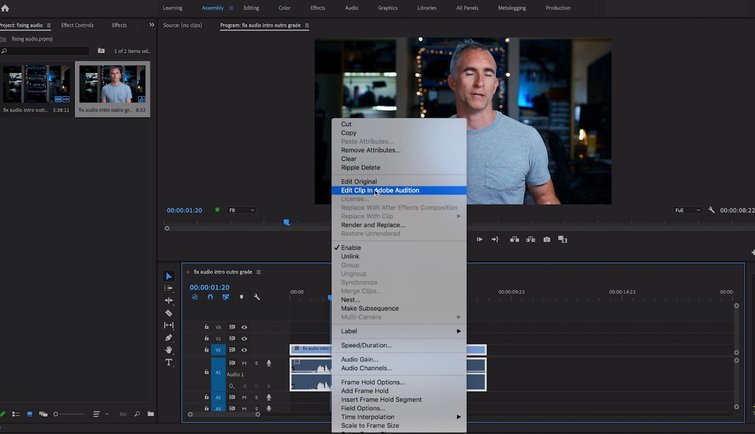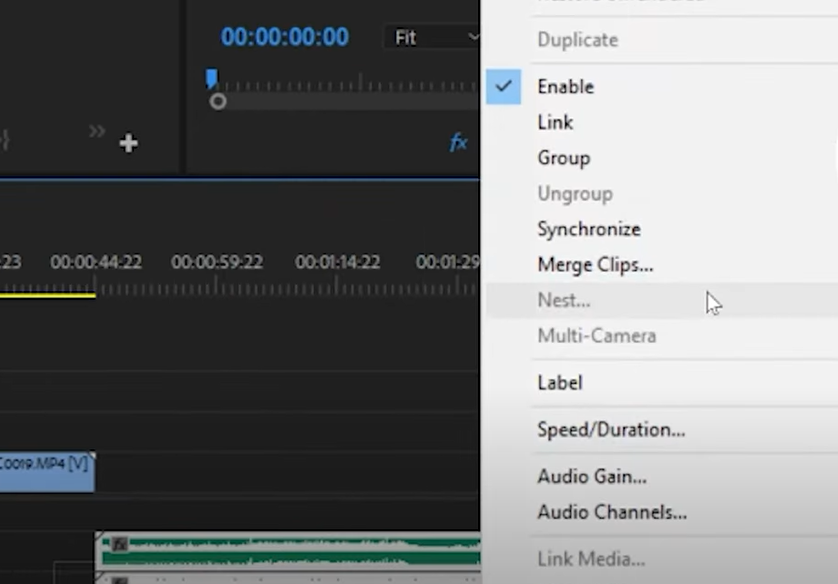Como Quitar Audio A Un Video En Adobe Premiere

Imagine this: You've poured hours into crafting the perfect video. The visuals are stunning, the transitions seamless, but then you realize…the audio is a disaster. Maybe there's unwanted background noise, or perhaps you want to replace the original sound with a killer soundtrack. Don't despair! Adobe Premiere Pro, the industry-standard video editing software, offers several simple methods to detach and manipulate the audio of your videos.
This article will guide you through the process of removing audio from your video clips in Adobe Premiere Pro. Whether you are a seasoned editor or just starting out, mastering this skill is essential for achieving professional-quality results. We'll explore different techniques to silence, detach, and delete audio, giving you complete control over your video's soundscape.
Understanding Audio Handling in Premiere Pro
Adobe Premiere Pro provides a flexible workspace where video and audio exist as separate, yet linked, elements. Before we dive into specific methods, let's establish a foundation understanding of how the program handles audio. Knowing this helps you make informed choices about the best approach for your specific needs.
Think of each video clip as a container holding both visual and aural information. You can manipulate these elements independently once you know how to access them. The key is understanding that you aren't *destroying* the audio; you're either temporarily disabling it or permanently removing it from the video file within the project.
Method 1: Simple Muting
Perhaps the quickest and easiest method is to simply mute the audio track. This is perfect for situations where you want to temporarily silence the audio without permanently removing it from your project. It's non-destructive, meaning the original audio remains intact within the video file and project.
In the Timeline panel, locate the audio track associated with your video clip. To the left of the track, you'll see a small speaker icon. Clicking this icon toggles the track's mute state, silencing the audio. When the speaker icon is muted, a line will appear through it, indicating that the audio is disabled during playback and export. This is ideal for previewing your edit with different soundscapes or temporarily silencing an audio track that you are still considering.
Method 2: Detaching Audio
For more advanced control, you can detach the audio from the video. This separates the audio into its own independent track. Once detached, you can manipulate it separately from the video, applying effects, editing volume, or even deleting it altogether. This is particularly useful when you want to replace the original audio with a new soundtrack or clean up unwanted noise using audio editing tools.
Select the video clip in the Timeline. Right-click on the clip and choose "Unlink" from the context menu. This command severs the direct connection between the video and audio components. The audio will now appear as a separate clip beneath the video track. This new track can now be moved, edited, or even deleted without affecting the video. This is especially powerful when synchronizing external audio, such as a recorded narration or a meticulously crafted soundtrack.
Method 3: Permanently Deleting Audio
If you are absolutely certain you no longer need the original audio, you can permanently delete it. This action removes the audio data from the clip within your project, freeing up space and simplifying your timeline. This is the most decisive method, so proceed with caution.
After unlinking the audio as described above, simply select the audio clip in the Timeline and press the Delete key (or Backspace on Mac). This will remove the audio clip from your project entirely. You can also right click on the audio clip and select "Clear" from the context menu to achieve the same result. Note: deleting here only affects your Premiere Pro project; the original source file on your hard drive remains unchanged.
Best Practices and Considerations
Always remember to back up your project before making significant changes, especially when deleting audio. Consider duplicating your sequence before making destructive edits, allowing you to revert to the original version if needed.
Muting is a safe and reversible option for temporary audio control, while detaching offers granular control for mixing and editing. Permanent deletion is best reserved for when you are absolutely sure you won't need the original audio again.
Mastering audio removal in Premiere Pro is an essential skill for any video editor. By understanding the different methods available, you can confidently shape your video's soundscape and achieve the desired professional result.