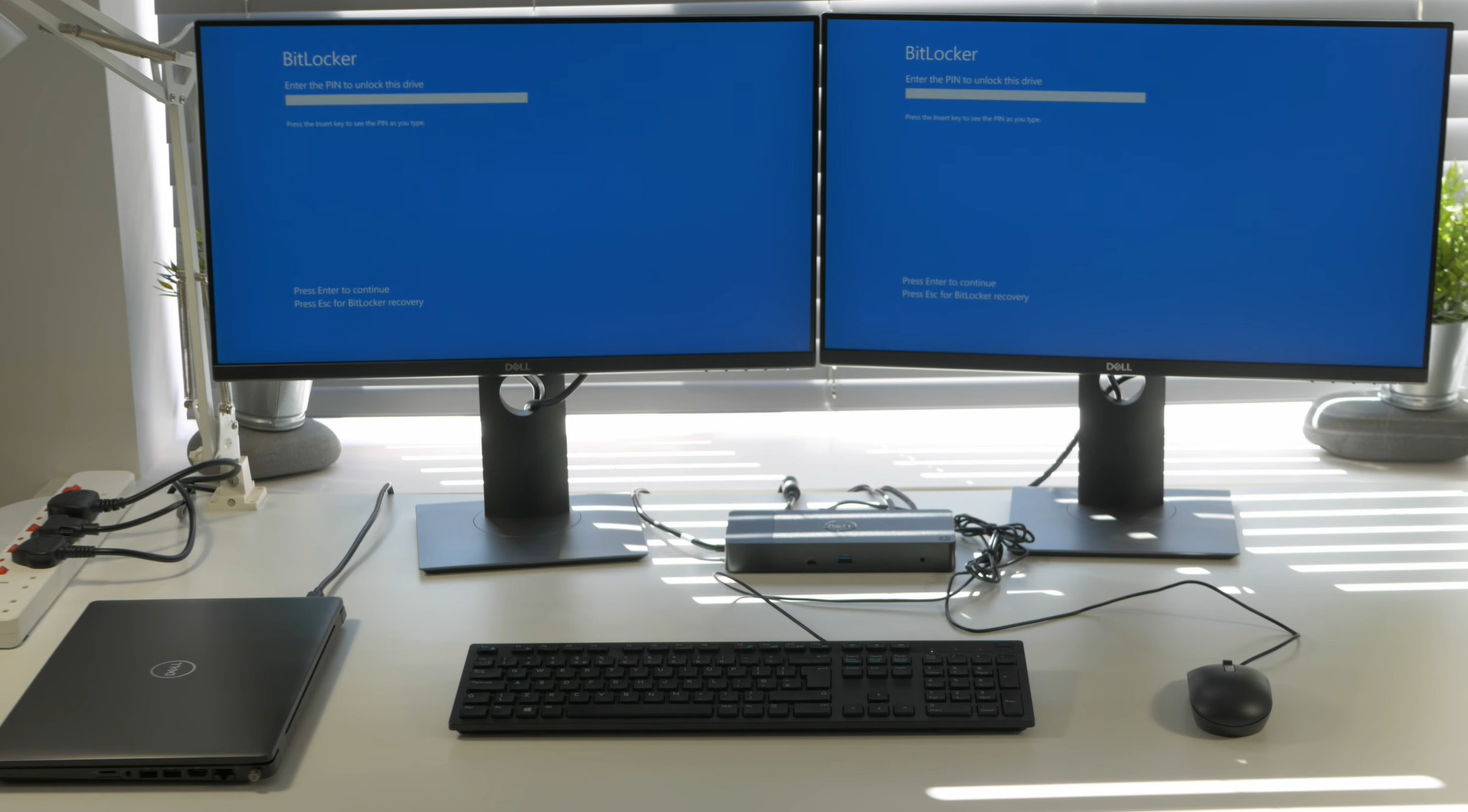Connect Dell Xps 13 To Dual Monitors
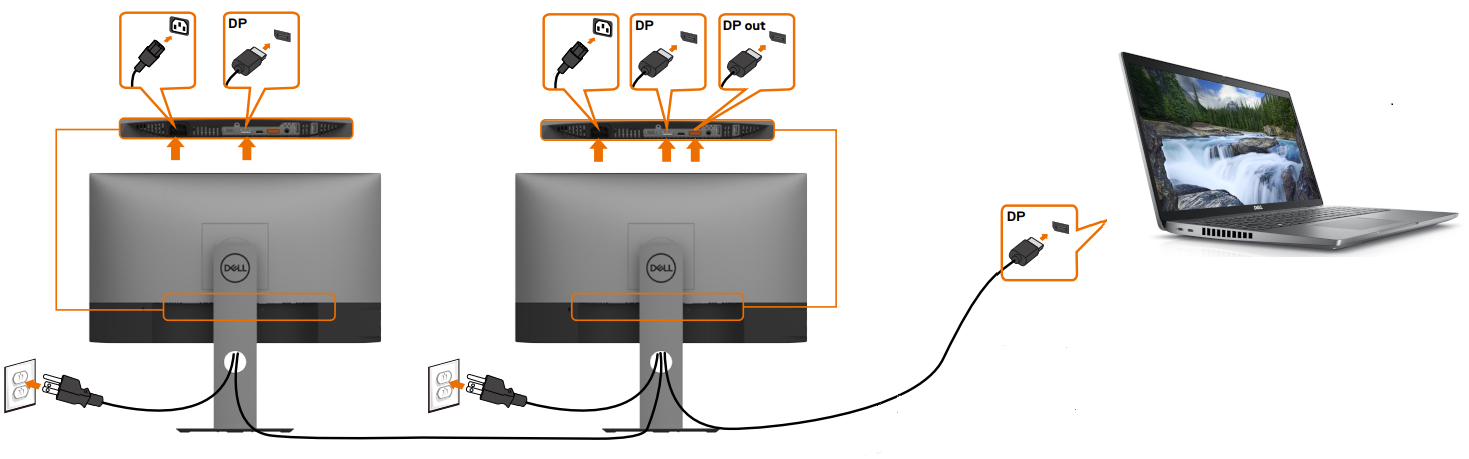
Dell XPS 13 users, dual monitors are now within reach. Unlock enhanced productivity immediately with these proven methods.
This guide provides concrete steps to connect your Dell XPS 13 to two external displays, bypassing common connectivity hurdles.
Understanding Your XPS 13 Ports
First, identify the ports available on your Dell XPS 13. Most models feature Thunderbolt 4/USB-C ports.
Some may also include a standard USB-A port.
The Docking Station Solution
A docking station is often the simplest solution for dual monitor setup.
Connect the docking station to your XPS 13 via Thunderbolt 4.
Then, plug your monitors into the docking station's DisplayPort or HDMI ports. Popular brands include Dell, CalDigit, and Anker.
Choosing the Right Dock
Ensure the docking station supports dual displays at your desired resolution and refresh rate.
Check the maximum resolution and refresh rate specifications before purchasing. Look for compatibility with your monitor's capabilities.
Direct Connection via Adapters
Alternatively, use USB-C to HDMI or DisplayPort adapters.
Connect one monitor directly to the USB-C port using an adapter.
For the second monitor, use another USB-C port or a USB-A to HDMI adapter, if available.
Display Settings Configuration
After physical connection, configure your display settings in Windows.
Go to Settings > System > Display.
Click "Detect" if the monitors are not automatically recognized.
Choose your desired display arrangement (extend, duplicate, or show only on one screen).
Troubleshooting Common Issues
If a monitor isn't detected, check the cable connections.
Ensure the drivers for your Dell XPS 13 and the docking station are up to date.
Sometimes, a simple restart can resolve connectivity issues.
Software and Driver Updates
Regularly update your Dell XPS 13 drivers for optimal performance.
Visit the Dell support website and enter your service tag to find the latest drivers.
Download and install the recommended updates for your display adapters and Thunderbolt ports.
Ongoing Developments
Dell continues to refine its docking station technology, providing improved compatibility and performance.
Stay informed about firmware updates for your docking station, which can address compatibility issues and enhance functionality.
Check Dell's official support pages for ongoing updates and troubleshooting tips.