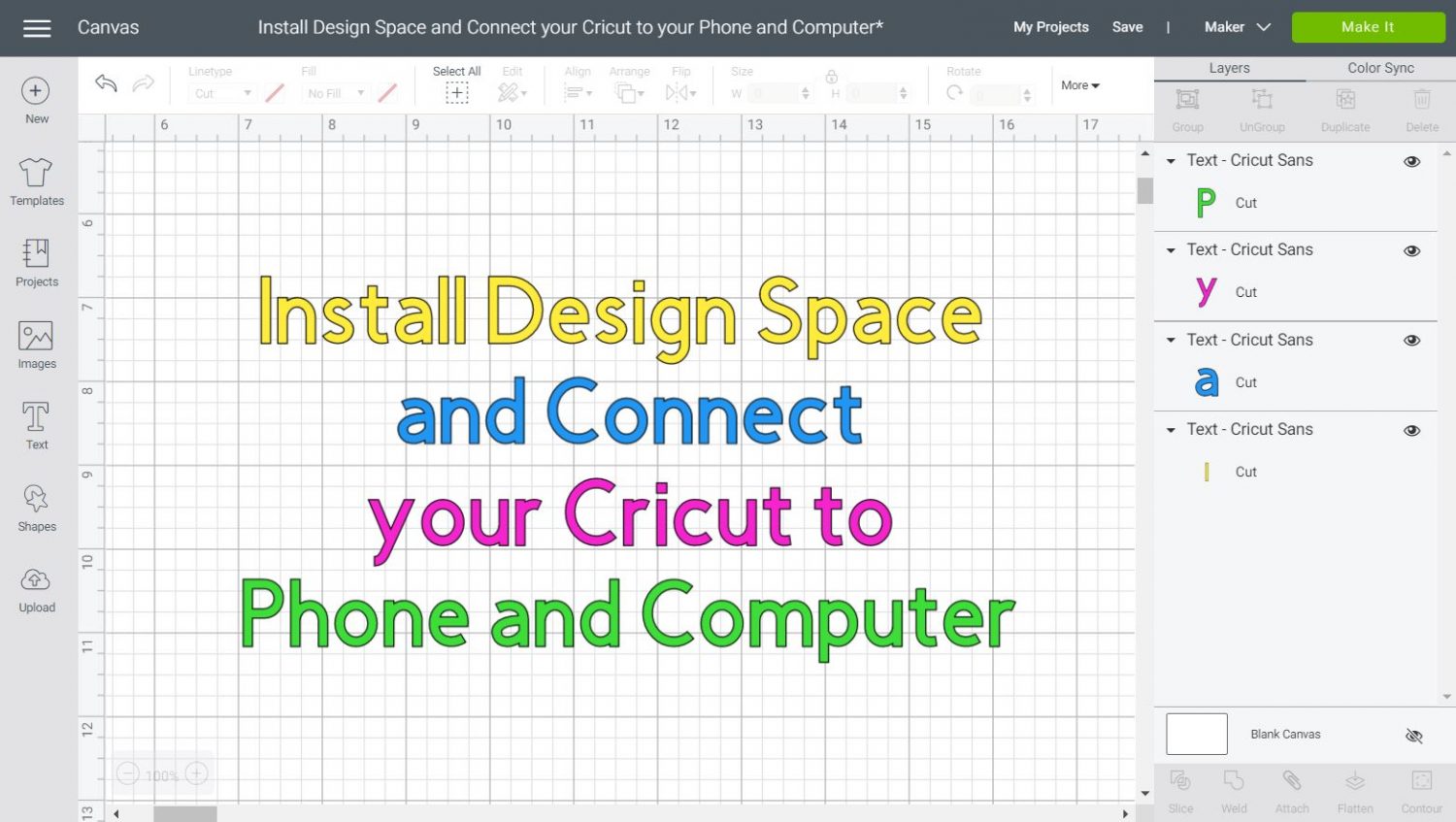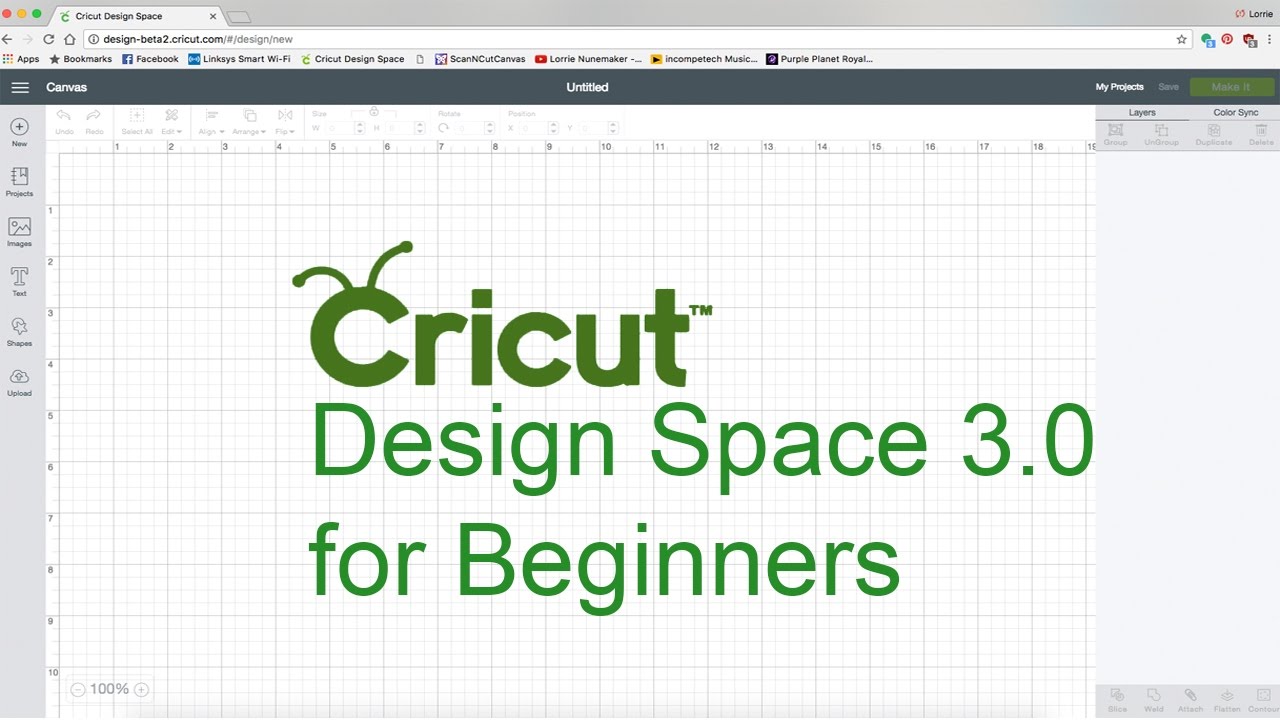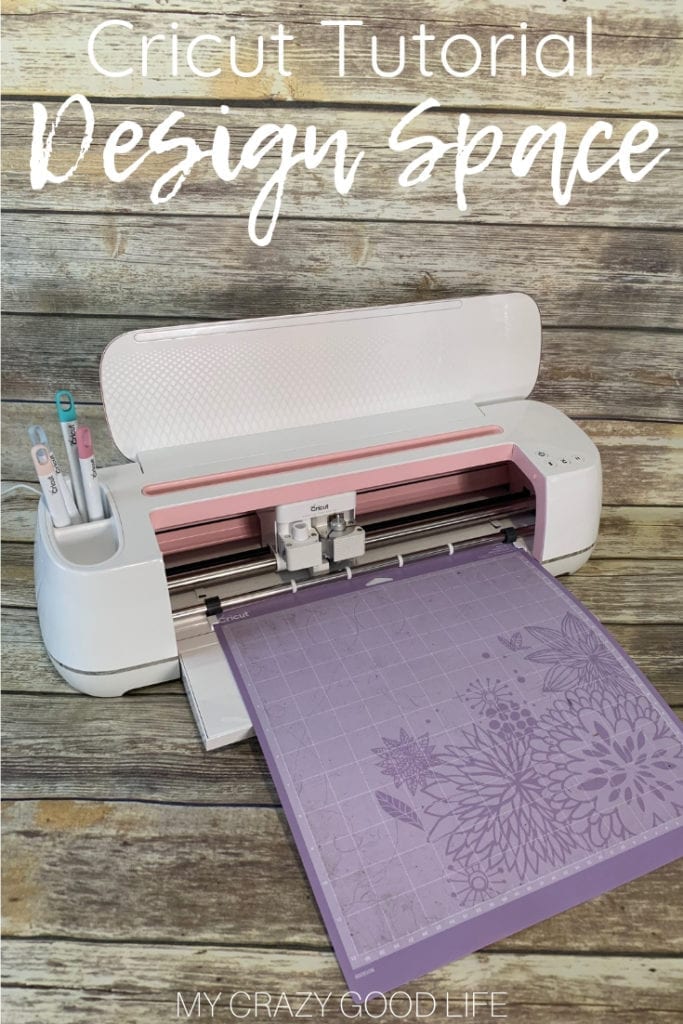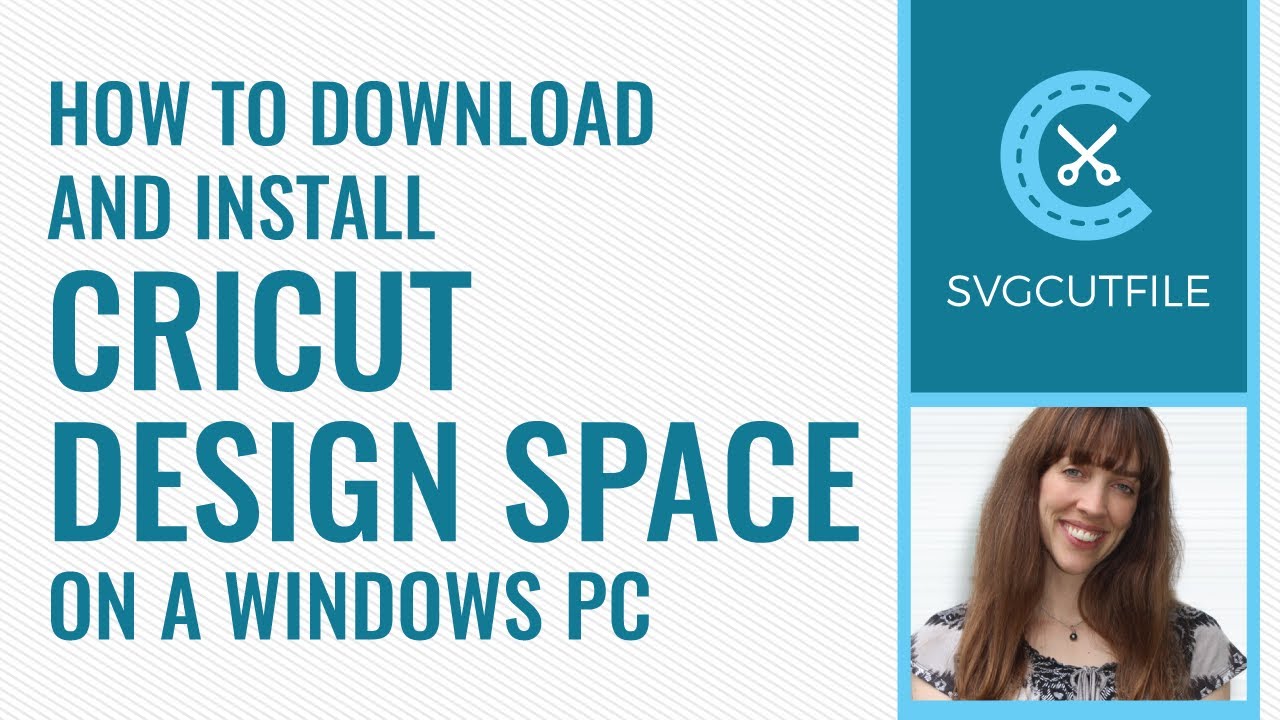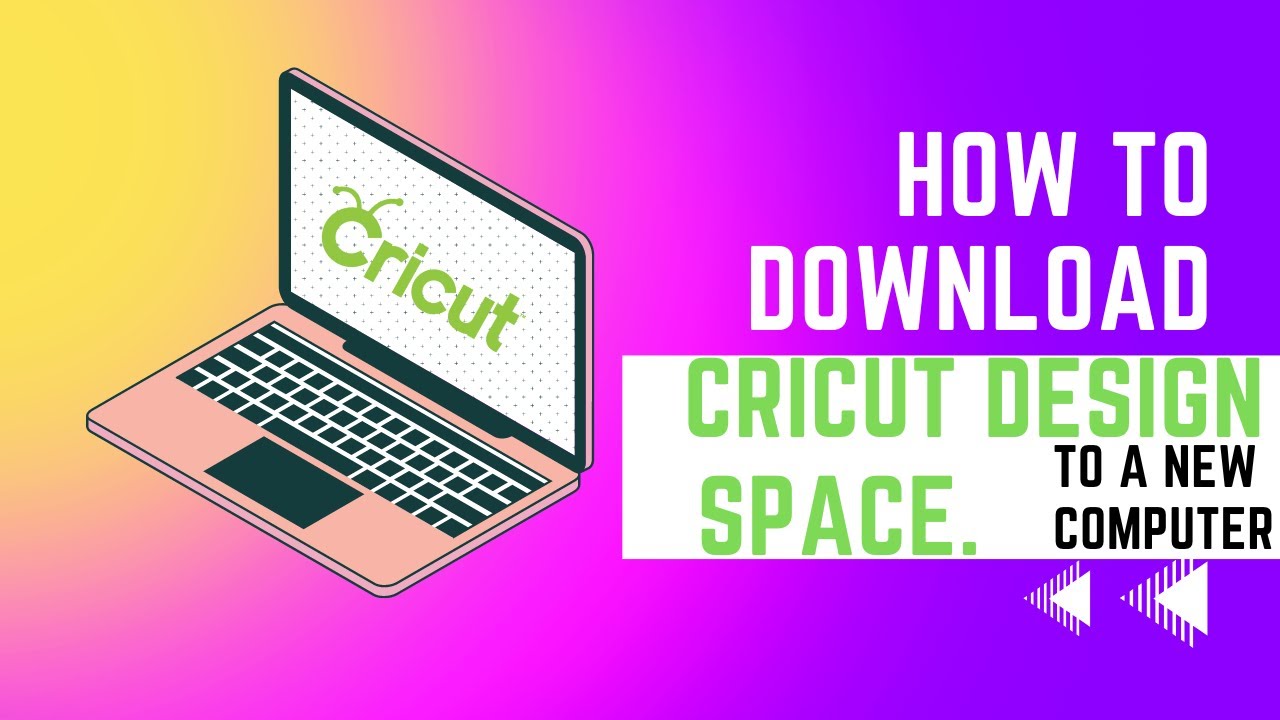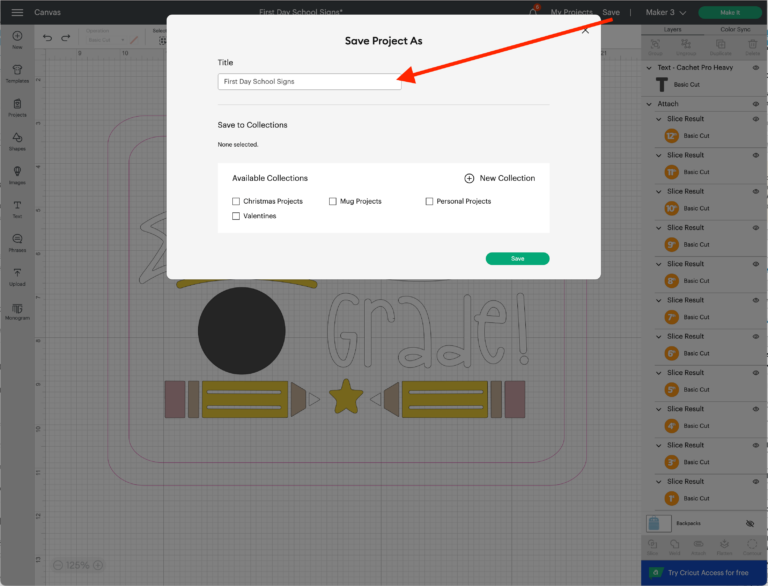Cricut Design Space Computer Requirements

Cricut users, take note: outdated computer specs could be crippling your crafting workflow. Recent changes and updates to Cricut Design Space demand specific hardware and software configurations for optimal performance.
This article breaks down the updated minimum and recommended computer requirements, ensuring you can continue creating without frustrating technical glitches or software crashes. Don't let an old computer ruin your next project.
Minimum System Requirements: Are You Meeting the Baseline?
Operating System: For Windows users, the minimum requirement is Windows 8, 8.1, or Windows 10 (64-bit only). Mac users need macOS 10.15 or later.
Processor: The minimum processor is an Intel Dual-Core or equivalent AMD processor. Older processors may struggle to run the software smoothly.
RAM: At least 4 GB of RAM is required. However, for larger, more complex projects, more RAM is strongly advised.
Browser: Cricut Design Space uses a browser-based interface, so ensure you have the latest version of Google Chrome, Mozilla Firefox, Safari, or Microsoft Edge.
Storage: You need at least 50 MB of free disk space. This doesn't include space for downloaded images or projects, so factor in additional storage.
Internet: A stable broadband internet connection is essential. Cricut Design Space relies on a constant connection to the Cricut servers for project syncing and design access.
Recommended System Requirements: For a Smoother Experience
Operating System: Windows 10 or Windows 11 (64-bit) is recommended for Windows users. For Macs, the latest available version of macOS is ideal.
Processor: An Intel Core i3 or equivalent AMD processor is recommended. A faster processor significantly improves performance.
RAM: 8 GB of RAM or more is highly recommended. This will help prevent lag and allow you to work on multiple projects simultaneously.
Graphics Card: A dedicated graphics card with at least 1 GB of VRAM is beneficial, especially when working with intricate designs.
Storage: At least 2 GB of free disk space is recommended for downloaded images and future software updates.
These specifications will ensure a far more responsive and enjoyable experience, especially with larger or complex projects.
Troubleshooting Common Issues
Experiencing crashes, lag, or slow loading times? Your computer may not be meeting the requirements. Close unnecessary programs and browser tabs to free up resources.
Consider upgrading your RAM or processor if your current system is struggling. Regularly update your operating system and drivers for optimal performance.
Consult the Cricut Help Center for further troubleshooting steps and FAQs. The help center contains tutorials and FAQs with known solutions to common problems.
What's Next? Staying Ahead of the Curve
Cricut frequently updates Design Space, so stay informed about future system requirement changes. Regularly check the Cricut website or official forums for the latest news.
Consider future-proofing your computer by investing in slightly higher specs than currently required. This will allow your system to accommodate future updates and features without slowing down.
Don't wait until a critical project is due to discover your system is inadequate. Review your computer specifications now to ensure uninterrupted crafting.