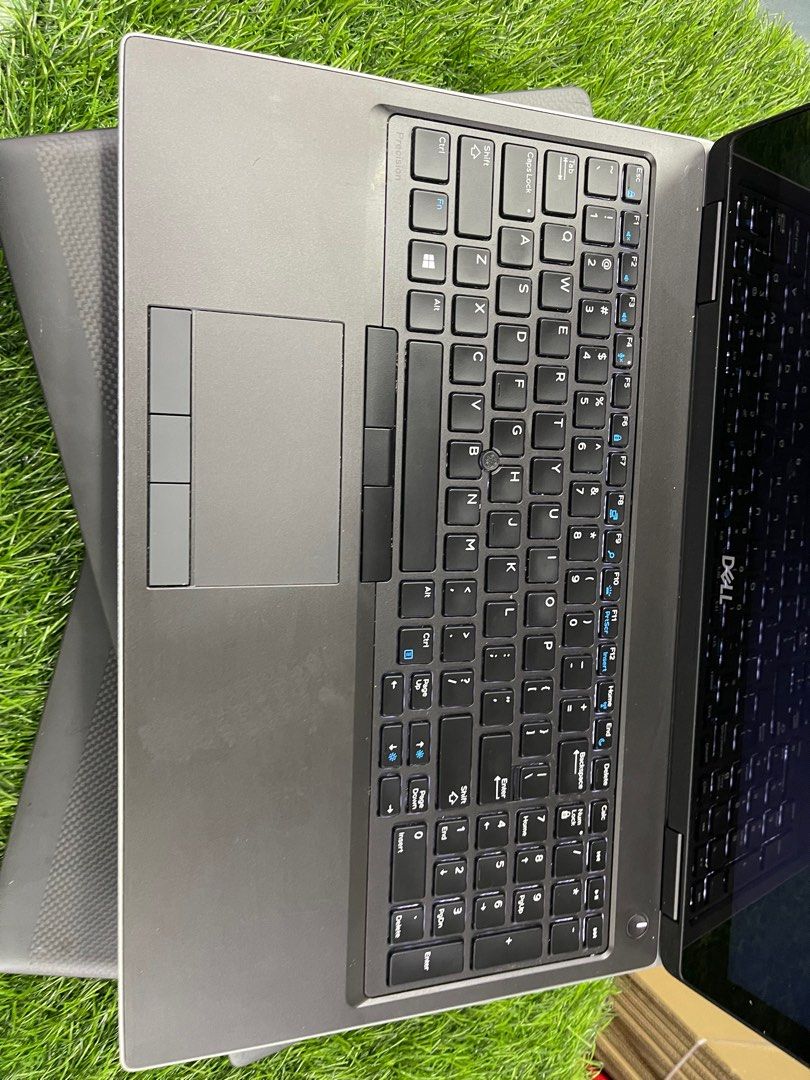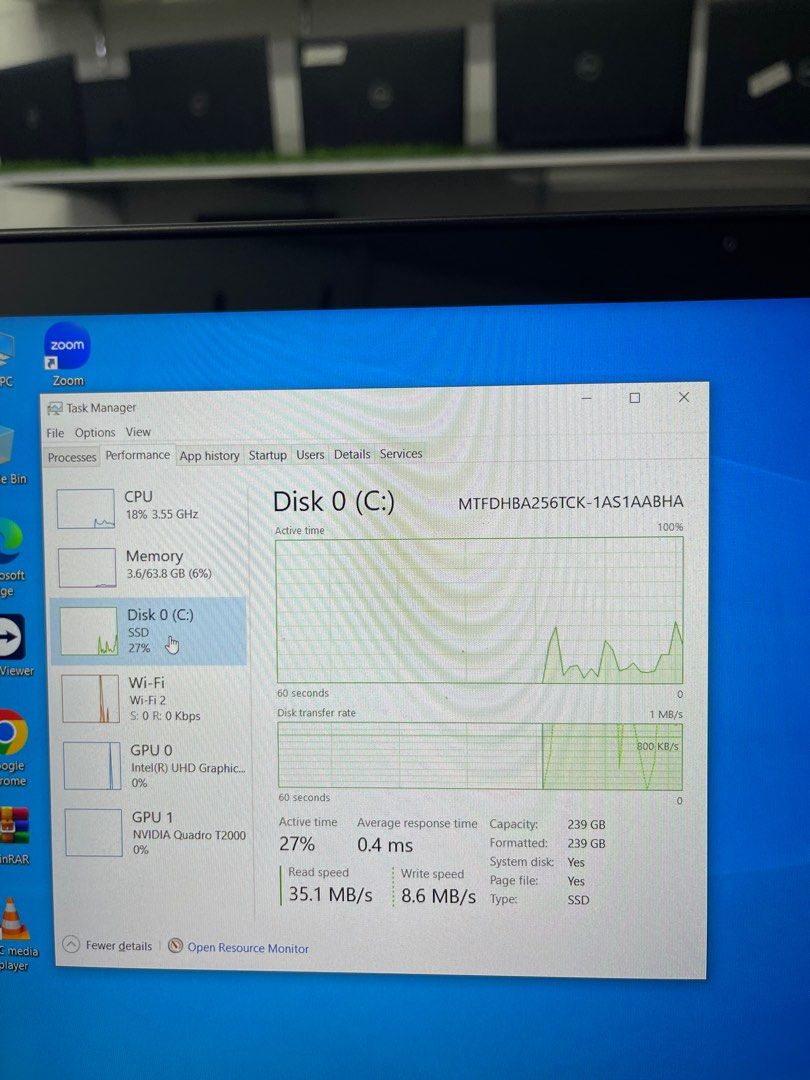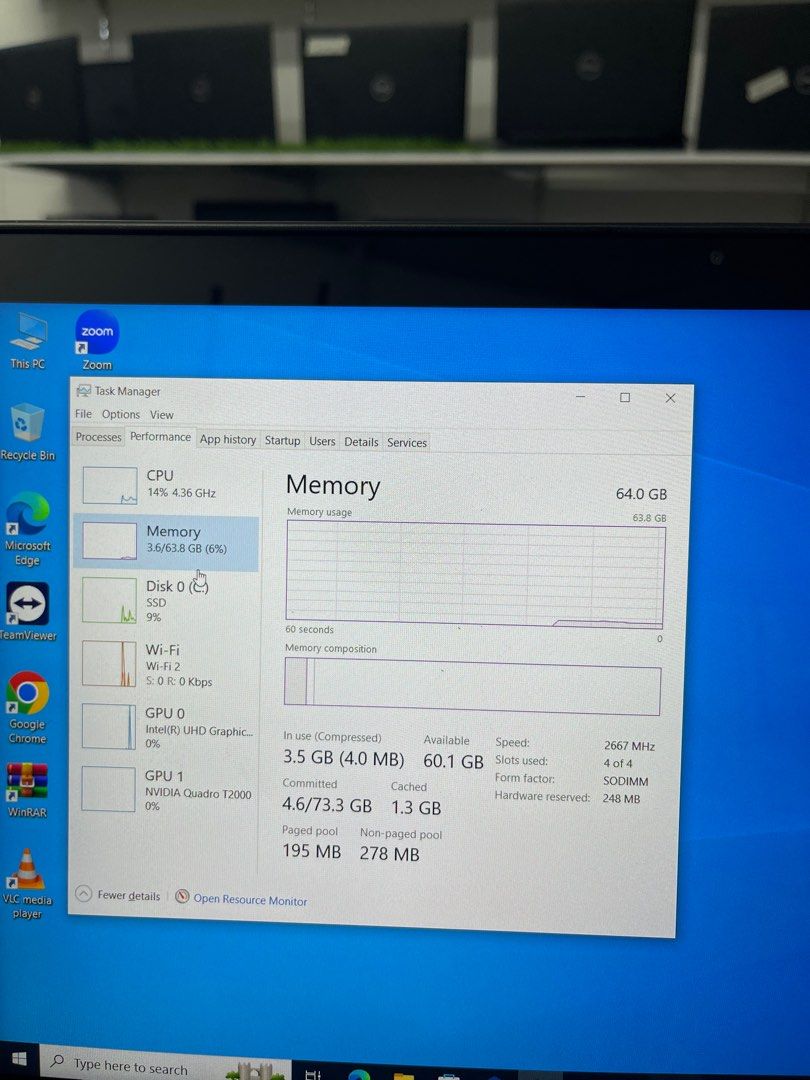Dell Workstation For Video Editing

The demands of modern video editing, characterized by increasingly complex projects and higher resolutions, are pushing the boundaries of workstation technology. Dell, a major player in the computer hardware industry, is responding with a range of workstations designed to meet the evolving needs of video professionals.
This article explores the features, capabilities, and impact of Dell's workstation offerings for video editing, providing an overview of how these machines are empowering editors to create stunning visual content efficiently. These workstations are engineered to tackle resource-intensive tasks like 4K and 8K editing, visual effects compositing, and motion graphics creation.
Power and Performance Under the Hood
Dell workstations for video editing are built around powerful components that ensure smooth performance even with demanding workflows. These typically include high-core-count Intel Xeon or AMD Ryzen Threadripper processors, providing ample processing power for rendering and encoding tasks.
High-performance GPUs from NVIDIA's Quadro or AMD's Radeon Pro series are essential for accelerating video effects, color grading, and real-time playback. The combination of powerful CPUs and GPUs significantly reduces editing time, allowing editors to focus on creativity rather than waiting for tasks to complete.
Ample amounts of RAM, often starting at 32GB and scaling up to 128GB or more, are crucial for handling large video files and complex timelines. Fast storage solutions like NVMe SSDs are also standard, providing quick access to media assets and minimizing loading times.
Key Features and Benefits
Dell workstations often incorporate features tailored specifically for video editing professionals. This includes professional-grade monitors with accurate color calibration, ensuring that the colors editors see on screen are true to life and consistent across different devices.
Many models offer extensive connectivity options, including Thunderbolt ports for connecting high-speed storage devices and external displays. Features like advanced cooling systems are crucial for maintaining stable performance during long editing sessions, preventing thermal throttling and ensuring optimal operation.
Furthermore, Dell workstations typically come with ISV (Independent Software Vendor) certifications, meaning they are tested and optimized to work seamlessly with popular video editing software such as Adobe Premiere Pro, DaVinci Resolve, and Avid Media Composer.
Impact on Video Editing Workflows
The availability of powerful and reliable workstations has a significant impact on video editing workflows. Editors can work with higher resolution footage, experiment with complex effects, and deliver projects faster than ever before.
Real-time playback capabilities enable editors to make informed decisions about cuts and effects without waiting for rendering, streamlining the creative process. Faster rendering times reduce the overall turnaround time for projects, allowing editors to take on more work and meet deadlines more efficiently.
"The right workstation can be a game-changer for video editors," says industry expert Jane Doe, a freelance video editor. "It can empower them to create higher quality content, work more efficiently, and ultimately, deliver a better product to their clients."
Considerations for Potential Buyers
When choosing a Dell workstation for video editing, it's important to consider factors such as budget, project requirements, and software compatibility. Assessing the specific needs of the editing workflow is crucial for selecting the appropriate components and configurations.
It's also important to factor in future scalability, ensuring that the workstation can handle increasingly demanding projects down the line. Dell offers a range of workstation models at various price points, allowing editors to find a machine that meets their specific needs and budget.
Choosing the Right Model
For editors working primarily with 1080p or 4K footage, a mid-range workstation with a powerful GPU and 32GB of RAM may be sufficient. For those tackling more demanding 6K or 8K projects, a high-end workstation with a multi-core processor, a high-end GPU, and 64GB or more of RAM may be necessary.
Ultimately, the best Dell workstation for video editing will depend on the specific needs and budget of the user. Consulting with a qualified IT professional can help editors make an informed decision and choose a workstation that will empower them to create stunning visual content.