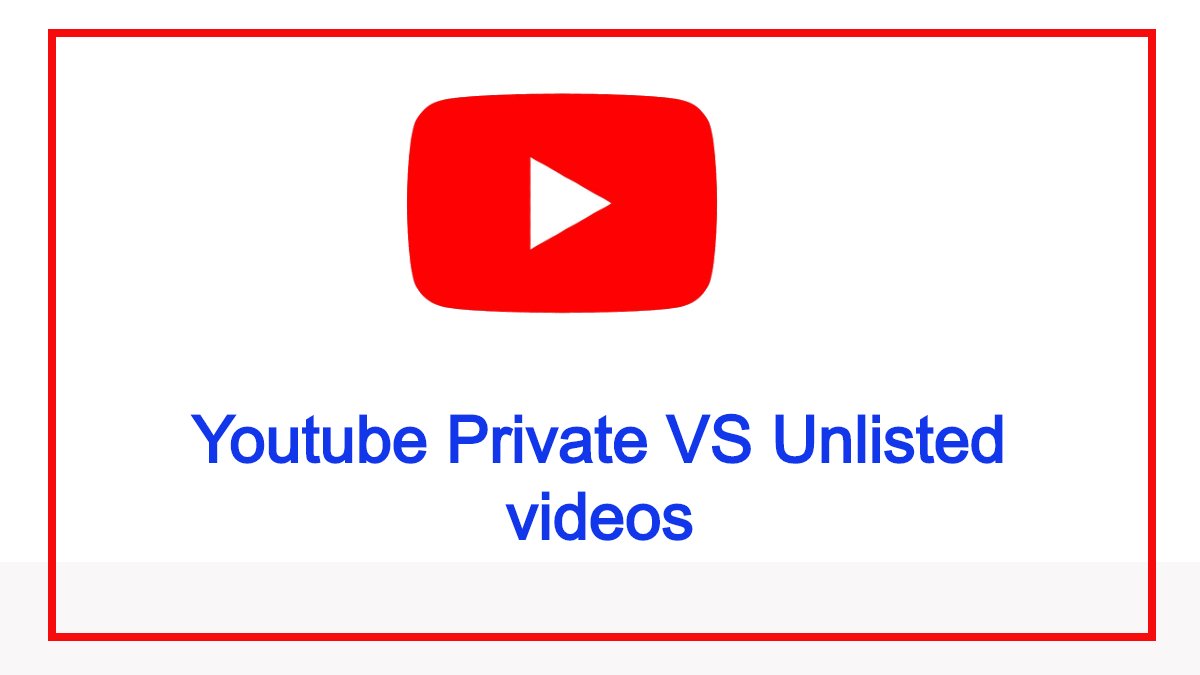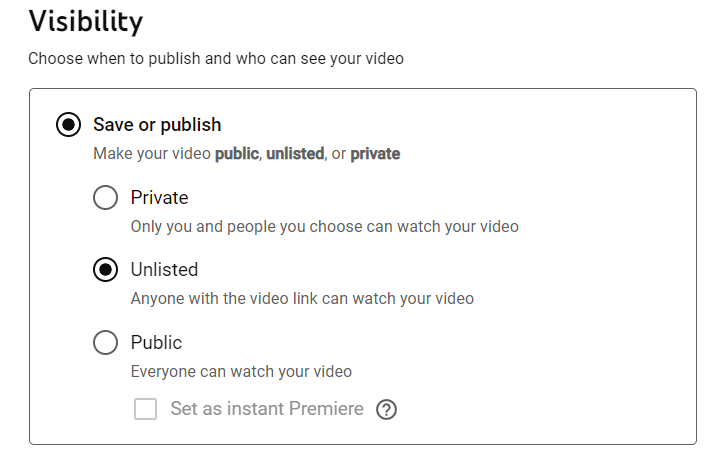Difference Between Private And Unlisted Videos On Youtube

Imagine you've just captured the most adorable video of your cat attempting a daring leap, or perhaps you've recorded a heartfelt message for a loved one far away. Eager to share, you upload it to YouTube, the world's digital town square. But before hitting that "Publish" button, a crucial decision looms: Private or Unlisted?
Understanding the nuanced difference between these two YouTube video privacy settings is paramount for content creators of all stripes. This article will explore the subtle yet significant distinctions between "Private" and "Unlisted" videos, clarifying who can view them, how they can be accessed, and why choosing the right setting is vital for protecting your privacy and controlling your content's reach.
YouTube's Privacy Settings: A Deeper Dive
YouTube offers three primary privacy settings for video uploads: Public, Unlisted, and Private. Public videos are viewable by anyone on the internet. They appear in search results, on your channel, and can be readily shared. The latter two, however, offer varying degrees of controlled access.
Private Videos: Eyes Only
Private videos represent the highest level of access restriction on YouTube. Only you, the uploader, and specifically designated individuals can view them. This functionality makes them ideal for personal videos, such as family memories or sensitive content, that you don't intend to share with the broader online community.
To grant access to a private video, you must manually add the YouTube account emails of the individuals you wish to share it with. These individuals will receive an email notification informing them of their access. Without this explicit permission, no one else, even with the video link, will be able to watch it.
Crucially, private videos do not appear in search results, on your channel page, or in any public playlists. They are effectively invisible to the outside world unless you grant specific viewing permission.
Unlisted Videos: Sharing with Intention
Unlisted videos offer a middle ground between public accessibility and complete privacy. Anyone with the video link can watch an unlisted video. This means that while it won't appear in search results or on your channel, it can be shared freely with a select group of people.
Unlisted videos are perfect for sharing content with a specific audience, such as a group of students, colleagues, or friends. You can distribute the link via email, messaging apps, or within a private online forum.
Unlike private videos, viewers of unlisted videos do not need a YouTube account to watch them. They simply need the link. This convenience makes unlisted videos a popular choice for sharing content without requiring viewers to create an account or grant permissions.
Key Differences Summarized
Let's recap the core distinctions between Private and Unlisted videos on YouTube:
- Access Control: Private videos require explicit permission granted via YouTube account email, while Unlisted videos are accessible to anyone with the link.
- Visibility: Private videos are entirely hidden from public view, while Unlisted videos are hidden from search results and channel pages but accessible via a direct link.
- Account Requirement: Viewers of Private videos must have a YouTube account to watch them, while viewers of Unlisted videos do not.
- Sharing: Private videos cannot be easily shared beyond the designated viewers, while Unlisted videos can be shared freely with anyone who has the link.
Use Cases and Scenarios
The optimal privacy setting depends on the specific context and your sharing intentions.
Consider these scenarios:
- Family Memories: If you're uploading videos of a family vacation or a child's birthday party and only want to share them with close relatives, a Private video is the best choice.
- Training Materials: If you're creating training videos for a team of employees, an Unlisted video allows you to share the content easily without making it publicly available.
- Video Résumé: An Unlisted video of yourself can act as a personal video résumé, allowing you to easily share it with potential employers without making it public.
- Beta Testing: If you're sharing a preview of a new product or feature with a group of beta testers, an Unlisted video provides a controlled way to gather feedback.
Potential Pitfalls and Considerations
While both Private and Unlisted videos offer enhanced privacy, it's essential to be aware of potential risks.
For Unlisted videos, the link is the key. If the link falls into the wrong hands, anyone can access the video. Therefore, exercise caution when sharing the link and avoid posting it in publicly accessible forums or websites.
Even Private videos are not entirely immune to security breaches. It's crucial to protect your YouTube account with a strong password and enable two-factor authentication to prevent unauthorized access to your account and your private videos.
According to Google's privacy policy, while they take measures to protect your data, complete security cannot be guaranteed. It is crucial to consider this and not upload anything to any platform, including YouTube, that you wouldn't want to be potentially exposed.
Changing Privacy Settings
YouTube makes it easy to adjust the privacy settings of your videos at any time. You can change a video from Private to Unlisted, Unlisted to Public, or vice versa, directly from your YouTube Studio dashboard.
To change the privacy setting, simply navigate to the video you want to edit, click on "Edit," and then select the "Visibility" option. From there, you can choose your desired privacy setting and save your changes.
Conclusion: Choose Wisely, Share Safely
In the digital age, understanding the nuances of online privacy is more critical than ever. YouTube's Private and Unlisted video settings offer valuable tools for controlling the distribution of your content. By carefully considering your sharing intentions and the potential risks, you can choose the privacy setting that best protects your videos and ensures that they reach the intended audience.
So, the next time you're uploading that adorable cat video or heartfelt message, take a moment to consider the implications of each privacy setting. Choosing wisely can make all the difference in safeguarding your content and ensuring a positive sharing experience. Remember, the power to control your online presence lies in your hands.