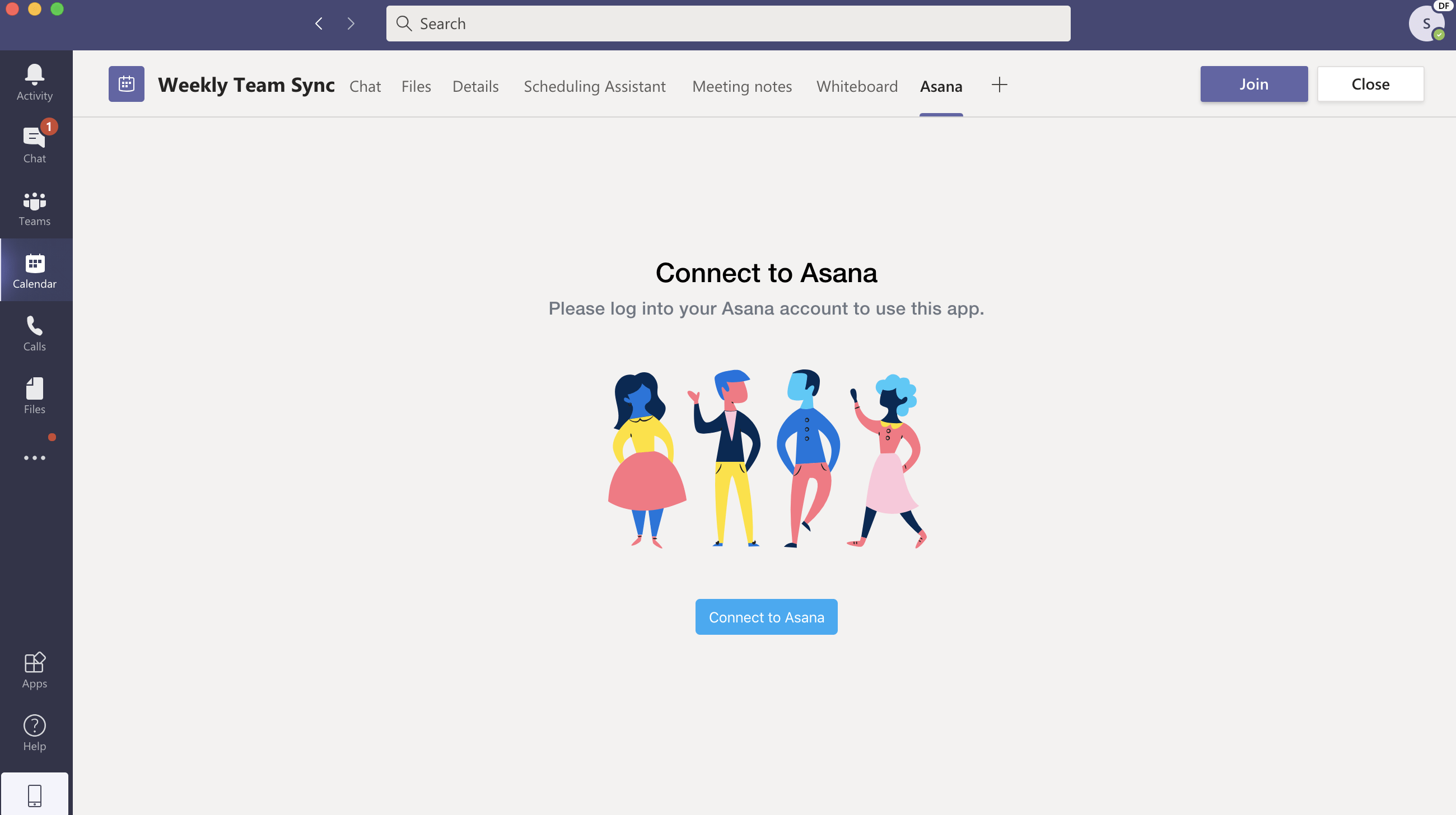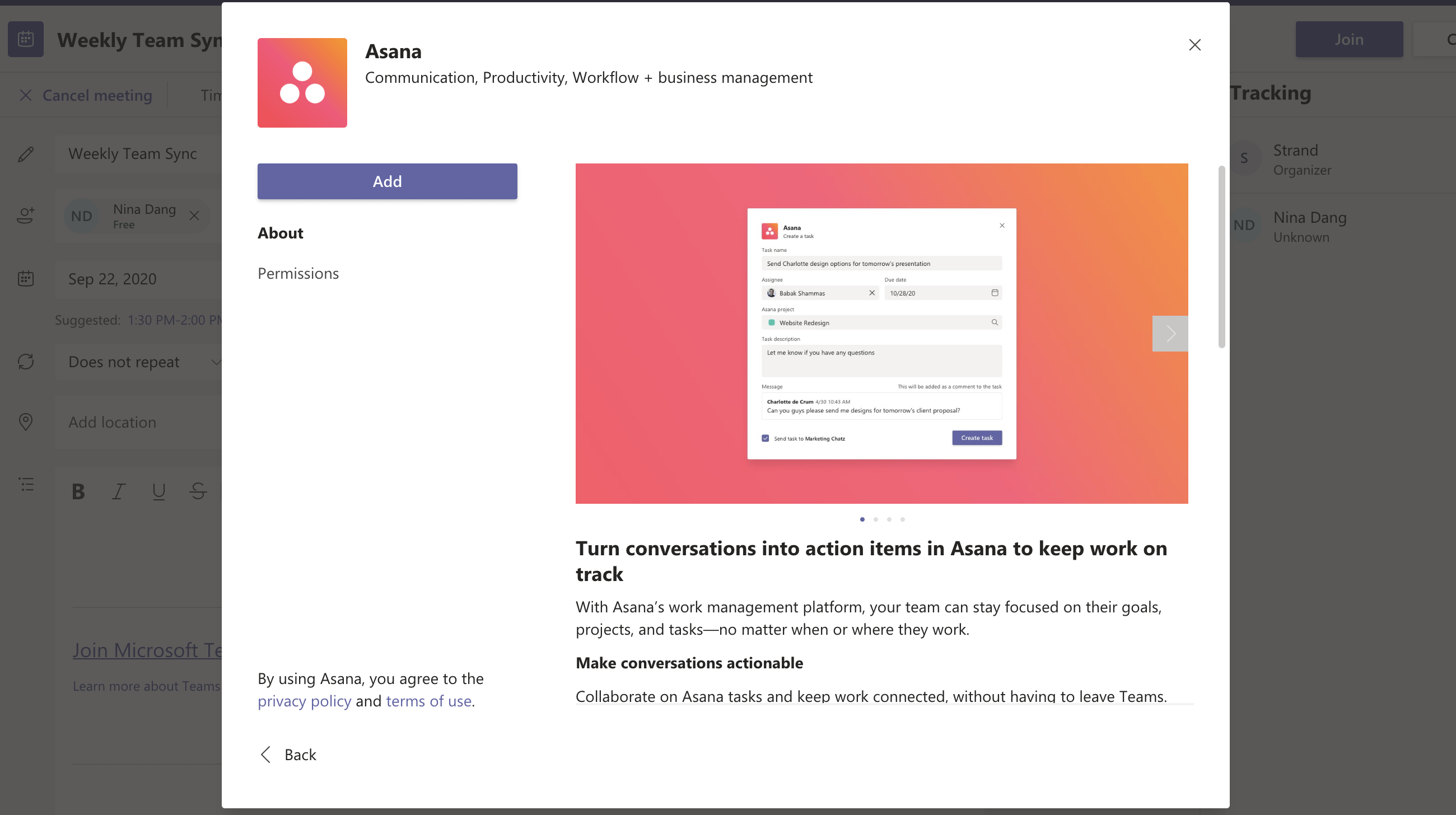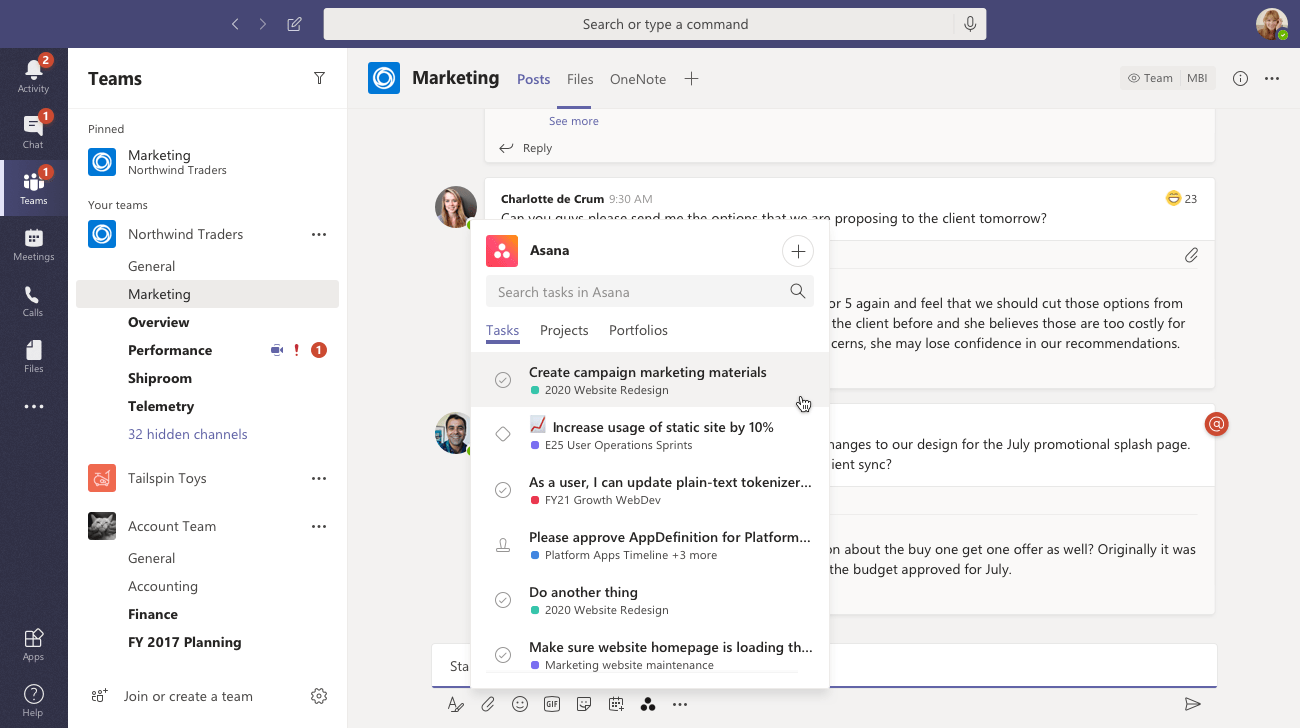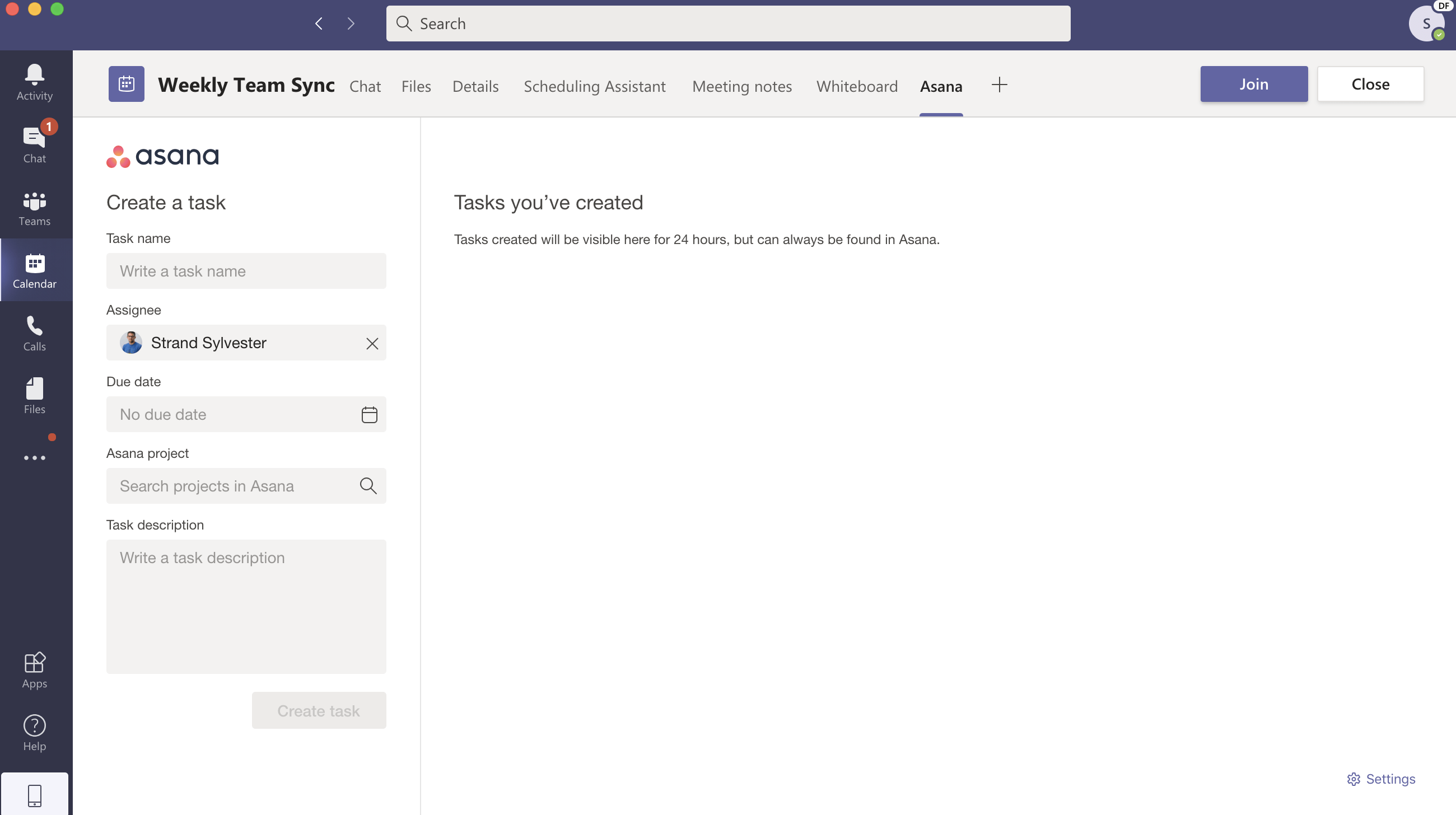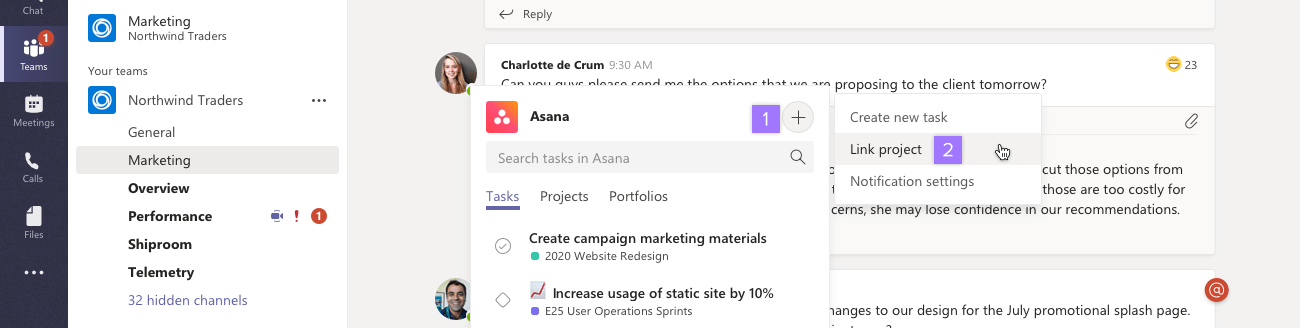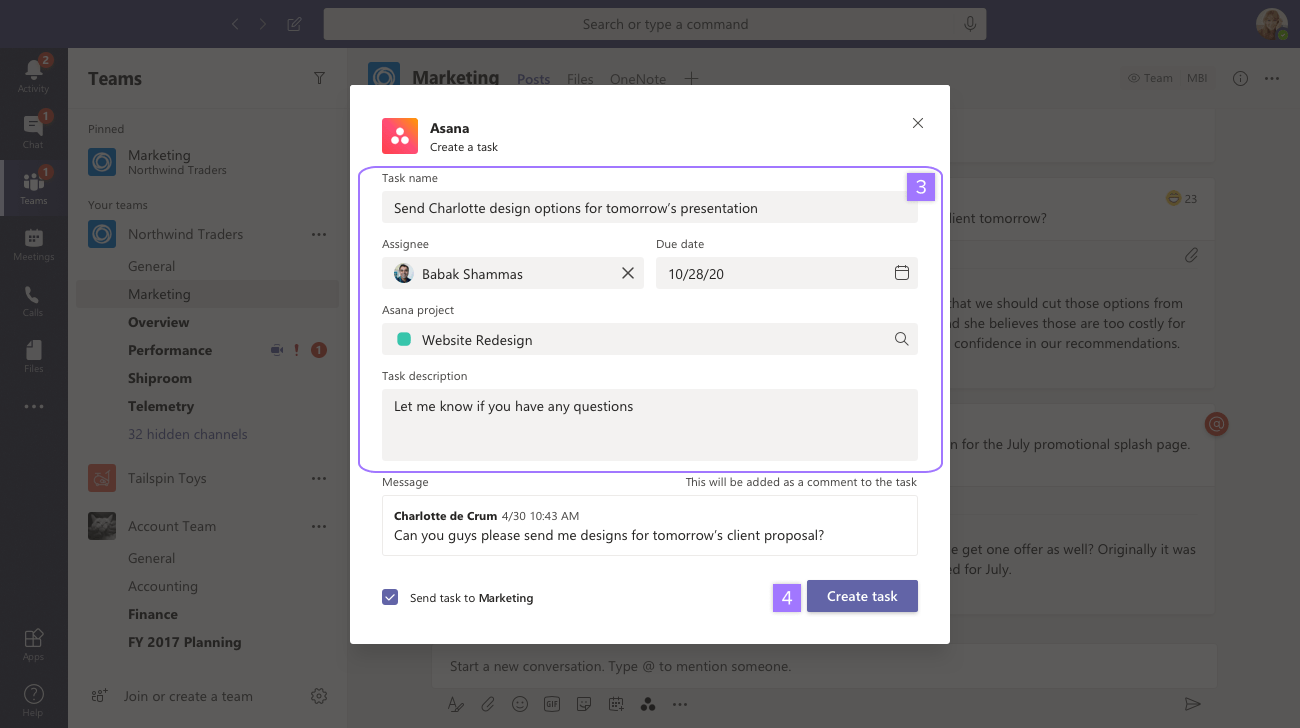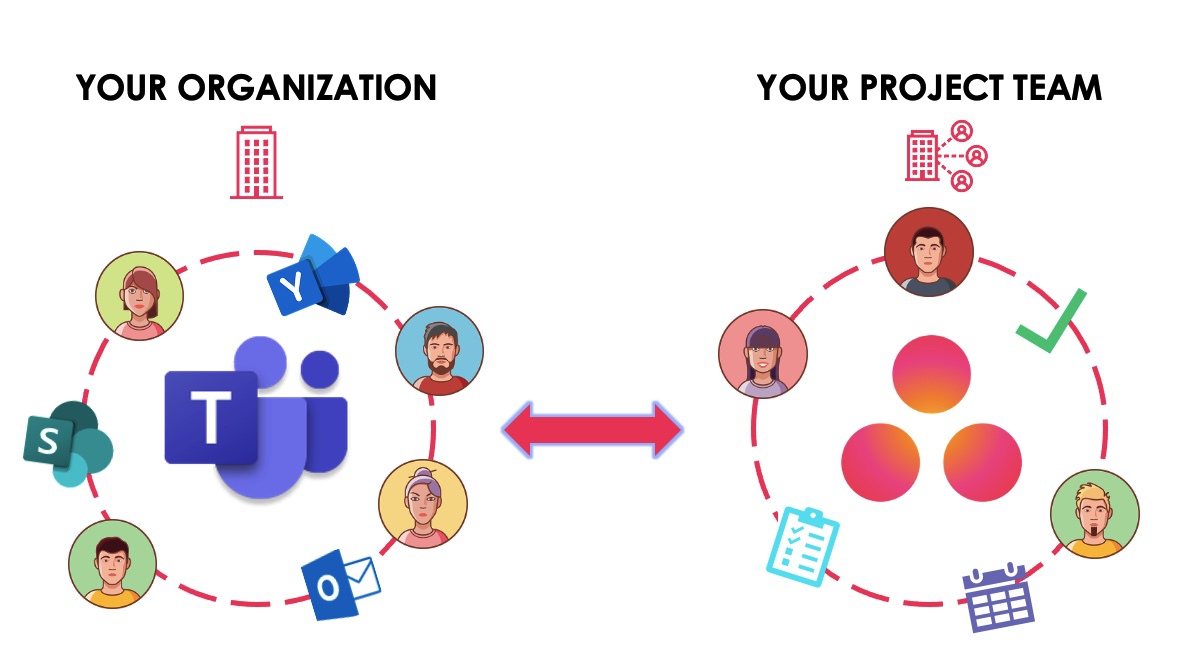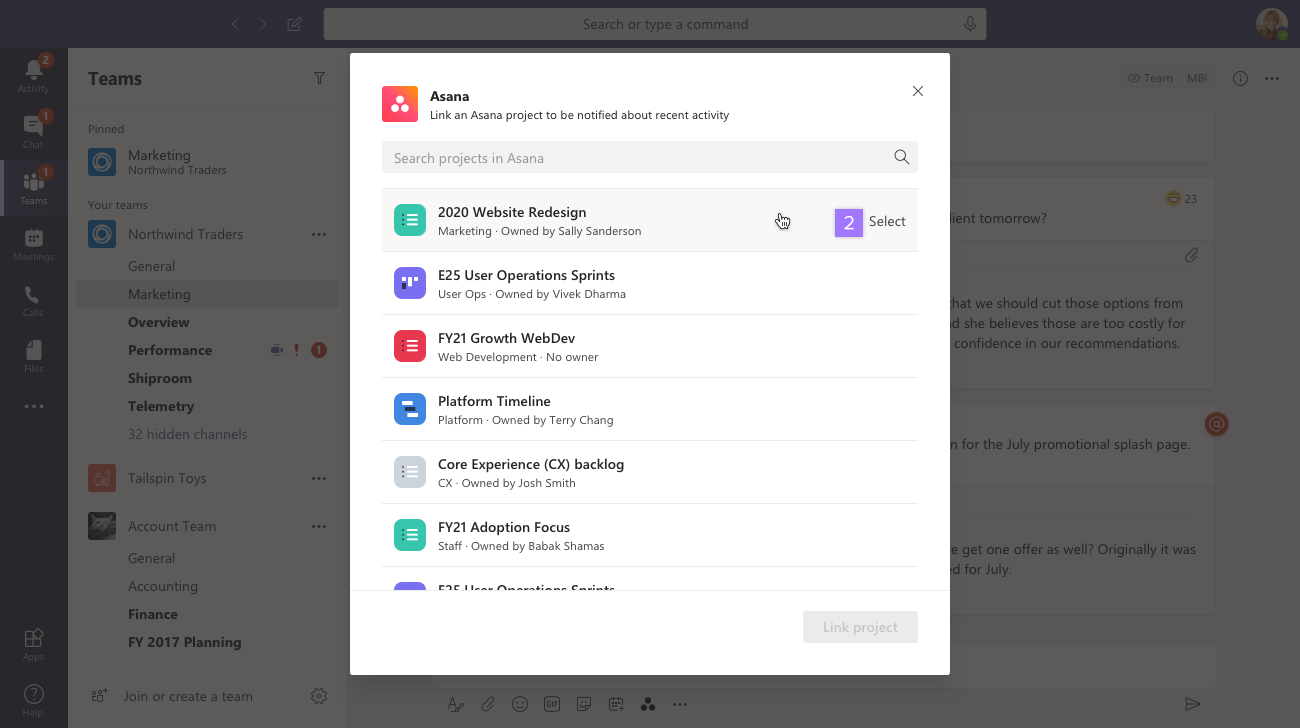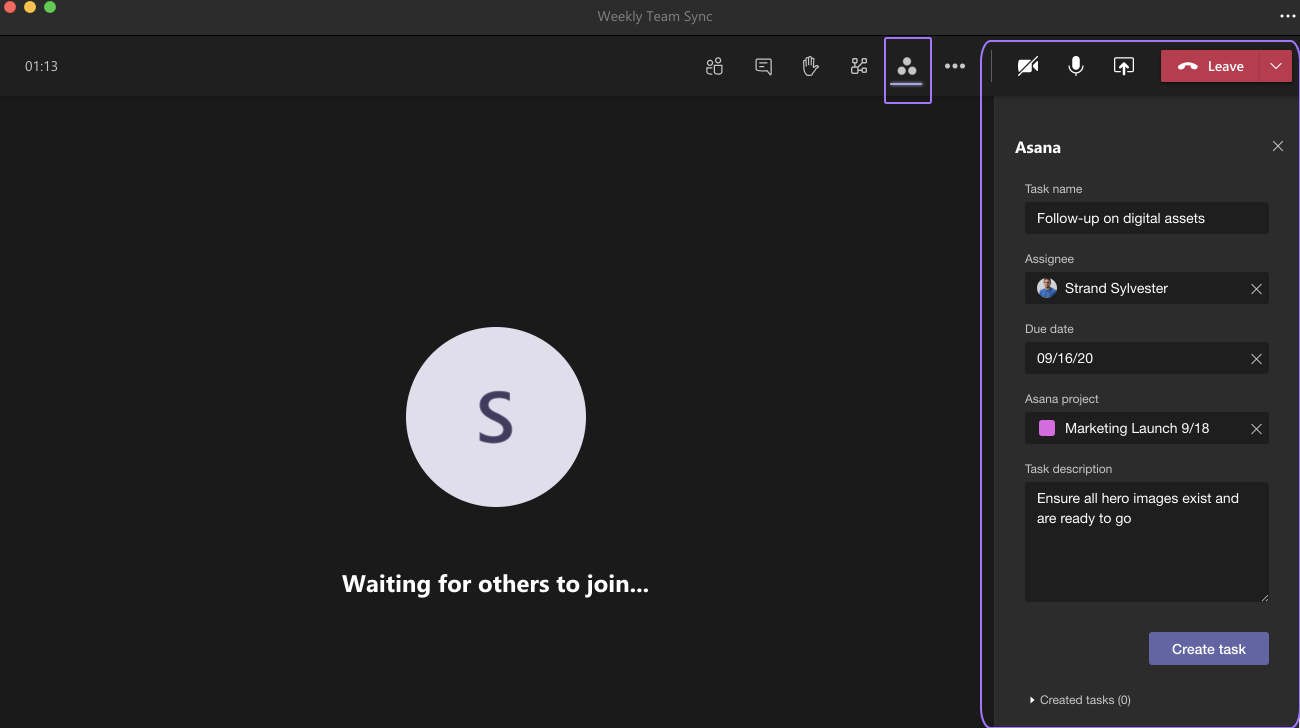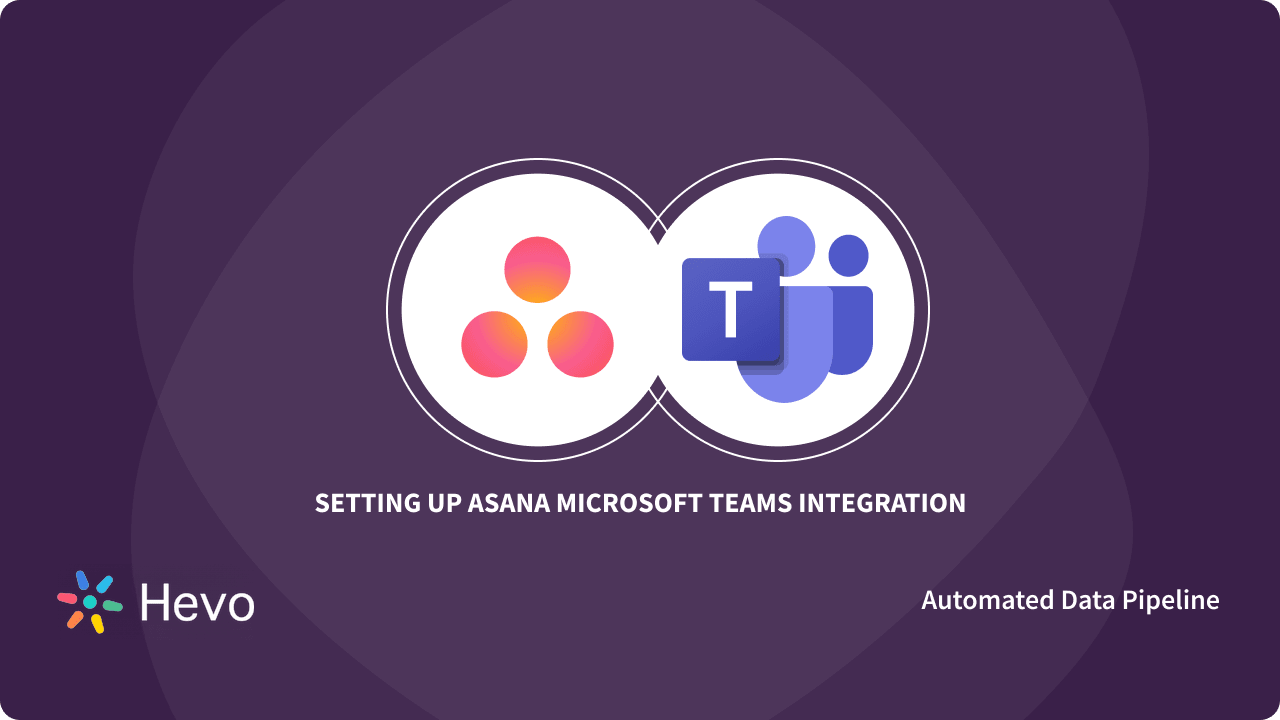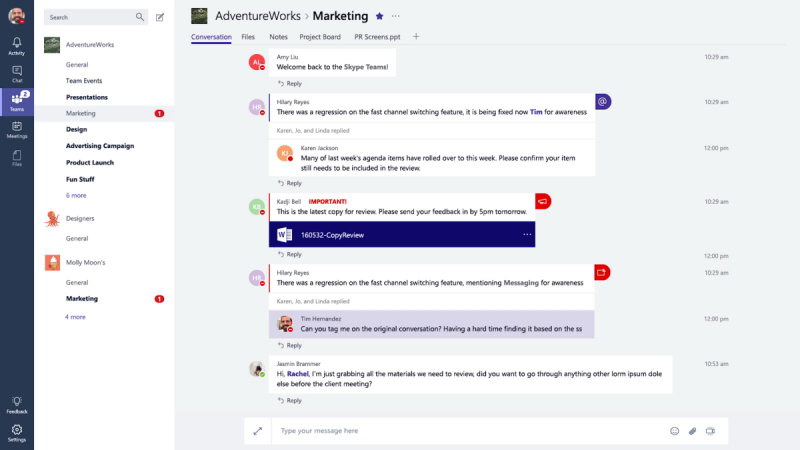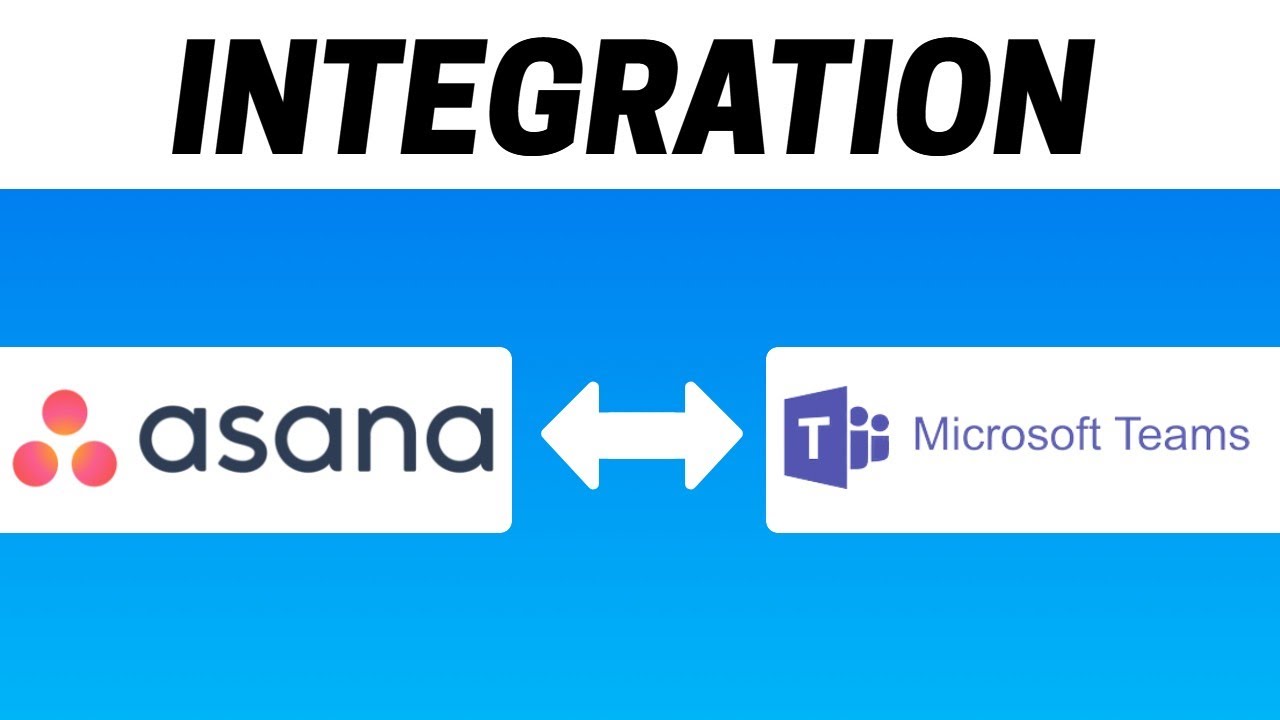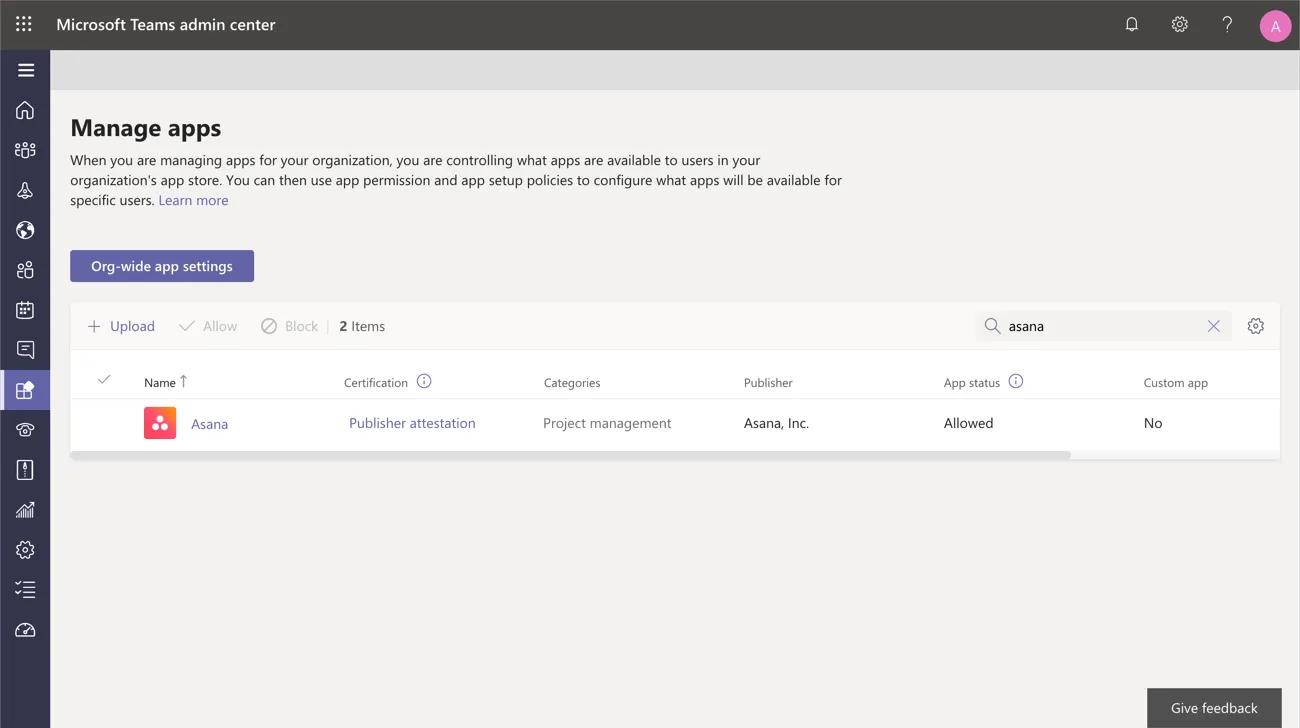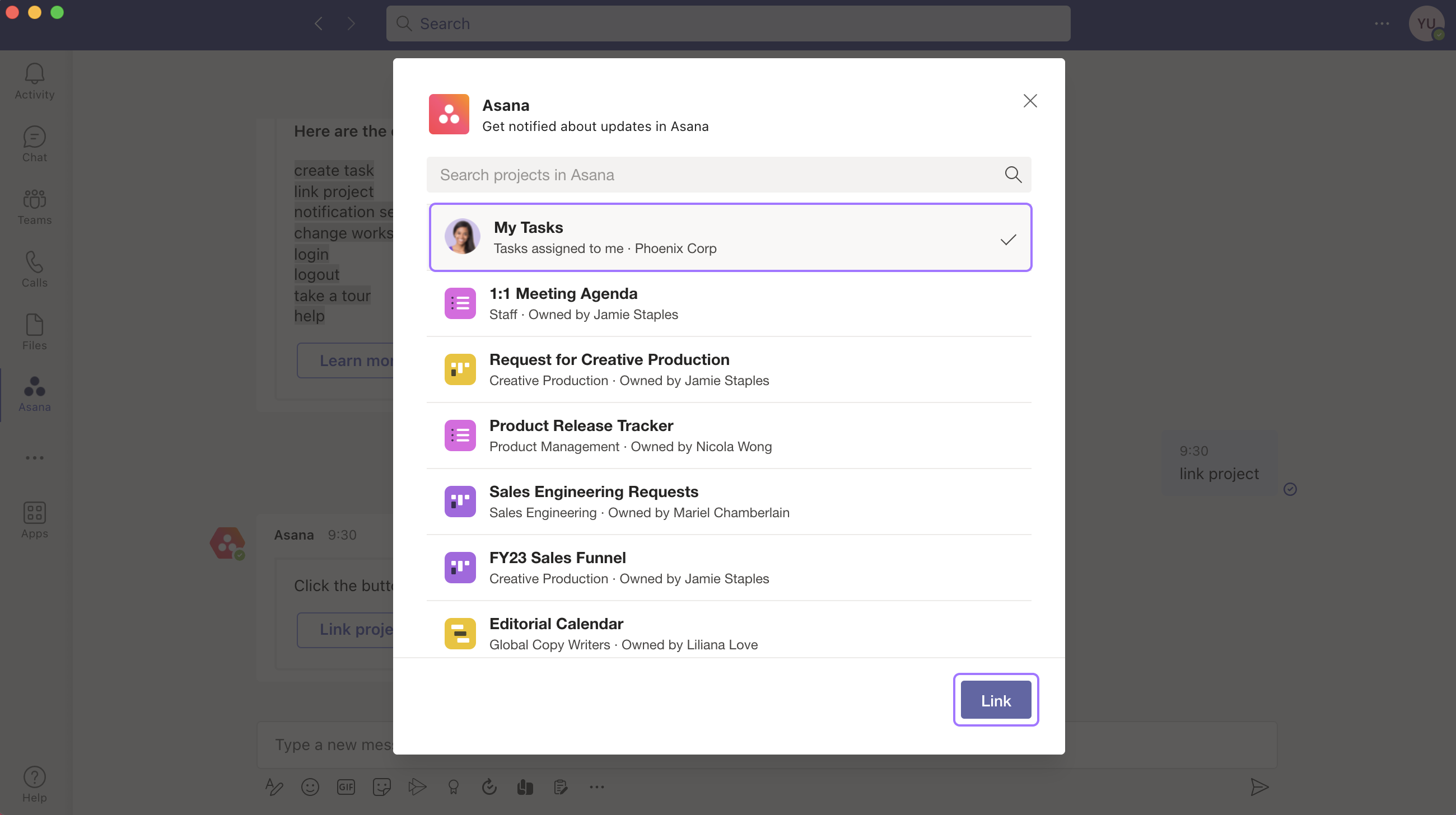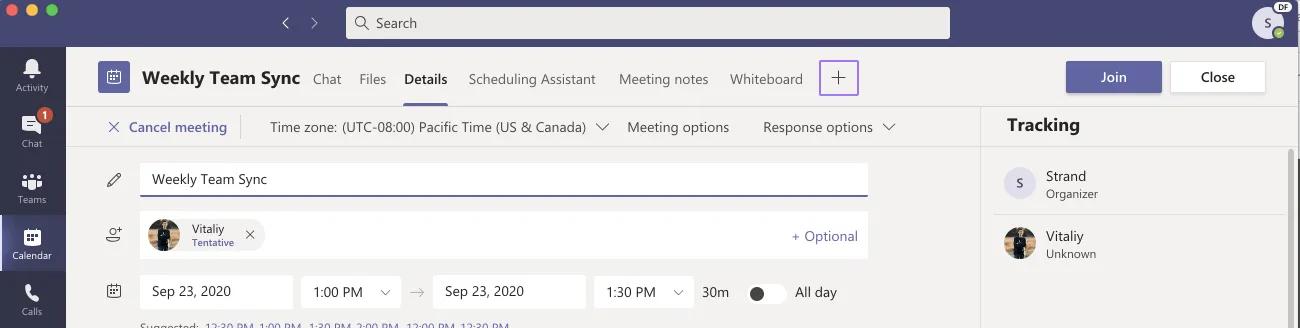Does Asana Integrate With Microsoft Teams
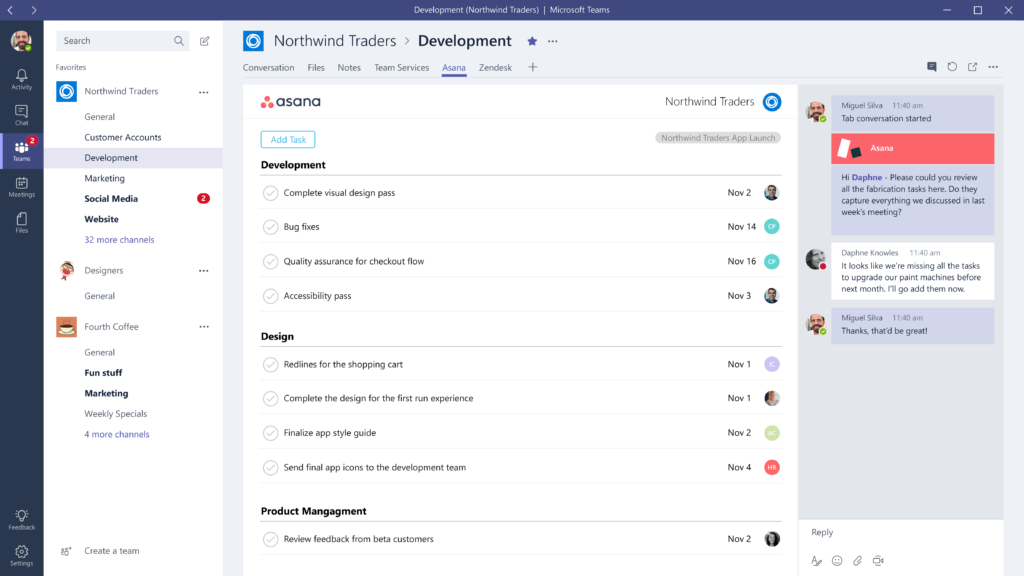
Imagine a bustling office, or perhaps a busy home office, where the hum of keyboards and the clatter of coffee cups mingle with the constant ping of notifications. Teams are collaborating, ideas are flowing, and projects are underway. But amidst all the activity, there's a crucial need: a seamless way to connect communication and task management.
The question on many minds is this: Does Asana, the popular project management platform, integrate with Microsoft Teams, the ubiquitous collaboration hub? The answer is a resounding yes, offering a robust integration that can significantly streamline workflows and boost productivity.
Asana has long been a favorite for teams seeking to organize projects, assign tasks, and track progress. According to Asana's official website, it's designed to "help teams orchestrate their work, from daily tasks to strategic initiatives." With features like task dependencies, timelines, and custom fields, Asana provides a comprehensive solution for project management.
Similarly, Microsoft Teams has become a cornerstone of modern communication, bringing together chat, video conferencing, and file sharing in one unified platform. Microsoft claims that Teams is "more than just a meeting app – it’s a hub for teamwork."
The integration between these two platforms addresses a common pain point: the disconnect between conversation and action. Without integration, teams often find themselves switching between Teams for discussions and Asana for task management, leading to potential inefficiencies and lost context.
The Integration: How It Works
The Asana integration with Microsoft Teams offers several key functionalities.
Adding Asana Tasks to Teams Conversations
Within a Teams channel, users can easily create new Asana tasks directly from a conversation. This means that when an idea is discussed or a decision is made, it can be immediately translated into an actionable task in Asana without leaving the Teams environment.
This eliminates the need to manually copy and paste information between platforms, reducing the risk of errors and saving valuable time.
Sharing Asana Task Details in Teams
Users can also share existing Asana task details within a Teams conversation. This allows team members to quickly access relevant information and provide updates without having to navigate away from the conversation.
According to Asana's support documentation, users can simply paste an Asana task link into a Teams message, and the integration will automatically generate a rich preview of the task, including its name, assignee, and status.
Receiving Asana Notifications in Teams
Another valuable feature of the integration is the ability to receive Asana notifications directly within Teams. This ensures that team members are promptly informed of any changes or updates to their assigned tasks, helping them stay on top of their work.
These notifications can be customized to include updates on task assignments, due dates, comments, and other relevant information.
The Benefits: Streamlining Workflows and Enhancing Collaboration
The integration between Asana and Microsoft Teams offers several tangible benefits.
Improved communication: By centralizing communication and task management, the integration fosters greater transparency and ensures that everyone is on the same page. Teams spend less time searching for information and more time focusing on getting work done.
Increased efficiency: The ability to create and manage Asana tasks directly from Teams eliminates unnecessary steps and reduces the risk of errors. This leads to a more streamlined workflow and increased overall efficiency.
Enhanced collaboration: The integration facilitates seamless collaboration by providing a shared workspace where team members can easily discuss ideas, share information, and track progress. This fosters a stronger sense of teamwork and shared ownership.
"By integrating Asana with Microsoft Teams, we can make our team more productive and efficient. It's a win-win situation." - A quote from a product manager at a tech company.
Ultimately, the Asana and Microsoft Teams integration empowers teams to work smarter, not harder. By bridging the gap between communication and task management, it helps teams stay organized, aligned, and focused on achieving their goals.
In a world that demands agility and collaboration, the integration between Asana and Microsoft Teams represents a significant step forward in enabling teams to thrive.