Does Lenovo Laptop Come With Microsoft Office

Imagine excitedly unboxing your brand-new Lenovo laptop, the sleek design gleaming under the soft light of your desk lamp. The promise of seamless productivity and creative endeavors dances in your head. But as you power it on and begin setting things up, a crucial question pops into your mind: Does this beauty come pre-loaded with Microsoft Office, or will you need to budget for an additional purchase?
The answer to whether your Lenovo laptop comes with Microsoft Office isn't a straightforward yes or no. It depends entirely on the specific model you purchased and any bundled promotions offered at the time of purchase. Understanding the variations is key to ensuring you're ready to tackle your workload right out of the box.
Understanding Lenovo's Software Bundles
Lenovo, like many computer manufacturers, offers different software packages depending on the laptop's target audience and price point. Budget-friendly models often ship without a full Microsoft Office suite to keep the overall cost down.
Instead, these might include a trial version of Microsoft 365, allowing users to test the software for a limited period before deciding whether to subscribe. Conversely, premium Lenovo laptops geared towards professionals or students sometimes include a full, pre-installed version of Microsoft Office, often as a selling point and value-added feature.
How to Check Your Laptop
The easiest way to determine if your Lenovo laptop includes Microsoft Office is to check the product description on the retailer's website or your purchase receipt.
Look for details regarding pre-installed software or bundled promotions. Another sure way to find out is to boot up your new Lenovo and look in the start menu for Microsoft Word, Excel, or PowerPoint.
If you see these applications, that is a good sign. Clicking on one should launch the program. If it prompts you for a product key or asks you to activate a subscription, then it's likely a trial version or a purchase is required.
Alternatives and Free Options
If your Lenovo doesn't come with Microsoft Office, don't despair! There are plenty of alternatives available.
Microsoft 365 offers subscription plans for home and business use, providing access to the latest versions of Word, Excel, PowerPoint, and other apps. Google Workspace, with its online Docs, Sheets, and Slides, is a popular free alternative, accessible from any device with a web browser.
LibreOffice is another excellent free and open-source office suite, offering features comparable to Microsoft Office. These alternatives can save you money, while still meeting your productivity needs.
Why This Matters
The inclusion, or lack thereof, of Microsoft Office significantly impacts the initial user experience with a new laptop. For students starting a new semester or professionals needing immediate access to productivity tools, the absence of pre-installed software can be a frustrating hurdle.
Budgeting for a software subscription or exploring alternative options becomes an essential part of the setup process. Knowing what to expect upfront allows you to plan accordingly and ensures a smoother transition to using your new Lenovo laptop. Understanding the nuances of these software bundles helps consumers make informed decisions, optimizing both their budget and productivity.Be aware of what you are purchasing.
Ultimately, purchasing a laptop is an investment in productivity and connectivity. While the presence of Microsoft Office can be a significant perk, it's just one piece of the puzzle. By carefully considering your needs, exploring available options, and understanding the fine print, you can ensure that your new Lenovo laptop empowers you to achieve your goals.







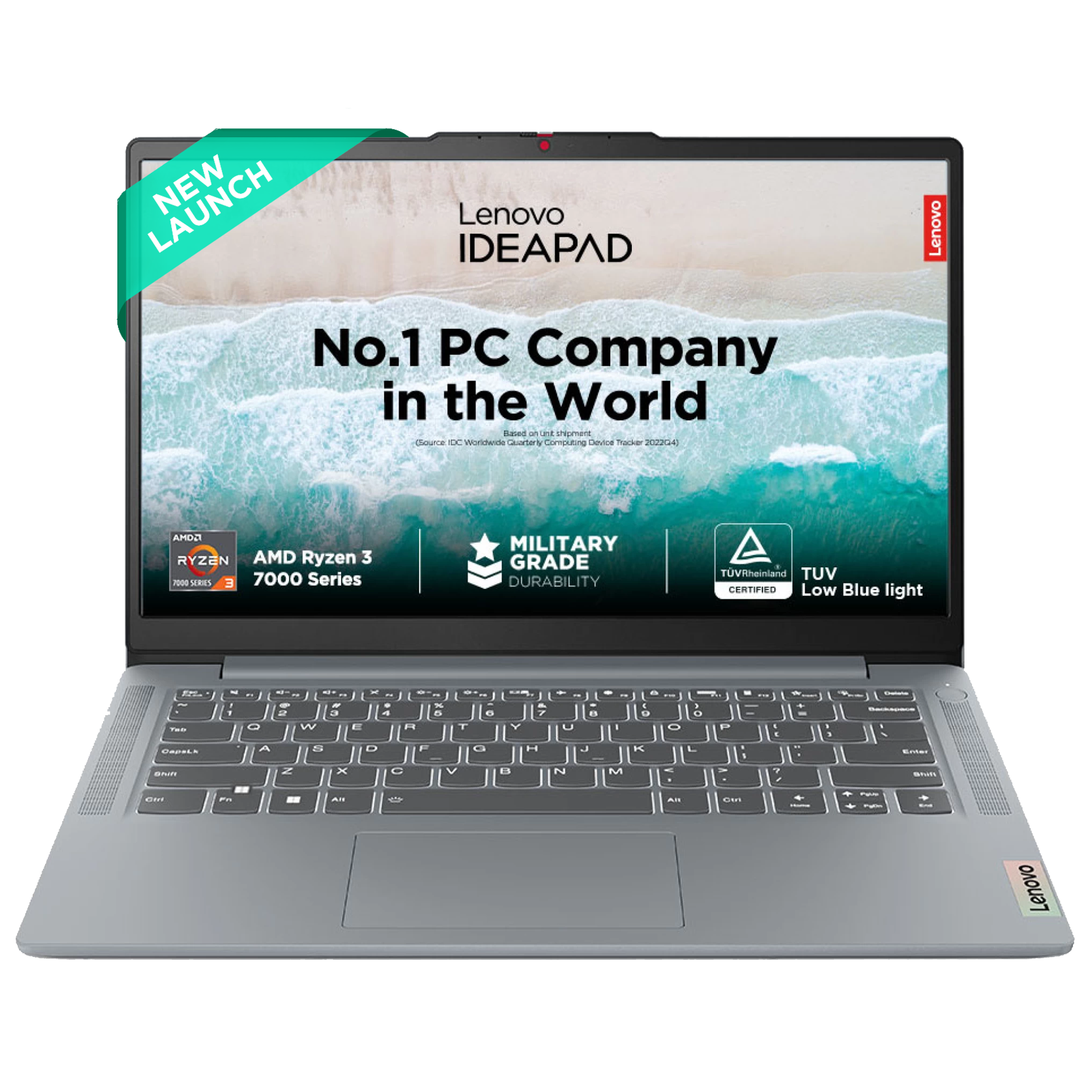





![Does Lenovo Laptop Come With Microsoft Office Amazon.co.jp: [Amazon.co.jp Exclusive] Lenovo Laptop ThinkPad X250/MS](https://m.media-amazon.com/images/I/71wk298+BdL._AC_SL1500_.jpg)




