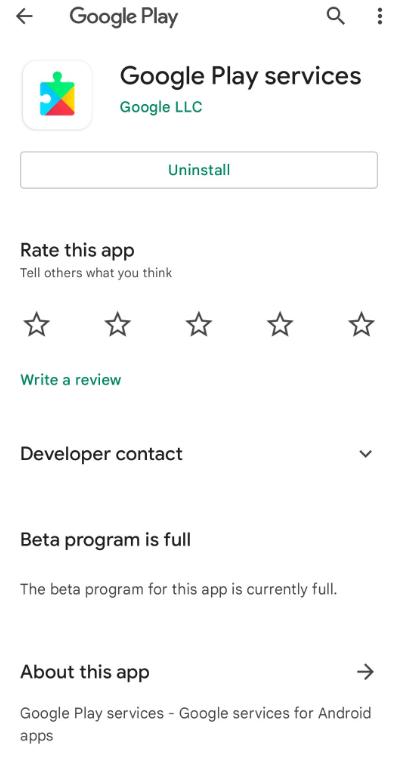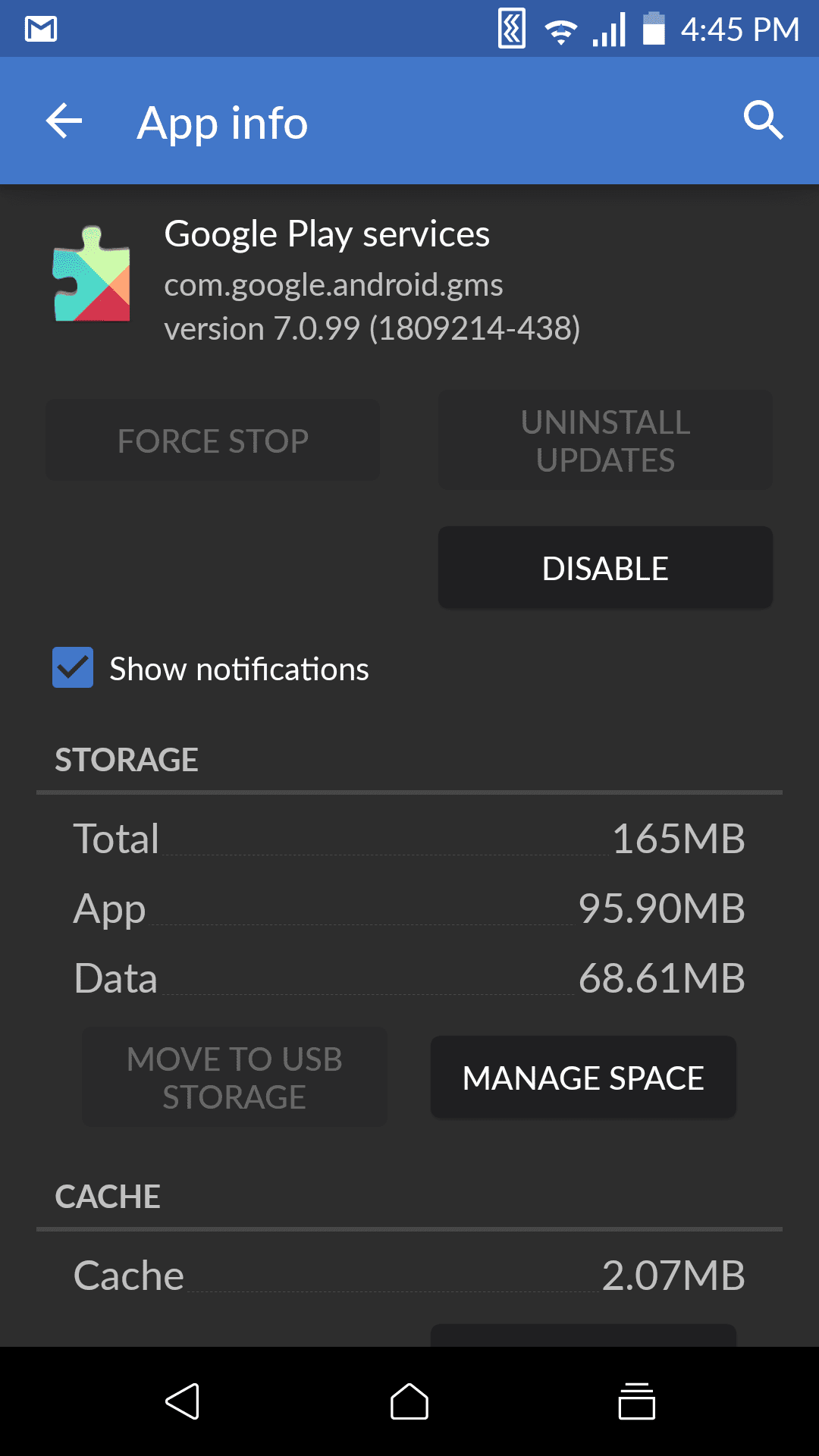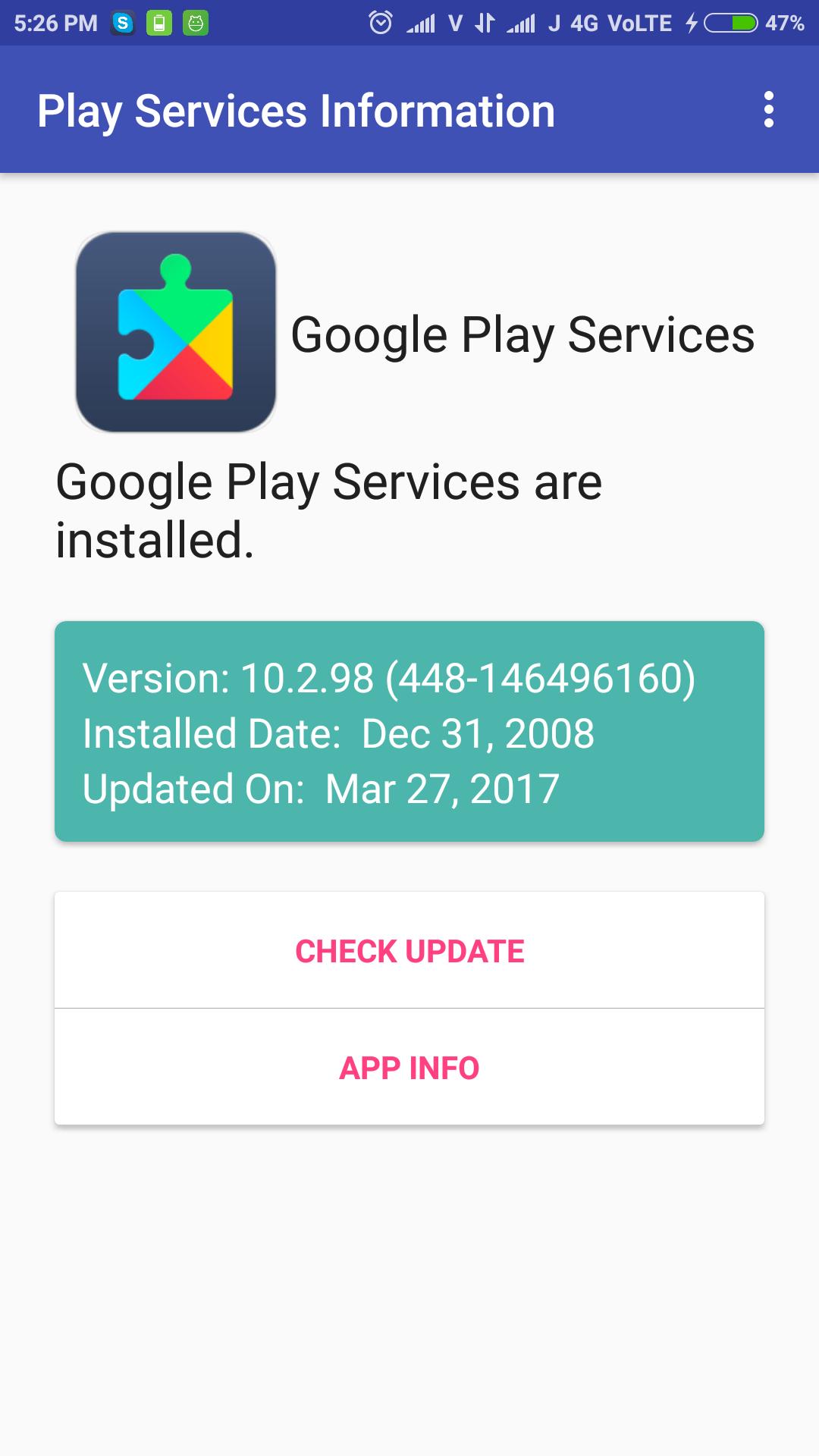Google Play Services Apk Download For Kitkat

Imagine holding a device in your hand, a relic from a bygone era of Android – a KitKat running smartphone. It's sturdy, reliable, perhaps a bit slow by modern standards, but still holding cherished memories. The urge to breathe new life into it, to connect it to the modern world with the latest apps, is strong. But then you hit a wall: Google Play Services. It's a familiar story for many.
This article explores the often-complex, yet achievable, process of updating Google Play Services on devices running Android 4.4 KitKat. We will delve into the reasons behind the compatibility issues and provide practical guidance on how to potentially overcome them, giving older devices a chance to participate in the modern app ecosystem.
The KitKat Conundrum: Why Updating Is Tricky
Android KitKat, released in 2013, was a significant step forward for the Android operating system. However, technology marches on, and with each new iteration of Android, core components like Google Play Services evolve too. These updates often include features and optimizations that are incompatible with older operating systems.
Google Play Services serves as a crucial link between apps and the core Android system. It provides APIs (Application Programming Interfaces) for services such as location, authentication, and push notifications. Without a compatible version, many apps will simply refuse to run or experience critical errors.
Finding the Right Fit: APK Downloads and Compatibility
The most common workaround involves manually downloading and installing the Google Play Services APK (Android Package Kit). This is essentially the installation file for the app.
Several websites offer APK downloads, but caution is paramount. Sourcing APKs from untrusted websites can expose your device to malware and security risks. It's crucial to stick to reputable sources, such as APKMirror, which thoroughly vets APKs before making them available.
Even when using a trusted source, finding the correct APK for your specific device and Android version is crucial. You'll need to consider your device's architecture (ARM, ARM64, x86) and the specific Android KitKat build. Information regarding your device architecture can generally be found within the device settings or using a third-party app.
The Installation Process: A Step-by-Step Guide
Before installing the APK, you'll likely need to enable "Unknown Sources" in your device's security settings. This allows you to install apps from sources other than the Google Play Store. Be sure to disable this after installing the APK for security purposes.
Next, download the appropriate Google Play Services APK to your device. Open the file and follow the on-screen instructions to install it.
After installation, you may need to restart your device for the changes to take effect.
Potential Pitfalls and Limitations
Even with the correct APK, success is not guaranteed. Due to hardware limitations and significant differences in the Android API, some features and functionalities may still not work as expected. Older devices might struggle with the resource demands of newer Google Play Services versions, leading to performance issues.
Furthermore, Google may eventually drop support for older versions of Google Play Services altogether. This means that even if you manage to install a compatible version, it may eventually become outdated and stop functioning correctly.
The Enduring Appeal of Retro Tech
Despite the challenges, the desire to keep these older devices running speaks to a broader appreciation for technology's history and longevity. These devices often hold sentimental value, reminding us of simpler times in the tech world.
Moreover, repurposing old devices for specific tasks, such as e-reading or playing retro games, can be a resourceful way to extend their lifespan and reduce electronic waste. Updating Google Play Services, even partially, can contribute to this goal.
"The beauty of technology lies not only in its innovation but also in its ability to adapt and endure."
Ultimately, updating Google Play Services on a KitKat device is a testament to the user's ingenuity and determination. While it may require patience and technical know-how, the satisfaction of breathing new life into an old friend can be a rewarding experience. Just remember to proceed with caution and prioritize your device's security.
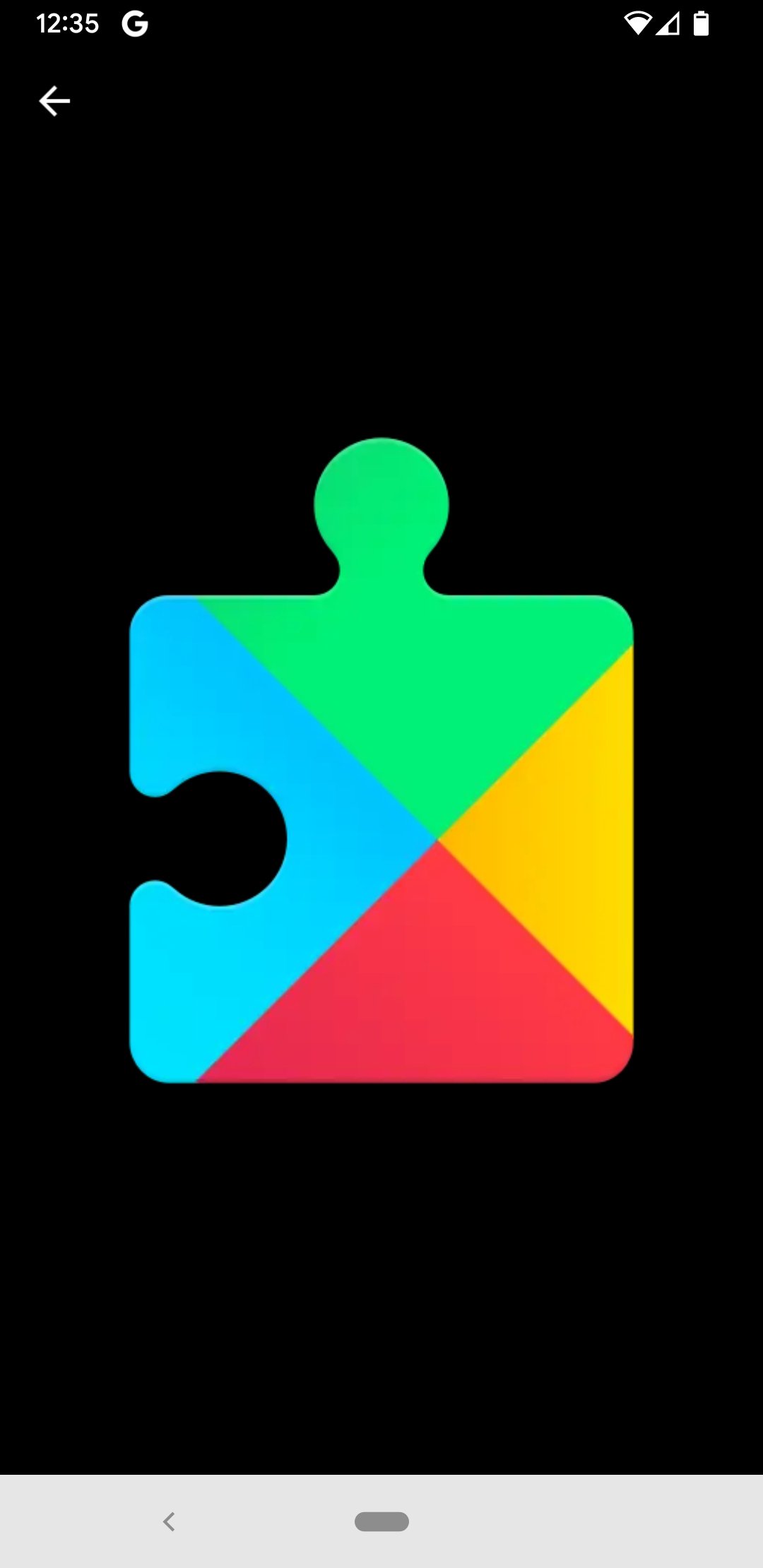
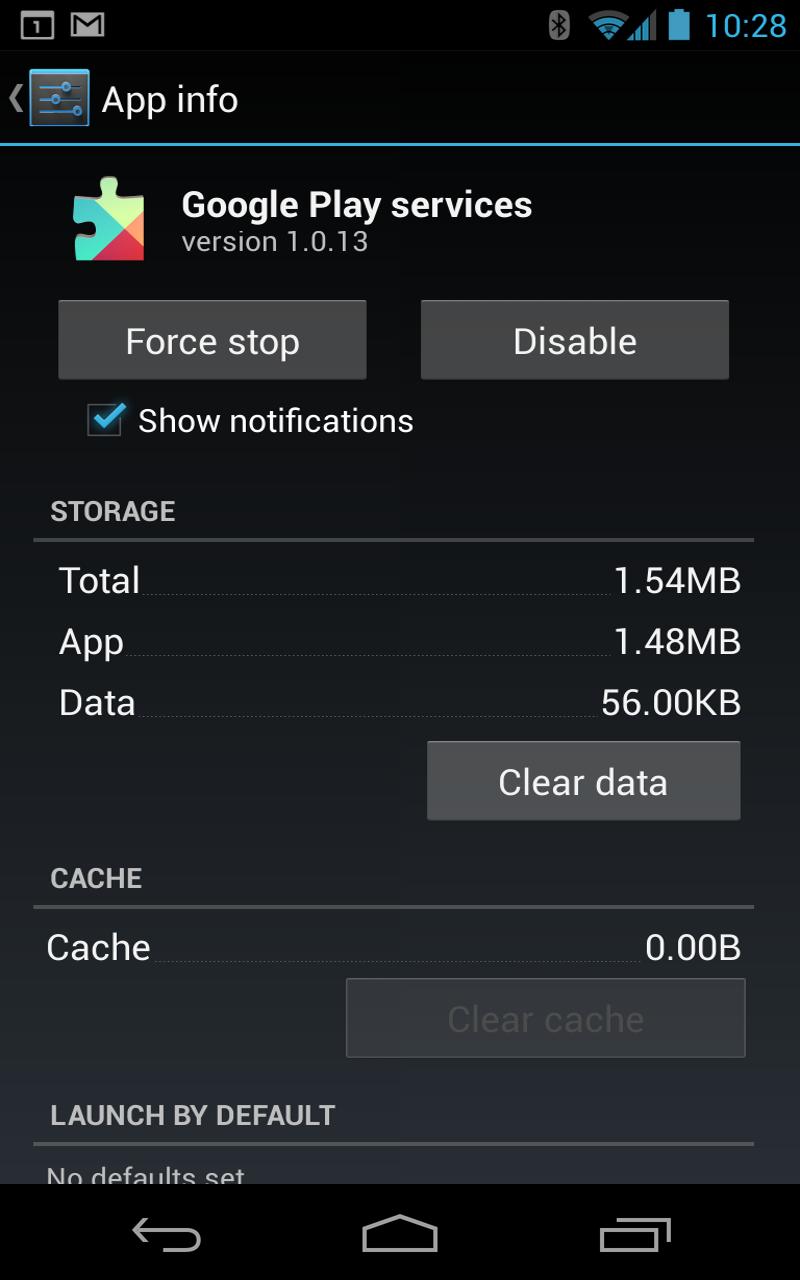
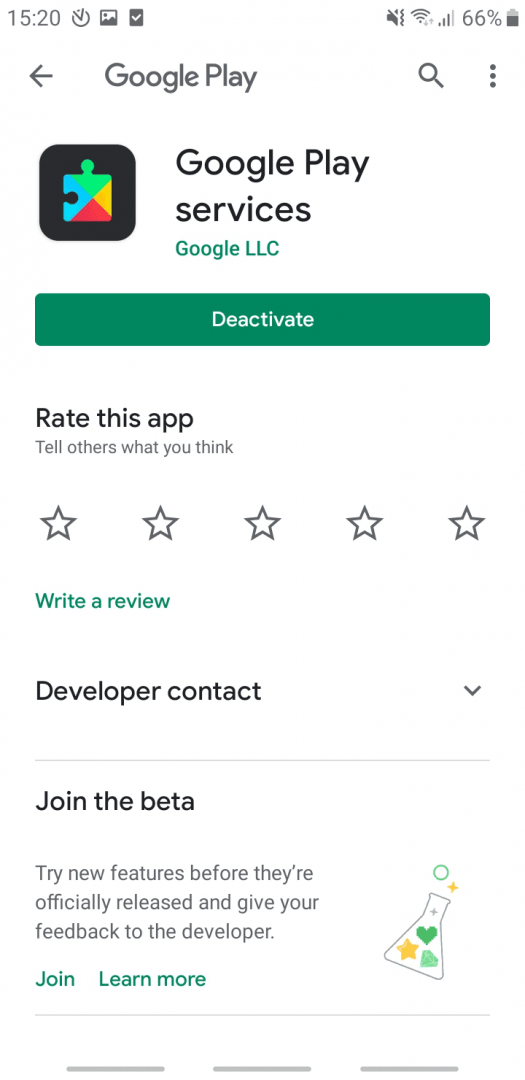


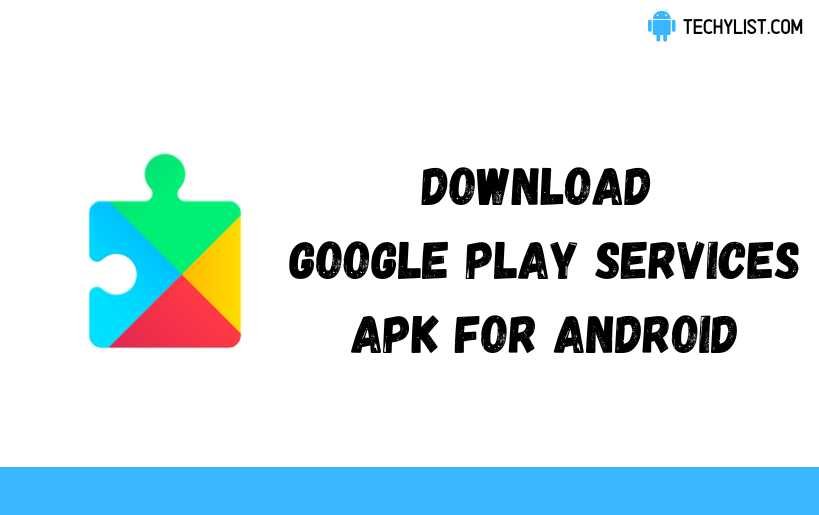
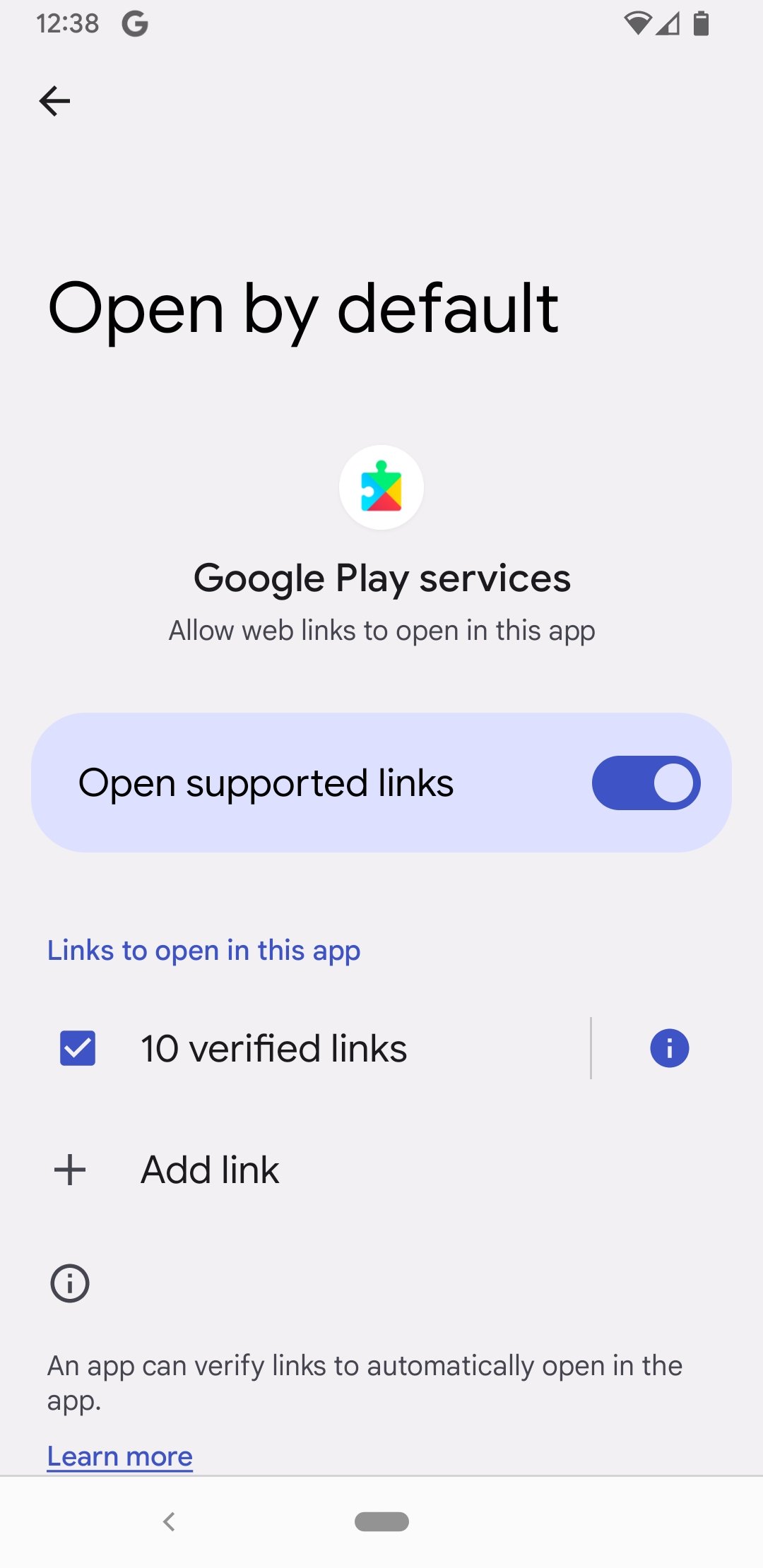


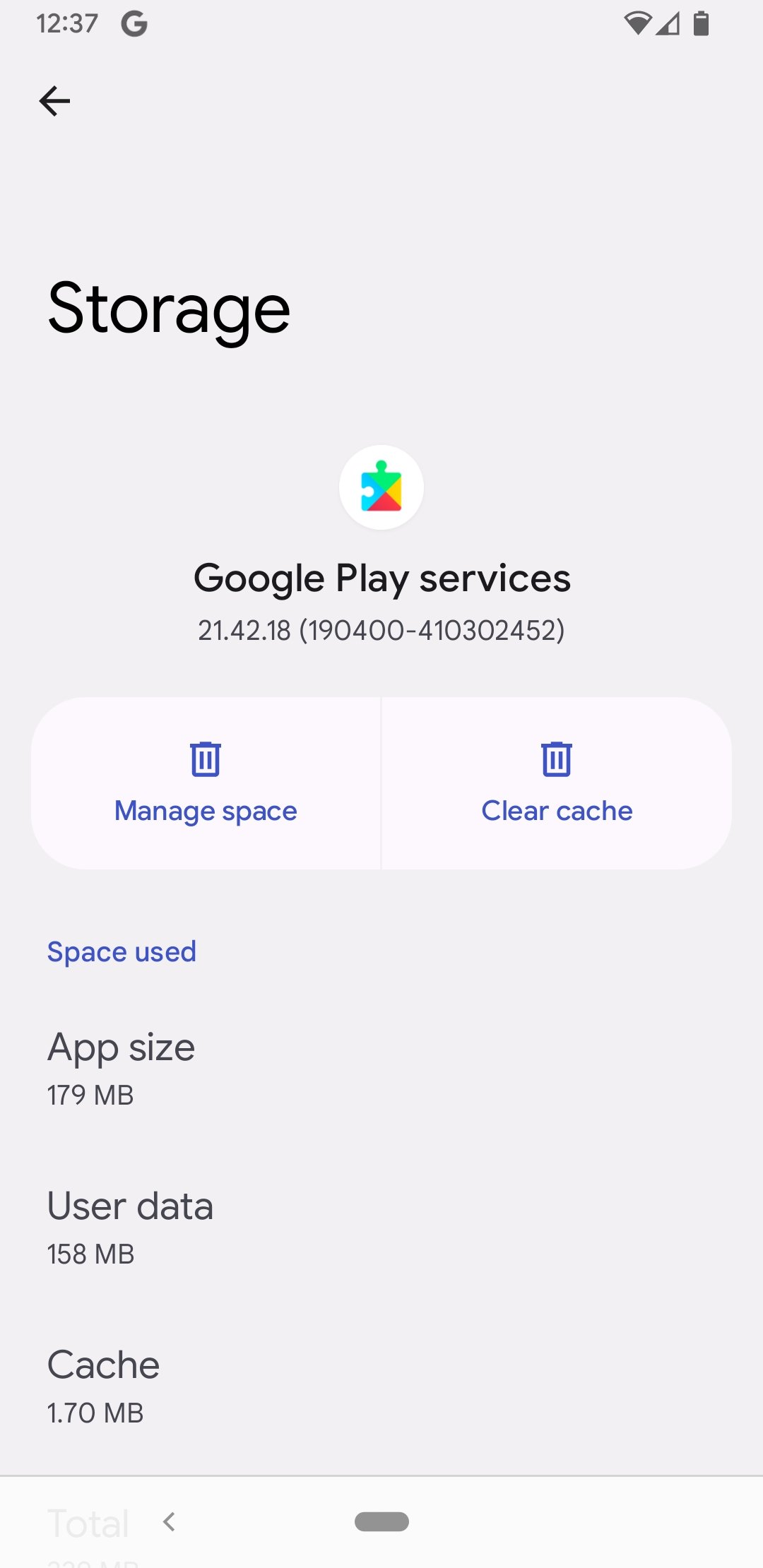

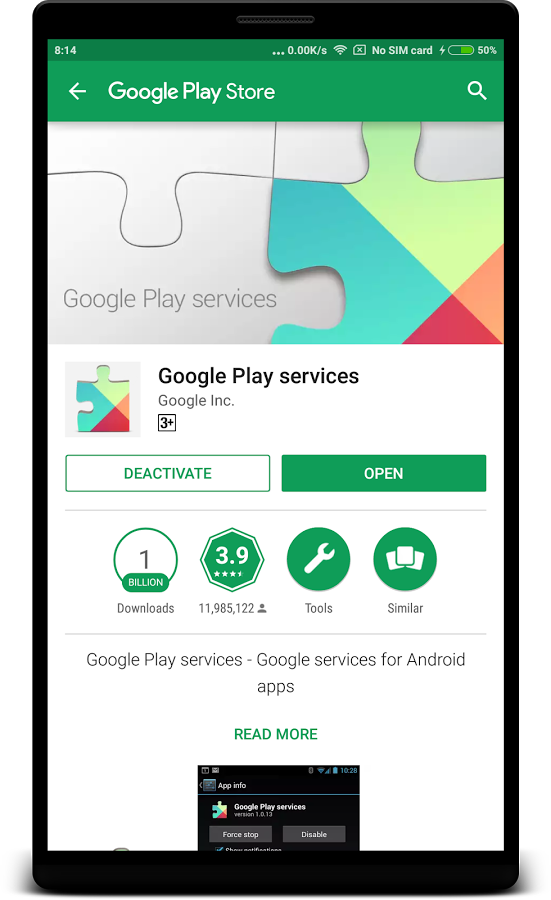
:max_bytes(150000):strip_icc()/google-play-services-app-5abf295718ba010036aad0e8.jpg)