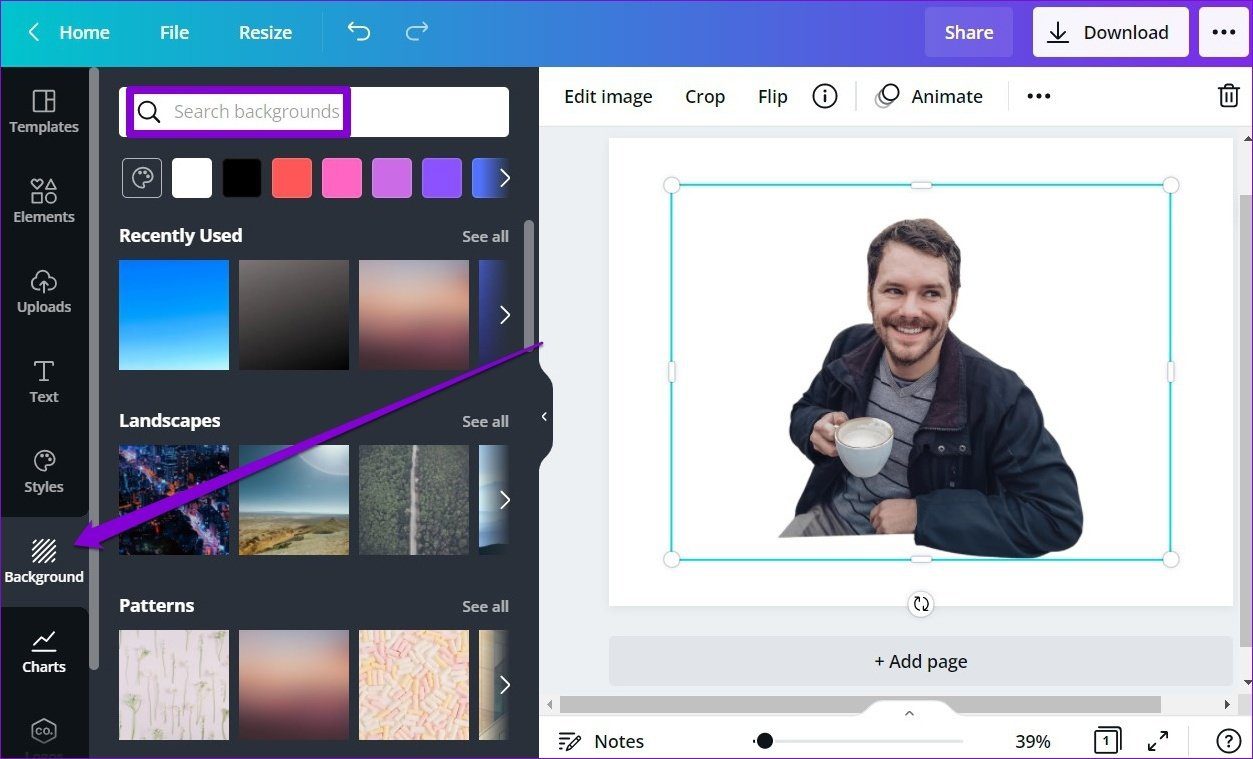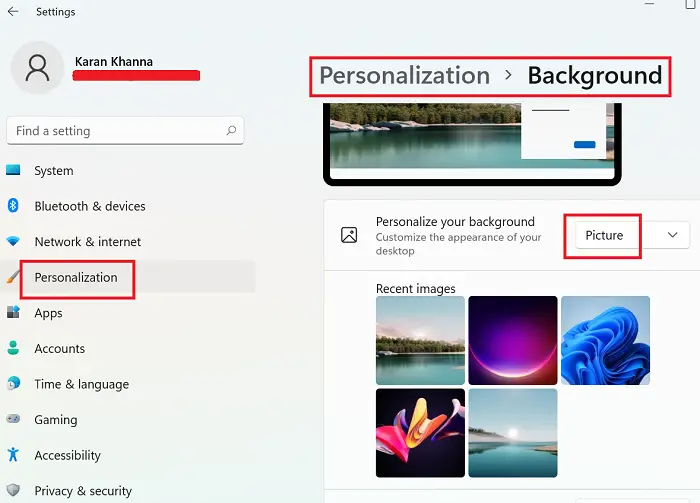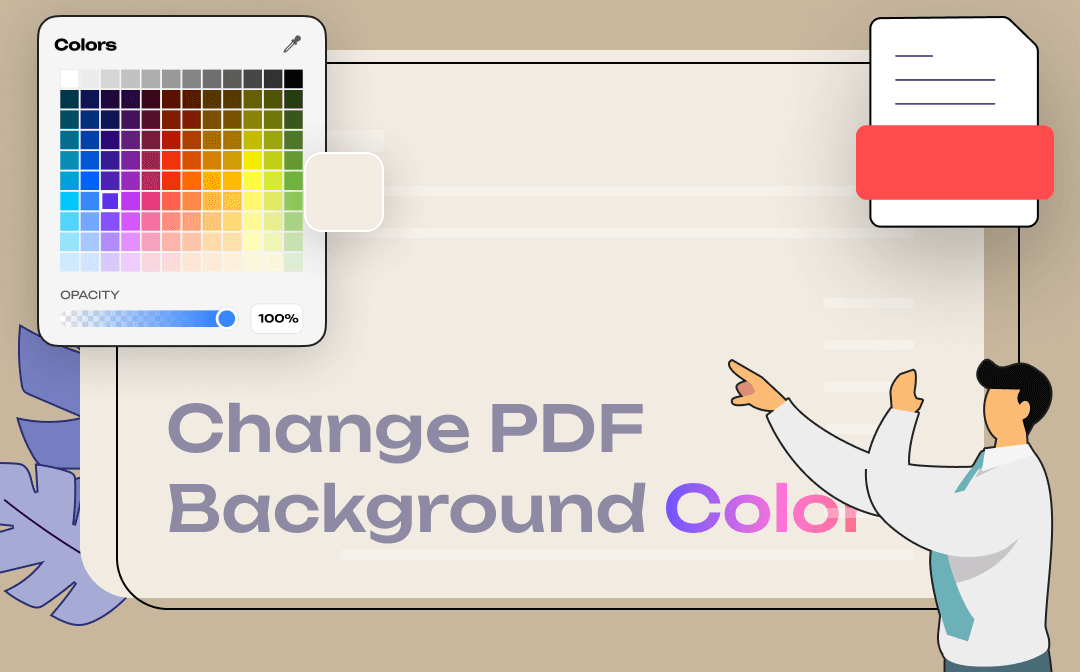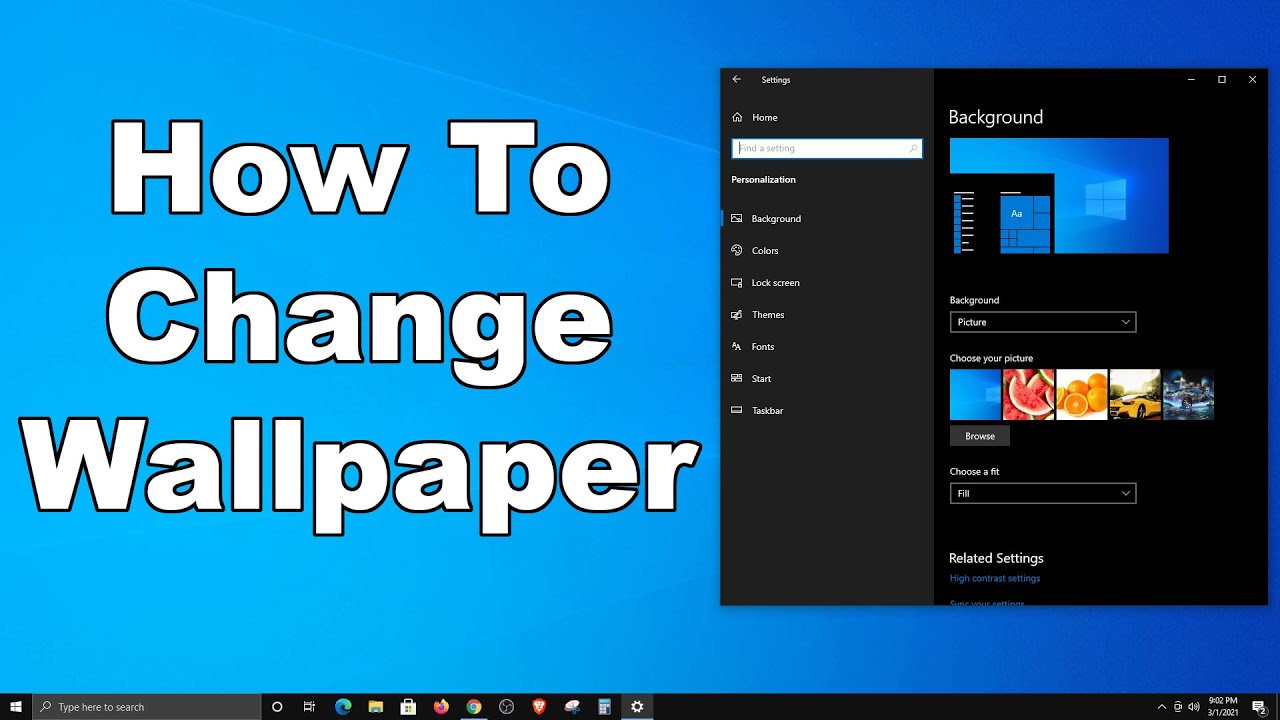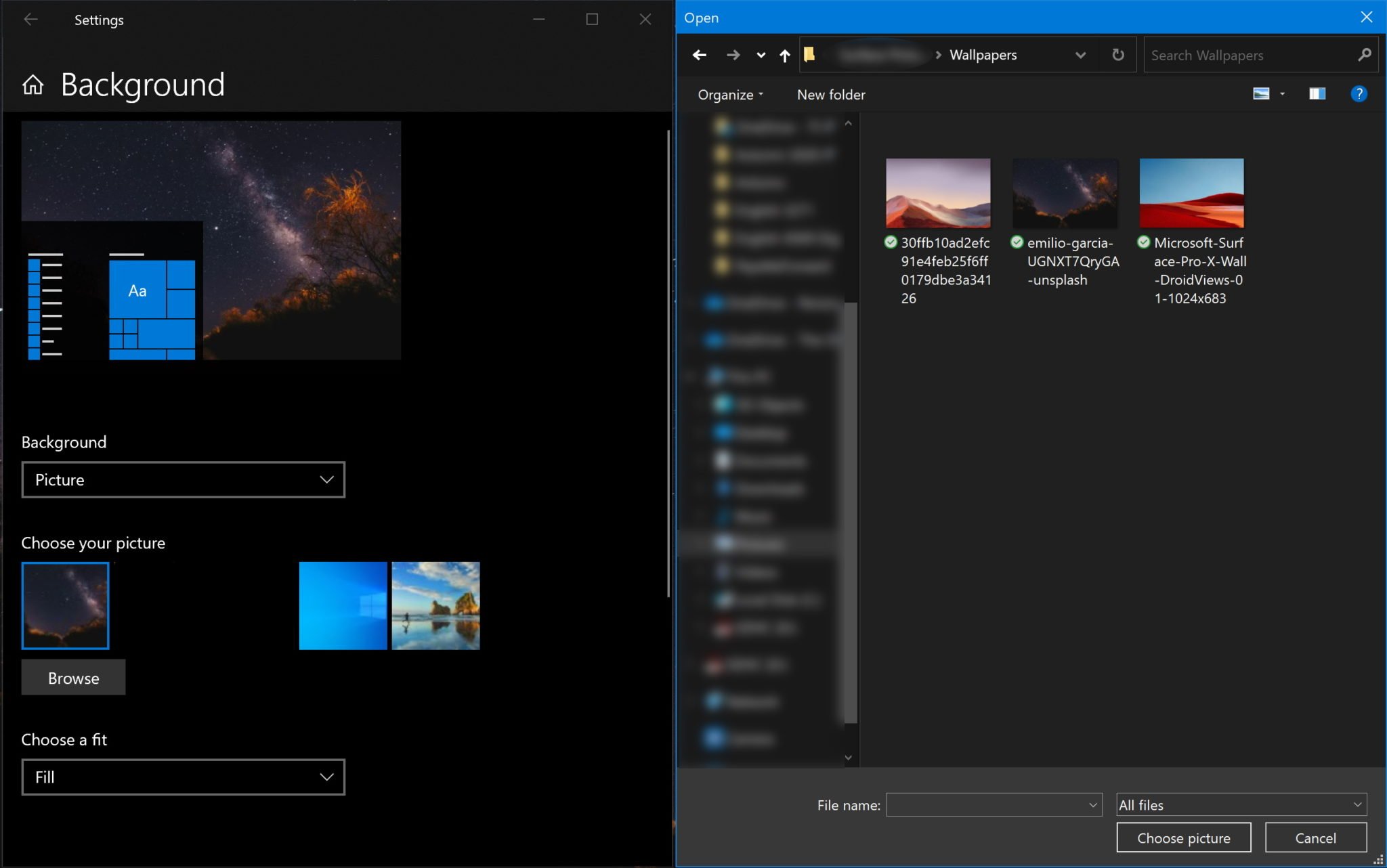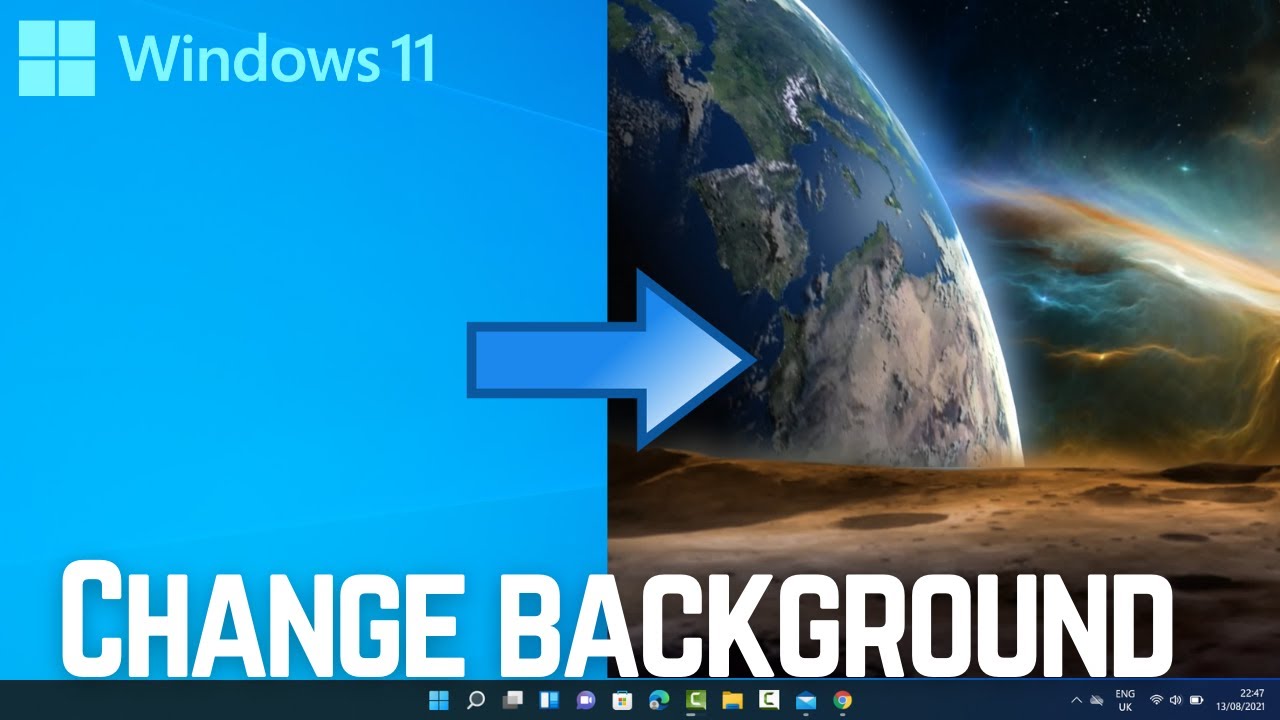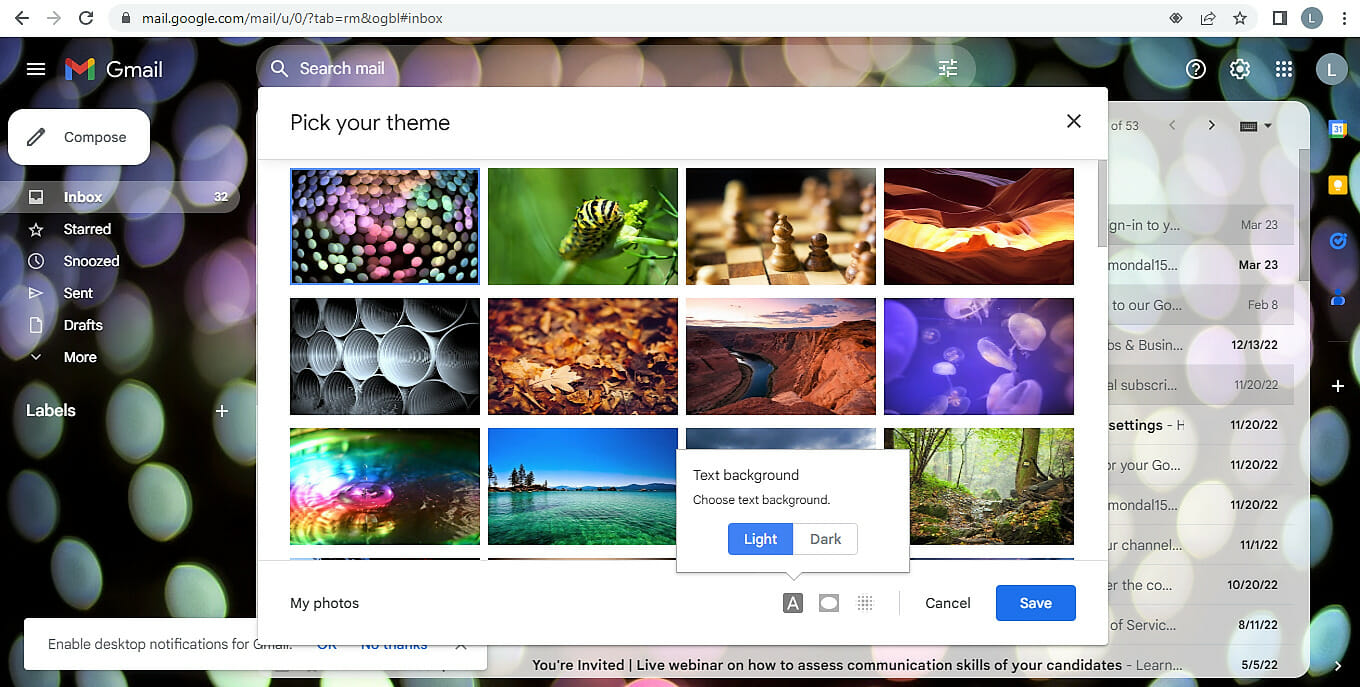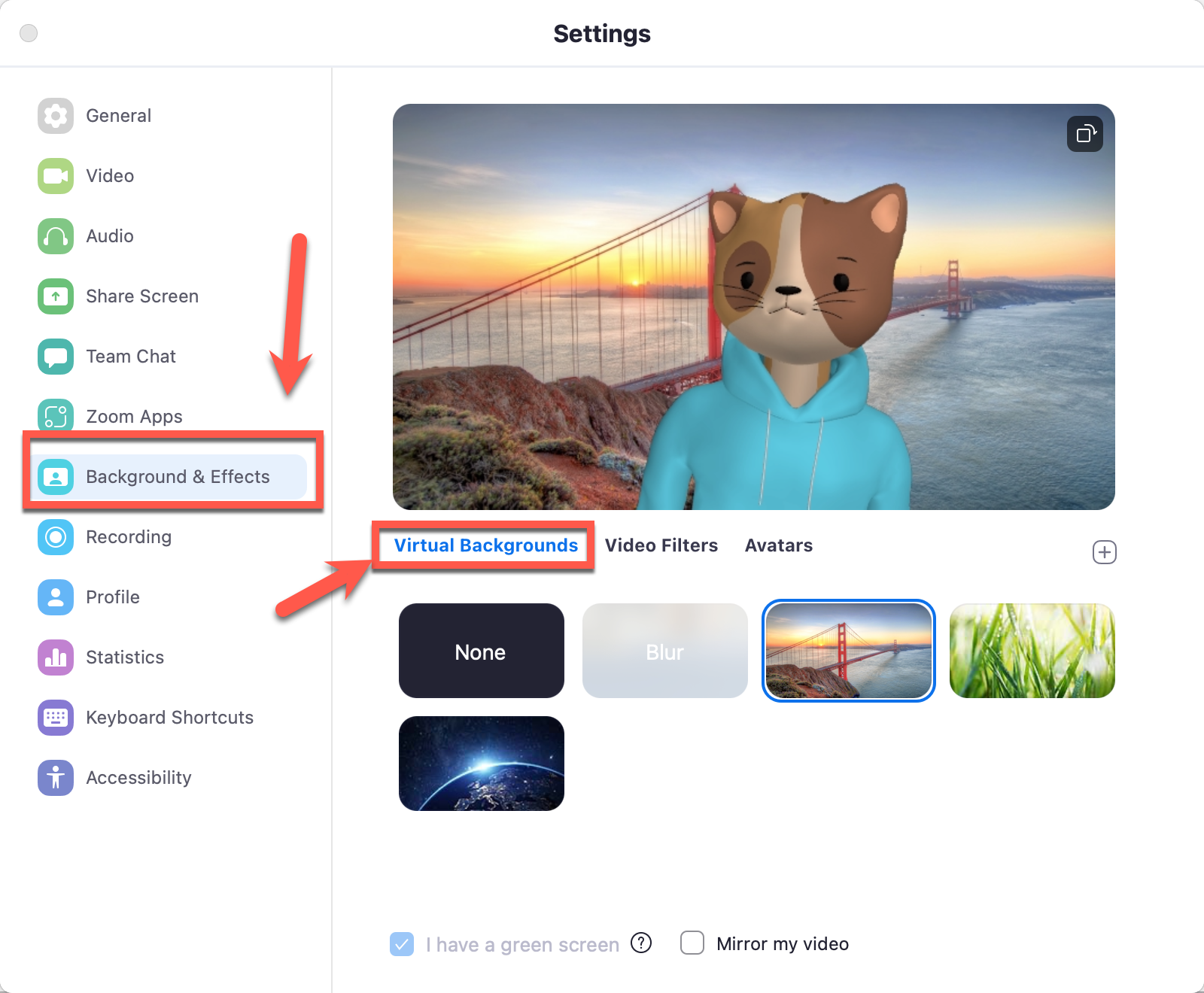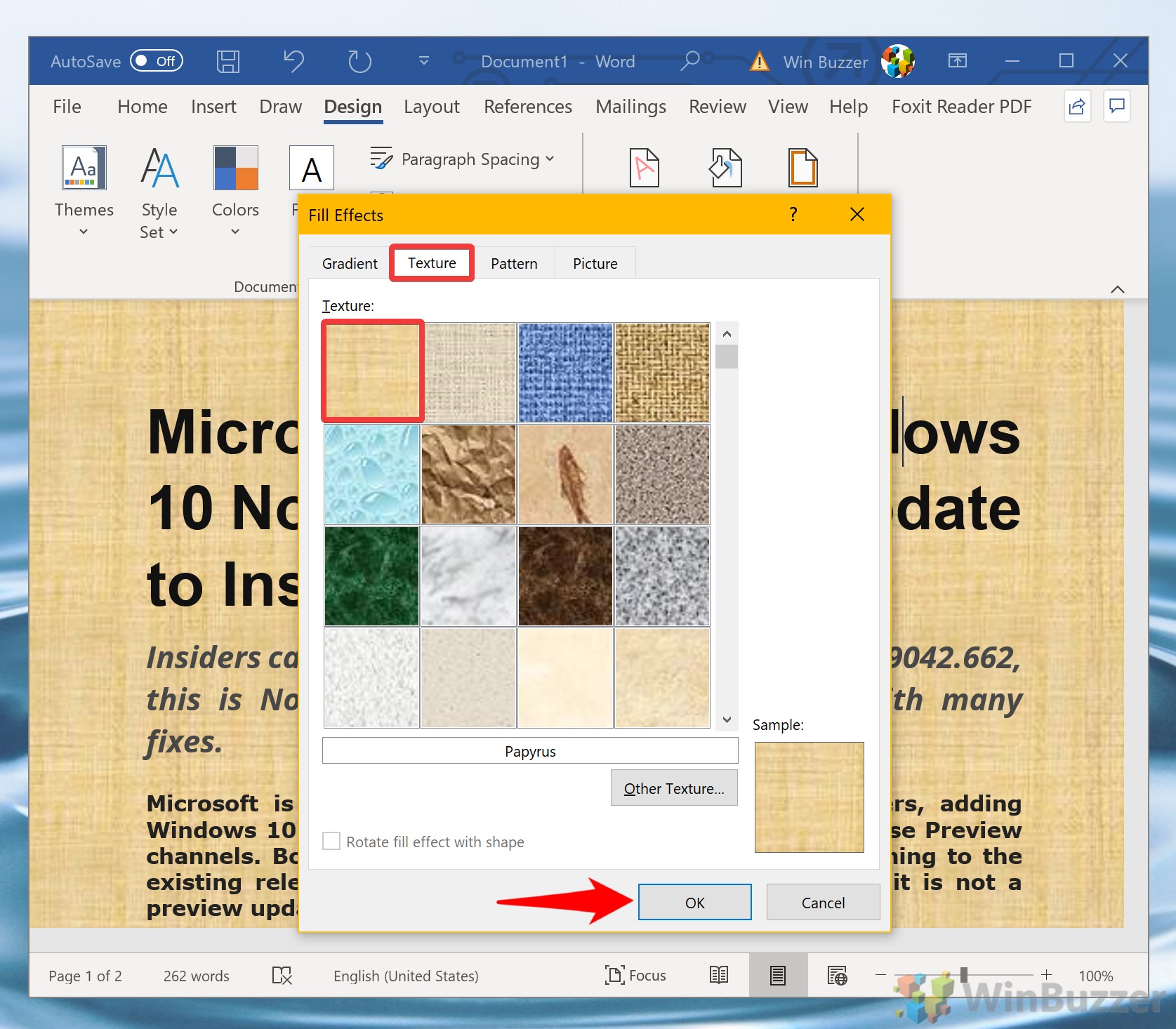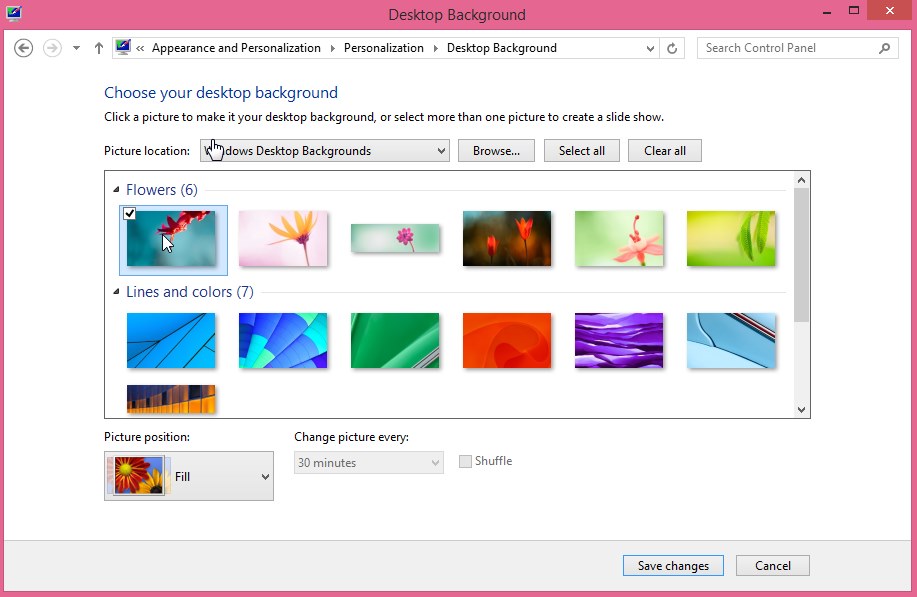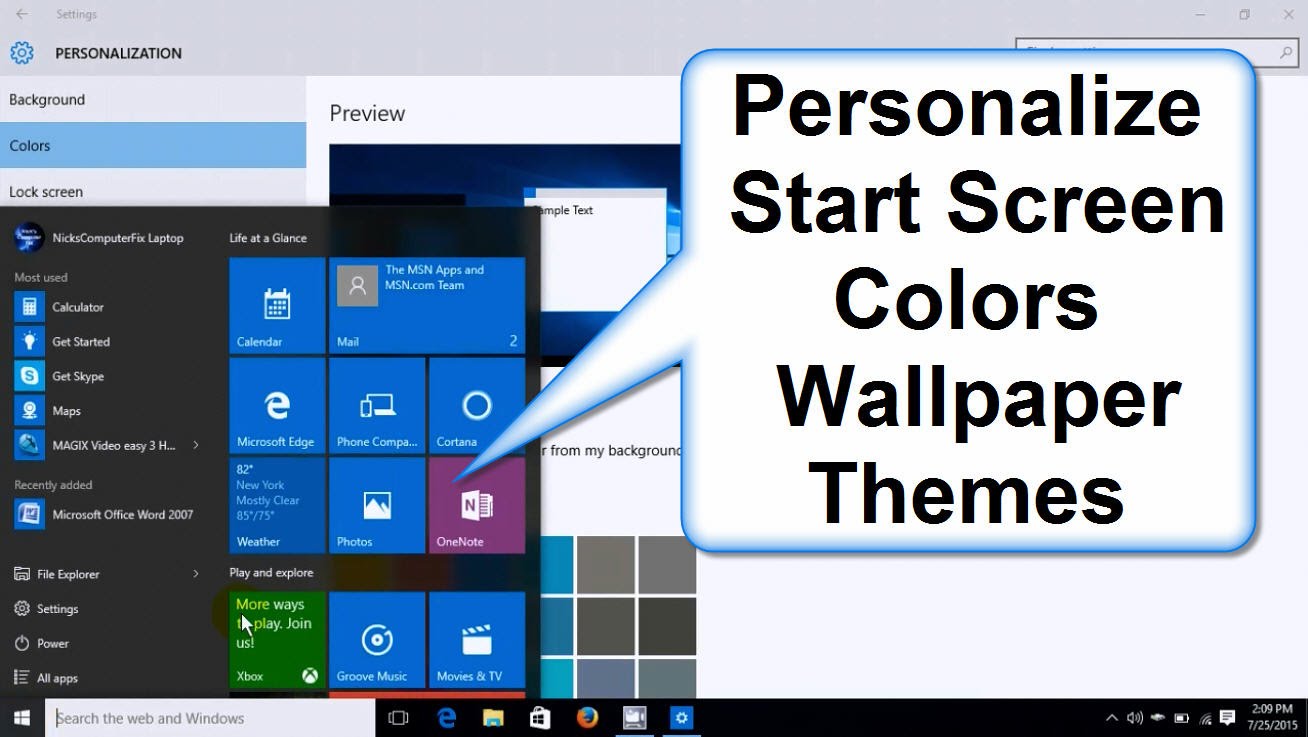How Can I Change The Background On A Picture

Time is of the essence! Users are scrambling to isolate subjects in photos and revamp backgrounds, and there are several methods to achieve this.
This article provides a rapid-fire guide to altering image backgrounds, from basic app features to professional-grade techniques.
Effortless Edits: App-Based Solutions
Mobile apps offer the quickest route for background changes. Consider using PicsArt, readily available on both iOS and Android platforms.
PicsArt provides tools for automatic background removal and replacement with ease.
Automatic Background Removal: The Magic Tool
Many apps offer an "AI" powered automatic removal feature. Locate the "Cutout" or "Remove Background" option within the app's editing interface.
These algorithms generally work well for images with clear subject separation from the background.
Select this tool, and the app will attempt to isolate the subject.
Manual Refinement: Fine-Tuning for Perfection
Automatic tools aren't always perfect. After the initial removal, most apps offer manual refinement tools.
Utilize the "Erase" and "Restore" brushes to clean up any imperfections around the edges of your subject.
Zoom in to tackle detailed areas for a more professional finish.
Background Replacement: A New Scene
Once the subject is isolated, you can import a new background. Most apps provide libraries of stock images or allow you to upload your own.
Position and scale the subject appropriately within the new background to create a seamless composite.
Desktop Power: Software Solutions
For more complex edits and professional results, desktop software is the answer. Adobe Photoshop remains the industry standard.
While offering a steeper learning curve, Photoshop grants unparalleled control over the editing process.
Photoshop's Selection Tools: Precision is Key
Photoshop provides various selection tools for isolating the subject. The Quick Selection Tool and the Pen Tool are commonly used.
The Quick Selection Tool is suitable for images with clear contrast between the subject and the background.
The Pen Tool provides greater precision for complex shapes, allowing you to trace the subject's outline manually.
Layers and Masks: Non-Destructive Editing
Photoshop's layer system is essential for background removal. Create a layer mask on the subject's layer.
This mask will allow you to hide the original background without permanently deleting it.
Paint black on the mask to hide parts of the subject and white to reveal them.
Refine Edge: Perfecting the Transition
Photoshop's "Refine Edge" feature is crucial for achieving a seamless blend. After making your selection, use this feature to smooth the edges of the subject.
Adjust the settings to remove any fringing or halos around the subject's edges.
This will create a more natural-looking transition with the new background.
Online Tools: Quick and Accessible
Several online tools provide background removal services. Sites like remove.bg offer automated solutions.
These tools are typically free for basic use but may require a subscription for high-resolution downloads or advanced features.
Simply upload your image, and the tool will automatically remove the background. Then, download the edited image.
Review and choose the app, software or online tool according to your needs.
This is an ever-evolving landscape, and new techniques are constantly emerging. Stay informed and experiment to find the methods that work best for you.


:max_bytes(150000):strip_icc()/change-background-mac-5c36322b46e0fb000185e856.png)