How Can I Improve My Internet Connection
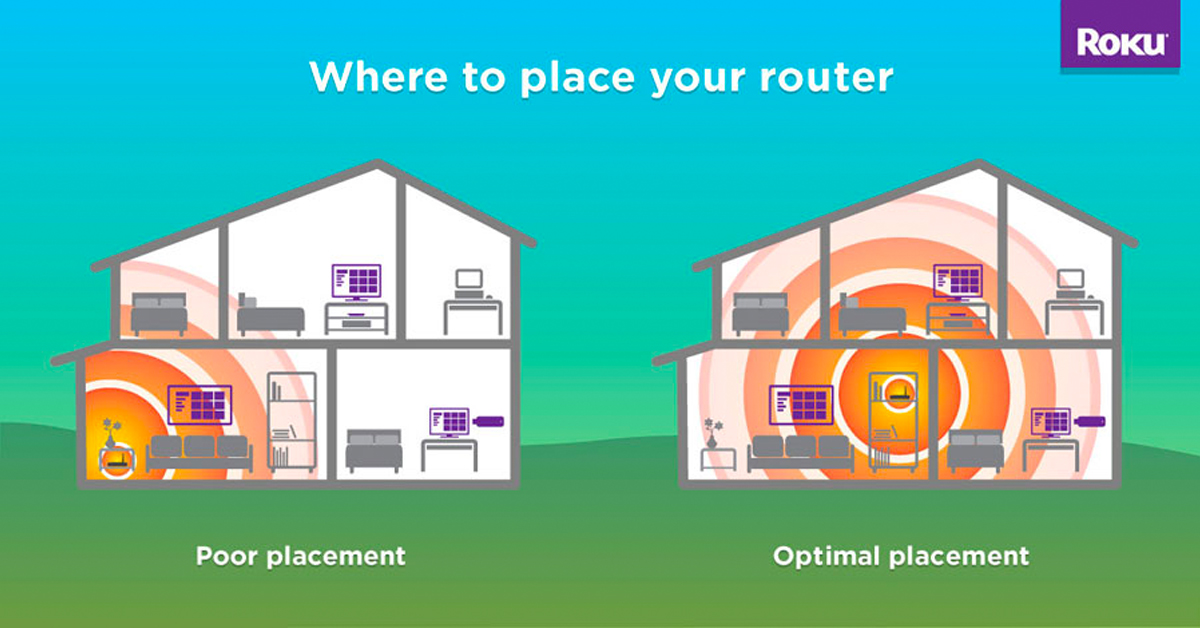
Imagine this: It's movie night. The popcorn's ready, the lights are dimmed, and everyone's settled in. But instead of diving into the opening scene, you're staring at a buffering wheel, a digital purgatory of frustration. Sound familiar? A slow or unreliable internet connection can throw a wrench into our daily lives, from streaming entertainment to crucial work calls.
Fortunately, you don't have to suffer in silence. This article explores practical, actionable steps you can take to diagnose and dramatically improve your internet connection, helping you reclaim your online experience. We'll cover everything from simple fixes to more involved solutions, ensuring you get the bandwidth you deserve.
Understanding Your Current Situation
Before diving into solutions, it's essential to understand your current internet speed and identify potential bottlenecks. Start by running a speed test using a reputable online tool like Speedtest by Ookla or Fast.com. These tools measure your download speed, upload speed, and ping (latency), giving you a clear picture of your connection's performance.
Compare the results with the speeds you're paying for from your Internet Service Provider (ISP). If there's a significant discrepancy, it's time to investigate further. There could be a problem on their end, or an issue within your home network.
Simple Fixes with Big Impact
Often, the easiest solutions are the most effective. One of the first things to try is restarting your modem and router. This seemingly simple step can resolve temporary glitches and refresh your network connection.
Unplug both devices, wait about 30 seconds, plug the modem back in, wait for it to fully power on, then plug in the router. Next, consider the placement of your router. A central, elevated location generally provides the best coverage.
Keep it away from obstructions like walls, metal objects, and other electronic devices that can interfere with the signal. Furthermore, make sure your router's firmware is up to date. Manufacturers regularly release updates that improve performance and security. Check your router's manual or website for instructions on how to update the firmware.
Optimizing Your Home Network
If simple fixes don't do the trick, it's time to delve deeper into your home network. One common culprit is too many devices competing for bandwidth. Disconnect devices you're not actively using, particularly those that consume a lot of data, such as streaming services or online games.
You can also prioritize traffic to specific devices using Quality of Service (QoS) settings on your router. Most modern routers offer QoS features that allow you to allocate more bandwidth to devices or applications that require it most. Wi-Fi interference can also significantly impact your connection speed.
Experiment with different Wi-Fi channels in your router settings to find the one with the least interference. Apps like Wi-Fi Analyzer can help you identify crowded channels. For larger homes or areas with thick walls, a mesh Wi-Fi system can provide more consistent coverage. Mesh systems use multiple nodes placed throughout your home to create a seamless Wi-Fi network.
When to Consider Upgrading
Sometimes, the problem isn't your home network, but rather the limitations of your internet plan. If you frequently experience slow speeds or buffering, despite trying all the troubleshooting steps, it might be time to upgrade to a faster plan from your ISP.
Consider your household's internet usage habits when choosing a plan. Families with multiple users streaming videos, gaming online, and working from home will likely need a higher bandwidth plan than a single individual who primarily uses the internet for email and web browsing. According to the Federal Communications Commission (FCC), the minimum broadband speed is 25 Mbps download and 3 Mbps upload, but many households benefit from speeds significantly higher than this.
Finally, consider upgrading your hardware. Older modems and routers may not be able to handle the speeds of modern internet plans. Check with your ISP to see if they have a list of recommended modems and routers that are compatible with their network.
Reclaiming Your Connection
Improving your internet connection doesn't have to be a daunting task. By understanding your current situation, implementing simple fixes, optimizing your home network, and considering hardware upgrades, you can dramatically improve your online experience. Remember to be patient, persistent, and to contact your ISP if you suspect a problem with their service. With a little effort, you can say goodbye to buffering wheels and hello to seamless streaming, productive work, and enjoyable online experiences.



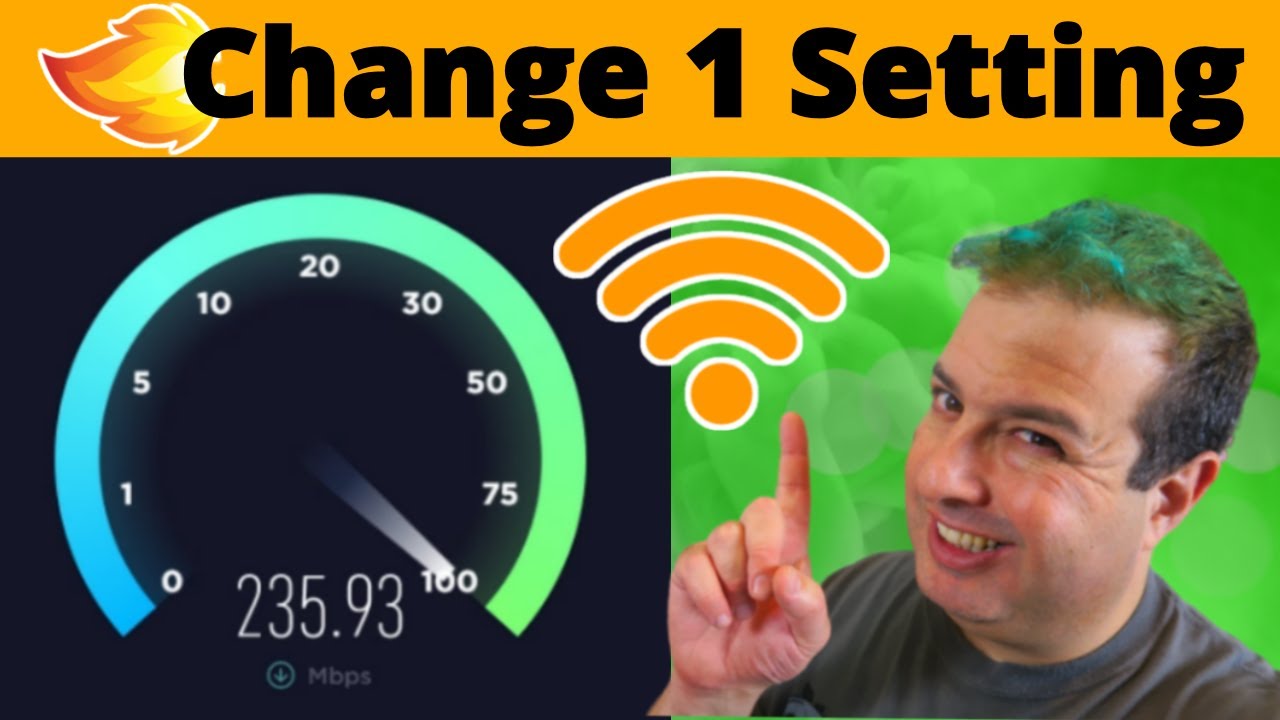
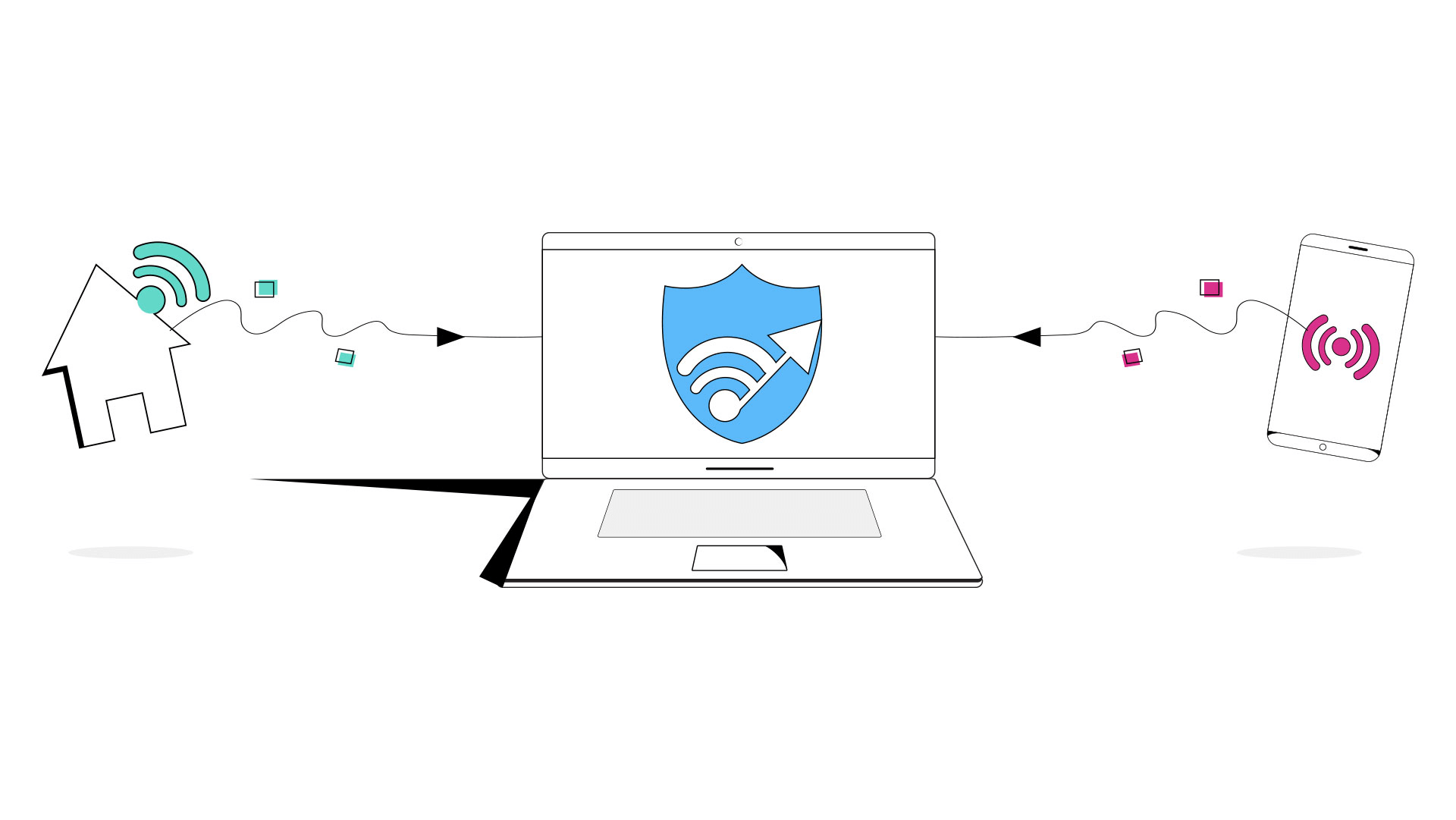





![How Can I Improve My Internet Connection How Can I Increase My WiFi Speed? [10 Easy Tips] - Aish Ideas](https://aishideas.com/wp-content/uploads/2022/09/how-can-i-increase-my-wifi-speed.png)
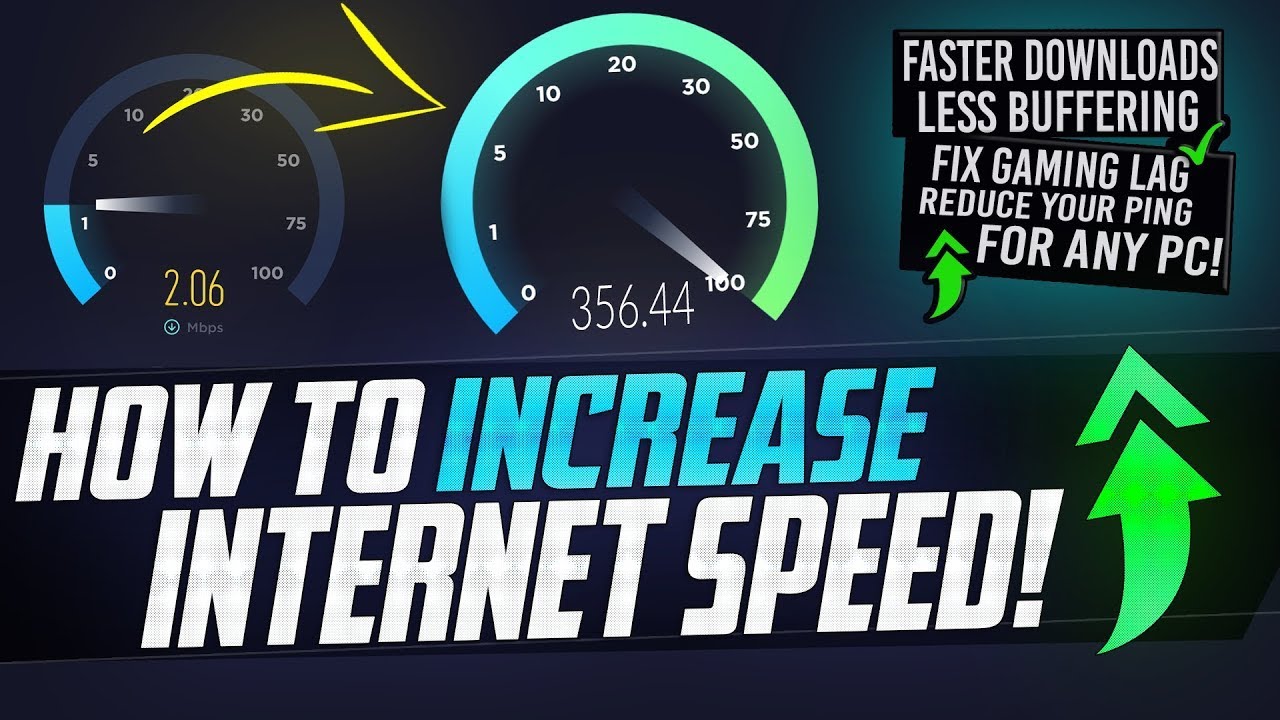

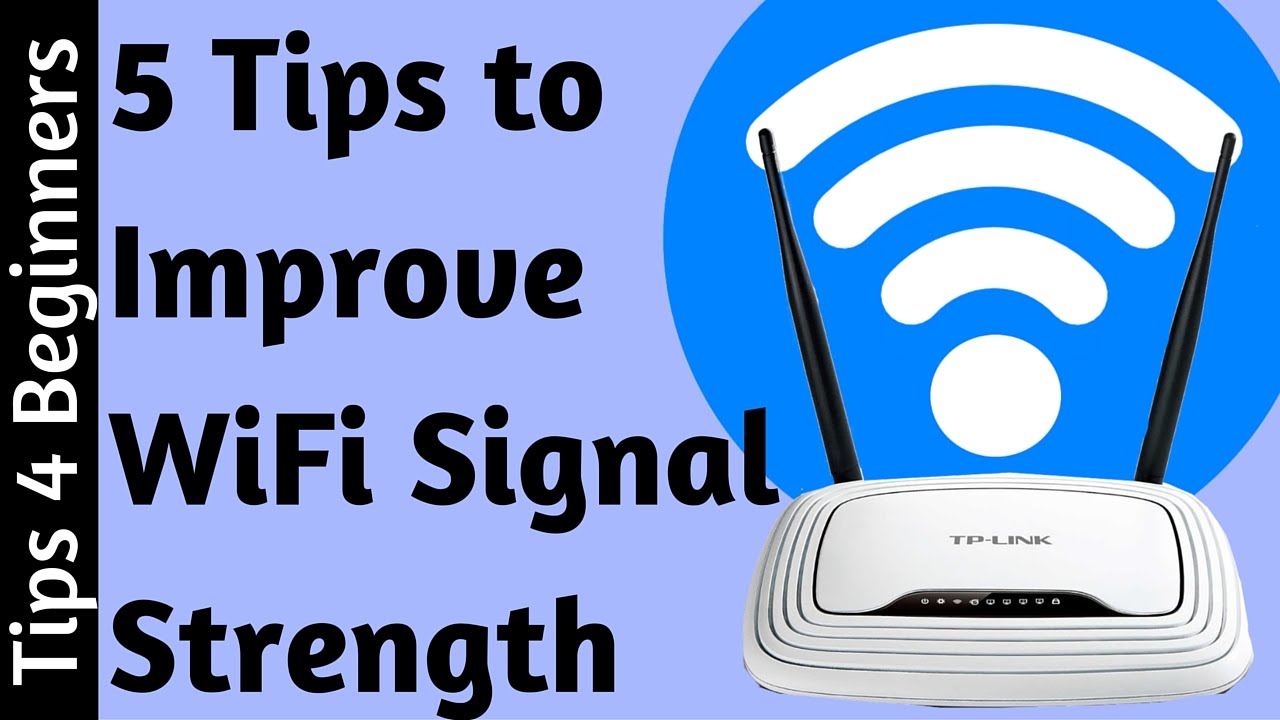



/WirelessNetwork-5994852003f4020011db5333.jpg)
