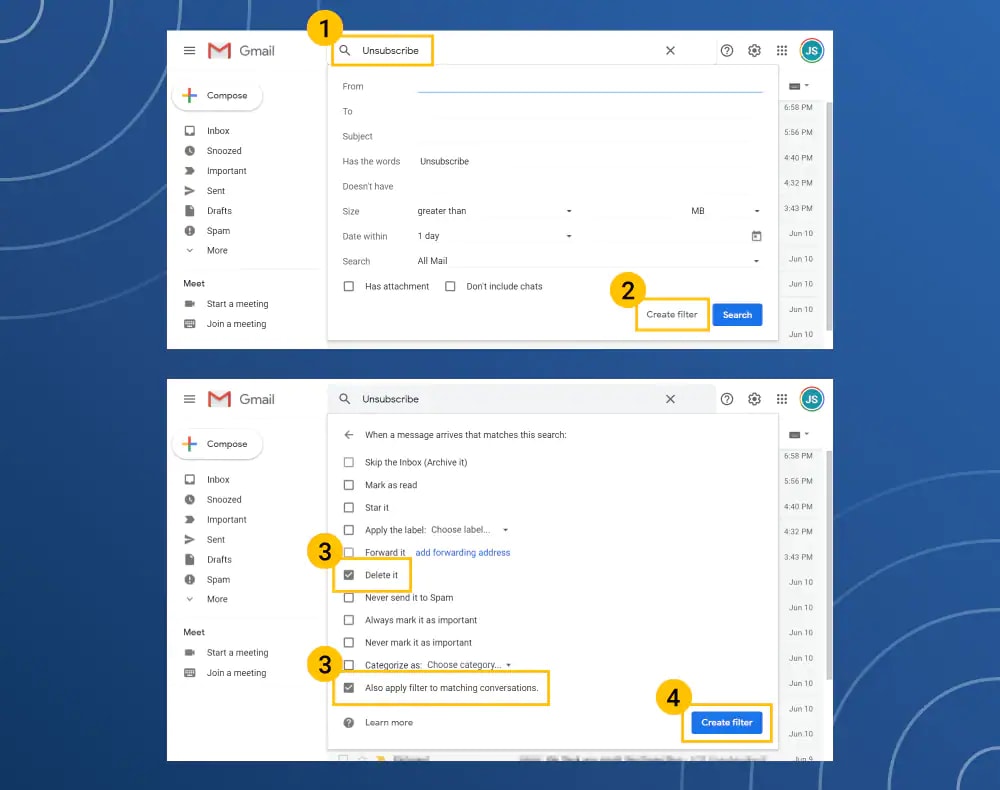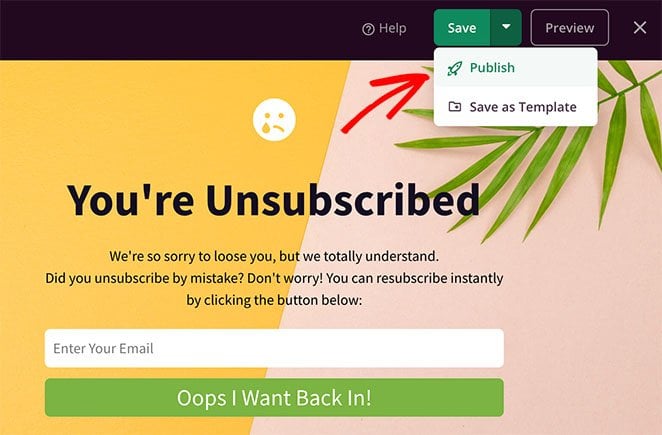How Can You Unsubscribe From Emails

Imagine your inbox as a serene garden, a place of calm communication and essential updates. But lately, it's become overgrown with weeds – promotional emails, newsletters you never signed up for, and relentless reminders from companies you barely remember interacting with. The once-peaceful landscape is now a tangled mess, obscuring the important messages you actually need.
The good news is, reclaiming your inbox is entirely possible. This article provides a comprehensive guide to unsubscribing from unwanted emails, offering practical steps and highlighting the importance of maintaining a clean and manageable digital space. Let's explore how to prune those digital weeds and cultivate a more productive and peaceful online experience.
The Ubiquitous Unsubscribe Link
The most common and straightforward method for unsubscribing is the unsubscribe link, typically found at the bottom of an email. Look for phrases like "Unsubscribe," "Manage Preferences," or "Update Subscription Settings." These links are often (though not always) small and discreet, so a little patience is required.
Clicking the link should take you to a webpage where you can confirm your unsubscription. Some companies offer options to customize your preferences, allowing you to reduce the frequency of emails or opt out of specific types of communications.
The "This is Spam" Button
When the unsubscribe link is elusive, or if you suspect the email is malicious, the "This is Spam" button in your email client is your next best friend. Marking an email as spam not only removes it from your inbox but also helps your email provider filter similar messages in the future. This can prevent further unwanted emails from that sender reaching you.
However, use this option judiciously. Incorrectly labeling legitimate emails as spam can negatively impact the sender's reputation and potentially block their messages from reaching other recipients who may actually want to receive them. According to a report by Return Path, high spam complaint rates can severely damage email deliverability.
Dealing With Stubborn Senders
Unfortunately, some senders make unsubscribing more difficult than it should be. In some cases, clicking the unsubscribe link may lead to a complicated process or even redirect you to unrelated websites. In these situations, consider blocking the sender's email address directly within your email client. Most email providers offer a simple "Block Sender" option that will prevent future messages from that specific address from reaching your inbox.
Another option is to utilize email filtering rules. These rules allow you to automatically move emails from specific senders or with certain keywords in the subject line to a separate folder or directly to the trash. This allows you to manage unwanted emails without having to manually delete them.
Third-Party Unsubscribe Services
For those with particularly overflowing inboxes, several third-party services can help automate the unsubscribe process. These services scan your inbox for subscription emails and provide a centralized dashboard where you can easily unsubscribe from multiple lists at once.
Examples include Unroll.me and Leave Me Alone. Be sure to research any such service thoroughly before granting access to your email account, ensuring they have a solid reputation for privacy and security.
The Significance of a Clean Inbox
Beyond the immediate relief of decluttering your inbox, regularly unsubscribing from unwanted emails has several long-term benefits. A cleaner inbox reduces stress, improves productivity, and minimizes the risk of missing important messages amidst the clutter. A study by the University of California, Irvine, found that workers who were frequently interrupted by emails experienced higher stress levels and lower productivity.
Moreover, unsubscribing from emails helps protect your privacy. By limiting the number of companies that have your email address, you reduce your exposure to potential data breaches and targeted advertising. This is particularly relevant in an era where data privacy is a growing concern.
Conclusion
Taking control of your inbox is an ongoing process, a digital gardening that requires regular attention. By utilizing the unsubscribe link, marking emails as spam, blocking persistent senders, and exploring third-party services, you can cultivate a more manageable and peaceful online environment. Remember, a clean inbox is not just about deleting emails; it's about reclaiming your time, reducing stress, and protecting your privacy. It's about curating a digital space that serves you, rather than overwhelming you.

:max_bytes(150000):strip_icc()/004_how-to-unsubscribe-from-emails-4589789-16fc5be716fd413fac94bf342c9024db.jpg)
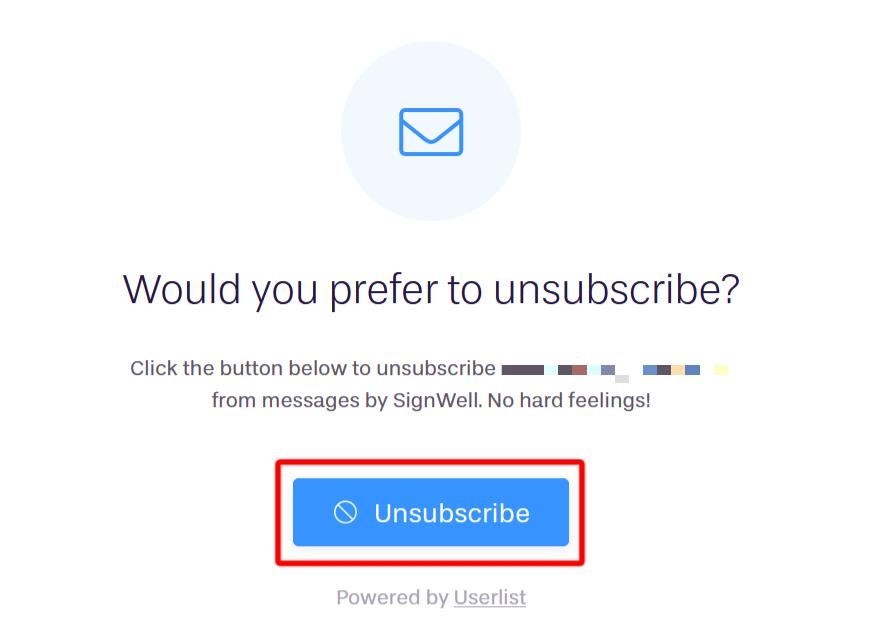


![How Can You Unsubscribe From Emails How To Unsubscribe From Emails [Gmail, Outlook, Apple Mail]](https://www.technewstoday.com/wp-content/uploads/2023/06/unsubscribe-from-emails-on-outlook-wen-1024x583.jpg)


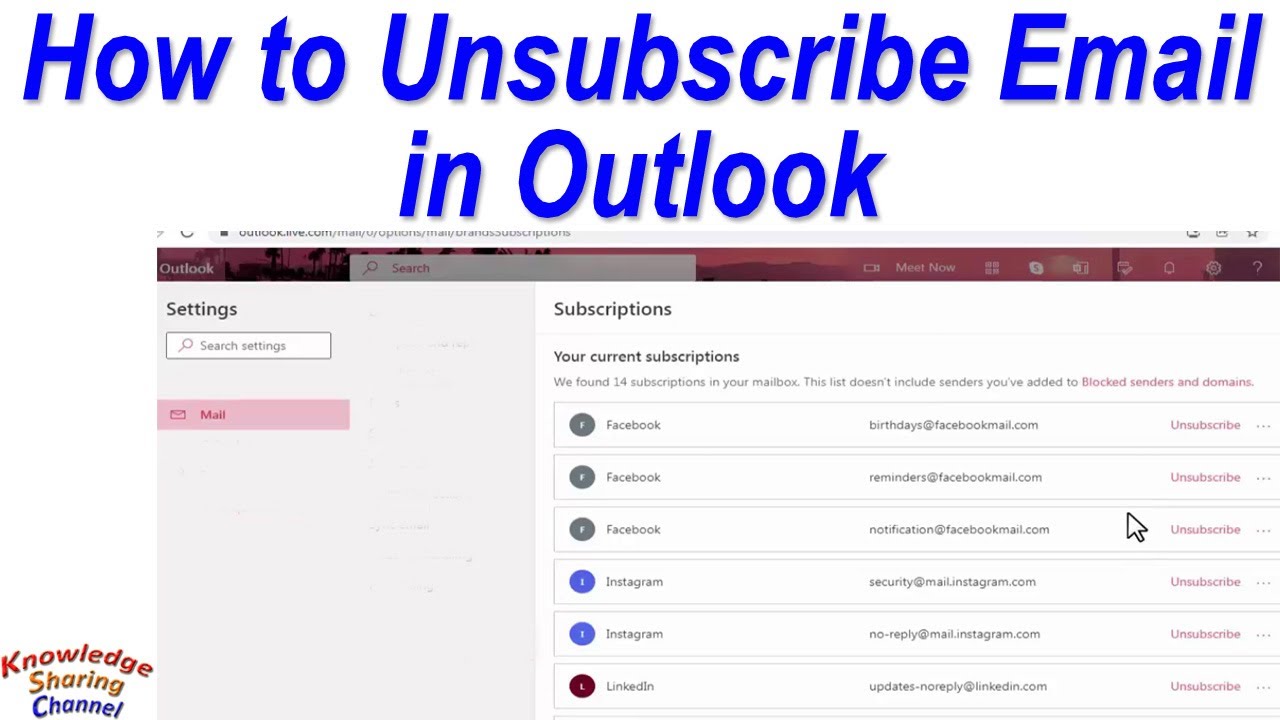
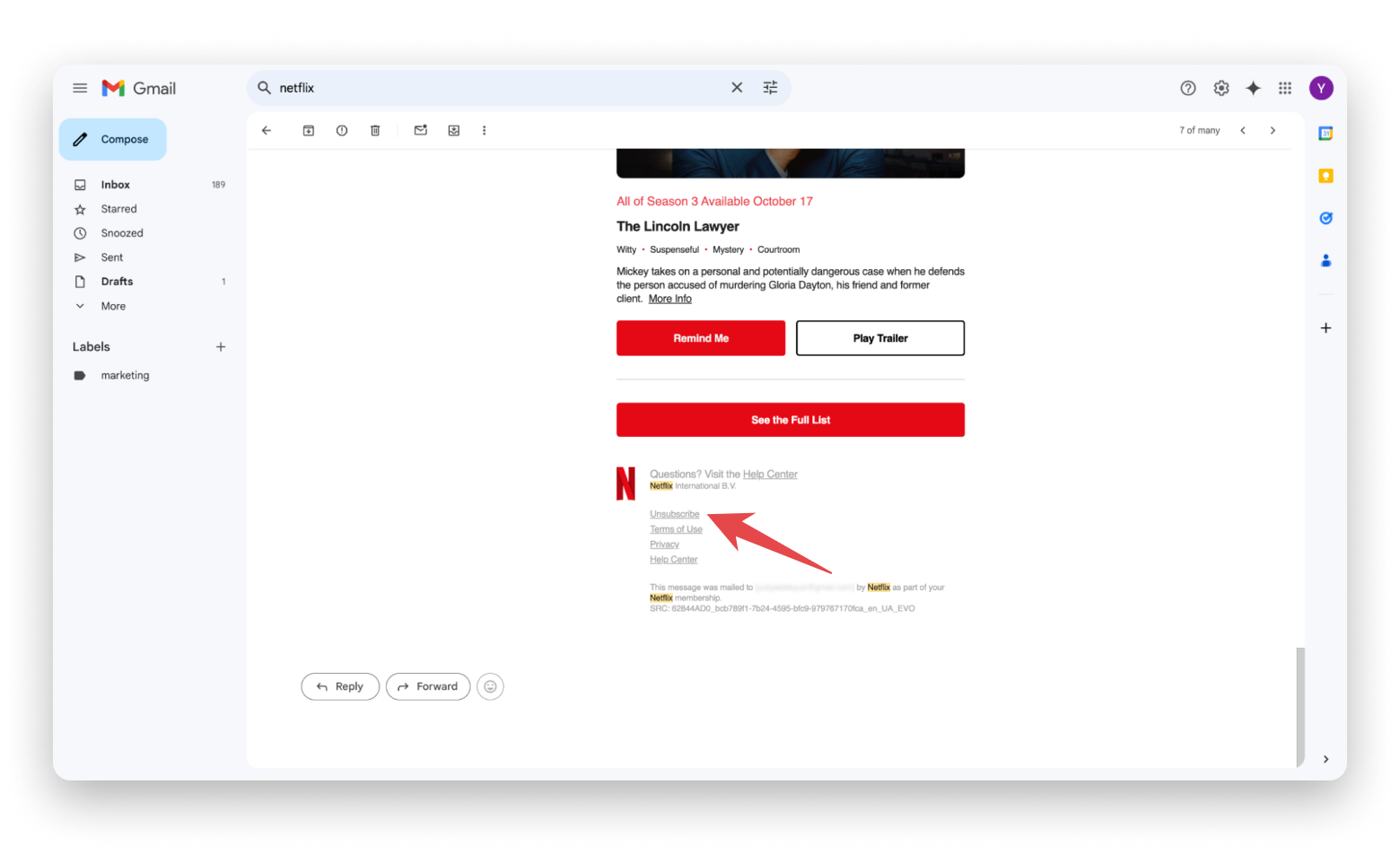
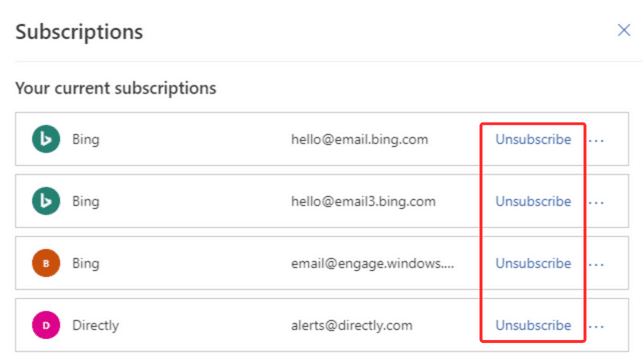
![How Can You Unsubscribe From Emails How To Unsubscribe From Emails [Gmail, Outlook, Apple Mail]](https://www.technewstoday.com/wp-content/uploads/2023/06/unsubscribe-from-promotional-email-on-outlook-768x418.jpg)
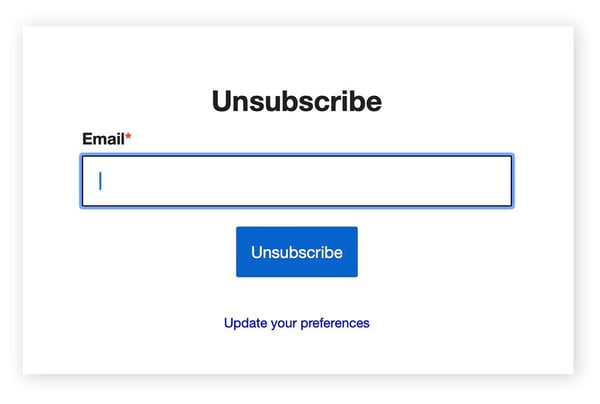
![How Can You Unsubscribe From Emails How to Unsubscribe From Emails [Gmail, Outlook, Apple Mail] - Tech News](https://www.technewstoday.com/wp-content/uploads/2023/06/how-to-unsubscribe-from-emails.webp)