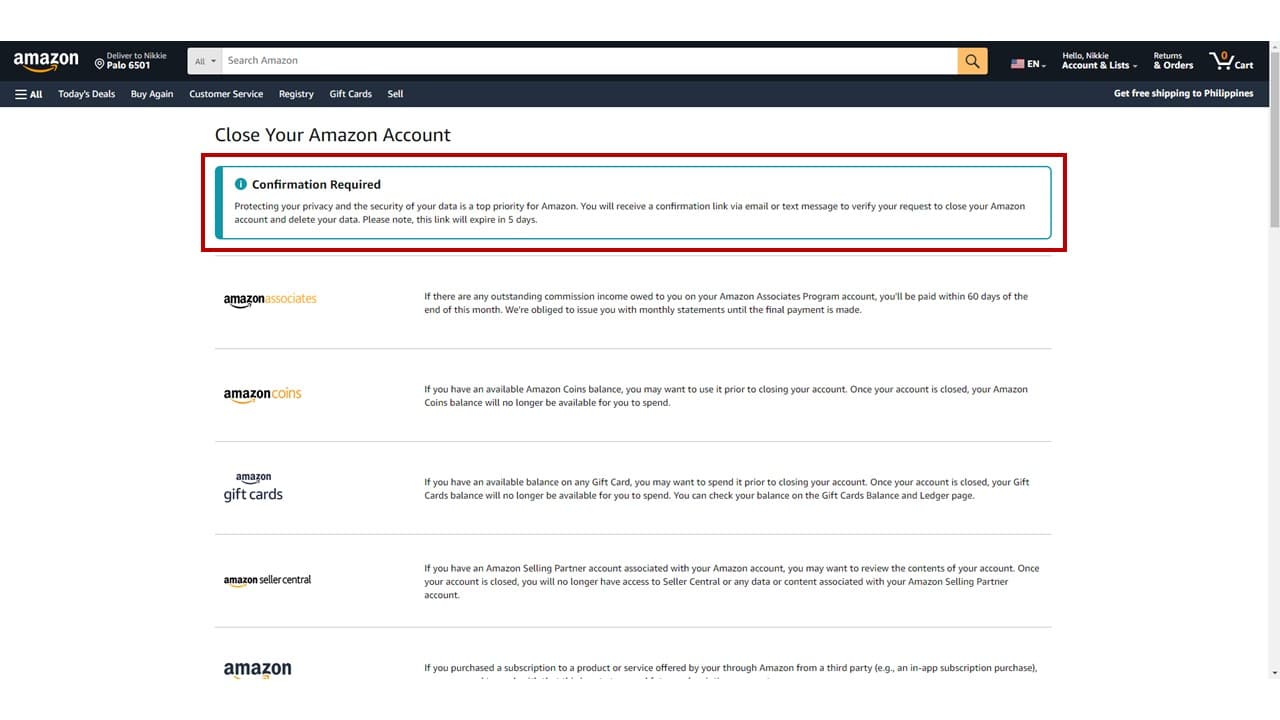How Do I Cancel My Amazon Seller Account
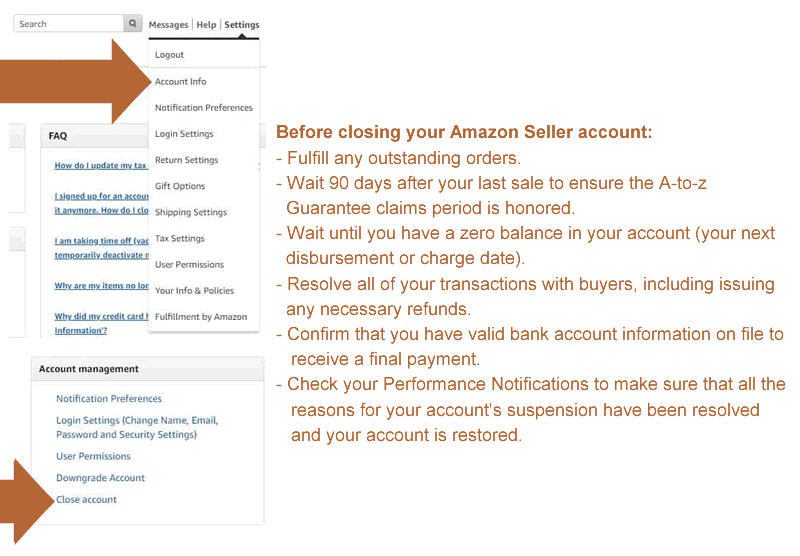
For entrepreneurs and small business owners, selling on Amazon Marketplace can be a gateway to millions of potential customers. However, circumstances change, and sometimes closing an Amazon Seller account becomes necessary. The process, while seemingly straightforward, requires careful attention to detail to avoid future complications and ensure a smooth transition.
Navigating the steps to permanently shut down an Amazon Seller account involves more than just a simple click. This guide provides a comprehensive breakdown of the process, covering everything from settling outstanding balances to removing listings and understanding potential repercussions. It’s crucial to understand the implications and follow each step meticulously to avoid any future issues with Amazon.
Preparing to Close Your Amazon Seller Account
Before initiating the closure, several preliminary steps are essential. These steps ensure a clean break and prevent potential financial or legal issues down the line.
Resolve Outstanding Transactions and Balances
First and foremost, ensure all pending transactions are completed. This includes fulfilling all existing orders and processing any returns or refunds. Any outstanding balance owed to Amazon must be settled before proceeding.
Amazon requires a zero balance on your account to successfully close it. Failure to do so can delay or even prevent the account closure.
Remove All Active Listings
Deactivate or delete all active product listings from your inventory. This prevents new orders from being placed after you initiate the closure process. Inventory management is key before shutting down the account.
Download Important Reports
Download any crucial reports, such as sales data, payment history, and customer information, that you might need for future reference. Amazon's data retention policies might mean limited access to this information after account closure. Backing up your information is vital.
The Account Closure Process
Once you've prepared your account, you can begin the official closure process. This involves contacting Amazon Seller Support and formally requesting the closure.
Contact Amazon Seller Support
Navigate to the Amazon Seller Central help section and contact Seller Support. You can typically do this through email, phone, or chat. Indicate your intention to close your account and request assistance with the process.
Be prepared to provide information to verify your identity and account ownership. This may include your Seller Central login credentials and business information.
Follow Instructions Provided by Amazon
Amazon Seller Support will provide specific instructions based on your account type and circumstances. Follow these instructions carefully and promptly. Failing to comply with their instructions can delay the closing process.
Be patient, as the closure process can take some time. Amazon may need to conduct internal reviews before finalizing the closure.
Important Note: Closing your Amazon Seller account is a permanent action. You will lose access to your sales history, customer data, and other resources associated with the account.
Potential Repercussions and Considerations
Closing an Amazon Seller account has several implications that sellers should be aware of before proceeding.
Restrictions on Opening a New Account
Opening a new Amazon Seller account after closing one can be complex, especially if the previous account had any unresolved issues. Amazon has strict policies against operating multiple accounts under certain circumstances. Be sure that you no longer need an Amazon Seller Account.
Impact on Amazon Customer Account
Closing your Seller account does not affect your Amazon customer account. You can continue to use your customer account for shopping and other services. However, if the seller account is linked to your customer account, understand the changes this brings.
Data Retention and Access
Amazon retains some data associated with closed accounts for compliance and security purposes. Access to this data may be limited or unavailable after closure. Be sure you've secured all your required data before closure.
Conclusion
Closing an Amazon Seller account is a significant decision that requires thorough preparation and careful execution. By following these steps and understanding the potential repercussions, sellers can ensure a smooth and hassle-free closure. While it might seem complex, the key is to address all outstanding issues, properly download necessary reports, and adhere to Amazon's instructions.
While exiting the Amazon Marketplace might be the right choice now, remember to thoroughly evaluate your options. Perhaps optimizing your listings, improving customer service, or diversifying your sales channels could provide alternative solutions to the challenges you are currently facing.

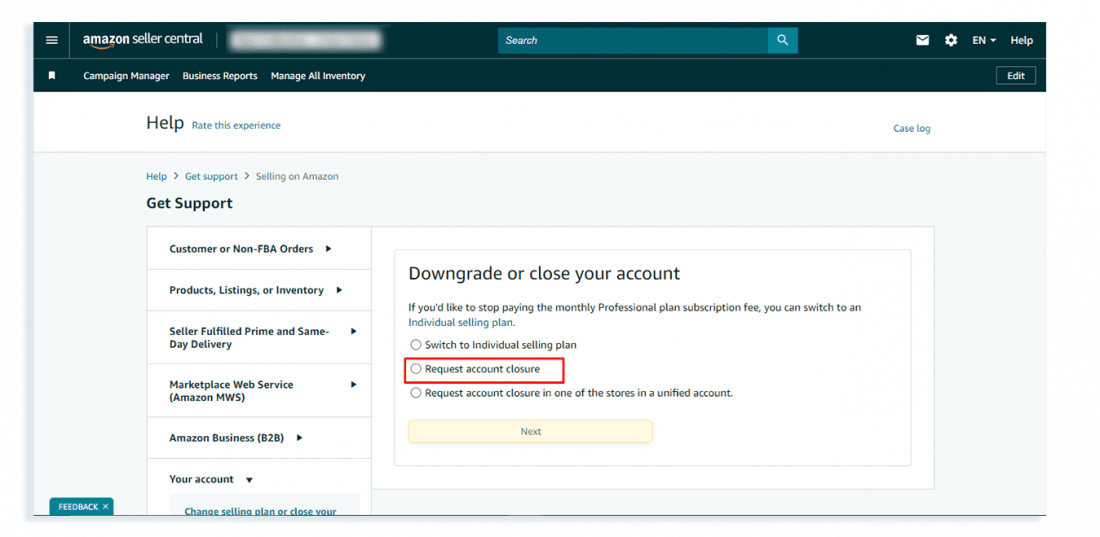








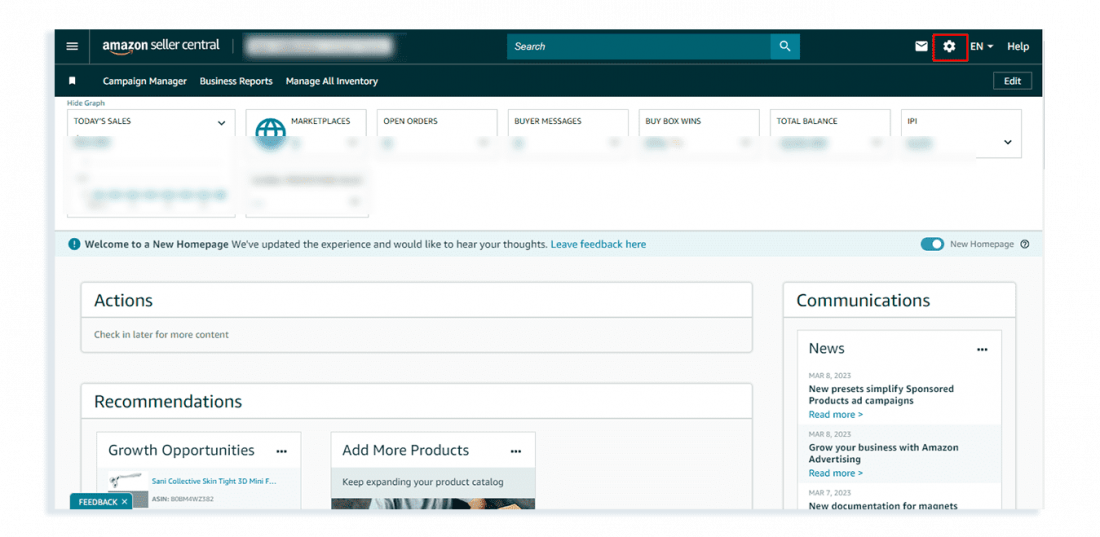
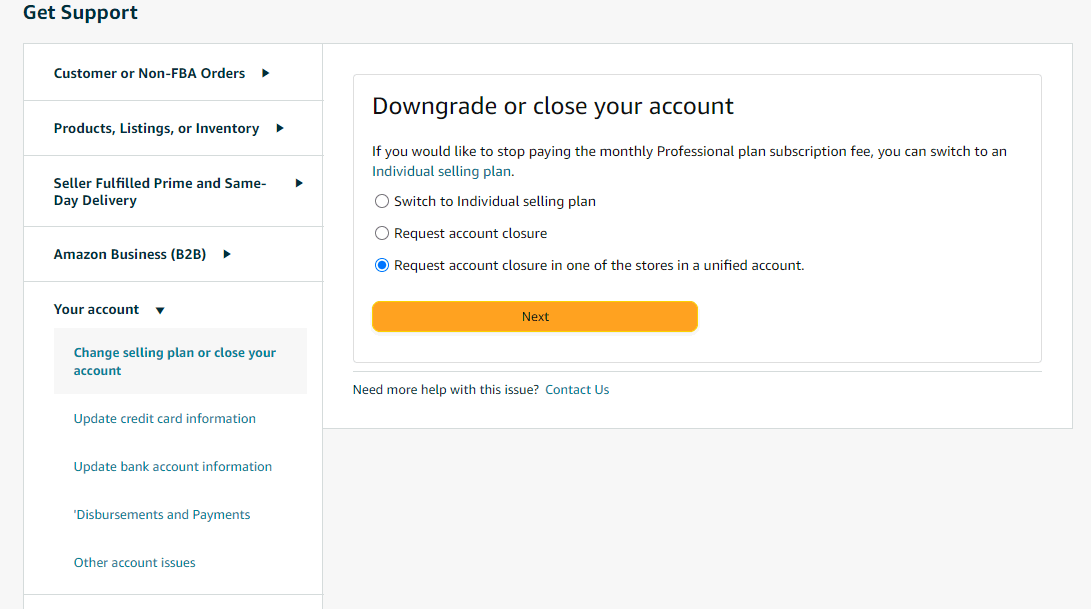




![How Do I Cancel My Amazon Seller Account How To Delete Your Amazon Account Permanently [February 2021]](https://www.alphr.com/wp-content/uploads/2021/02/cancel-amazon-order-3-1024x594-1.png)