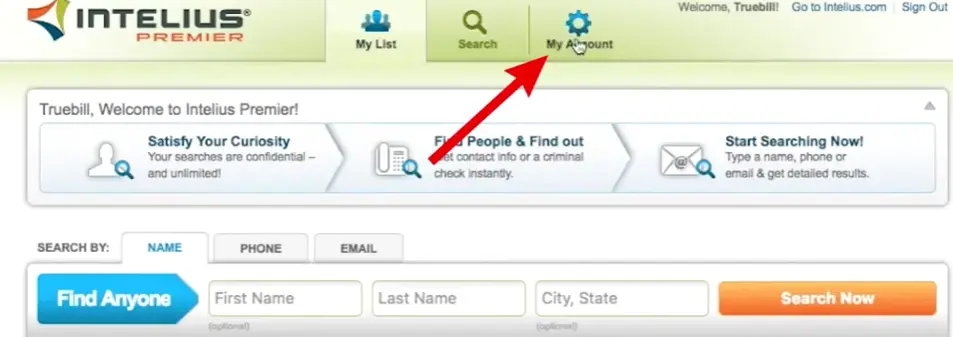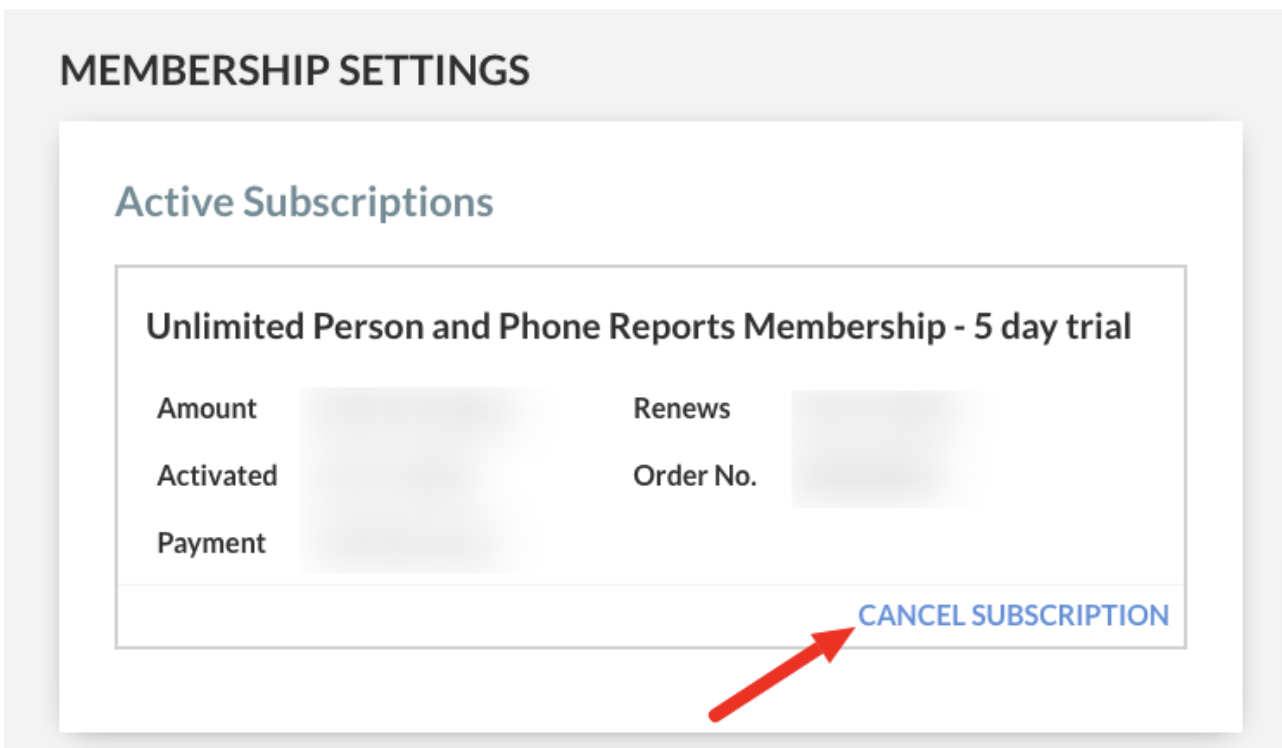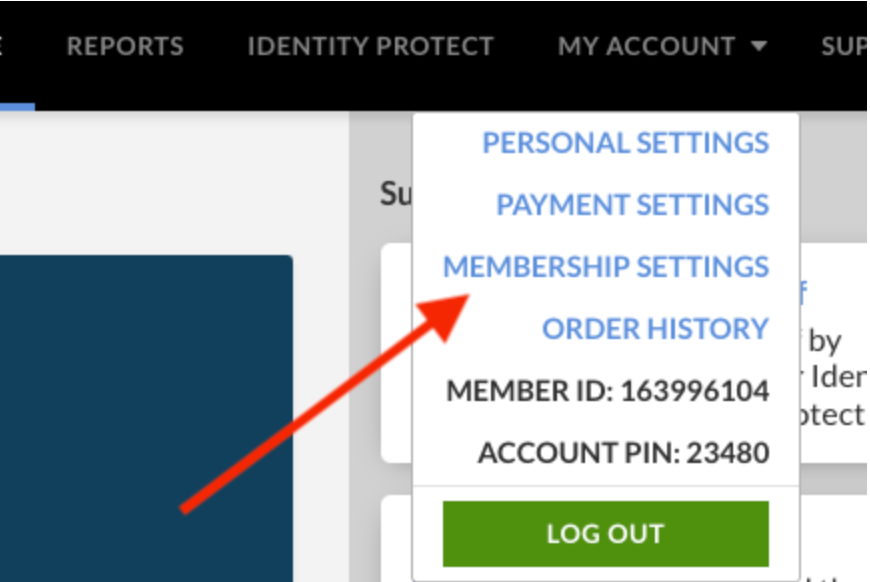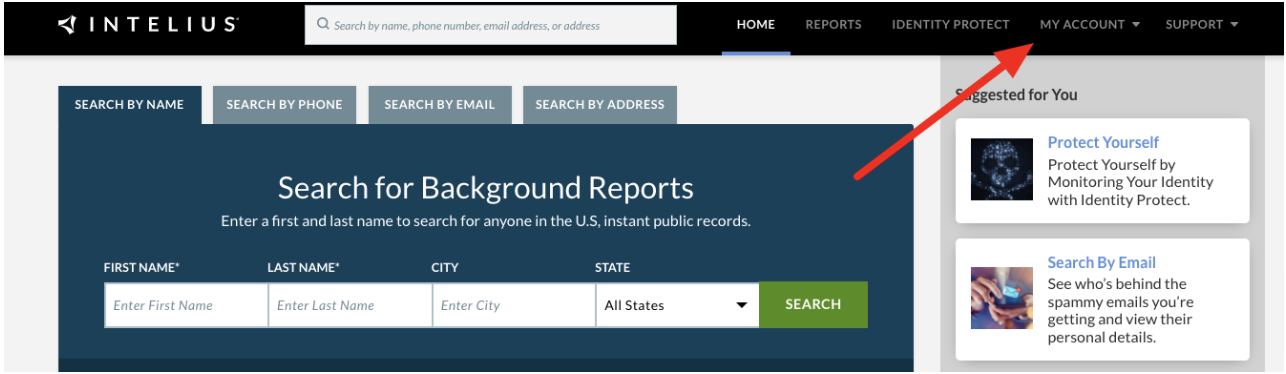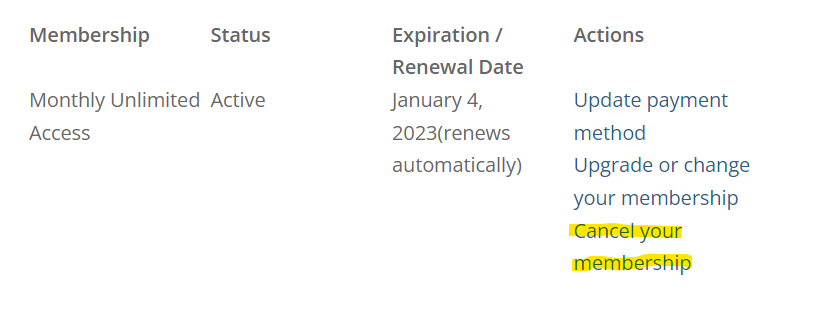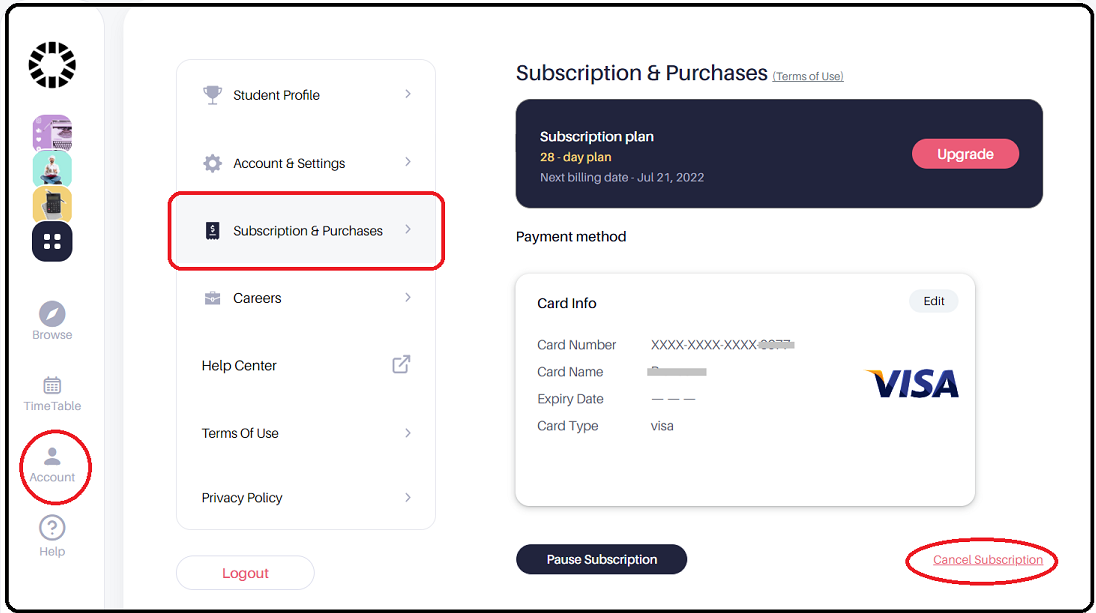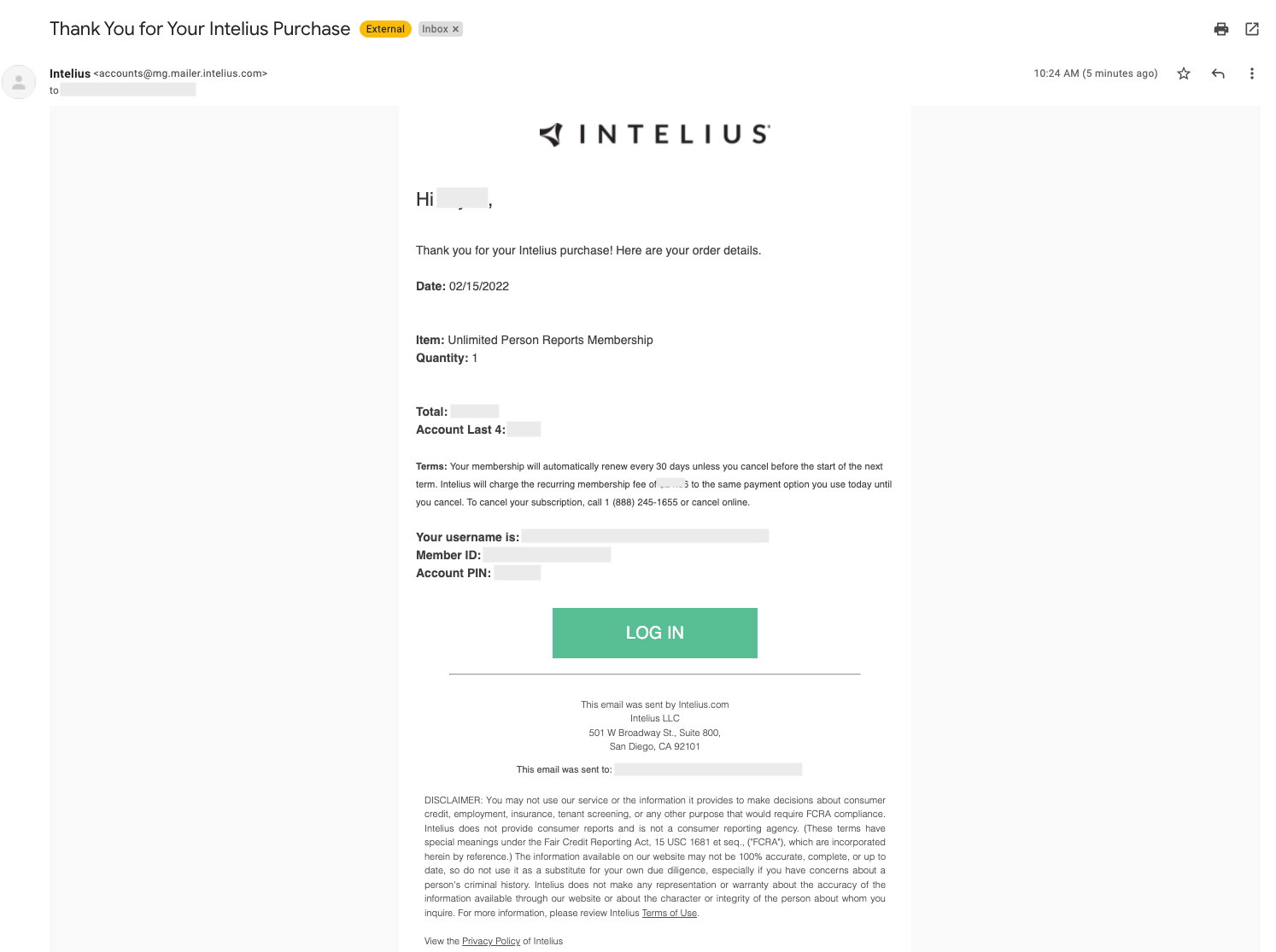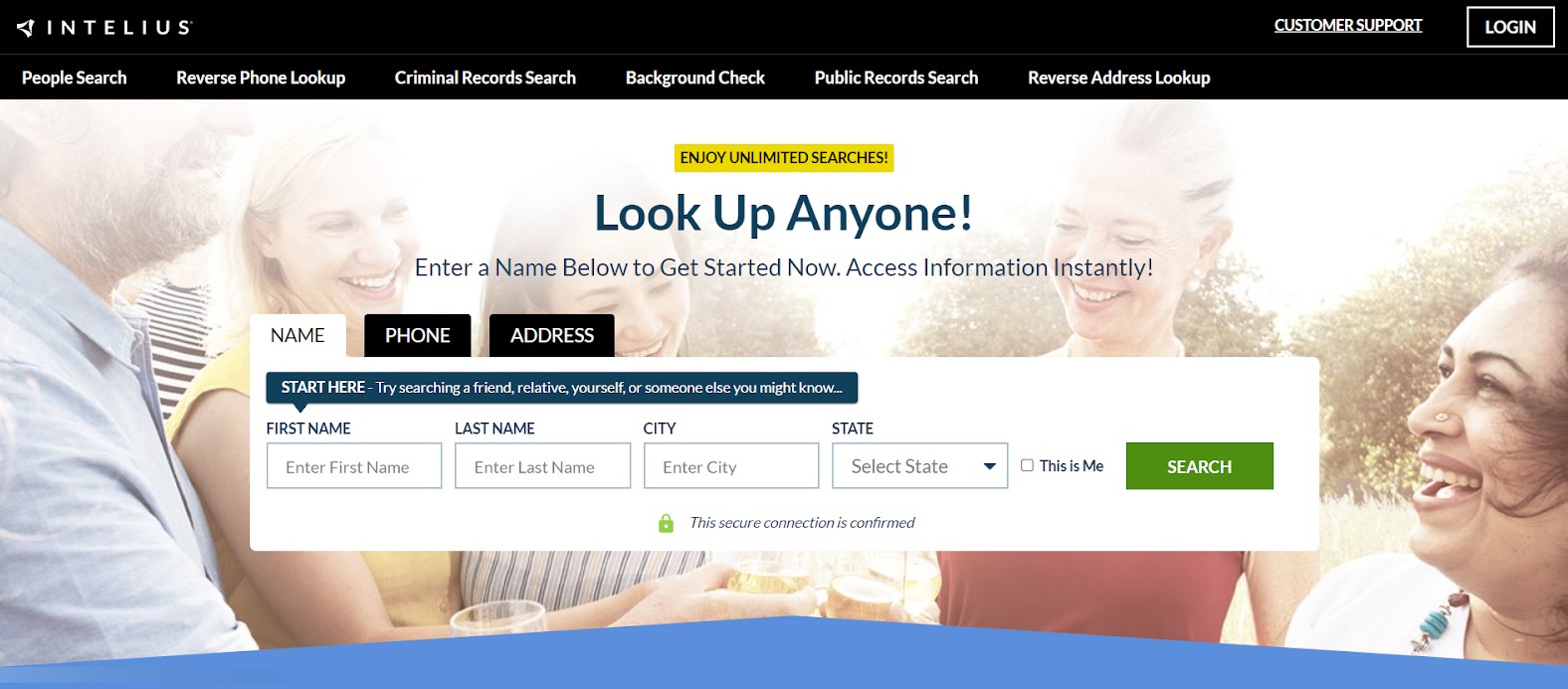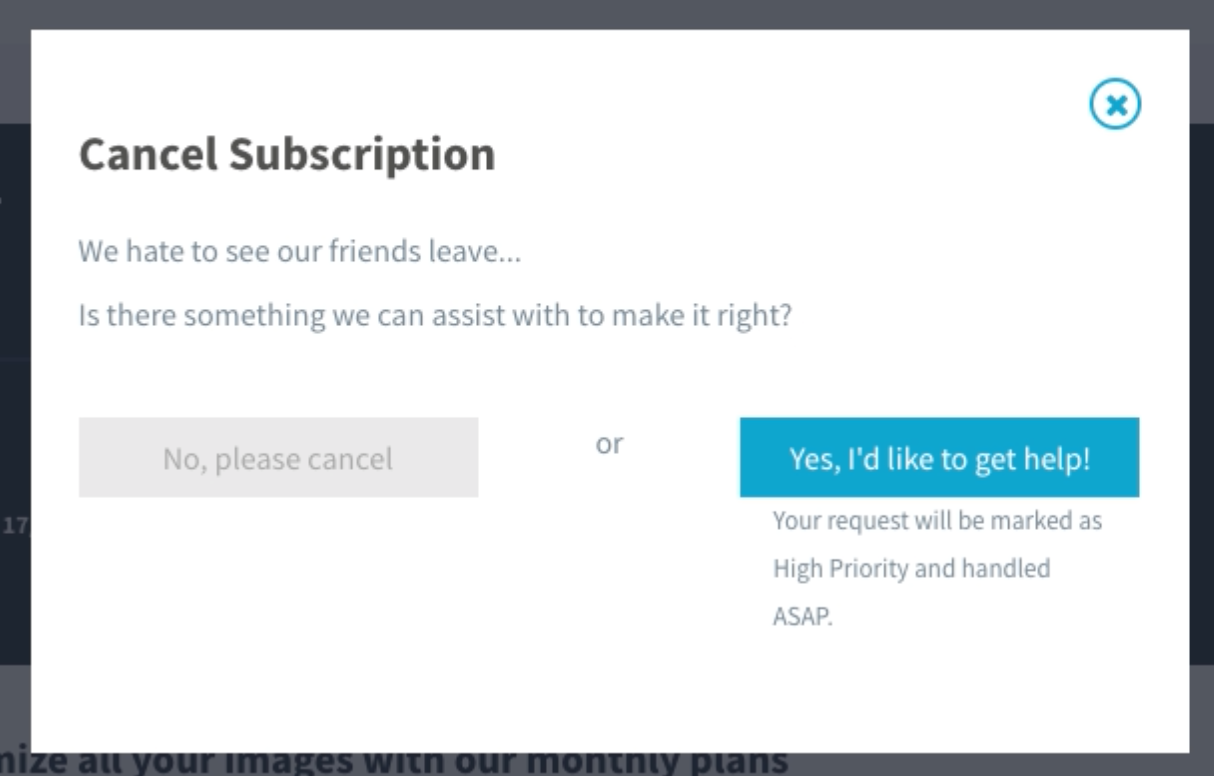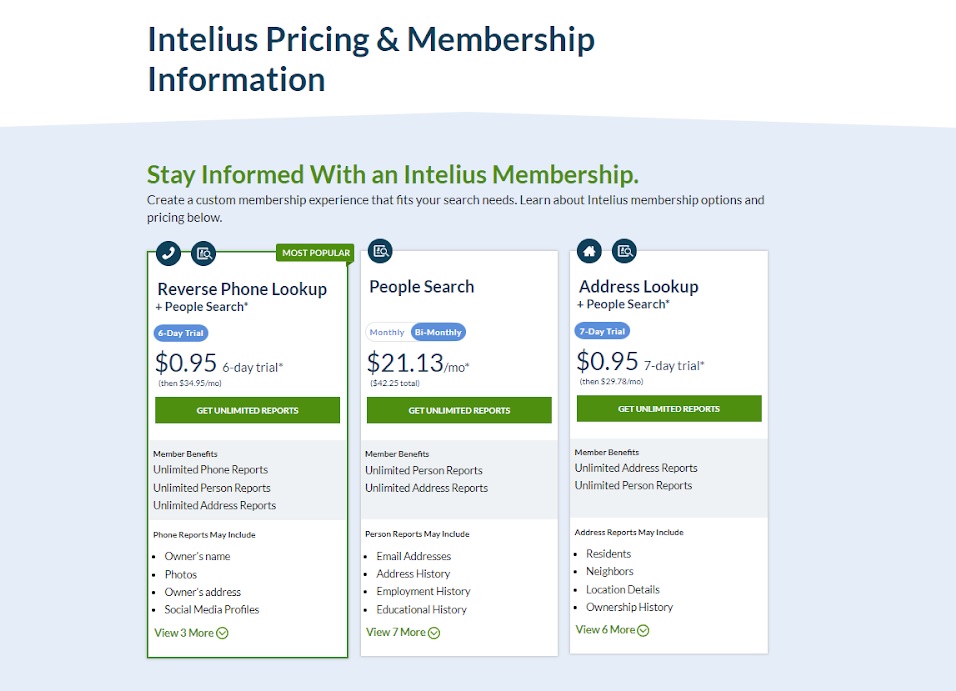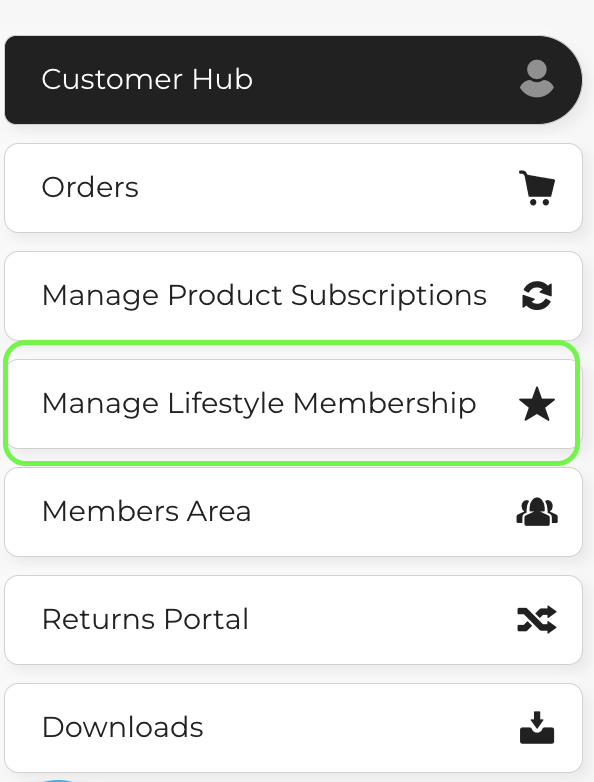How Do I Cancel My Intelius Membership Online
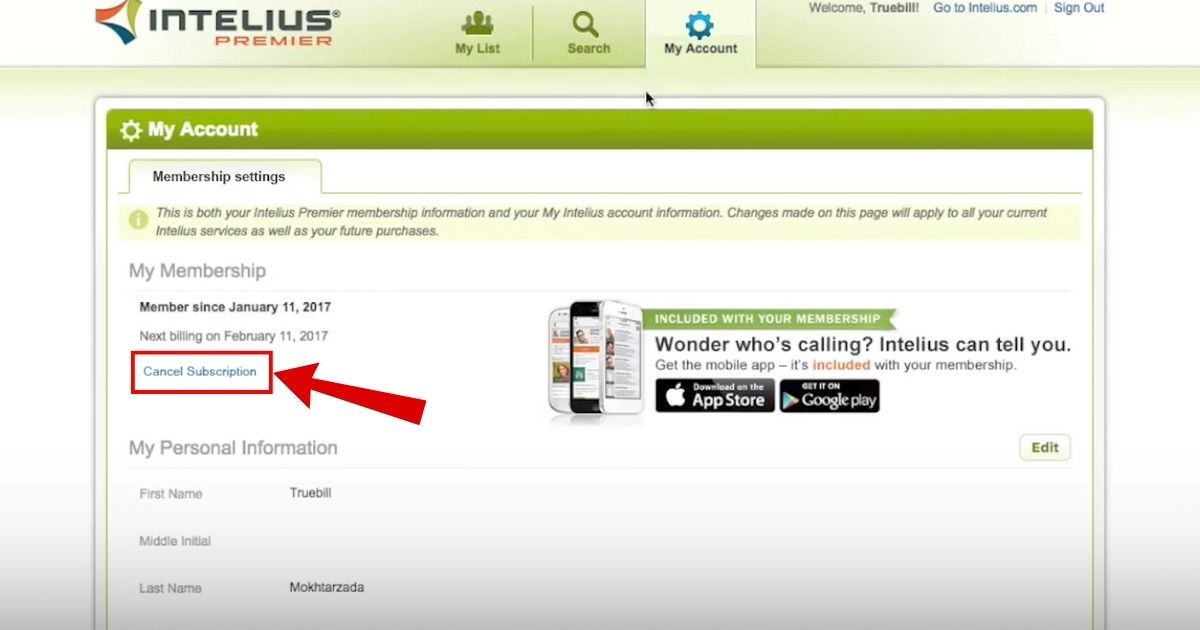
In today's digital age, managing online subscriptions has become a ubiquitous task. Many consumers find themselves needing to cancel services they no longer use or need, and the process isn't always straightforward. For individuals seeking to terminate their Intelius membership, understanding the correct procedures is crucial to avoid unwanted charges and ensure the cancellation is processed efficiently.
This article provides a comprehensive guide on how to cancel your Intelius membership online, covering the steps involved, potential challenges, and alternative methods. We will explore the official cancellation processes outlined by Intelius, offering clear and actionable advice for a smooth experience. Navigating subscription cancellations can be confusing, but with the right information, it can be a manageable task.
Understanding the Intelius Membership
Intelius is a public records search service that provides access to background checks, people searches, and contact information. Members typically pay a recurring subscription fee to access these services. This subscription model means that ongoing charges will continue until the membership is formally canceled.
Before initiating the cancellation process, it's essential to understand the terms and conditions of your specific Intelius membership. This includes knowing the billing cycle, any cancellation fees (although these are rare), and the effective date of cancellation.
Step-by-Step Guide to Online Cancellation
The primary method for canceling your Intelius membership is typically through their website. Follow these steps to initiate the online cancellation process.
Step 1: Accessing Your Account
First, visit the Intelius website (usually Intelius.com) and log in to your account using your registered email address and password. If you've forgotten your password, use the password recovery option to regain access.
Step 2: Navigating to the Account Settings
Once logged in, look for an "Account Settings" or "My Account" section. This is usually located in the top right corner or within a user menu.
Step 3: Finding the Cancellation Option
Within the Account Settings, search for an option to "Cancel Membership," "Terminate Subscription," or something similar. The wording might vary slightly.
Step 4: Completing the Cancellation Form
You will likely be presented with a cancellation form or survey. Intelius, like many subscription services, may ask for a reason for cancellation to gather feedback. Provide an honest reason or simply state that you no longer require the service.
Step 5: Confirming the Cancellation
After submitting the form, carefully review the confirmation screen. This screen should clearly state that your membership has been canceled and the date the cancellation will take effect. Take a screenshot or print this confirmation for your records.
Step 6: Checking for a Confirmation Email
You should receive a confirmation email from Intelius confirming the cancellation. If you don't receive an email within 24 hours, check your spam or junk folder. If it's not there, contact Intelius customer support to verify the cancellation.
Potential Challenges and How to Overcome Them
While the online cancellation process is usually straightforward, some users may encounter challenges. Here are some common issues and solutions:
Difficulty Finding the Cancellation Option: Websites are sometimes designed to make cancellation less obvious. Look carefully through all account settings and menu options. If you still can't find it, use the website's search function to search for "cancel membership."
Website Errors: Technical issues can sometimes prevent the cancellation from going through. Try clearing your browser's cache and cookies, or try a different browser. If the problem persists, contact customer support.
Lack of Confirmation: As mentioned earlier, always look for a confirmation screen and email. If you don't receive confirmation, follow up with customer support immediately.
Alternative Cancellation Methods
If you are unable to cancel your Intelius membership online, there are alternative methods to consider.
Cancellation by Phone
Intelius typically provides a customer service phone number for assistance. Call the number and speak to a representative to request cancellation. Be prepared to provide your account information and verification details.
Cancellation by Mail
In some cases, you may be able to cancel your membership by sending a written request via certified mail. Check the Intelius website or terms of service for the appropriate mailing address. Include your account information and a clear statement requesting cancellation.
Protecting Yourself After Cancellation
Once you've canceled your Intelius membership, it's important to take a few additional steps to protect yourself.
Monitor Your Bank Statements: Check your bank statements regularly to ensure that you are not charged for any further subscription fees after the cancellation date.
Contact Your Bank: If you continue to be charged after cancellation, contact your bank or credit card company to dispute the charges. They may be able to block future payments to Intelius.
Keep Records: Keep all cancellation confirmations and communication with Intelius in case of future disputes.
The Broader Context: Subscription Management
The challenges associated with canceling online subscriptions highlight the broader issue of subscription management. Many consumers subscribe to multiple services, making it difficult to keep track of them all. Utilizing subscription management apps or spreadsheets can help individuals monitor and manage their various subscriptions effectively.
Furthermore, consumer advocacy groups are increasingly calling for greater transparency and ease of cancellation for online subscriptions. Legislative efforts are underway in some regions to mandate simpler cancellation processes.
Conclusion
Canceling your Intelius membership online can be a straightforward process if you follow the correct steps. By understanding the official cancellation procedures, being aware of potential challenges, and taking proactive measures to protect yourself, you can ensure a smooth and successful cancellation. Remembering to keep records and monitor your bank statements post-cancellation is paramount. Ultimately, mastering the art of online subscription management is crucial in today's digital landscape.