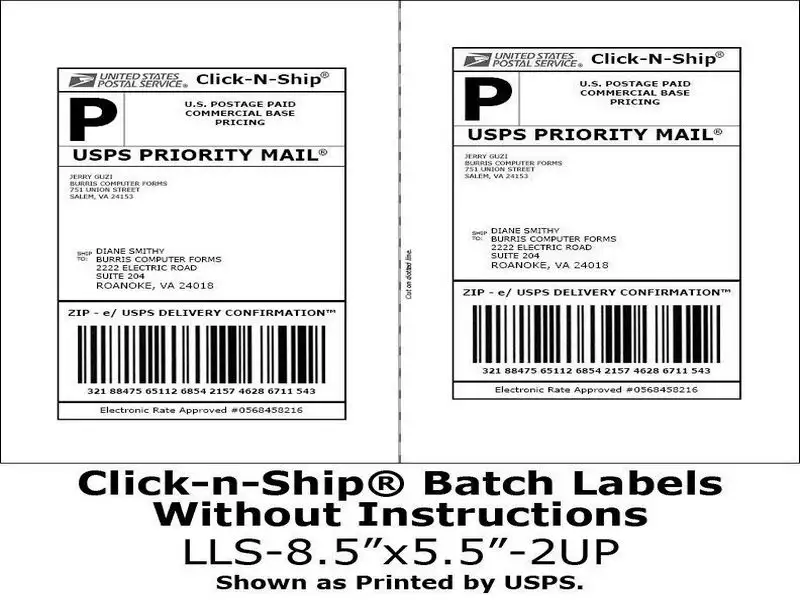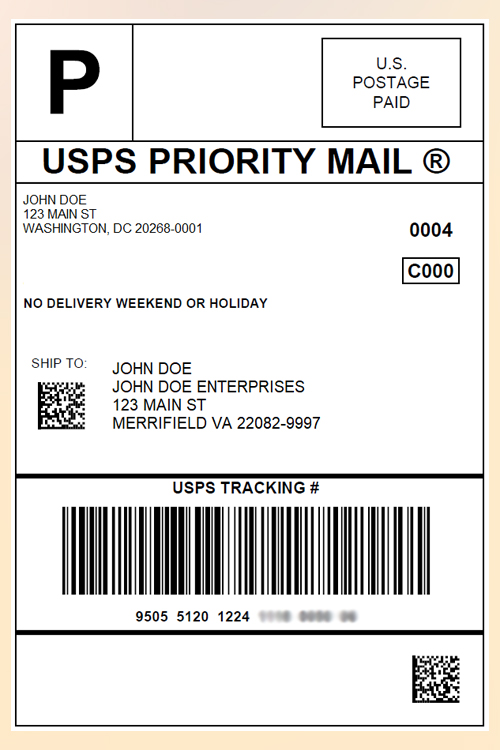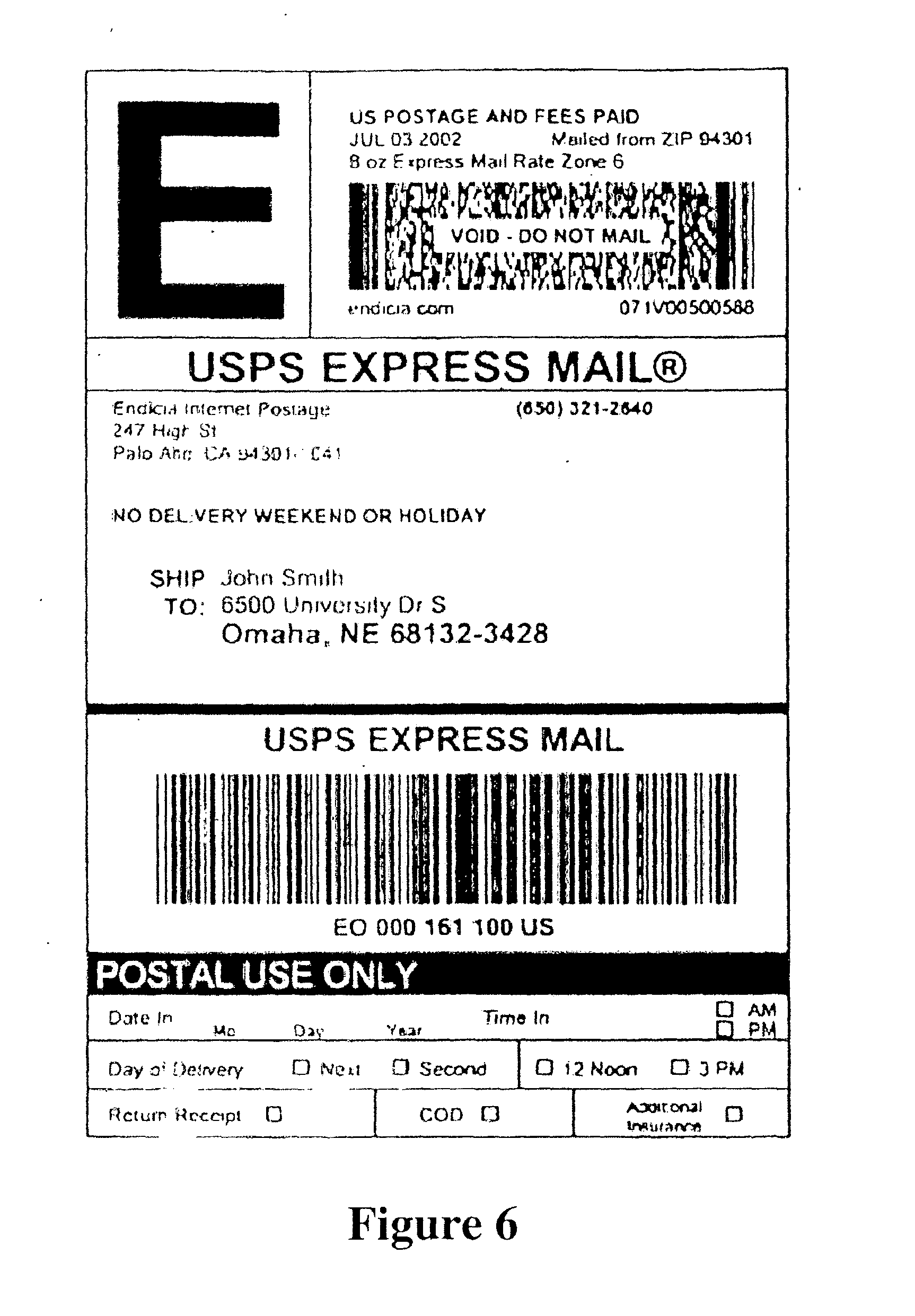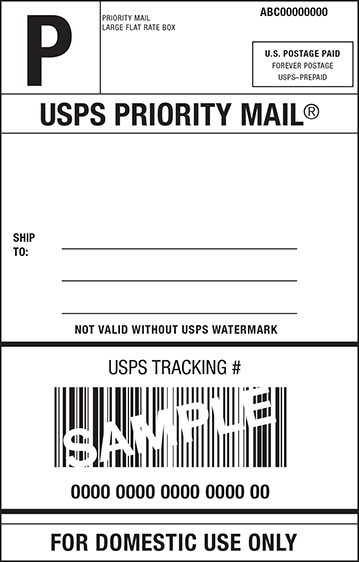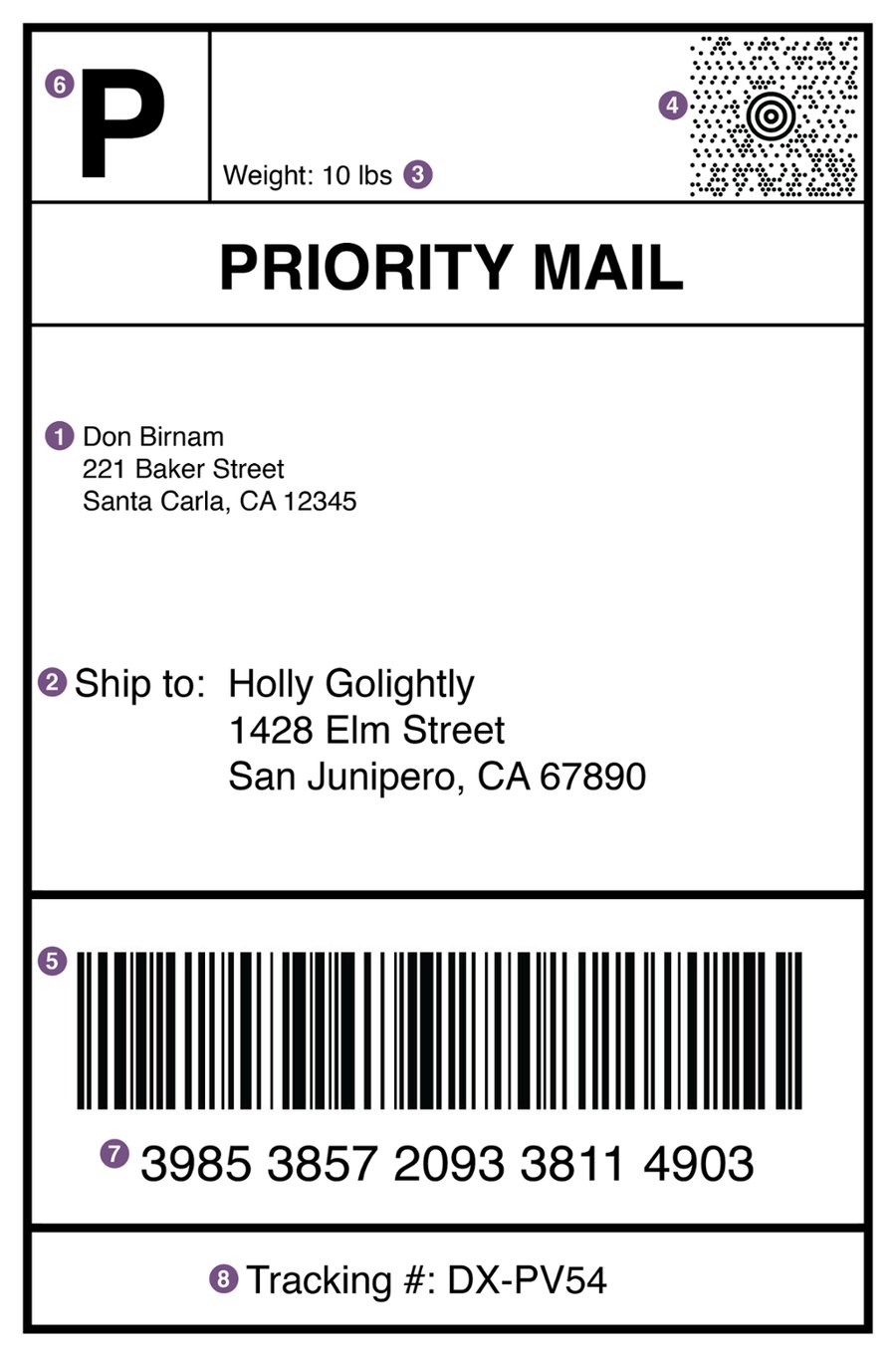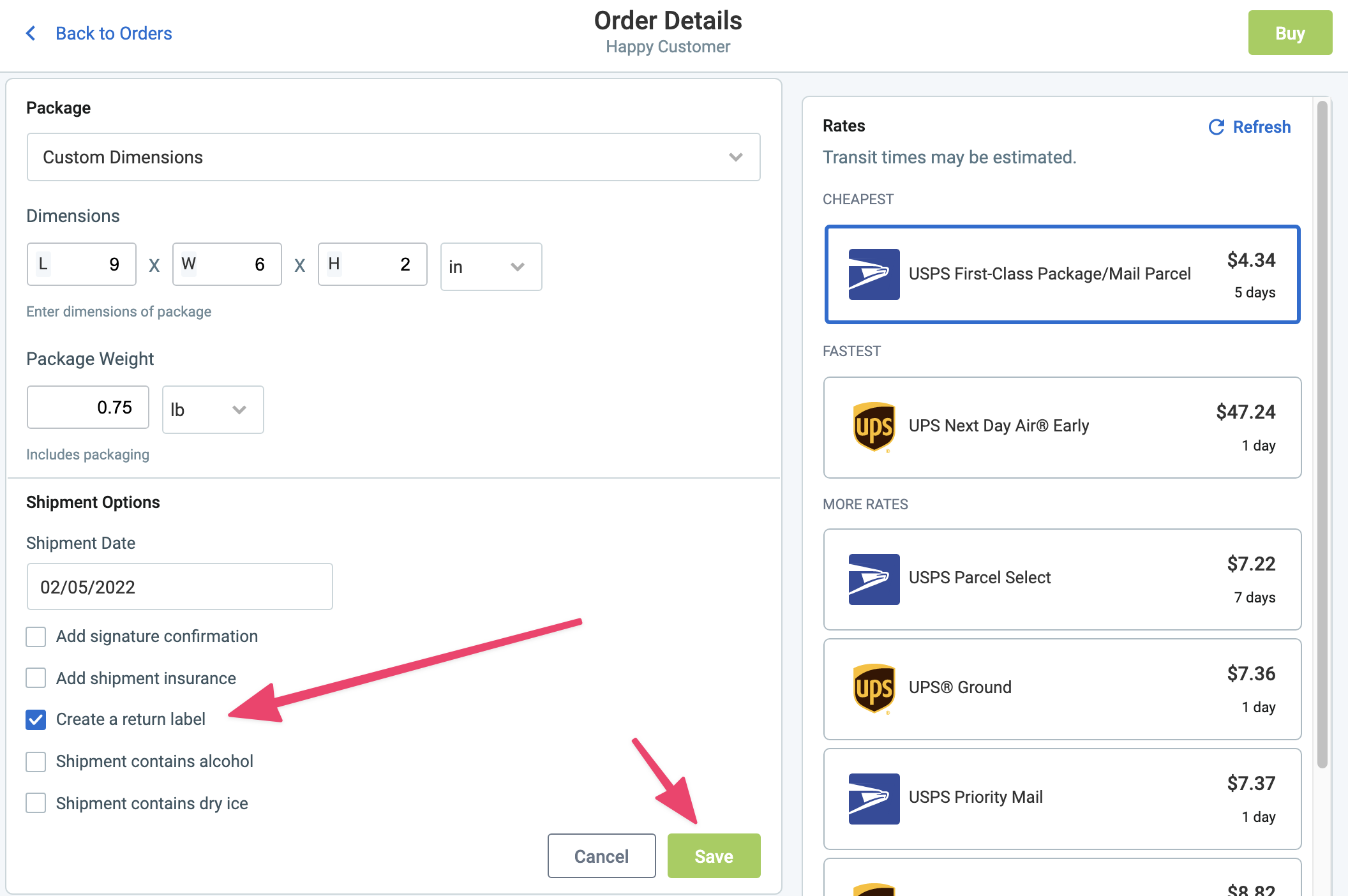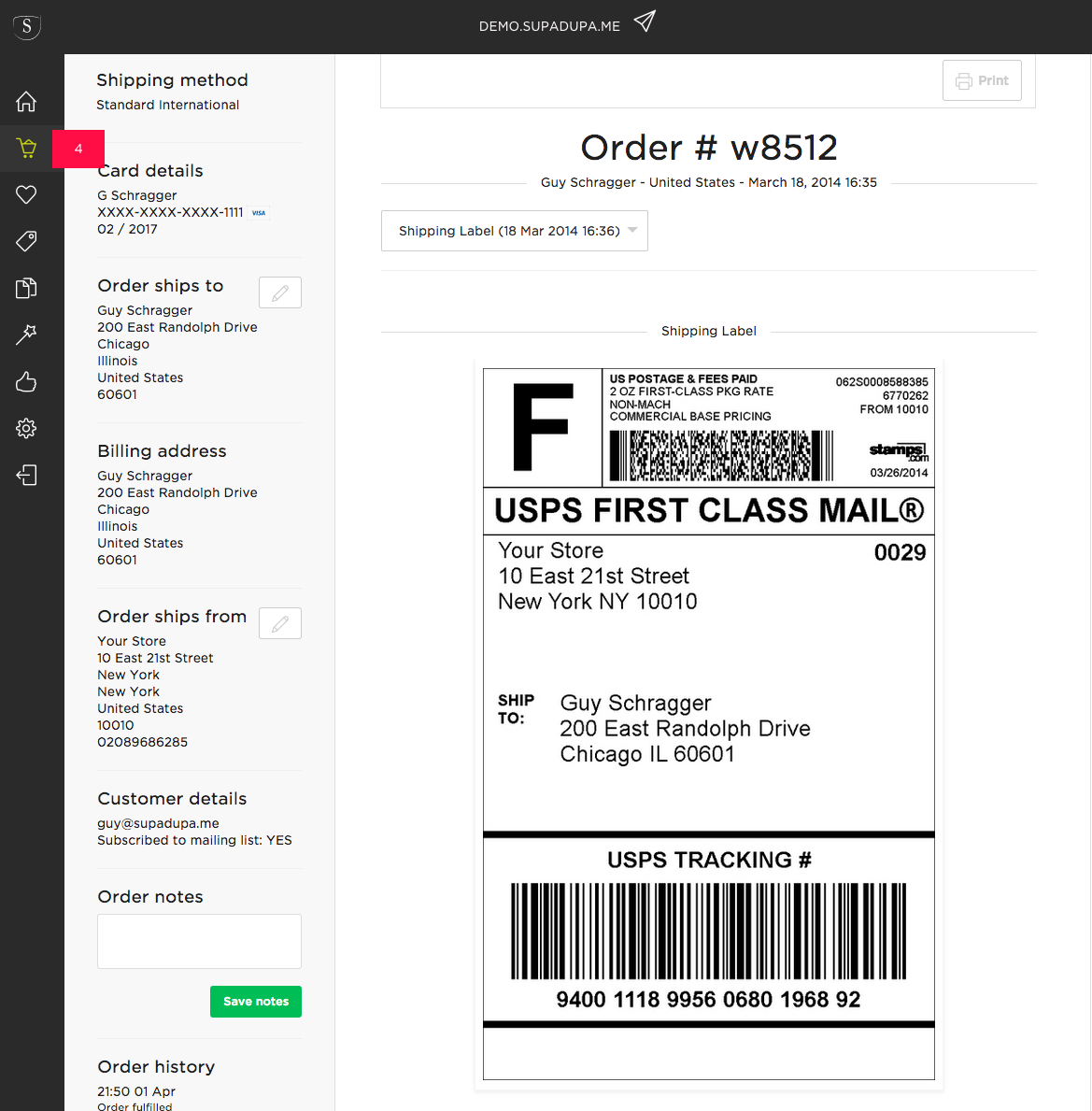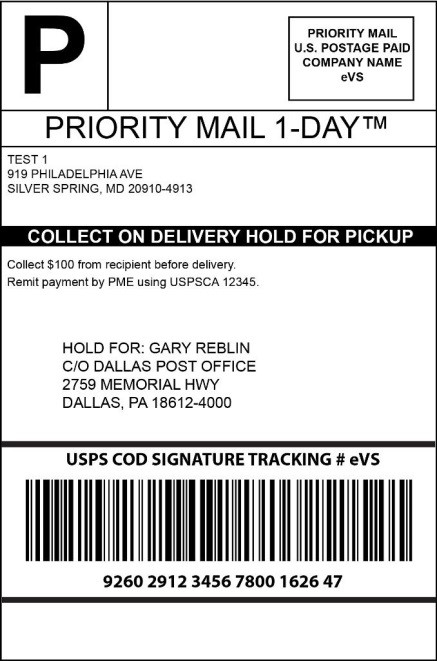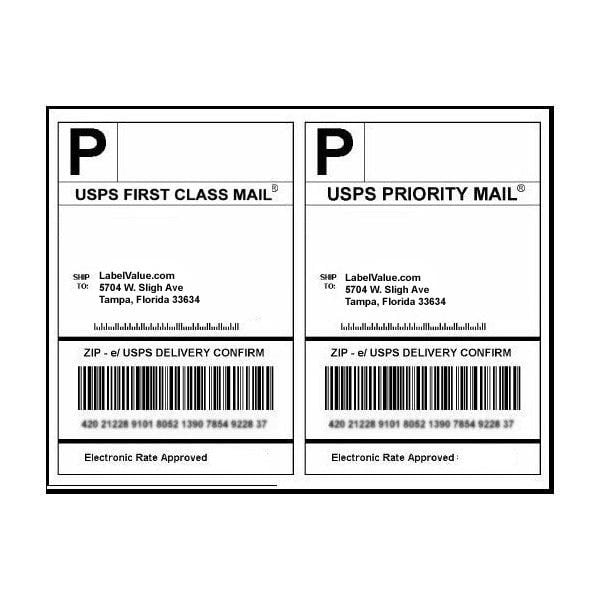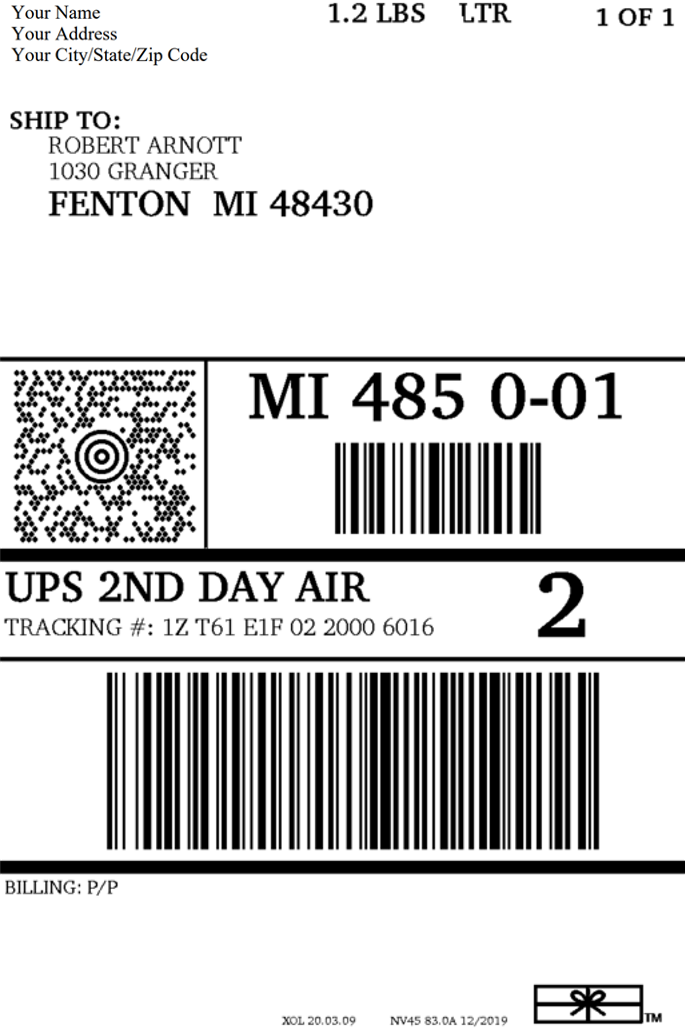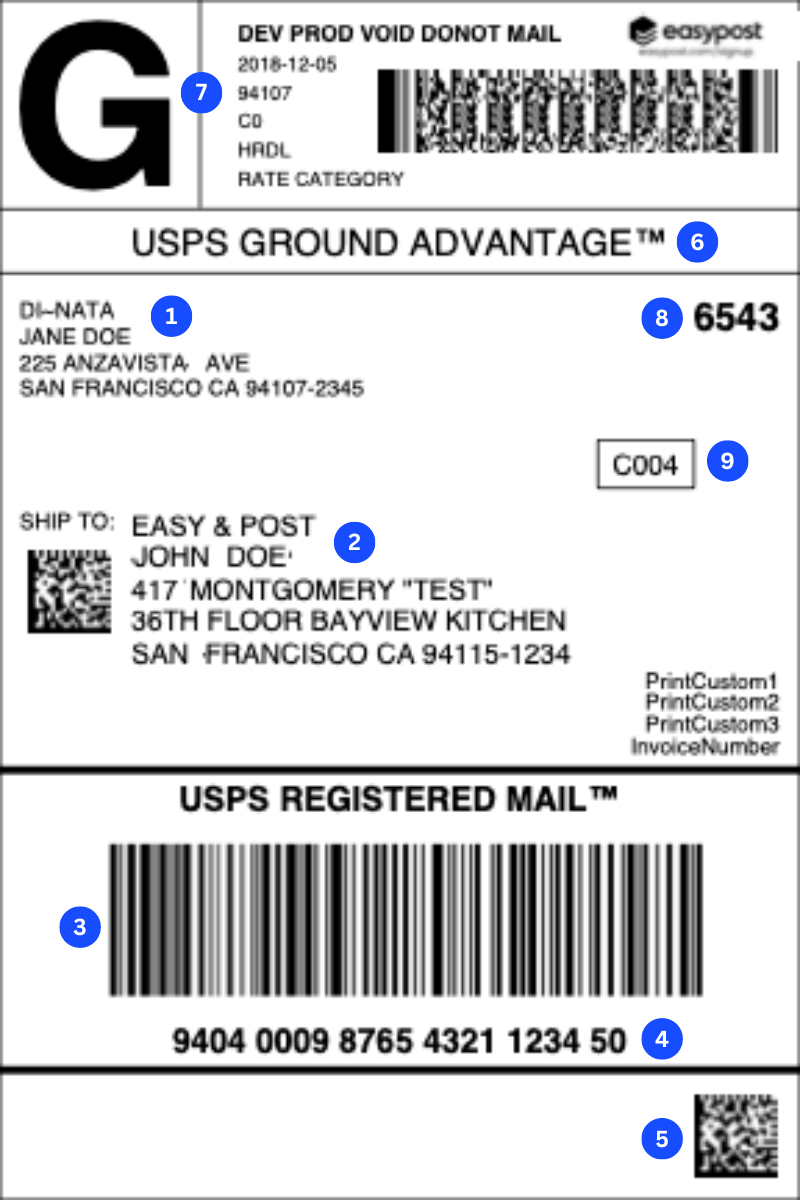How Do I Create A Prepaid Shipping Label Usps
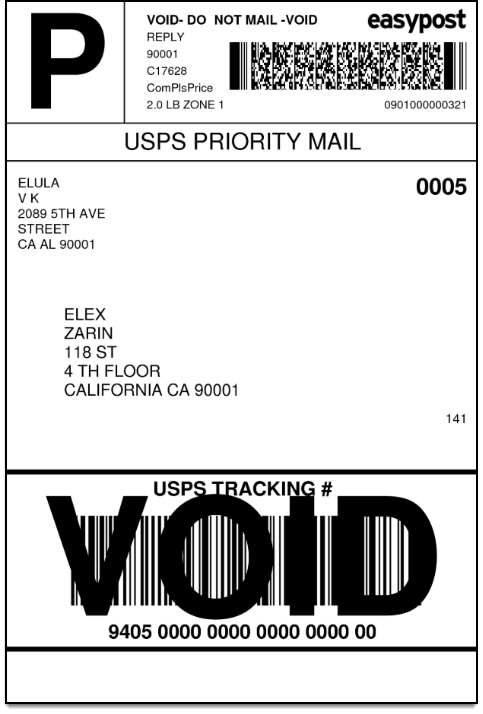
Imagine a flurry of online orders, each one representing a dream delivered, a need fulfilled. You're the conductor of this logistical symphony, ensuring each package reaches its destination smoothly and efficiently. But what about that often-dreaded task: creating shipping labels? Let's unravel one of the most user-friendly methods: crafting a prepaid shipping label with the United States Postal Service (USPS).
Creating a prepaid shipping label with USPS is easier than you might think. This article breaks down the process, offering a comprehensive guide to help you ship packages with confidence and convenience, right from your home or office.
Understanding Prepaid Shipping Labels
A prepaid shipping label is essentially a shipping label that has already been paid for. It streamlines the shipping process, allowing the sender to simply affix the label to the package and drop it off at a USPS location or schedule a pickup.
This eliminates the need to stand in line at the post office and handle payment on the spot. It also offers a streamlined method for businesses or individuals who frequently ship items.
Step-by-Step Guide to Creating a USPS Prepaid Shipping Label
1. Accessing the USPS Website or App
Your journey begins on the USPS website (usps.com) or the USPS Mobile app. Both platforms offer a user-friendly interface for creating shipping labels.
The website is accessible from any computer, while the app provides the convenience of creating labels on the go. Creating an account will allow you to save addresses and shipment information.
2. Inputting Shipping Information
Once you're logged in, navigate to the "Click-N-Ship" or "Create a Label" section. Here, you'll enter the recipient's address and your return address with meticulous care.
Double-checking the addresses ensures accurate delivery and prevents potential delays or misrouting. Be sure to include apartment numbers or suite numbers if necessary.
3. Specifying Package Details
Next, you'll need to specify the package's weight, dimensions, and shape. Accuracy is key here, as incorrect information can lead to additional charges or delays.
If you are unsure about the weight, use a kitchen or postal scale. For package dimensions, use a tape measure to get the length, width, and height of your package.
4. Selecting Shipping Options
USPS offers various shipping options, including Priority Mail, Priority Mail Express, First-Class Package Service, and more. Each option has different delivery times and prices, so choose the one that best suits your needs.
Consider delivery speed, tracking options, and insurance coverage when making your selection. For instance, Priority Mail offers faster delivery and includes tracking and insurance, while First-Class Package Service is a more economical option for lightweight packages.
5. Paying for and Printing the Label
After selecting your shipping options, you'll be prompted to pay for the label. USPS accepts various payment methods, including credit cards and PayPal.
Once the payment is processed, you can print the label. Be sure to print it clearly and securely affix it to your package using clear tape or a shipping pouch.
Tips for a Smooth Shipping Experience
Always use a sturdy box and adequate packaging materials to protect your item during transit. A little extra padding can go a long way in preventing damage.
Consider adding insurance for valuable items. While USPS offers some automatic insurance coverage with certain services, additional insurance can provide peace of mind.
Schedule a pickup or drop off your package at a USPS location. This will help you ensure your package gets into the USPS system quickly and efficiently.
The Convenience of Prepaid Shipping
Creating prepaid shipping labels with USPS is a game-changer for both individuals and businesses. It saves time, offers convenience, and streamlines the shipping process.
By following these steps, you can confidently ship your packages with ease, knowing that they are on their way to their intended recipients. Embrace the simplicity of prepaid shipping and experience a world of hassle-free deliveries.
So, the next time you need to ship a package, remember this guide. With a few clicks and a bit of preparation, you can become a shipping pro, spreading joy and delivering dreams one package at a time.