How Do I Find My Playlist On My Phone
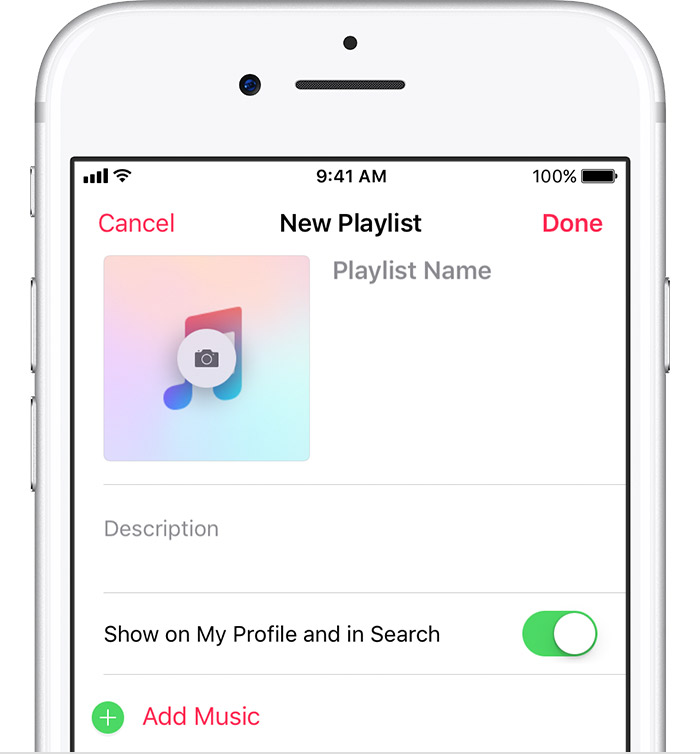
For many smartphone users, accessing their carefully curated playlists is a daily ritual. However, navigating the digital landscape of music apps can sometimes lead to frustration when your go-to tunes seem to disappear.
This article provides a comprehensive guide to locating playlists on various mobile platforms, helping users regain control of their listening experience. It addresses common challenges and offers solutions across different operating systems and popular streaming services.
Understanding the Basics
The first step is to identify the music app you regularly use. Are you an Apple Music devotee, a Spotify aficionado, or perhaps a user of YouTube Music, Amazon Music, or another service?
Knowing your platform is crucial because each app has its own unique interface and organizational structure. Once you’ve identified the app, ensure you are logged in to the correct account.
Navigating Apple Music
For Apple Music users, playlists are typically found within the "Library" tab at the bottom of the screen. From there, select "Playlists" to view a complete list of your created and subscribed playlists.
If you're having trouble finding a specific playlist, use the search bar located at the top of the "Playlists" screen. Typing in the playlist's name will quickly locate it.
Another common issue is iCloud Music Library synchronization. Ensure that iCloud Music Library is enabled in your device’s settings under "Music" to keep your playlists updated across all devices.
Locating Playlists on Spotify
Spotify organizes playlists in the "Your Library" section, which is accessible via the bottom navigation bar. Inside "Your Library," you'll find "Playlists" listed alongside albums, artists, and podcasts.
Spotify also offers smart playlists, like "Liked Songs" and "Release Radar," that are automatically generated. Be sure to check these sections as well.
If a playlist is missing, verify that you haven't accidentally deleted it or unfollowed a collaborative playlist. Cloud sync issues can sometimes occur, so try force-closing and reopening the app.
Finding Your Tunes on YouTube Music
YouTube Music stores playlists in the "Library" tab at the bottom. Tap "Playlists" to see your created playlists and any you've saved from other users.
YouTube Music often blends YouTube video content with music, so ensure you’re looking in the correct section. Filtering by "Music" can help narrow your search.
If you can't find a playlist, check your YouTube account settings for any potential restrictions or parental controls that might be affecting your access.
Amazon Music and Beyond
For Amazon Music, playlists can be found in the "My Music" section of the app, often accessible through a menu icon. Look for a dedicated "Playlists" tab within "My Music."
Similar to other services, ensure you’re logged in with the correct Amazon account and that your subscription is active. Some playlists may only be available with a paid subscription.
Troubleshooting Common Issues
Across all platforms, connectivity issues can prevent playlists from syncing properly. Ensure you have a stable internet connection, whether it's Wi-Fi or cellular data.
App updates can sometimes cause unexpected glitches. Check the app store for any available updates and install them to ensure optimal performance.
Clearing the app's cache and data can also resolve syncing problems. However, be aware that this might require you to re-download some content.
If all else fails, contacting the customer support for your specific music streaming service is always an option. They can provide personalized assistance based on your account and device information.
Staying Organized
Maintaining a well-organized playlist system can prevent future headaches. Utilize folders or tags if the app supports them to categorize your playlists by genre, mood, or activity.
Regularly backing up your playlists is also a good practice, if the service offers that feature. This safeguards against accidental deletions or data loss.
By understanding the nuances of your chosen music app and employing basic troubleshooting techniques, you can ensure that your favorite playlists are always within easy reach.
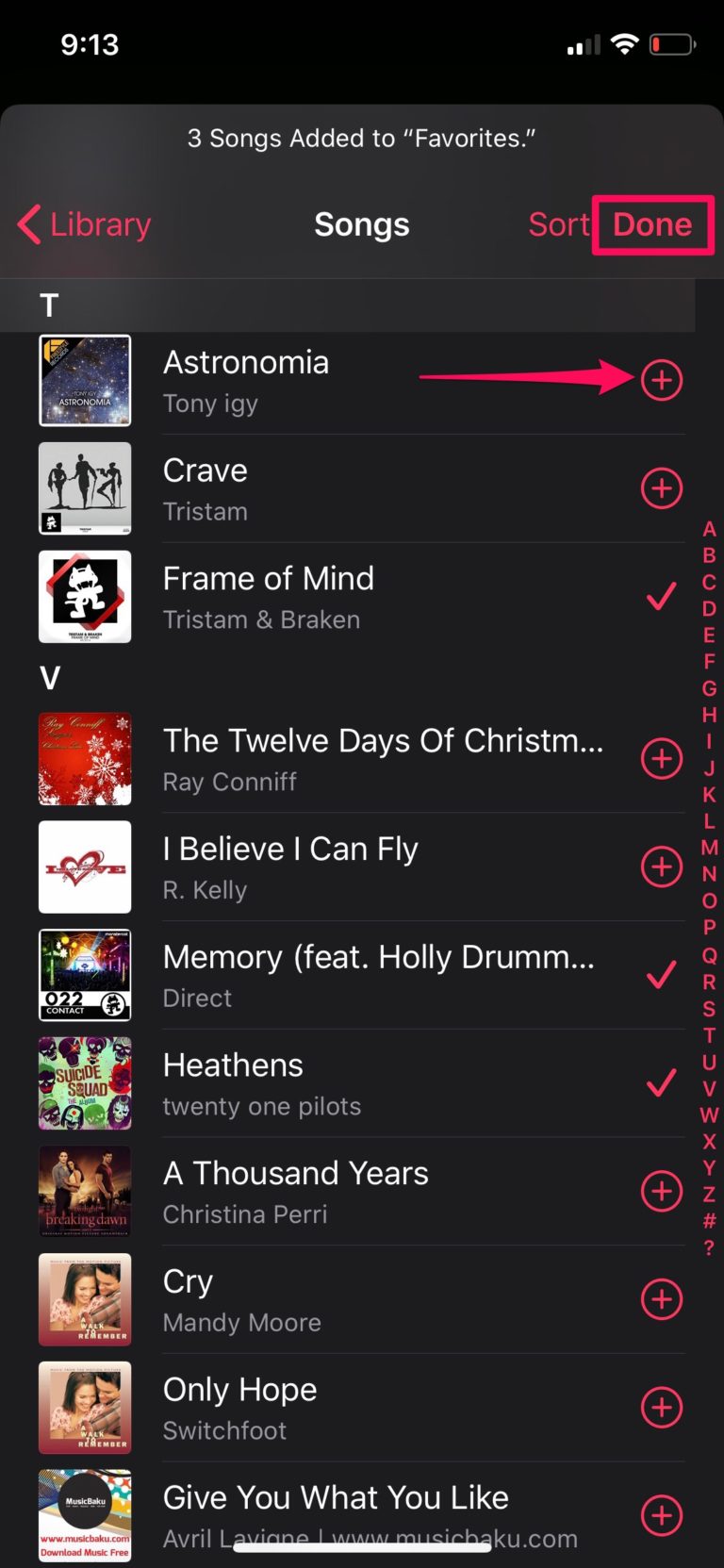
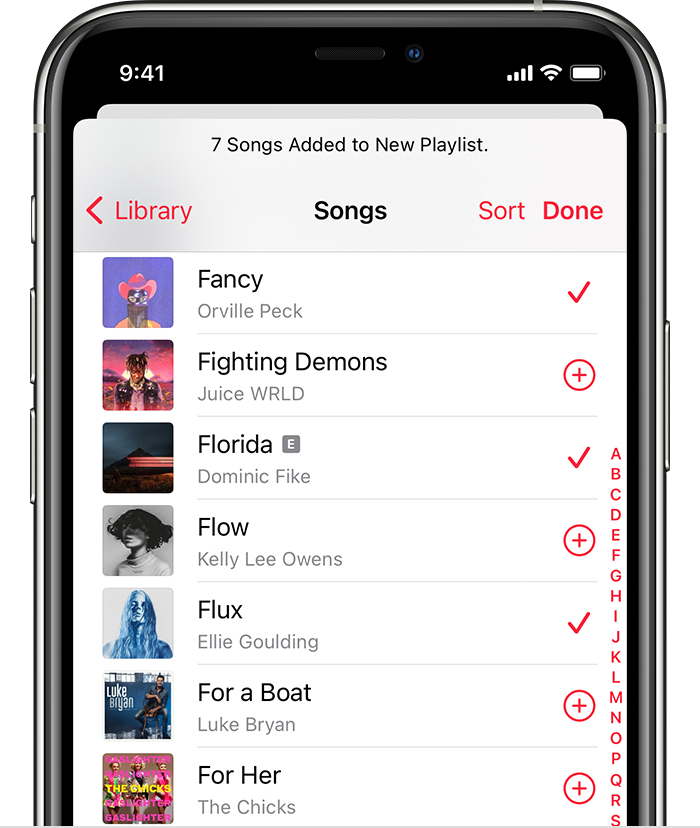
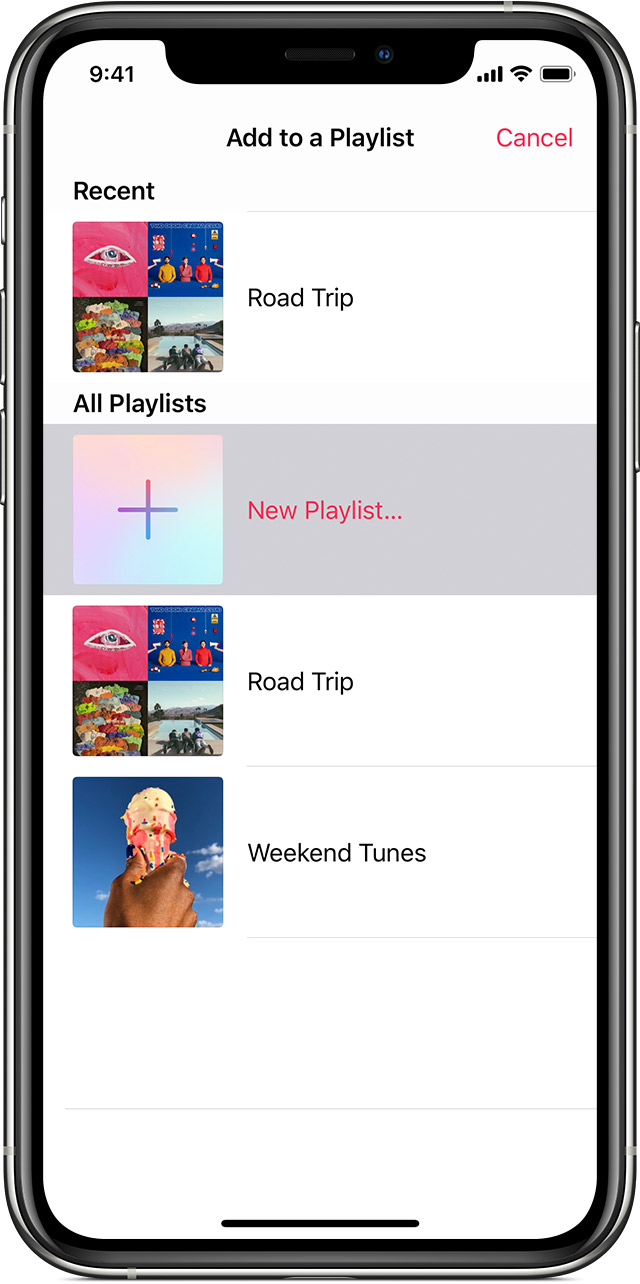
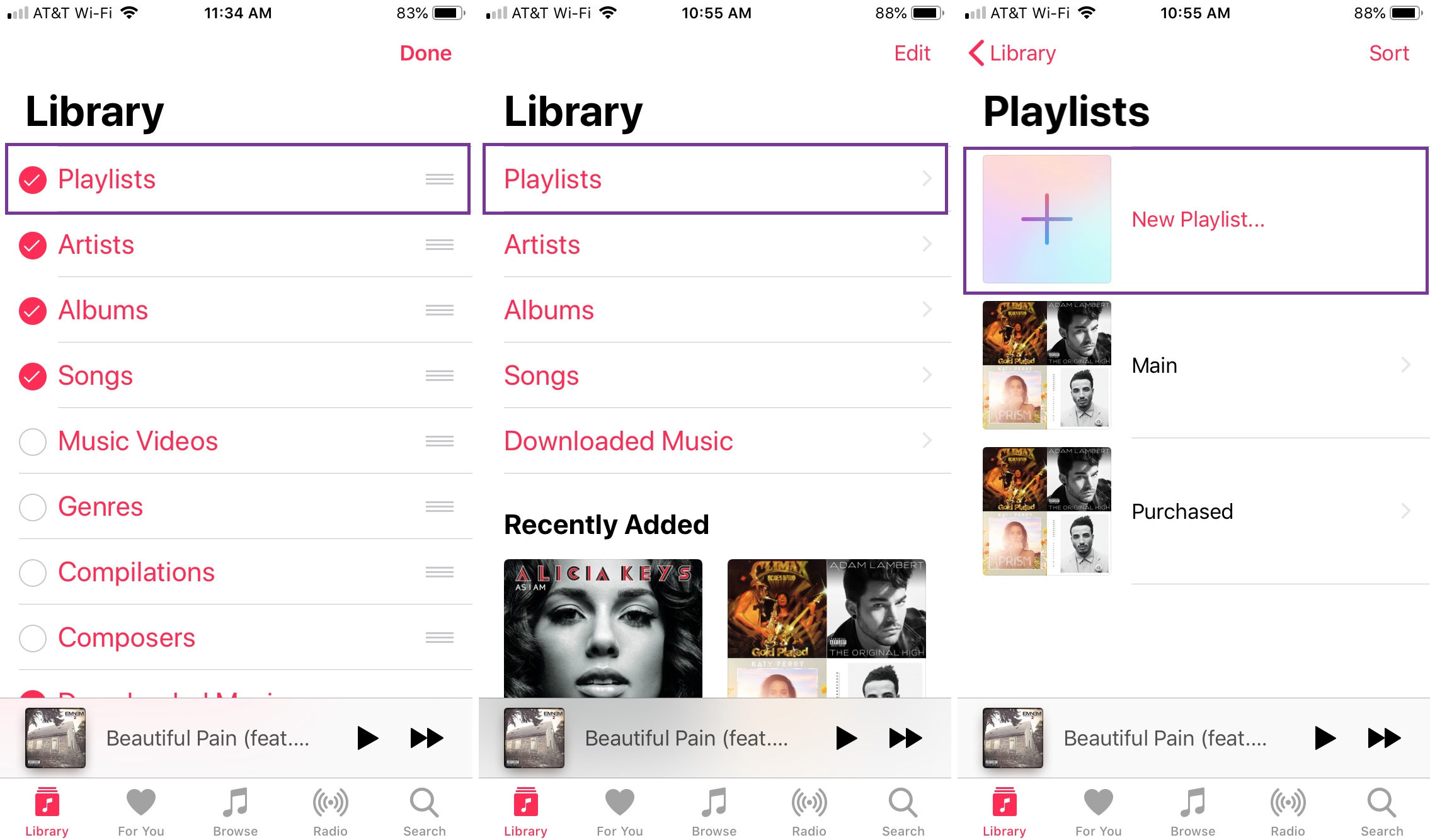
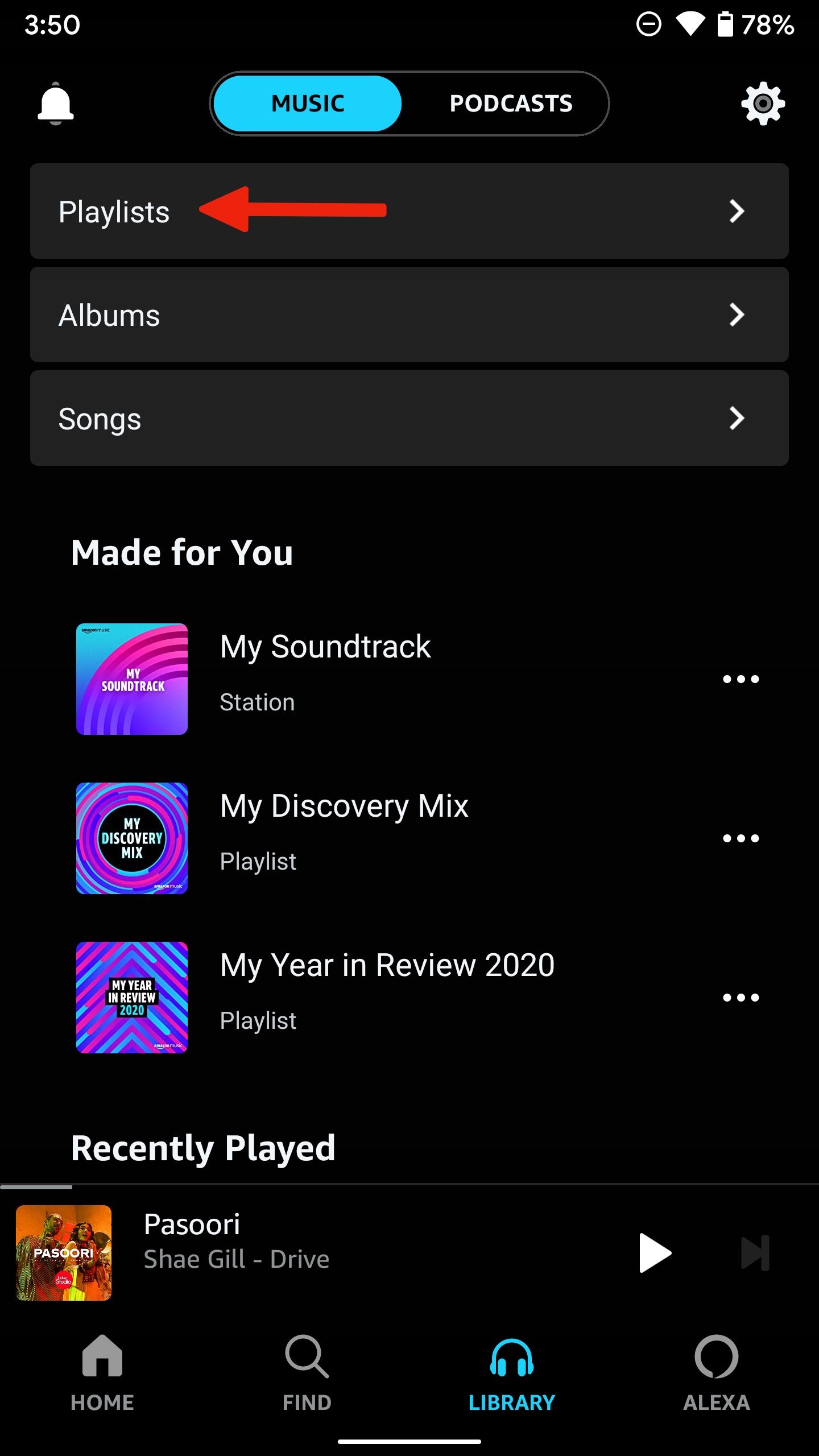
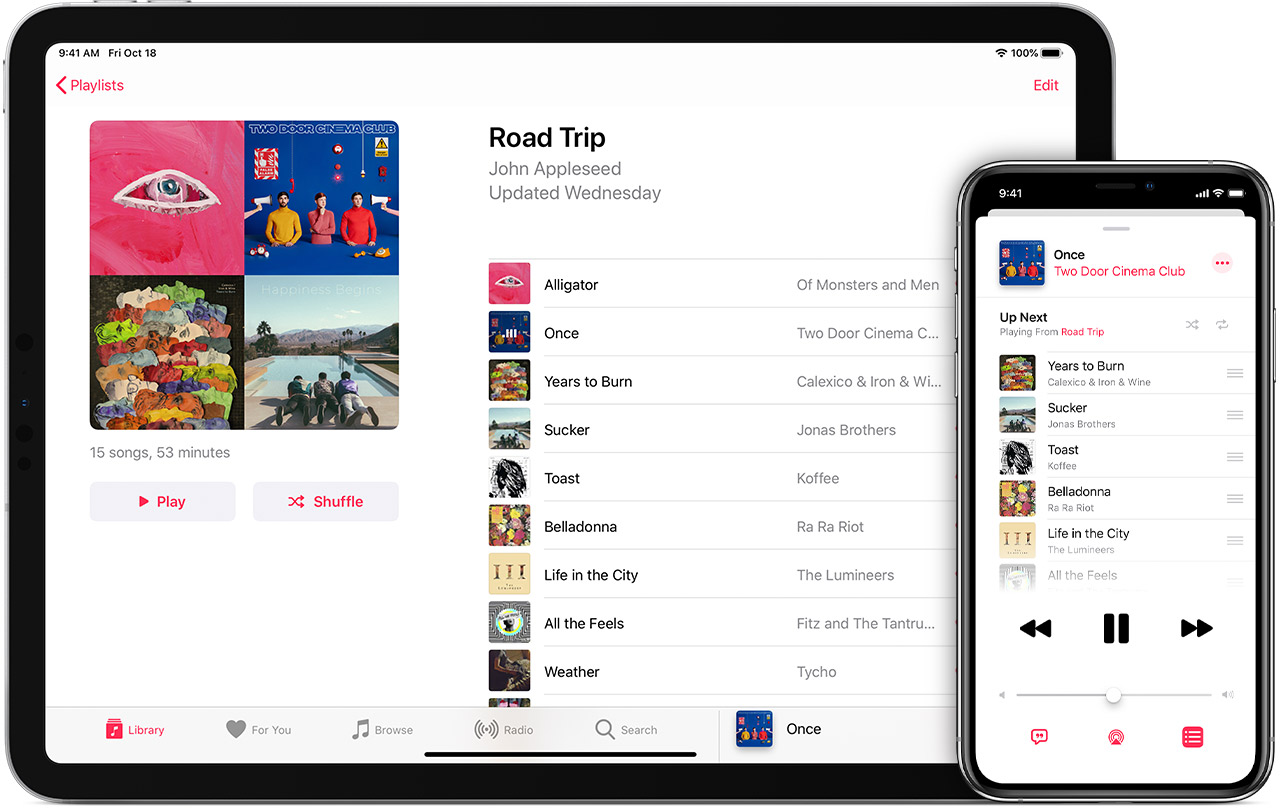
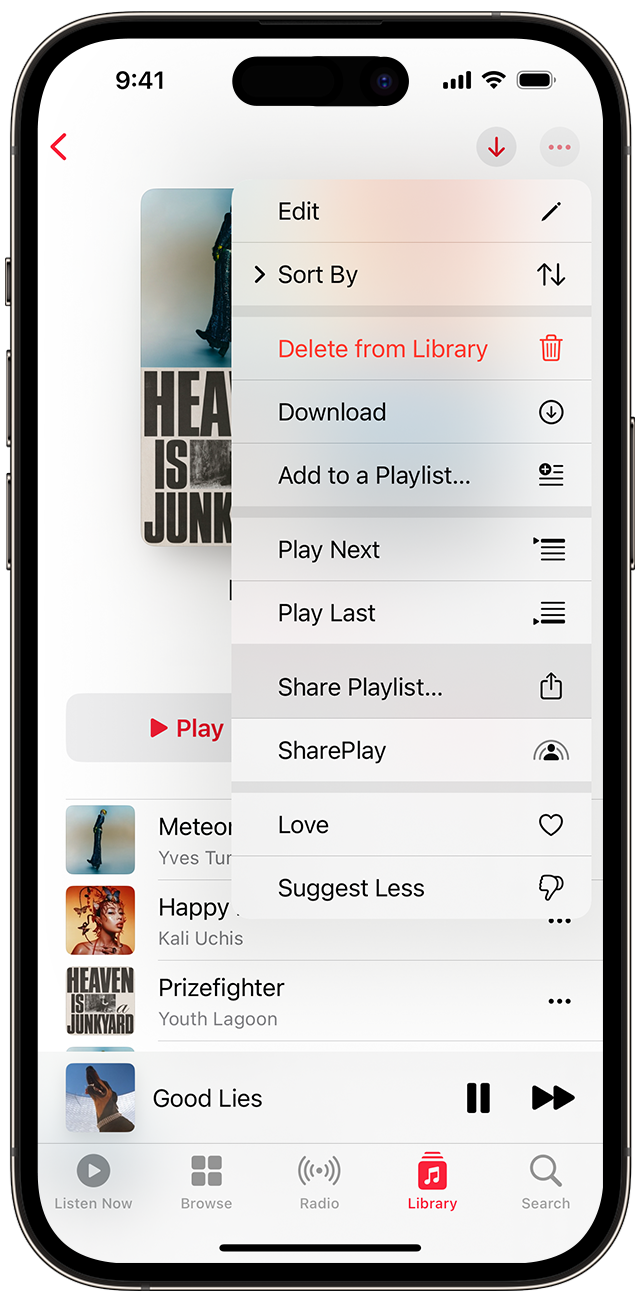

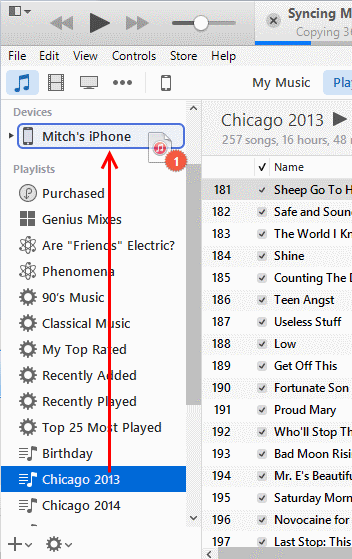


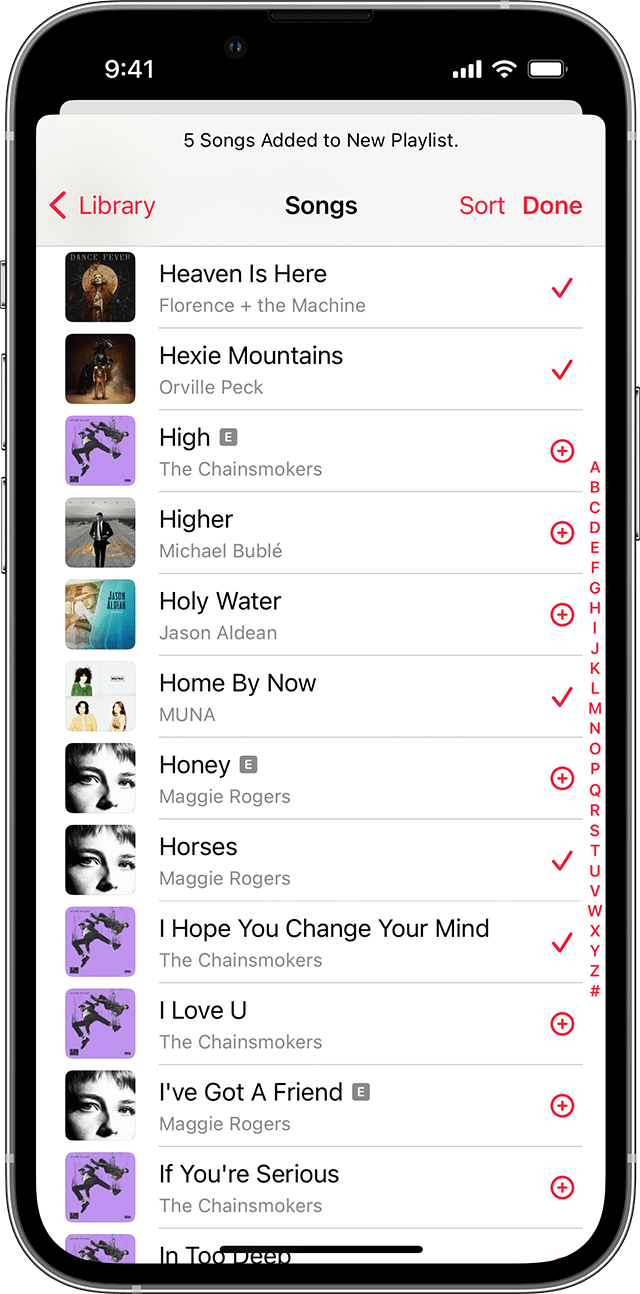
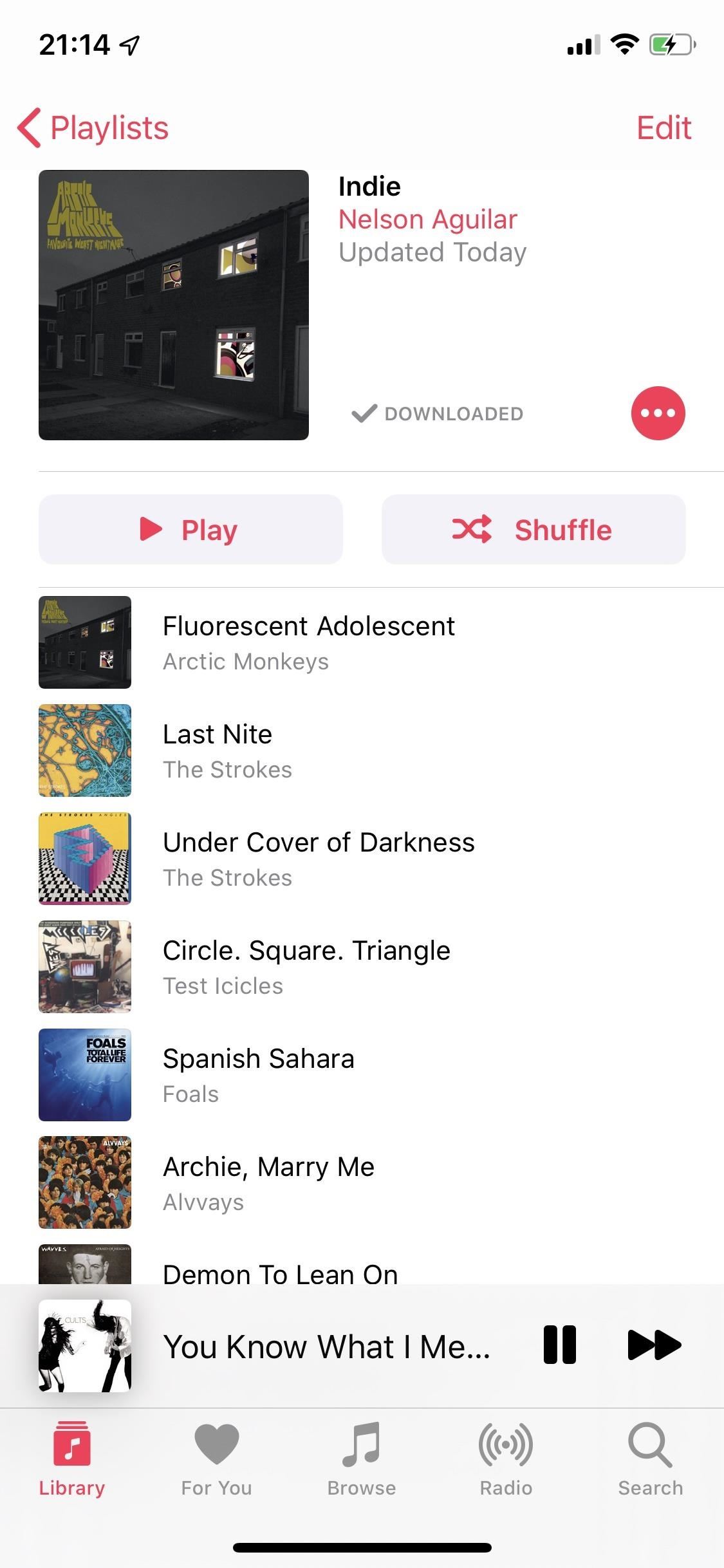
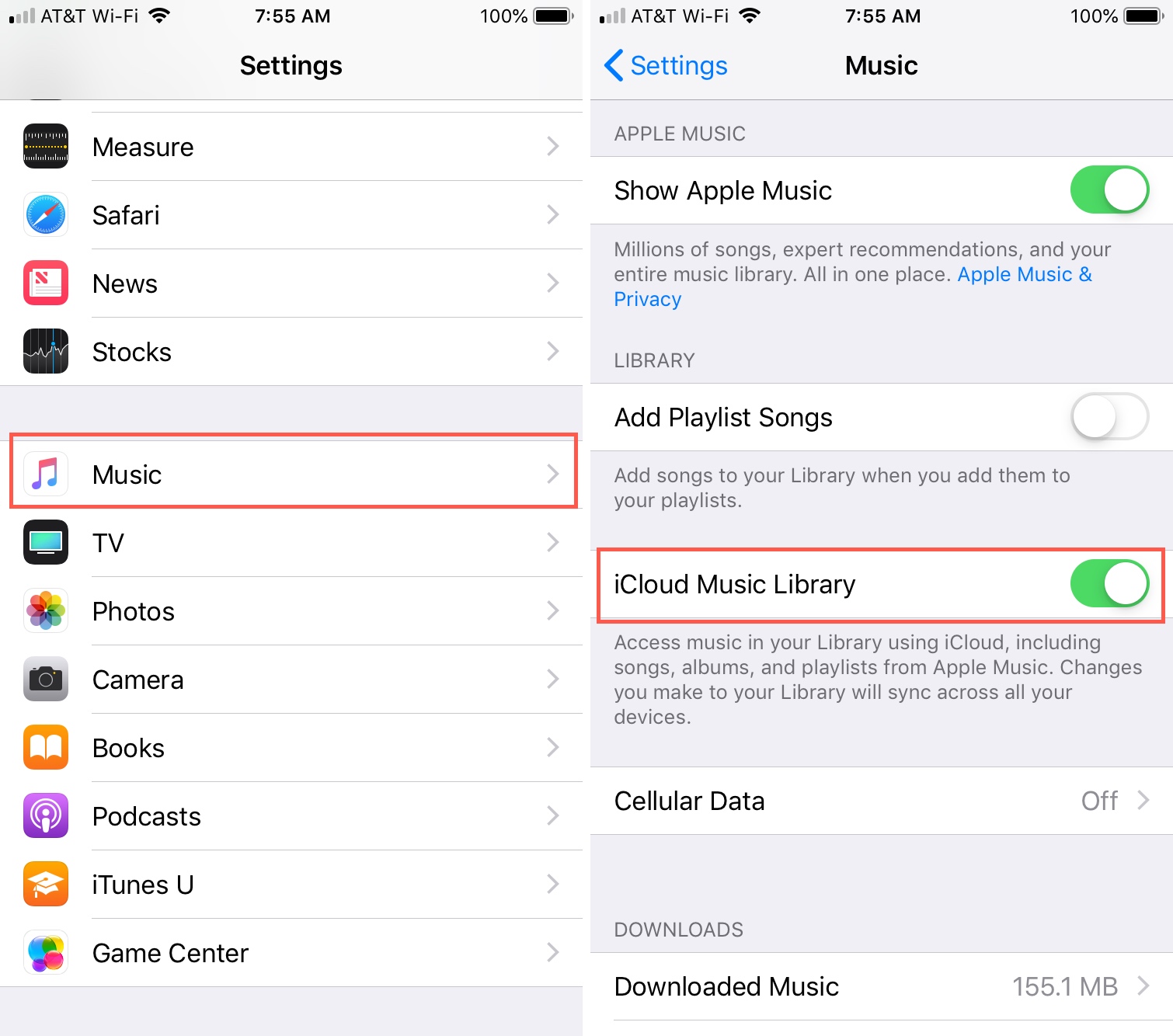

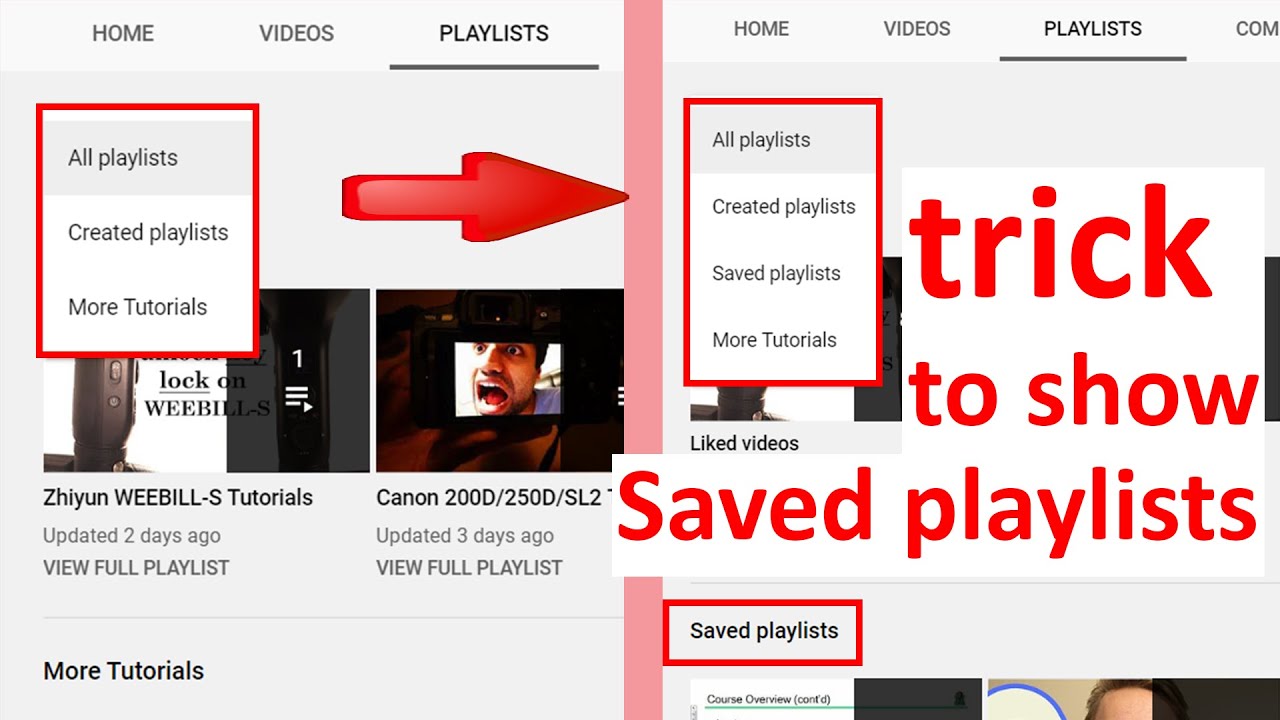

:max_bytes(150000):strip_icc()/what-is-spotify-download-music-01-f4c4e70b93fa4411beda76f3f723103c.jpg)
