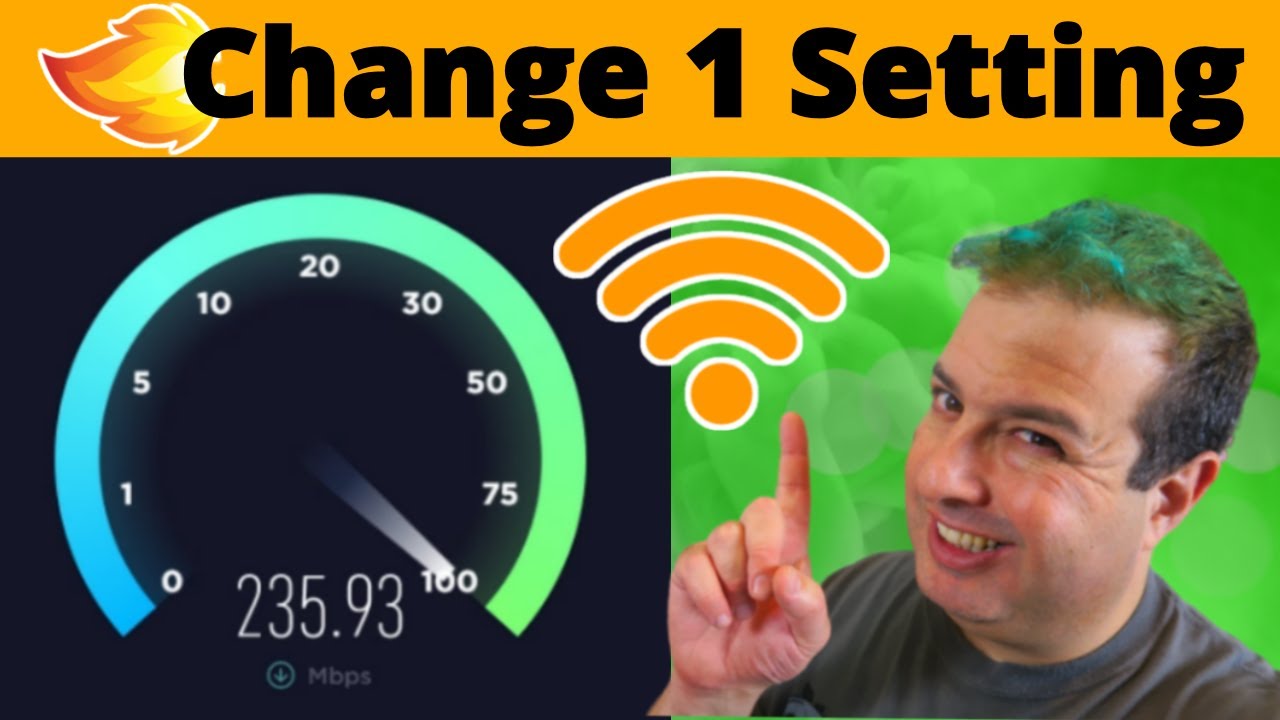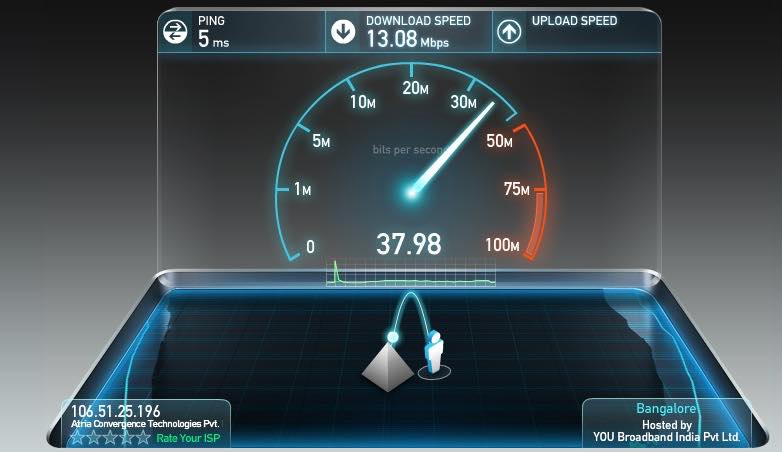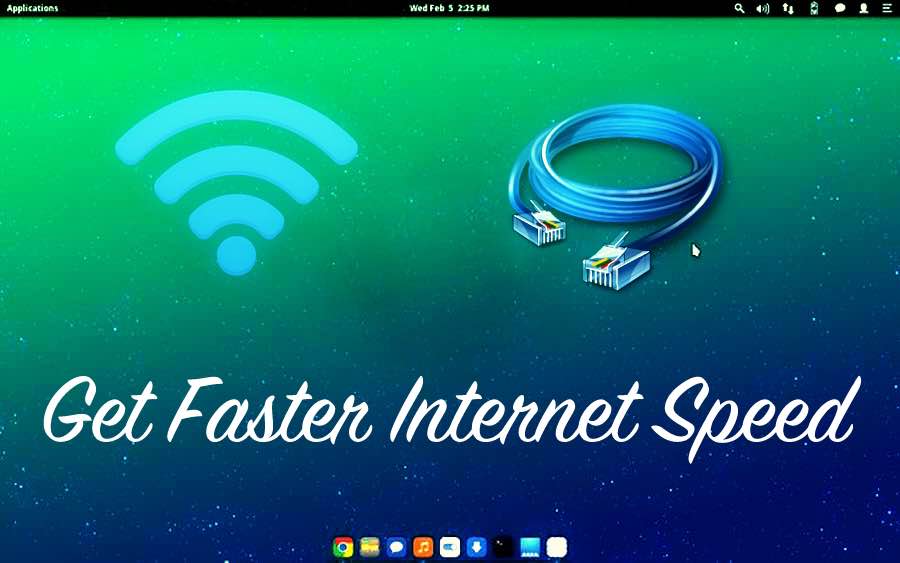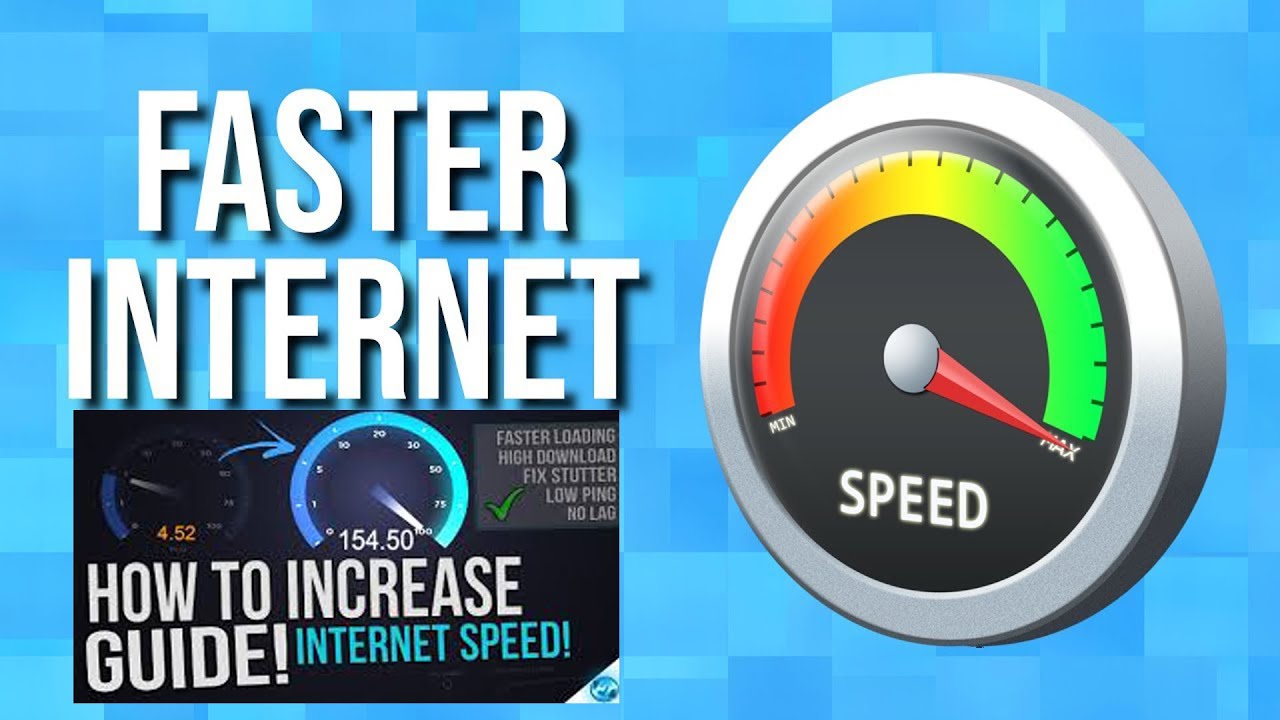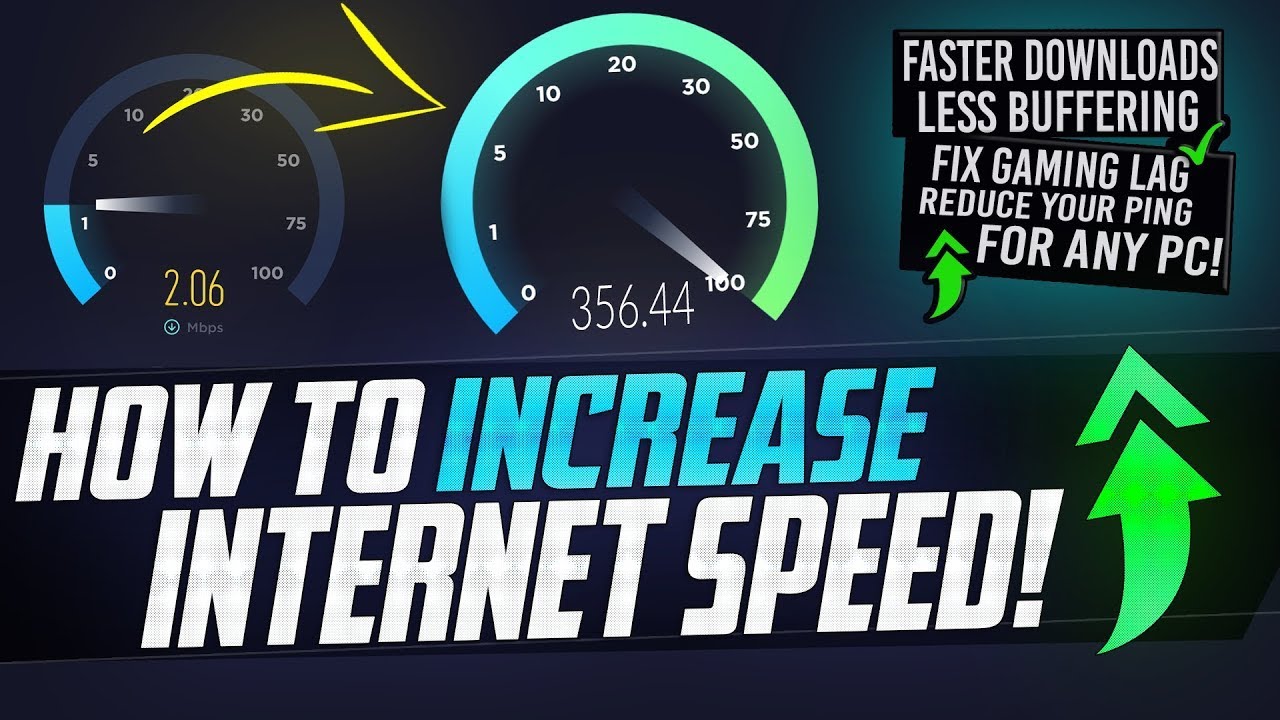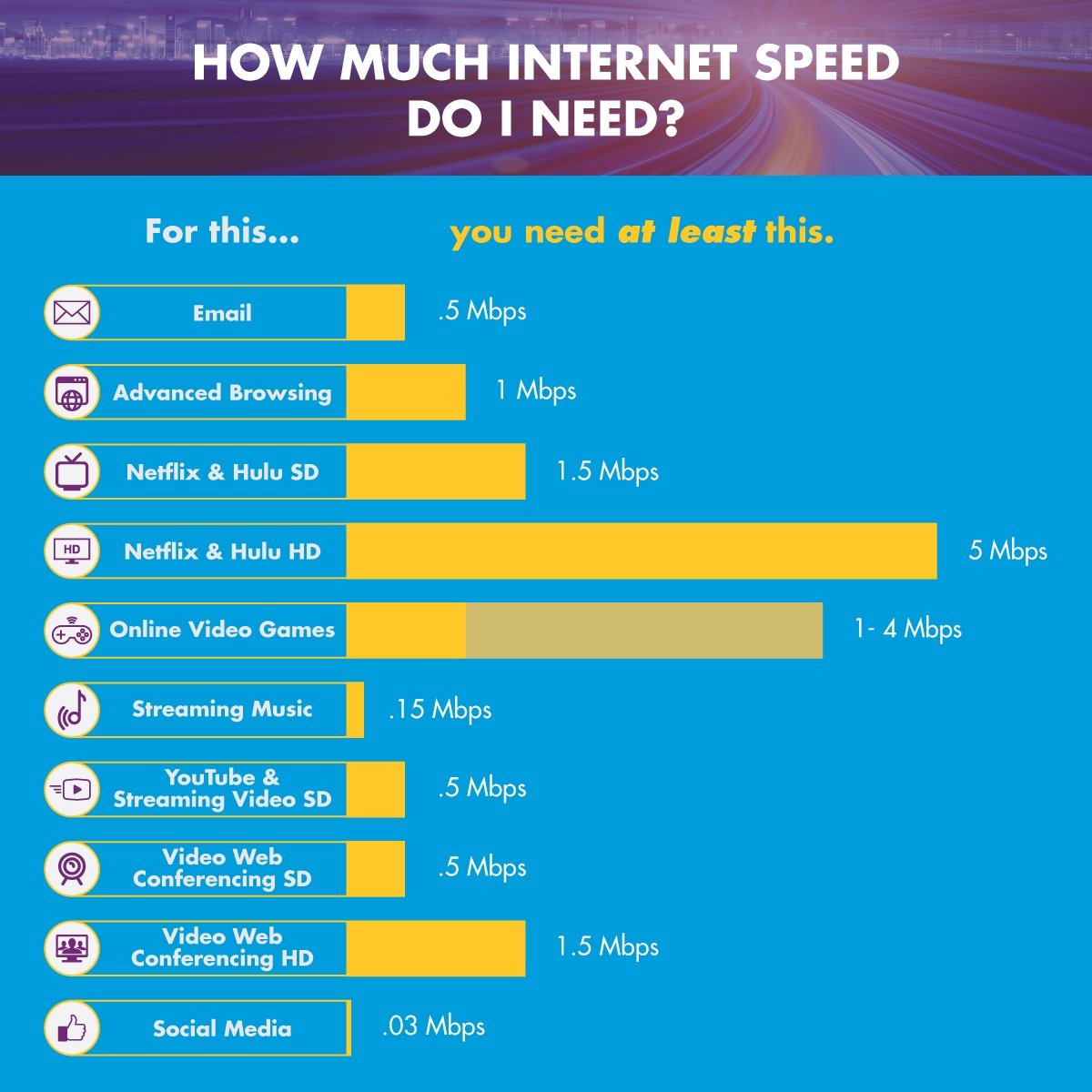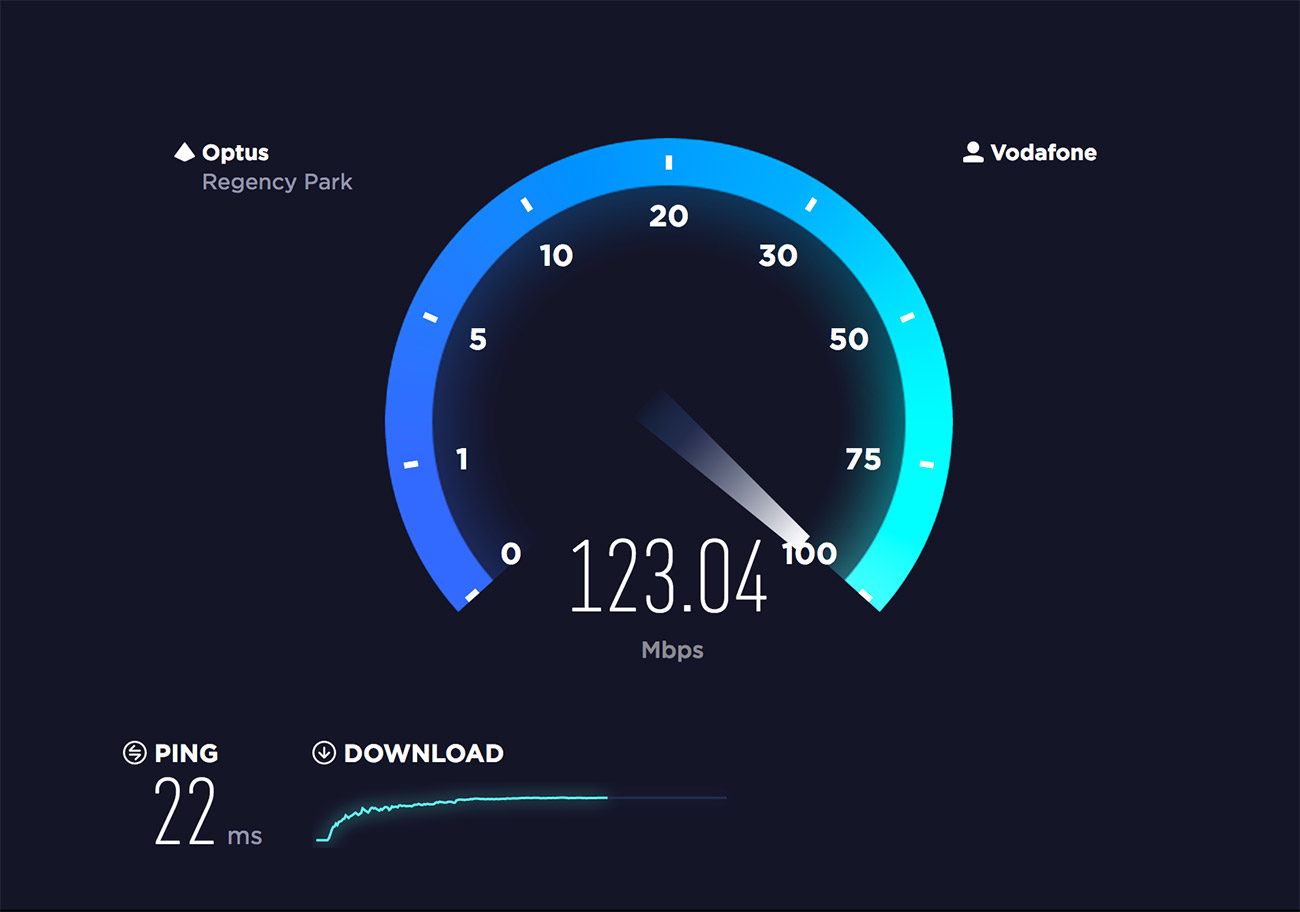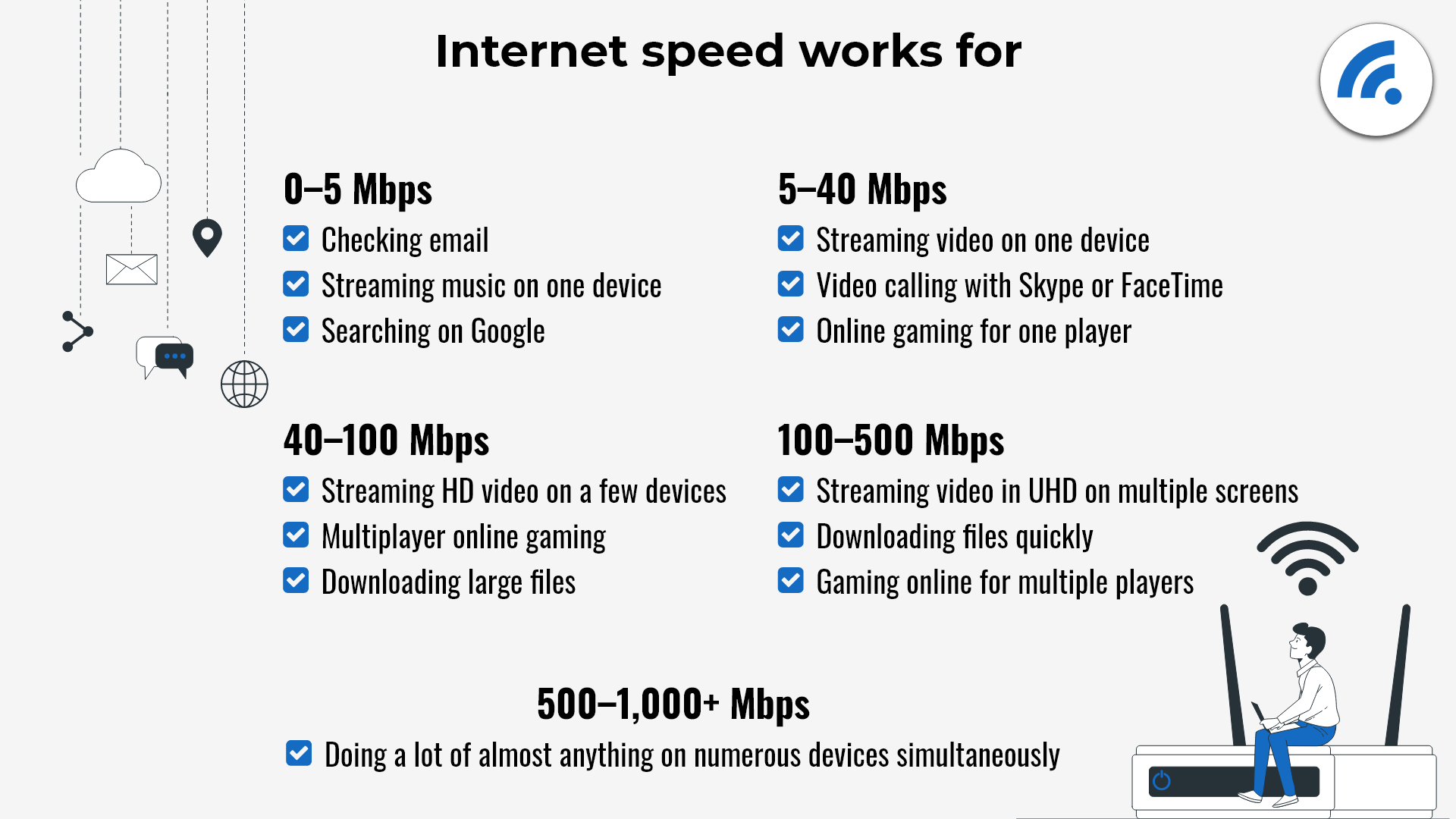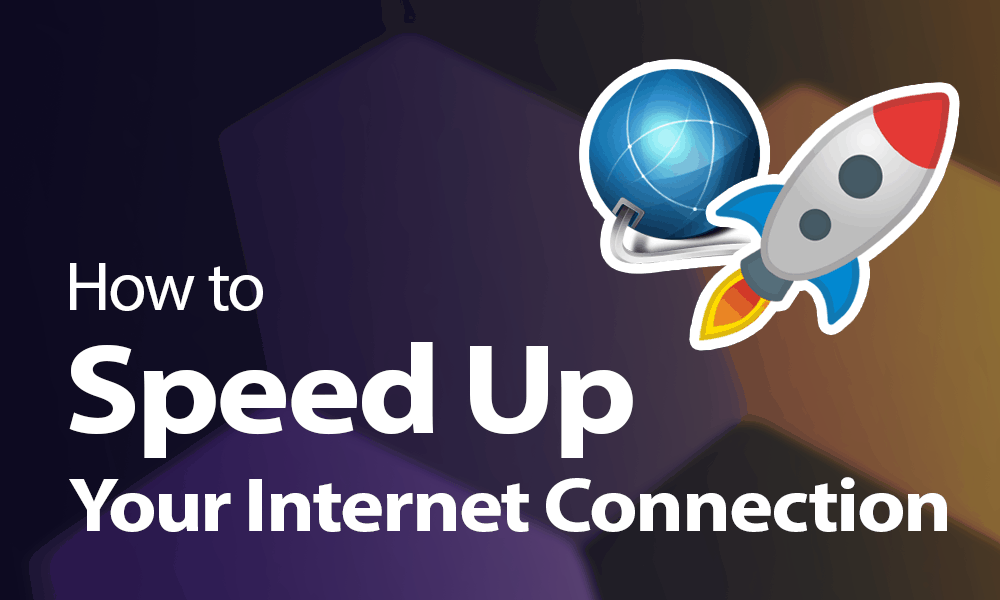How Do I Get My Internet Speed Faster

Imagine this: You're settling in for movie night, popcorn in hand, ready to binge-watch the latest hit. The opening credits roll, the story begins...and then, the dreaded buffering symbol appears. The spinning wheel mocks your anticipation, and your evening of blissful entertainment grinds to a frustrating halt. Sound familiar?
If you're tired of battling slow internet speeds, you're not alone. This article will guide you through practical steps you can take to boost your connection and finally enjoy the seamless online experience you deserve.
Understanding the Basics
Before diving into solutions, let's understand what affects your internet speed. Several factors come into play, from your chosen internet plan to the devices hogging your bandwidth.
The first step is to know what speed you are paying for. Check your internet bill or contact your provider to confirm your plan's advertised speed.
Then, use a reliable online speed test (like Speedtest by Ookla) to see if you're actually getting what you're paying for. Note the results.
Troubleshooting Your Home Network
Often, the culprit for slow speeds lies within your home network. Here's a look at common issues and simple fixes:
Restart Your Modem and Router
This is the oldest trick in the book for a reason, it works! Power cycling your modem and router clears temporary glitches and refreshes your connection.
Unplug both devices, wait 30 seconds, plug the modem back in first, and then the router. Allow them to fully restart before testing your speed again.
Optimize Router Placement
Your router's location significantly impacts its range and performance. Keep it in a central, open location, away from walls, metal objects, and electronic interference.
Elevate your router to improve signal distribution. A higher position will increase its coverage.
Check for Interference
Other devices, such as microwaves and cordless phones, can interfere with your Wi-Fi signal. Try moving these devices away from your router.
Consider switching to the 5 GHz band on your router, which experiences less interference than the 2.4 GHz band, but has a shorter range.
Limit Device Connections
The more devices connected to your Wi-Fi, the slower the speeds for everyone. Disconnect devices you're not actively using.
Identify bandwidth-hogging devices like streaming services or online games and limit their usage during peak hours. Prioritize your activities.
Upgrading Your Equipment
If basic troubleshooting doesn't improve your speed, it might be time to upgrade your equipment:
Consider a New Router
An outdated router can be a major bottleneck. If your router is several years old, it might not be capable of handling the speeds you're paying for.
Research routers with the latest 802.11ac or 802.11ax (Wi-Fi 6) standards. These offer faster speeds and improved range.
Upgrade Your Modem
Just like your router, an old modem can limit your internet speed. Ensure your modem supports the speeds offered by your internet plan.
Contact your Internet Service Provider (ISP) to confirm compatibility and potentially rent or purchase a new modem.
Contacting Your Internet Service Provider
If you've tried everything else and your speeds are still slow, it's time to contact your ISP. There might be issues on their end.
Inquire about potential outages, network congestion, or problems with the equipment outside your home. Ask for a technician to investigate.
Consider upgrading to a faster internet plan if your current plan is no longer sufficient for your needs. Look at options available.
The Future of Fast Internet
The demand for faster internet is only increasing. According to Ookla's speed test global index, median mobile speeds increased over 20% in 2023.
As technology advances, we can expect to see even faster speeds and more reliable connections. Things are looking up!
Boosting your internet speed doesn't have to be a daunting task. By understanding the factors that affect your connection and taking the right steps, you can significantly improve your online experience and say goodbye to frustrating buffering forever. Enjoy your movie night!