How Do I Make Another Instagram Account
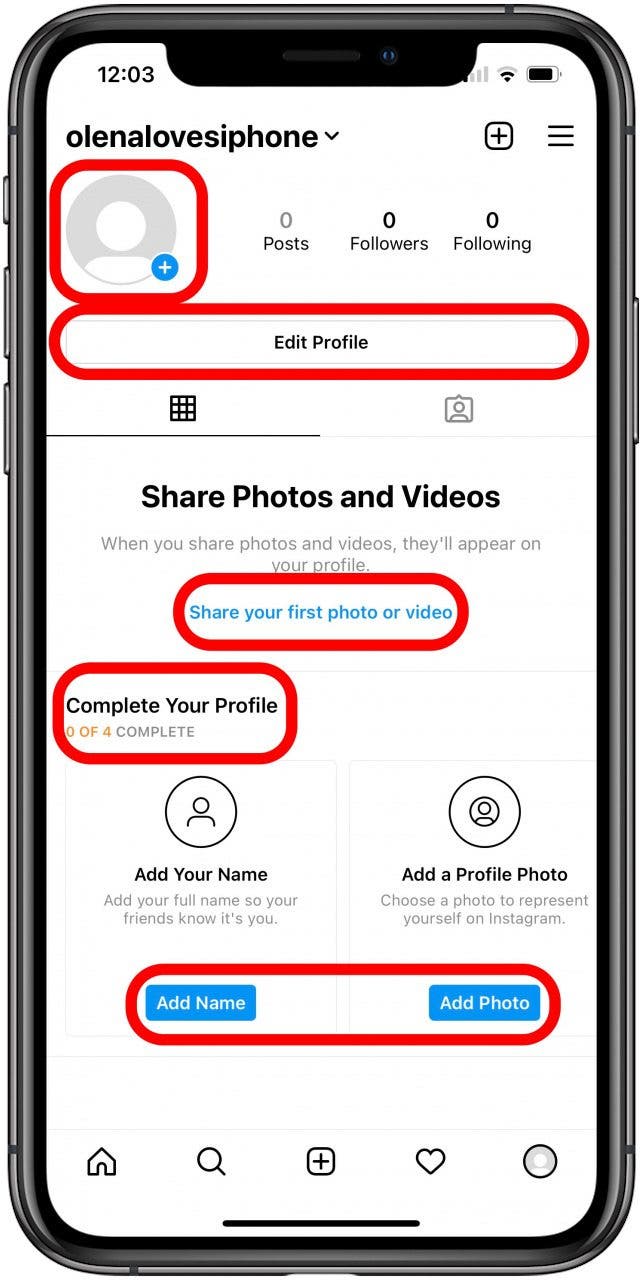
In today's digital age, managing multiple online personas has become increasingly common. Many users, whether for professional branding, personal privacy, or creative expression, find themselves needing a secondary, or even tertiary, presence on platforms like Instagram. Understanding how to create and manage these accounts effectively is crucial for navigating the complexities of social media.
This article provides a step-by-step guide on creating another Instagram account. This process is relatively straightforward and allows users to maintain distinct profiles within the same app or across multiple devices. It’s important to note that Instagram permits users to manage multiple accounts from a single device.
Creating a New Instagram Account: The Process
The process for creating a new Instagram account is generally consistent across both iOS and Android devices. This involves utilizing the existing Instagram app, or creating a new account through the Instagram website.
Via the Instagram App:
First, open the Instagram app on your mobile device. Navigate to your profile page by tapping on your profile picture in the bottom right corner.
Next, tap the three horizontal lines in the top right corner to open the menu. At the bottom of the menu, tap "Settings."
Scroll down to the bottom of the Settings menu and tap "Add Account." A new screen will appear, presenting two options: "Log in to Existing Account" and "Create New Account." Choose "Create New Account."
You will be prompted to enter a username for your new account. Instagram will check the availability of the username. Choose one that is unique and memorable.
Next, you'll need to choose how to sign up – either with a phone number or an email address. This new account should ideally be linked to a different email or phone number than your primary account to avoid conflicts.
Follow the prompts to verify your email address or phone number. You will likely receive a verification code that you’ll need to enter into the app.
After verification, you will be guided through the initial setup of your profile, including adding a profile picture and writing a bio. You can choose to skip these steps and complete them later.
Switching Between Accounts:
Once your new account is created, switching between accounts is simple. Go to your profile page.
Tap on your username at the top of the screen. A list of all your linked accounts will appear, allowing you to select the account you want to use.
You can also add new accounts from this screen by selecting "Add Account". This feature is useful for managing multiple Instagram presences efficiently.
Important Considerations
Instagram's community guidelines apply to all accounts, regardless of whether they are primary or secondary. It’s important to adhere to these guidelines to avoid account suspension or permanent ban.
Be mindful of your online activity and the content you share on each account. Maintaining separate accounts doesn’t grant immunity from responsibility for your actions online.
For users managing multiple accounts for professional purposes, consider using a social media management tool. These tools can help streamline content scheduling and engagement tracking across different profiles.
Conclusion
Creating and managing multiple Instagram accounts is a straightforward process. Understanding the steps involved and adhering to Instagram's guidelines allows users to effectively manage their online presence. Whether for personal or professional reasons, having the ability to segment your Instagram activity can be a valuable asset in today’s digital landscape.
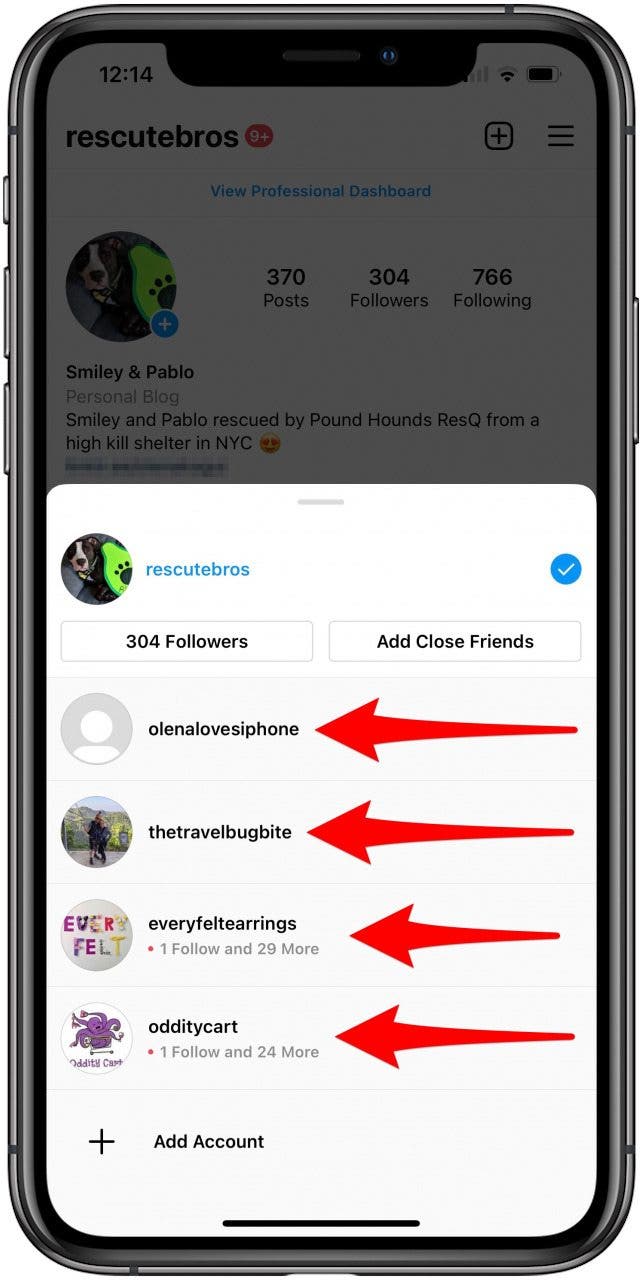
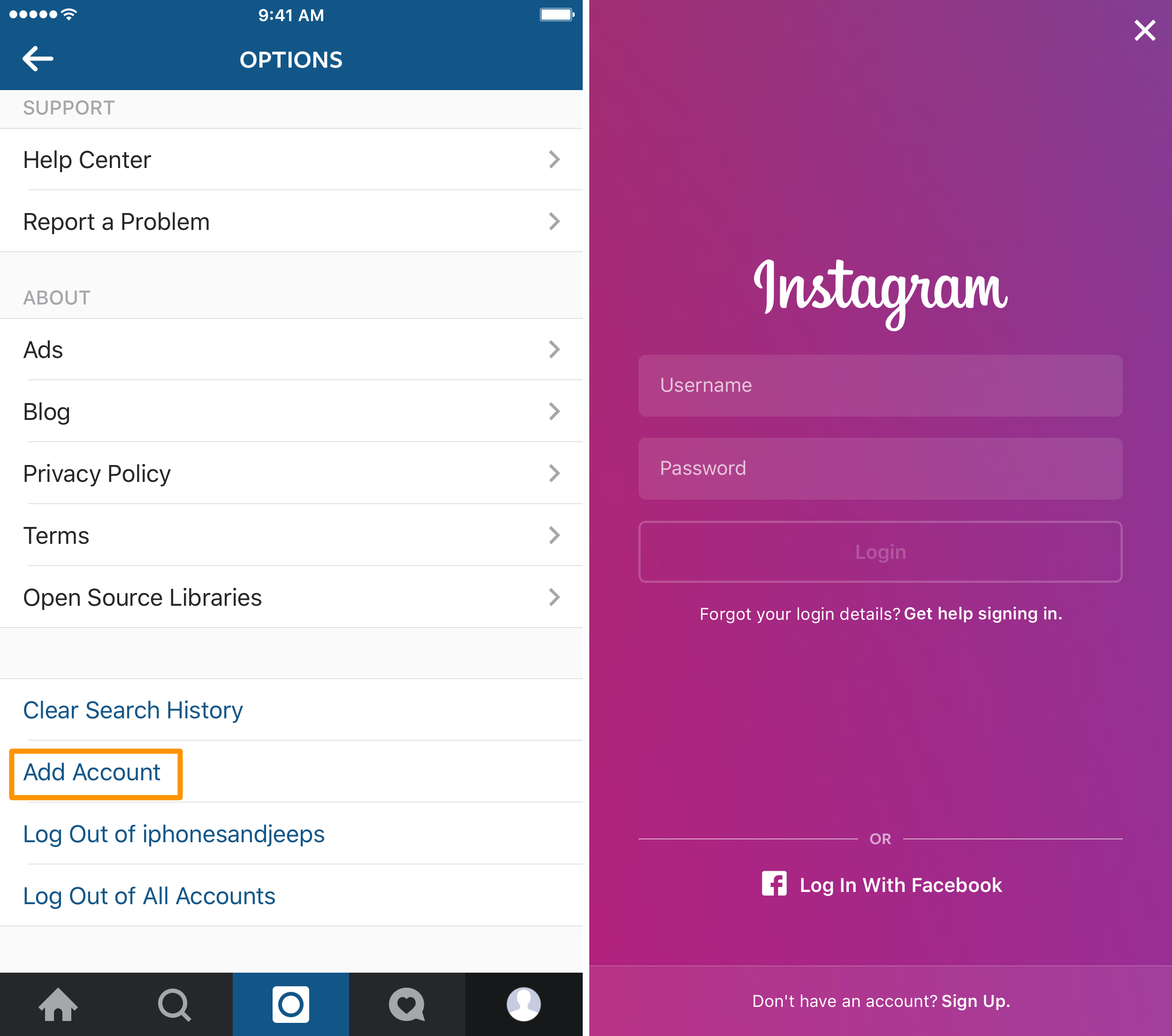
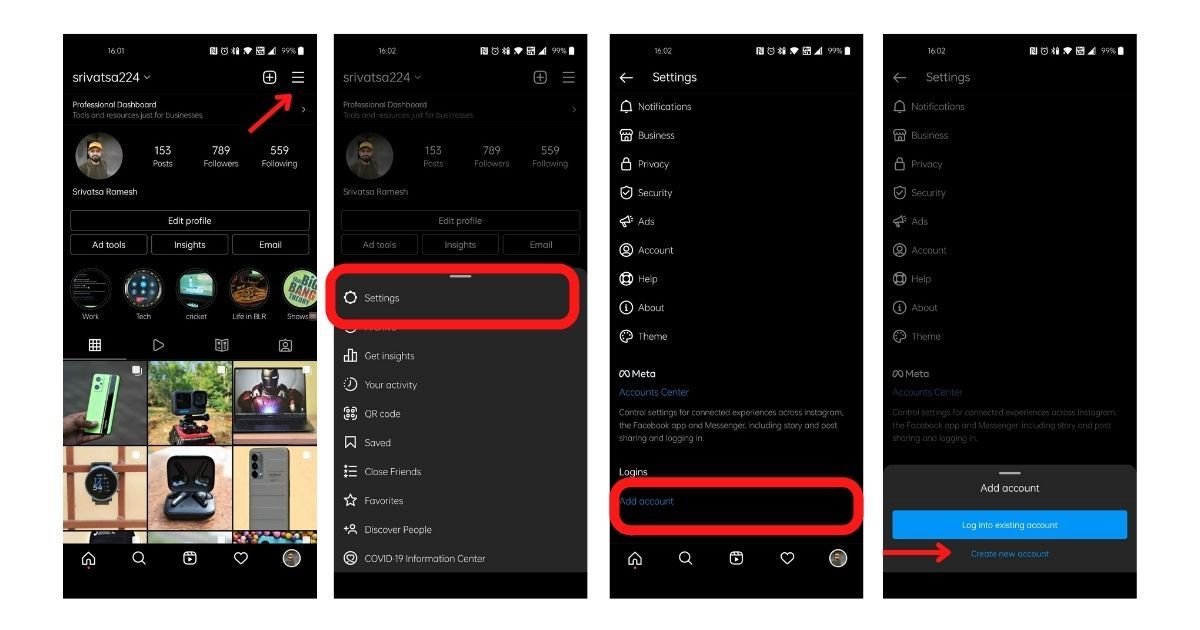
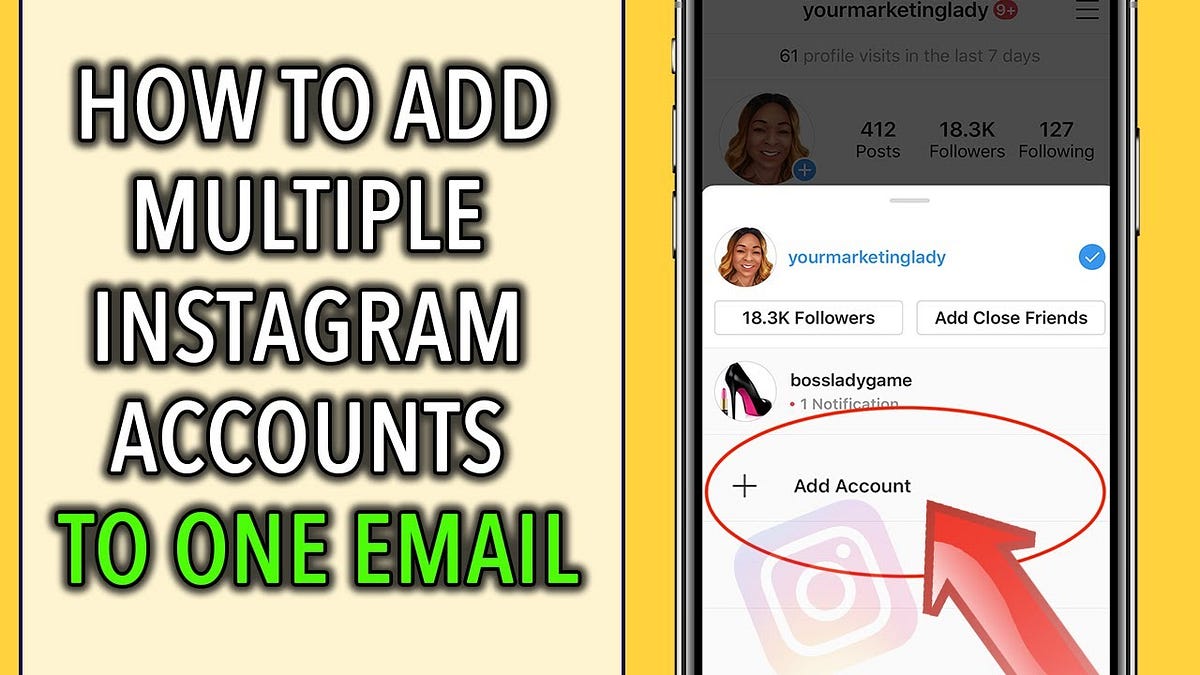
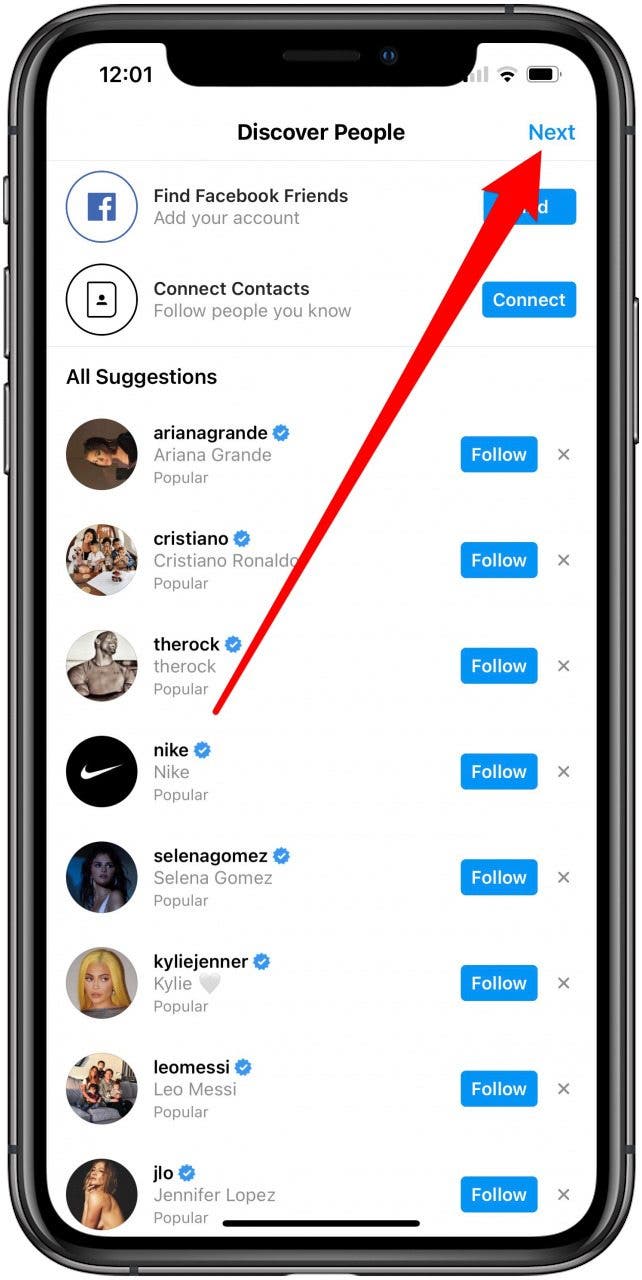


![How Do I Make Another Instagram Account How to Add and Manage Multiple Instagram Accounts [One Email]](https://blog.hootsuite.com/wp-content/uploads/2022/10/multiple-instagram-accounts-10-620x1342.png)
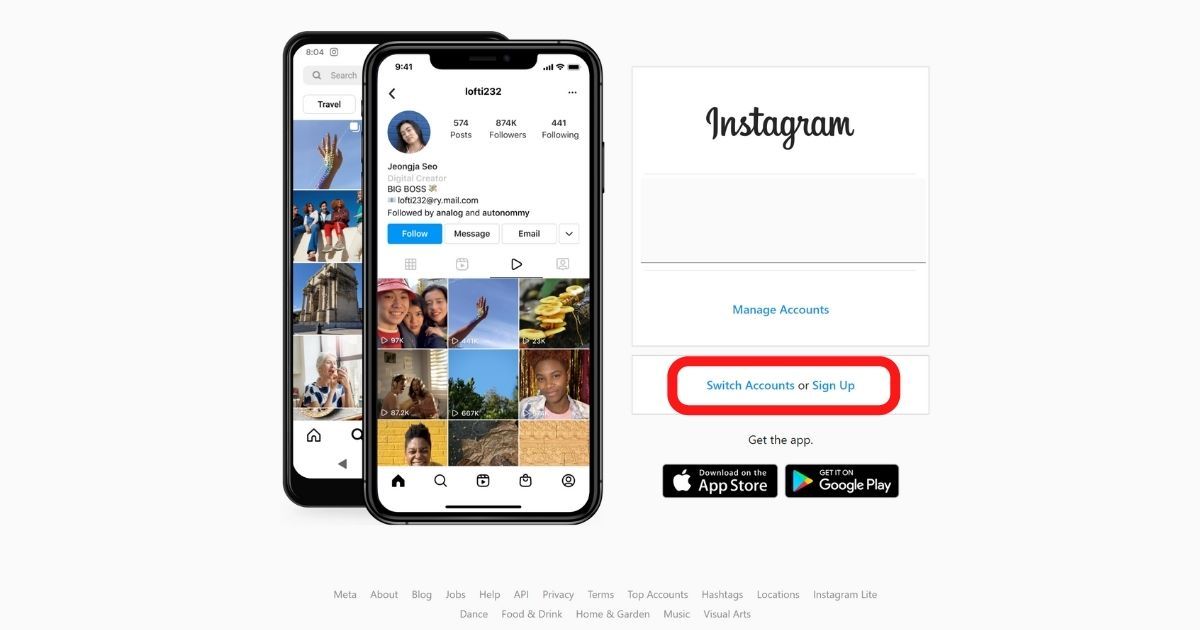

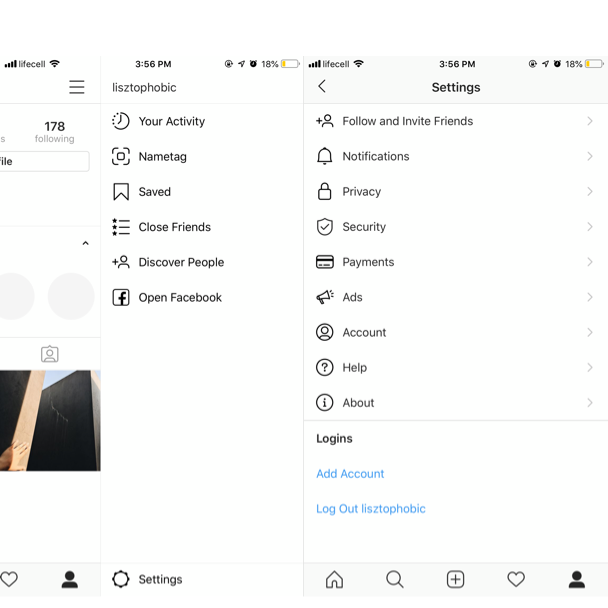
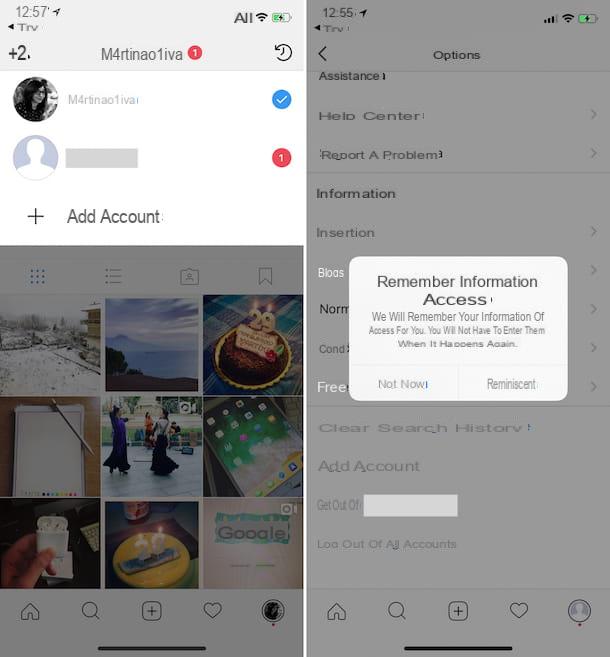
![How Do I Make Another Instagram Account How to Add and Manage Multiple Instagram Accounts [One Email]](https://blog.hootsuite.com/wp-content/uploads/2022/10/multiple-instagram-accounts-2-620x1287.png)




