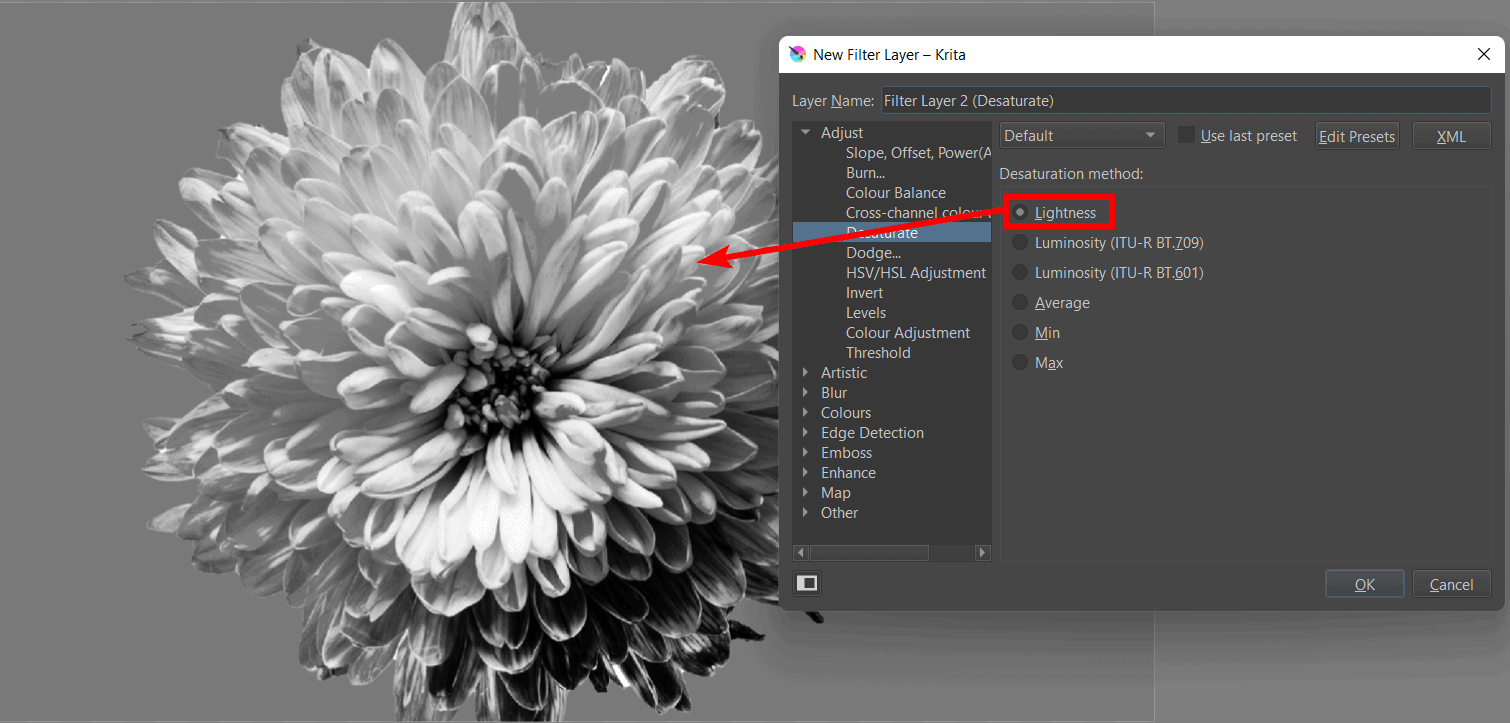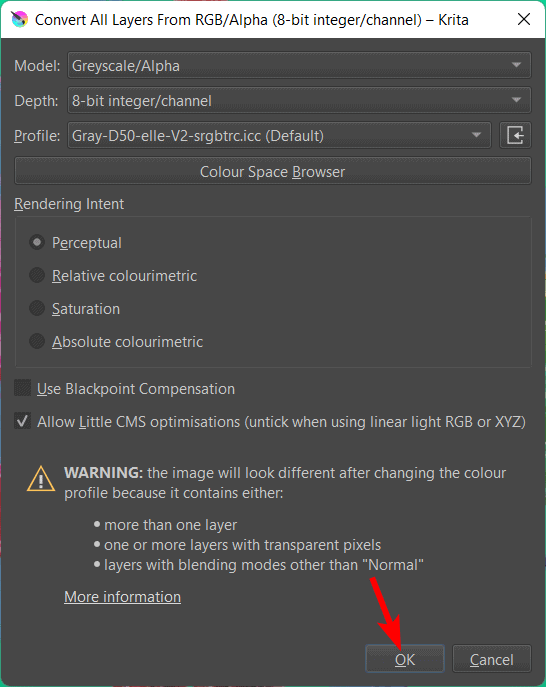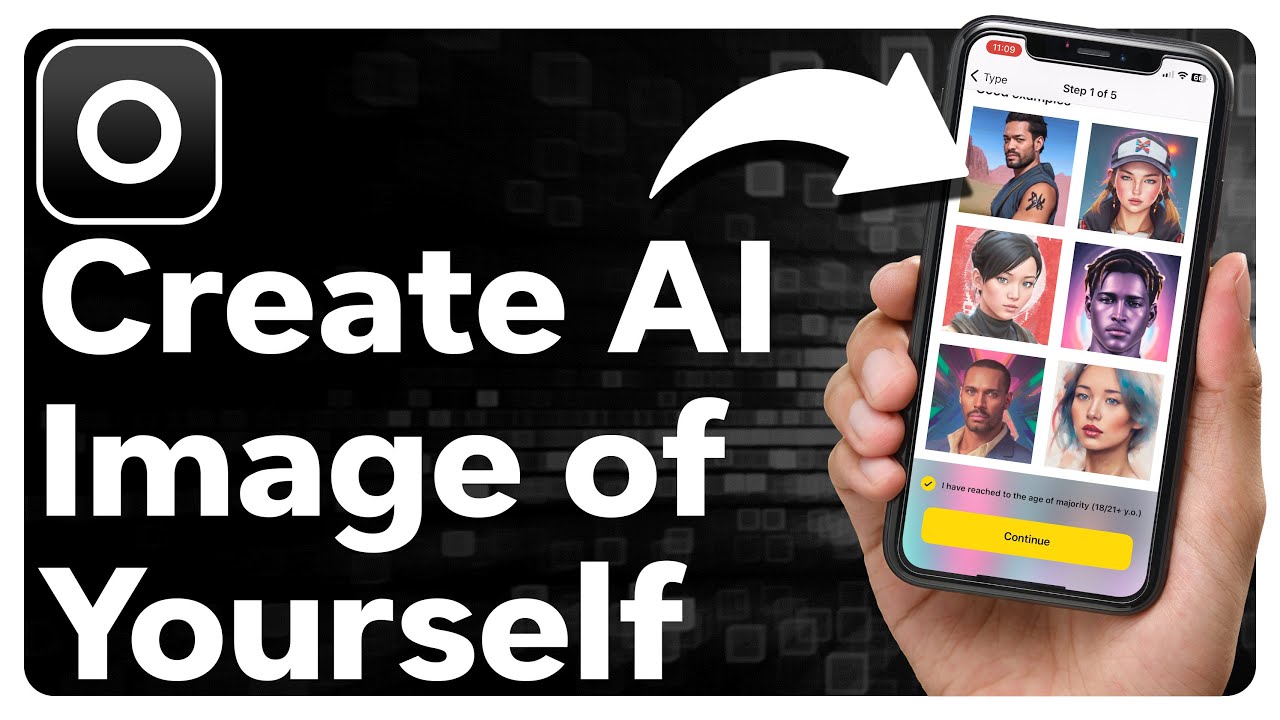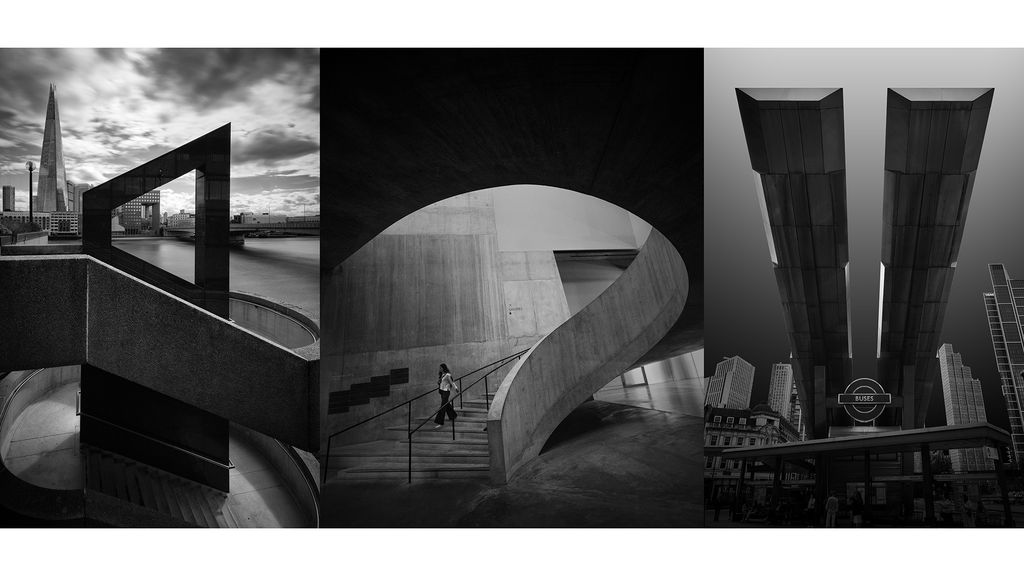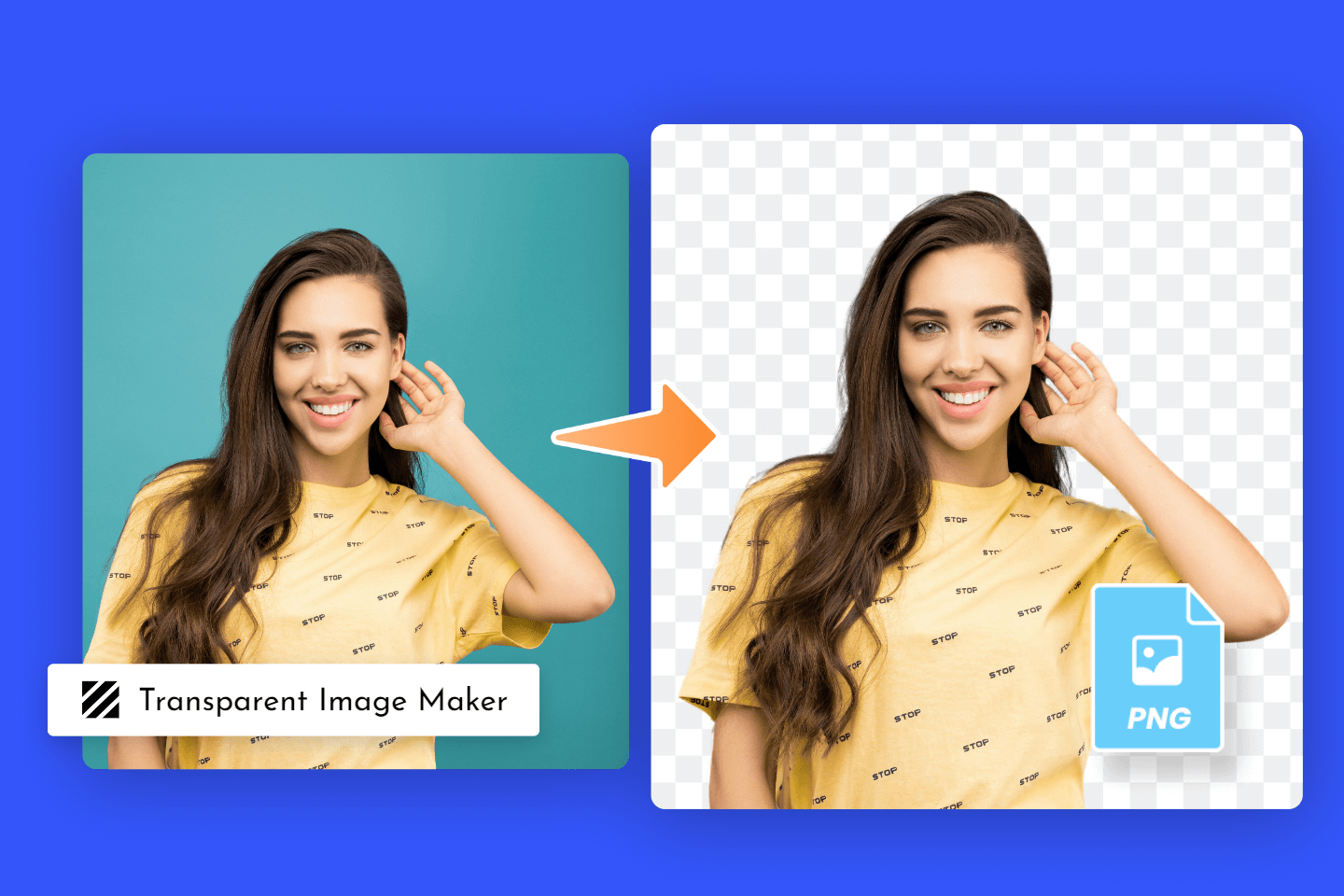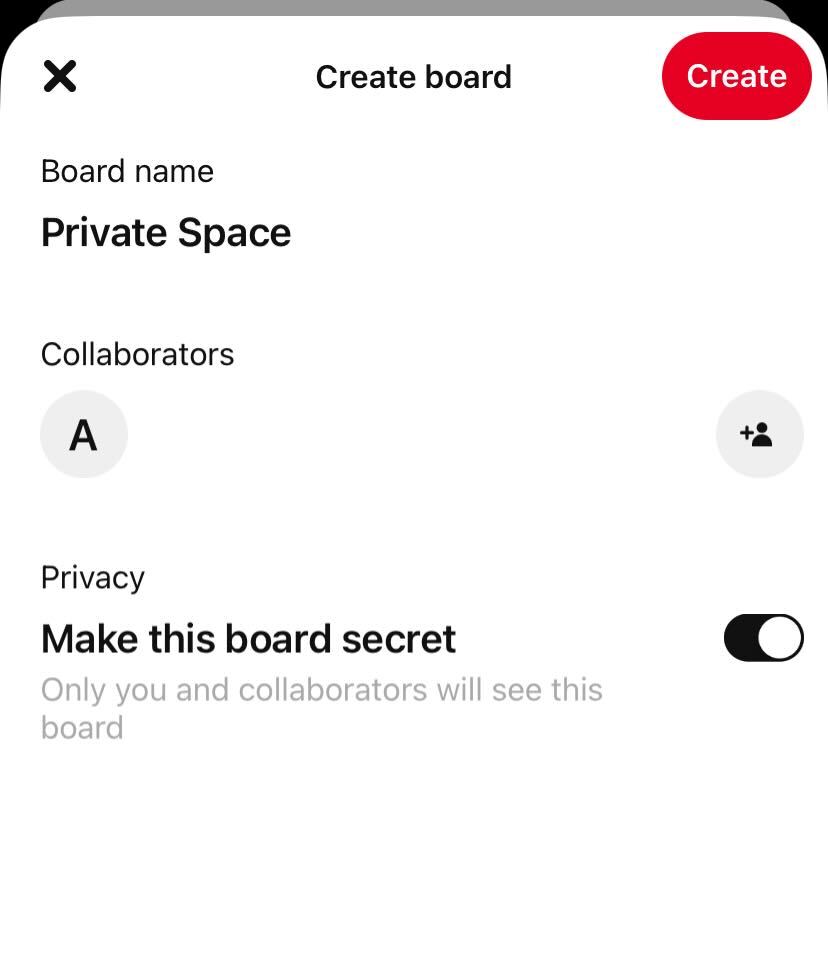How Do I Make My Pictures Black And White
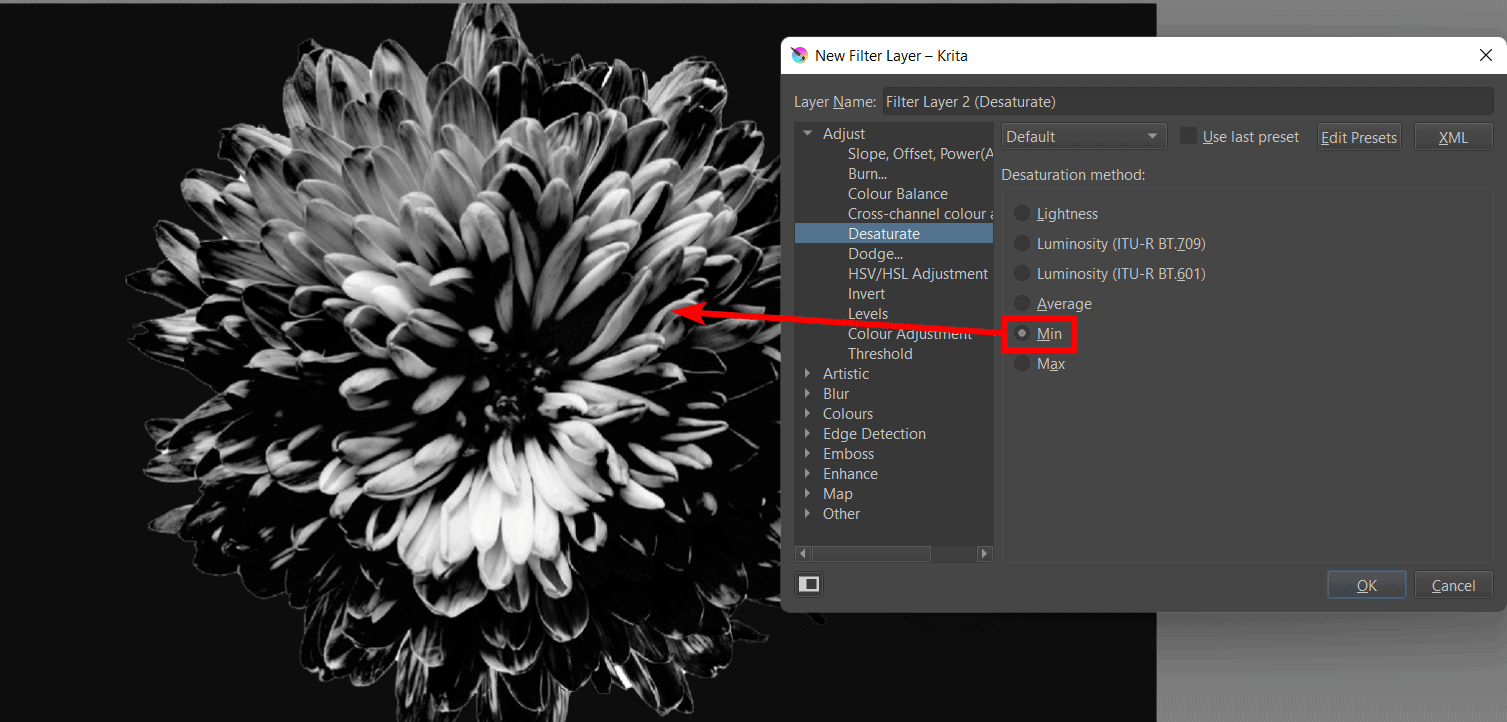
Imagine a world stripped bare of color, where light and shadow dance with newfound intensity. The vibrant hues of a sunset fade, replaced by the subtle gradations of gray that trace the horizon. A simple portrait transforms, revealing depths unseen in its chromatic counterpart.
This exploration is about embracing the timeless art of black and white photography, a process that can dramatically enhance your images and unlock a new level of artistic expression.
The Allure of Monochrome
Black and white photography isn't just a trend; it's a fundamental art form with a rich history. For many years, it was the only option. Images from the early days of photography hold a certain gravitas, a sense of history that speaks volumes.
Even with the advent of color photography, black and white has maintained its appeal, and many photographers today choose to use it, especially during editing.
Why Choose Black and White?
One of the primary reasons photographers opt for black and white is its ability to emphasize form, texture, and composition. By removing the distraction of color, the viewer's attention is directed towards these essential elements, and the artistic qualities of the picture are better highlighted.
Black and white also evokes a sense of timelessness and nostalgia. It can transform a mundane subject into something classic and beautiful.
Easy Transformation: How to Convert
Converting your images to black and white is surprisingly easy, thanks to a wealth of accessible digital tools. Here are a few common methods:
Using Your Smartphone's Built-In Editor
Almost every smartphone today has a built-in photo editor. Most offer a simple black and white filter. These filters often come with adjustable settings like contrast and brightness, allowing you to fine-tune the final image.
Leveraging Photo Editing Software
For greater control and precision, consider using dedicated photo editing software like Adobe Photoshop, GIMP (a free open-source alternative), or Lightroom. These programs provide sophisticated tools to convert your images to black and white.
One popular method is the "Black & White" adjustment layer in Photoshop, which allows you to control the tonal range of each color channel individually before the final conversion. You can also use gradient maps, channels, and many more tools to give the picture a special tone.
Online Converters for Quick Results
If you're looking for a quick and hassle-free solution, many online black and white converters are available. Just upload your image, click a button, and download the converted version.
While these converters may not offer the same level of control as dedicated software, they can be a convenient option for simple conversions.
Tips for Stunning Black and White Images
The real beauty of black and white photography lies in the subtleties of tone and contrast. Here are a few things to consider.
- Look for high contrasts: Black and white is most effective when there is a good range between light and dark in the picture.
- Consider texture: Since it removes color, black and white relies on the contrast of texture.
- Experiment with shadows: Shadows are essential for creating depth and dimension in black and white images.
Remember that the key to mastering black and white photography is experimentation. Don't be afraid to try different techniques and settings until you find what works best for you.
As you experiment with black and white, you'll soon discover that the absence of color doesn't diminish the beauty of an image; rather, it allows it to speak with a quieter, more resonant voice. It’s a world of nuanced shades, dramatic contrasts, and timeless appeal. Embrace the monochrome and see your photographs in a whole new light.