How Do I Record On Directv

DirecTV users are facing confusion over recording their favorite shows. This guide offers immediate, step-by-step instructions to ensure you don't miss out.
This article provides a clear and concise walkthrough on how to record programs on your DirecTV receiver, covering various methods from using the remote to setting up series recordings.
Recording with Your DirecTV Remote
The most straightforward way to record is using your DirecTV remote. This method works for both standard and high-definition channels.
Single Program Recording
First, locate the program you want to record in the DirecTV guide. Press the "Record" button (usually a red circle) once.
A confirmation message will appear on screen indicating the recording is scheduled. That's it!
Series Recording
For recording every episode of a show, use the series recording feature. Find the show in the guide and press the "Record" button twice.
A menu will pop up allowing you to customize the recording settings, such as new episodes only or all episodes. Select your preferences and confirm.
Series recording guarantees you never miss a new episode.
Recording from the DirecTV Guide
The DirecTV guide provides a visual way to schedule recordings. Navigate to the guide using the "Guide" button on your remote.
Highlight the program you wish to record using the arrow buttons. Then, press the "Record" button on your remote.
As with the previous method, a confirmation message will appear. For series recording, press the "Record" button twice and adjust your settings.
Using the DirecTV App
The DirecTV app allows you to schedule recordings remotely. This is useful if you are away from home but don't want to miss a show.
Download and install the DirecTV app on your smartphone or tablet. Log in using your DirecTV account credentials.
Navigate to the guide within the app and find the program you want to record. Tap on the program title and select the "Record" option.
You can also set up series recordings through the app. Simply choose the "Record Series" option when available.
Troubleshooting Common Recording Issues
If you're experiencing issues with recording, there are a few things to check. First, ensure your DirecTV receiver is properly connected to your television and satellite dish.
Verify that you have sufficient space on your DVR. Delete old recordings to free up space if necessary.
Also, check your recording schedule to make sure there are no conflicting recordings. If two programs are scheduled to record at the same time and you only have one tuner, one recording will be missed.
Managing Your Recordings
Access your recorded programs by pressing the "List" button on your DirecTV remote. This will bring up a list of all your recordings.
From this menu, you can play, delete, or protect recordings. Protecting a recording prevents it from being automatically deleted when the DVR is full.
You can also manage your series recordings from this menu, modifying recording options or canceling the series recording entirely.
Contacting DirecTV Support
If you continue to experience issues with recording, consider contacting DirecTV support. They can provide further assistance and troubleshoot any technical problems.
Visit the DirecTV website or call their customer service line for support. Have your account information ready when you contact them.
DirecTV's support team is equipped to handle recording-related inquiries.
By following these steps, you can easily record your favorite programs on DirecTV. Make sure to periodically check your DVR storage and recording schedule to avoid any conflicts.
Stay tuned for updates on future DirecTV features and improvements. We will continue to provide timely guidance to our readers.

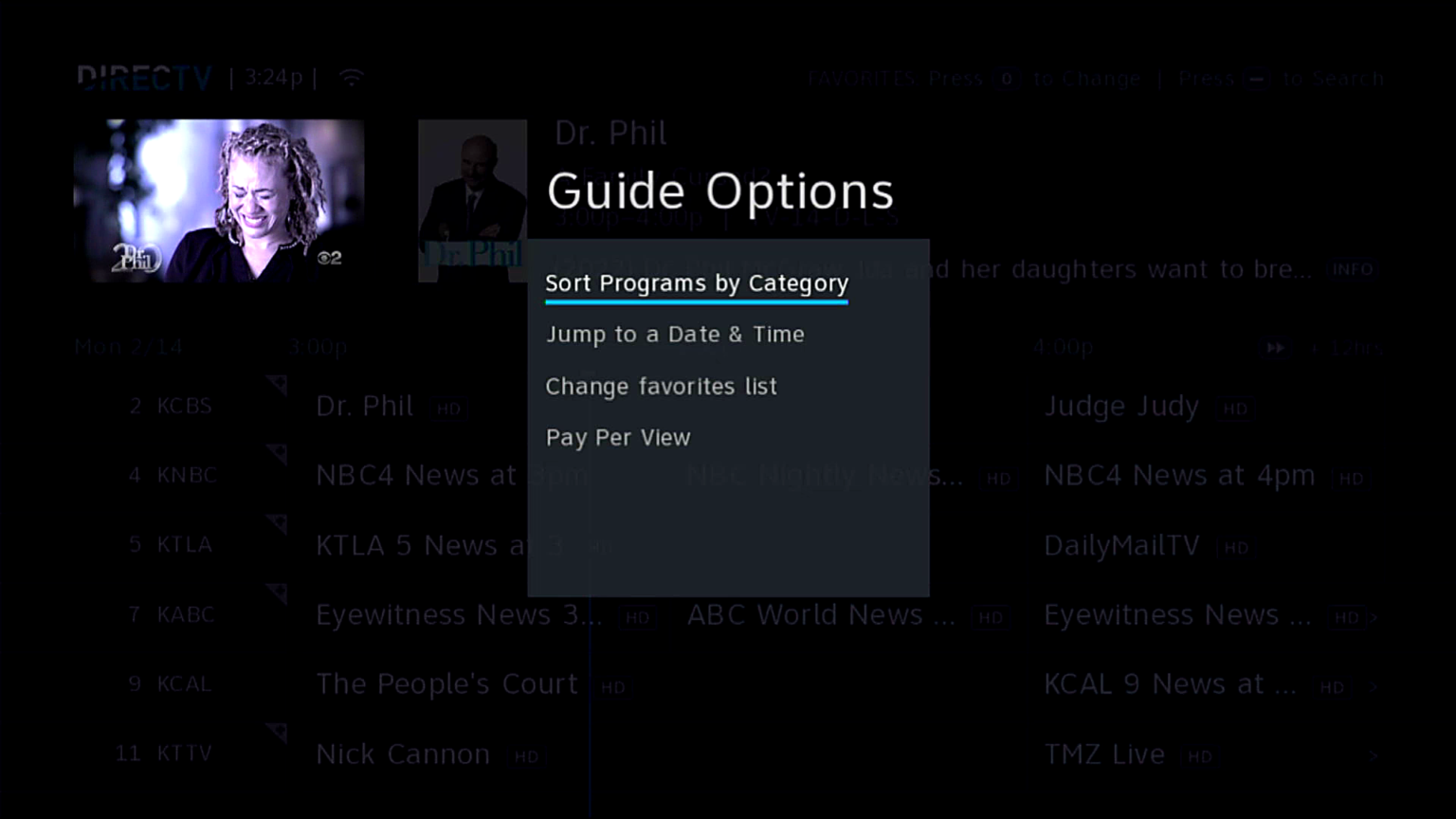
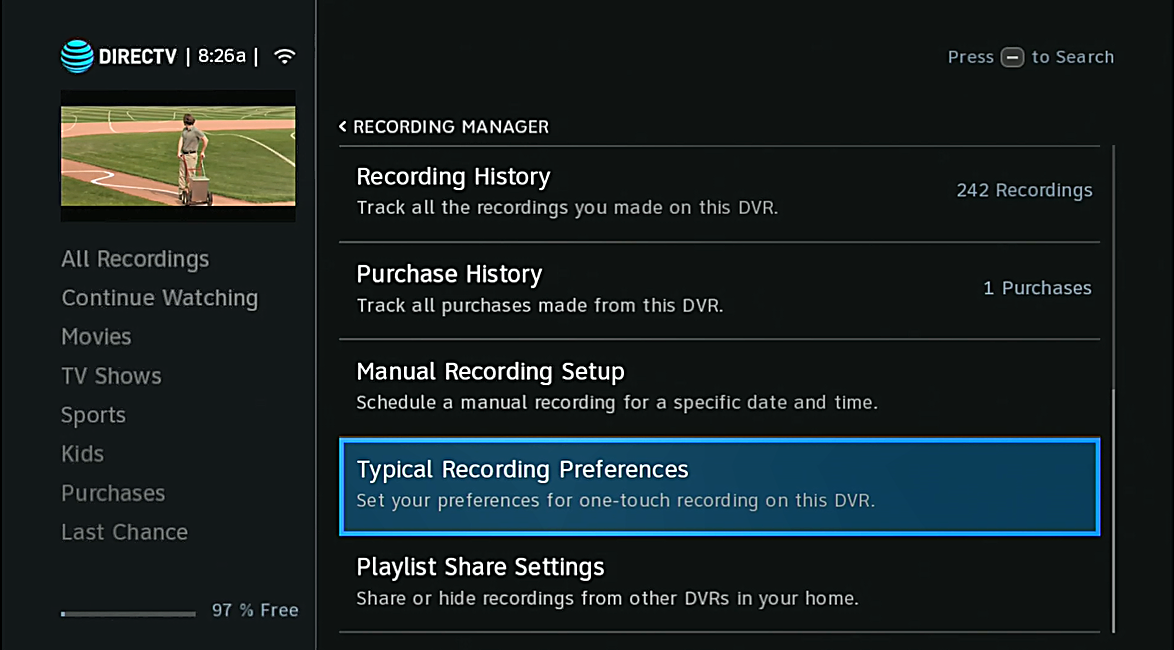

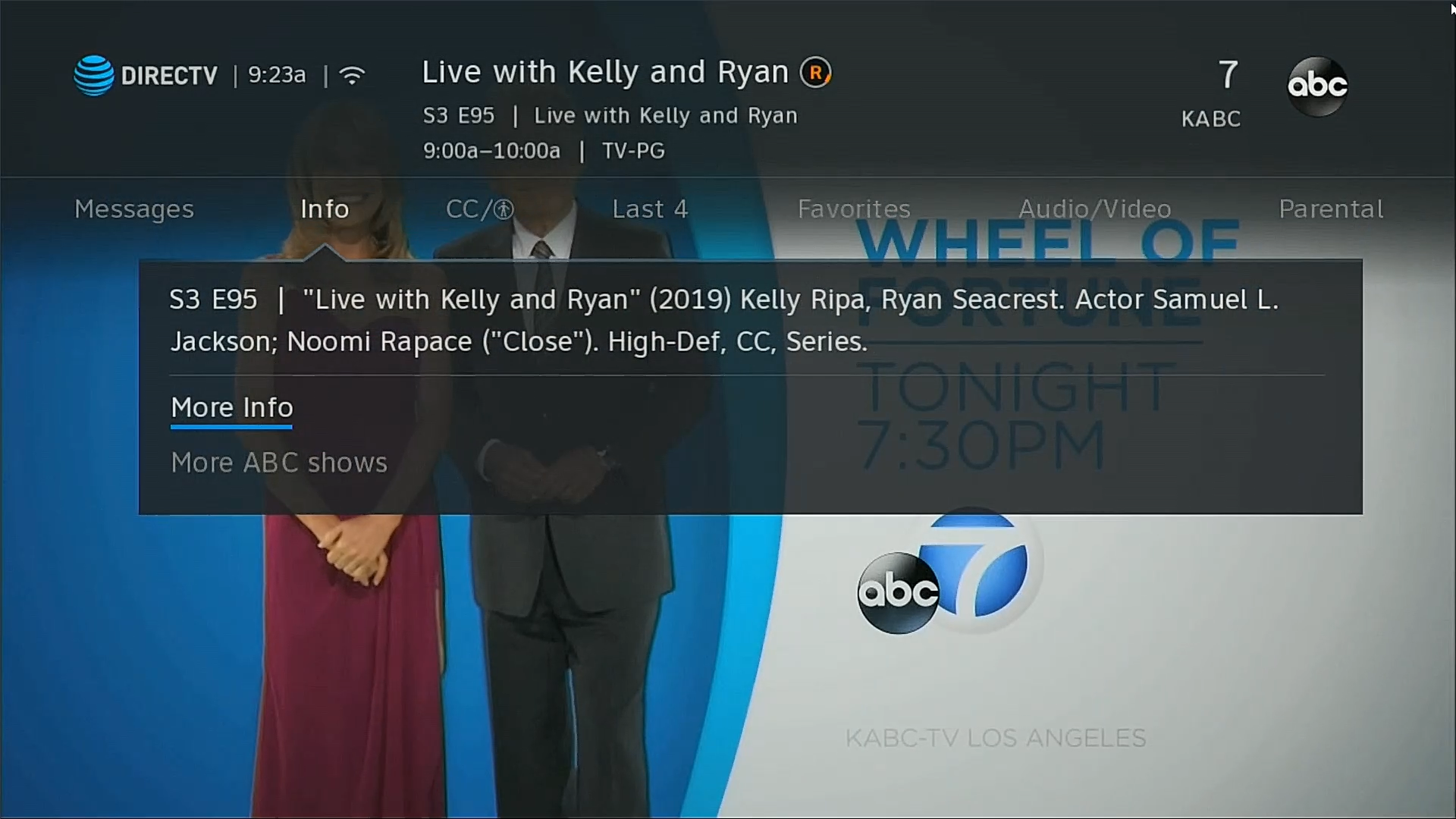

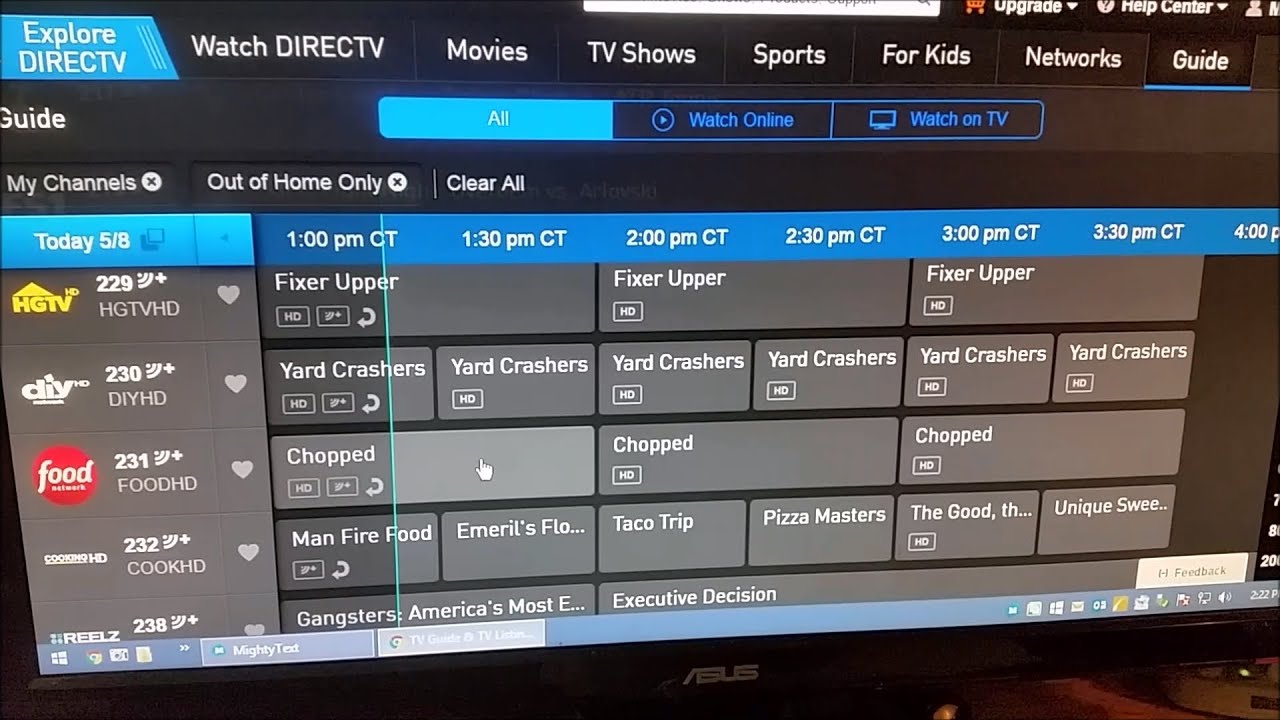
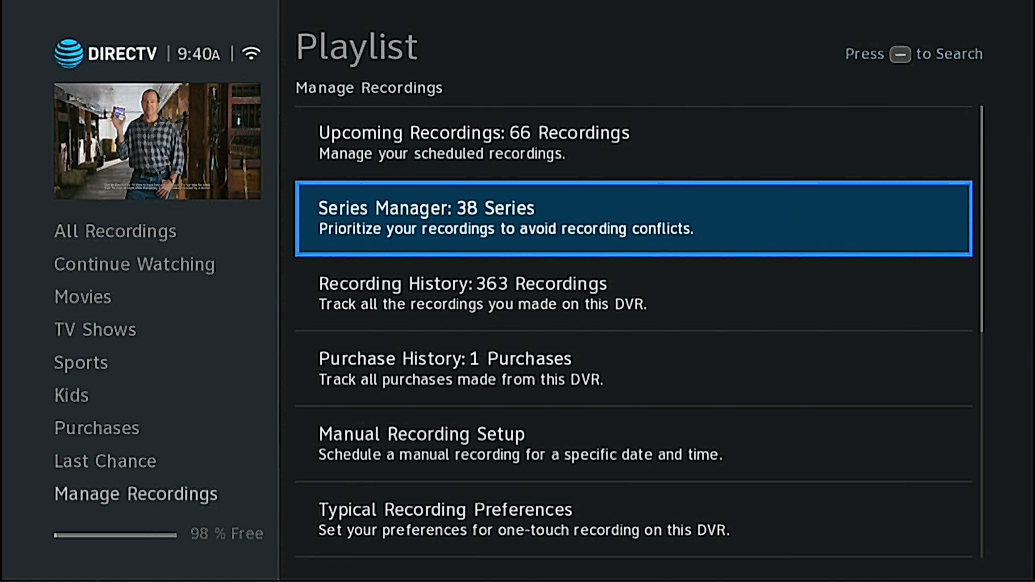



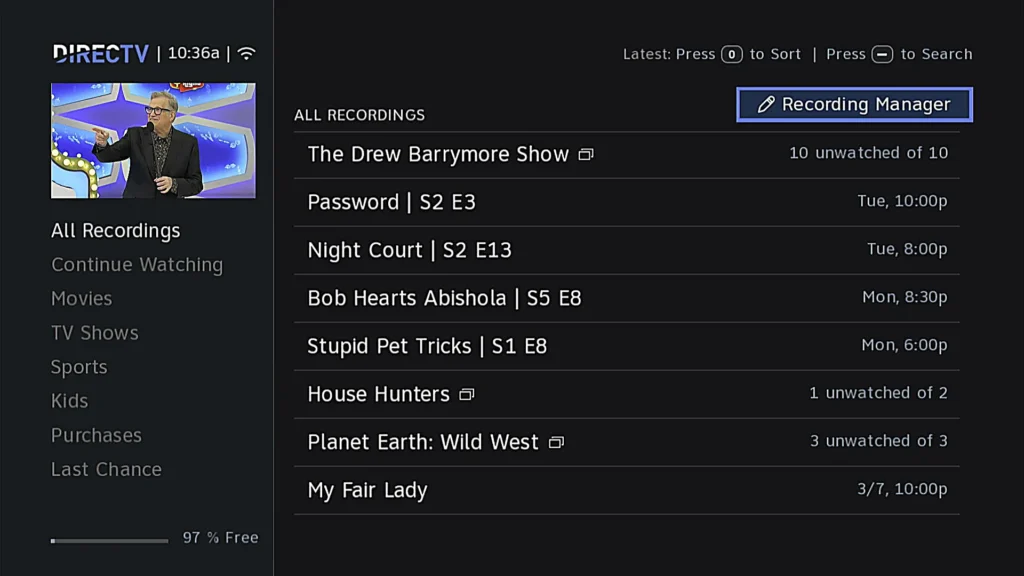

![How Do I Record On Directv All-in Guide on How to Record on DirecTV Stream [2024]](https://www.fonedog.com/images/screen-recorder/directv-on-phone.png)
![How Do I Record On Directv How to Record on DirecTV Stream in 2025 [Various Devices]](https://recorder.easeus.com/images/en/screen-recorder/screenshot/recexperts-record-webcam-system-microphone.png)
![How Do I Record On Directv How to Record on DirecTV Stream in 2025 [Various Devices]](https://recorder.easeus.com/images/en/screen-recorder/resource/how-to-record-on-directv-stream.jpeg)


