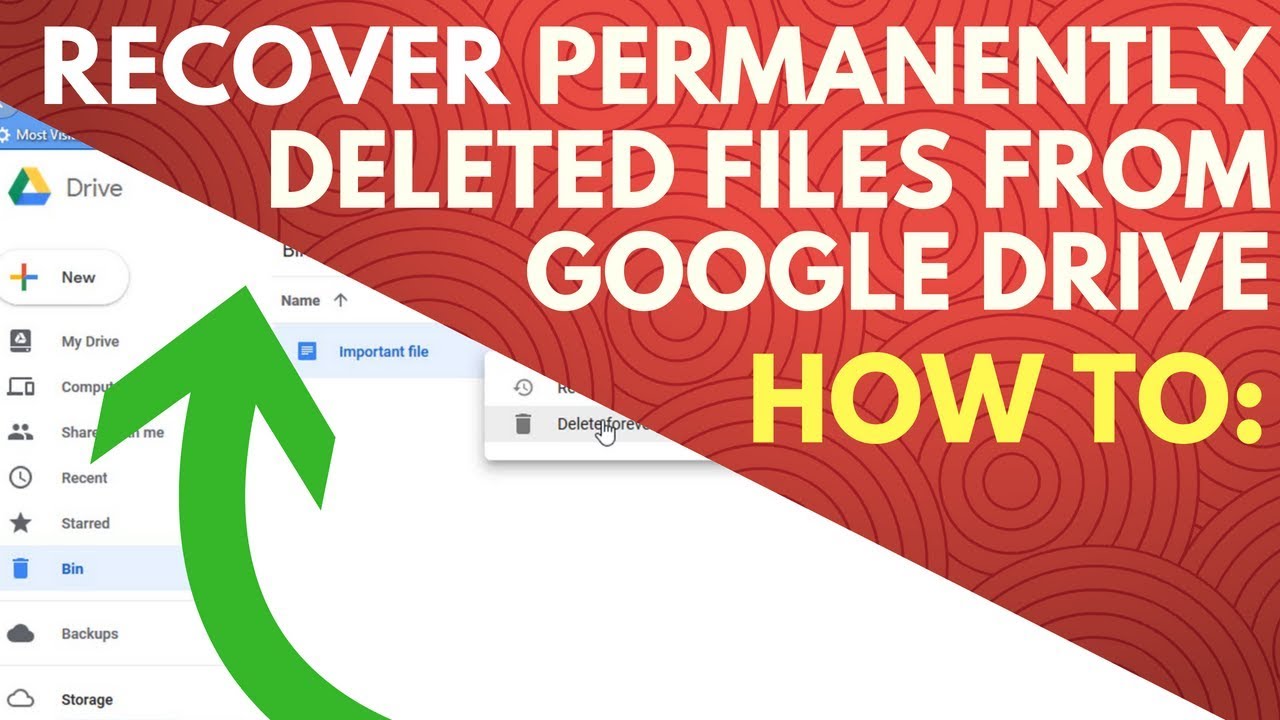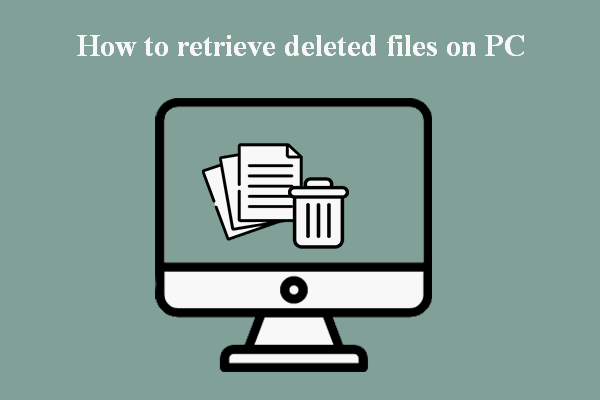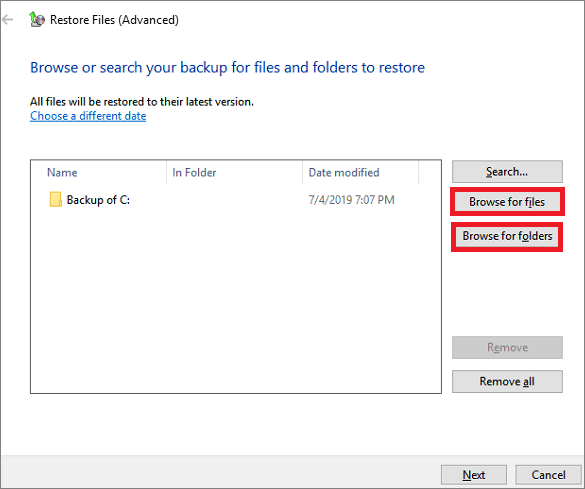How Do I Recover Files That I Permanently Deleted

Imagine that pit in your stomach. You're cleaning up your computer, a digital decluttering mission gone awry. Suddenly, you realize that precious family photo album, that vital work document, or that meticulously crafted presentation – it’s all gone. Vanished into the digital ether, marked as "permanently deleted." Don’t panic just yet.
While the term "permanently deleted" sounds ominous, there's often a glimmer of hope. This article will guide you through the possibilities of recovering those seemingly lost files, explaining the underlying principles and offering practical steps to potentially restore your digital treasures.
Understanding "Permanent" Deletion
When you delete a file from your computer, it isn't actually erased immediately. Instead, the operating system removes the file's entry from the file system table, making the space it occupied available for new data. Think of it like removing a book from a library's catalog; the book is still on the shelf, but no one knows it’s there or how to find it.
The data remains on your hard drive until it’s overwritten by new information. This is why quick action is critical.
The Role of the Recycle Bin (or Trash)
Before we dive into more complex recovery methods, let's cover the basics. Many operating systems, like Windows and macOS, use a Recycle Bin or Trash folder. Deleted files are typically sent here first, acting as a safety net.
It’s always worth checking this location before proceeding to more advanced methods. Recovering from the Recycle Bin or Trash is as simple as right-clicking the file and selecting "Restore."
Data Recovery Software: Your Digital Archaeologist
If the file isn't in the Recycle Bin or Trash, data recovery software is your next best bet. These programs scan your hard drive for remnants of deleted files, using sophisticated algorithms to piece them back together. Popular options include Recuva, EaseUS Data Recovery Wizard, and Disk Drill.
Before using any data recovery software, it's crucial to download and install it on a separate drive or storage device. Installing it on the same drive where the deleted files were located could overwrite the very data you're trying to recover!
The recovery process typically involves selecting the drive to scan, choosing a scan type (quick or deep scan), and then browsing the list of recoverable files. Preview files, if possible, to ensure they are what you're looking for.
When to Consider Professional Help
Sometimes, data recovery is beyond the capabilities of DIY software. If the hard drive is physically damaged, has been reformatted, or has undergone significant data overwriting, professional data recovery services might be necessary. These services have specialized equipment and expertise to handle complex data loss scenarios.
Services like DriveSavers and Ontrack are reputable options, but be prepared for potentially significant costs.
Preventative Measures: Avoiding the Panic Altogether
The best way to recover permanently deleted files is to prevent their permanent deletion in the first place. Implement a robust backup strategy. Regularly back up your important files to an external hard drive, cloud storage service, or network-attached storage (NAS) device.
Consider using version control systems like Git for important documents and projects, allowing you to revert to previous versions if needed. Exercise caution when deleting files. Double-check before emptying the Recycle Bin or Trash, and be mindful of Shift+Delete (Windows) or Option+Command+Delete (macOS), which bypass the Recycle Bin/Trash altogether.
According to a report by Statista, data loss incidents are increasingly common, with a significant percentage attributable to accidental deletion. This underscores the importance of proactive data protection measures.
Conclusion: A Lesson Learned
Recovering permanently deleted files can be a stressful experience, but it’s not always a lost cause. By understanding the principles of data deletion, utilizing data recovery software, and implementing preventative measures, you can increase your chances of retrieving lost files and avoid similar situations in the future.
Remember, data is precious. Treat it with the care it deserves, and you'll be less likely to find yourself facing that dreaded pit-in-the-stomach feeling. And perhaps, in the end, this experience will serve as a reminder to back up, back up, back up.
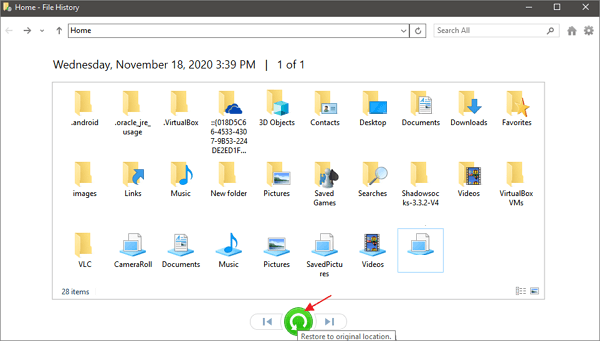
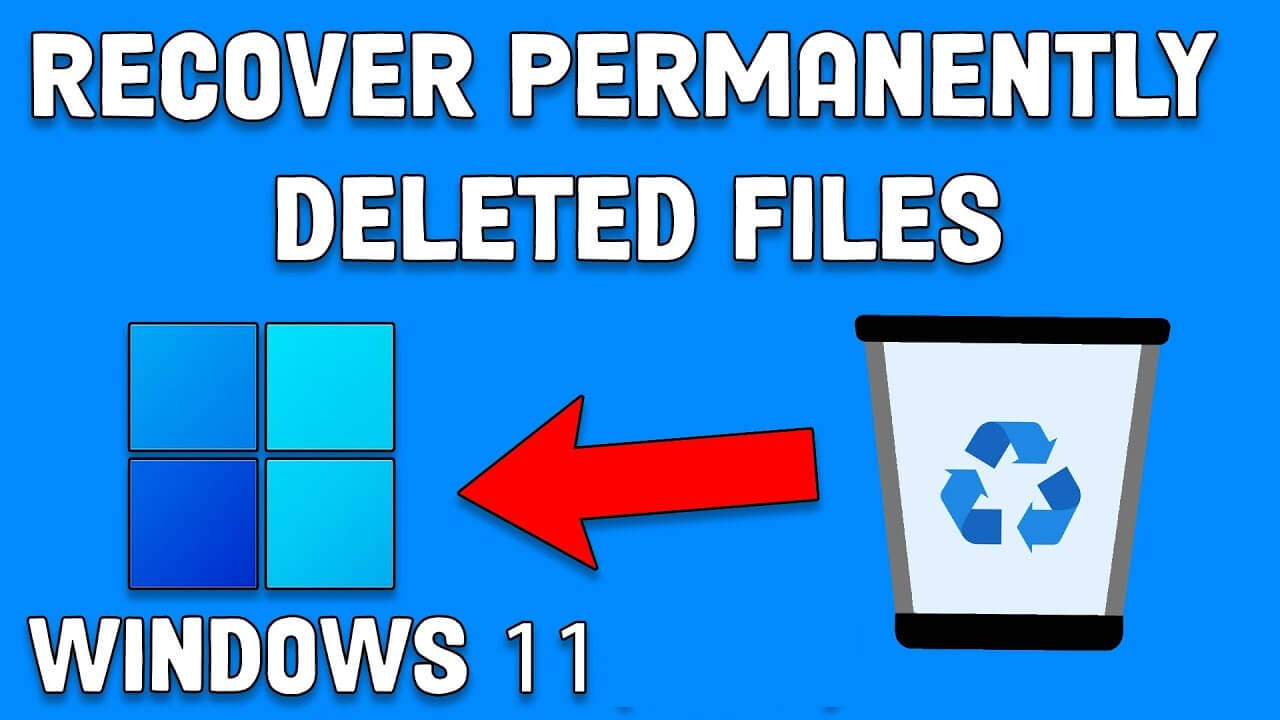
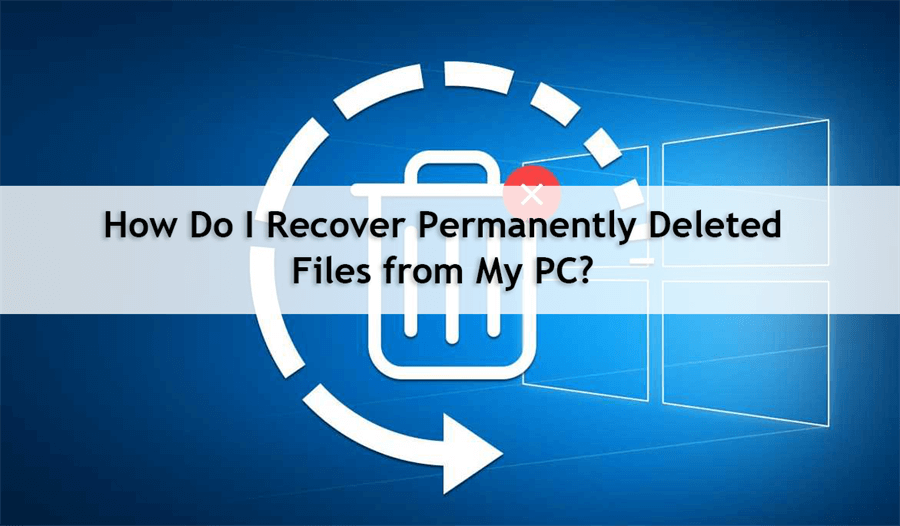

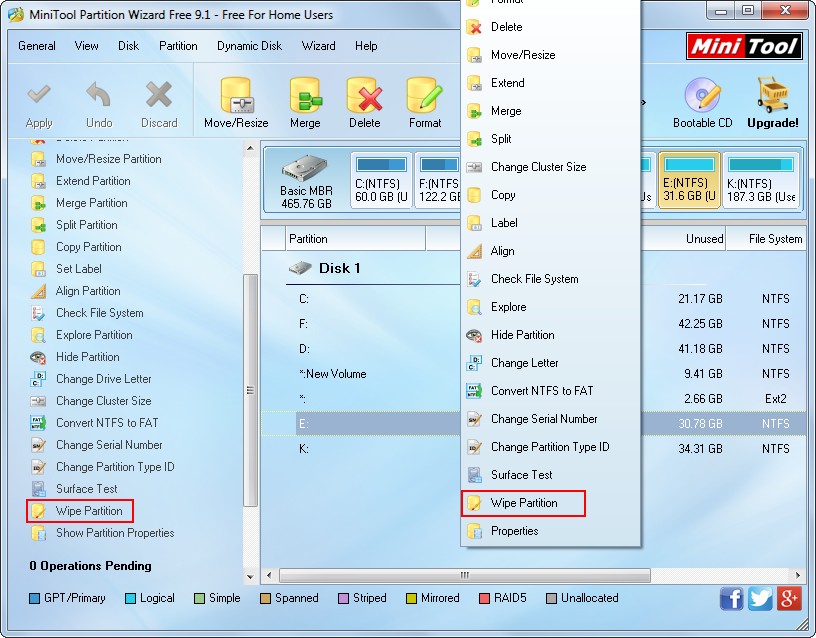


![How Do I Recover Files That I Permanently Deleted [4 Ways] How to Recover Permanently Deleted Files on iPhone with](https://i.ytimg.com/vi/Q3fmGkGvYxM/maxresdefault.jpg)