How Do I Send An Email From My Computer

In an era defined by instantaneous communication, the ability to send an email from your computer is a fundamental digital skill. While seemingly simple, the process involves navigating various platforms and understanding essential protocols. This article provides a comprehensive guide to mastering this crucial task.
The "how-to" of sending an email involves selecting an email client or webmail service, composing the message, and addressing it correctly. This guide breaks down the process step-by-step, ensuring clarity for users of all technical levels. From setting up an account to understanding advanced features, we'll cover everything you need to know.
Choosing Your Email Platform
The first step involves selecting an email platform that suits your needs. Options include desktop email clients like Microsoft Outlook, Mozilla Thunderbird, and webmail services like Gmail, Yahoo Mail, and ProtonMail.
Desktop clients offer features like offline access and integration with other software. Webmail services, on the other hand, are accessible from any device with an internet connection, offering greater flexibility.
Setting Up Your Account
If you opt for a webmail service, you'll need to create an account on their website. This typically involves providing personal information like your name, date of birth, and desired email address, followed by creating a strong password.
For desktop clients, you'll need to configure your account settings using information provided by your email service provider. This includes details like the incoming (IMAP or POP3) and outgoing (SMTP) server addresses, ports, and security settings.
Composing Your Email
Once your account is set up, you can start composing your email. Most email platforms have a "Compose" button or similar option to create a new message.
You'll need to enter the recipient's email address in the "To" field. You can also add recipients in the "Cc" (carbon copy) and "Bcc" (blind carbon copy) fields, depending on whether you want recipients to see each other's addresses.
The subject line is crucial as it provides the recipient with a brief overview of the email's content. A well-written subject line can increase the likelihood of your email being opened and read.
The body of the email is where you'll write your message. Keep it concise and to the point, using proper grammar and spelling. You can also add formatting like bold text, italics, and bullet points to improve readability.
Attachments and Formatting
Most email platforms allow you to attach files to your email, such as documents, images, and videos. Simply click the "Attach" button and select the file you want to include.
Be mindful of file size limits, as large attachments can cause delivery issues. Consider compressing large files before sending them.
Sending Your Email
After composing your email and adding any attachments, it's time to send it. Double-check the recipient's email address and the content of your message to ensure accuracy.
Click the "Send" button to send your email. The email will be sent through your email service provider's servers to the recipient's email server.
You should receive a confirmation message indicating that your email has been sent. If you don't receive a confirmation message, check your "Sent" folder to see if the email was successfully sent.
Troubleshooting sending problems can involve checking your internet connection, email settings, and spam filters. Consulting your email provider's help documentation can also be useful.
Security Considerations
Email security is paramount in protecting your personal and financial information. Use strong, unique passwords for your email accounts.
Be cautious of phishing emails that attempt to trick you into providing sensitive information. Never click on links or open attachments from unknown senders. Enabling two-factor authentication adds an extra layer of security to your account.
Consider using encrypted email services like ProtonMail for enhanced privacy.
The Future of Email
Email remains a vital communication tool despite the rise of instant messaging and social media. Future developments may include improved spam filtering, enhanced security features, and greater integration with other productivity tools.
As technology evolves, the process of sending emails will likely become even more seamless and intuitive.
Mastering the art of sending emails is crucial in today's digital landscape. By following these steps and staying informed about best practices, you can confidently navigate the world of email communication.
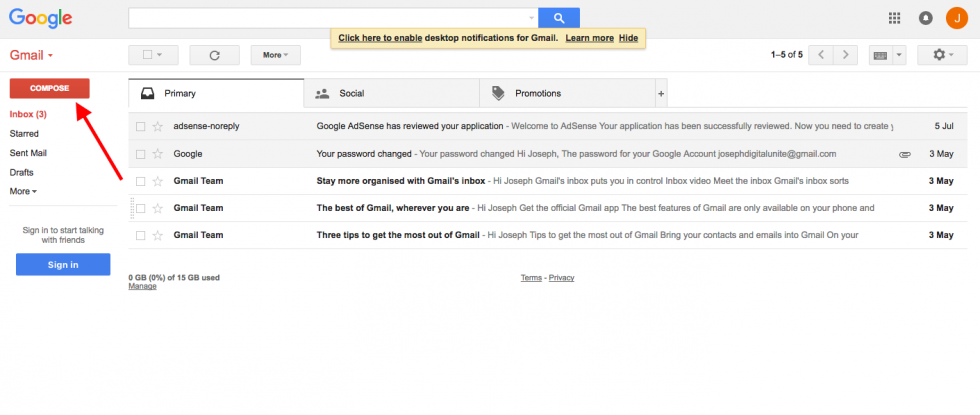


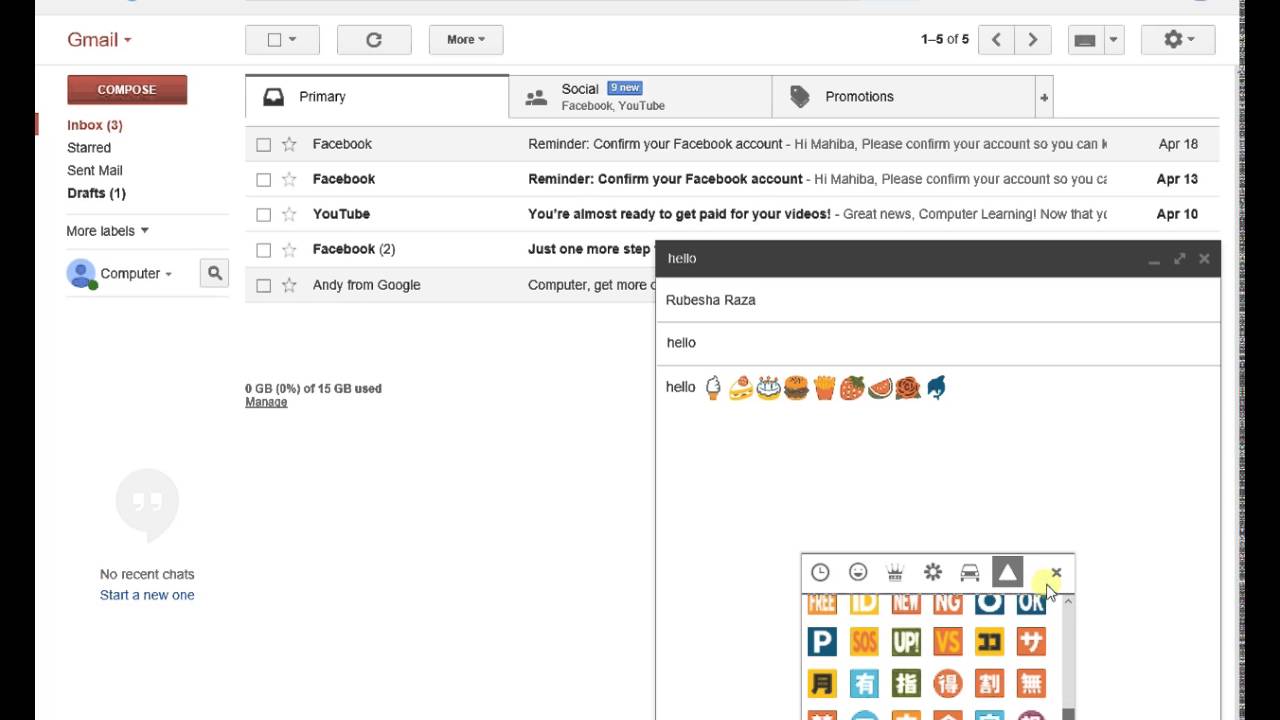
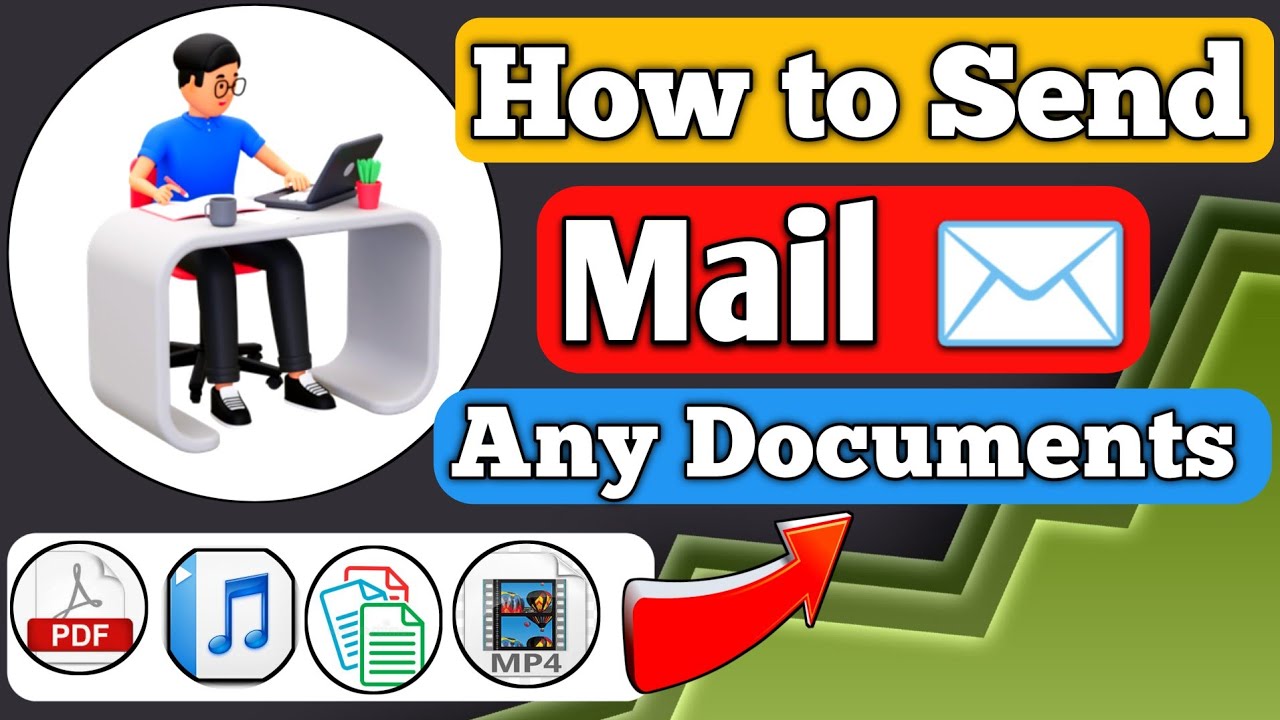






:max_bytes(150000):strip_icc()/send-email-with-any-from-address-outlook-1173706-Final-a5a4a0a8cd134cd4ab19d6990a96aec4.png)




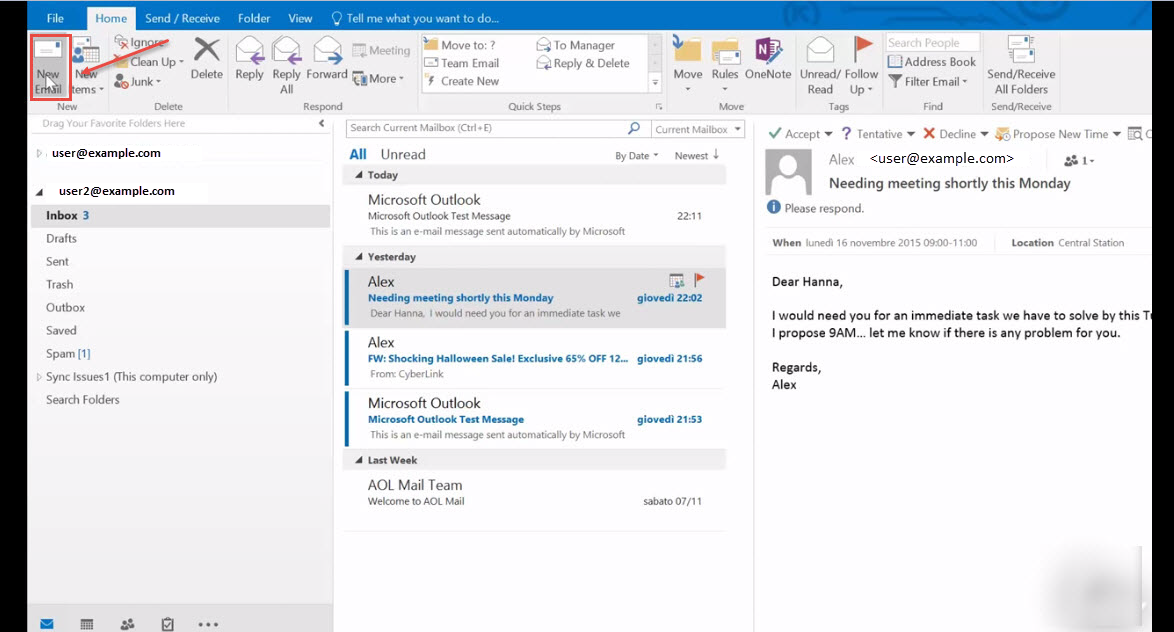
-Step-53.jpg)
