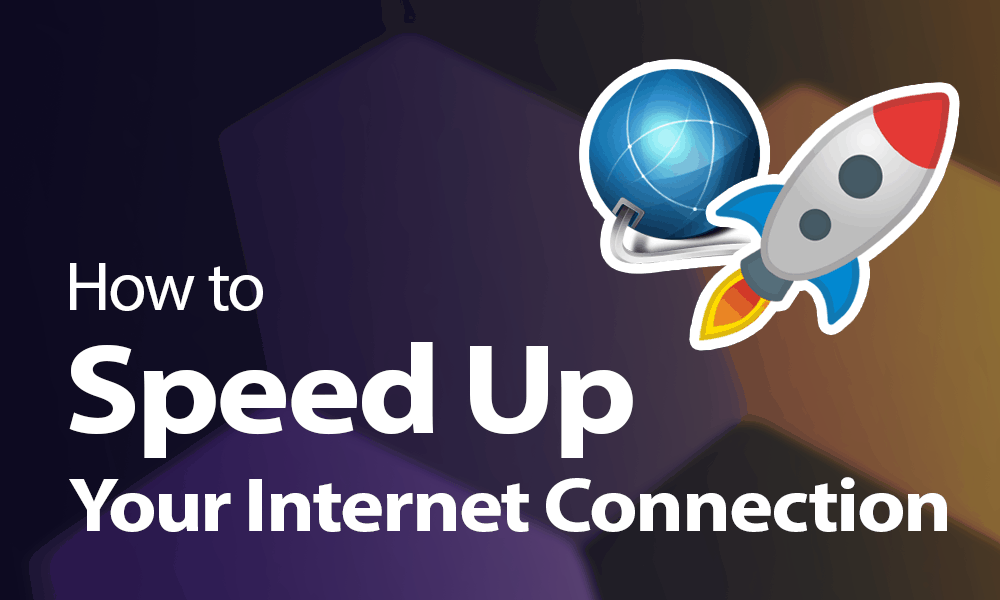How Do I Speed Up My Phone Internet
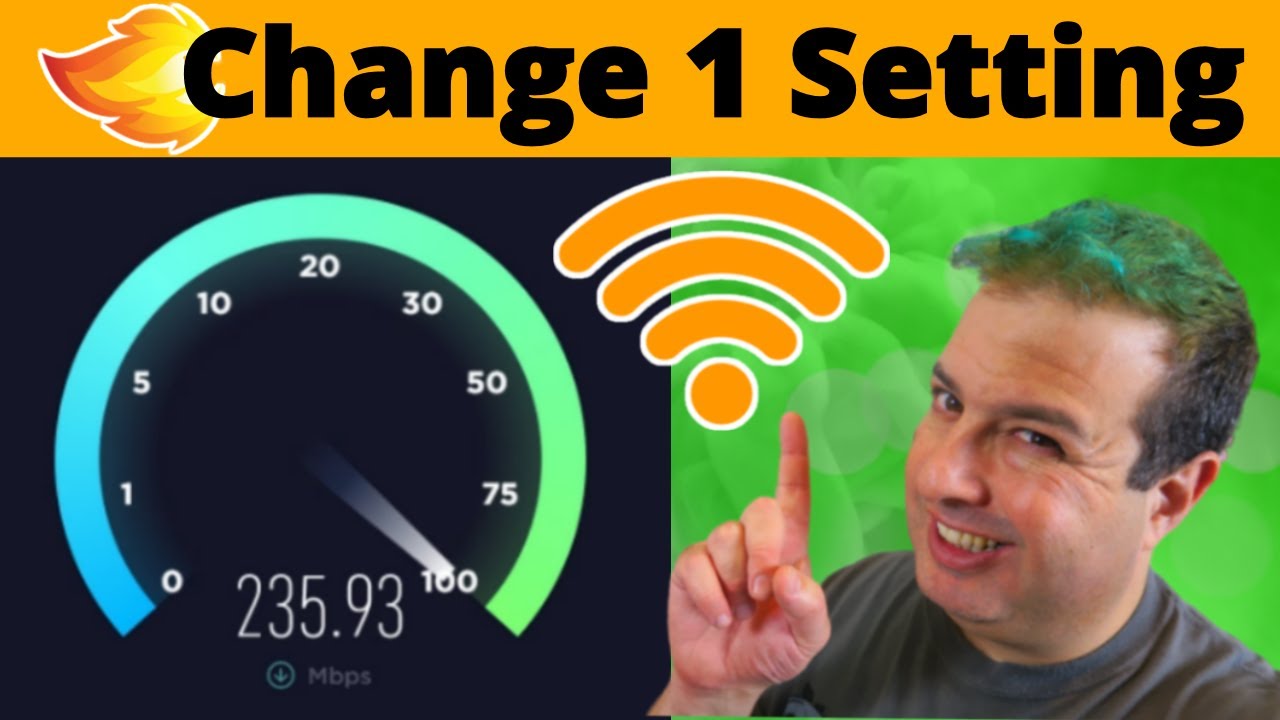
Imagine this: You're at a bustling outdoor cafe, the aroma of freshly brewed coffee hangs in the air, and you're trying to share a hilarious meme with a friend. But the little loading circle mocks you, spinning endlessly as your phone struggles to load. The joy of the moment deflates, replaced by frustration. Sound familiar?
If you're tired of sluggish internet speeds turning your mobile experience sour, you're not alone. This article provides practical steps to diagnose and fix slow phone internet, covering everything from simple tweaks to more advanced solutions, to get you back to enjoying seamless browsing, streaming, and sharing.
Understanding the Culprits
Several factors can contribute to slow internet speeds on your phone. Network congestion, your data plan, the age of your phone, and even background app activity all play a role. Let's break down these potential roadblocks.
Signal Strength and Network Congestion
The strength of your cellular signal is a primary determinant of your internet speed. Thick walls, remote locations, and even weather conditions can weaken your signal. Network congestion, particularly during peak hours, can also throttle speeds as everyone competes for bandwidth.
Think of it like rush hour on a highway; even if the road is perfectly good, too many cars will slow everyone down. A quick check of your phone's signal bars is a good starting point. Consider moving to an area with a clearer line of sight to the cell tower.
Data Plan Limitations
Many mobile data plans come with a monthly data cap. Once you exceed that limit, your provider may significantly reduce your internet speed, a process known as throttling. It's always good to check your data usage on your provider's app or website.
Tip: Consider upgrading your data plan or adjusting your usage habits if you frequently hit your data limit. Many carriers offer tools to monitor your usage.
Phone's Hardware and Software
Older phones may struggle to keep up with modern network technologies. The processing power and antenna capabilities of your device can impact its ability to connect to and utilize the fastest available speeds. Keeping your phone's software updated is also crucial.
Software updates often include performance improvements and bug fixes that can improve internet connectivity. Always ensure that your phone's operating system and apps are running the latest versions.
Simple Steps to Boost Your Speed
Fortunately, many solutions are simple and readily available. Here are some actionable steps you can take right now:
Restart Your Phone and Router
This may sound cliché, but a simple restart can often resolve temporary glitches that are affecting your internet speed. Turn off your phone and your Wi-Fi router (if you're using Wi-Fi) for a few minutes, then turn them back on.
This will refresh your phone's connection to the network and can clear out any lingering background processes hogging bandwidth. It's the digital equivalent of a deep breath.
Clear Cache and Data
Over time, apps accumulate cached data and temporary files that can slow down your phone and affect internet performance. Clearing the cache and data for your browser and other data-intensive apps can help.
To do this, go to your phone's settings, find the "Apps" section, select the app in question, and then tap "Storage." From there, you can clear the cache and data. Be cautious when clearing data, as it may reset your app to its default state.
Close Background Apps
Many apps continue to run in the background, consuming data and processing power even when you're not actively using them. Closing these apps can free up resources and improve your internet speed.
Use your phone's task manager or app switcher to close any apps you're not currently using. Regularly check which apps are running in the background and disable unnecessary ones.
Check Your APN Settings
APN (Access Point Name) settings are how your phone connects to your mobile carrier's network. Incorrect APN settings can cause slow internet speeds. Contact your mobile carrier to verify that your APN settings are correct and update them if necessary.
These settings are typically found in your phone's mobile network settings. Your carrier's website or customer service department can provide the correct APN values for your device.
Consider a Wi-Fi Analyzer App
If you're using Wi-Fi, a Wi-Fi analyzer app can help you identify the best channel to connect to. Overlapping Wi-Fi channels can cause interference and slow down your internet speed. An app like WiFi Analyzer can show you which channels are less congested.
By selecting a less crowded channel, you can improve your Wi-Fi signal strength and boost your internet speed. These apps are generally free and easy to use.
When to Call for Help
If you've tried all of these steps and your internet speed is still slow, it may be time to contact your mobile carrier or internet service provider. They can troubleshoot your connection and identify any underlying issues.
There may be problems with the network infrastructure in your area, or there may be a problem with your account or device that requires professional assistance. Don't hesitate to reach out to customer support for help.
Ultimately, boosting your phone's internet speed is about understanding the factors that affect your connection and taking proactive steps to optimize your device and network settings. With a little troubleshooting, you can reclaim your online experience and say goodbye to frustrating loading circles.