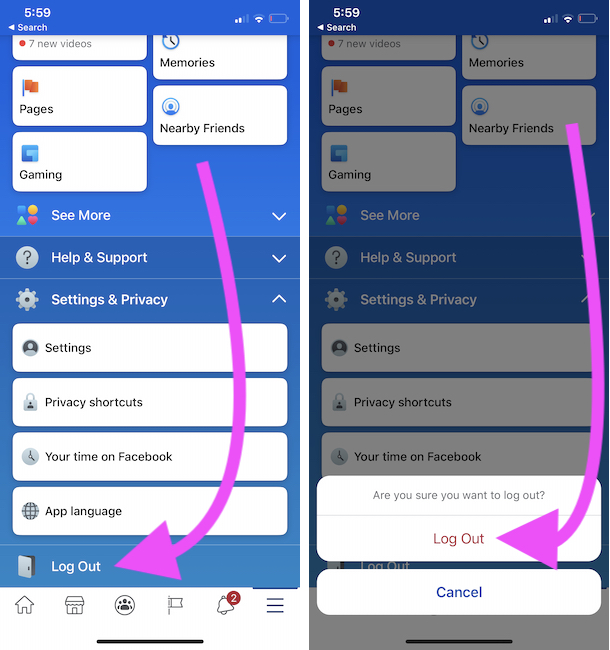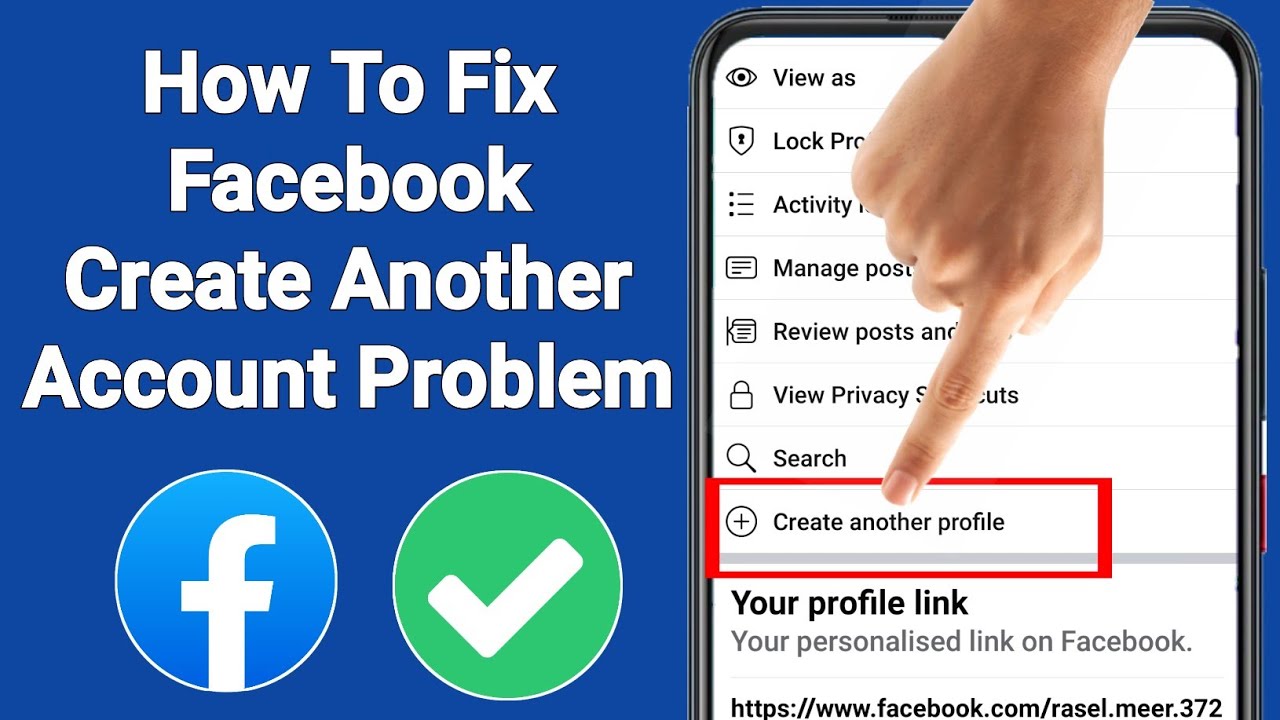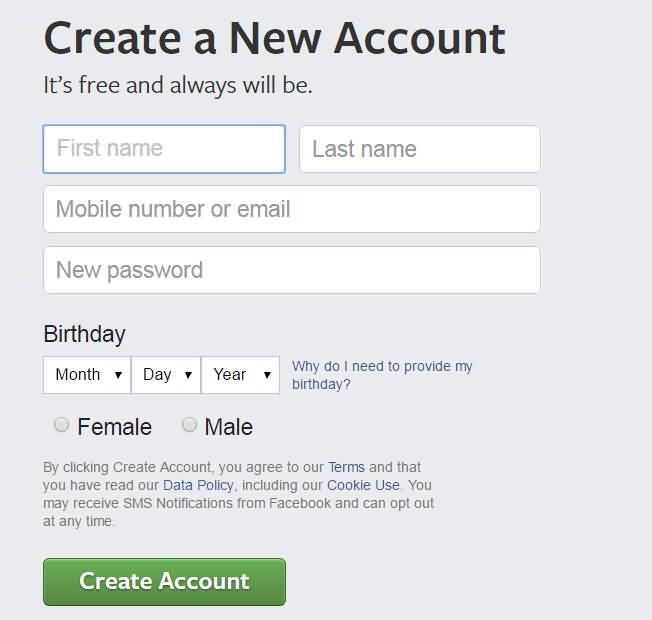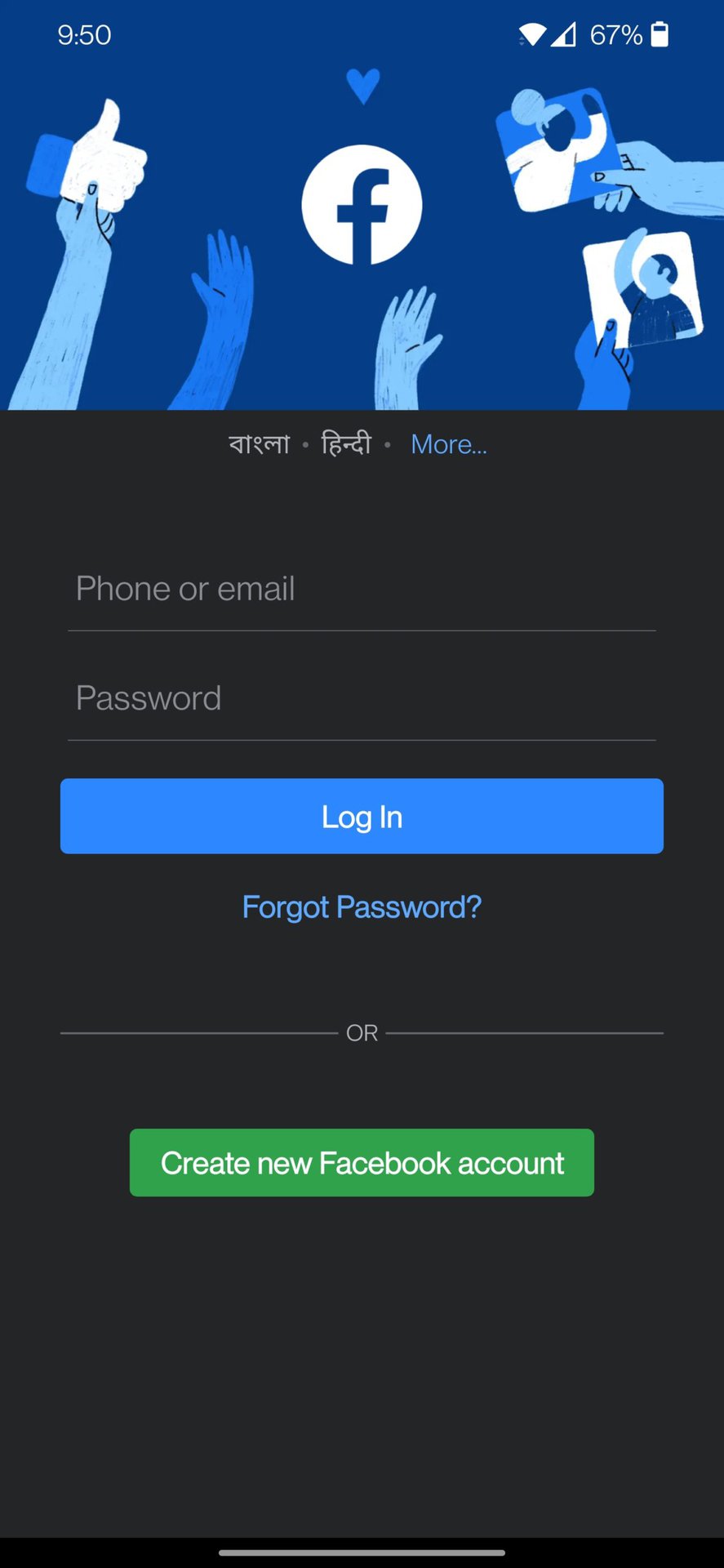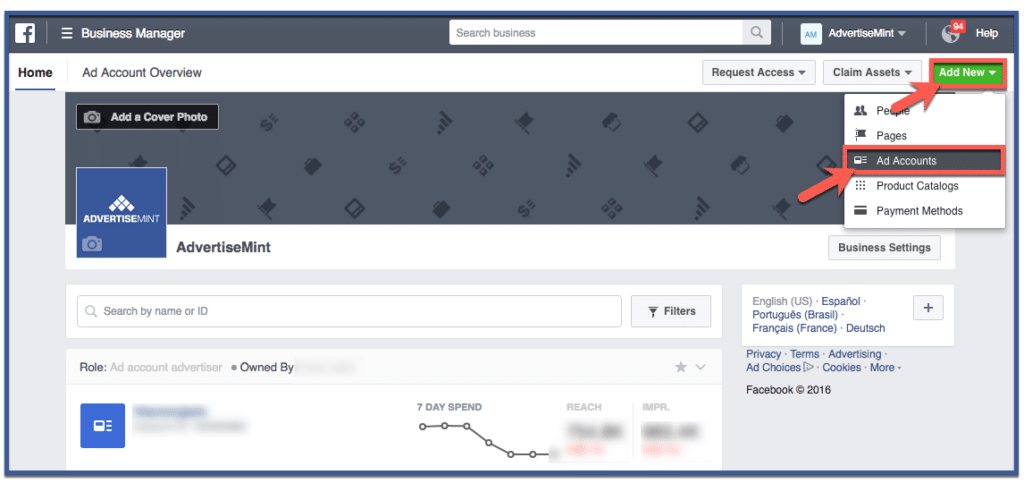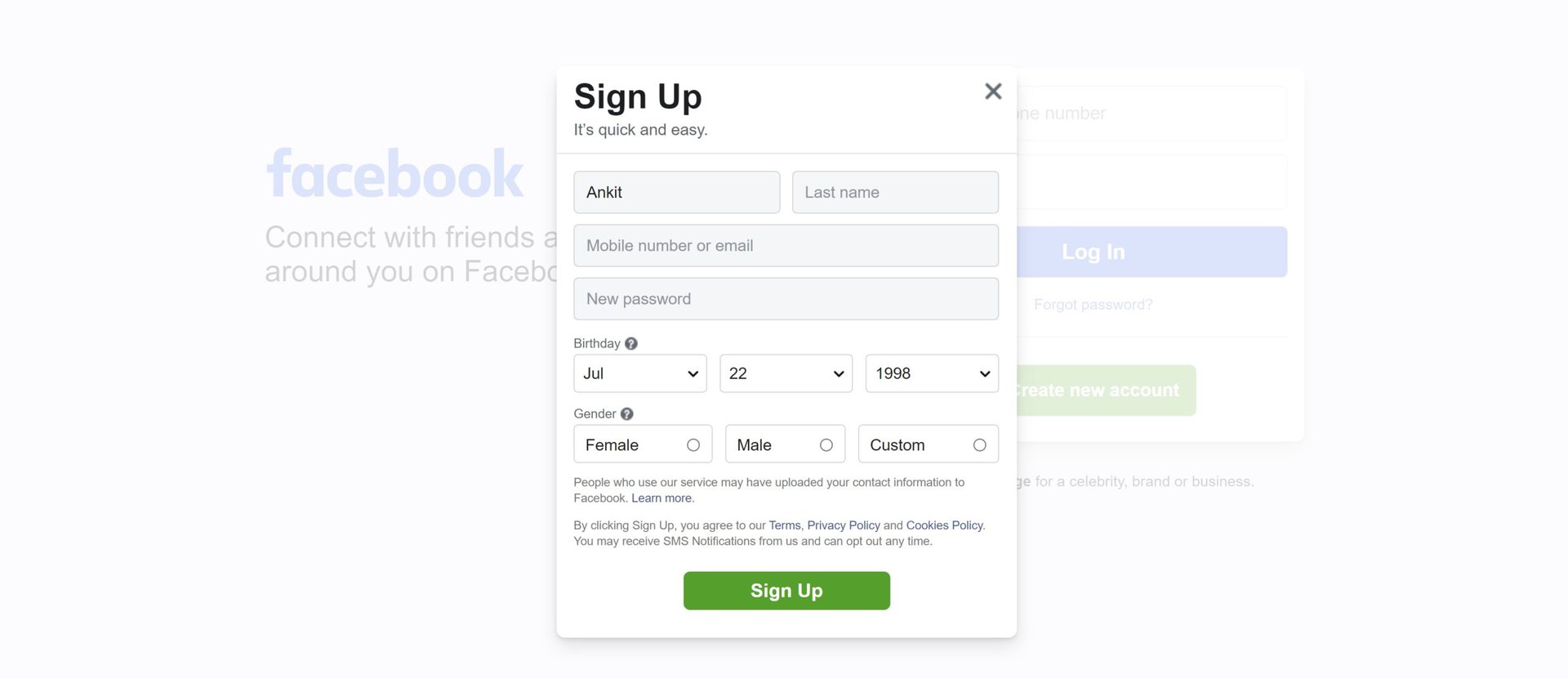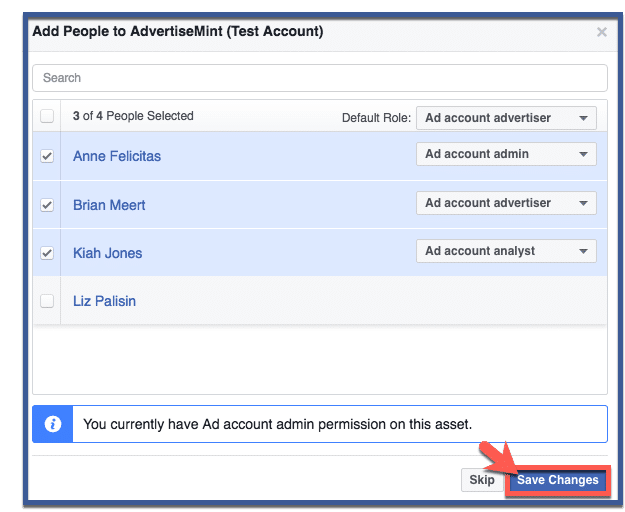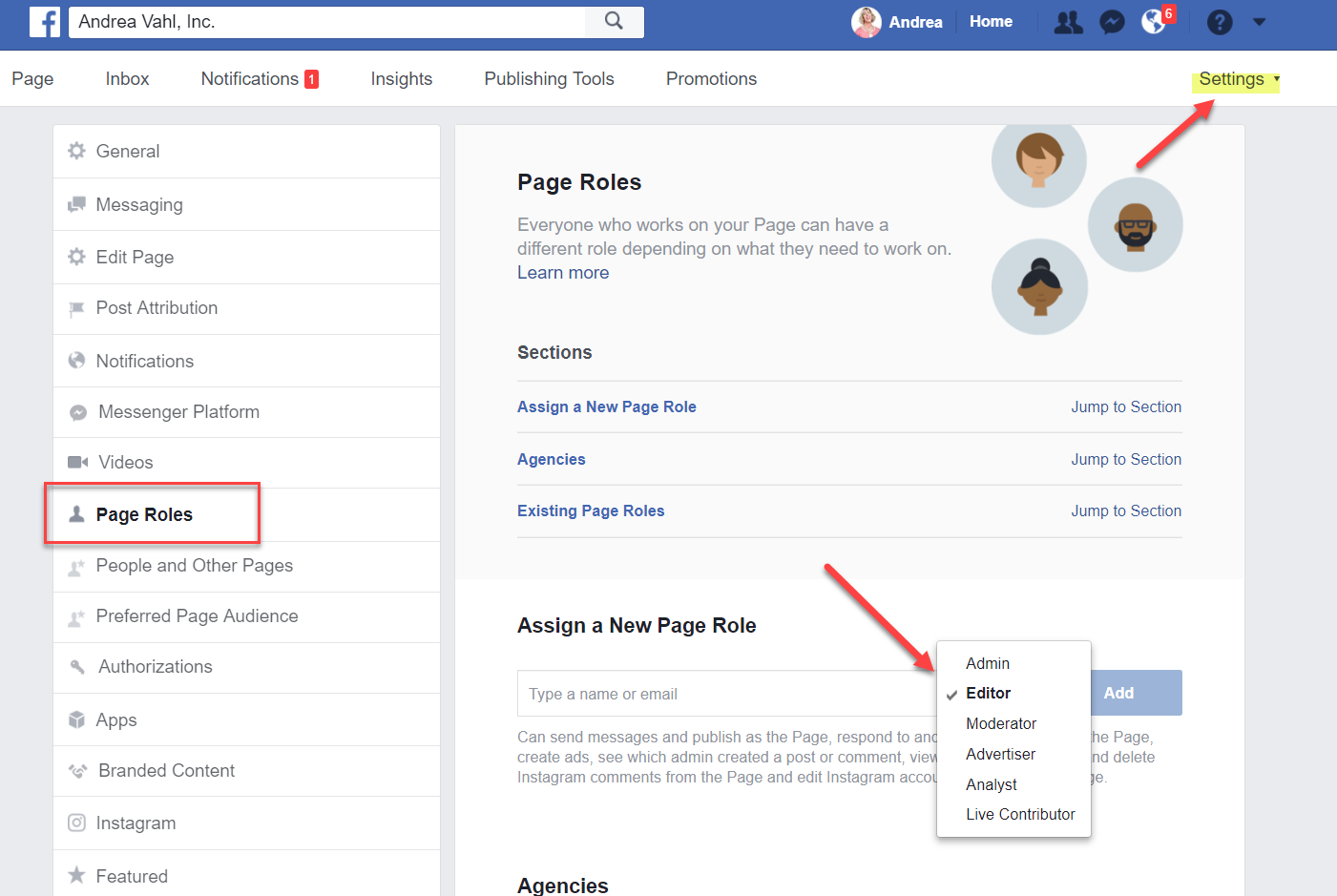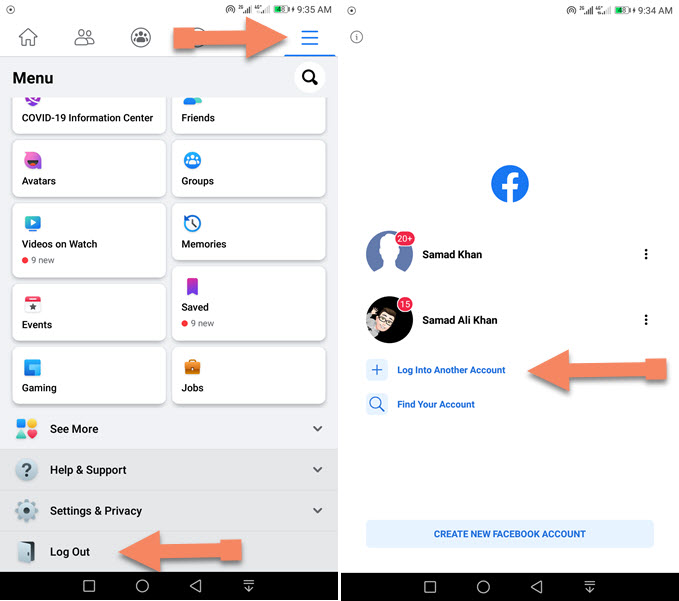How Do You Add Another Account On Facebook

In an increasingly interconnected digital world, managing multiple online identities has become commonplace. For many, juggling personal and professional lives necessitates distinct social media presences, particularly on platforms like Facebook. Understanding how to effectively manage these separate accounts without violating platform policies or compromising security is crucial for modern digital citizenship.
This article provides a detailed guide on adding and managing multiple Facebook accounts, addressing concerns about policy compliance and security best practices. Navigating the process requires careful attention to Facebook's terms of service and a firm understanding of account management tools.
Adding Another Account: A Step-by-Step Guide
Facebook explicitly prohibits creating multiple personal accounts. Their community standards emphasize authenticity, discouraging users from maintaining more than one personal profile.
The official Facebook Help Center outlines the accepted ways to manage multiple presences.
Managing Business Pages
Facebook Business Pages are designed for representing businesses, organizations, and public figures. These pages are linked to a personal profile, which acts as an administrator.
To create a Business Page, log in to your existing personal Facebook account. Navigate to the "Pages" section, usually found in the left-hand menu, and click "Create New Page."
Follow the prompts, providing relevant information about your business or organization. You can then assign different roles (admin, editor, moderator, etc.) to other individuals who need access to manage the page.
Utilizing Business Manager
Facebook Business Manager is a tool designed to centralize the management of multiple pages, ad accounts, and other business assets. This platform offers a more streamlined approach for businesses with complex social media strategies.
To use Business Manager, you'll need to create a separate Business Manager account. You can then add your existing Business Pages and ad accounts to this central hub.
Each member of your team can be assigned specific roles and permissions within the Business Manager, ensuring secure and controlled access to your business assets.
Understanding Account Switching
While Facebook doesn't allow multiple personal accounts, it allows users to easily switch between their personal profile and the Business Pages they manage. This is typically done via a dropdown menu in the top-right corner of the Facebook interface.
This feature enables users to quickly transition between their personal feed and managing their business's online presence. The process is generally seamless and intuitive.
Remember, maintain only one personal account and use Pages and Business Manager for all professional endeavors.
Risks of Violating Facebook's Policy
Creating multiple personal Facebook accounts in violation of their terms of service can lead to serious consequences. Facebook's automated systems are designed to detect and flag duplicate accounts.
If detected, these accounts may be suspended or permanently banned. This can disrupt your online activities and even impact your ability to manage associated Business Pages.
It's crucial to adhere to Facebook's policies to maintain a legitimate and secure presence on the platform.
Security Best Practices
When managing any online account, security should be a top priority. Use strong, unique passwords for your Facebook account and any associated Business Manager accounts.
Enable two-factor authentication to add an extra layer of security. This requires a code from your phone or another device in addition to your password when logging in from a new device or location.
Be cautious of phishing attempts and other scams that may try to trick you into revealing your login credentials. Always verify the legitimacy of emails and websites before entering your information.
Future Trends in Account Management
The way we manage online identities is likely to evolve further. The rise of decentralized social networks and blockchain-based identity solutions may offer new ways to control our online presences in the future.
As Facebook and other platforms continue to adapt to changing user needs, we can expect to see further refinements in account management tools and policies. Staying informed about these changes is essential for navigating the digital landscape effectively.
By understanding Facebook's existing policies and adopting best practices for account management, users can effectively manage multiple online presences without compromising security or violating platform rules.


![How Do You Add Another Account On Facebook How to add multiple accounts in Facebook Messenger on Android [Guide]](https://www.mobigyaan.com/wp-content/uploads/2016/02/how-to-add-multiple-accounts-in-facebook-messenger-on-android-1.jpg)