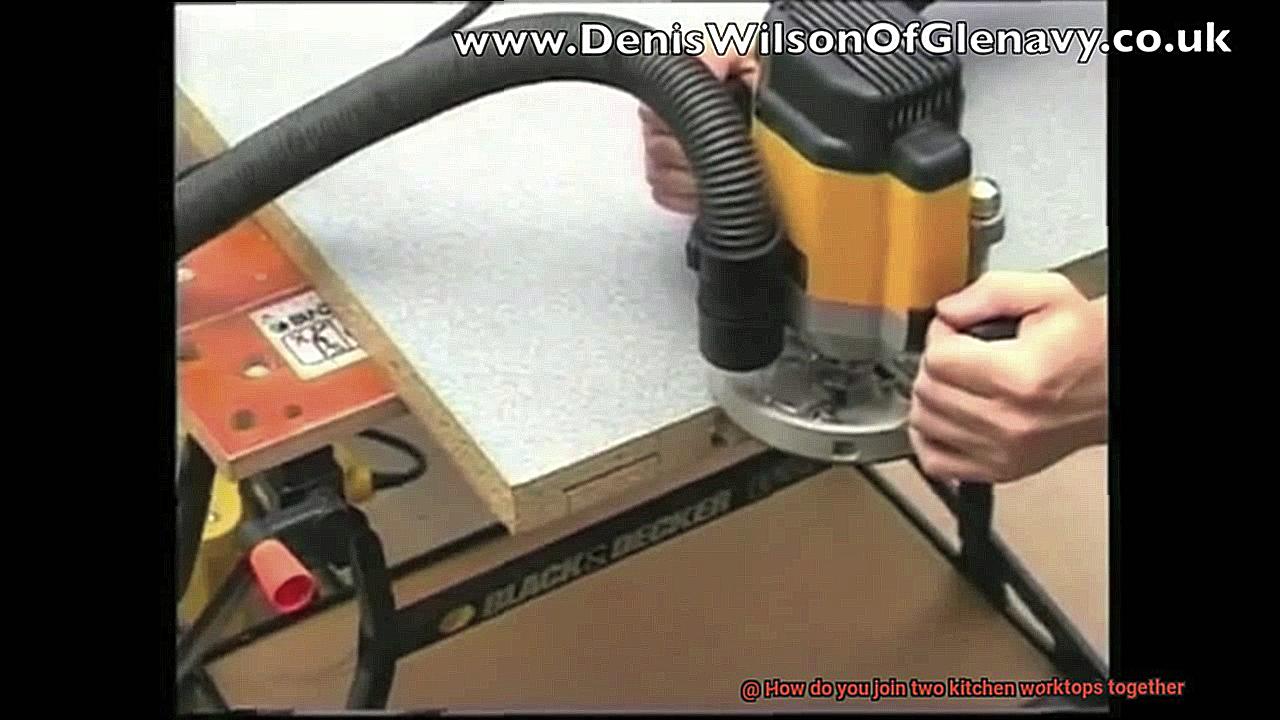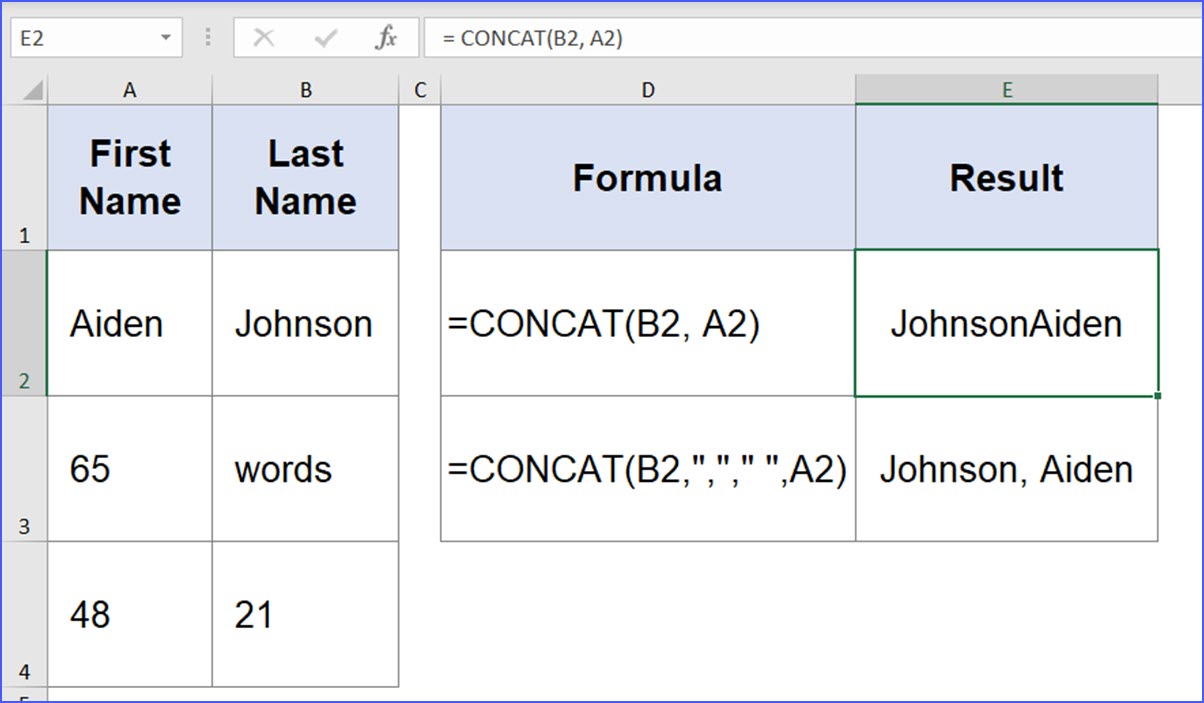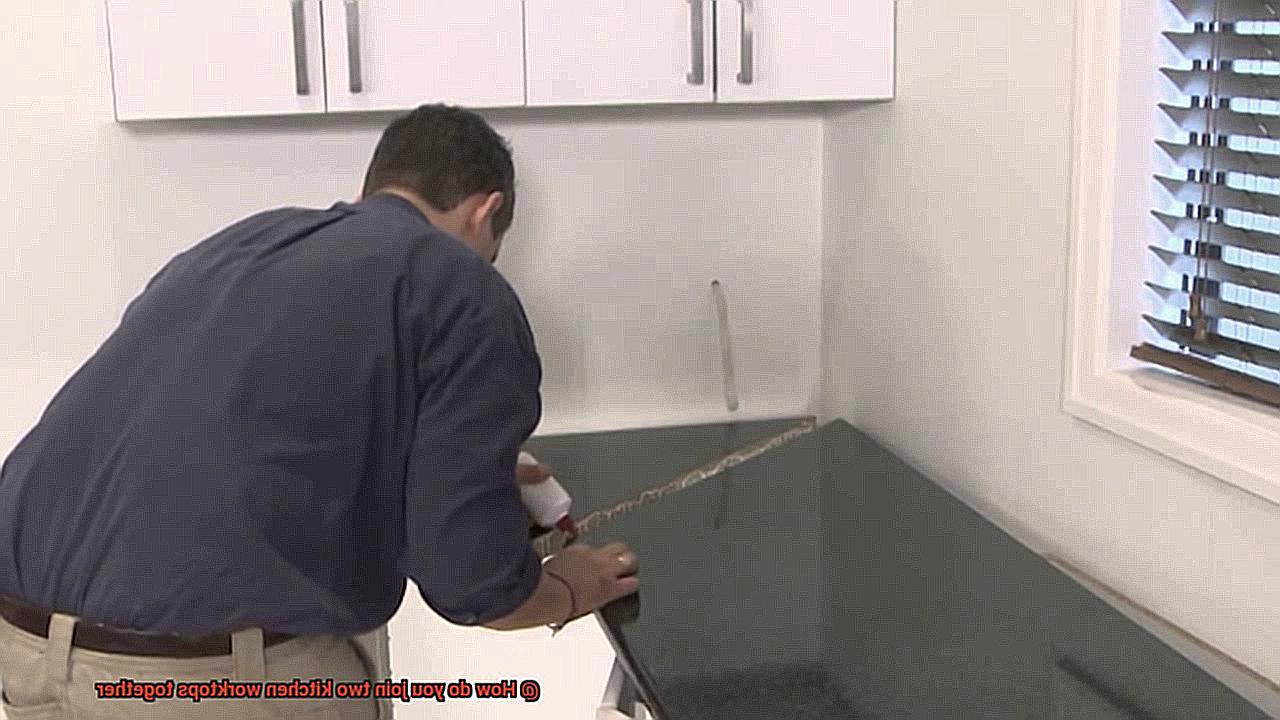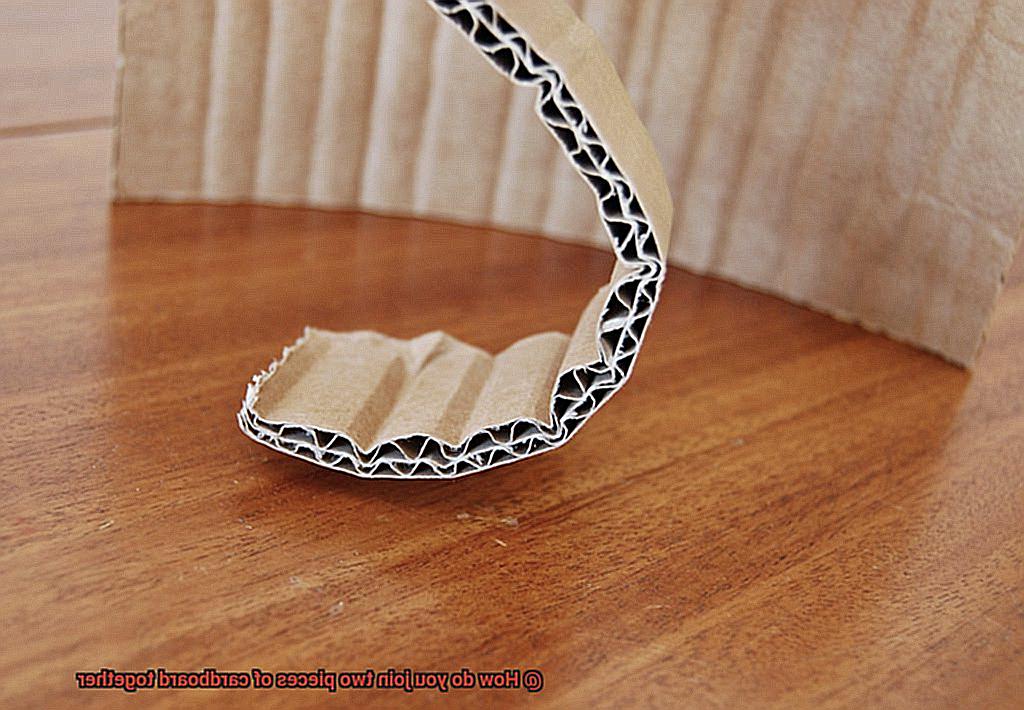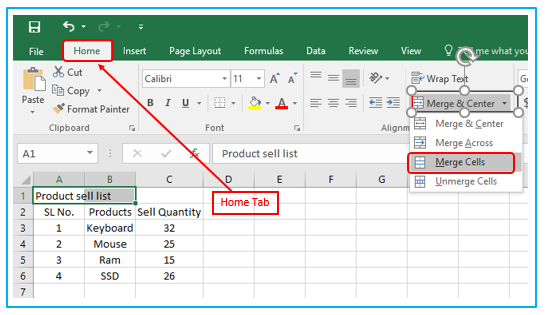How Do You Join Two Photos Together

The digital age has made photo manipulation accessible to virtually anyone with a smartphone or computer. A common task is combining two or more images into a single cohesive picture, a skill useful for everything from creating social media content to crafting professional presentations. This article explores the various methods, software, and techniques available for seamlessly joining photos together.
At the heart of this process lies the ability to blend and merge images without creating jarring transitions. Whether it's stitching together panoramic landscapes, creating before-and-after comparisons, or simply adding creative elements from different sources, understanding the tools and approaches is key.
Software Solutions: From Basic to Advanced
Several software options cater to different skill levels and budgets, ranging from free online tools to professional-grade editing suites. Adobe Photoshop remains the industry standard, offering unmatched control and precision, but its subscription-based model can be a barrier for some.
GIMP (GNU Image Manipulation Program) is a powerful, free, and open-source alternative to Photoshop. It offers a wide range of features, including layers, masking, and blending modes, making it suitable for complex photo manipulations.
For users seeking simpler solutions, numerous online tools like PicMonkey and Canva provide user-friendly interfaces and pre-designed templates. These are often browser-based, eliminating the need for software installation, and are ideal for quick and easy photo combinations.
Basic Techniques for Joining Photos
Simple Photo Merging:
This typically involves placing two images side-by-side or one on top of the other. Most software allows you to adjust the size and position of each image before combining them. The key is to ensure that the images are aligned correctly and that the resolution is consistent to avoid noticeable differences in quality.
Creating Panoramas:
Panorama stitching is a specialized technique for combining multiple overlapping photos to create a wide-angle view. Many cameras and smartphone apps have built-in panorama modes that automatically align and blend the images.
Dedicated panorama software like Microsoft ICE (Image Composite Editor) offers more advanced features, such as perspective correction and ghost removal. This is essential for achieving seamless panoramic images, especially when dealing with complex scenes.
Blending and Layering:
Blending images involves using layers and blending modes to create a smooth transition between two photos. Software like Photoshop and GIMP allows users to adjust the opacity and blending mode of each layer, creating various effects.
Masking is another crucial technique, allowing users to selectively reveal or hide parts of an image. This is particularly useful for creating collages or adding specific elements from one photo to another.
Considerations for Seamless Integration
Achieving a natural-looking result requires careful attention to detail. Color correction is vital, ensuring that the images have a consistent color balance and tone. Adjusting the brightness and contrast of each image can also help to create a seamless blend.
Matching the perspective of the photos is also important, especially when combining images taken from different angles. Using a tripod when shooting the original photos can help to maintain consistency.
Resolution is a key factor. Combining images with different resolutions can lead to noticeable differences in sharpness and detail. It's generally best to use images with the highest possible resolution and resize them appropriately before merging.
The Impact and Applications
The ability to seamlessly join photos together has a wide range of applications. Professionals use it for creating marketing materials, architectural visualizations, and scientific illustrations.
Amateur photographers and social media users can use it to enhance their posts, create engaging content, and preserve memories in creative ways. The rise of social media platforms like Instagram and Facebook has fueled the demand for easy-to-use photo editing tools.
Ultimately, mastering the art of joining photos together empowers individuals to express their creativity, communicate more effectively, and create visually compelling content. With the right tools and techniques, anyone can seamlessly blend images and bring their visions to life.




![How Do You Join Two Photos Together How to Merge Two PowerPoint Presentations Together [ 2020 ] - YouTube](https://i.ytimg.com/vi/KYOAOROqXP8/maxresdefault.jpg)