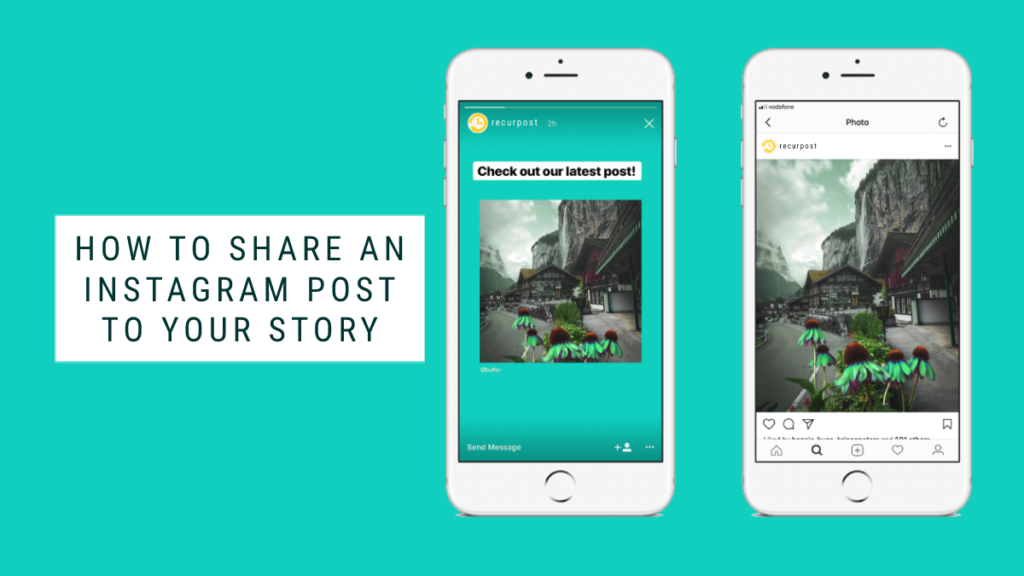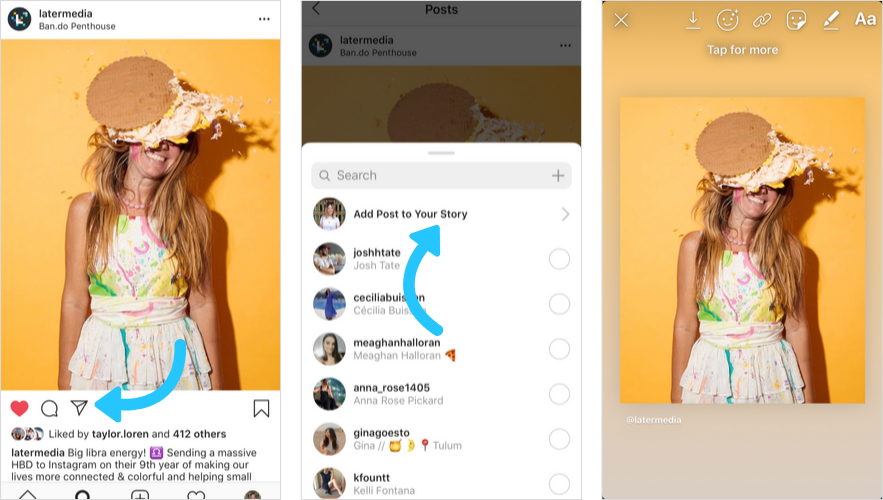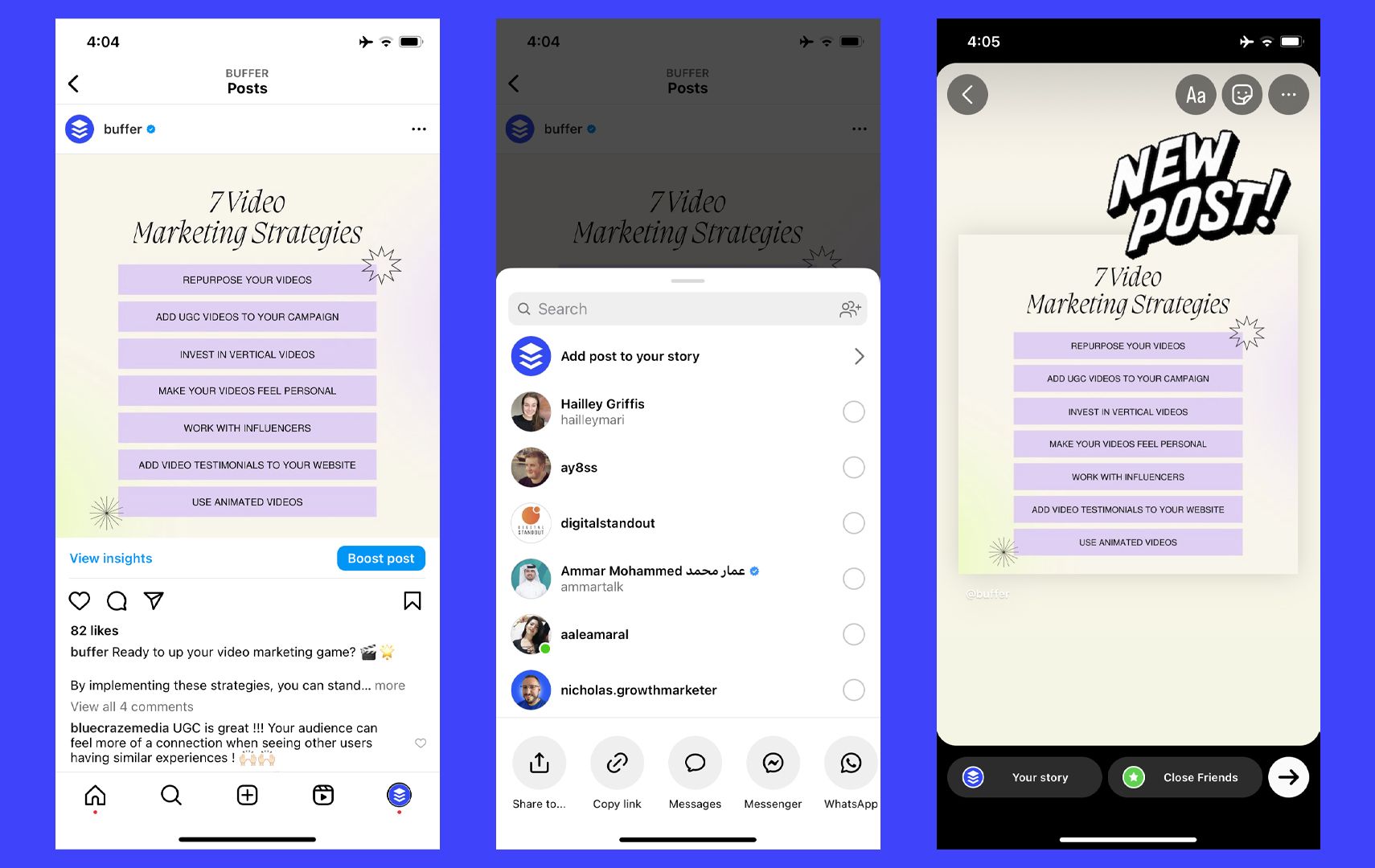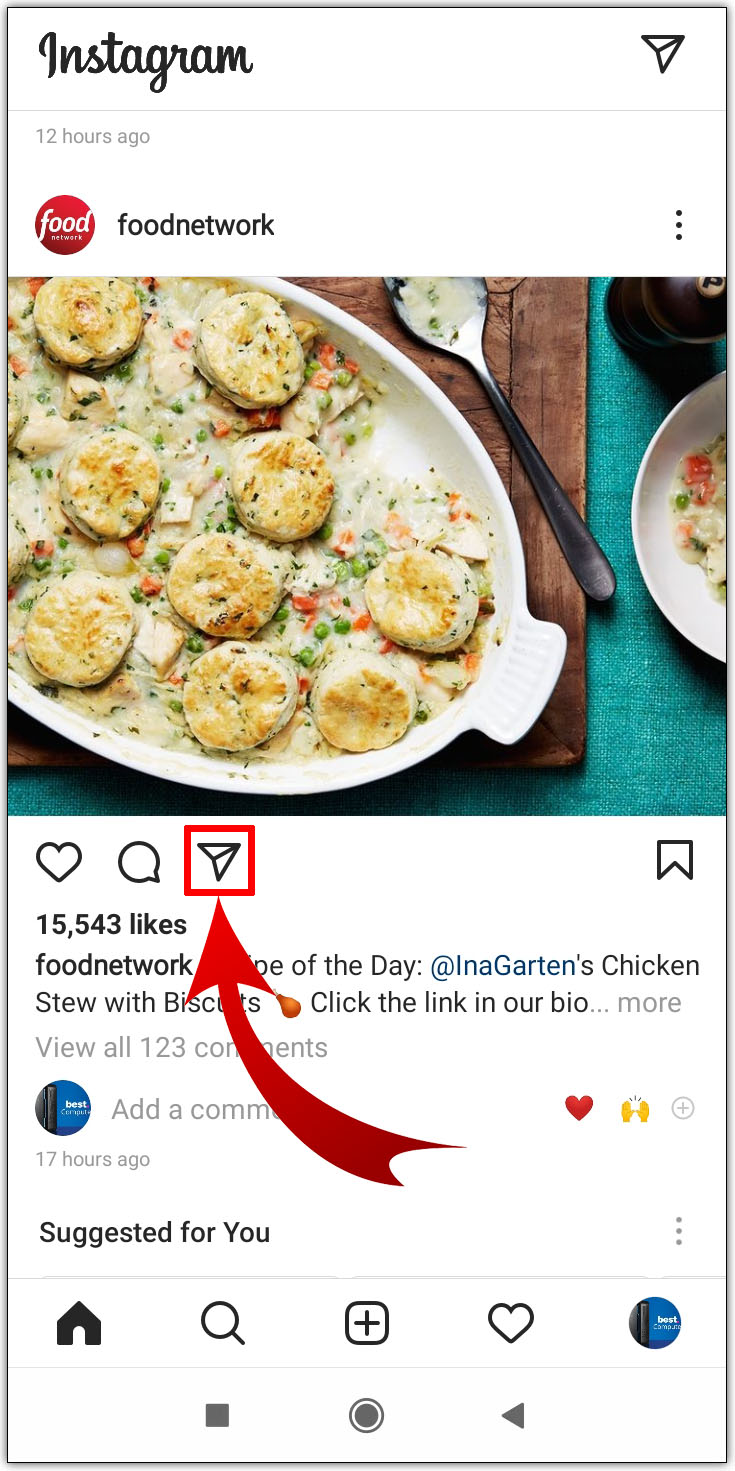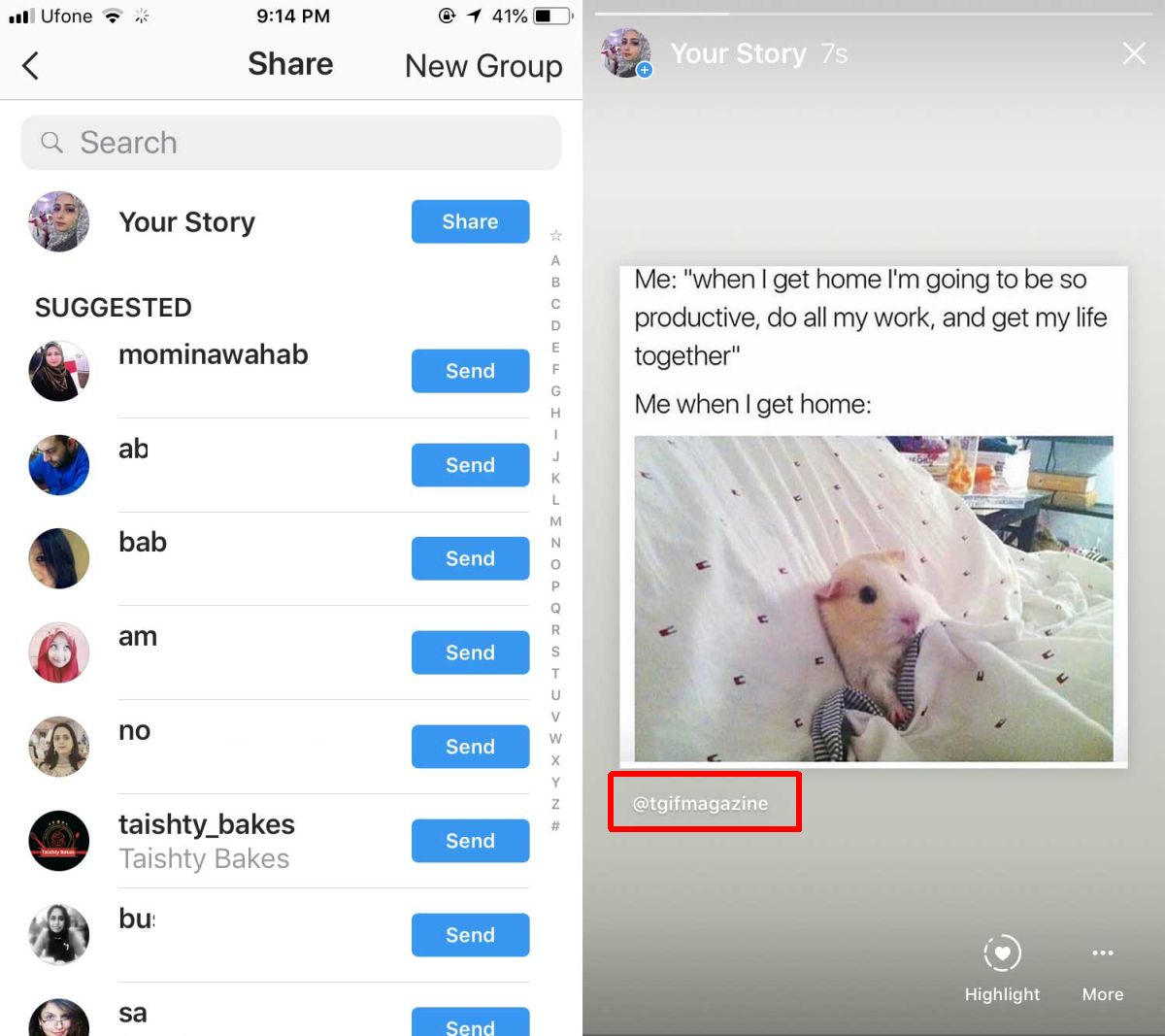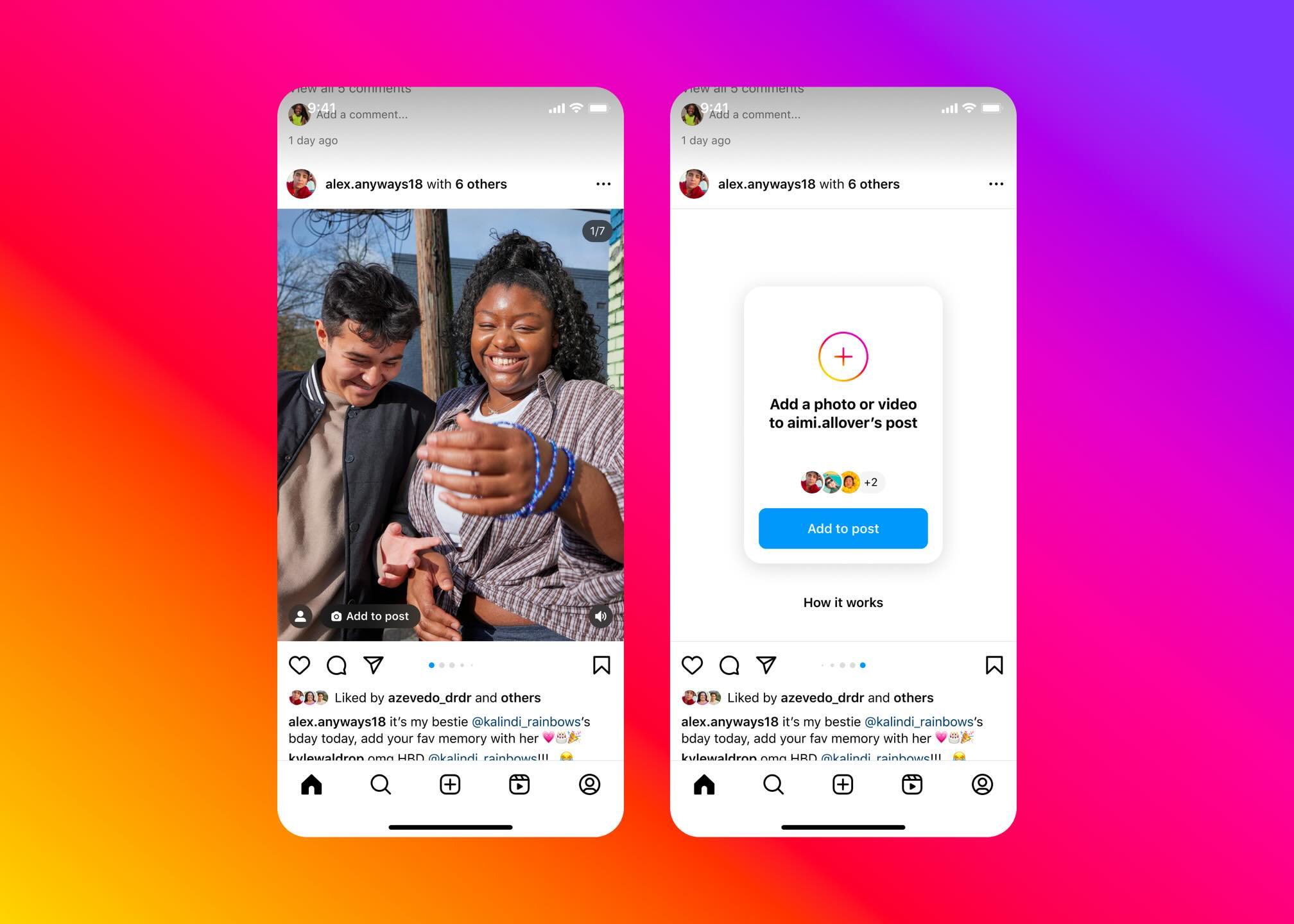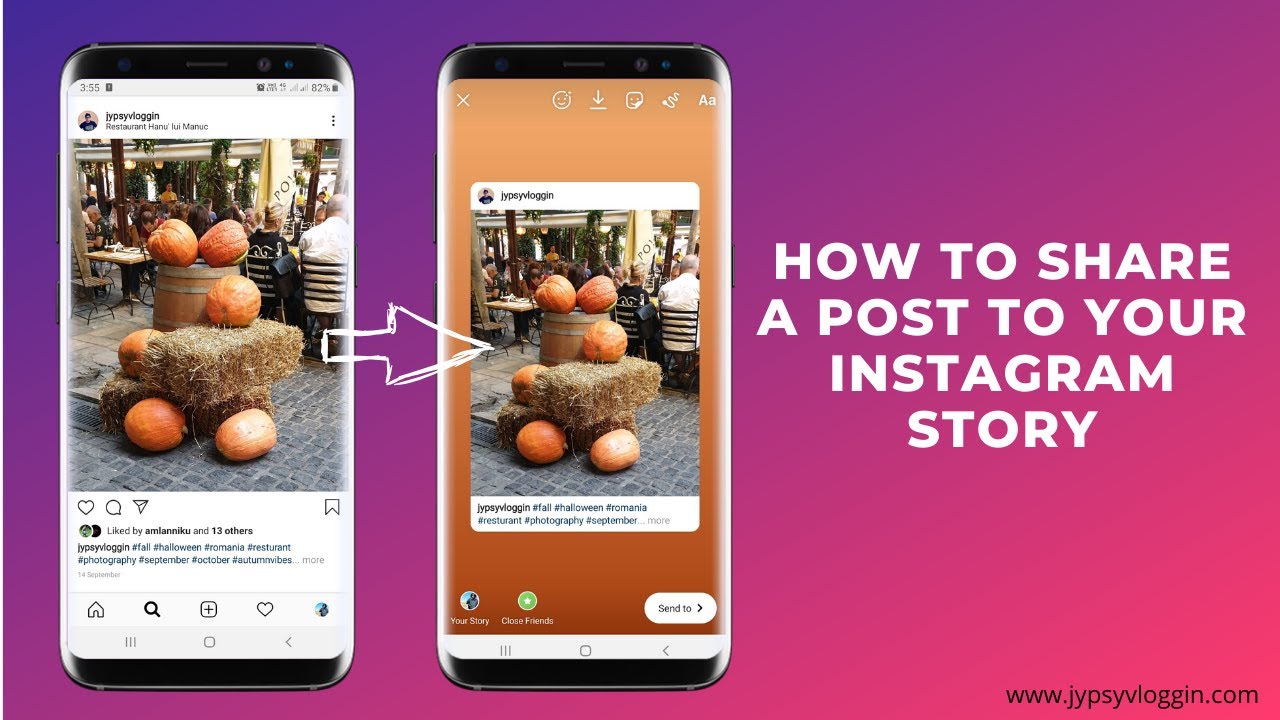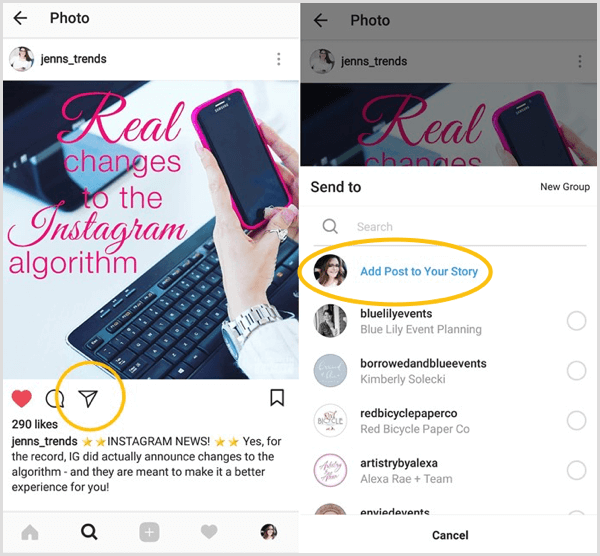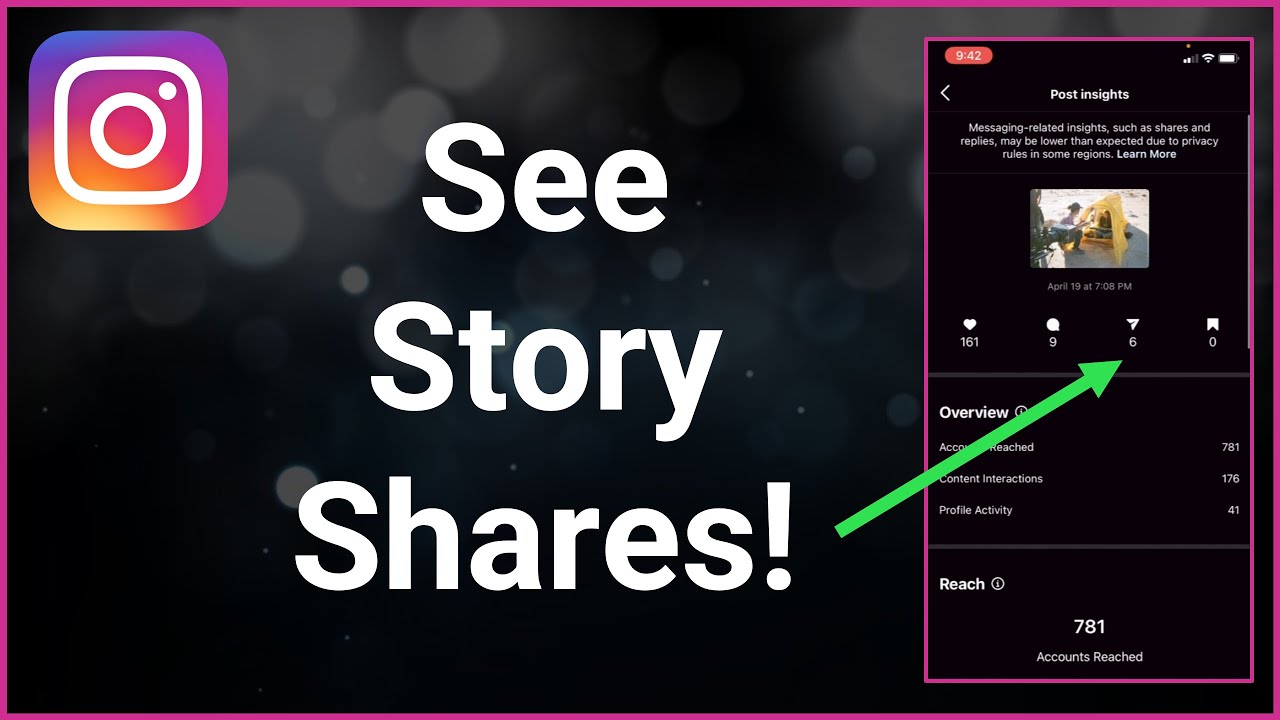How Do You Share Others Post On Instagram

Instagram, the visual-centric social media platform, has evolved significantly since its inception. Sharing content created by other users is a common desire, but the platform's approach to reposting isn't always straightforward.
This article breaks down the various methods available for sharing posts and Reels from other Instagram accounts, outlining the official features and limitations imposed by the platform.
Understanding Instagram's Sharing Ecosystem
Unlike platforms like X (formerly Twitter), Instagram doesn't offer a direct "retweet" or "share" button for every post.
Instagram's design emphasizes original content creation, with built-in sharing features primarily designed for Stories and direct messages.
This approach is intended to encourage users to create their own interpretations or reactions to existing content, rather than simply amplifying it.
Sharing Posts to Your Story
The most common method for sharing another user's post is via Instagram Stories.
If the account is public and allows reshares, you'll see a "Add post to your story" option when you click on the paper airplane (direct message) icon below the post.
Tapping this adds the post as a sticker to your Story, which you can then customize with text, GIFs, or other interactive elements.
Sharing Reels to Your Story
Sharing Reels to Stories is similar to sharing posts.
Tap the share icon and select "Add reel to your story".
Like posts, you can customize the Reel's appearance within your Story.
Sharing via Direct Message
You can also share posts and Reels directly with individual users or groups via Instagram Direct.
Tap the share icon and select the user(s) you want to send the post or Reel to.
This sends a private message with a link to the content.
Using Third-Party Apps (Use with Caution)
Numerous third-party apps are available that claim to facilitate reposting to your feed.
These apps often involve taking a screenshot or downloading the image/video and then re-uploading it to your account, giving credit to the original poster in the caption.
However, using such apps can violate Instagram's terms of service and may compromise your account's security. Always exercise caution and research the app's reputation before using it.
Respecting Content Creator's Rights
Regardless of the sharing method used, it's crucial to always give credit to the original content creator.
Tag the user in your Story or caption, and clearly indicate that the content is not your own.
Failure to do so can be considered copyright infringement and damage your online reputation.
The Implications of Instagram's Sharing Structure
Instagram's controlled sharing environment influences content consumption and creation.
By prioritizing original content and limiting direct reshares to the feed, the platform encourages users to engage with content in a more thoughtful and creative manner.
This contrasts with platforms like X, where rapid information dissemination and amplification are prioritized, potentially leading to different dynamics in online discourse.
The absence of a native reposting feature for the main feed can also limit the viral spread of content, but it arguably promotes originality and discourages the propagation of misinformation.
Conclusion
Sharing content on Instagram requires navigating a system designed to foster originality and control content distribution.
While direct reposting to the feed remains absent, Instagram Stories and direct messages offer viable avenues for sharing content while respecting creators' rights.
Understanding these methods and their limitations empowers users to share content effectively and responsibly within the Instagram ecosystem.