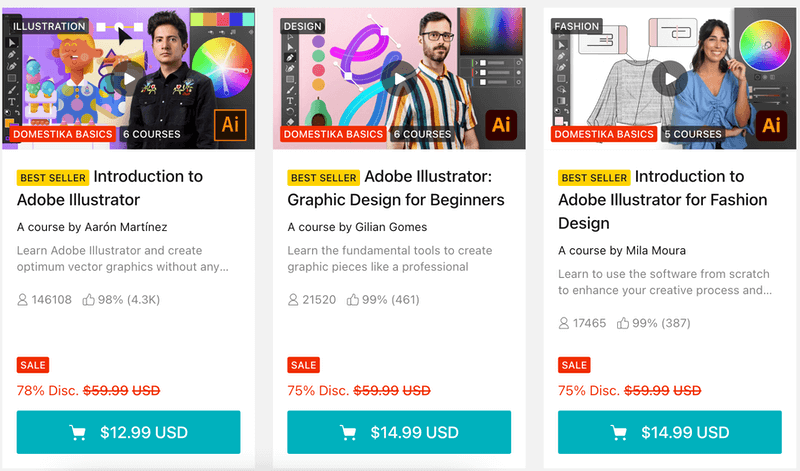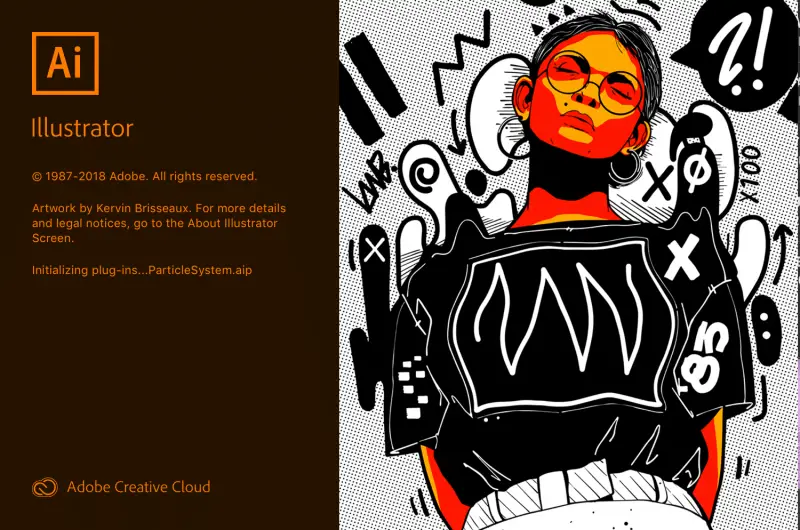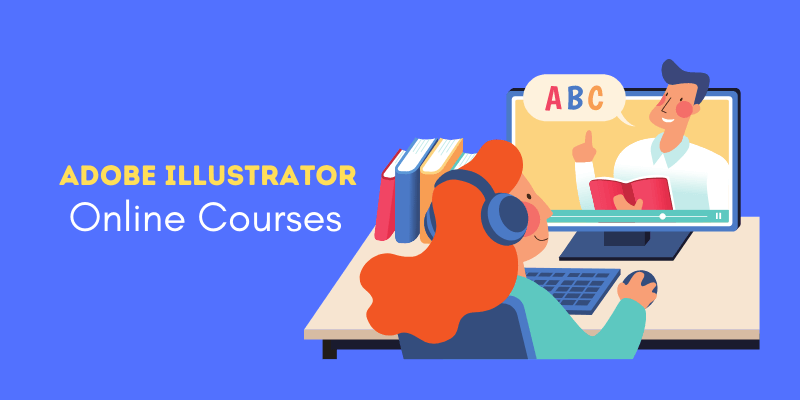How Long Does It Take To Learn Adobe Illustrator
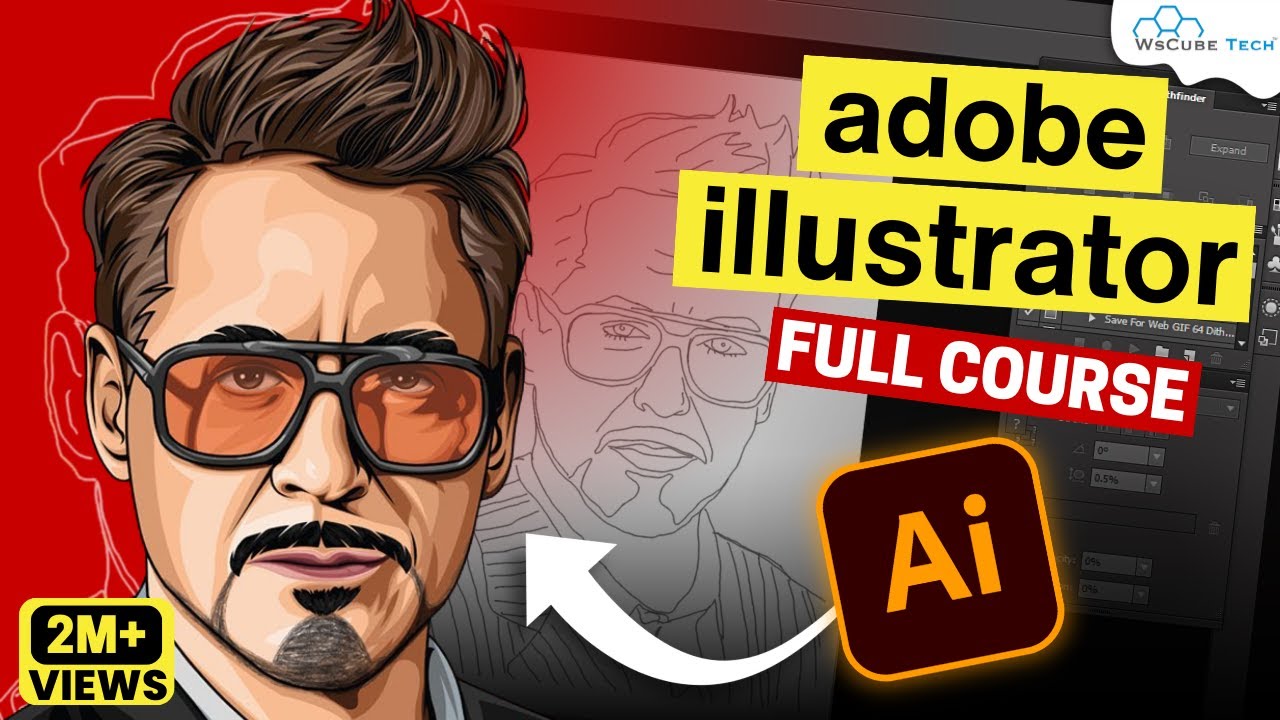
Adobe Illustrator, a cornerstone of the graphic design industry, beckons aspiring artists and professionals alike. But a common question lingers: how long does it realistically take to learn this powerful vector graphics editor? The answer, as with most skills, is multifaceted and depends heavily on individual factors.
This article delves into the factors influencing the learning curve for Adobe Illustrator, offering insights into the time commitment required to achieve different levels of proficiency. It examines variables like prior experience, learning methods, and dedication, providing a comprehensive overview for those embarking on their Illustrator journey.
Understanding the Learning Curve
The timeframe for learning Illustrator varies considerably. Adobe itself doesn't provide a definitive answer, acknowledging the individual nature of skill acquisition. However, based on expert opinions and user experiences, we can categorize learning into stages: basic familiarity, intermediate proficiency, and advanced mastery.
Beginner Basics: The First Steps
Grasping the fundamentals of Illustrator, such as navigating the interface, understanding basic tools like the Pen Tool and Shape Tools, and creating simple vector graphics, typically takes between 20 to 40 hours of dedicated learning. This phase focuses on familiarizing oneself with the program's environment and core functionalities. Online tutorials, introductory courses, and self-guided learning are common approaches at this stage.
Intermediate Proficiency: Building Skills
Reaching an intermediate level, where users can create more complex illustrations, work with typography effectively, and utilize advanced features like gradient meshes and pathfinder tools, can take anywhere from 80 to 200 hours. This stage involves practical application, experimentation, and tackling real-world design projects. Many learners opt for structured online courses or workshops to refine their skills and learn industry best practices.
Practice becomes crucial during this period, solidifying learned concepts and developing problem-solving abilities.
Advanced Mastery: Becoming an Expert
Achieving mastery in Illustrator, characterized by the ability to create intricate artwork, develop custom scripts, and utilize the software for highly specialized tasks, requires ongoing learning and years of experience. Many professionals consider this a continuous journey of improvement. The time investment here is immeasurable, driven by personal goals and the ever-evolving landscape of design trends and software updates.
Factors Influencing Learning Time
Several factors contribute to the variability in learning time.
Prior experience with other design software, such as Adobe Photoshop or InDesign, can significantly shorten the learning curve. Familiarity with design principles, color theory, and composition also provides a strong foundation.
Structured learning through courses, workshops, or mentorship programs tends to be more efficient than self-taught methods. A well-designed curriculum provides a clear roadmap and expert guidance.
The amount of time dedicated to learning and practicing is a crucial determinant. Consistent effort, even in small increments, yields better results than sporadic, intensive sessions. Dedication also means seeking out resources and actively engaging with the Illustrator community.
Personal learning styles also play a role. Some individuals learn best through visual demonstrations, while others prefer hands-on experimentation. Identifying one's preferred learning style can optimize the learning process.
The Human Element: A Designer's Perspective
Sarah Chen, a freelance illustrator with five years of experience, shares her journey: "I started with online tutorials, spending about 20 hours a week. Within a few months, I was comfortable enough to take on small projects. But it took me about a year of consistent practice to feel truly confident and proficient."
She adds, "The key is to keep learning and experimenting. There's always something new to discover in Illustrator."
Conclusion: A Journey, Not a Race
Learning Adobe Illustrator is a journey, not a destination. While the estimated timeframes provide a general guideline, the actual time required depends on individual circumstances and goals. Embracing a growth mindset, committing to consistent practice, and seeking out resources are essential for success.
Ultimately, the time invested in learning Illustrator is an investment in one's creative potential. The ability to create stunning vector graphics opens doors to a wide range of opportunities in graphic design, illustration, and beyond.
So, embrace the challenge, explore the possibilities, and enjoy the creative journey.