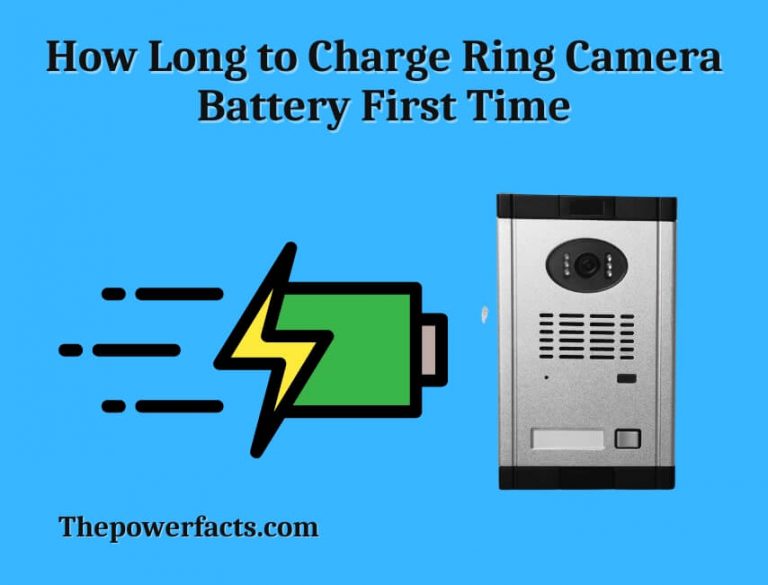How Long To Charge Ring Stick Up Cam Battery

The flashing red light on your Ring Stick Up Cam can trigger a familiar wave of frustration: a dead battery. Ensuring your home security system remains vigilant hinges on consistent power, and understanding the optimal charging time for your Ring Stick Up Cam battery is paramount.
Left unaddressed, a drained battery leaves your property vulnerable and defeats the purpose of having a security camera. So, how long does it really take to charge a Ring Stick Up Cam battery, and what factors influence this crucial timeframe? This article delves into the intricacies of Ring battery charging, exploring variables, debunking myths, and providing actionable advice for maintaining uninterrupted security.
Understanding Ring Stick Up Cam Battery Charging
The nut graf of this discussion is straightforward: a typical Ring Stick Up Cam battery requires approximately 5 to 10 hours to achieve a full charge. However, this figure isn't set in stone. Several variables, including the battery's age, the ambient temperature, and the power source utilized, can impact the charging duration.
Let's break down these factors to provide a comprehensive understanding.
Key Factors Influencing Charging Time
Battery Age and Condition: Like all rechargeable batteries, Ring batteries degrade over time. Older batteries or those frequently depleted to 0% may require longer charging times and hold less charge overall.
A new battery should charge within the specified 5-10 hour window, while an aging battery might take longer or never fully reach 100%. The overall health of the battery plays a huge part in how long it takes to charge and how often you’ll have to do it.
Power Source: The power source used significantly impacts charging speed. Using a standard USB cable connected to a computer will yield slower charging compared to a wall outlet adapter.
Ring recommends using a standard 5V/1A USB power adapter for optimal charging. These adapters typically provide a faster and more consistent charge than computer USB ports.
Ambient Temperature: Extreme temperatures can negatively affect battery charging. Charging in excessively cold or hot environments can prolong the charging time and potentially damage the battery.
It’s best to charge your Ring Stick Up Cam battery indoors at room temperature for optimal performance and longevity. Ring advises avoiding charging in temperatures below 32°F (0°C) or above 113°F (45°C).
Battery Usage: The frequency of motion events, live views, and recordings directly impacts battery drain. High usage translates to more frequent charging requirements. Reducing these activities when possible can help extend battery life and charging intervals.
The Charging Process: Step-by-Step
Knowing the factors affecting charging time is only half the battle; understanding the correct charging procedure is equally crucial. First, remove the battery pack from your Ring Stick Up Cam.
Connect the battery pack to a standard micro-USB cable and plug it into a power source (preferably a wall outlet with a 5V/1A adapter). The charging status is indicated by the lights on the battery pack itself.
Solid red indicates charging, and solid green indicates a full charge. It’s important to not leave the battery plugged in for extended periods after it is fully charged.
Troubleshooting Charging Issues
If your Ring Stick Up Cam battery isn't charging as expected, several potential issues could be at play. Firstly, ensure the micro-USB cable and power adapter are functioning correctly. Try using a different cable or adapter to rule out a faulty connection.
Secondly, inspect the battery contacts for any dirt or debris. Clean the contacts gently with a dry cloth. Check to ensure that the charger port on the battery itself isn't damaged.
If the battery still isn't charging, consider performing a hard reset. This involves holding down the setup button on the battery pack for 20 seconds. If the issue persists, contact Ring Support for further assistance.
Extending Battery Life and Optimizing Charging
Prolonging the lifespan of your Ring Stick Up Cam battery requires a proactive approach. Reducing motion sensitivity settings can significantly decrease battery drain.
Adjust the motion zones to focus on critical areas, minimizing unnecessary alerts and recordings. Lowering the recording length can also conserve battery power. Consider opting for shorter recording durations to reduce energy consumption.
Additionally, ensure your Ring Stick Up Cam is placed in an area with strong Wi-Fi signal. A weak signal forces the camera to work harder, consuming more battery. If your Wi-Fi signal is weak, consider adding a Wi-Fi extender.
Ring's Official Stance and Resources
Ring's official website and support documentation offer valuable insights into battery management and charging best practices. The website states explicitly that charging times vary and provides troubleshooting tips for common issues. Ring's customer support is equipped to address specific concerns related to battery charging and performance.
For more in-depth information, refer to Ring's Help Center online. Here you can find frequently asked questions, video tutorials, and contact information for customer service.
Future Trends in Ring Battery Technology
The future of Ring battery technology likely involves advancements in battery efficiency and charging capabilities. We can expect to see batteries with increased capacity, reduced charging times, and improved performance in extreme temperatures. Ring may also explore alternative charging methods, such as solar charging or wireless charging, to enhance user convenience.
Furthermore, integration with smart home ecosystems could optimize battery usage based on user behavior and environmental conditions. These innovations will contribute to a more seamless and reliable home security experience.
Conclusion
Mastering the art of charging your Ring Stick Up Cam battery is essential for maintaining a robust home security system. By understanding the factors influencing charging time, adhering to proper charging procedures, and implementing strategies to extend battery life, you can ensure your Ring Stick Up Cam remains vigilant and your home remains protected. Remember to consult Ring's official resources and support channels for any specific concerns or technical assistance.