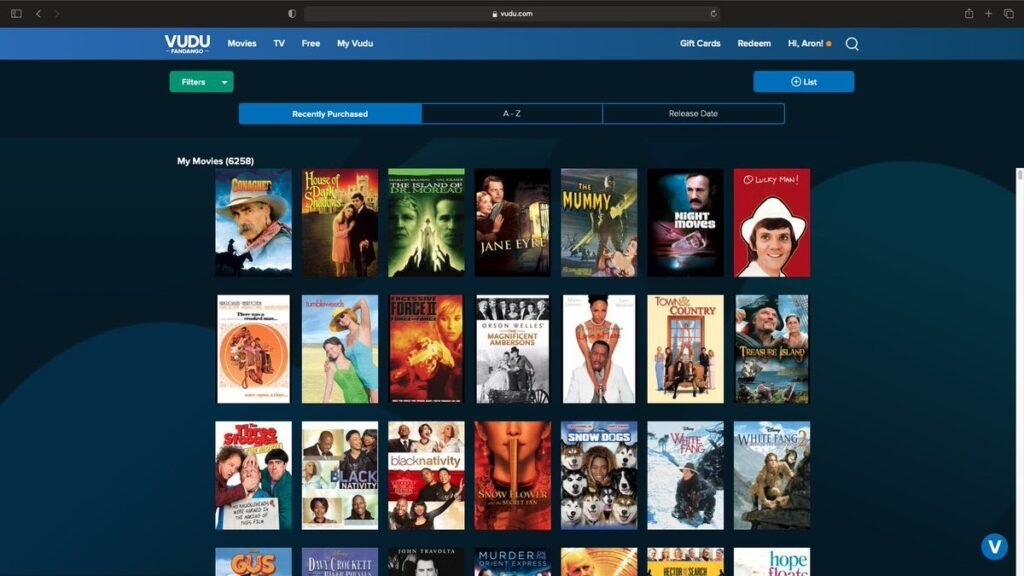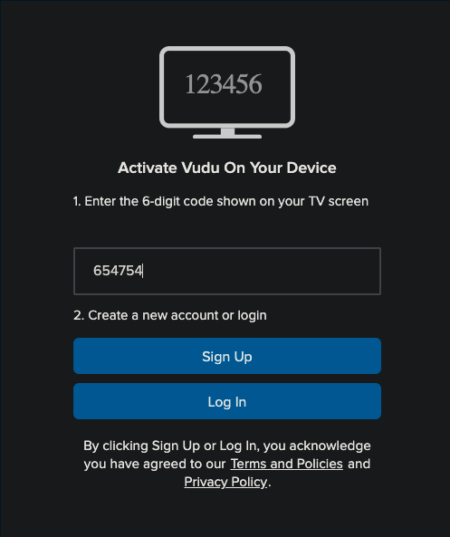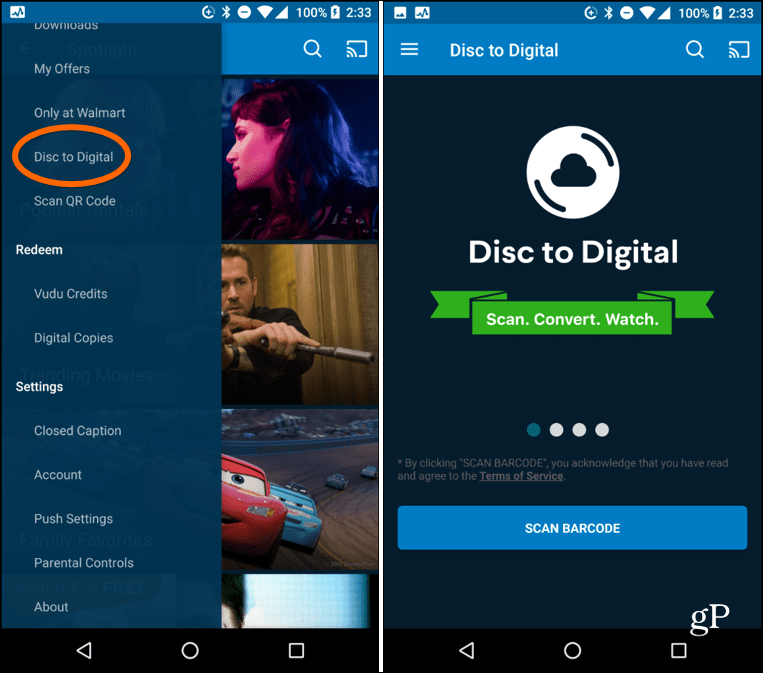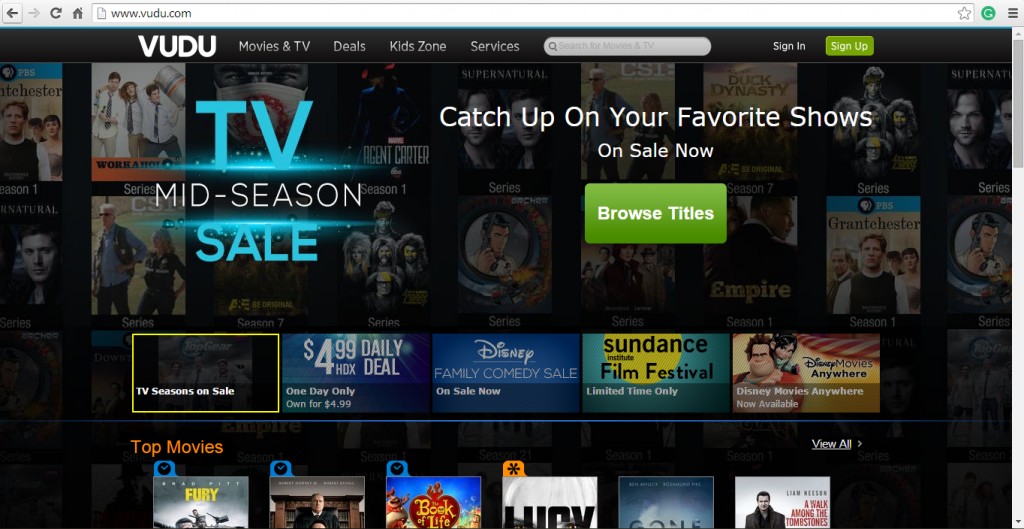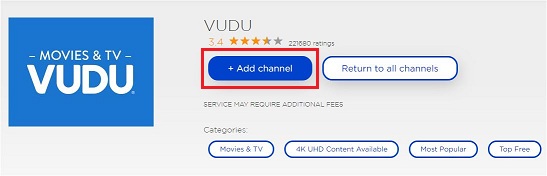How To Add Movies To Vudu With Code

In an era where digital entertainment reigns supreme, consumers are constantly seeking efficient and legal ways to expand their movie libraries. One common method involves using redemption codes to add films to digital platforms like Vudu. The process, while seemingly straightforward, can sometimes be confusing, leading users to search for clear, concise instructions.
This article provides a comprehensive guide on how to add movies to Vudu using redemption codes, drawing from official Vudu resources and established best practices for digital media management. It aims to demystify the process, ensuring users can seamlessly integrate their purchased movies into their Vudu accounts.
Understanding Vudu Redemption Codes
A Vudu redemption code is a unique alphanumeric sequence that allows users to digitally unlock and add a movie to their Vudu library. These codes are typically found inside physical copies of DVDs or Blu-rays, or are sometimes provided with digital movie purchases from authorized retailers.
The codes serve as proof of purchase, granting users access to the digital version of the film. It's crucial to understand the different sources of these codes to ensure their validity.
Step-by-Step Guide to Redeeming Codes on Vudu
Redeeming a Vudu code can be accomplished through various methods: the Vudu website, the mobile app, or directly on a Vudu-enabled device. Each method offers a slightly different user experience, but the core steps remain consistent.
Redeeming via the Vudu Website:
First, navigate to the official Vudu website and log into your account. If you don't have an account, you will need to create one before proceeding.
Once logged in, look for a "Redeem" or "Promo Code" option. This is usually located in the account settings or a dedicated section of the site.
Enter the redemption code carefully, paying close attention to capitalization and any special characters. After entering the code, click "Apply" or "Redeem" to finalize the process.
Redeeming via the Vudu Mobile App:
Open the Vudu app on your smartphone or tablet and log in. Access the account settings or menu, often represented by three horizontal lines or a gear icon.
Locate the "Redeem" or "Promo Code" option within the settings. Enter the code accurately and tap the "Apply" or "Redeem" button.
Redeeming on Vudu-Enabled Devices:
On devices like smart TVs or streaming media players, access the Vudu app. The redemption process is generally similar to the website or mobile app, involving navigating to the account settings and entering the code.
Follow the on-screen prompts to complete the redemption.
Troubleshooting Common Redemption Issues
Several issues can prevent a Vudu code from being successfully redeemed. One common problem is entering the code incorrectly.
Always double-check the code for typos, incorrect capitalization, or misplaced characters. Another issue is that the code may have already been redeemed.
Vudu codes are typically single-use, meaning they can only be redeemed once. If you purchased a used DVD or Blu-ray, the code may have already been claimed by the previous owner.
Expiration dates can also pose a challenge. Many redemption codes have expiration dates, after which they are no longer valid. Ensure the code is still within its validity period before attempting to redeem it.
If you continue to experience issues, contact Vudu's customer support for assistance. They can help diagnose the problem and provide a resolution.
Best Practices for Managing Your Vudu Library
After successfully redeeming your codes, consider organizing your Vudu library for easy access. Vudu offers features like creating custom lists to categorize your movies by genre, director, or actor.
This can make it easier to find and watch your favorite films. Regularly check for updates or new releases on Vudu to stay informed about the latest additions to the platform.
Take advantage of Vudu's features for streaming on multiple devices. This allows you to watch your movies on various screens throughout your home or on the go.
The Future of Digital Movie Ownership
The landscape of digital movie ownership is constantly evolving. As streaming services become increasingly popular, the value of digital libraries and redemption codes remains significant for consumers who prefer to own their content.
Vudu, along with other platforms, continues to adapt to these changes by offering new features and partnerships to enhance the user experience. Expect to see continued innovation in how movies are acquired, managed, and consumed in the digital realm.
By understanding how to effectively use Vudu redemption codes and manage your digital library, you can maximize your enjoyment of your favorite films for years to come.


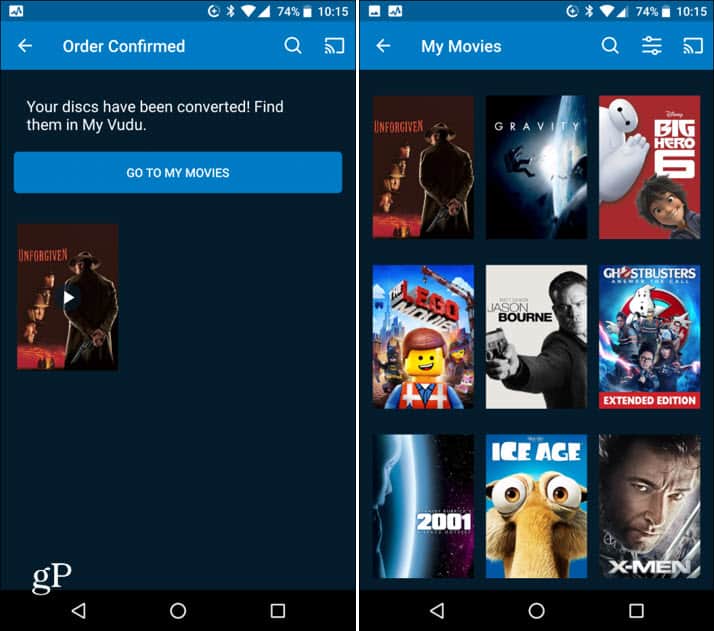

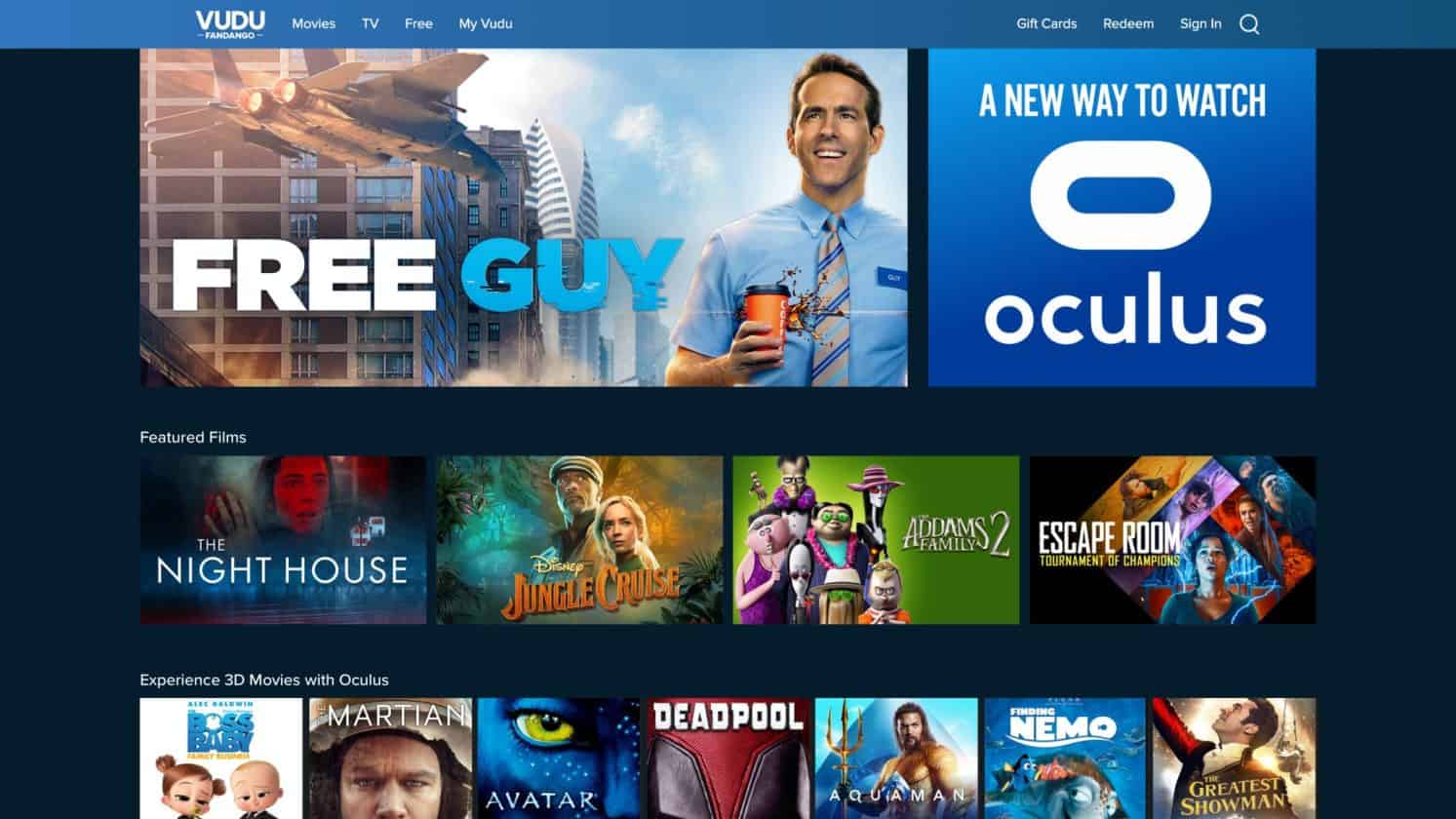
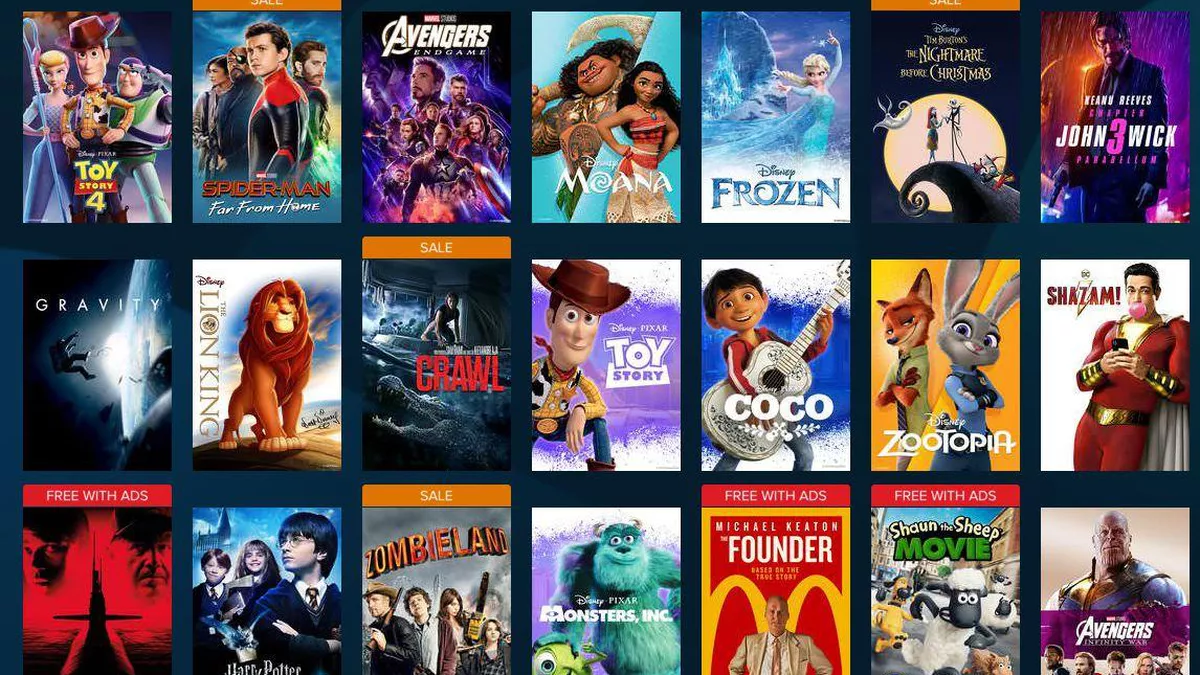
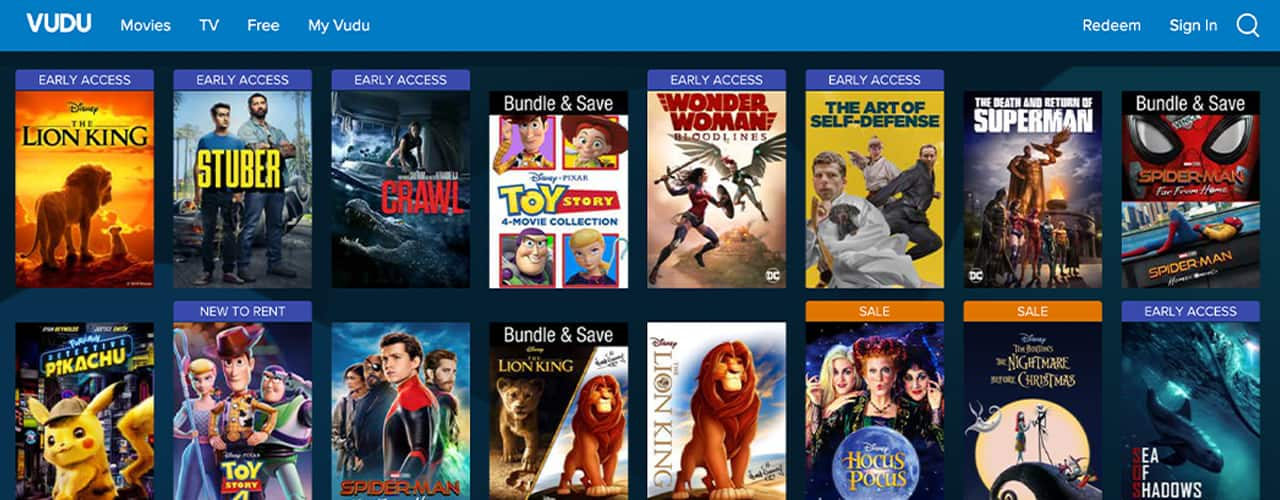
/cdn0.vox-cdn.com/uploads/chorus_image/image/53846061/DTD.0.png)