How To Admit A Mistake In An Email

Email error gone viral? Learn how to professionally recover and minimize the fallout. Damaged professional reputation is at stake.
Admitting mistakes swiftly and gracefully in email communications is crucial for maintaining trust and credibility. This guide provides actionable strategies to navigate these tricky situations, preventing minor blunders from escalating into major crises.
Immediate Action: The First Response
Speed is paramount. Acknowledge the error as soon as you realize it.
Send a follow-up email with a clear subject line like "Correction to Previous Email" or "Apology Regarding Email Sent [Date]". This ensures the recipient immediately understands the context.
Crafting the Apology: Key Elements
Own It: Direct Admission of Fault
Don't beat around the bush. Start by stating the mistake clearly and concisely.
Use phrases like "I made an error," or "I was mistaken when I said..." Avoid language that shifts blame or minimizes the impact.
Be Specific: Detail the Error
Provide context for your mistake. What exactly was the error, and what was the incorrect information?
For example, "In my previous email, I stated the project deadline was October 27th. The correct deadline is actually November 3rd."
Explain Briefly: Avoid Over-Explaining
A brief explanation of how the error occurred may be necessary, but keep it concise and avoid making excuses.
Focus on the *impact* of the mistake, not the reasoning behind it.
Correct the Mistake: Provide Accurate Information
The most critical step: Provide the correct information.
Ensure the updated information is easily accessible and clearly highlighted.
Apologize Sincerely: Express Remorse
A genuine apology is essential for rebuilding trust. Use phrases like "I sincerely apologize for the error" or "Please accept my apologies for the confusion."
Avoid generic or insincere apologies.
Address Impact: What's the Fallout?
If the mistake has consequences, address them directly.
Offer solutions or take responsibility for rectifying the situation, and *proactively* offer a remedy to minimize any damages created as a result of the errors.
Proofread: Prevent Further Errors
Before sending the correction, proofread it carefully.
A second mistake will only compound the problem. Ask a colleague to review it, if possible.
Examples: What to Say (and Not Say)
Good: "I mistakenly stated the budget was $50,000. The correct budget is $75,000. I apologize for any confusion this may have caused."
Bad: "I was a little rushed this morning, so I accidentally sent the wrong budget number. Sorry!" (This is dismissive and lacks a genuine apology.)
Good: "I sent the wrong version of the document. The correct version is attached. I apologize for the inconvenience."
Bad: "The email system must have sent the wrong file. Here's the right one." (This avoids taking responsibility.)
Damage Control: Further Considerations
Consider who needs to be notified, especially if the mistake impacted multiple parties.
If necessary, follow up with a phone call or in-person conversation, especially with key stakeholders like your boss or the client.
If a mistake happened as a result of poor process, address the process at a leadership level.
Moving Forward: Prevention
Learn from the mistake. Implement safeguards to prevent similar errors from happening again.
This might include double-checking emails, creating templates, or implementing a review process.
By acting quickly, taking responsibility, and learning from mistakes, you can turn a potentially damaging situation into an opportunity to demonstrate professionalism and integrity. Continued vigilance and improved processes are key to minimizing future errors and strengthening trust in all communications.
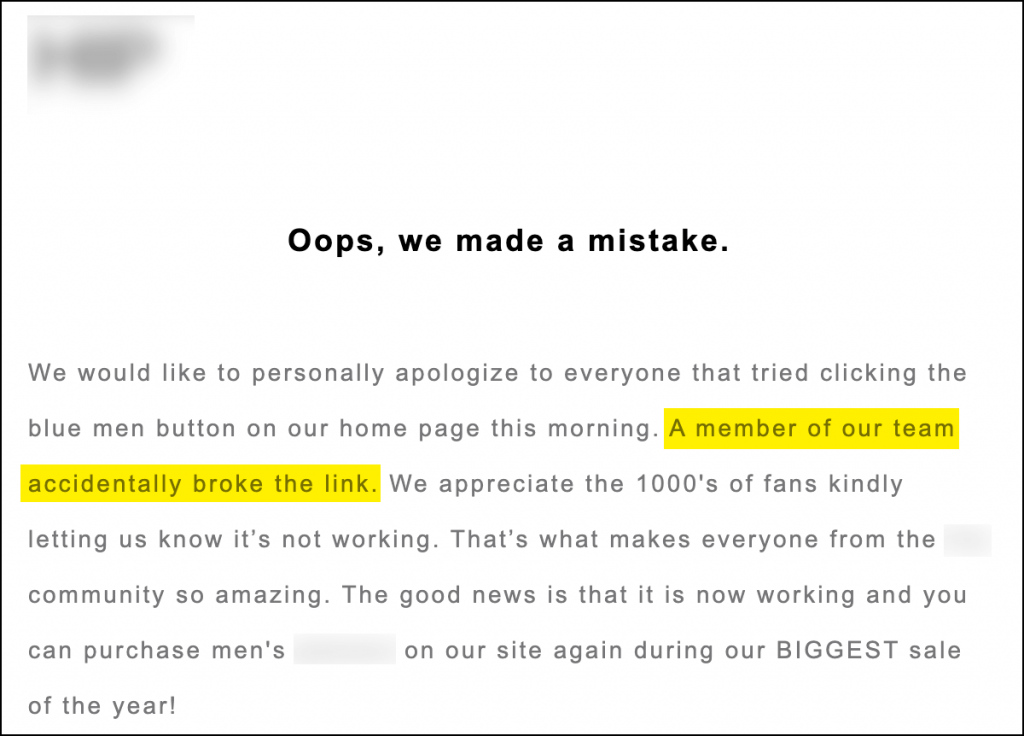
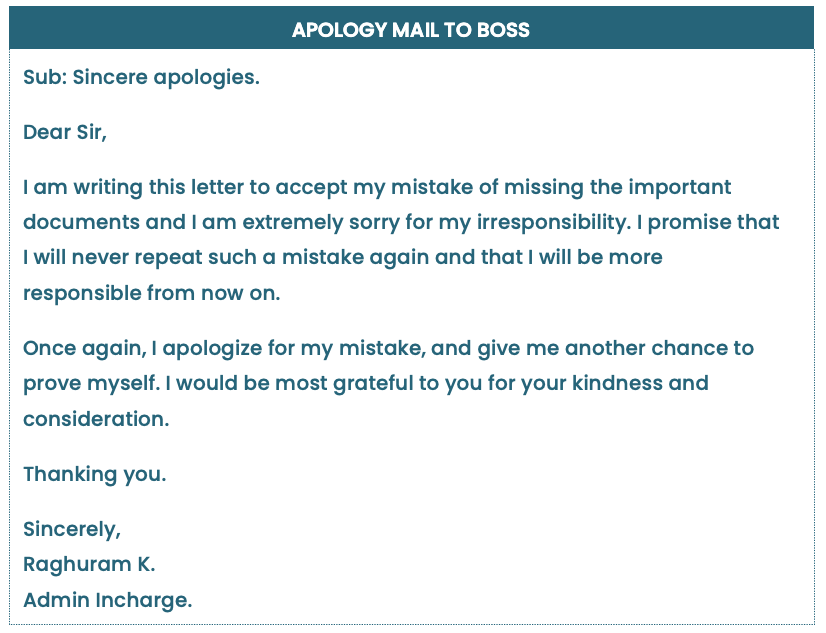
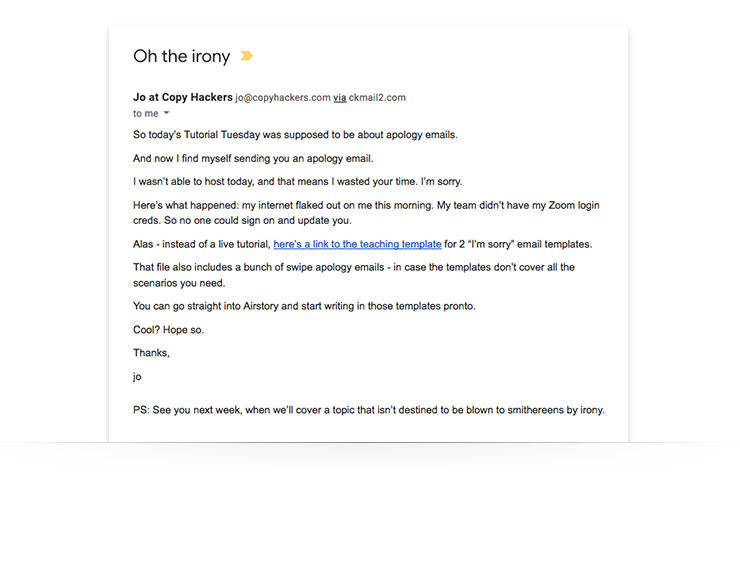

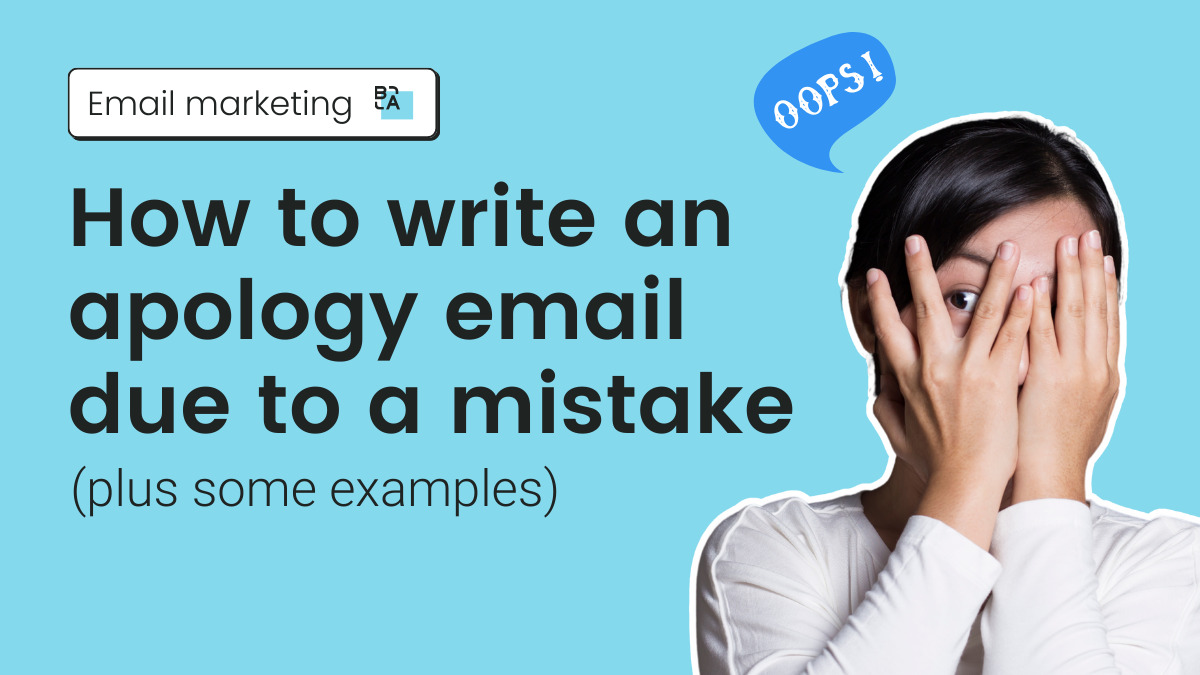

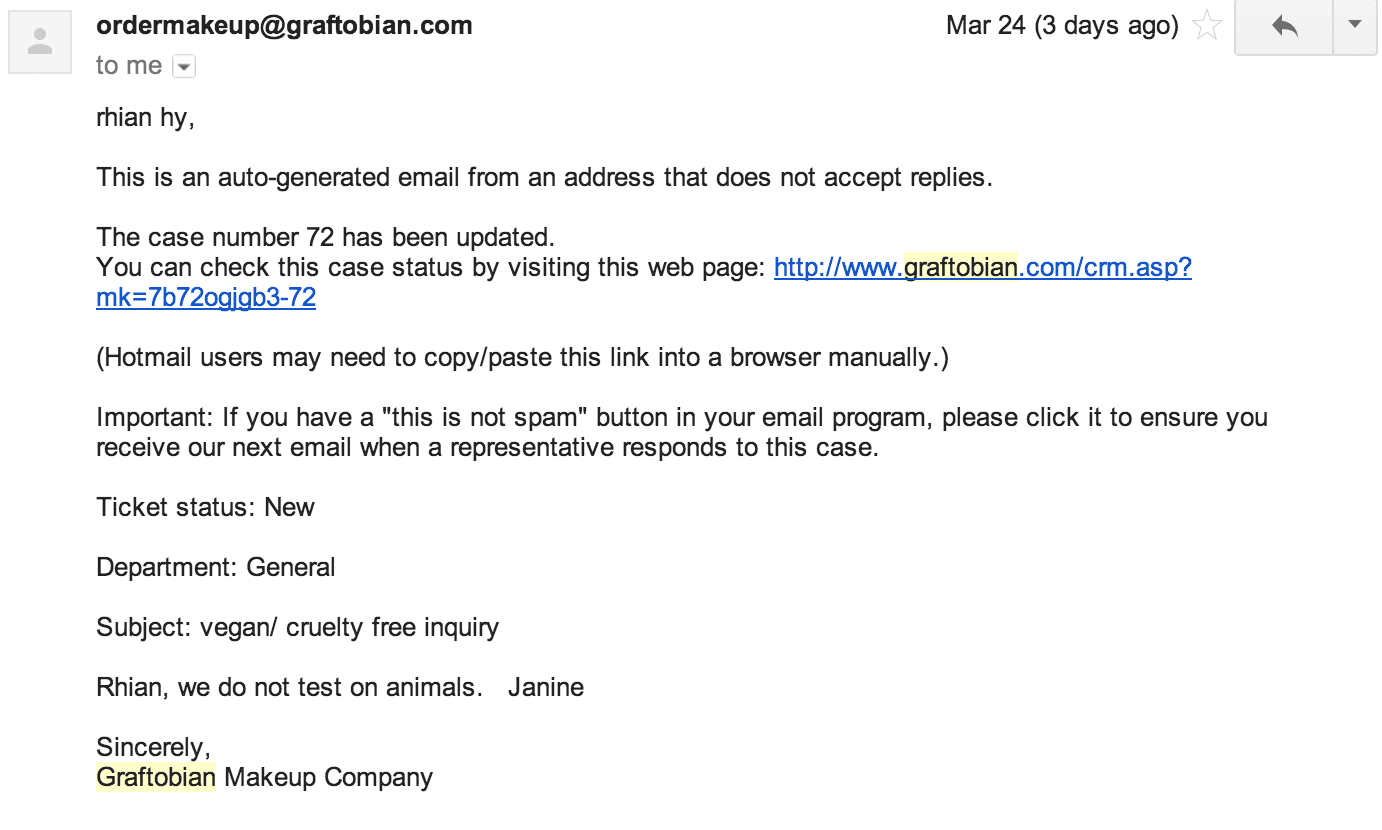
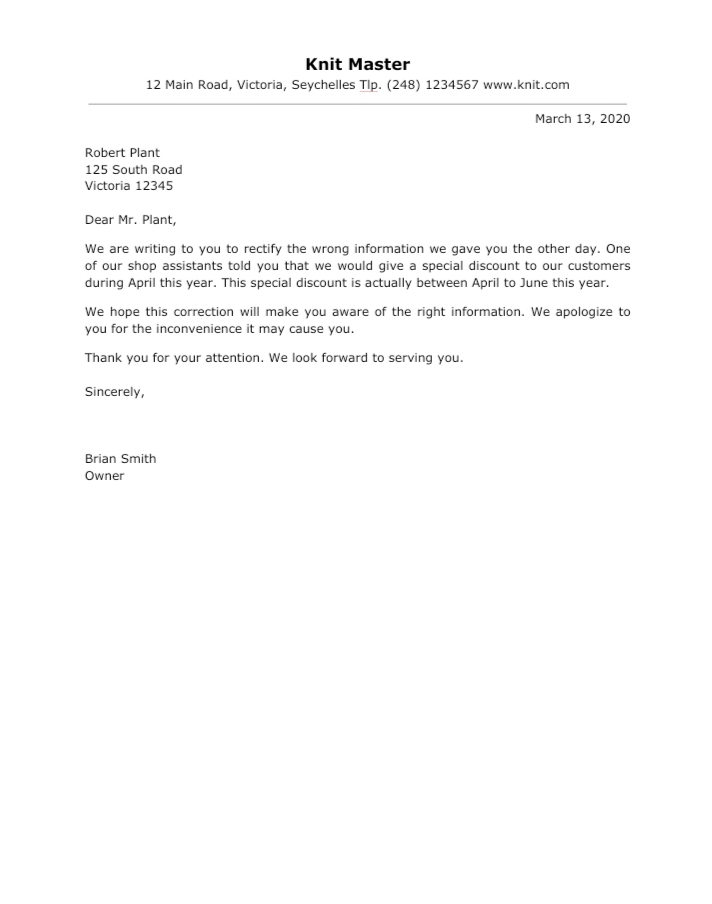
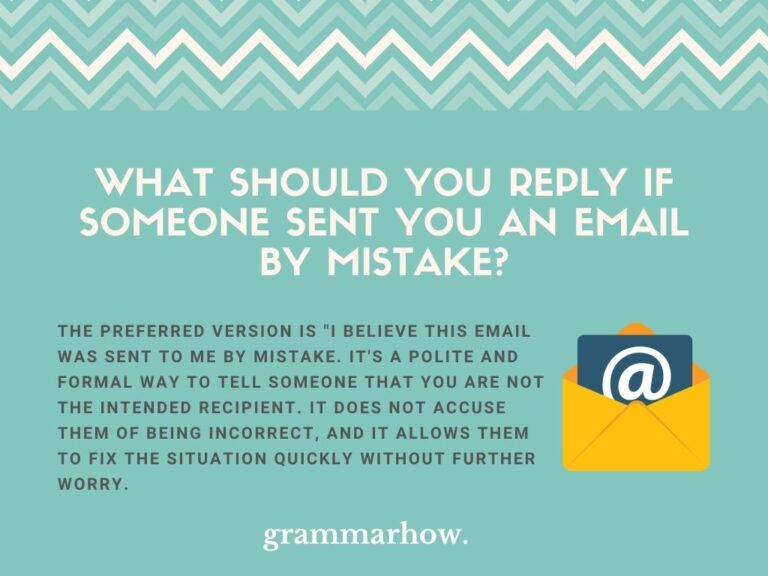


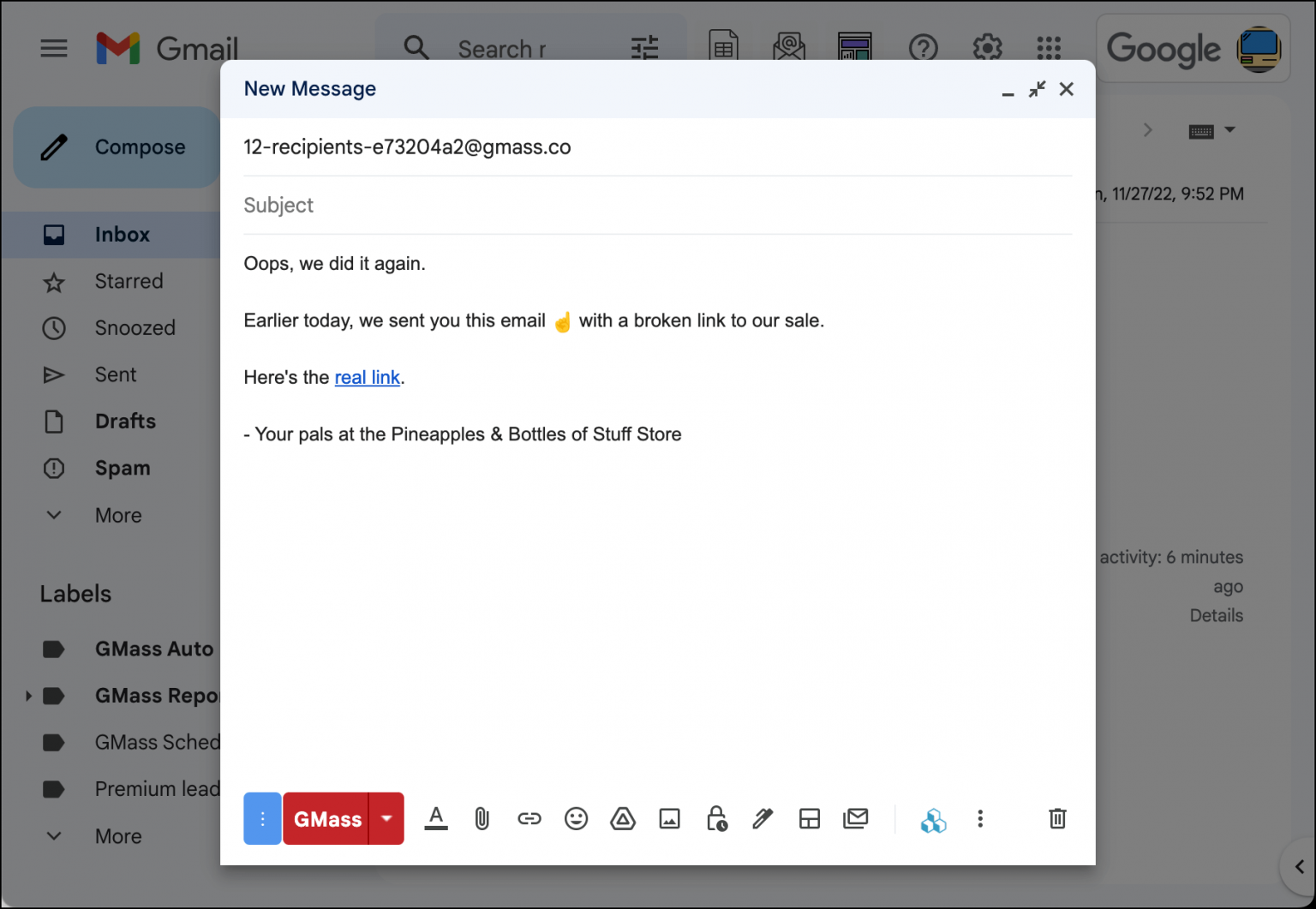

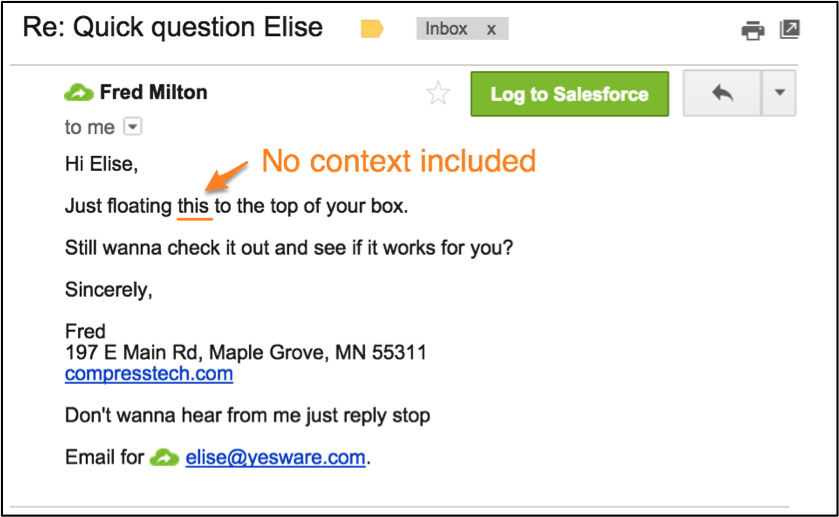
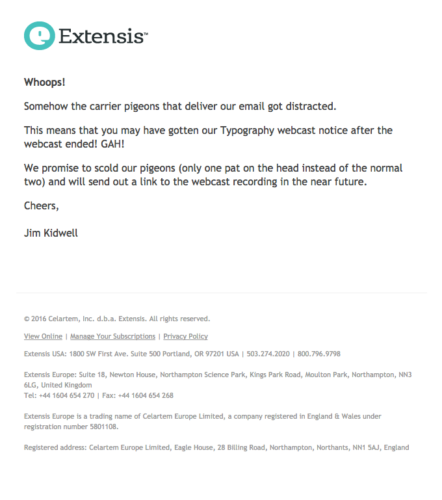
![How To Admit A Mistake In An Email How To Write An Apology Email: 7 Tips And Examples [2024] | Mailmunch](https://assets-global.website-files.com/5f3a33a074c2eb9e90f16437/63280e3ce87e8939a48a415f_5.png)


