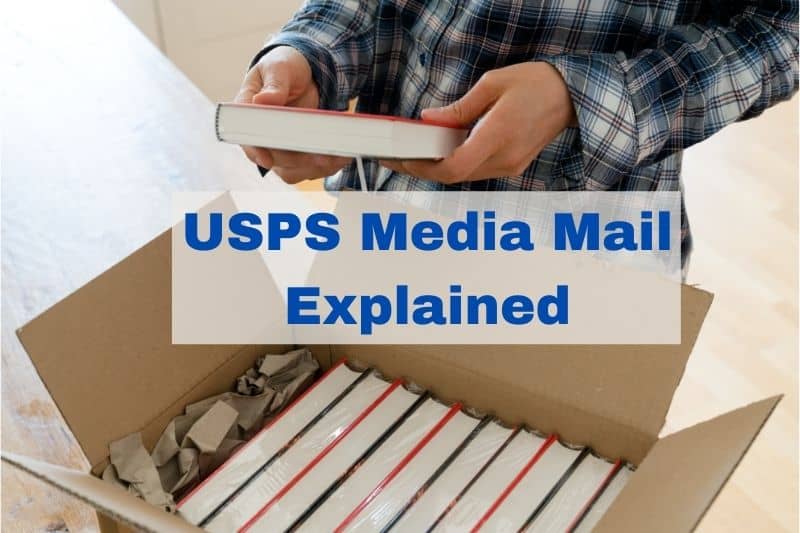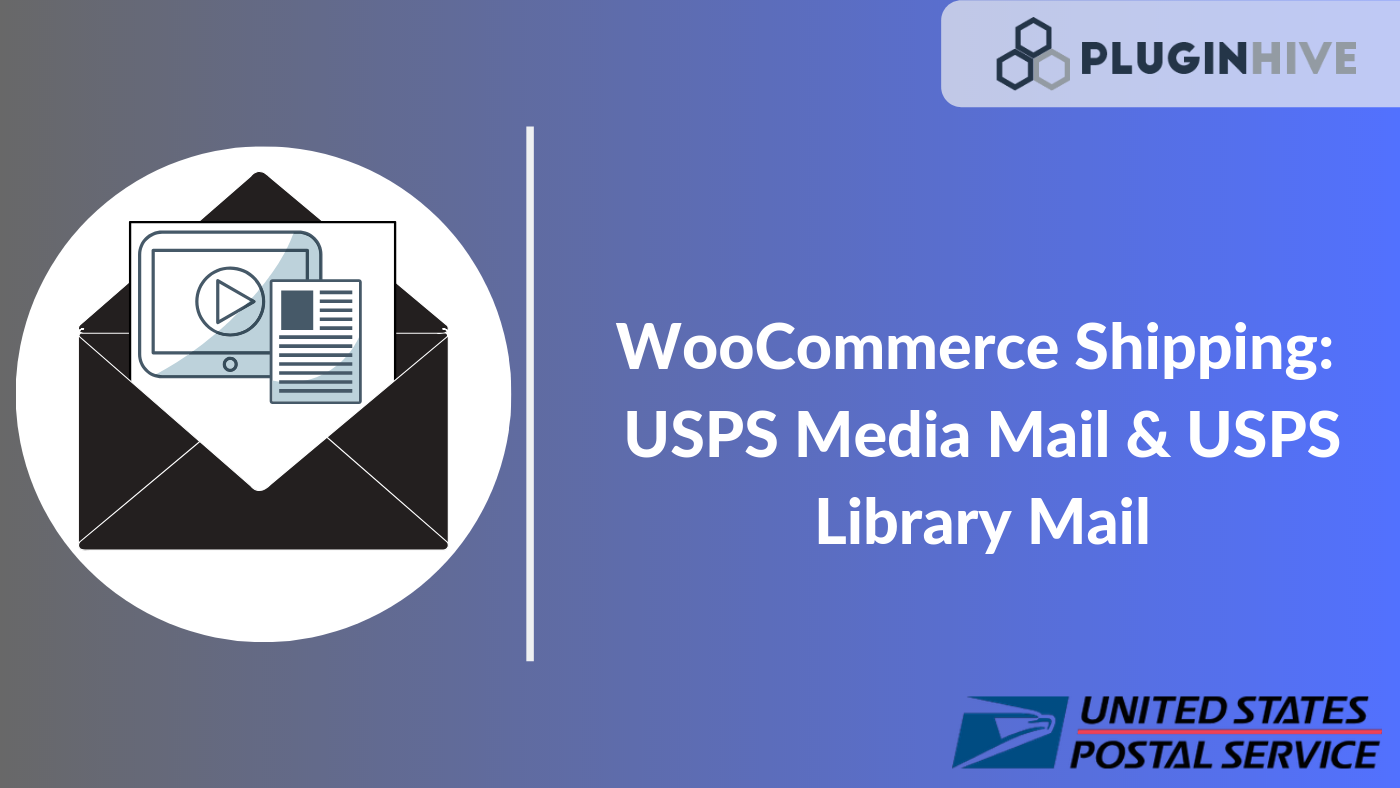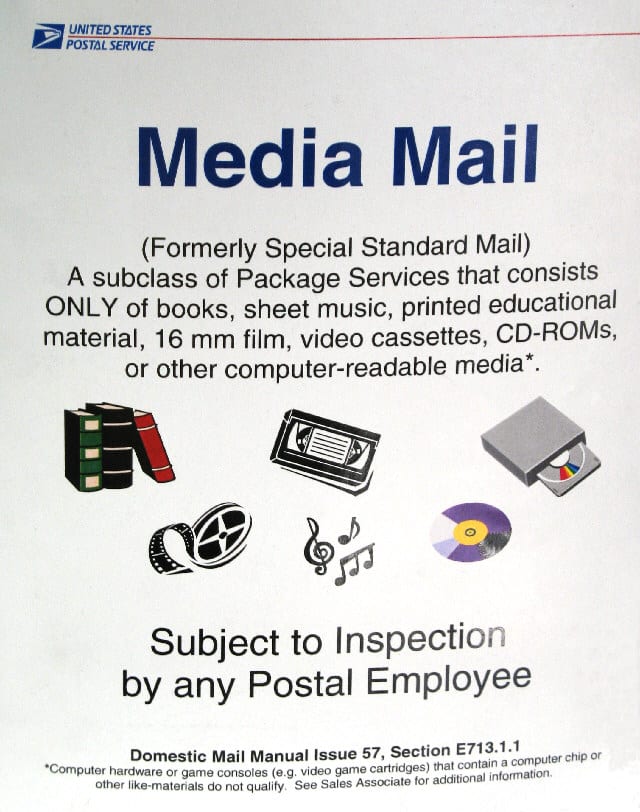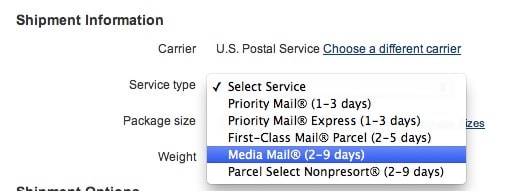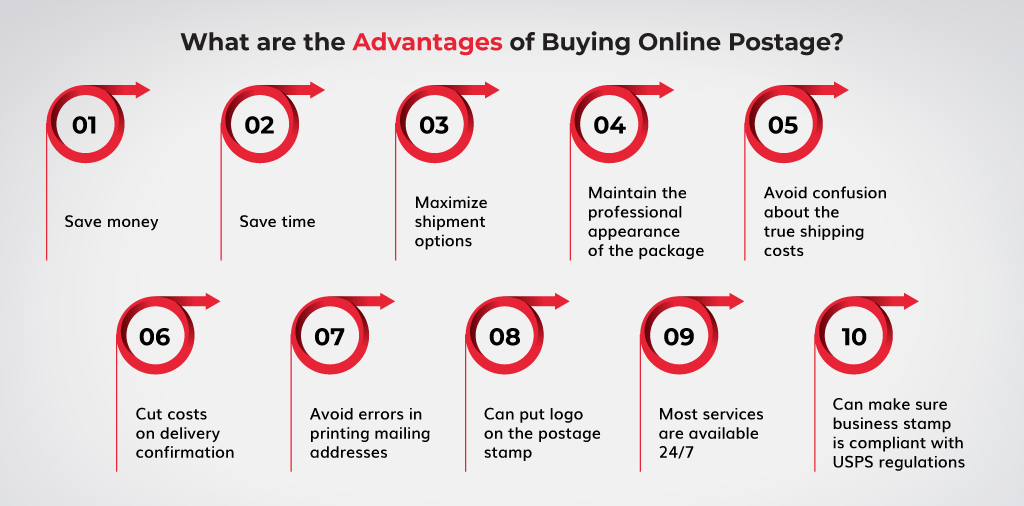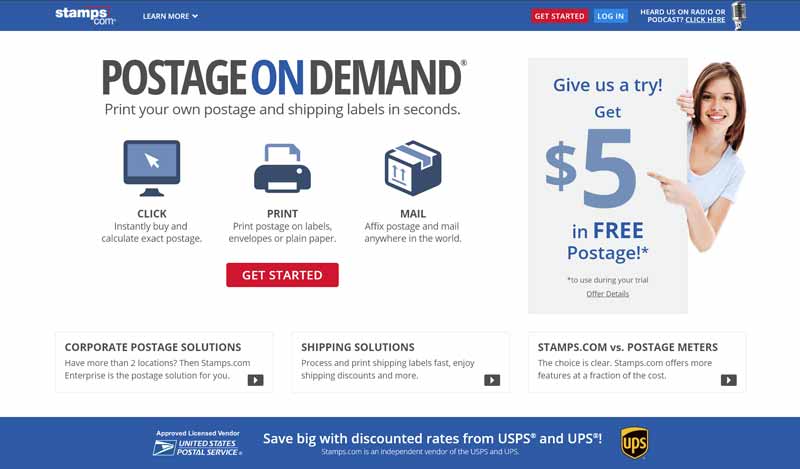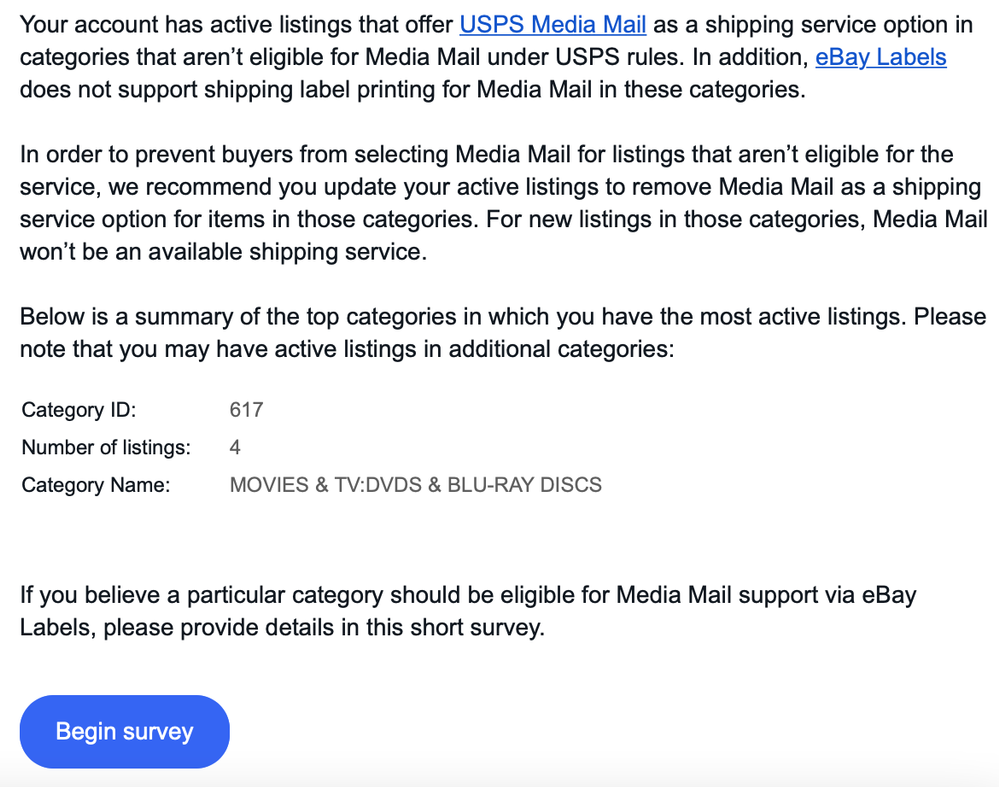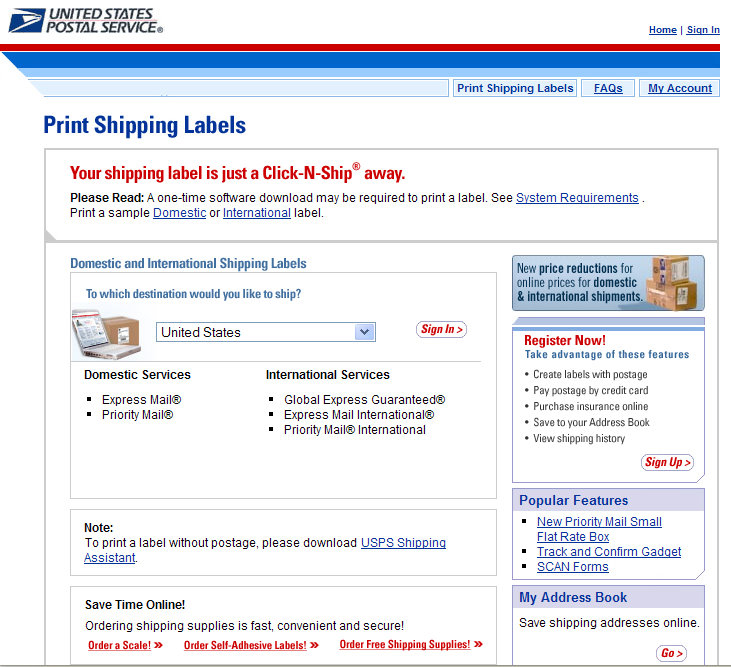How To Buy Media Mail Postage Online

Imagine a cozy evening, surrounded by stacks of books you’re eager to share with friends and family across the miles. The only hurdle? Figuring out the most affordable way to ship them. The solution, Media Mail, has long been a favorite, but the thought of a trip to the post office can sometimes dampen the excitement. What if you could handle it all from the comfort of your own home?
This article unpacks the simple process of buying Media Mail postage online, eliminating those trips to the post office and streamlining your shipping experience. With online options, sending books, music, and educational materials has never been easier or more convenient.
Understanding Media Mail
Media Mail, a service offered by the United States Postal Service (USPS), provides a cost-effective way to ship books, printed music, sound recordings, and other qualifying educational materials. The key to using Media Mail lies in understanding its restrictions; it's not for personal correspondence, advertisements, or other non-media items.
Historically, Media Mail required a visit to the post office, where items would be inspected to ensure compliance with regulations. However, technology has changed the game, and now buying Media Mail postage online is increasingly popular.
Benefits of Buying Online
Buying online offers numerous advantages, foremost among them is the convenience. You can skip the lines at the post office and print your postage labels directly from home.
Many online platforms provide discounted rates compared to what you might find at the physical post office. Plus, you gain access to features like tracking and shipping management tools.
Step-by-Step Guide to Buying Media Mail Postage Online
The process is straightforward, and here’s a simplified guide:
- Choose a Platform: Several online services offer USPS postage, including USPS.com, PayPal Shipping, Stamps.com, and other third-party providers. Each has its pros and cons, so compare rates and features.
- Create an Account: If it's your first time, you’ll need to create an account on your chosen platform. This typically involves providing your name, address, and payment information.
- Enter Package Details: Accurately enter the weight and dimensions of your package. This is crucial, as incorrect information can lead to delays or additional charges. USPS has strict rules about exceeding size limits.
- Select Media Mail: Choose Media Mail as your shipping option. Be sure to verify that your items meet the USPS's eligibility criteria for Media Mail.
- Purchase and Print: Complete the purchase and print the postage label. Make sure the label is securely attached to your package.
- Drop Off or Schedule Pickup: You can either drop off your package at a USPS location or schedule a pickup from your home.
Platforms to Consider
The USPS website is the official source and allows you to purchase postage directly. PayPal Shipping is a convenient option if you frequently use PayPal, as it integrates seamlessly with your account.
Stamps.com offers a subscription-based service with advanced features, making it suitable for businesses or individuals with high shipping volumes. Other platforms, like Pirate Ship, are gaining popularity for their user-friendly interfaces and competitive rates.
Important Considerations
Accurate weight and dimensions are paramount to avoid issues. Ensure your items are eligible for Media Mail, as unauthorized items can lead to penalties.
Always track your package to monitor its progress and confirm delivery. Keep an eye out for promotional offers from shipping platforms that can further reduce your costs.
Conclusion
Buying Media Mail postage online represents a convenient and cost-effective solution for anyone looking to ship books, music, or educational materials. By embracing these digital tools, you can reclaim your time, save money, and streamline the process of sharing knowledge and entertainment across distances. Next time you have a stack of books ready to travel, remember that the post office can be as close as your computer screen.