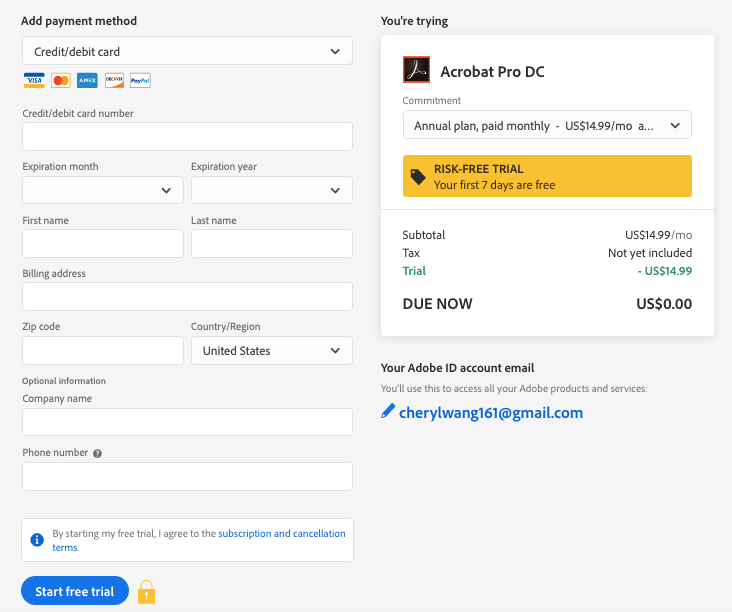How To Cancel Adobe Acrobat Free Trial
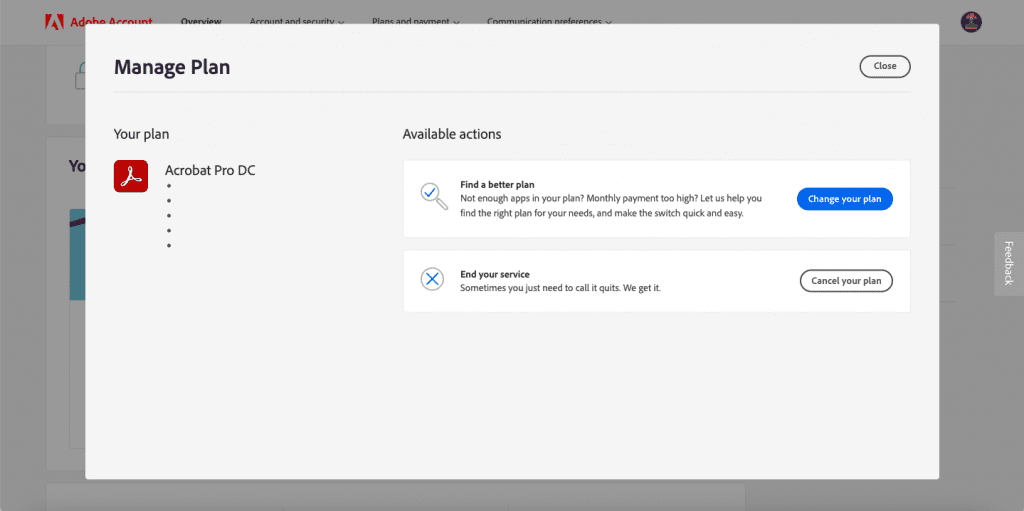
Many users eagerly sign up for the Adobe Acrobat free trial, drawn by the promise of powerful PDF editing tools. However, understanding the cancellation process is crucial to avoid unexpected charges when the trial period ends. Navigating the Adobe subscription landscape can be tricky, and this article provides a step-by-step guide to successfully canceling your Acrobat free trial.
This article details the precise procedures for canceling an Adobe Acrobat free trial to prevent unwanted subscription fees. We will cover methods applicable across various devices and platforms. The information presented is sourced from Adobe's official support documentation and verified user experiences, ensuring accuracy and clarity.
Accessing Your Adobe Account
The first step is to access your Adobe account. Go to the Adobe website and click on the "Sign In" button. Use the email address and password associated with your Adobe account.
If you signed up through a third party, such as the Apple App Store or Google Play Store, you'll need to manage your subscription through their respective platforms.
Navigating to the Subscription Management Section
Once logged in, navigate to your account overview. Look for a section labeled "Plans," "Manage Plans," or "Subscriptions."
The exact wording may vary slightly depending on the interface update. The key is to find the area where your active Adobe subscriptions are listed.
Canceling Your Acrobat Free Trial
Within the subscription management section, locate your Adobe Acrobat free trial. It should be listed among your active subscriptions. Click on the "Manage plan" button or a similar option associated with the trial.
You will likely be presented with details of your subscription, including the renewal date and price. Look for a clearly marked "Cancel plan" or "Cancel trial" option.
Click on this option to initiate the cancellation process.
Confirmation and Reasons for Cancellation
Adobe will likely prompt you with a confirmation screen. This screen may highlight the benefits you'll lose by canceling and offer alternative options. Be sure to read the information carefully and proceed if you are sure about your decision.
You may also be asked to provide a reason for cancellation. While this is optional, providing feedback can help Adobe improve its services. Select the most appropriate reason from the available options.
Verifying Cancellation
After completing the cancellation process, it's crucial to verify that your free trial has been successfully canceled. Check your email inbox for a confirmation email from Adobe. The email should confirm the cancellation of your trial and the date when your access will end.
Additionally, return to the subscription management section of your Adobe account. The Acrobat free trial should no longer be listed as an active subscription. Instead, it should indicate that it is canceled or expired.
Cancellation Policies and Potential Charges
Be aware of Adobe's cancellation policies. Most free trials must be canceled before the renewal date to avoid being charged. Failure to cancel before the deadline will result in automatic enrollment in a paid subscription.
If you believe you have been incorrectly charged, contact Adobe support immediately. Provide them with your account details and any relevant information about your cancellation attempt.
Canceling Through Third-Party App Stores
If you signed up for the free trial through the Apple App Store, you will need to cancel through your Apple account. Go to your iPhone or iPad settings, tap on your name, then tap on "Subscriptions." Find the Adobe Acrobat subscription and tap "Cancel Subscription."
Similarly, if you subscribed through the Google Play Store, open the Google Play Store app, tap on your profile icon, then tap on "Payments & subscriptions," and then "Subscriptions." Locate the Adobe Acrobat subscription and tap "Cancel subscription." Remember to cancel at least 24 hours before the trial ends to avoid charges.
Troubleshooting Common Issues
If you encounter difficulties canceling your free trial, consult Adobe's official help documentation. Their support website provides detailed instructions and troubleshooting tips for various cancellation scenarios.
You can also contact Adobe's customer support team directly. Be prepared to provide your account details and a clear description of the issue you are experiencing.
Looking Ahead: Managing Future Subscriptions
Understanding the cancellation process is crucial for managing your digital subscriptions effectively. Always read the terms and conditions before signing up for a free trial. Set a reminder to cancel before the renewal date to avoid unwanted charges.
By following these steps and remaining vigilant, you can confidently navigate the Adobe subscription landscape and avoid unexpected financial burdens. Careful management of your subscriptions ensures control over your digital expenses.
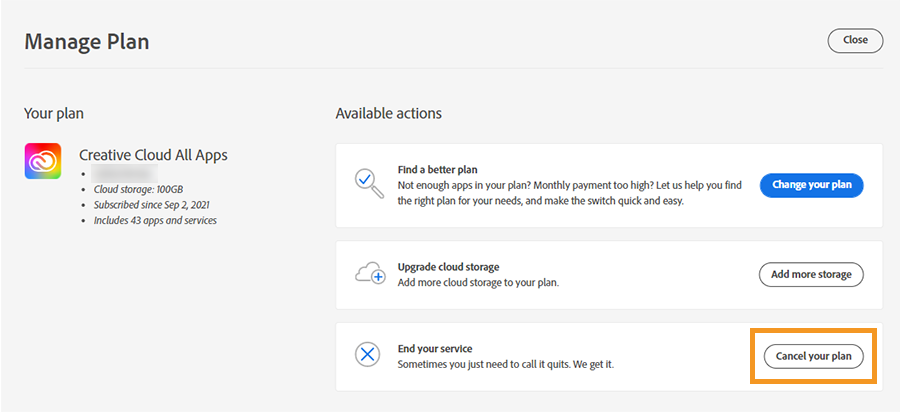







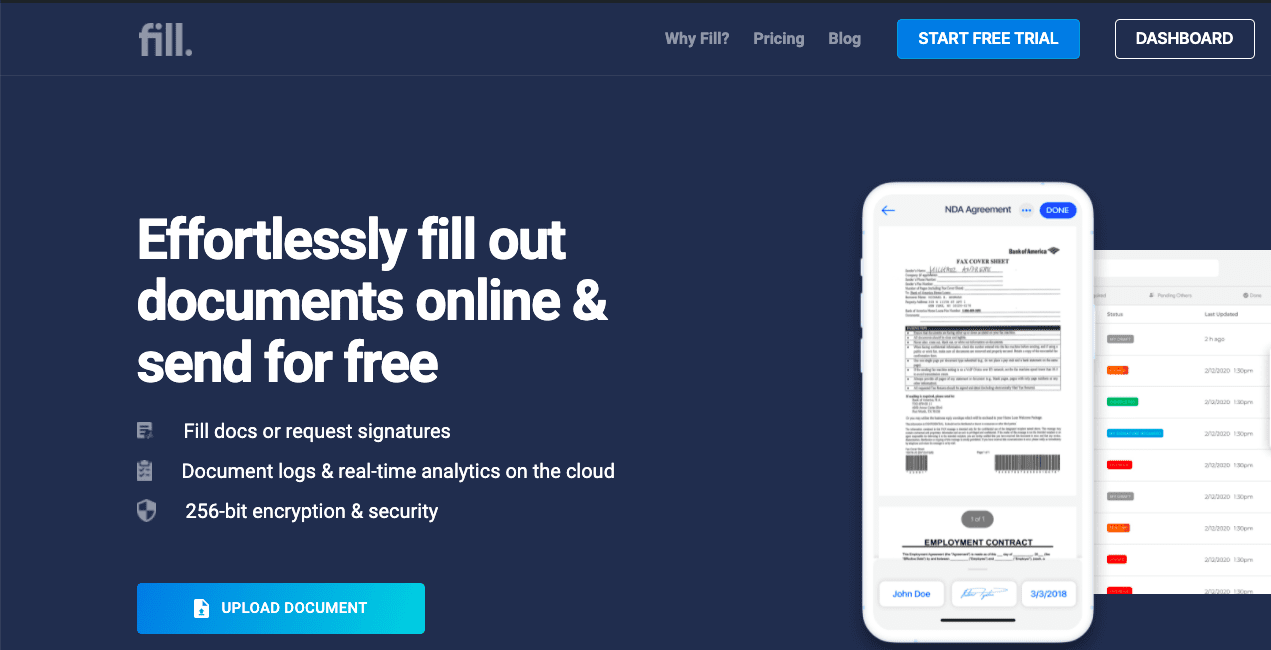

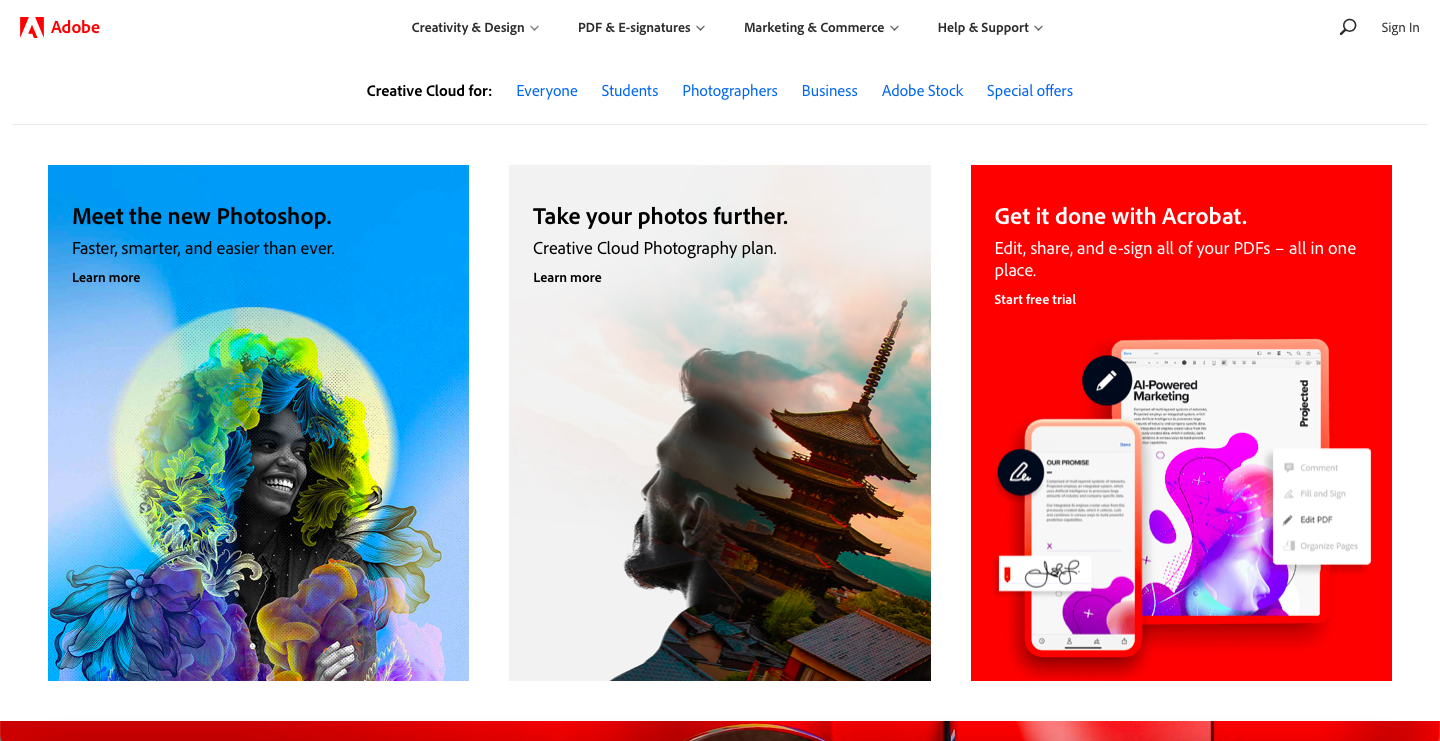
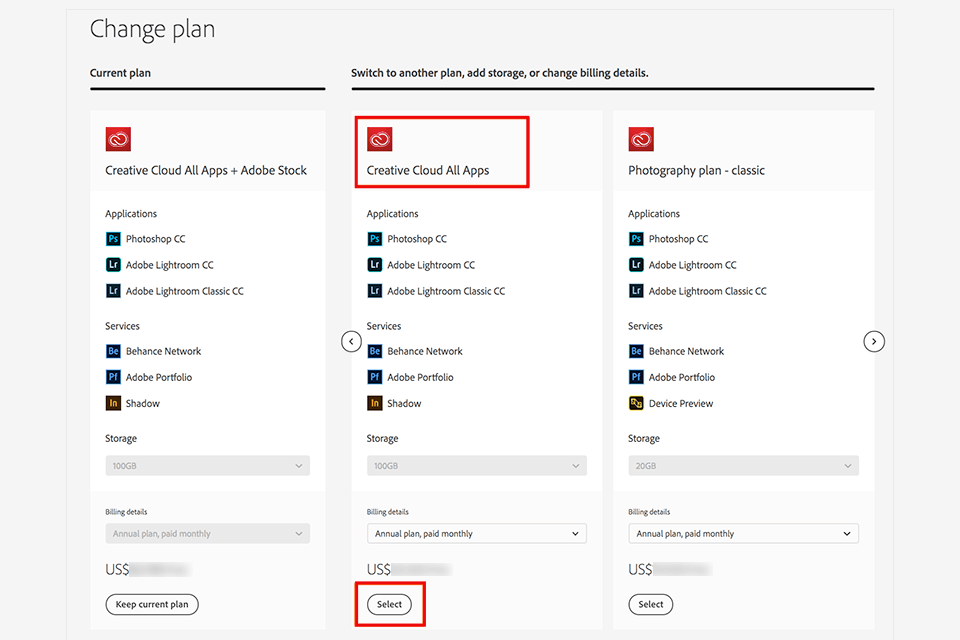


![How To Cancel Adobe Acrobat Free Trial How to Cancel Adobe Subscription & Get Adobe Refund? [Full Guide]](https://www.partitionwizard.com/images/uploads/articles/2022/08/cancel-adobe-subscription/cancel-adobe-subscription-thumbnail.jpg)
![How To Cancel Adobe Acrobat Free Trial Adobe Acrobat cancel subscription: A Step-by-Step Guide [2023]](https://s3.amazonaws.com/www-itopvpn-com2/blog/20230227/1677494283906818.jpg)