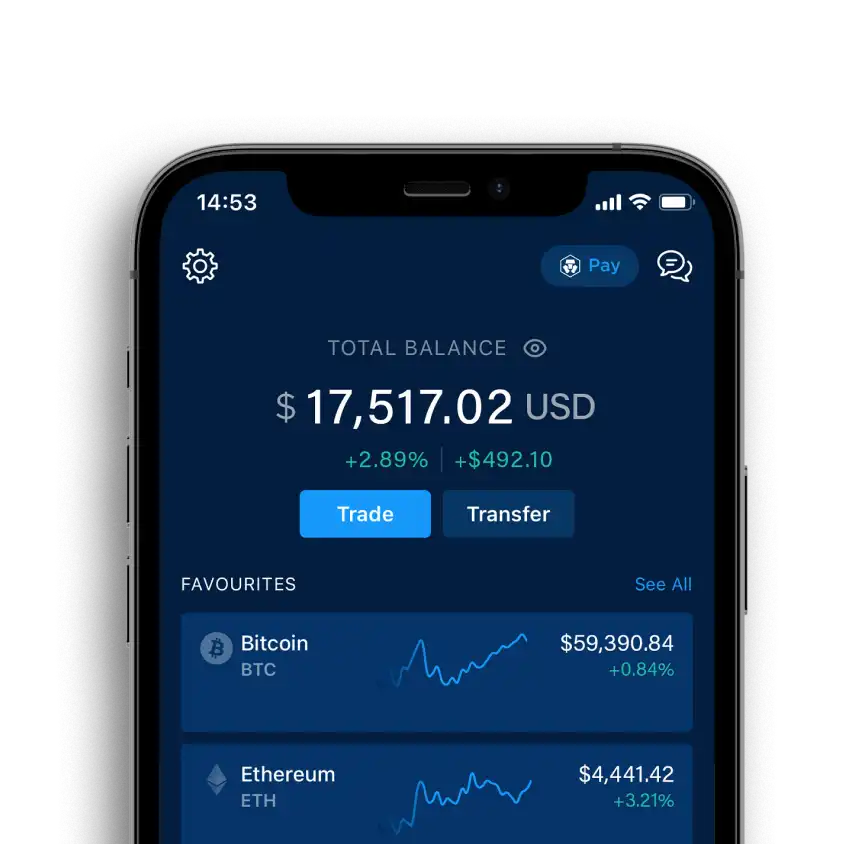How To Cash Out On Crypto Com App

Urgent: Crypto.com users need to know how to securely and efficiently withdraw their funds. This guide provides a step-by-step breakdown of cashing out on the Crypto.com app.
Withdrawing cryptocurrency or fiat currency from Crypto.com requires understanding the platform's procedures and potential fees. This article details the withdrawal process, covering everything from linking your bank account to initiating the transfer.
Cashing Out: A Step-by-Step Guide
First, ensure you have completed the necessary KYC (Know Your Customer) verification processes. This is a mandatory requirement for all Crypto.com users before withdrawals are enabled.
Linking Your Bank Account
Open the Crypto.com app and navigate to the "Accounts" section. Select "Fiat Wallet" and then tap on "+ Transfer" followed by "Withdraw."
Choose "Add Bank Account" if you haven't already linked one. You'll need your bank account details, including the account number and routing number.
Confirm the details carefully before submitting. Double-check all information to avoid delays or failed transactions.
Initiating a Crypto Withdrawal
If you want to withdraw cryptocurrency, return to the "Accounts" section. Select the specific cryptocurrency wallet you want to withdraw from (e.g., Bitcoin, Ethereum).
Tap the "Withdraw" button. You'll need the recipient's wallet address; ensure you copy and paste it accurately or scan the QR code.
Enter the withdrawal amount and review all details on the confirmation screen. Be mindful of any network fees associated with the transaction.
Initiating a Fiat Withdrawal
To withdraw fiat currency, go to your "Fiat Wallet" and tap "+ Transfer" followed by "Withdraw." Select the bank account you previously linked.
Enter the amount you wish to withdraw. Be aware of minimum withdrawal amounts, which vary depending on your region and currency.
Review the details and confirm the withdrawal. Processing times vary but typically range from 1-5 business days.
Important Considerations
Fees: Crypto.com charges withdrawal fees, which differ depending on the cryptocurrency or fiat currency and your withdrawal method. Always check the fee schedule before initiating a withdrawal.
Withdrawal Limits: Your account level and verification status determine your daily and monthly withdrawal limits. Check your account settings for details.
Processing Times: Fiat withdrawals generally take longer than cryptocurrency withdrawals due to bank processing times. Be patient and allow sufficient time for the transfer to complete.
Security: Enable two-factor authentication (2FA) for enhanced security. This adds an extra layer of protection to your account.
Tax Implications: Be aware of potential tax implications related to cryptocurrency withdrawals. Consult with a tax professional for guidance.
Troubleshooting Common Issues
Withdrawal Pending: If your withdrawal is pending for an extended period, check your email for any communication from Crypto.com requiring additional information.
Incorrect Wallet Address: Sending cryptocurrency to the wrong wallet address can result in permanent loss of funds. Always double-check the address.
Insufficient Funds: Ensure you have sufficient funds in your wallet, including enough to cover the withdrawal fees.
If you encounter persistent issues, contact Crypto.com's customer support. They are available 24/7 via the app or website.
Staying Informed
Crypto.com's policies and procedures can change. Regularly check their website and app for updates and announcements.
Monitor your account activity for any unauthorized transactions. Report any suspicious activity immediately.
By following these steps and staying informed, you can confidently cash out on the Crypto.com app. Ensure all security measures are in place to protect your funds.