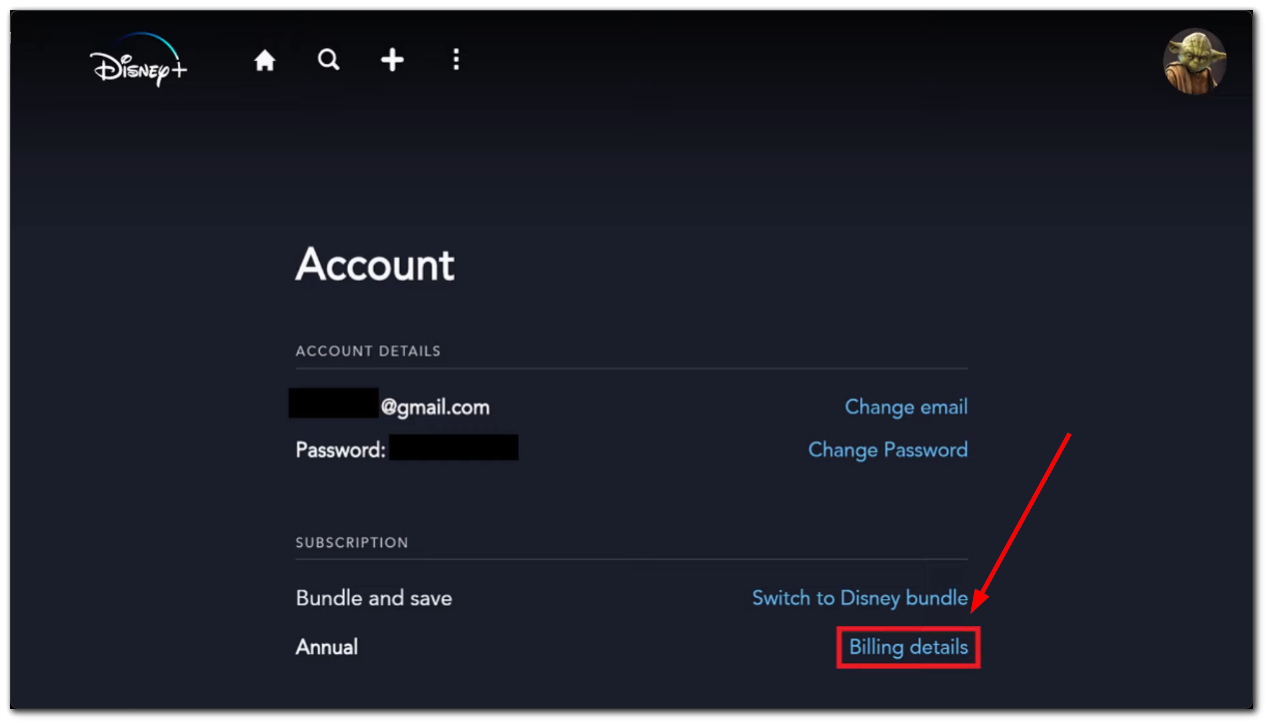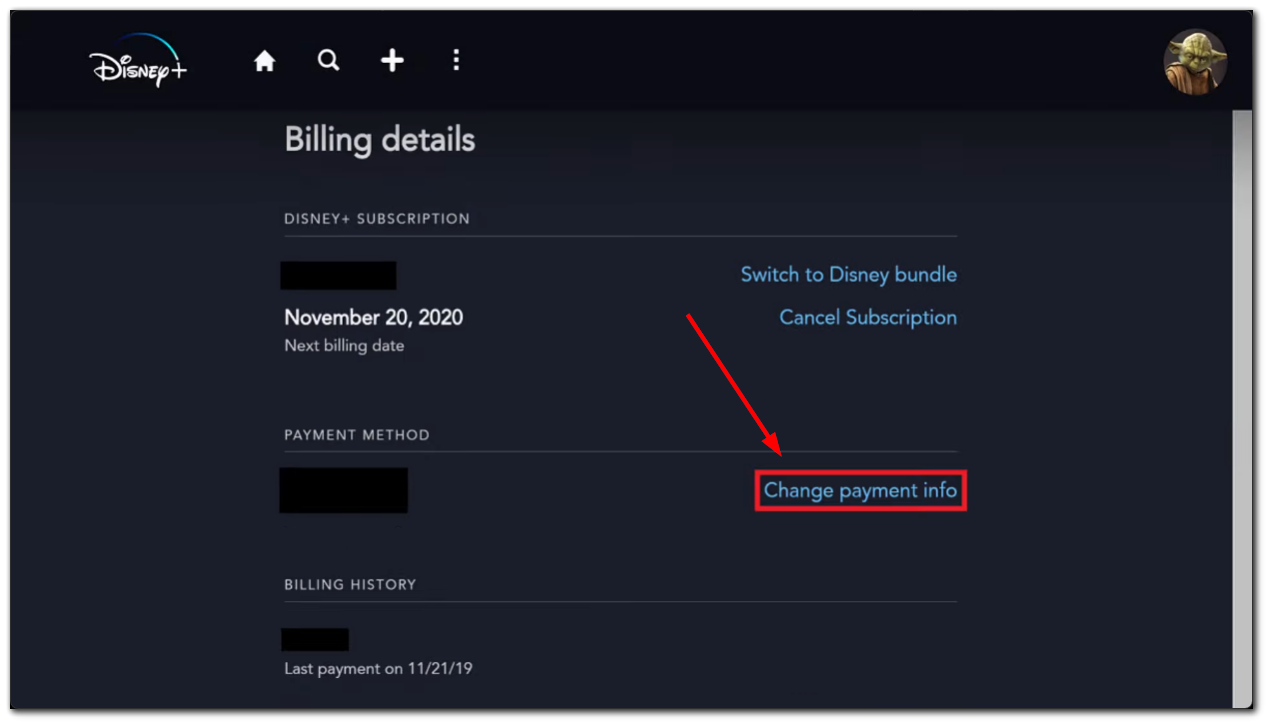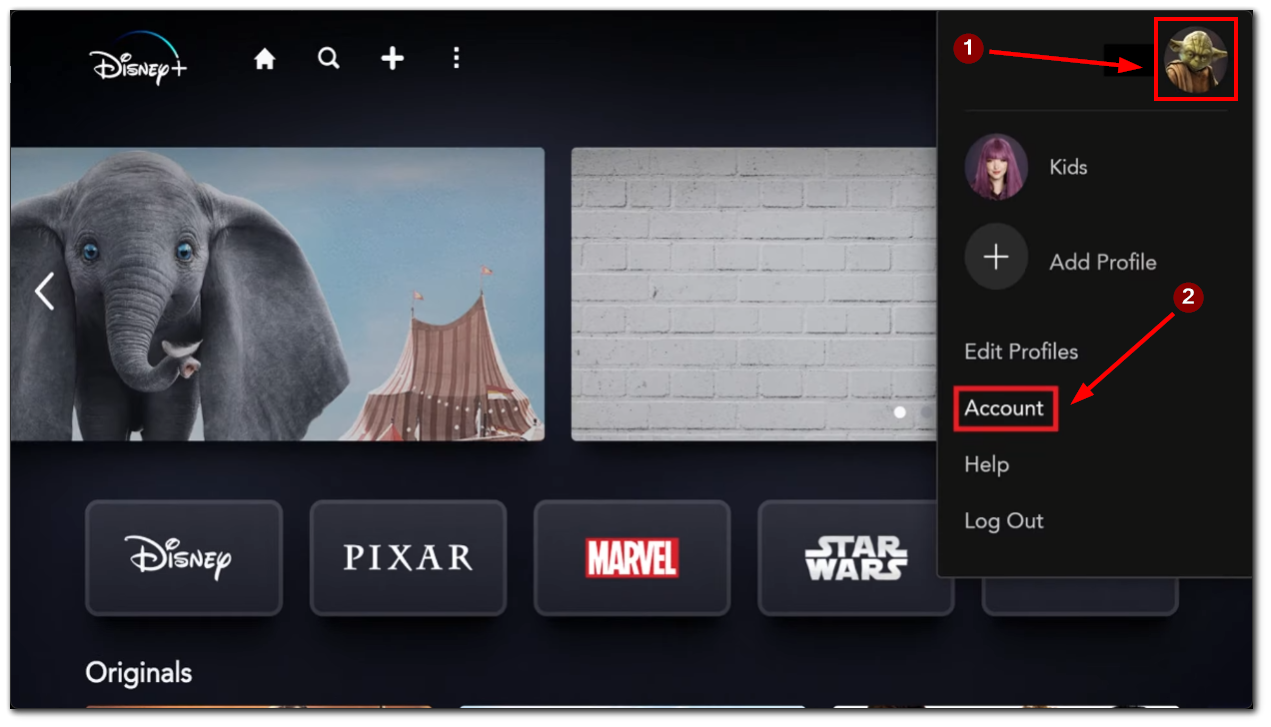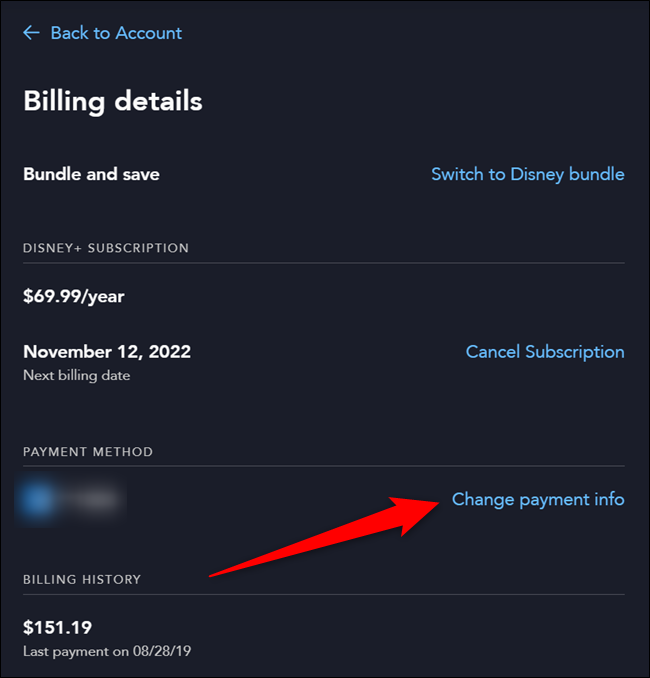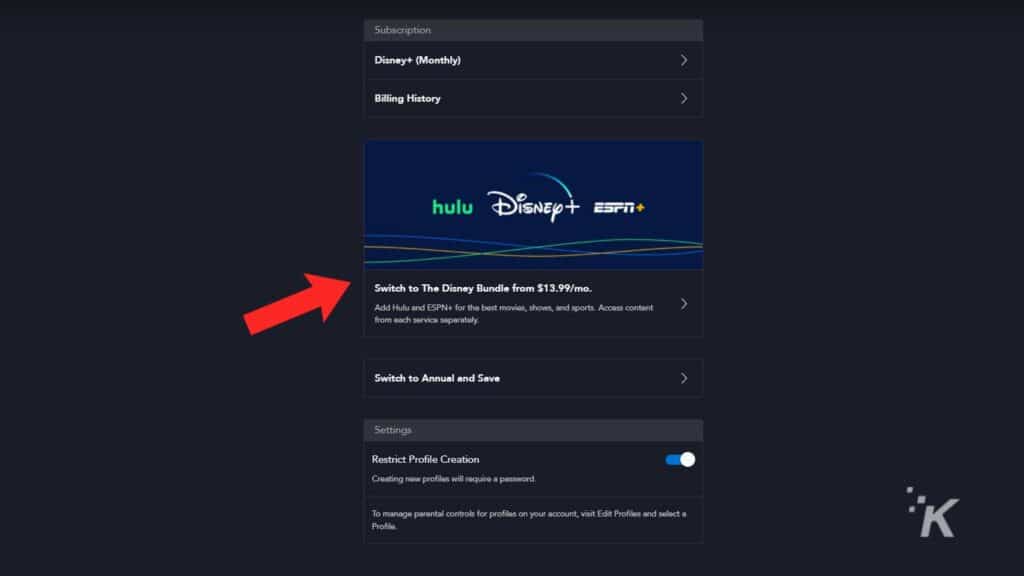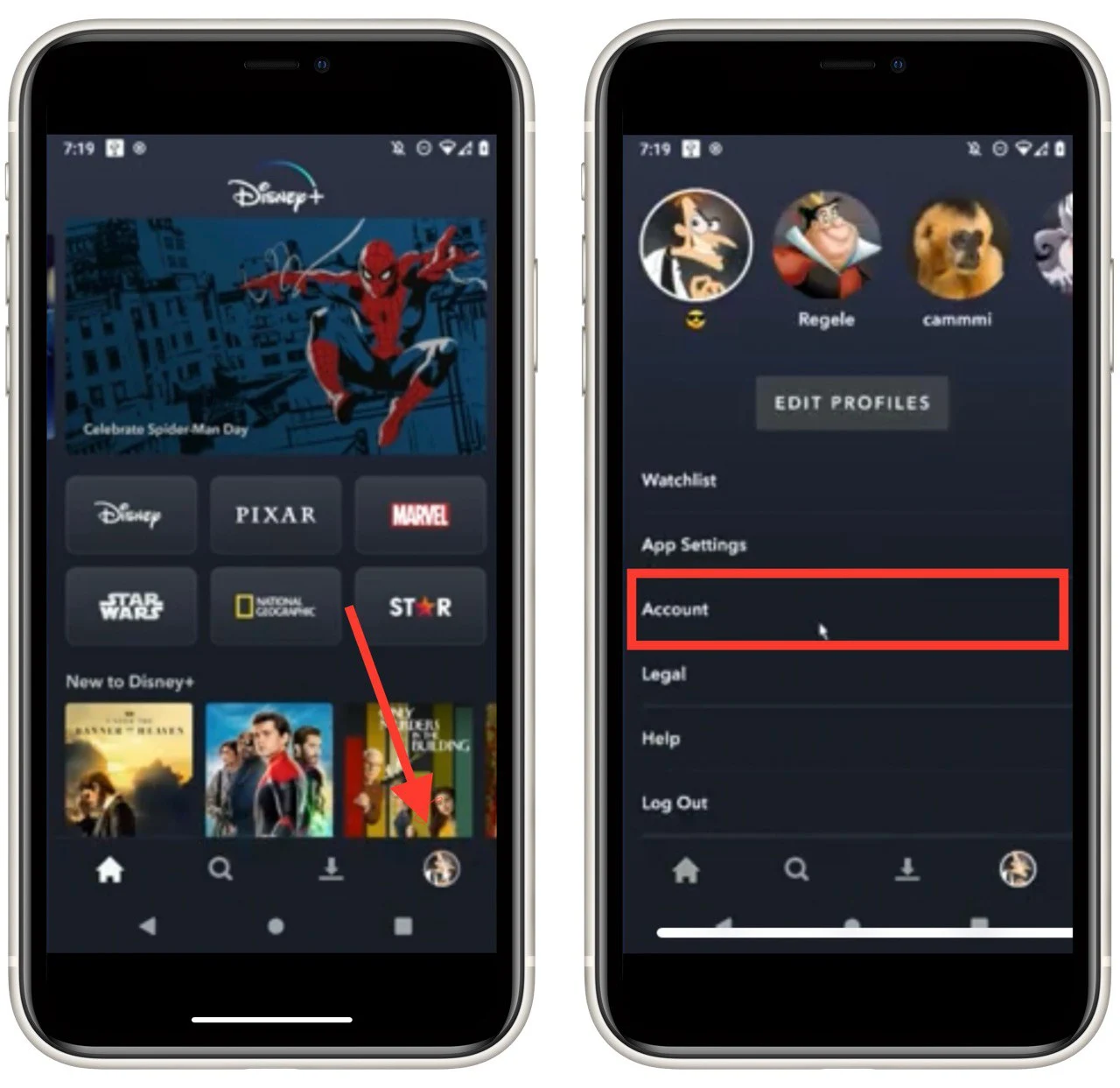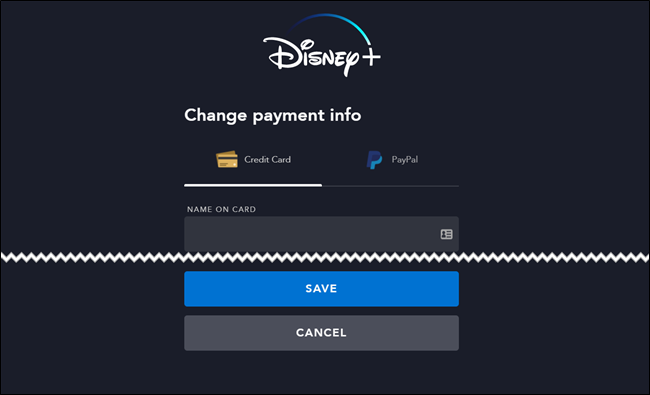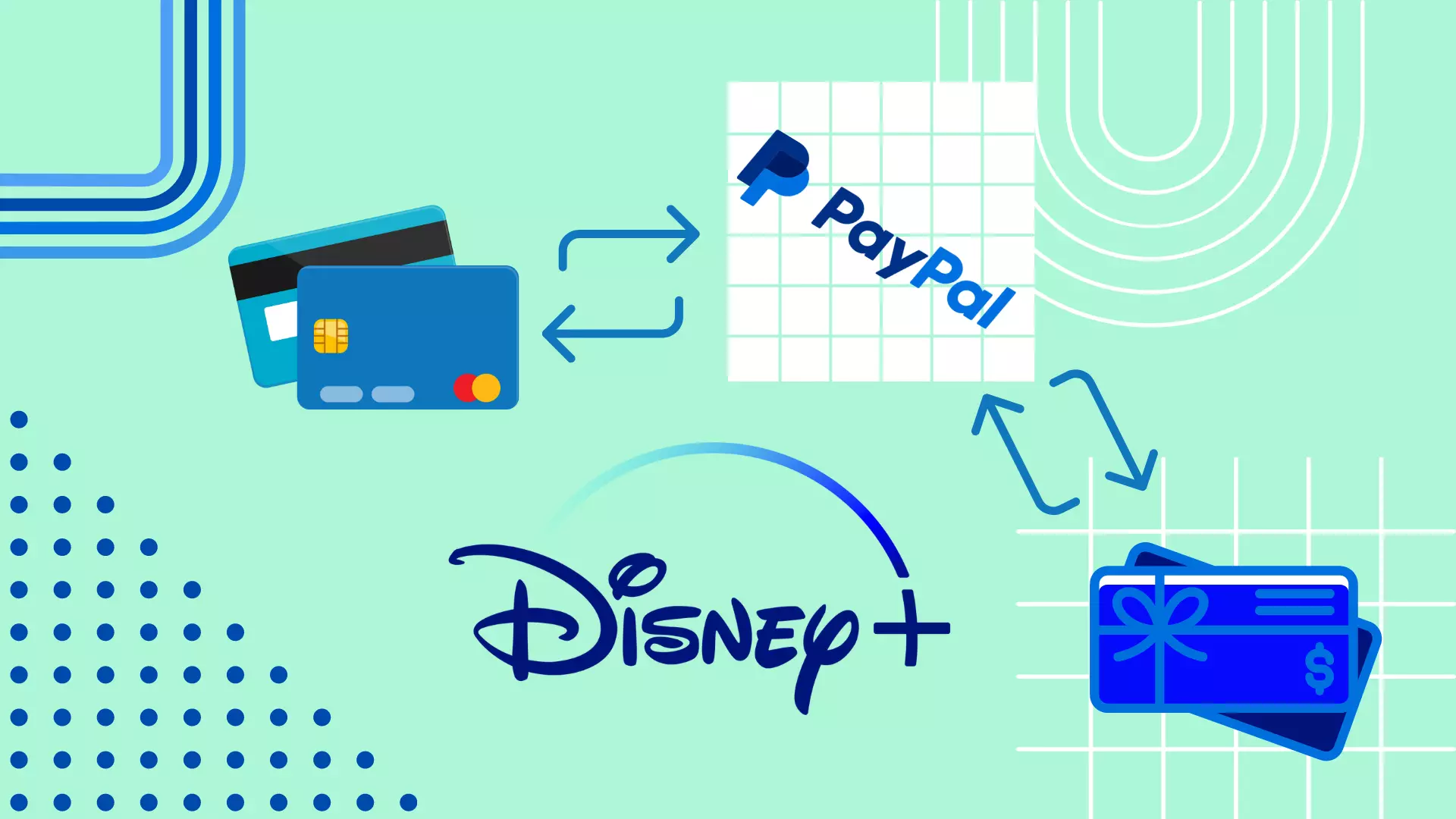How To Change Billing Info On Disney Plus
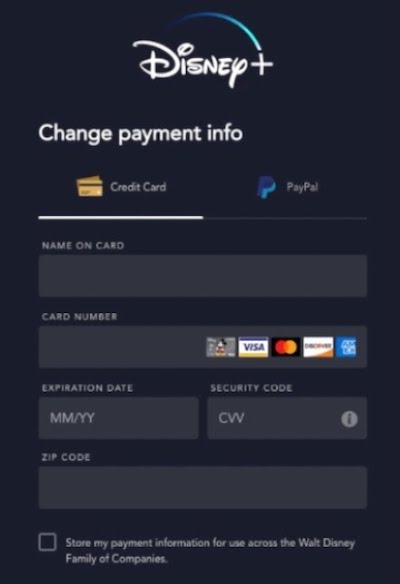
Are you locked out of your Disney+ account due to outdated billing information? Don't miss out on your favorite shows and movies; update your payment details immediately to maintain uninterrupted access.
This article provides a concise guide on how to quickly change your Disney+ billing information, ensuring you can continue streaming without interruption.
Updating Your Disney+ Billing Information: A Step-by-Step Guide
Here’s how to update your billing information on Disney+, whether you signed up directly through Disney+ or via a third-party platform.
Directly Through Disney+
If you subscribed directly through Disney+, follow these steps.
First, log in to your Disney+ account on a web browser or the mobile app.
Next, navigate to your account settings. This is usually found by clicking on your profile icon.
Then, locate the “Billing Details” or “Subscription” section. Select this option to view your current payment information.
You will be able to edit or update your payment method. Enter your new credit card details or other payment information as required.
Review the changes and save your updated information. Be sure to verify that the changes were saved successfully.
Via Third-Party Providers (e.g., Apple, Google, Roku)
If you signed up for Disney+ through a third-party provider, you'll need to manage your billing information through their respective platforms.
Apple (iOS): Open the Settings app on your iPhone or iPad. Tap your name at the top, then select Subscriptions. Find your Disney+ subscription and update your payment information there.
Google Play (Android): Open the Google Play Store app. Tap your profile icon in the top right corner, then select Payments & subscriptions followed by Subscriptions. Find Disney+ and update your payment information.
Roku: Sign in to your Roku account on the Roku website. Go to Manage subscriptions and find Disney+. Update your payment method there.
Important: Always check for confirmation emails or notifications from the third-party provider to ensure your payment information has been updated correctly.
Troubleshooting Common Issues
Sometimes, updating billing information can be tricky. Here are a few common issues and how to address them.
Incorrect Information: Double-check that you've entered all payment details correctly, including the card number, expiration date, and CVV code.
Insufficient Funds: Ensure that the payment method you're using has sufficient funds or credit available.
Expired Card: Make sure your payment method is not expired. Update it with a valid card.
Technical Glitches: Clear your browser's cache and cookies, or try using a different browser or device. If the problem persists, contact Disney+ support.
Need Further Assistance?
If you're still having trouble updating your billing information, Disney+ offers several support options.
Visit the Disney+ Help Center on their website for FAQs and troubleshooting guides.
You can also contact Disney+ customer support directly via phone, email, or live chat. Be prepared to provide your account details for verification.
Check Disney+'s official Twitter (@DisneyPlusHelp) for updates and announcements regarding service issues.
Next Steps
By updating your billing information promptly, you can ensure uninterrupted access to Disney+'s vast library of content.
Don't delay; take action now to avoid any disruptions to your streaming experience.
Stay tuned for further updates and information on Disney+ services.