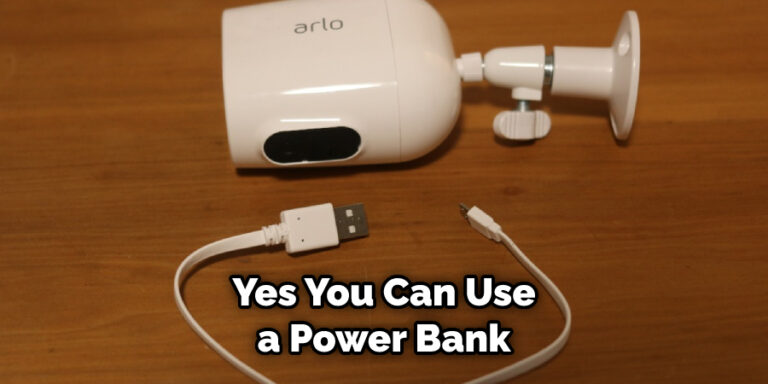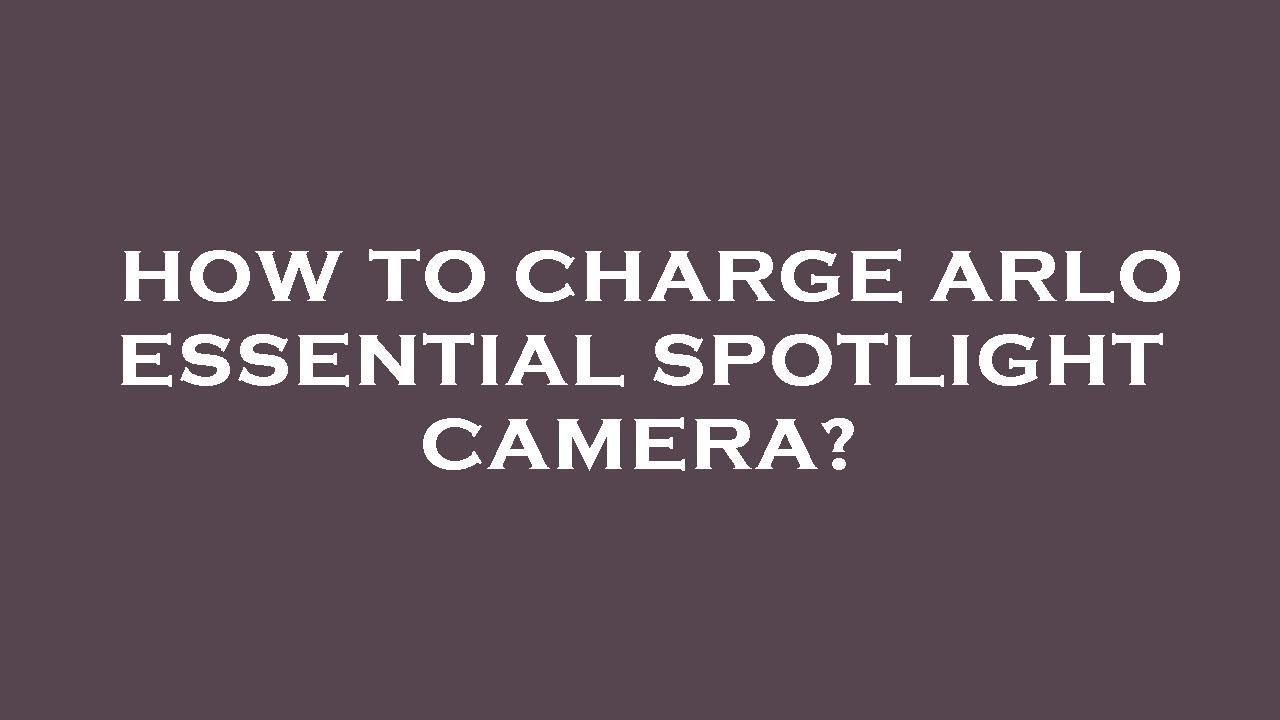How To Charge An Arlo Camera

In an era where home security reigns supreme, the ubiquitous Arlo camera has become a stalwart guardian for countless households. However, a common pain point for Arlo users revolves around keeping these vigilant eyes powered and operational. Understanding the intricacies of charging your Arlo camera is not just a matter of convenience; it's fundamental to maintaining an uninterrupted security perimeter.
This article serves as a comprehensive guide to charging your Arlo cameras effectively, addressing different models, charging methods, battery life optimization, and common troubleshooting issues. We delve into the official Arlo recommendations, explore user experiences, and analyze data to provide a clear, fact-driven overview of how to keep your Arlo security system running smoothly. Keeping your Arlo camera’s battery charged ensures continuous protection, preventing security gaps and giving you peace of mind.
Understanding Arlo Camera Models and Battery Types
Arlo's diverse product line includes a variety of camera models, each with its own charging specifications. From the wire-free Arlo Pro series to the Arlo Ultra with its 4K resolution, understanding the battery type is critical. Knowing the model allows you to use the right charging approach.
Most Arlo wire-free cameras utilize rechargeable lithium-ion batteries. Arlo specifies the exact battery type and capacity in each product's documentation, which is critical to referencing when seeking replacement or alternative charging solutions.
Arlo Pro and Pro 2
These models typically use a rechargeable battery that can be removed for charging. You can charge these batteries directly in the camera using the provided power adapter, or by removing the battery and using an external charging station. External charging stations often allow you to charge multiple batteries simultaneously, reducing downtime.
Arlo Pro 3 and Ultra Series
The Pro 3 and Ultra cameras feature integrated rechargeable batteries that are not designed to be easily removed. These cameras are charged via a magnetic charging cable that connects to the bottom of the camera. For the Ultra series, you might need a specific adapter to support the higher power draw required for 4K recording.
Arlo Go and Arlo Security Light
The Arlo Go, designed for cellular connectivity, also uses a removable rechargeable battery. The Arlo Security Light, often paired with Arlo cameras, also has its own dedicated charging port and uses a similar charging cable to some of the camera models.
Charging Methods: A Step-by-Step Guide
Charging an Arlo camera is straightforward, but following the correct procedure is essential to avoid damaging the battery or the camera itself. Here are the common charging methods for different Arlo models.
Direct Charging via Power Adapter
This is the most common method for Arlo Pro and Pro 2 models. Simply connect the provided power adapter to the camera's charging port. A solid LED indicator usually signals charging, with a change in color or a blinking pattern indicating a full charge.
For Pro 3 and Ultra series cameras, attach the magnetic charging cable to the base of the camera. Ensure the connection is secure. Monitor the charging status via the Arlo app or the camera's LED indicator.
External Battery Charging Stations
For users with multiple Arlo cameras or those who want to minimize downtime, external charging stations are invaluable. Remove the battery from the camera and place it in the charging station. These stations often have indicators for each battery slot to display charging status.
Solar Panels
Arlo offers solar panels that can continuously charge compatible camera models. Mount the solar panel in a location with ample sunlight. Connect the solar panel to the camera using the appropriate cable. Solar panels are an excellent option for reducing the frequency of manual charging.
Optimizing Battery Life
Maximizing battery life is crucial for minimizing charging frequency. Several factors influence how long an Arlo camera can operate on a single charge.
Motion detection sensitivity settings play a significant role. Reduce sensitivity to decrease the number of unnecessary recordings triggered by small animals or swaying branches. Adjust video quality settings: Lower resolution recordings consume less battery power.
Frequent live streaming drastically reduces battery life. Try to limit live viewing to only when necessary. Use the "Armed" and "Disarmed" modes effectively to control when your cameras are actively recording.
Troubleshooting Common Charging Issues
Sometimes, charging an Arlo camera can encounter issues. Here are some common problems and their solutions.
Problem: Camera not charging. Solution: Check the power adapter and cable for damage. Ensure the charging port on the camera is clean and free of debris. Try a different power outlet or USB port.
Problem: Battery drains quickly. Solution: Optimize motion detection settings. Ensure the camera's firmware is up to date. Consider relocating the camera to an area with less frequent motion events.
Problem: Charging station not working. Solution: Verify the charging station is properly connected to a power source. Clean the charging contacts on the battery and the charging station. Test the charging station with a different battery.
The Future of Arlo Camera Charging
Arlo continues to innovate and improve its camera technology, including exploring new charging solutions. Developments in battery technology could lead to longer-lasting batteries. Wireless charging capabilities may become more prevalent in future Arlo models.
Integration with smart home ecosystems could also allow for more intelligent power management. Users may be able to set up automated charging schedules based on predicted activity patterns. The adoption of more efficient solar panel technology can enhance the effectiveness of solar charging options.
By staying informed and adopting best practices, users can ensure their Arlo security systems remain a reliable and effective component of their home security strategy.