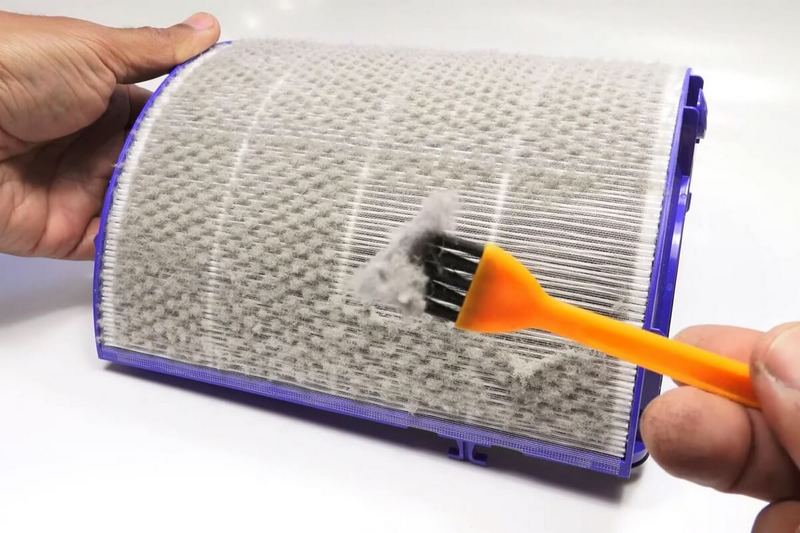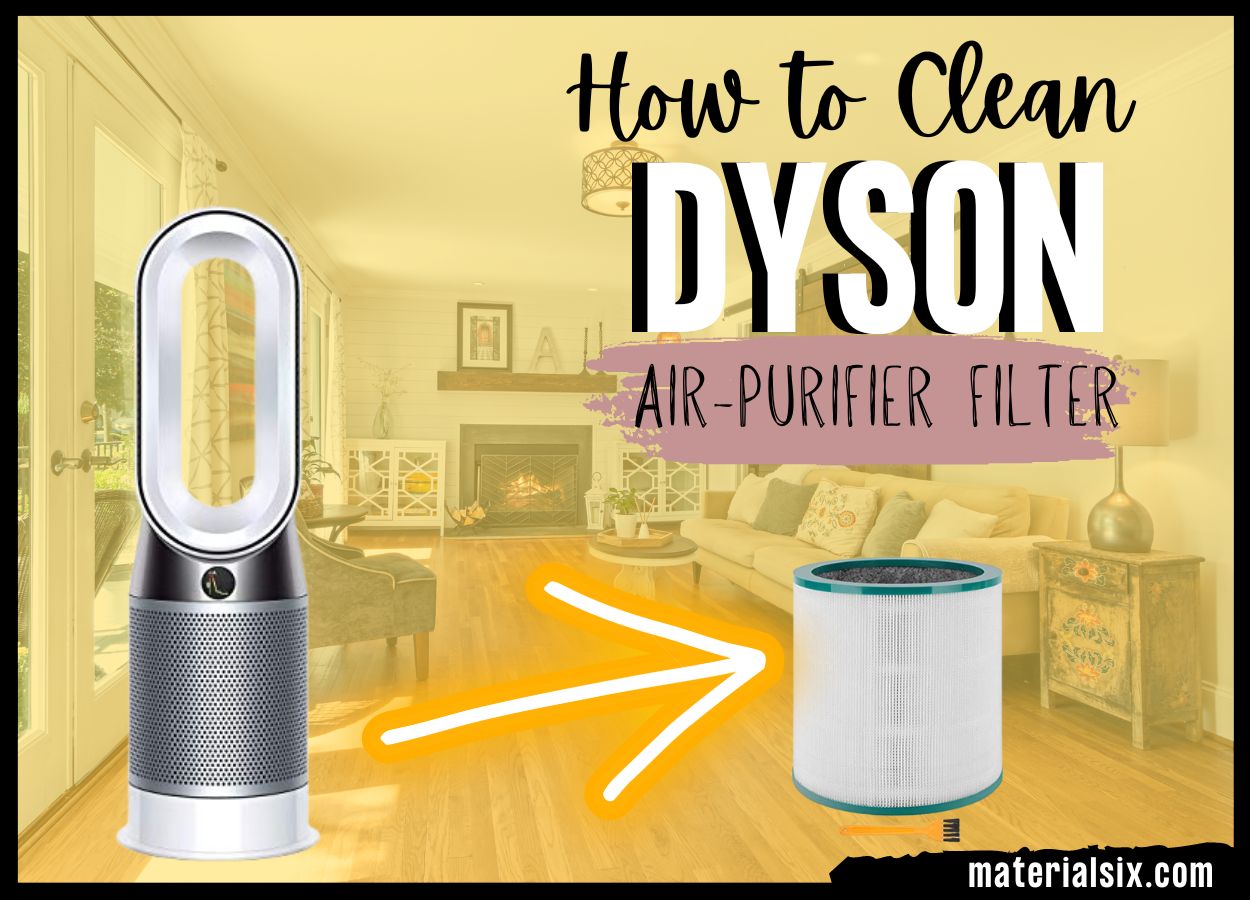How To Clean Dyson Fan Filter

Dyson fans, known for their sleek design and efficient airflow, require regular maintenance to ensure optimal performance and longevity. A crucial aspect of this maintenance is cleaning the filter, which traps dust and allergens, preventing them from circulating in the air. Neglecting this task can lead to reduced airflow, increased noise, and a potential decrease in air quality.
This article provides a comprehensive guide on how to effectively clean the filter of your Dyson fan, ensuring it continues to deliver clean and consistent air.
Identifying Your Dyson Fan Model
Before beginning the cleaning process, it's essential to identify your specific Dyson fan model. Different models may have slightly varying filter locations and removal procedures. Refer to your user manual or the Dyson website for model-specific instructions.
Common Dyson fan models include the Dyson Pure Cool series, Dyson Hot+Cool series, and Dyson Cool series.
Locating the Filter
The filter is typically located at the base of the fan. In some models, it may be enclosed within a perforated casing or behind a removable cover.
Consult your user manual if you're unsure of the exact location of the filter.
Preparing for Cleaning
Before removing the filter, ensure the fan is switched off and unplugged from the power outlet. This is a crucial safety precaution to prevent electrical shock or damage to the device.
Gather the necessary cleaning supplies: a vacuum cleaner with a brush attachment, a soft cloth, and mild detergent (optional).
Removing the Filter
Depending on the model, you may need to twist, unscrew, or unclip the filter cover or casing. Once the cover is removed, carefully detach the filter from the base of the fan.
Handle the filter with care to avoid damaging it.
Cleaning the Filter
The primary method for cleaning a Dyson fan filter is vacuuming. Use the brush attachment of your vacuum cleaner to gently remove dust and debris from the filter's surface.
Work your way around the entire filter, ensuring all visible dust is removed. For stubborn dirt or grime, you can use a soft cloth dampened with mild detergent diluted in water.
Wipe the filter gently, avoiding excessive pressure that could damage the filter material.
Drying the Filter (If Applicable)
If you have used a damp cloth to clean the filter, allow it to air dry completely before reinserting it into the fan. Reinstalling a damp filter can promote mold growth and reduce the fan's efficiency.
Ensure the filter is completely dry before proceeding.
Reinstalling the Filter
Once the filter is clean and dry, carefully reinsert it into the base of the fan. Ensure it is properly aligned and securely fastened.
Replace the filter cover or casing, ensuring it is properly locked or secured.
Frequency of Cleaning
The frequency of cleaning depends on the environment in which the fan is used. In dusty or polluted environments, you may need to clean the filter more frequently.
Dyson recommends cleaning the filter at least once a month for optimal performance.
Troubleshooting Common Issues
If you experience reduced airflow or increased noise after cleaning the filter, ensure the filter is properly installed and that there are no obstructions blocking the airflow.
If the problem persists, consult your user manual or contact Dyson customer support.
Filter Replacement
Over time, the filter may become worn or damaged and require replacement. Dyson recommends replacing the filter every 6-12 months, depending on usage.
Replacement filters can be purchased directly from the Dyson website or from authorized retailers.
Impact and Significance
Regularly cleaning your Dyson fan filter not only improves the fan's performance but also contributes to a healthier indoor environment. By removing dust, allergens, and other pollutants, the fan can effectively circulate clean air throughout your home or office.
This is particularly important for individuals with allergies, asthma, or other respiratory conditions.
Conclusion
Cleaning your Dyson fan filter is a simple yet essential task that ensures optimal performance, prolongs the lifespan of your device, and promotes a healthier living environment. By following these steps, you can easily maintain your Dyson fan and enjoy clean, consistent airflow for years to come. Always refer to your specific model's user manual for detailed instructions and safety precautions.