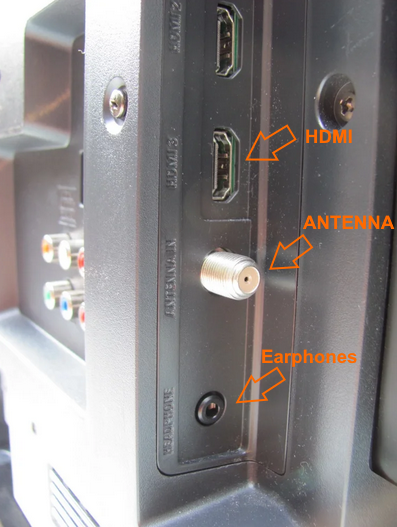How To Connect Tv Antenna To Tv
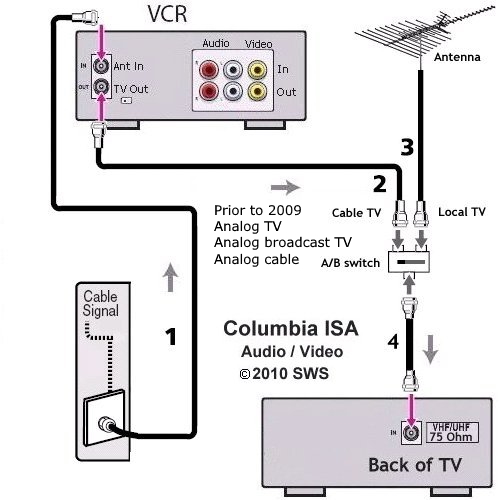
In an era dominated by streaming services, a quiet revolution is underway: the resurgence of the over-the-air (OTA) antenna. Households are increasingly rediscovering the benefits of free, high-definition television, bypassing expensive cable and satellite subscriptions. Mastering the seemingly simple task of connecting a TV antenna can unlock a wealth of local channels, but the process can be surprisingly complex for the uninitiated.
This article serves as a comprehensive guide to connecting a TV antenna to your television, ensuring optimal signal reception and picture quality. We will dissect the process, covering antenna selection, connection methods, troubleshooting tips, and future trends in OTA broadcasting. Understanding these steps empowers consumers to enjoy free television without sacrificing clarity or convenience.
Choosing the Right Antenna
Selecting the appropriate antenna is the crucial first step. Consider factors such as location, distance from broadcast towers, and terrain. These elements directly influence the type of antenna needed – indoor, outdoor, or attic-mounted.
Indoor Antennas
Indoor antennas are convenient and easy to install. They are suitable for those living in urban areas close to broadcast towers. However, they can be susceptible to interference from building materials and electronic devices.
Outdoor Antennas
Outdoor antennas offer superior reception, especially in rural areas or areas with obstructions. They require more complex installation, often involving mounting and cabling. Robust models offer enhanced performance in challenging environments.
Attic Antennas
Attic antennas strike a balance between indoor and outdoor options. They offer better reception than indoor antennas while being shielded from the elements. Proper placement and insulation are key to effective attic antenna installation.
Connecting the Antenna to Your TV
The connection process is straightforward but requires attention to detail. Ensure you have the necessary equipment: the antenna, a coaxial cable, and your television. A signal meter can also be helpful for optimizing antenna placement.
First, locate the coaxial cable port on the back of your TV, labeled "Antenna In" or "Cable In." Connect one end of the coaxial cable to this port. Next, connect the other end of the cable to the output connector on your antenna.
Once the physical connection is established, power on your television. Navigate to the TV's settings menu and locate the "Channel Scan" or "Auto Program" option. Initiate the scan; the TV will search for available over-the-air channels.
Important: Make sure the coaxial cable is securely fastened to both the antenna and the television. Loose connections can lead to signal loss and poor picture quality.
Optimizing Signal Reception
Even with a properly connected antenna, achieving optimal signal reception may require adjustments. Experiment with antenna placement and direction. A signal meter can provide real-time feedback on signal strength.
For indoor antennas, try different locations within your home. Positioning the antenna near a window or high up can improve reception. Outdoor antennas may require precise aiming towards broadcast towers.
Refer to online resources such as AntennaWeb.org to determine the location of broadcast towers in your area. Adjust the antenna's direction to maximize signal strength from those towers. Fine-tuning is often necessary to overcome interference.
Troubleshooting Common Issues
Despite careful setup, viewers may encounter common issues such as weak signal, pixelation, or missing channels. Troubleshooting these problems often involves systematic elimination of potential causes. Checking connections and addressing interference are common solutions.
Weak signal can often be resolved by repositioning the antenna or upgrading to a more powerful model. Pixelation is usually caused by signal interference; relocating the antenna or shielding it from electronic devices may help. If certain channels are missing, try rescanning for channels.
If problems persist, consider consulting a professional antenna installer. They have the expertise and equipment to diagnose and resolve complex reception issues. Investing in professional help can be worthwhile in challenging locations.
Future Trends in OTA Broadcasting
OTA broadcasting is not stagnant; it is evolving with advancements in technology. NextGen TV, also known as ATSC 3.0, promises improved picture and sound quality, enhanced interactivity, and better mobile reception. This innovation positions OTA television for continued relevance in the future.
ATSC 3.0 offers 4K resolution, High Dynamic Range (HDR), and immersive audio. It also supports interactive features such as personalized content and targeted advertising. These advancements could make OTA television even more attractive to cord-cutters.
However, widespread adoption of ATSC 3.0 requires infrastructure upgrades and compatible television sets. While some markets have already launched NextGen TV, it may take several years for complete national coverage. Consumers should stay informed about the rollout in their area.
The Federal Communications Commission (FCC) plays a crucial role in regulating and promoting OTA broadcasting. The agency oversees the allocation of broadcast frequencies and establishes technical standards. Future FCC decisions could significantly impact the landscape of OTA television.
In conclusion, connecting a TV antenna is a cost-effective way to access free, high-definition television. While the process involves several steps, from antenna selection to signal optimization, mastering these techniques empowers consumers to enjoy a wealth of local channels. With the advent of NextGen TV, the future of OTA broadcasting looks bright, offering even greater picture quality and interactivity. By understanding the nuances of antenna connectivity, viewers can reclaim control over their television viewing experience and sever ties with costly cable subscriptions.
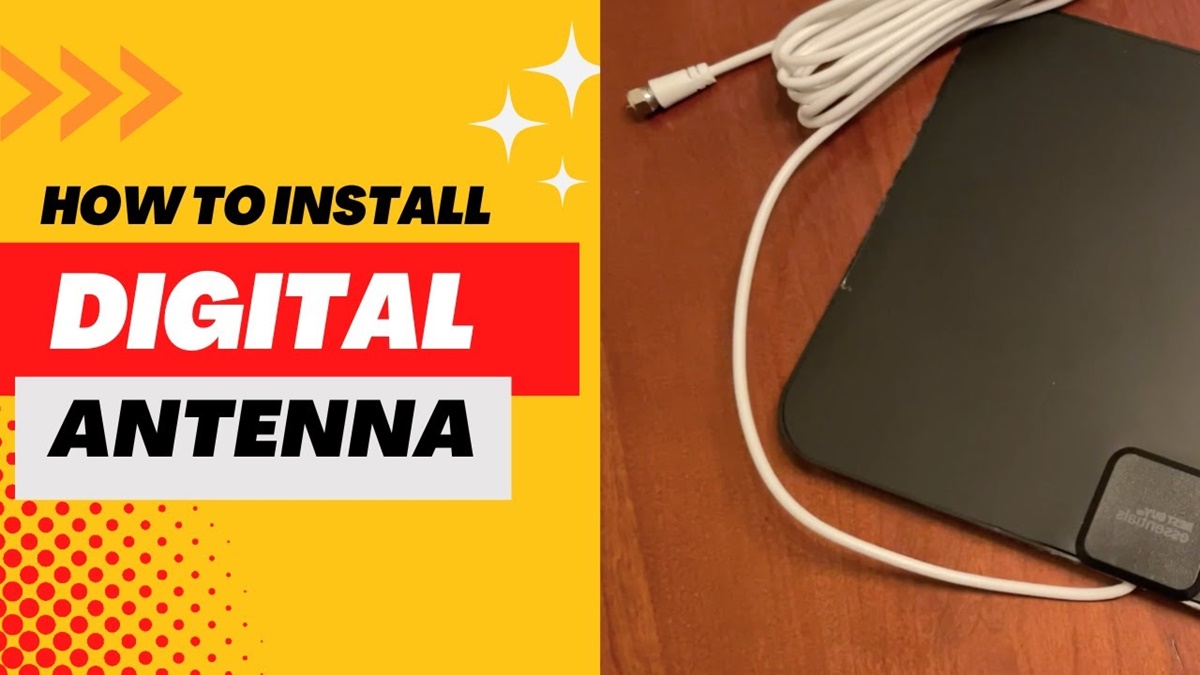
:max_bytes(150000):strip_icc()/3-ee96f65a968b4f7c8408e7269a0c3738.jpg)
:max_bytes(150000):strip_icc()/4-dacd8a9e266248feb405ae9070714406.jpg)
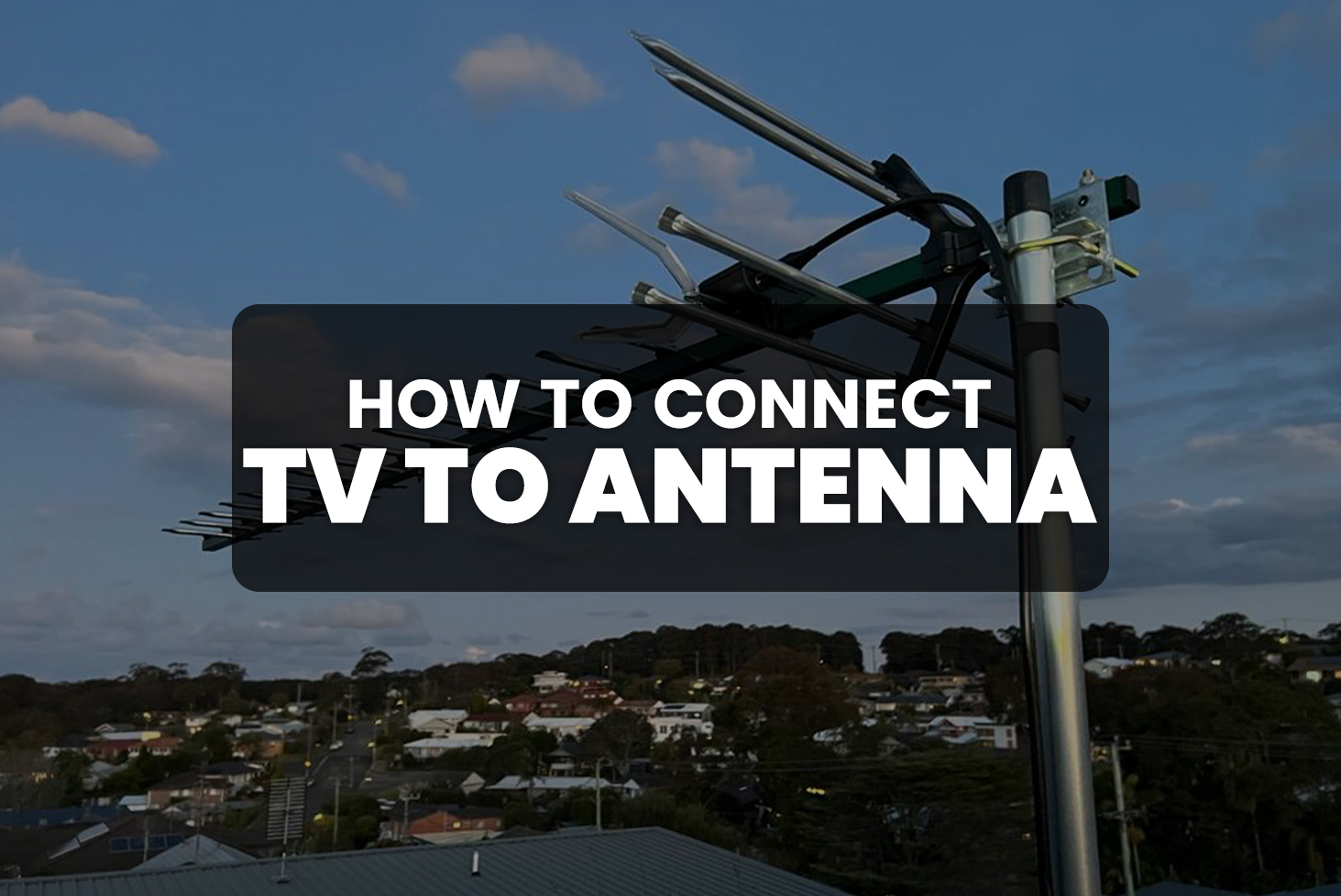


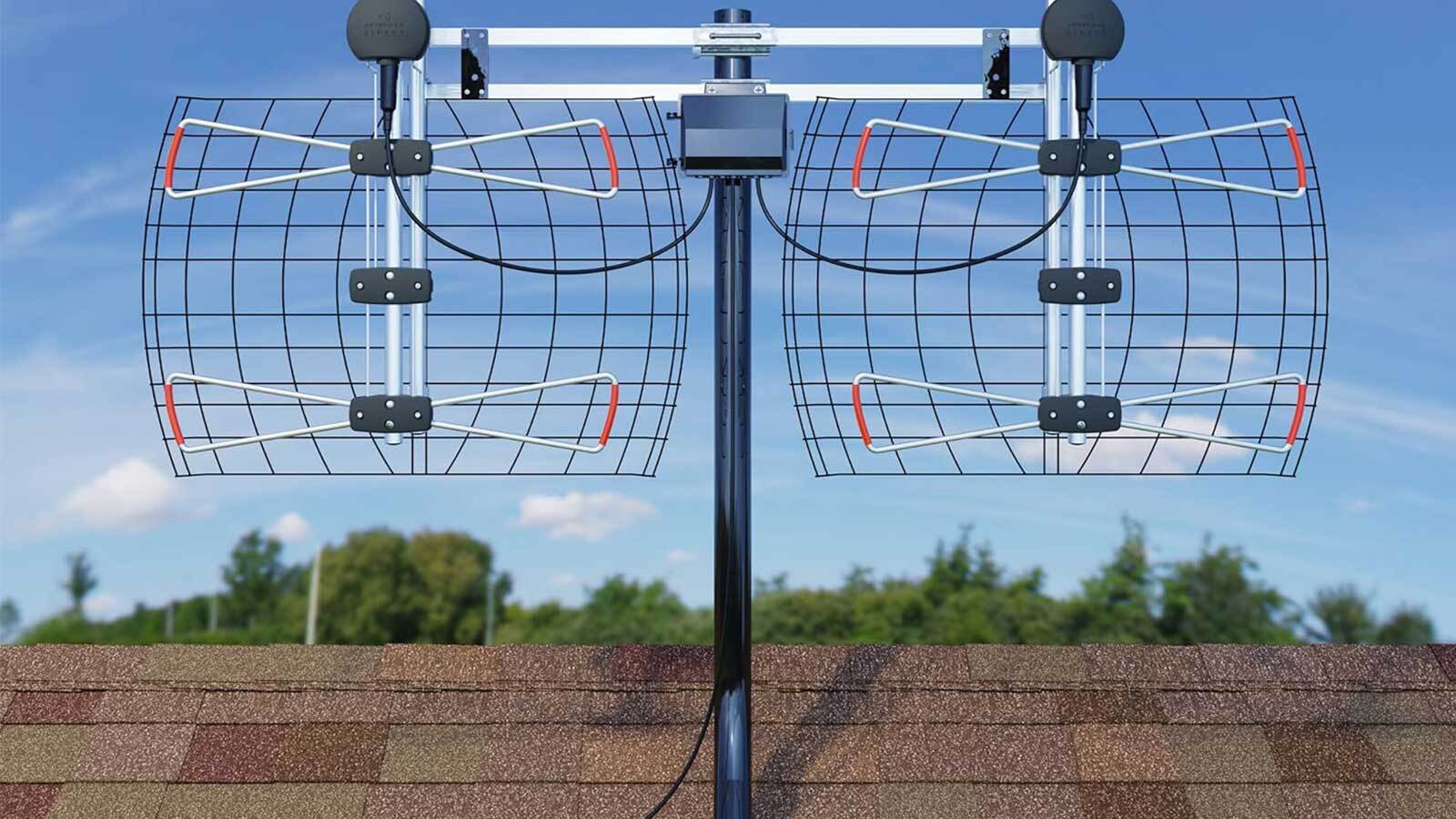


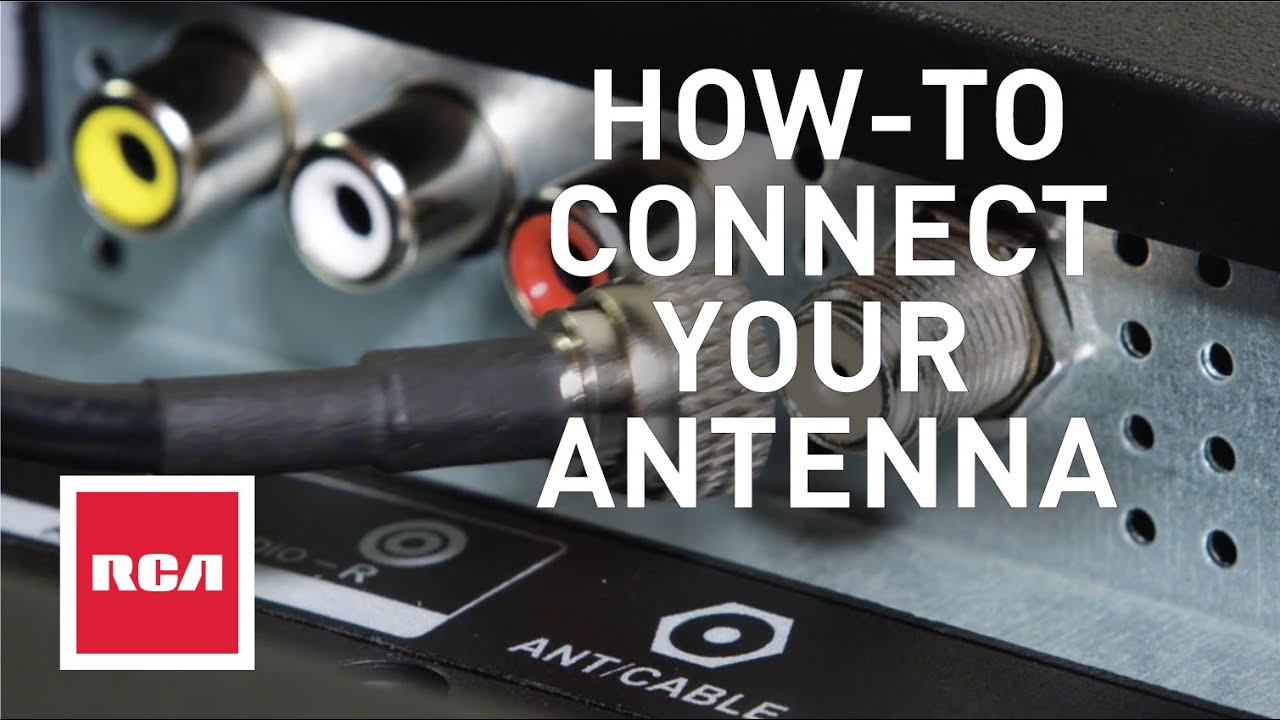




:max_bytes(150000):strip_icc()/2-43a9736d2c1445838cc9835fc6aef71e.jpg)