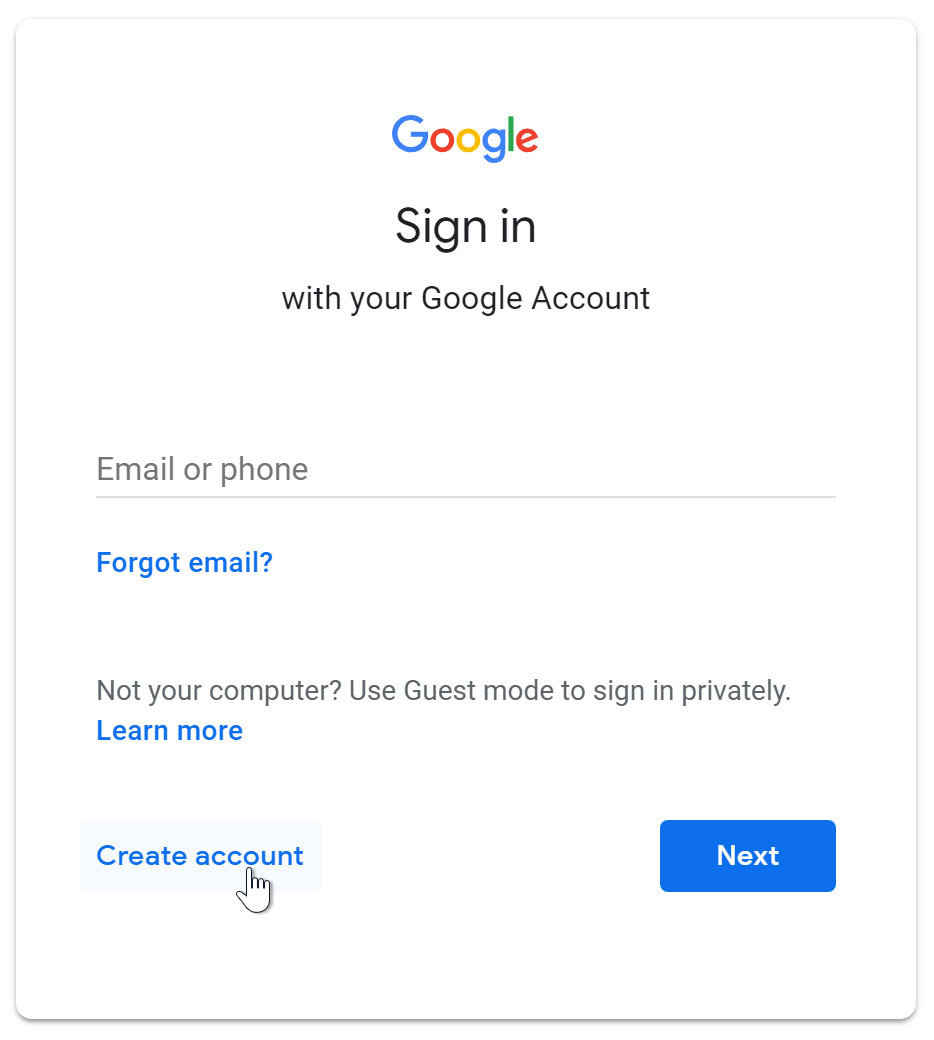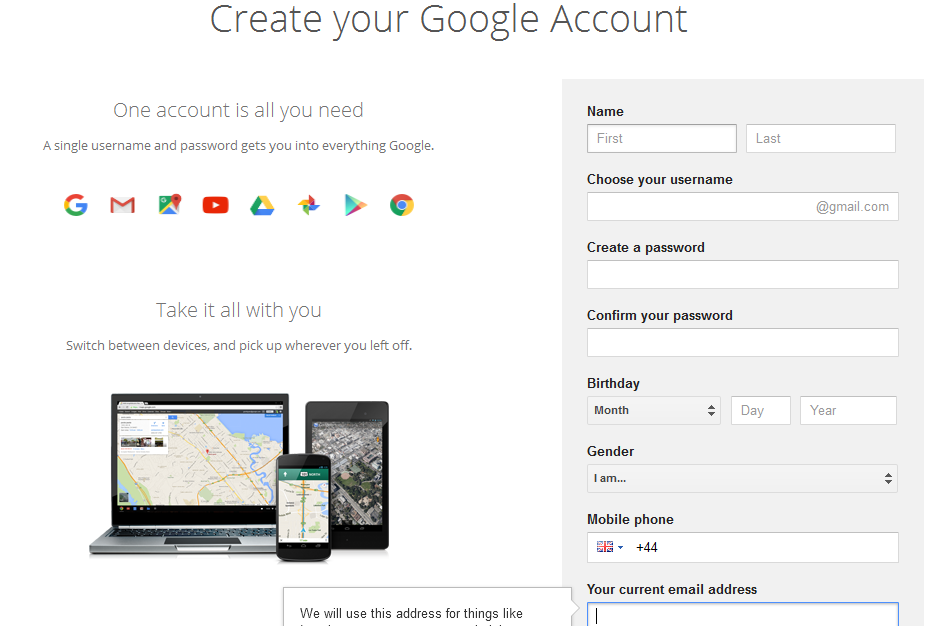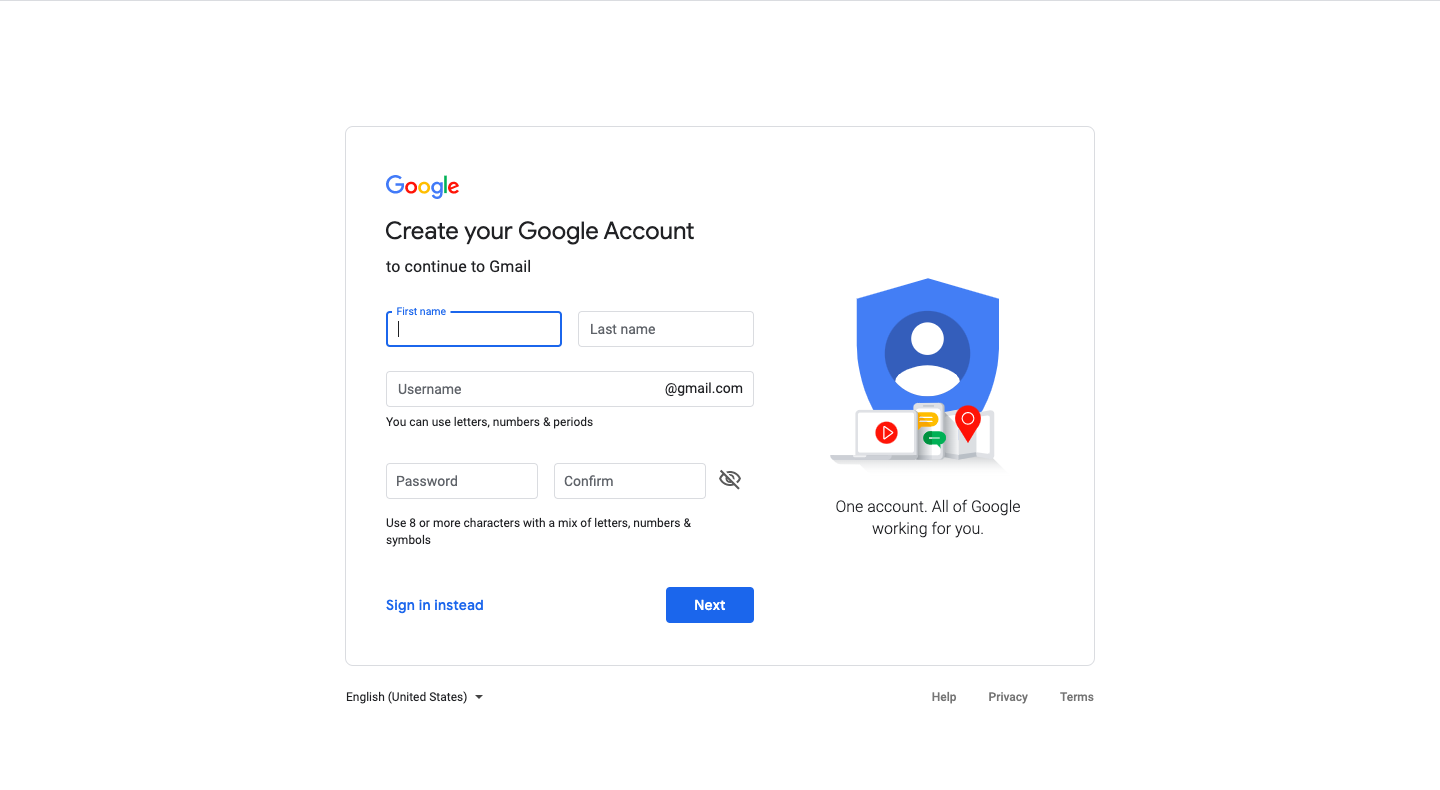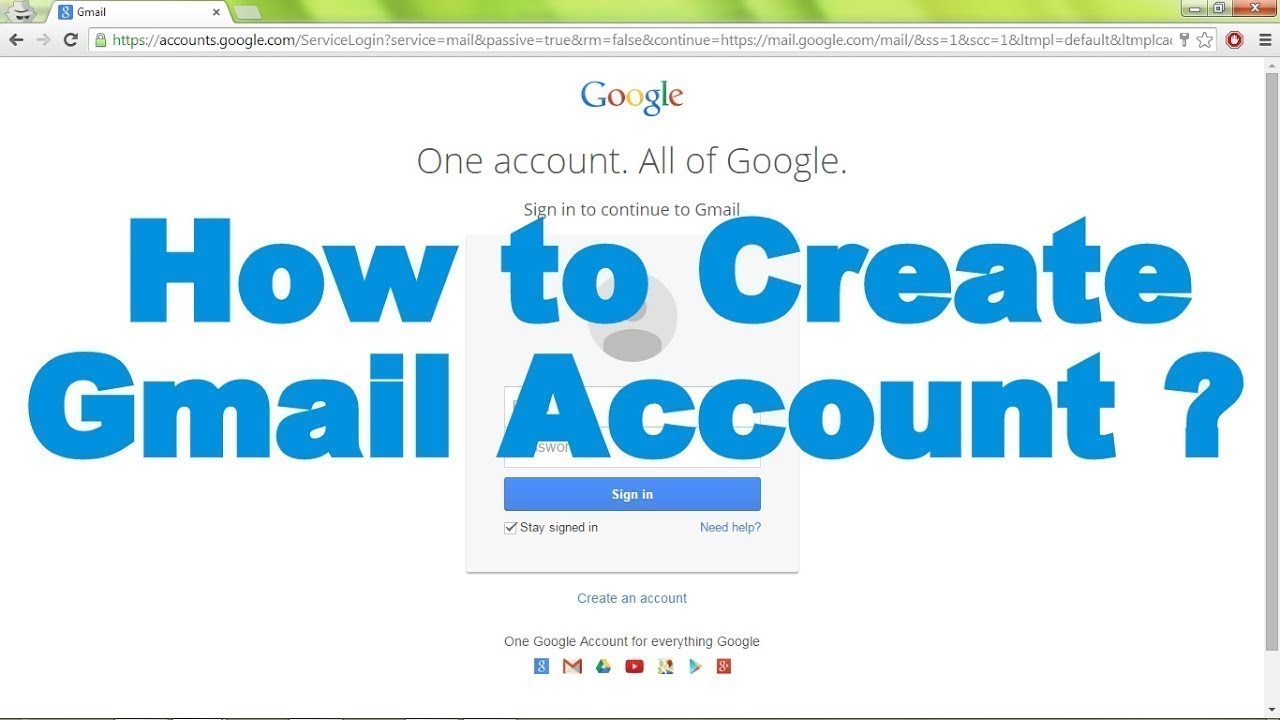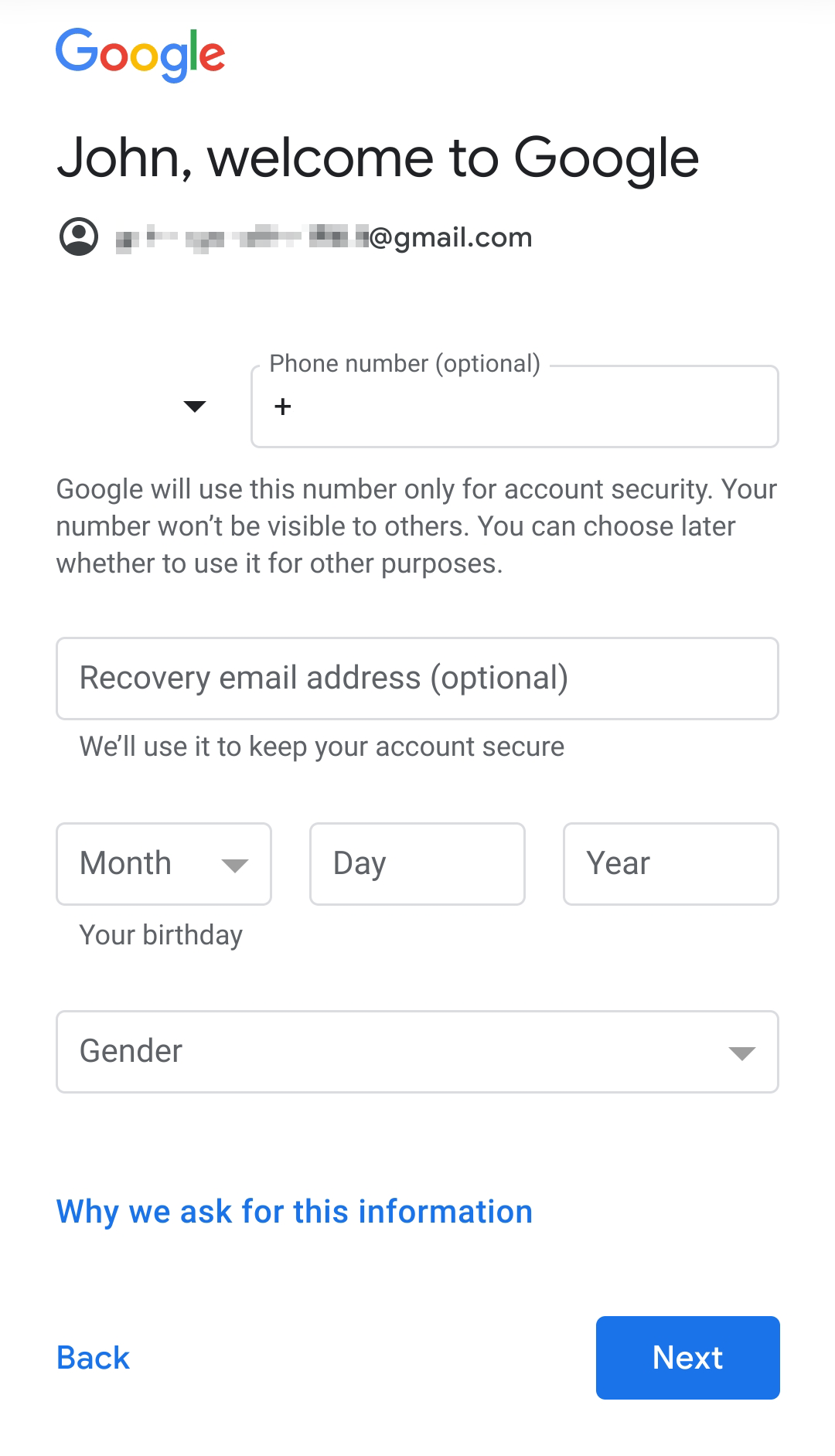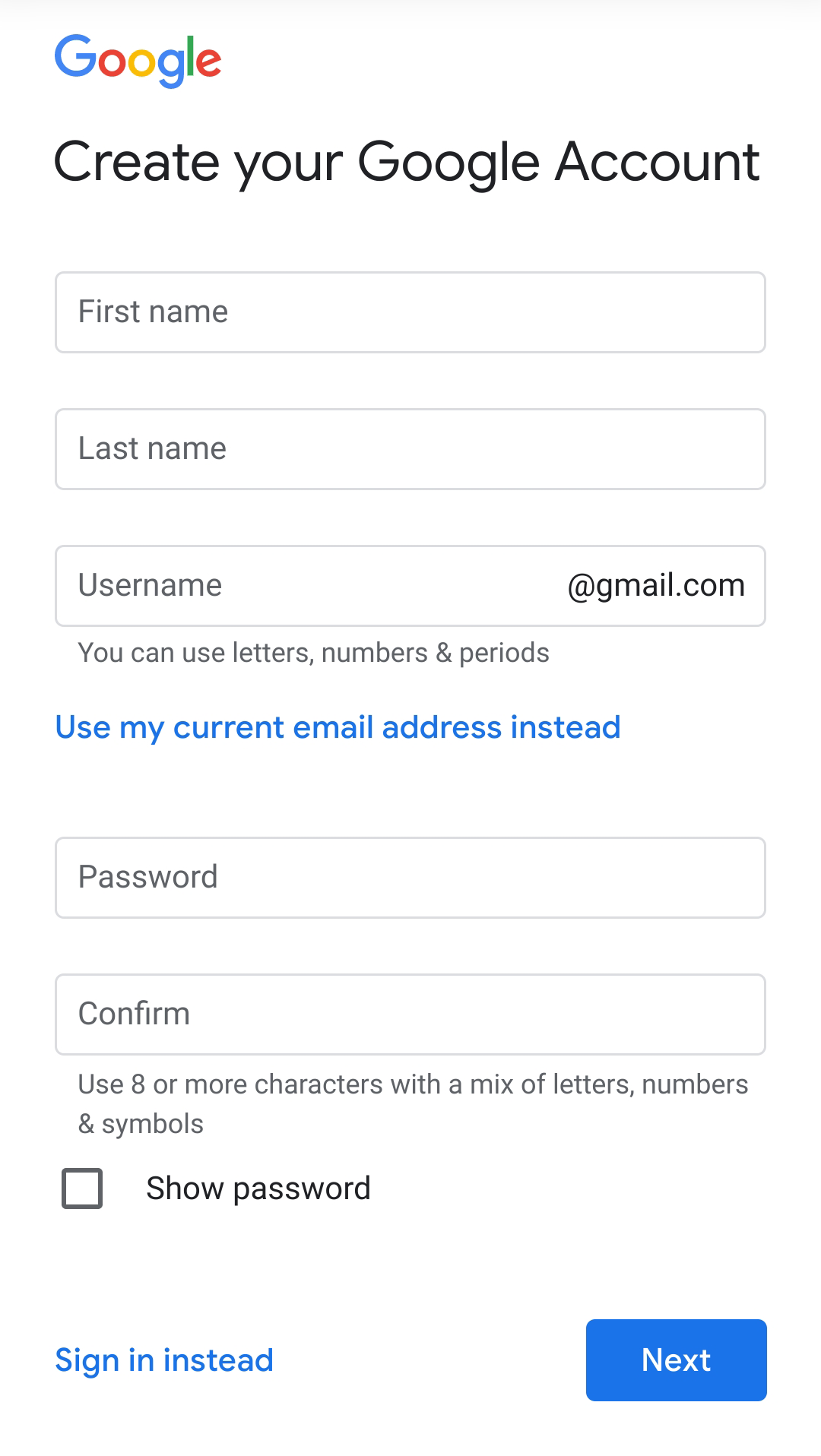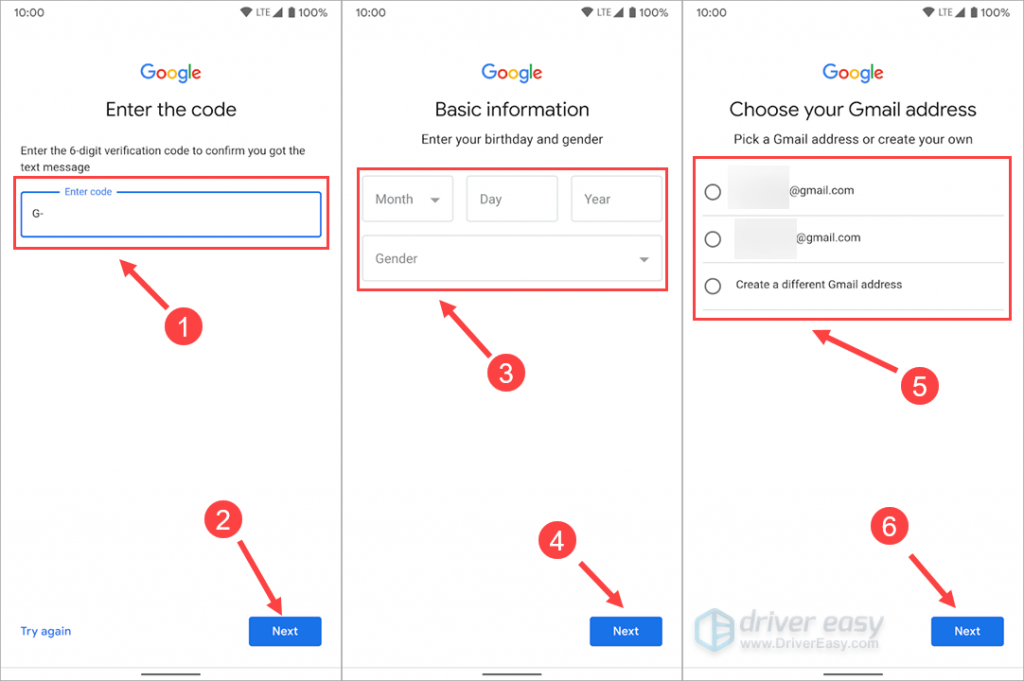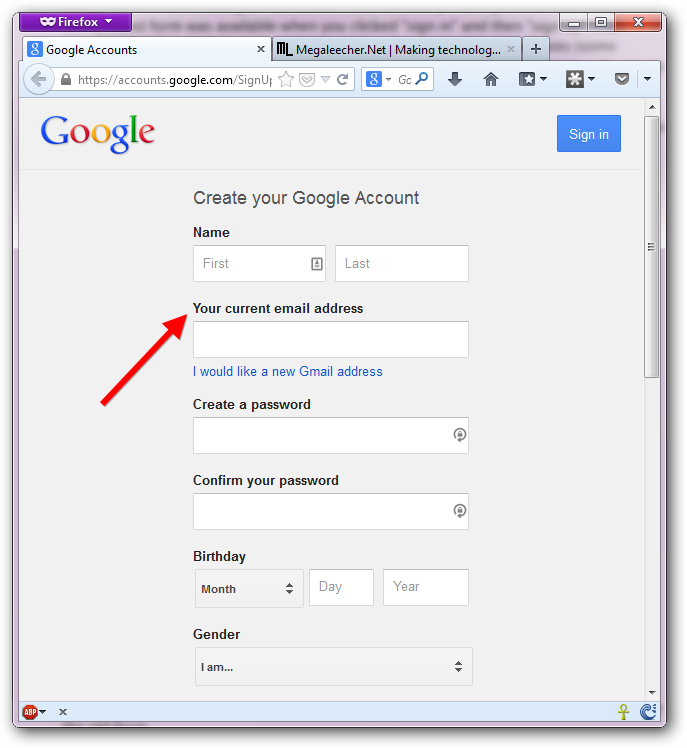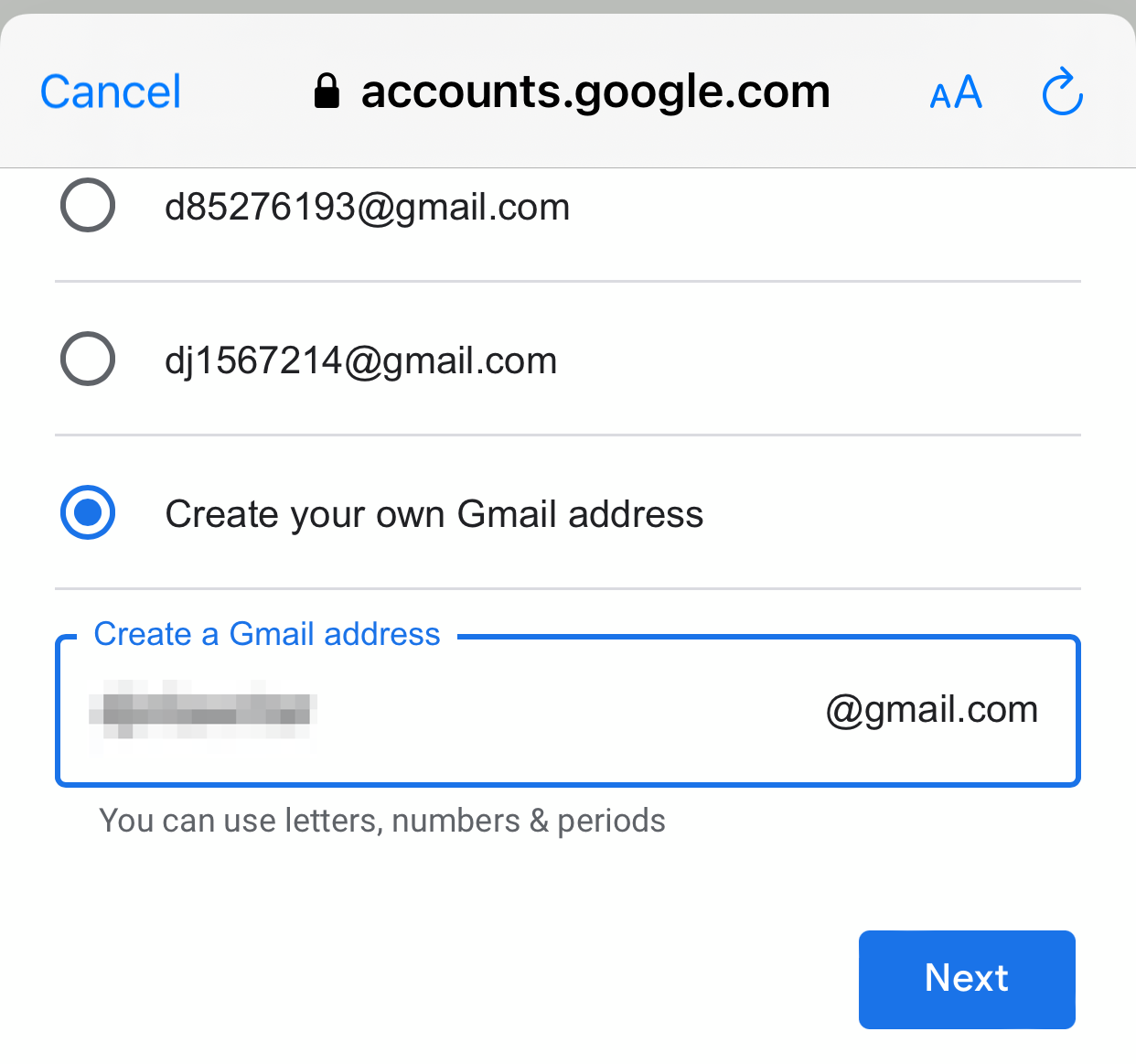How To Create A Google Mail Account
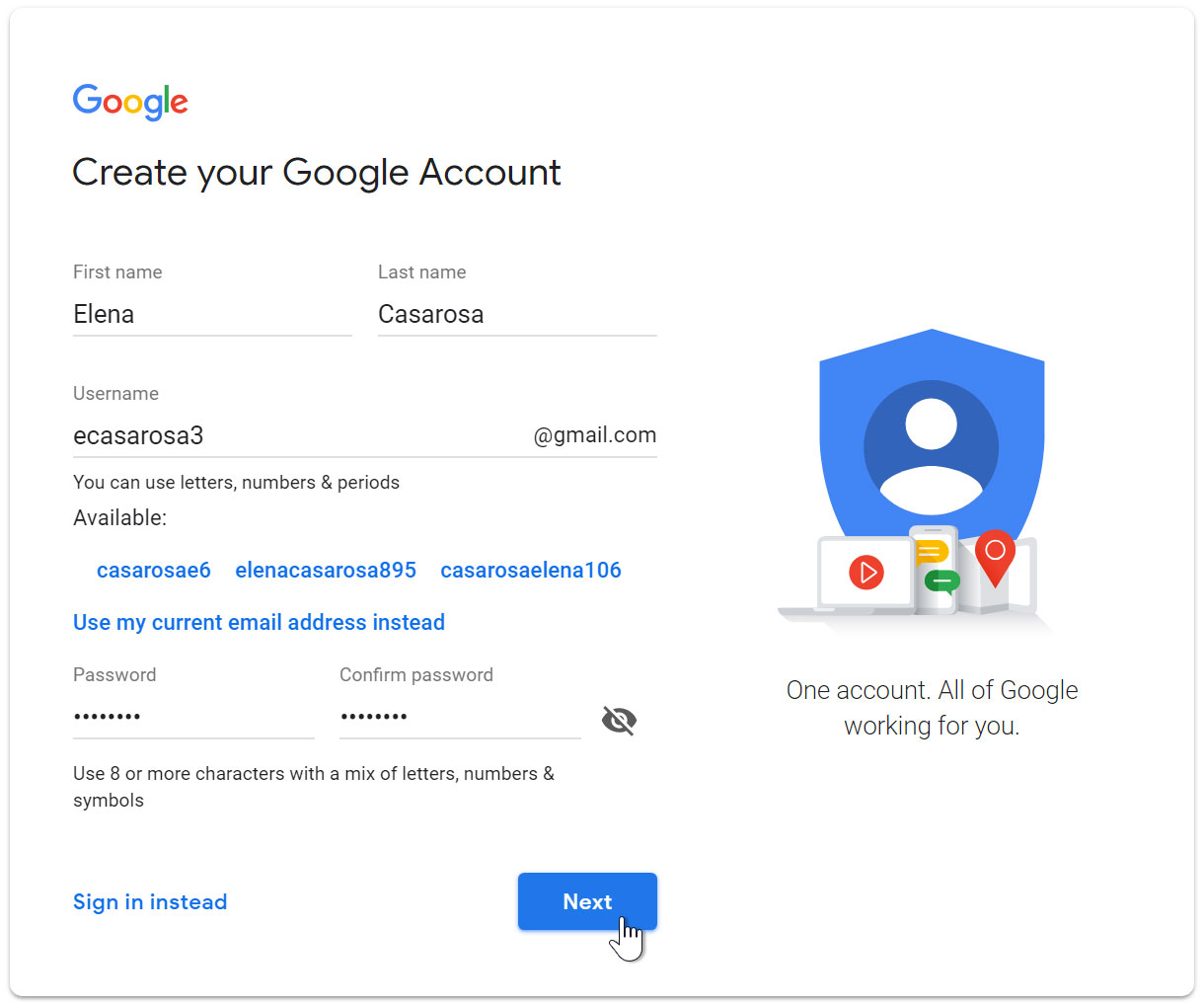
Imagine the soft glow of your screen, the gentle hum of your computer coming to life. A world of possibilities awaits, from connecting with loved ones across continents to embarking on new professional adventures. The first step to unlocking this digital realm? Creating your very own Google Mail account.
This seemingly simple act opens a gateway to a universe of interconnected services, streamlining your online life and offering a secure space for communication. This article provides a step-by-step guide on how to create a Gmail account, ensuring a smooth and empowering experience for everyone, regardless of their technical background.
Why Gmail Matters
Gmail isn't just another email service; it's a cornerstone of the modern digital experience. Launched in 2004, Google Mail quickly revolutionized email communication with its innovative features and user-friendly interface.
According to Statista, Gmail boasts over 1.8 billion active users worldwide, solidifying its position as the leading email provider. This widespread adoption is a testament to its reliability, security, and integration with other Google services.
Creating Your Google Mail Account: A Step-by-Step Guide
Creating a Gmail account is a straightforward process that can be completed in a few minutes. Let’s walk through the steps.
Step 1: Navigating to the Gmail Sign-Up Page
Open your web browser and type "gmail.com" into the address bar. On the Gmail homepage, you'll find a prominent button labeled "Create account." Click this button to begin the registration process.
Step 2: Entering Your Personal Information
The registration form will prompt you to enter your first name, last name, and desired username. Choose a username that is both memorable and professional. Gmail will check the availability of your chosen username and suggest alternatives if necessary.
Next, create a strong and secure password. A strong password should be at least eight characters long and include a combination of uppercase and lowercase letters, numbers, and symbols. Google recommends avoiding using personal information, such as your birthday or name, in your password.
Step 3: Providing Recovery Information
To ensure the security of your account, Google will ask you to provide a recovery email address and phone number. This information is crucial for regaining access to your account if you forget your password or encounter other issues.
You'll also be asked to enter your birthday and gender. This information is used to personalize your Google experience and improve the relevance of ads.
Step 4: Agreeing to the Terms of Service
Before completing the registration process, you'll need to review and agree to Google's Terms of Service and Privacy Policy. Take a moment to read these documents carefully to understand your rights and responsibilities as a Gmail user. Understanding the terms of service is important!
Step 5: Completing the Verification Process
To verify your account, Google may send a verification code to your phone number. Enter the code in the designated field to confirm your identity.
Once you've completed the verification process, your Gmail account is officially created! You'll be automatically logged in and ready to explore the Gmail interface.
Exploring the Gmail Interface
The Gmail interface is designed to be intuitive and user-friendly. The main inbox displays your incoming emails, while the left-hand sidebar provides access to other folders, such as Sent, Drafts, and Spam.
You can customize your Gmail experience by changing the theme, adjusting the font size, and setting up filters to automatically organize your emails. Gmail also offers a range of productivity tools, such as Google Calendar, Google Drive, and Google Meet, all seamlessly integrated into the platform.
Security and Privacy Considerations
Google takes the security and privacy of its users very seriously. Gmail employs a range of security measures to protect your account from unauthorized access, including two-factor authentication and encryption.
It's important to be vigilant about protecting your own privacy by creating a strong password, being cautious about opening suspicious emails, and regularly reviewing your account activity.
Creating a Google Mail account is more than just acquiring an email address; it’s about embracing a connected world. It is about joining a global community. It's an invitation to communicate, collaborate, and explore the boundless opportunities of the digital age.