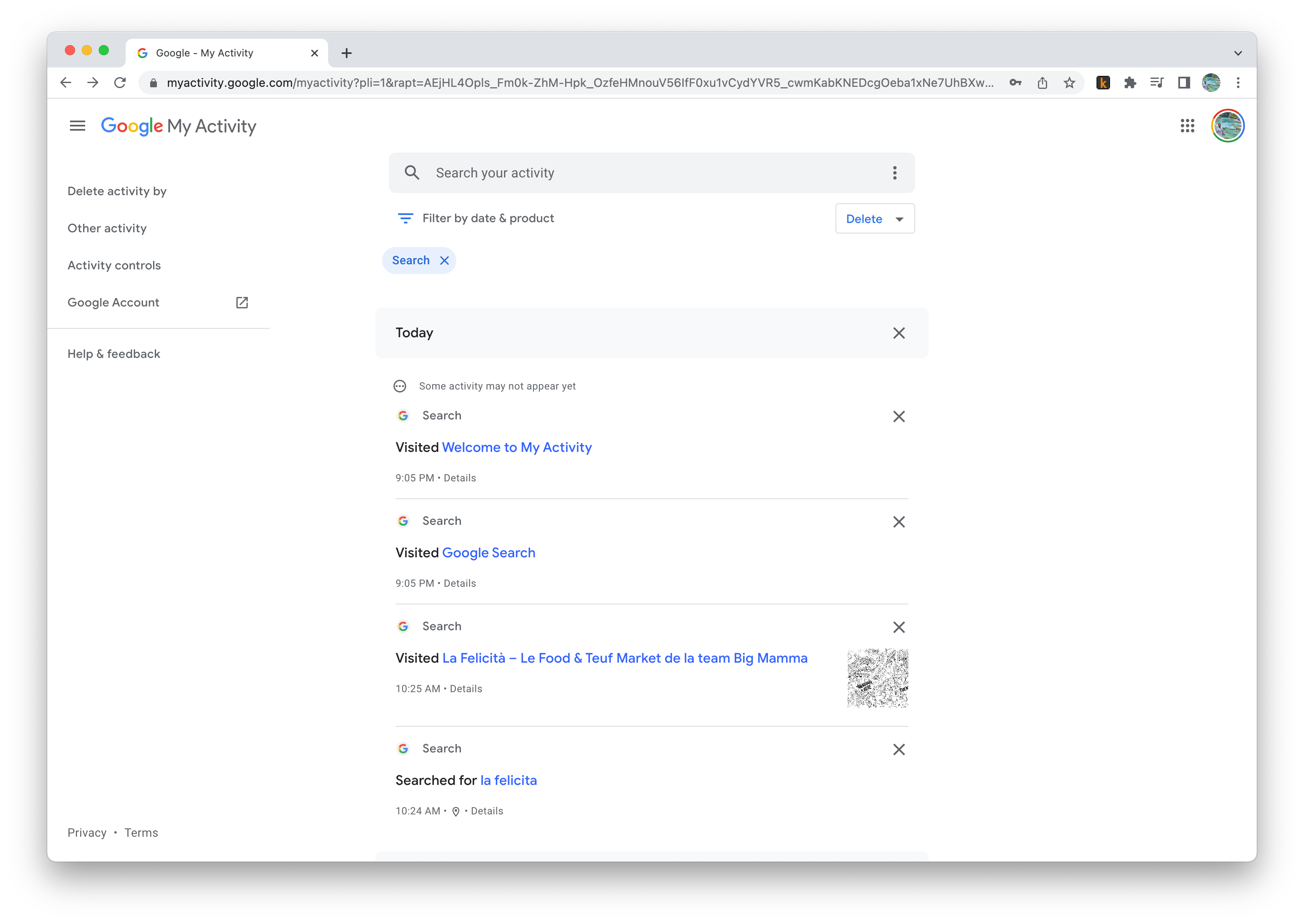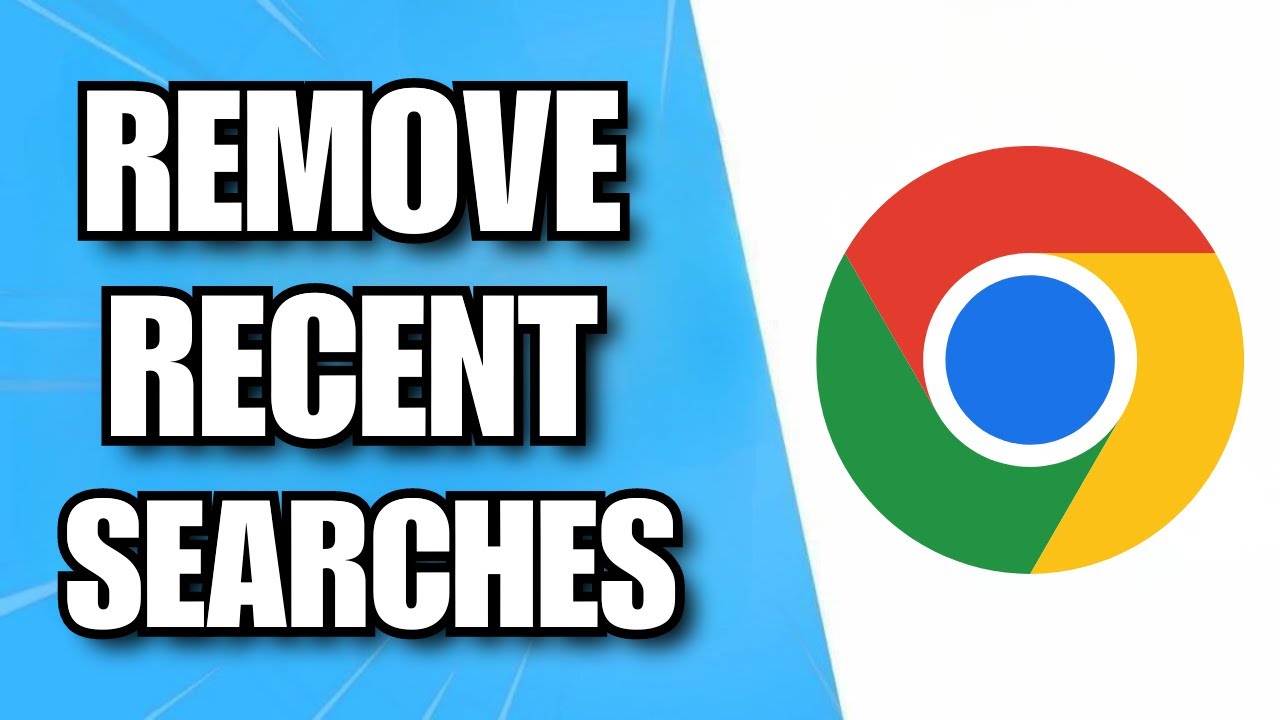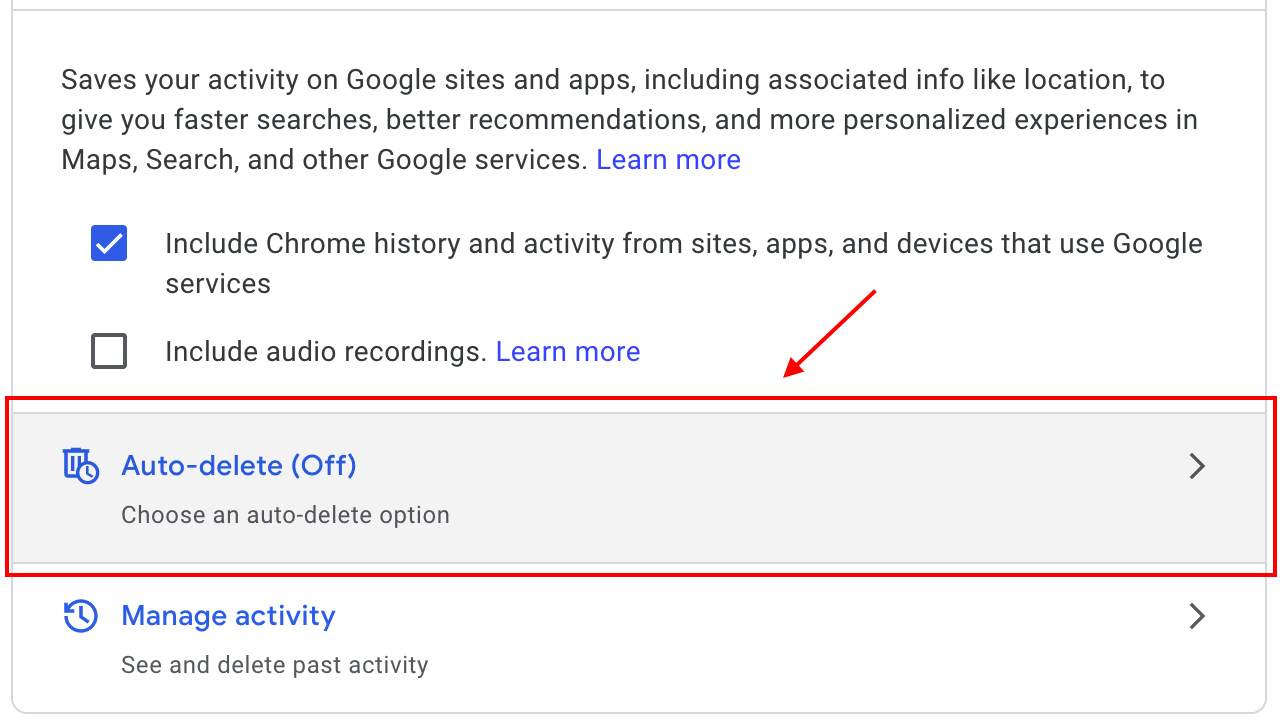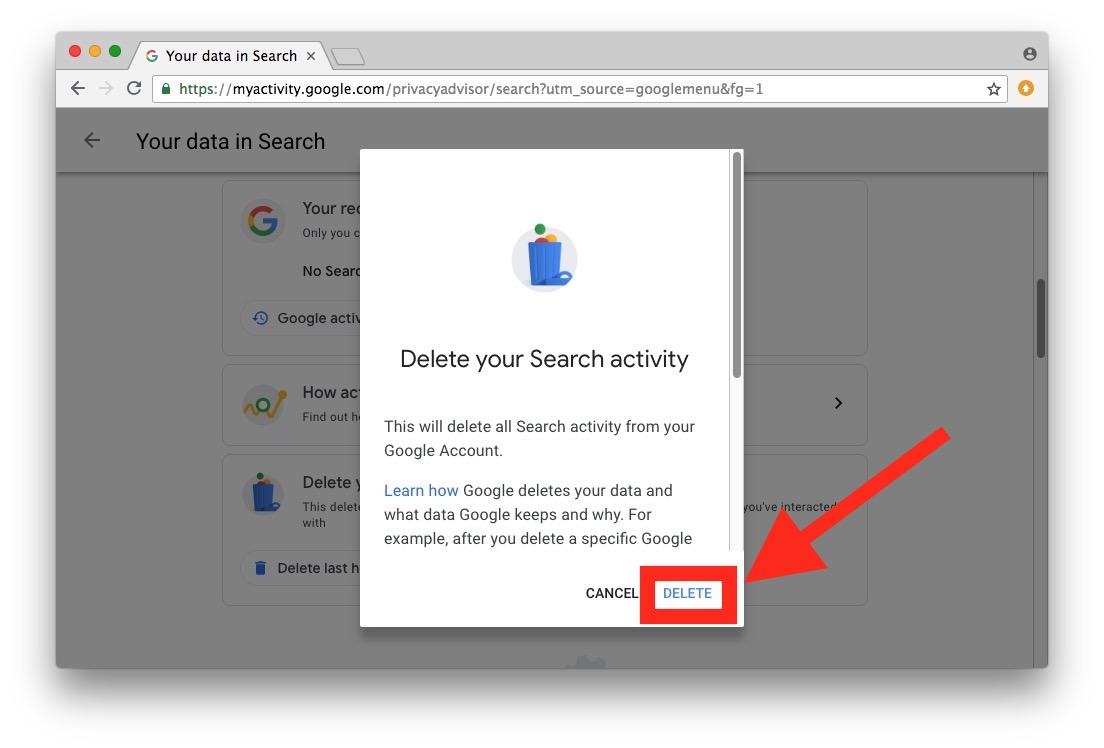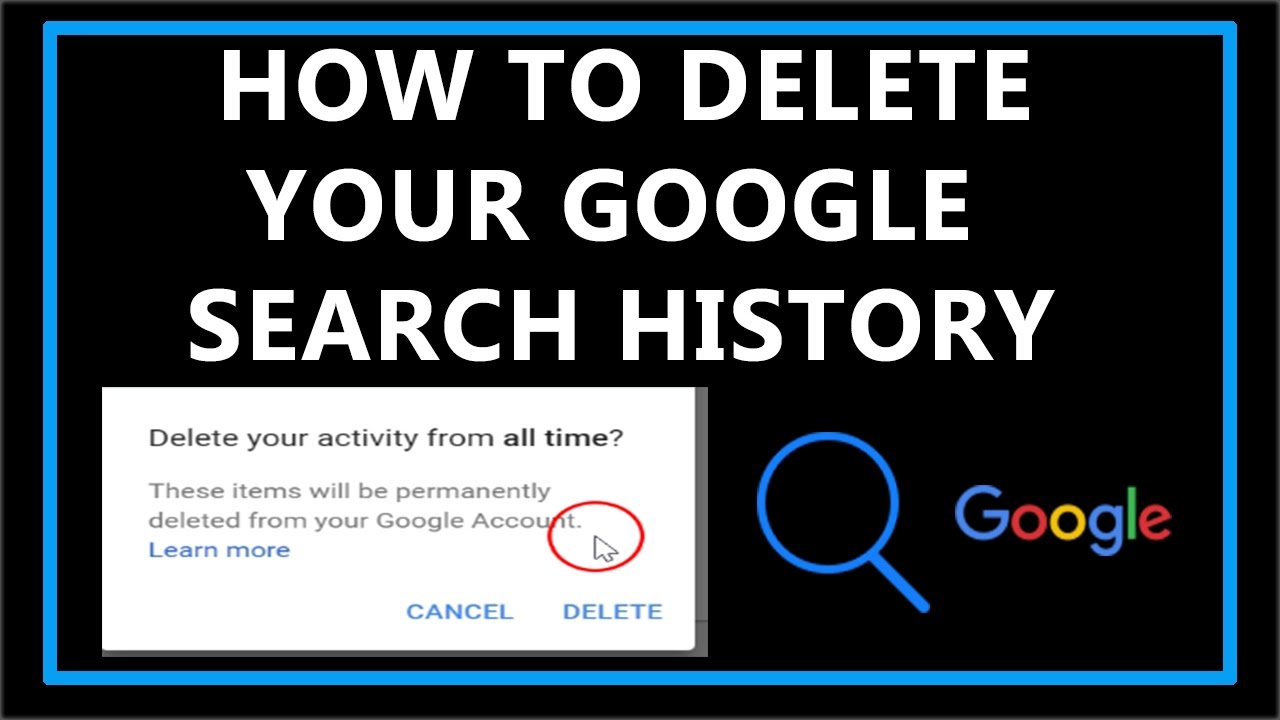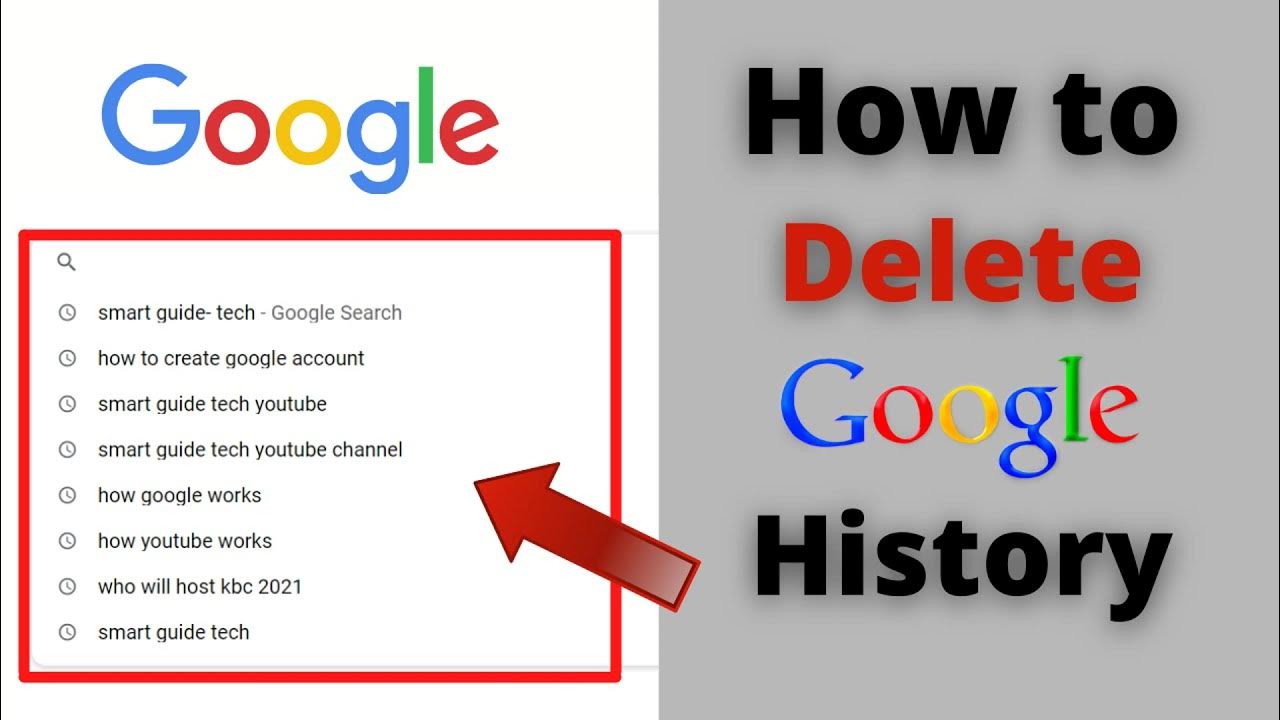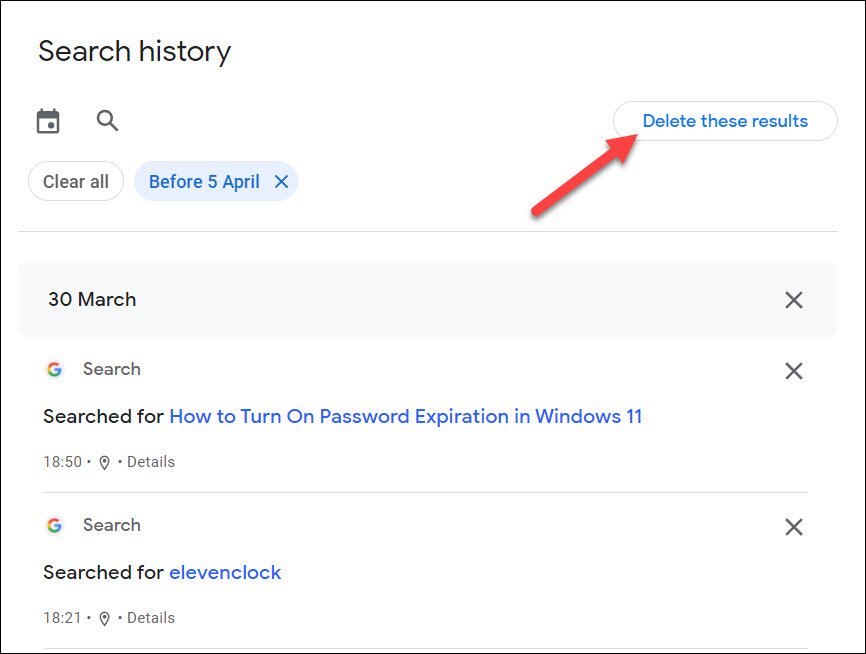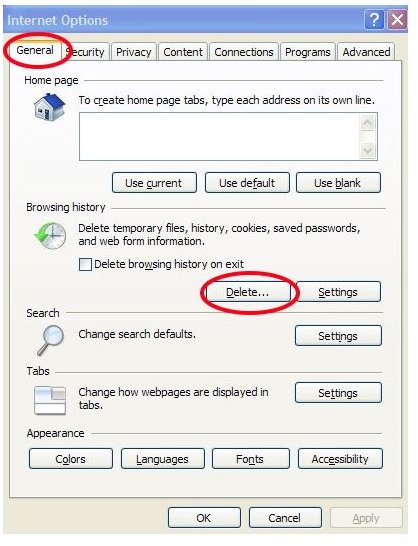How To Delete Items In Google Search

Imagine the scenario: you’re casually browsing the web, perhaps reminiscing about an old project, when suddenly, a link to a long-forgotten forum post or a cached image from a decade ago pops up in the Google search results. A wave of mild panic washes over you. You think, "That's still out there?" The internet, it seems, remembers everything.
But fear not, navigating the removal of unwanted content from Google's search index is more manageable than you might think. This guide will walk you through the steps needed to take control of your online presence, offering practical advice and clarifying the often-murky waters of search engine removals.
Understanding Google's Search Index
Google's search engine works by crawling the web, indexing pages, and then displaying them in response to user queries. Think of the index as a vast library – Google doesn’t host the content, but it provides directions on how to find it. Understanding this is key to grasping the removal process.
The Basics: Removing Content You Control
If the content resides on a website you own or manage, the most straightforward solution is direct deletion. Simply remove the page or file from your server.
Next, instruct Google to recrawl your site. This can be done through Google Search Console, a free tool provided by Google. Google Search Console allows you to submit a sitemap or request indexing of specific pages.
After removing content, use the 'URL Inspection' tool to request removal from Google's index. Select "Request Removal" and then "Remove this URL only". This generally yields the fastest results for content you directly control.
What if You Don't Control the Content?
This is where things get a little trickier. If the content is on a website you don't own, you'll need to contact the website's owner or administrator.
Politely request that they remove the content in question. Many website owners are responsive to such requests, especially if the content is outdated, inaccurate, or violates privacy.
Using Google's Removal Tools
If contacting the website owner proves unsuccessful, Google offers specific tools for requesting content removal. These tools are designed for specific situations, such as content containing personal information or legal issues.
One important tool is the 'Outdated Content Removal' tool. This is used to request removal of search results that link to pages that have already been changed or removed by the website owner.
Another valuable resource is the 'Legal Removal Requests' process. According to Google's Transparency Report, this process addresses content that violates laws, such as copyright infringement, defamation, or the disclosure of sensitive personal information.
Important Considerations
It’s important to understand that removing content from Google’s index does not erase it from the internet. It simply prevents the content from appearing in Google's search results.
The original source of the content still exists and can be accessed through other search engines or directly if the URL is known.
Furthermore, Google prioritizes the availability of information, so removal requests are carefully vetted. You'll need a legitimate reason and supporting evidence for your request to be successful.
Staying Proactive
Preventative measures are often the best approach. Be mindful of what you share online, especially on public forums and social media platforms.
Regularly review your online presence. Set up Google Alerts for your name or other relevant keywords to monitor what's being said about you.
By staying informed and proactive, you can maintain greater control over your digital footprint.
The internet's long memory can be daunting, but the tools and strategies outlined above provide a pathway to manage your online narrative. While completely erasing something from the internet is nearly impossible, removing it from prominent search results offers a significant degree of control and peace of mind. Remember to stay informed, be persistent, and approach the process with a clear understanding of your rights and options.