How To Download Games In Keypad Mobile

While smartphones dominate the mobile gaming landscape, a significant segment of users still rely on keypad mobile phones. Downloading games on these devices presents a unique set of challenges and solutions, differing greatly from the app store experiences found on smartphones.
This article provides a comprehensive guide on how to navigate the process of downloading and installing games on keypad mobile phones, covering various methods and considerations.
Understanding Keypad Mobile Game Compatibility
Keypad mobile phones, often referred to as feature phones, primarily support games developed in Java Micro Edition (Java ME), specifically designed for devices with limited processing power and memory. Confirming game compatibility is crucial before attempting any download.
Users should verify that the game's file extension is .jar (Java Archive) or sometimes a corresponding .jad (Java Application Descriptor) file is needed alongside.
Methods for Downloading Games
Direct Download via WAP Browser
Many websites offer direct downloads of Java ME games for keypad mobile phones. These sites are typically accessed through the phone's WAP (Wireless Application Protocol) browser.
Navigate to a reputable website offering Java ME games using the WAP browser and select the desired game.
A prompt will appear asking for permission to download the file; accept the download and save the .jar file to a designated location on the phone's memory card or internal storage.
Downloading via Computer and Transferring to Phone
If downloading directly to the phone proves difficult, users can download the game files (.jar and .jad, if available) on a computer and transfer them to the phone via a USB cable or Bluetooth.
First, download the desired game files from a trusted website on your computer. Connect the keypad mobile phone to the computer using a USB cable and enable file transfer mode on the phone.
Copy the downloaded .jar and .jad files (if both exist) to the phone's memory card or internal storage, preferably to a dedicated folder for games.
Downloading from App Stores (Limited Availability)
Some keypad mobile phone manufacturers, such as Nokia with their *Nokia Store* (now defunct), offered dedicated app stores featuring Java ME games. However, the availability of such stores is limited and often outdated.
If your phone has a pre-installed app store, check for available games. Keep in mind that the selection will likely be smaller compared to smartphone app stores.
Installing Games on Keypad Mobile Phones
Once the game files are downloaded, the installation process is relatively straightforward. Using the phone's file manager, navigate to the location where the .jar file was saved.
Select the .jar file and choose the "Install" option. The phone will then prompt for permissions, such as access to network or storage, which should be granted to proceed with the installation.
If a .jad file is present, it is typically needed for the installation to begin. Make sure to keep the .jar and .jad file within the same directory. Once installation is finished, the game's icon will appear in the phone's application menu.
Considerations and Safety Precautions
Downloading games from unverified sources can expose the phone to malicious software. Only download from trusted websites to minimize the risk of security threats.
Be mindful of storage space limitations on keypad mobile phones. Large game files might cause the phone to lag or run out of memory.
Battery life can be significantly impacted by playing games, especially on older devices. Monitor battery usage and adjust settings accordingly.
The Enduring Appeal of Keypad Mobile Gaming
Despite the rise of smartphones, keypad mobile phones continue to serve a significant purpose, particularly in regions where affordability and simplicity are key factors. As long as feature phones remain relevant, the demand for Java ME games will persist, ensuring that these classic gaming experiences remain accessible to a wide audience.








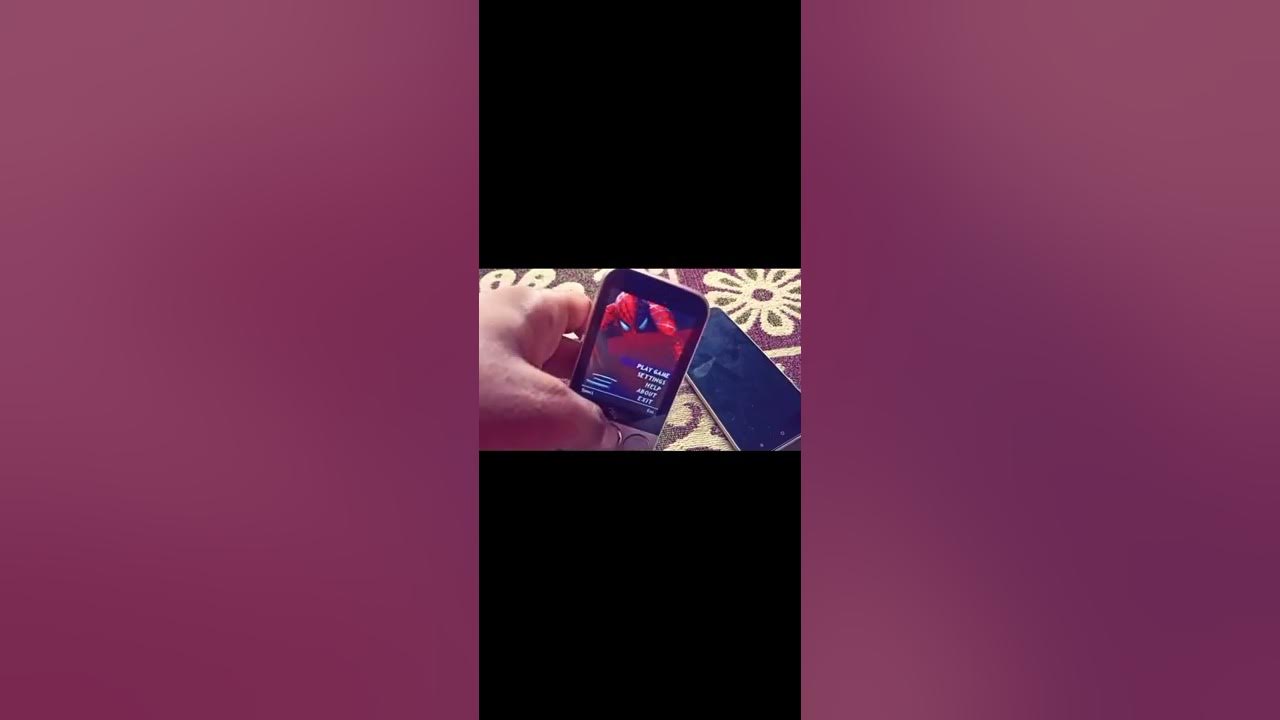


![How To Download Games In Keypad Mobile [Latest] Games for Itel Keypad Mobile - Java Games (2024)](https://gamingnation.in/wp-content/uploads/2020/07/Race-The-Traffic-Nitro-2048x1280.jpg)






