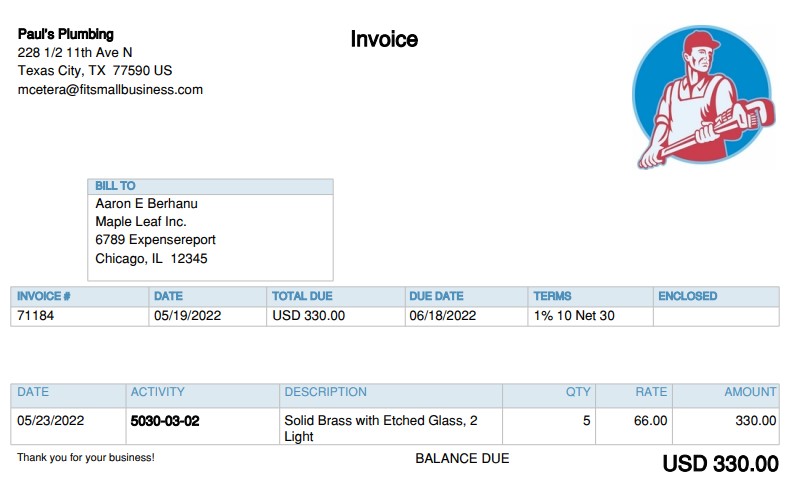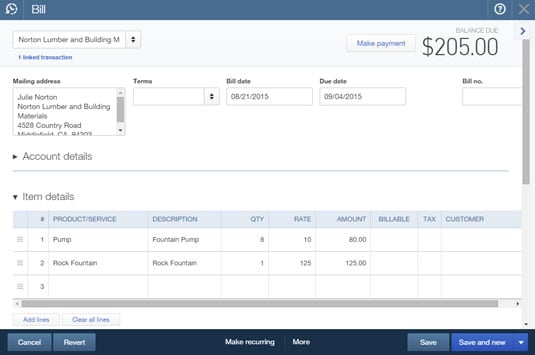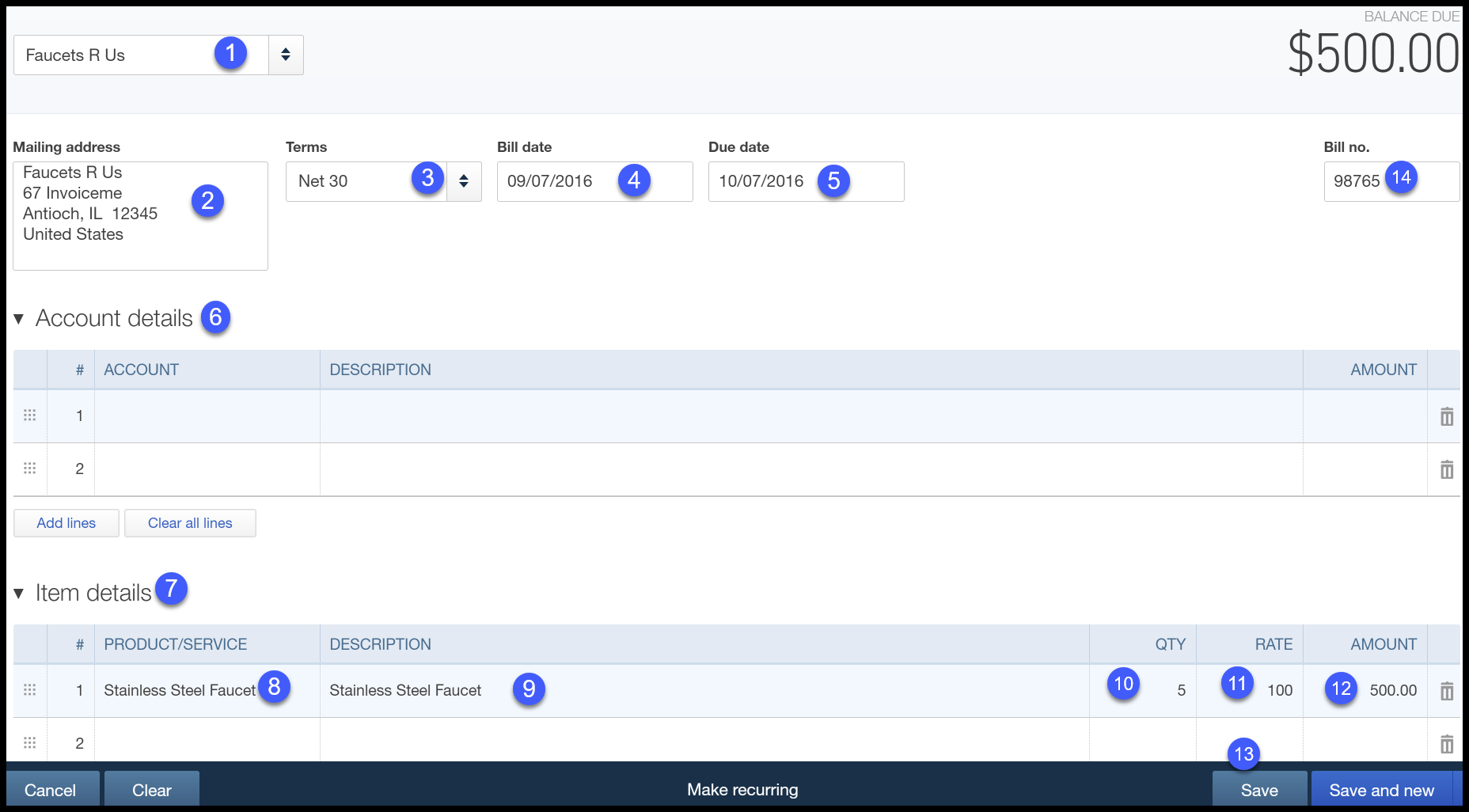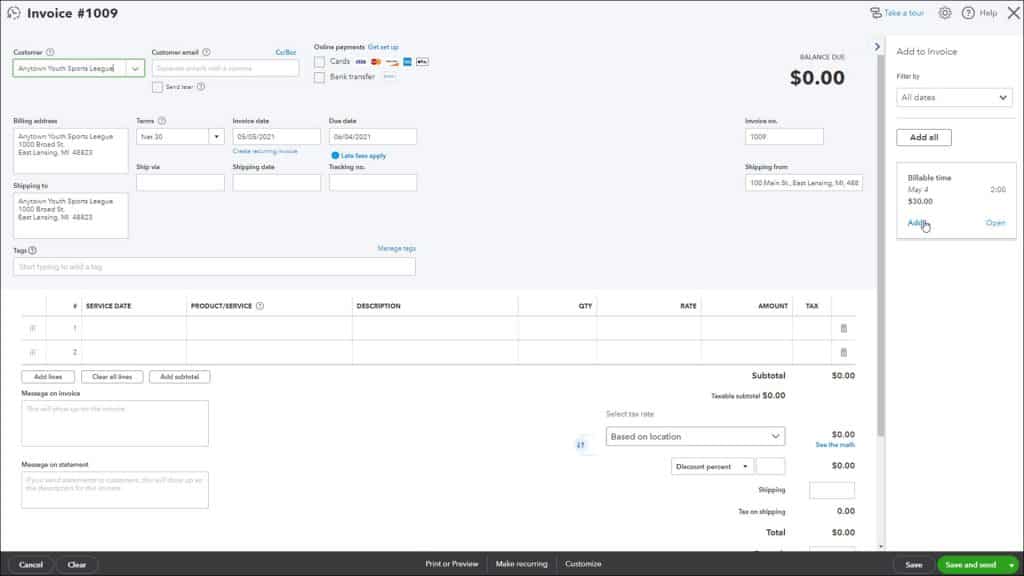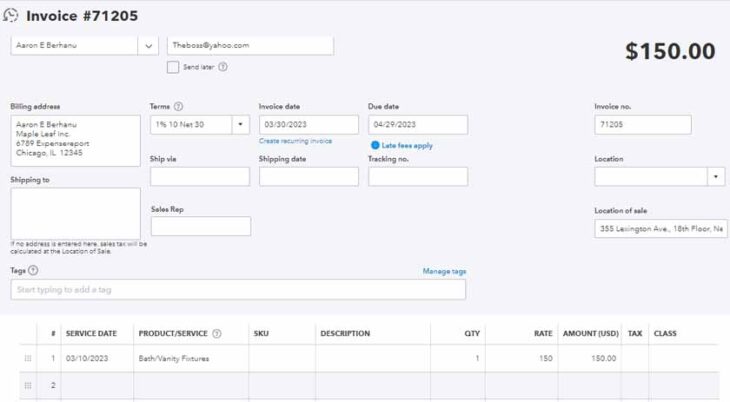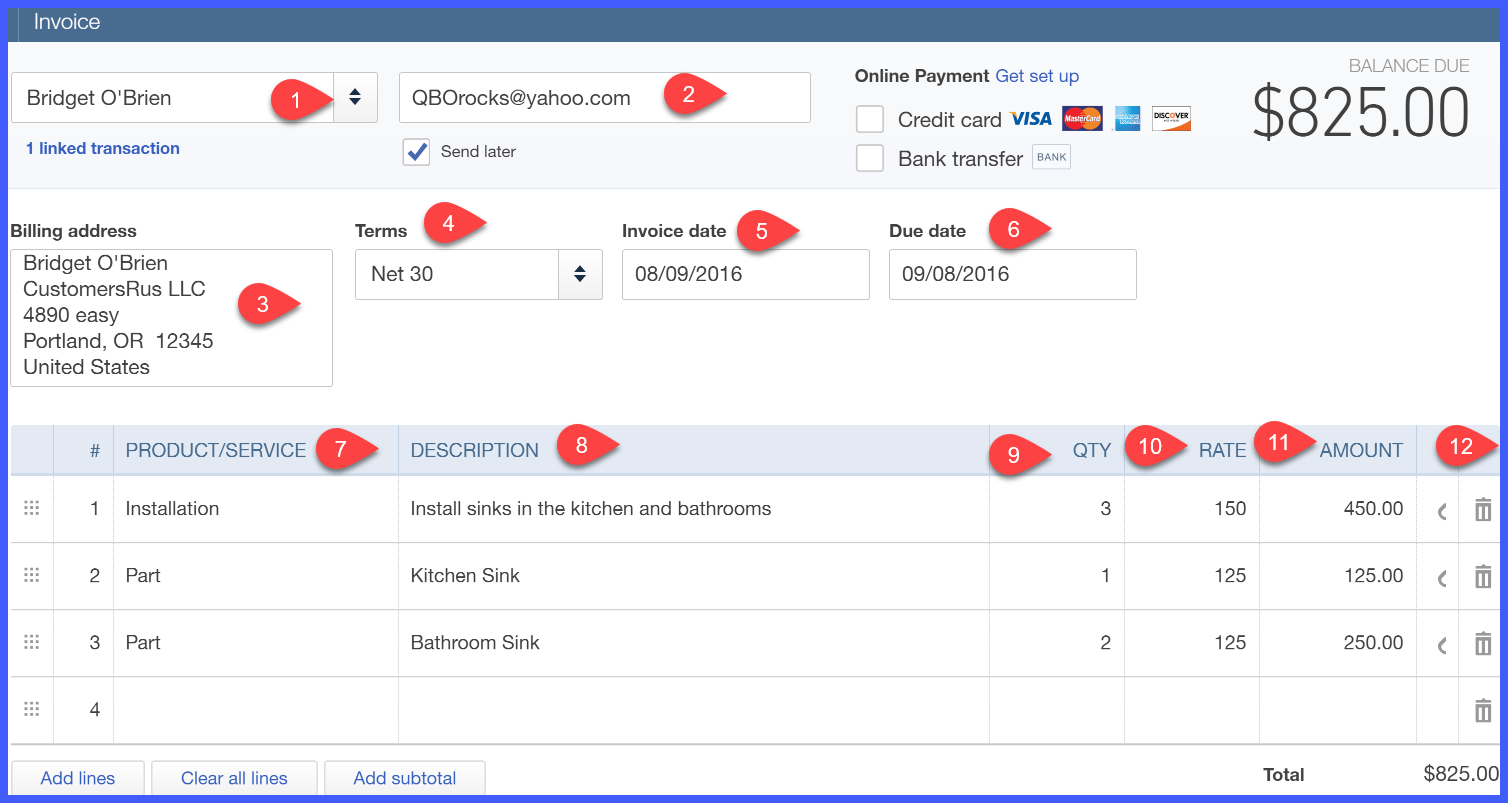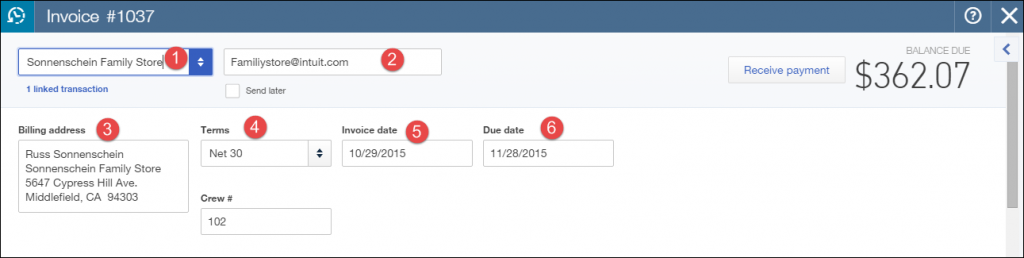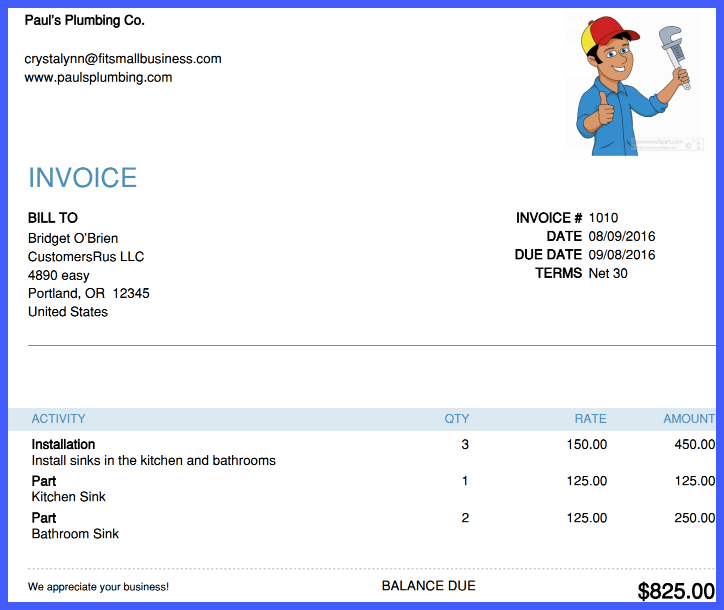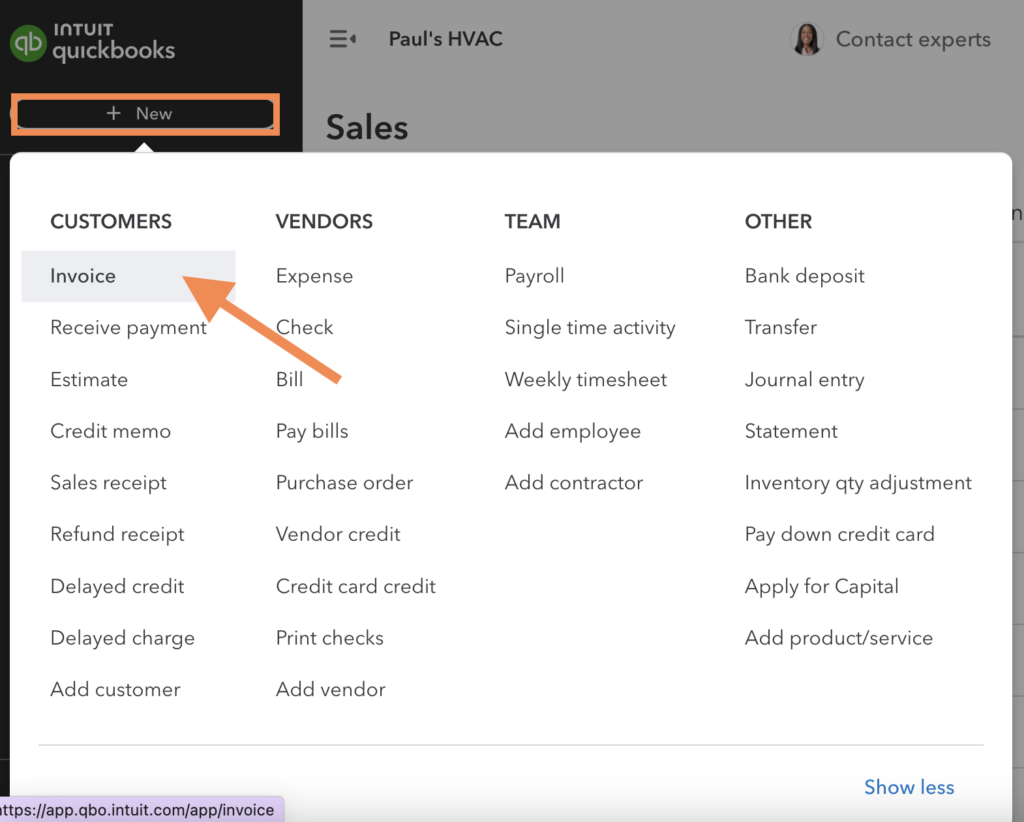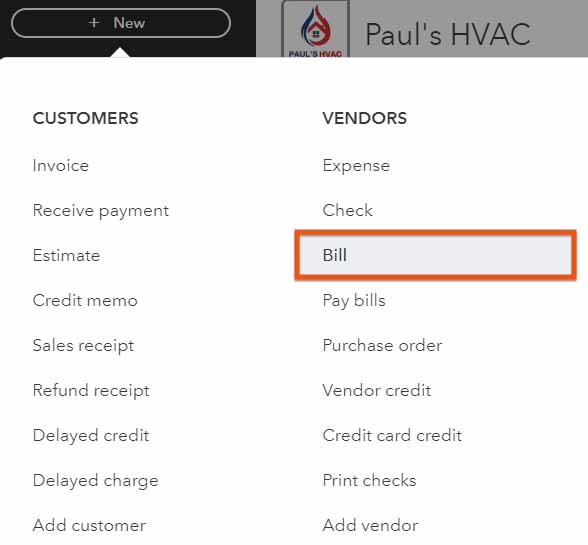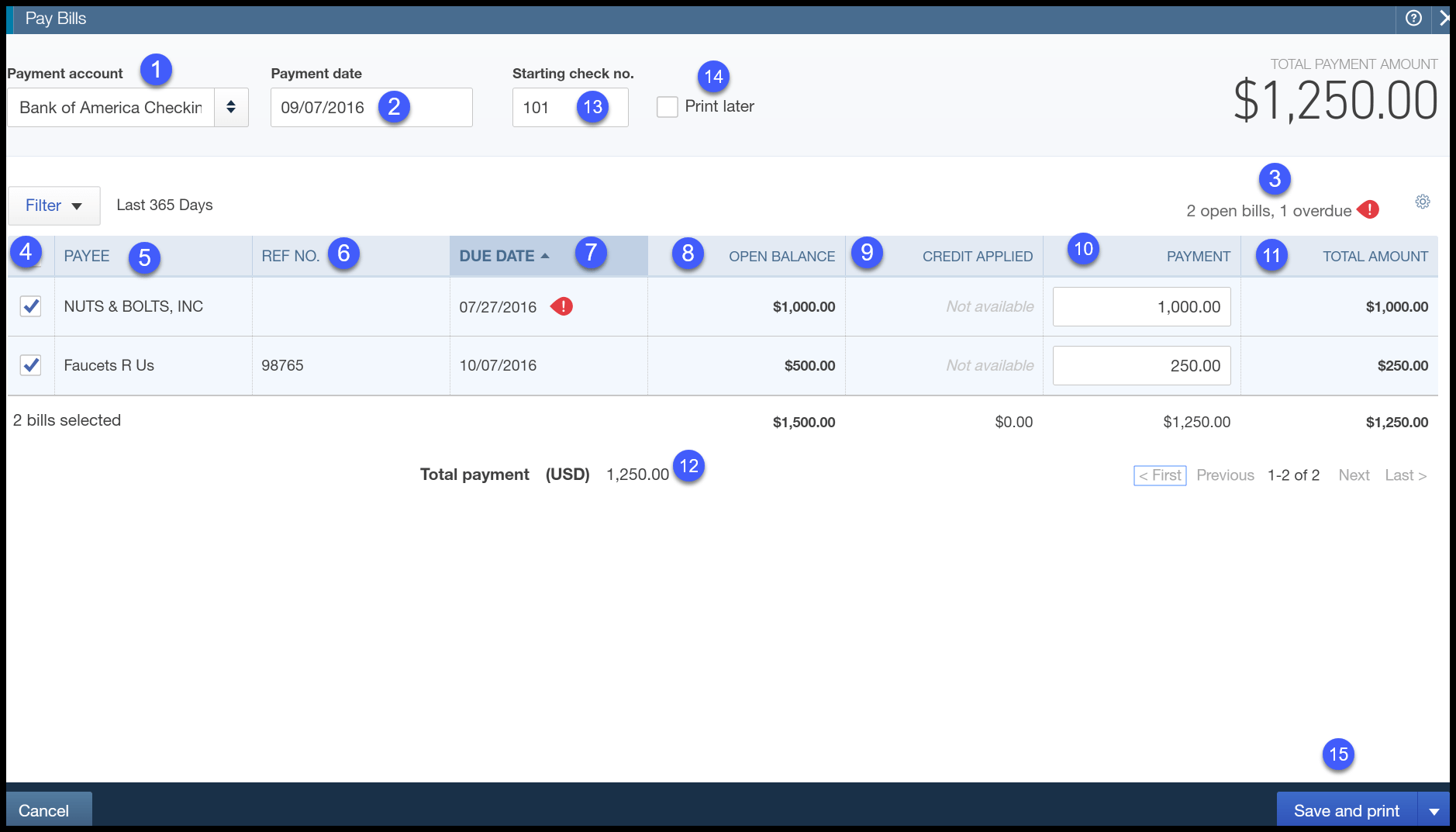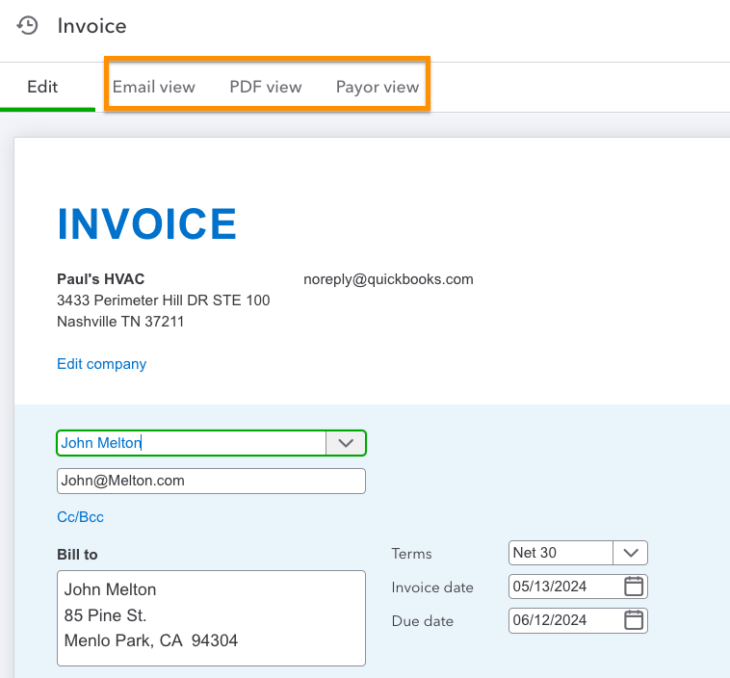How To Enter An Invoice In Quickbooks Online
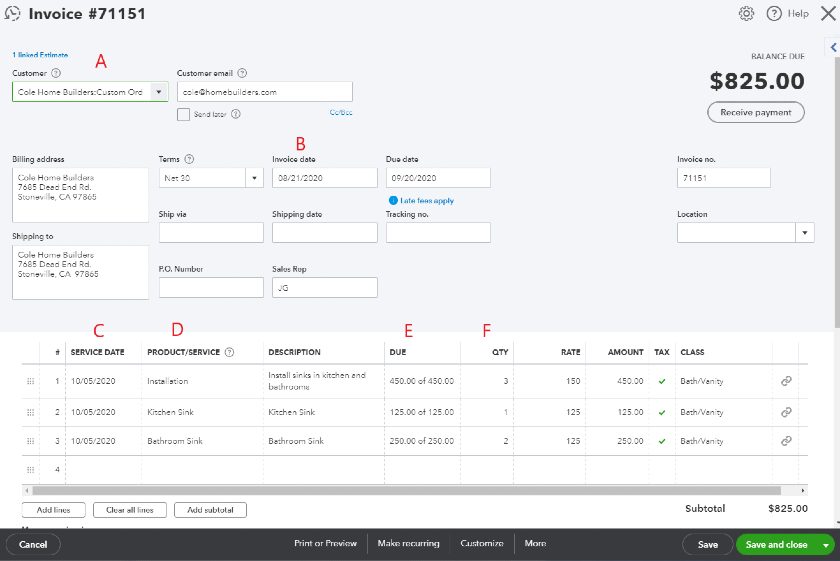
Imagine you're basking in the afterglow of a successful project, the client thrilled with your work. The only thing standing between you and that sweet payment is... the invoice. No need to fret! Turning that accomplished feeling into cash flow is easier than you think, especially with QuickBooks Online at your fingertips.
This article provides a step-by-step guide to creating and entering invoices in QuickBooks Online, ensuring you get paid accurately and promptly. We’ll break down the process, making it simple for even the most invoice-averse entrepreneur.
Getting Started: Navigating to the Invoice Creation Screen
First, log into your QuickBooks Online account. On the left-hand navigation bar, you'll find a "+" icon labeled "New".
Click this "+" icon to reveal a dropdown menu of options. From this menu, select "Invoice" under the "Customers" column.
This will open a blank invoice form, ready for you to fill in the details.
Filling Out the Invoice Form: The Essentials
Customer Selection: The first field you'll encounter is "Customer". Choose the appropriate customer from the dropdown menu.
If this is a new customer, click "Add new" to enter their details, including name, email address, and billing address.
Invoice Date and Number: QuickBooks Online automatically populates the invoice date with the current date. You can change this if needed.
Similarly, the invoice number is automatically generated, but you can customize it if you prefer a specific numbering system.
Product/Service Details: This is where you itemize the goods or services you provided. In the "Product/Service" column, select the appropriate item from the dropdown.
If the item isn't listed, click "Add new" to create it, specifying its name, description, and price.
Quantity and Rate: Enter the quantity of the product or service provided and the rate per unit. QuickBooks Online will automatically calculate the amount.
You can add multiple lines to the invoice for different items or services.
Customizing Your Invoice: Adding Details and Notes
Terms: The "Terms" field specifies the payment due date. Choose from options like "Net 30" (payment due in 30 days) or customize your own terms.
Message to Customer: This section allows you to add a personalized message to your customer. This is a great place to thank them for their business or provide additional information about the invoice.
Attachments: If you have supporting documents, such as contracts or timesheets, you can attach them to the invoice by clicking the "Attachments" button.
Reviewing and Sending Your Invoice
Before sending your invoice, take a moment to review all the information to ensure accuracy. Double-check the customer's details, item descriptions, quantities, and amounts.
Once you're satisfied, click the "Save" dropdown menu. You have several options:
Save: Saves the invoice as a draft for later editing.
Save and send: Saves the invoice and sends it to the customer via email. QuickBooks Online uses the email address associated with the customer profile.
Save and share link: Generates a shareable link to the invoice that you can send to the customer through any messaging platform.
Managing Your Invoices: Tracking Payments and Reporting
After sending your invoice, you can track its status in QuickBooks Online. Go to the "Sales" tab and select "Invoices".
Here, you'll see a list of all your invoices, along with their status (e.g., Open, Overdue, Paid). QuickBooks Online also offers robust reporting features.
These features provide insights into your sales, outstanding invoices, and payment trends. Leverage these reports to manage your cash flow effectively.
Entering invoices in QuickBooks Online is a straightforward process that can significantly streamline your billing and payment collection. By following these steps, you can ensure accuracy, efficiency, and timely payments, contributing to the overall success of your business. Remember, consistent and professional invoicing is a cornerstone of building strong client relationships and maintaining a healthy financial foundation.