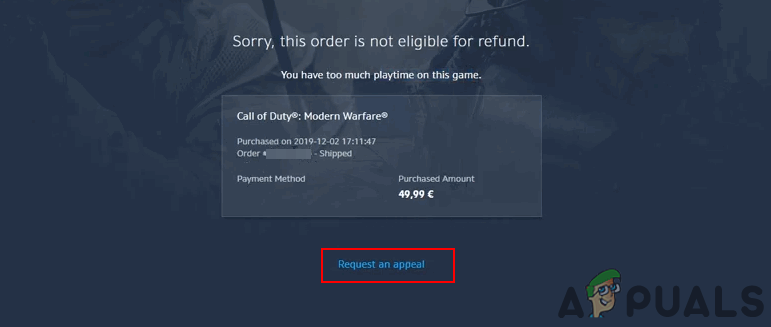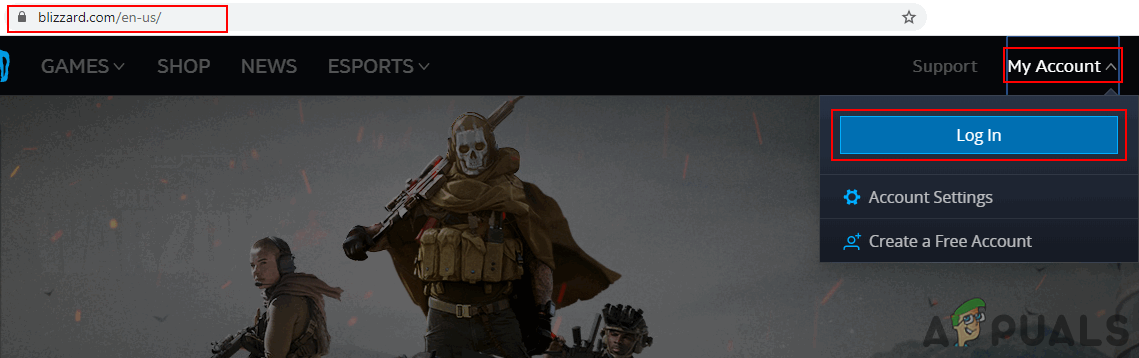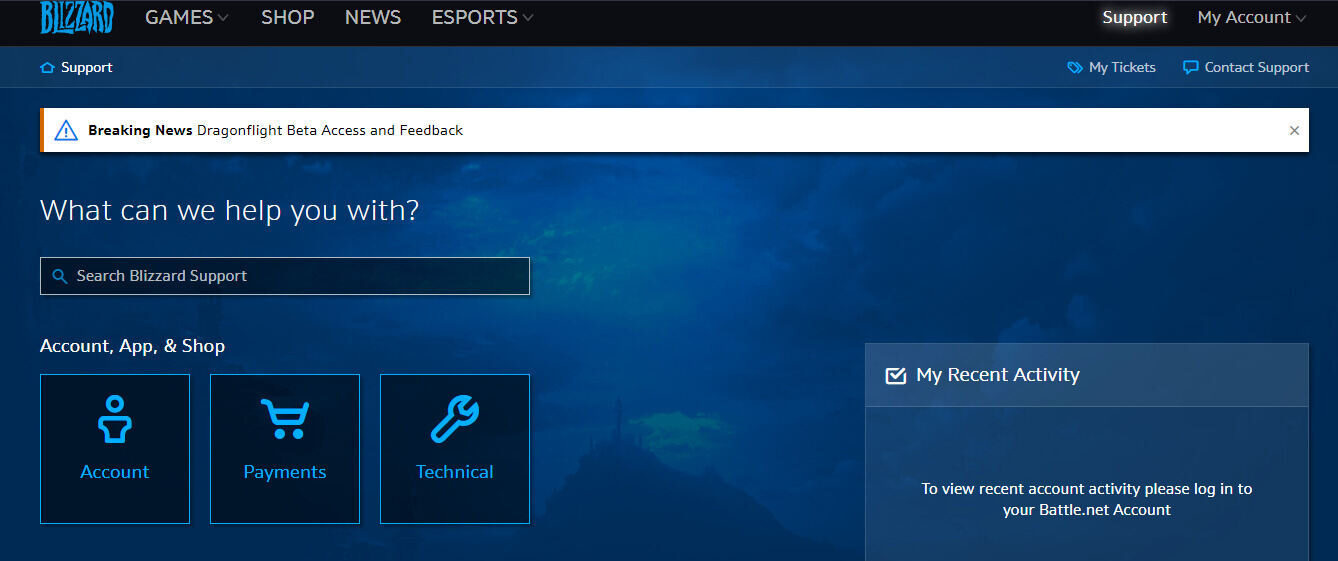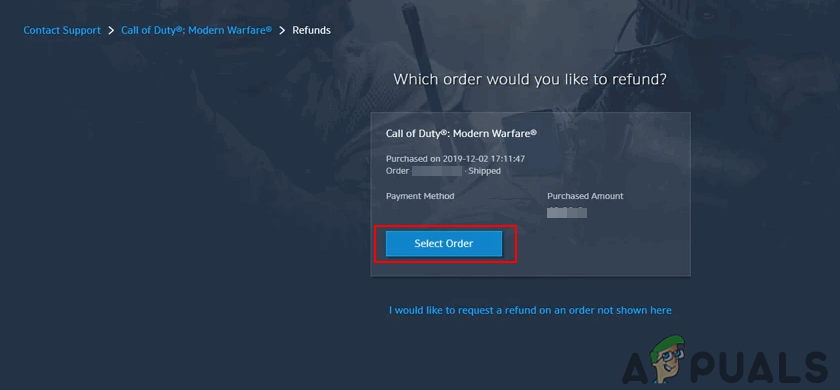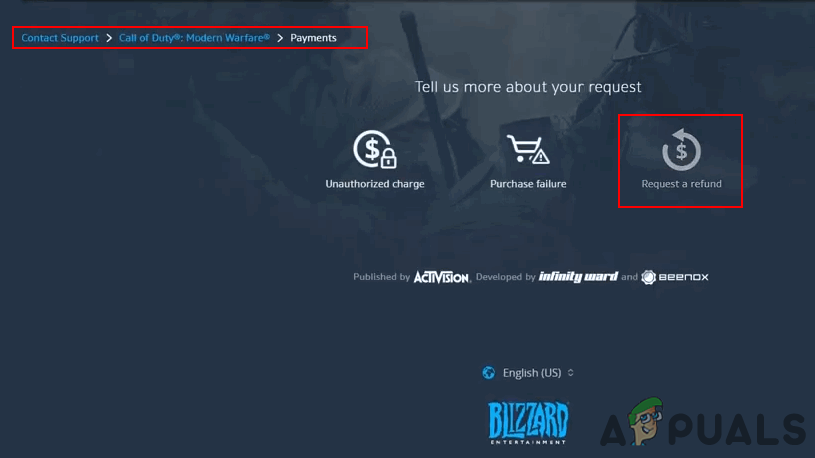How To Get A Refund On Battle Net

Navigating the refund policies of digital gaming platforms can often feel like traversing a complex labyrinth. For players on Battle.net, the platform for Blizzard Entertainment games, understanding the intricacies of their refund system is crucial for managing purchases and addressing unforeseen issues.
This article provides a detailed guide on how to potentially obtain a refund on Battle.net, outlining the eligibility criteria, the refund process, and key considerations for players.
Understanding Battle.net's Refund Policy
Blizzard Entertainment, like many digital distributors, has specific policies regarding refunds for their games and related content.
The refund policy isn't a blanket guarantee but rather a set of guidelines that determine eligibility based on various factors.
These factors include the type of product purchased, the time elapsed since the purchase, and whether the product has been significantly used or accessed.
Key Factors Affecting Refund Eligibility
Time is a crucial element. Generally, Blizzard offers refunds within a specific window after the purchase date.
This window is typically 14 days for most digital game purchases. However, this is not a hard and fast rule, and there are exceptions.
Digital products like in-game items, virtual currency, or cosmetic items often have more restrictive refund policies, sometimes offering no refunds at all, particularly if the item has been consumed or used.
Battle.net also considers the usage of the product.
If a player has spent a significant amount of time playing a game, it's less likely that a refund will be granted. What constitutes "significant" is not always explicitly defined but often depends on the game itself.
Subscription-based services, like World of Warcraft game time, have their own nuances.
Unused game time is often refundable, but the refund amount may be prorated based on the time already used.
The Refund Process: A Step-by-Step Guide
Requesting a refund on Battle.net involves several steps.
First, navigate to the Battle.net support website or the Battle.net desktop app.
From there, locate the "Support" section, which usually contains options for various issues, including refunds.
Next, select the specific game or product for which you're seeking a refund. The support system will then guide you through a series of options to identify the nature of your request.
You'll likely need to select "Refund" or a similar option related to purchase issues.
The system will then present information about the refund policy and whether your purchase is potentially eligible.
If eligible, you'll be prompted to submit a refund request, which typically involves providing details about the purchase and the reason for seeking a refund.
Be as clear and concise as possible in your explanation.
After submitting the request, Blizzard's customer support team will review it.
The review process can take several days, depending on the complexity of the request and the volume of inquiries.
You can typically track the status of your request through the Battle.net support system.
Dealing with Denied Refund Requests
Not all refund requests are approved. If your request is denied, you have options.
First, carefully review the reason for the denial provided by Blizzard.
If you believe the denial was unjust or that you have additional information that could support your case, you can appeal the decision.
The appeal process usually involves submitting a new support ticket or responding to the original ticket with additional details or evidence.
Be prepared to clearly articulate why you believe the refund should be granted, addressing any concerns raised in the initial denial.
It's also worth noting that Blizzard's customer support team typically has the final say in refund decisions, and repeatedly submitting similar requests after a denial is unlikely to change the outcome.
Exceptions and Special Circumstances
There are some exceptions to the standard refund policies.
For instance, pre-ordered games that have not yet been released may have different refund terms.
Furthermore, situations involving technical issues or fraudulent purchases may warrant special consideration.
If you encounter significant technical problems that prevent you from playing a game, contact Battle.net support immediately.
Similarly, if you suspect unauthorized activity on your account, such as fraudulent purchases, report it to Blizzard as soon as possible.
In such cases, Blizzard may investigate and potentially offer a refund, even if the standard refund window has passed.
Important Considerations and Best Practices
Before making a purchase on Battle.net, carefully review the product description and any applicable terms and conditions.
Be aware of the refund policies before you buy.
If you're unsure about a game or product, consider trying a free trial or watching gameplay videos before committing to a purchase.
Keep records of your purchases, including transaction confirmations and any communication with Blizzard support.
This documentation can be helpful if you need to request a refund later.
Finally, be respectful and professional in your interactions with Blizzard's customer support team.
While it can be frustrating to deal with purchase issues, maintaining a calm and courteous demeanor can often lead to a more favorable outcome.
Understanding and following these guidelines can help Battle.net users navigate the refund process effectively and protect their consumer rights.