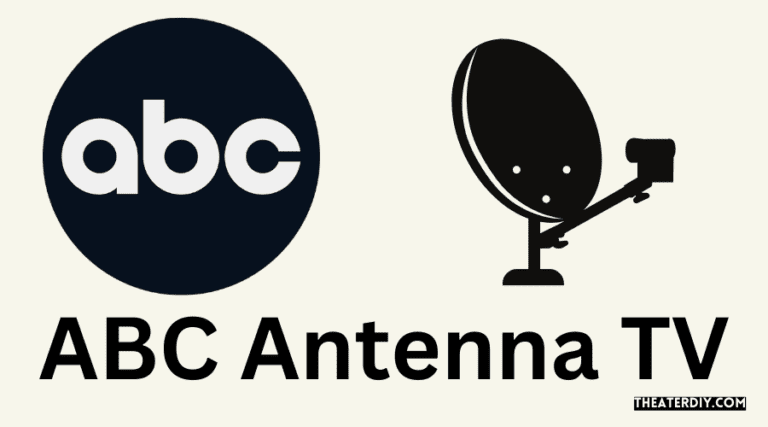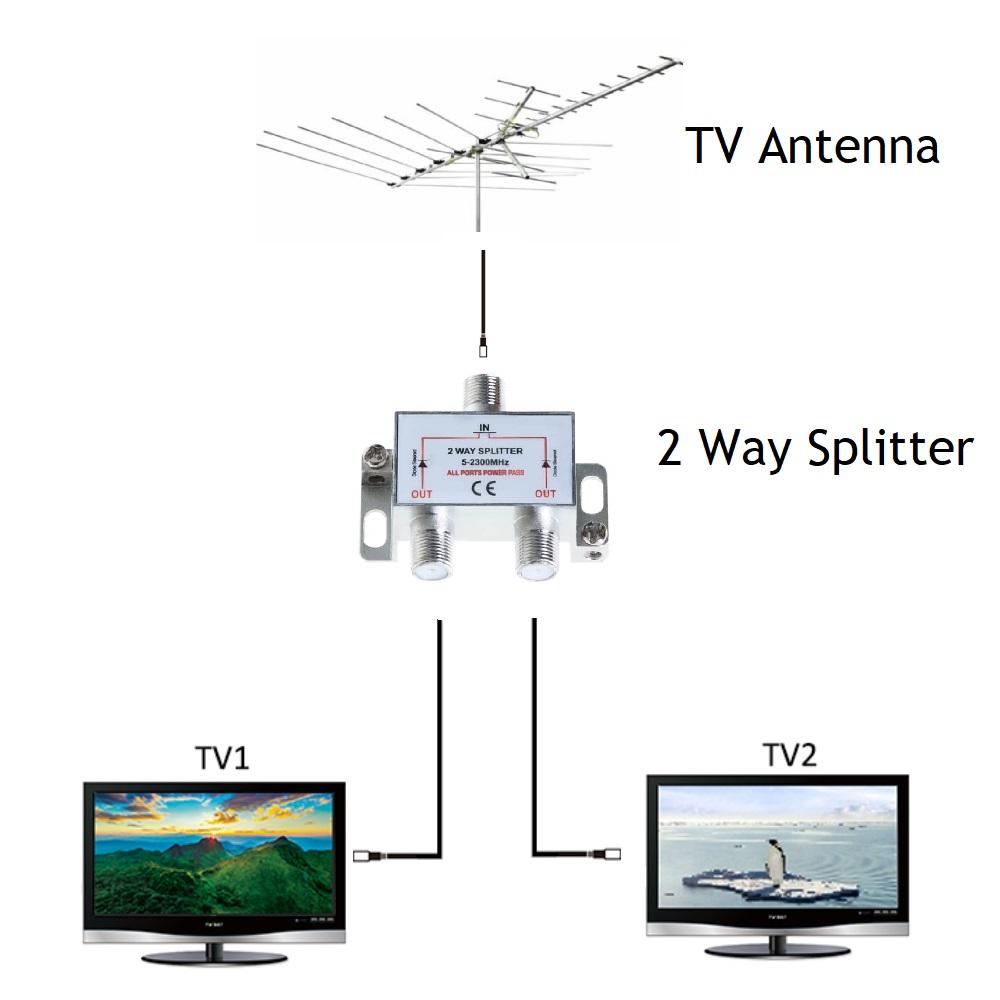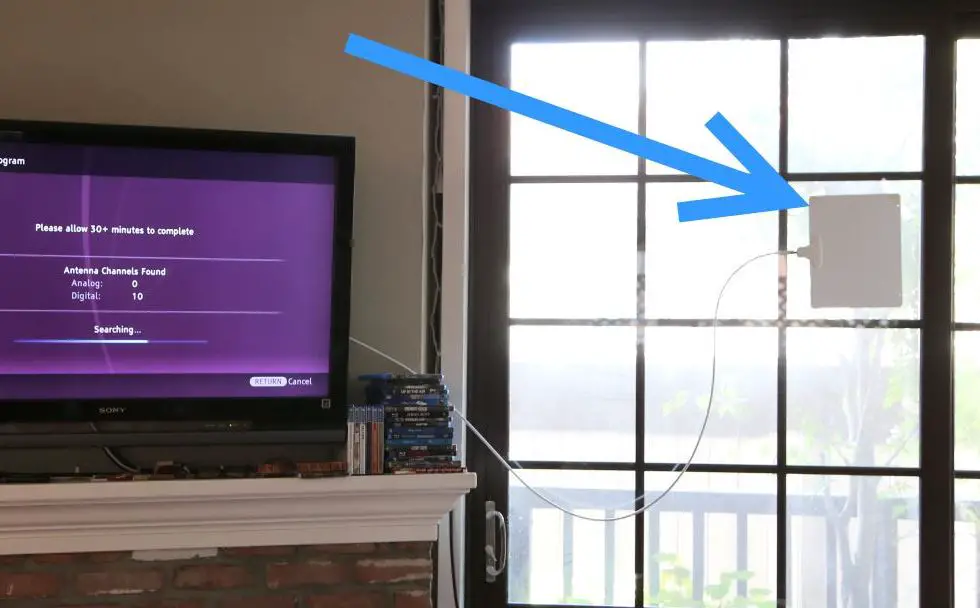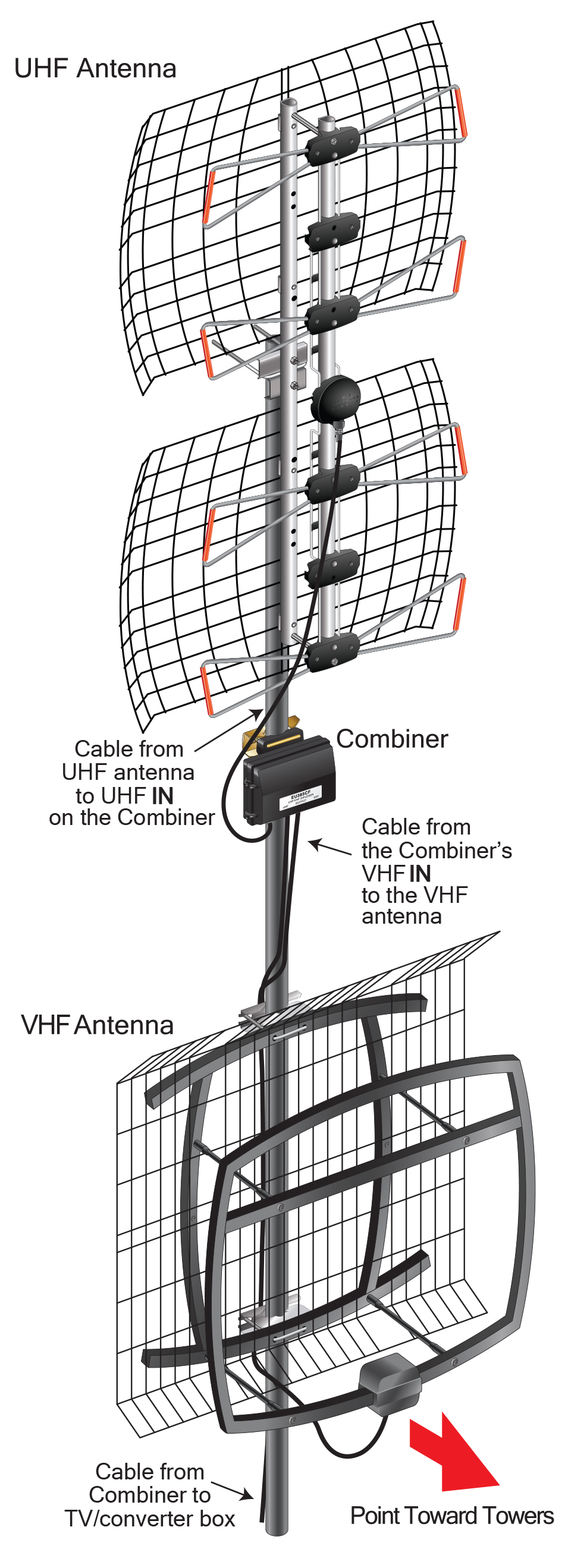How To Get Abc With Antenna

With the rise of streaming services, many might think over-the-air (OTA) television is a relic of the past. However, accessing local channels like ABC with an antenna remains a viable, cost-effective option for millions of Americans. This article provides a comprehensive guide on how to get ABC using an antenna, covering everything from selecting the right antenna to troubleshooting common issues.
For cord-cutters and budget-conscious viewers, leveraging an antenna for local broadcasts offers a significant advantage. It provides free access to essential news, weather, sports, and entertainment, all without the recurring monthly fees associated with cable or satellite subscriptions.
Understanding Over-the-Air Television
Over-the-air television broadcasts use radio waves to transmit signals that can be received by an antenna. The strength and clarity of the signal depend on several factors, including distance from broadcast towers, terrain, and antenna type.
Before you begin, it's crucial to understand that ABC is often affiliated with a local television station. Therefore, the actual channel number may vary depending on your location.
Step-by-Step Guide to Getting ABC with an Antenna
Step 1: Determine Your Location and Signal Strength
The first step is to identify the location of the broadcast towers in your area. Several online tools, such as the Federal Communications Commission's (FCC) Reception Map tool (available on the FCC website) and AntennaWeb.org, can help you determine which channels are available and the signal strength at your address.
These tools typically require you to enter your zip code to generate a list of available channels and signal strength estimates. Understanding the signal strength will help you choose the appropriate antenna type.
Step 2: Choose the Right Antenna
There are two primary types of antennas: indoor and outdoor. Indoor antennas are generally smaller and easier to install, but they may not be suitable for areas with weak signal strength. Outdoor antennas offer better reception but require more involved installation.
For those relatively close to broadcast towers (within 30 miles) and with minimal obstructions, an indoor antenna might suffice. Those farther away or with obstructions like trees or buildings will likely need an outdoor antenna.
Considerations when choosing an antenna:
*Range: Select an antenna with a range that matches your distance from the broadcast towers.
*Directional vs. Omnidirectional: Directional antennas are pointed in one direction for maximum gain, while omnidirectional antennas receive signals from all directions. If the towers are clustered in one direction, a directional antenna is preferable.
*Amplified vs. Non-Amplified: Amplified antennas can boost weak signals, but they may also amplify noise. Only use an amplified antenna if necessary.
Step 3: Connect the Antenna
Connecting the antenna is usually straightforward. For indoor antennas, simply attach the antenna to the coaxial cable input on your television. For outdoor antennas, you may need to run a coaxial cable from the antenna to your television or a distribution amplifier.
Securely connect the coaxial cable to both the antenna and your television. Ensure that the connections are tight to avoid signal loss.
Step 4: Scan for Channels
Once the antenna is connected, you need to scan for channels on your television. This process tells your TV to search for available over-the-air signals. Consult your television's manual for instructions on how to perform a channel scan.
Typically, you'll find the channel scan option in the settings menu under "Channel," "Tuning," or a similar category. The TV will automatically search for and store available channels.
Step 5: Optimize Antenna Placement
Antenna placement can significantly impact reception. Experiment with different locations to find the optimal spot for your antenna. For indoor antennas, try placing it near a window or on an upper floor.
For outdoor antennas, higher is generally better. Point the antenna towards the broadcast towers for the best results.
Troubleshooting Common Issues
Even with the right antenna, you may encounter issues such as weak signal, pixelation, or missing channels. Here are some troubleshooting tips:
*Rescan channels: Sometimes, the signal can change, so rescanning can help your TV find all available channels.
*Adjust antenna position: Small adjustments to the antenna's position can make a big difference.
*Check coaxial cable: Ensure the coaxial cable is in good condition and securely connected.
*Reduce interference: Electronic devices can sometimes interfere with the signal. Try moving the antenna away from these devices.
*Use a signal meter: A signal meter can help you pinpoint the strongest signal location.
The Significance of Over-the-Air Television
Over-the-air television provides a free and reliable source of local news, weather, and emergency information. During power outages or other emergencies, OTA broadcasts can be a crucial lifeline.
For individuals and families seeking to reduce their monthly expenses, an antenna offers a cost-effective alternative to expensive cable or satellite subscriptions. The initial investment in an antenna pays off quickly by eliminating recurring fees.
Conclusion
Accessing ABC with an antenna is a simple and effective way to enjoy free local television. By following these steps and troubleshooting tips, you can experience the benefits of over-the-air broadcasting and stay connected to your local community.
In a world of increasing subscription costs, the humble antenna remains a powerful tool for accessing valuable information and entertainment, all without breaking the bank. Embrace the power of free, over-the-air television.