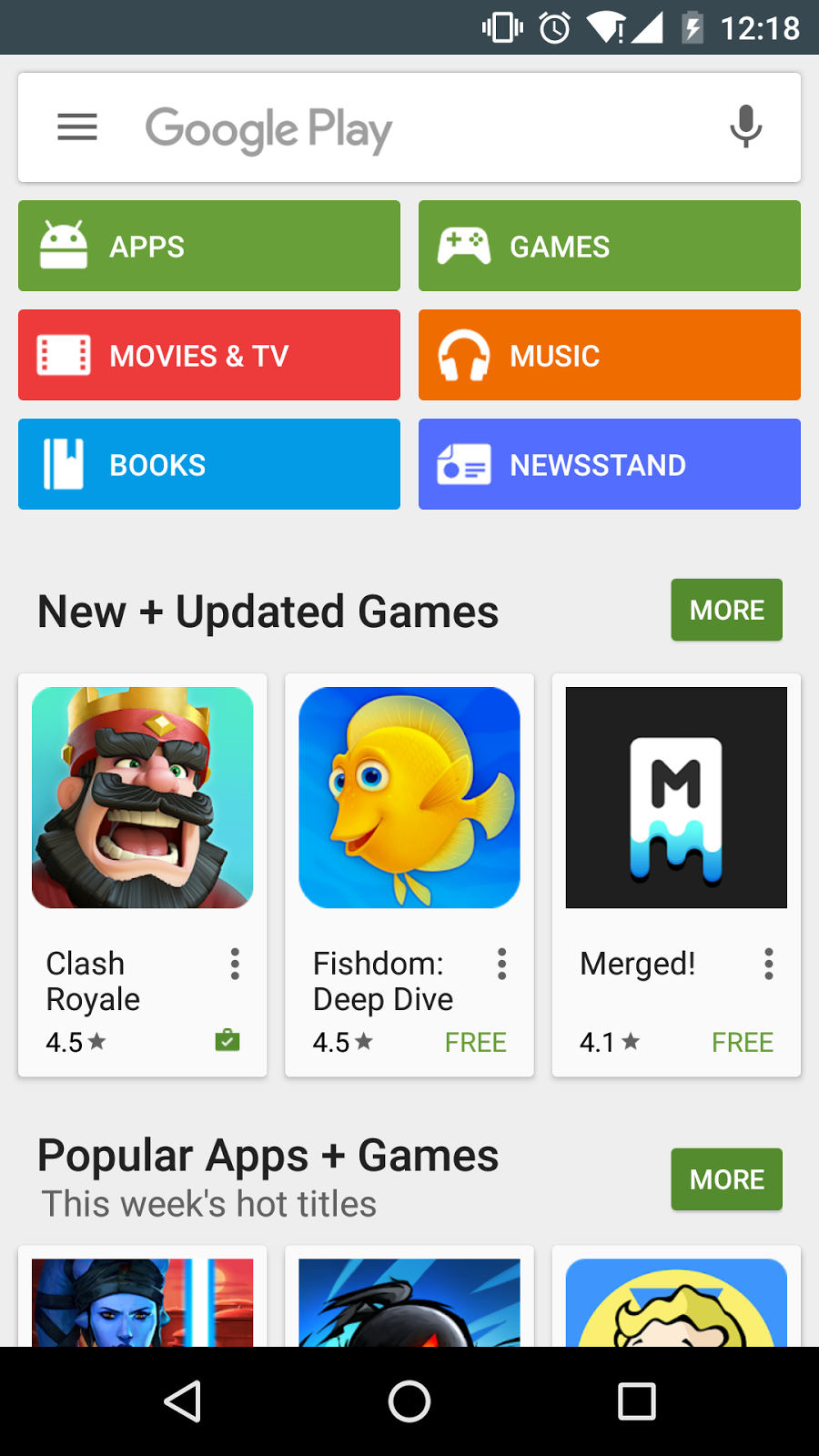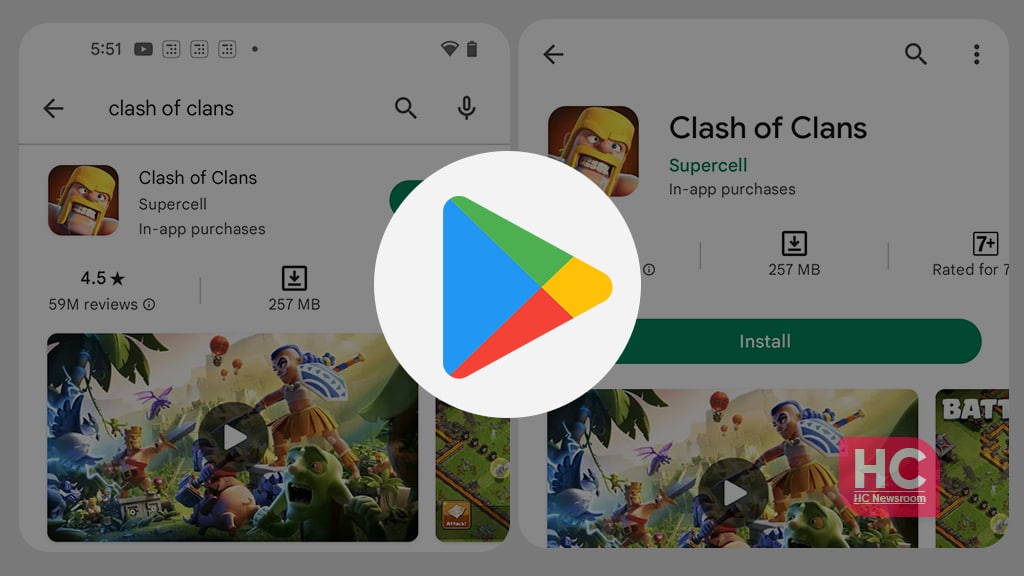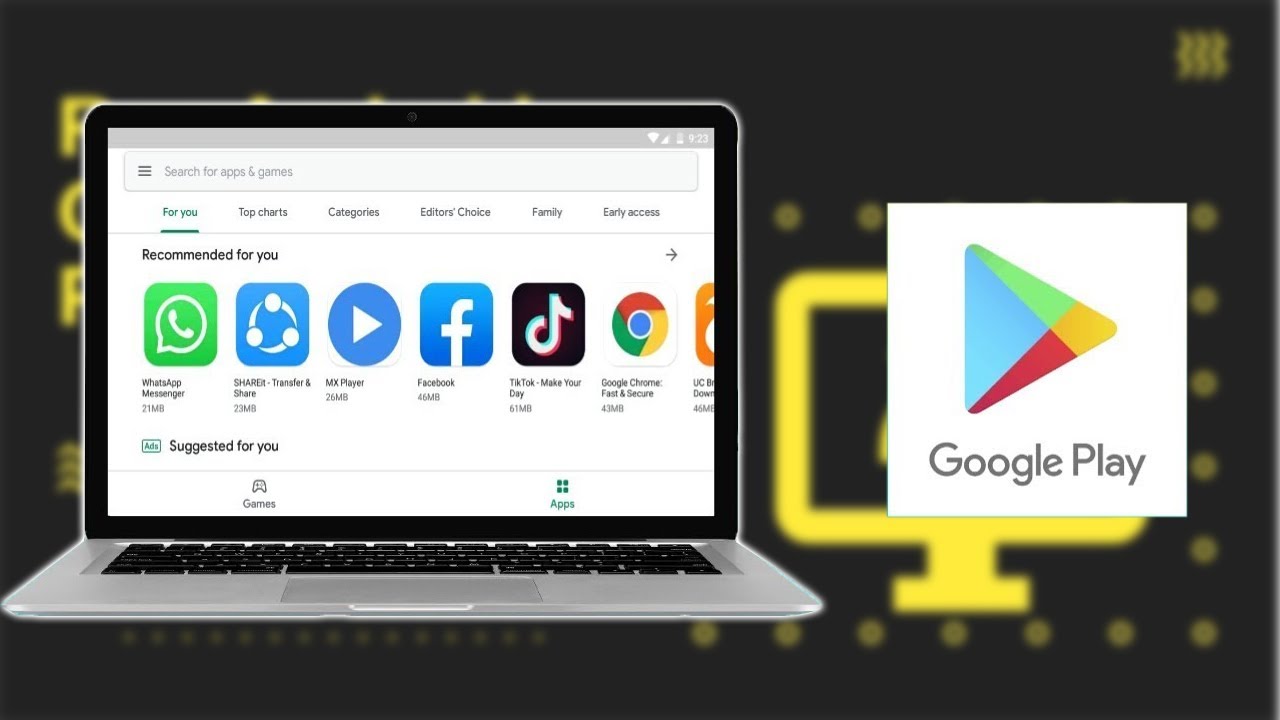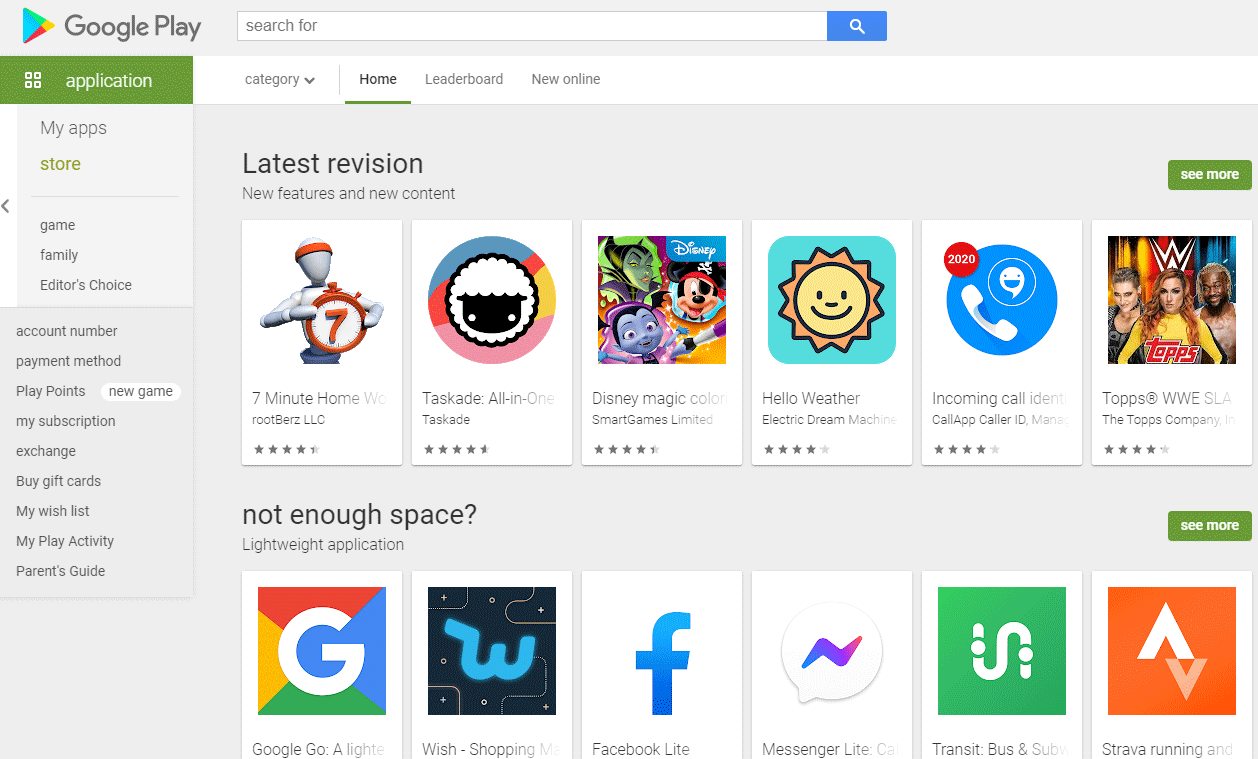How To Get An App On The Google Play Store

In today's app-driven world, launching a successful mobile application on the Google Play Store is crucial for reaching a vast audience and establishing a strong market presence. However, the process can seem daunting for newcomers and even experienced developers. Understanding the steps involved, from initial development to ongoing maintenance, is paramount for a smooth and effective launch.
This article serves as a comprehensive guide on how to navigate the complexities of publishing an app on the Google Play Store. We will cover essential aspects, including development requirements, account setup, app submission, review processes, and post-launch maintenance. By following these guidelines, developers can significantly increase their chances of a successful app launch and long-term user engagement.
Preparing Your App for Launch
Development and Testing
The foundation of a successful app lies in meticulous development and thorough testing. Ensuring your app is functional, user-friendly, and optimized for various Android devices is non-negotiable. Rigorous testing should cover different screen sizes, Android versions, and network conditions.
Consider implementing a beta testing program before the official launch. This allows you to gather valuable feedback from a select group of users and identify potential bugs or areas for improvement. Tools like Firebase App Distribution can streamline the beta testing process.
Adhering to Google Play Policies
Before submitting your app, it’s crucial to familiarize yourself with the Google Play Developer Program Policies. These policies cover a wide range of topics, including app content, privacy, security, and advertising. Non-compliance can lead to app rejection or suspension.
Pay close attention to the policies regarding user data privacy and security. Clearly explain how your app collects, uses, and shares user data in your privacy policy. Ensure that you obtain necessary user consent before accessing sensitive information.
Setting Up Your Google Play Developer Account
To publish apps on the Google Play Store, you need a Google Play Developer Account. Creating an account requires a one-time registration fee of $25. This fee grants you the ability to publish an unlimited number of apps.
During the account creation process, you will need to provide your developer name, contact information, and payment details. Ensure that all information is accurate and up-to-date. Failure to do so can lead to account suspension.
Submitting Your App
Creating an App Listing
The app listing is your app's storefront on the Google Play Store. It includes the app name, description, screenshots, videos, and other relevant information. Crafting a compelling and informative app listing is essential for attracting users.
Use high-quality screenshots and videos that showcase your app's features and benefits. Write a clear and concise description that highlights the key functionalities and target audience. Optimize your listing with relevant keywords to improve search visibility.
Uploading Your App Bundle
The Android App Bundle (AAB) is the recommended publishing format for apps on the Google Play Store. AAB allows Google Play to generate optimized APKs for each user's device configuration. This results in smaller app sizes and faster downloads.
You can upload your AAB file through the Google Play Console. The console provides tools for managing your app's versions, release tracks, and country availability. Make sure your AAB file is properly signed with a valid key.
Setting Pricing and Distribution
Determine your app's pricing strategy carefully. You can offer your app for free, charge a one-time fee, or implement a subscription model. Consider your target audience and the value proposition of your app when setting your price.
Choose the countries and regions where you want to distribute your app. You can target specific markets based on language, demographics, and internet connectivity. Localizing your app for different languages can significantly increase its reach.
The Review Process and Launch
Once you submit your app, it undergoes a review process by Google Play. The review process typically takes a few hours to several days. Google Play reviews apps to ensure they comply with the Developer Program Policies.
If your app is rejected, you will receive a notification explaining the reason for rejection. Address the issues identified by Google Play and resubmit your app. Be prepared to iterate and make necessary adjustments.
After your app is approved, you can launch it on the Google Play Store. Choose a launch date and time that aligns with your marketing strategy. Consider announcing your app launch on social media and other channels.
Post-Launch Maintenance and Updates
Launching your app is just the beginning. Ongoing maintenance and updates are crucial for keeping your app relevant and engaging. Monitor user reviews and ratings to identify areas for improvement.
Release regular updates to fix bugs, add new features, and improve performance. Respond to user feedback and address any issues promptly. Keep your app up-to-date with the latest Android versions and security patches.
By following these steps and continuously improving your app, you can increase its visibility, attract more users, and achieve long-term success on the Google Play Store. The key is to be diligent, responsive, and committed to providing a high-quality user experience.