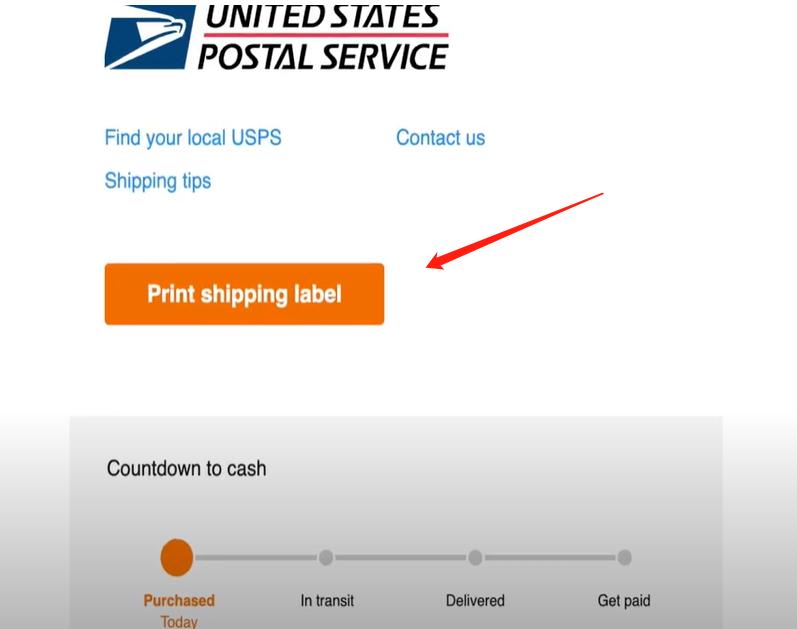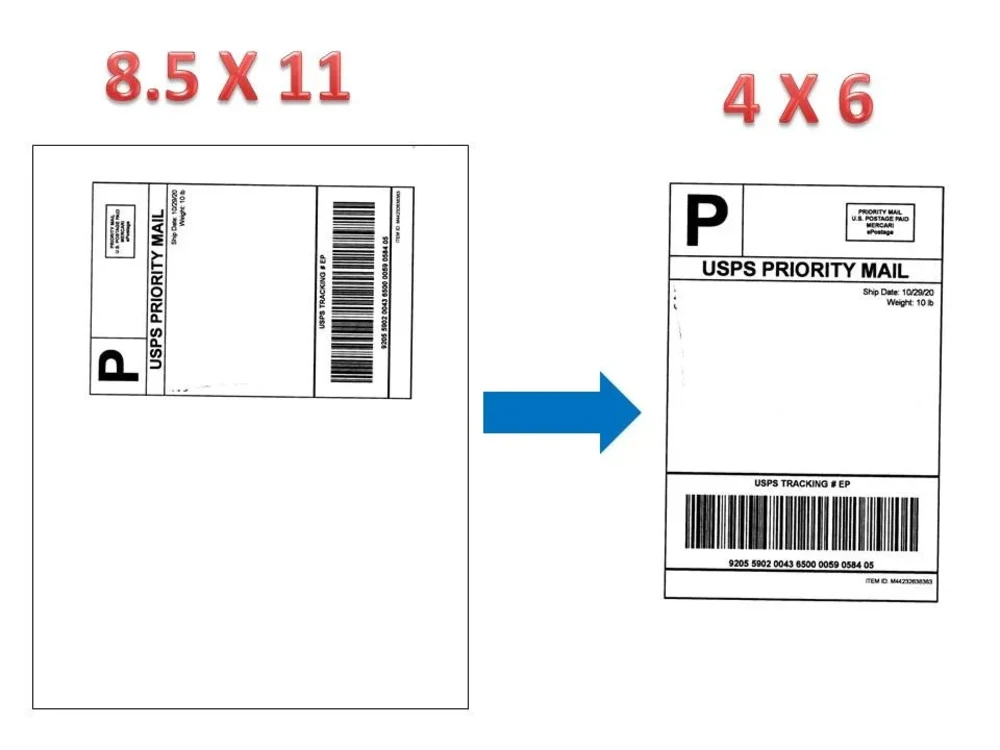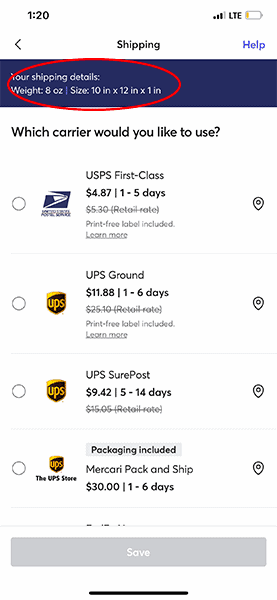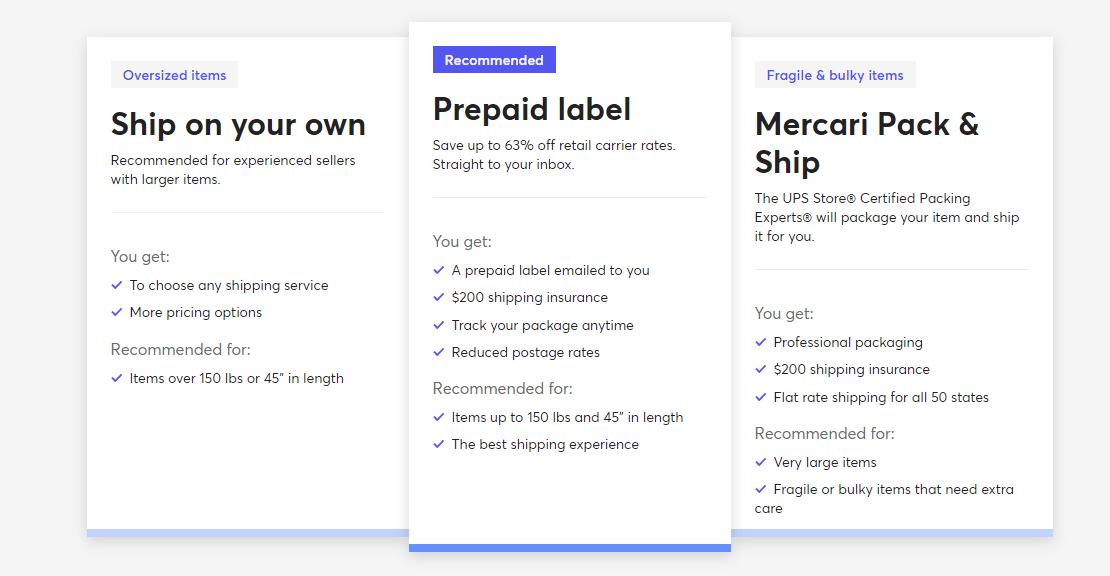How To Get Shipping Label From Mercari
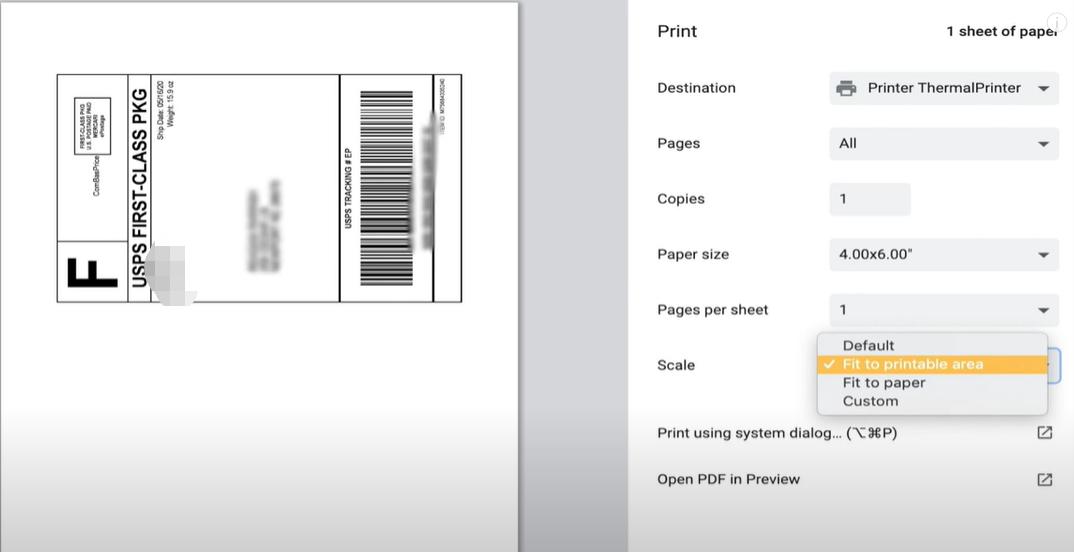
Imagine the thrill of a successful sale on Mercari. Your item has found a new home, and now the next step beckons: getting that shipping label printed and the package on its way. But navigating the shipping process can sometimes feel like deciphering a secret code. Fear not! This guide will illuminate the path to easily obtaining your Mercari shipping label, ensuring a smooth transaction and happy buyers.
This article provides a step-by-step guide on how to get your Mercari shipping label, clarifying the various options available and ensuring a seamless shipping experience for both new and experienced sellers.
Understanding Mercari Shipping Options
Mercari offers a range of shipping options to suit your needs. These generally fall into two categories: Mercari prepaid labels and seller-arranged shipping.
Mercari Prepaid Labels: The Convenient Choice
The most popular and often simplest choice is using a Mercari prepaid label. When you choose this option, Mercari generates a shipping label that you can print directly from their platform.
The cost of the label is automatically deducted from your earnings, making it incredibly convenient. Mercari partners with major carriers like USPS and UPS to offer competitive rates.
This simplifies the shipping process, as you don't need to weigh the package yourself or calculate postage.
Seller-Arranged Shipping: More Control, More Responsibility
Alternatively, you can choose to arrange your own shipping. This allows you to use a different carrier or method that may be more cost-effective or convenient for you.
However, with this option, you are responsible for accurately weighing and measuring the package and purchasing the correct postage. You'll also need to manually enter the tracking information into Mercari so the buyer can track the package.
This requires more effort but can be beneficial in certain circumstances, such as when shipping very large or heavy items.
Step-by-Step Guide to Getting Your Mercari Label
Here's how to get your Mercari prepaid label:
- Confirm the Sale: Once your item sells, Mercari will notify you.
- Locate the Order: Go to your "Selling" tab and find the order you need to ship.
- Choose Shipping Option: If you offered Mercari prepaid shipping, the option to "Get Shipping Label" will be available.
- Verify Details: Double-check the package weight and dimensions. You might need to adjust these, especially if you underestimated when listing the item.
- Download and Print: Click "Get Shipping Label." A PDF file will download. Open the file and print the label. Ensure the label is clear and scannable.
- Attach to Package: Securely attach the label to your package using tape or a shipping pouch.
- Ship the Package: Drop off the package at the designated carrier's location (USPS or UPS).
Troubleshooting Common Issues
Sometimes things don't go as planned. Here are a few common issues and how to resolve them:
- Label Won't Download: Try clearing your browser's cache and cookies or using a different browser.
- Incorrect Weight: If you underestimated the weight, you may need to cancel the sale and relist the item with the correct weight. Mercari customer service can provide assistance in this situation.
- Label is Blurry: Ensure your printer has sufficient ink and is set to the highest quality print setting. A blurry label can cause delays in shipping.
Tips for a Smooth Shipping Experience
Accurate Listings: Always accurately weigh and measure your items when creating your listing. This avoids surprises later on.
Quality Packaging: Use sturdy boxes and plenty of padding to protect your items during transit.
Prompt Shipping: Ship your items as quickly as possible to maintain good ratings and keep your buyers happy. Mercari encourages sellers to ship within 3 business days.
By mastering the art of generating Mercari shipping labels, you’ll unlock a smoother, more efficient selling experience. Embrace the convenience of Mercari’s prepaid options, double-check those details, and package with care. Happy selling!