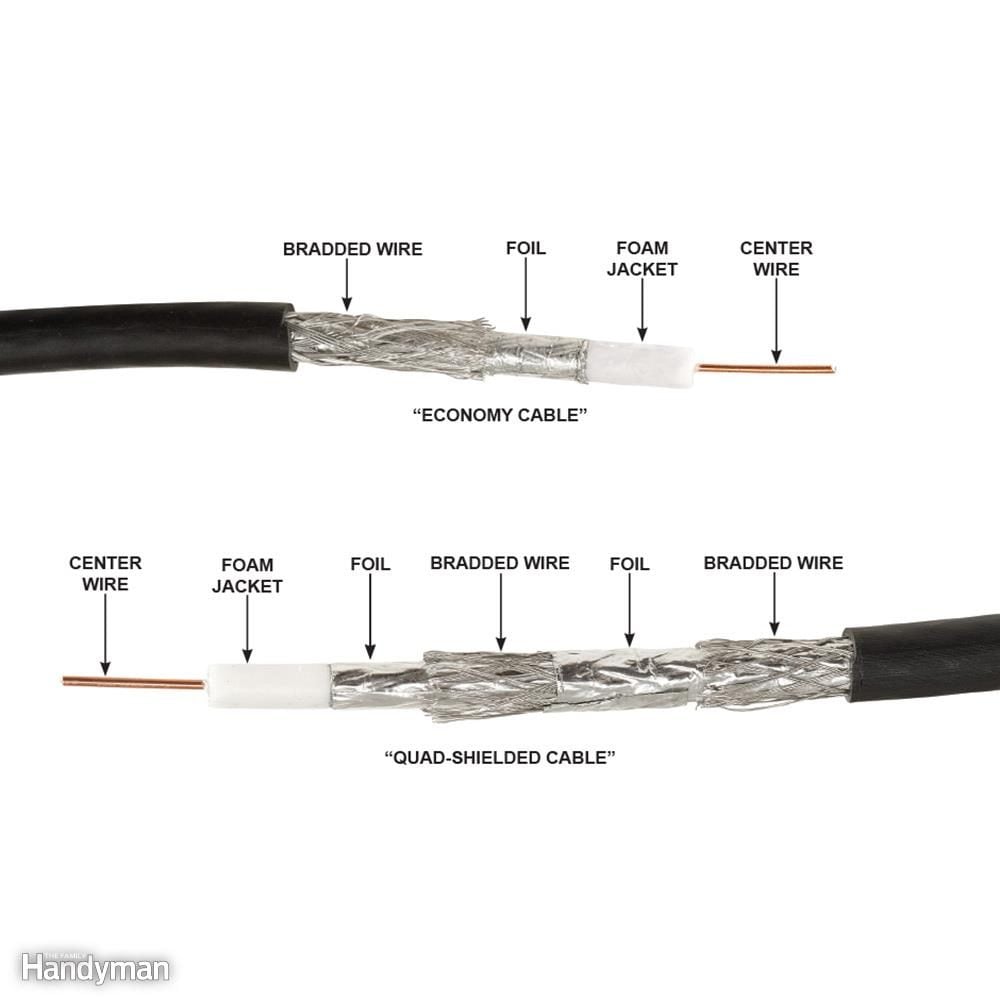How To Join A Coaxial Cable

Signal down? Don't call the cable company just yet. Reconnecting a coaxial cable is often a simple DIY fix, and we'll guide you through the process.
This article provides an immediate, step-by-step guide to safely and effectively join coaxial cables, ensuring a stable connection for your television, internet, or other devices. Disconnecting power before any work is paramount.
Tools & Materials You'll Need
Before starting, gather the necessary equipment. This will ensure a smooth and efficient repair.
- Coaxial cable strippers or a utility knife
- Coaxial cable connectors (F-connectors)
- Compression tool or crimping tool (depending on connector type)
- Cable cutter or sharp scissors
Step-by-Step Guide: Joining Coaxial Cables
1. Prepare the Cable Ends
Begin by cutting the damaged or frayed ends of the coaxial cables using the cable cutter. Ensure a clean, even cut for optimal performance. Using the coaxial cable stripper, remove the outer jacket, shielding, and dielectric insulation. Be careful not to nick the center conductor.
2. Attach the F-Connector
Slide the F-connector onto the prepared cable end. If using a compression connector, slide it all the way on until the dielectric is flush with the connector's end. If using a crimp-on connector, slide the connector over the shielding and crimp it securely using the crimping tool. Always check the connector for secure attachment.
3. Joining the Cables
The most common method involves using a coaxial cable coupler or barrel connector. This allows you to connect two cables with F-connectors. Simply screw the F-connectors from each cable onto the coupler.
4. Securing the Connection
Ensure that both F-connectors are tightened securely onto the coupler. A loose connection can cause signal loss or intermittent connectivity issues. Do not overtighten, as this could damage the connectors or the cable itself.
5. Testing the Connection
After connecting the cables, reconnect the power and test the signal. Check your television or internet connection to ensure it is working properly. If you experience any issues, double-check all connections and consider replacing the connectors if necessary.
Troubleshooting Common Issues
Encountering problems? Here are some common issues and how to address them.
- Weak Signal: Ensure the F-connectors are properly attached and tightened.
- Intermittent Connection: Check for loose connections or damaged cables.
- No Signal: Verify that all connections are secure and the cables are not damaged. Consider replacing the connectors if the problem persists.
Consider using a cable tester to diagnose issues with the cable itself. This will confirm whether the cable is damaged internally. If the cable is heavily damaged, replacing it entirely is often the best solution.
Safety Precautions
Safety should always be your top priority. Before you begin: ALWAYS disconnect the power to any devices connected to the coaxial cable. Wear safety glasses to protect your eyes from debris. Use caution when using sharp tools.
Work in a well-lit area to avoid accidents. Always ensure your hands are dry before handling any electrical components. If you are uncomfortable performing these steps, contact a qualified technician.
Future Developments
Ongoing advancements in coaxial cable technology continue to improve signal quality and connection reliability. Keep an eye out for new connector designs and cable types that may offer enhanced performance.
"The industry is constantly evolving, so staying informed about the latest tools and techniques is crucial"
While coaxial cable remains a widely used standard, advancements in fiber optic technology are increasingly offering faster and more reliable alternatives. This trend is expected to continue. Monitor ongoing developments in home networking solutions for potential upgrades.
Re-establishing a coaxial cable connection is a manageable task with the right tools and approach. By following this guide, you can quickly restore your signal and avoid costly service calls. Ensure to always prioritize safety and double-check your connections.



/how-to-install-f-connectors-1152702_hero_1408-9ae59b75ea7143b1a464812f88bd1d4c.jpg)