How To Listen To Audible Books On Kindle Paperwhite
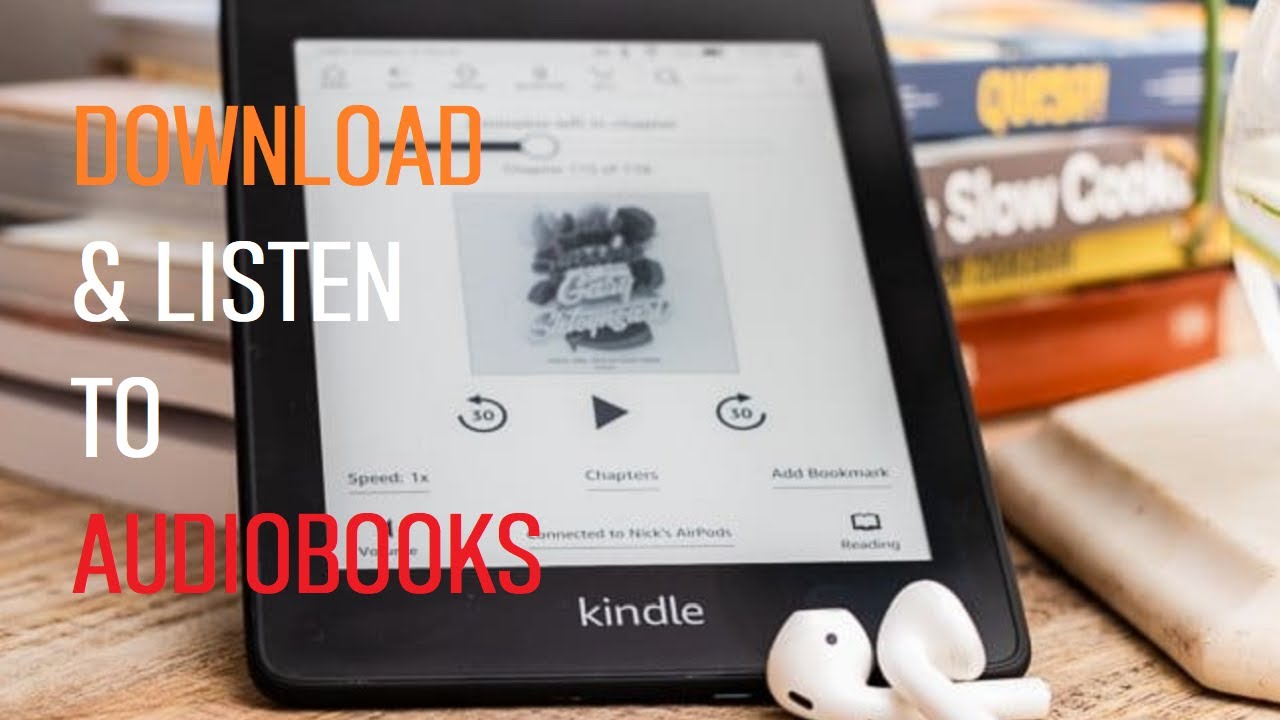
Imagine curling up in your favorite armchair, the soft glow of your Kindle Paperwhite illuminating the words on the screen. But instead of reading, you're listening, completely immersed in a captivating story narrated by a professional voice actor. The gentle rain patters against the window, mirroring the rhythm of the narrator's voice, as you seamlessly transition between reading and listening, all on one device.
This is the magic of Audible on your Kindle Paperwhite. This article provides a comprehensive guide on how to easily access and enjoy audiobooks directly on your Kindle Paperwhite, unlocking a world of immersive storytelling.
The Evolution of Reading: Bridging Text and Audio
For years, the Kindle Paperwhite has been a reader's trusted companion, offering a convenient and portable way to access a vast library of ebooks. But the integration of Audible capabilities has transformed the device into a more versatile entertainment hub. This allows users to switch effortlessly between reading and listening, catering to different preferences and lifestyles.
This feature is especially beneficial for individuals with visual impairments or those who prefer to consume content while multitasking, such as during commutes or workouts. The ability to switch between reading and listening can also enhance comprehension and retention of information for some learners.
Checking Compatibility and Setting Up
Not all Kindle Paperwhite models support Audible. According to Amazon's official website, Audible integration is available on most recent Kindle Paperwhite models, specifically those with Bluetooth capabilities.
First, you’ll need to ensure your Paperwhite is a compatible model. Check your device's specifications on Amazon's support pages. Then, confirm that Bluetooth is enabled in your Kindle Paperwhite's settings.
To begin, navigate to the "Settings" menu, usually accessible from the device's home screen. Then, select "Wireless," then "Bluetooth," and ensure the feature is toggled "On." This allows your Kindle to connect to Bluetooth headphones or speakers for audio playback.
Accessing and Downloading Audible Books
Before you can listen, you'll need to purchase or subscribe to Audible. You can do this through the Audible website or app.
Once you've acquired your audiobooks, they will automatically appear in your Kindle library, provided your Kindle is connected to the internet via Wi-Fi and registered to the same Amazon account as your Audible account.
If the audiobook doesn't appear automatically, try syncing your Kindle. To sync, go to the Kindle's menu and select "Sync My Kindle." This will refresh your library and ensure that all purchased content is displayed.
Listening to Your Audiobook
To start listening, simply tap on the audiobook cover in your Kindle library. This will open the audiobook interface. You'll see playback controls such as play/pause, rewind, and fast forward.
You can also adjust the narration speed to your preference. A handy feature is the ability to switch seamlessly between reading the Kindle book and listening to the Audible book, with your device automatically syncing your last read/heard location. This allows you to pick up exactly where you left off, regardless of the format.
Troubleshooting Common Issues
If you're experiencing issues with Audible playback, there are a few troubleshooting steps you can try. First, ensure your Bluetooth device is properly paired and connected to your Kindle.
Second, check your Wi-Fi connection, as a stable connection is required for downloading and streaming audiobooks. Finally, try restarting your Kindle. This often resolves minor software glitches.
If problems persist, contacting Amazon's customer support or visiting the Audible help center is a valuable recourse.
A Symphony of Senses
The integration of Audible into the Kindle Paperwhite represents a significant step forward in the evolution of reading, blending the traditional appeal of ebooks with the immersive experience of audiobooks. The seamless transition between text and narration offers a versatile and enriching way to engage with stories and information.
As technology continues to evolve, we can anticipate even more innovative ways to consume content, blurring the lines between reading, listening, and other sensory experiences. The Kindle Paperwhite, with its Audible capabilities, stands as a testament to the power of technology to enhance and personalize our interactions with the written and spoken word.



:max_bytes(150000):strip_icc()/audiblethreedotmenu-1628f9f6507a460ba743a656a87af9e3.jpg)
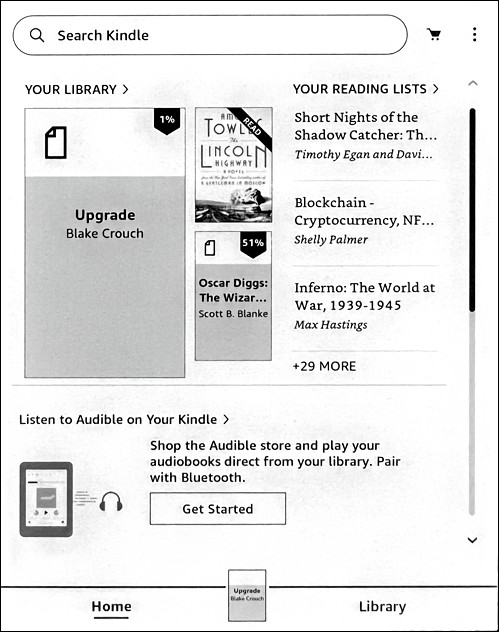



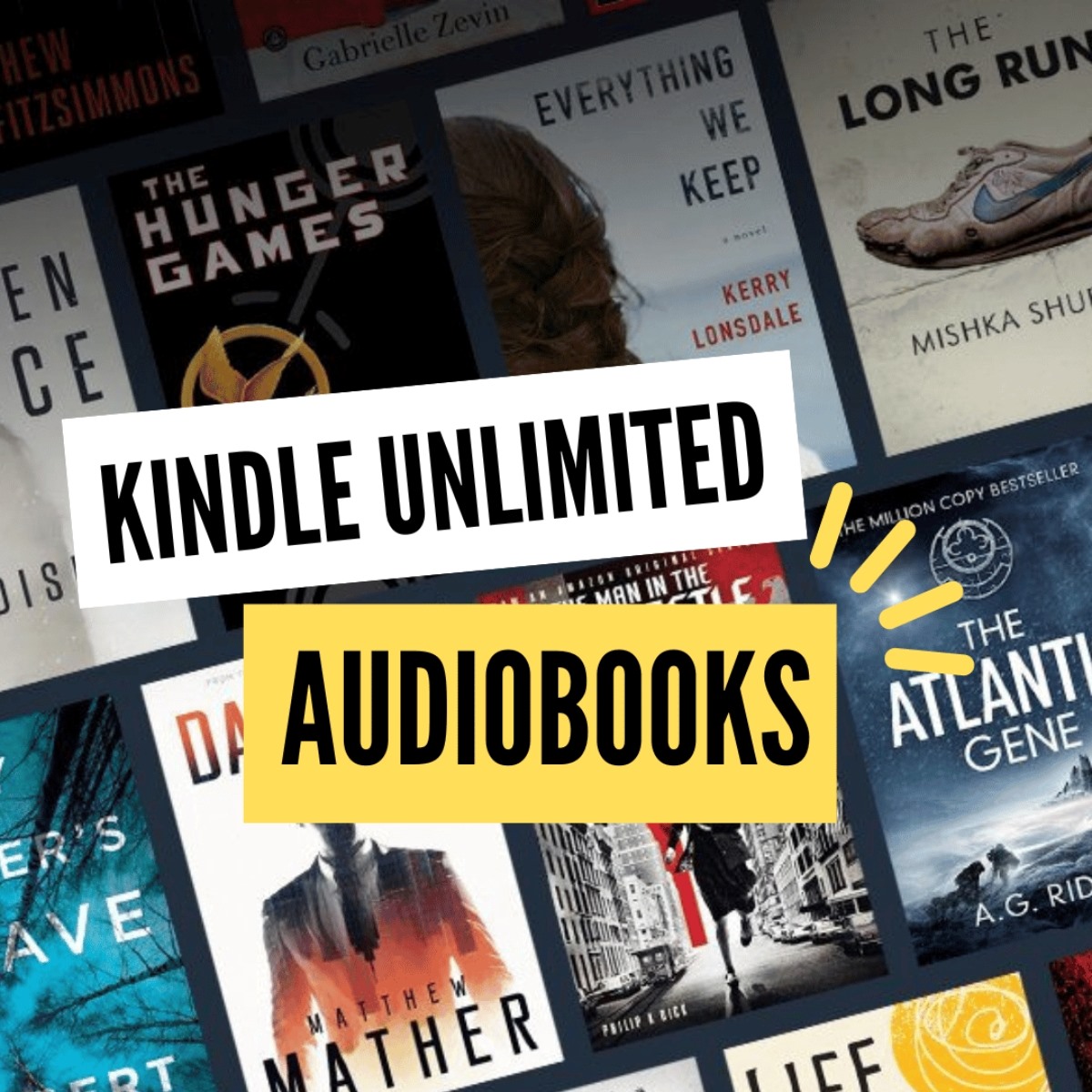
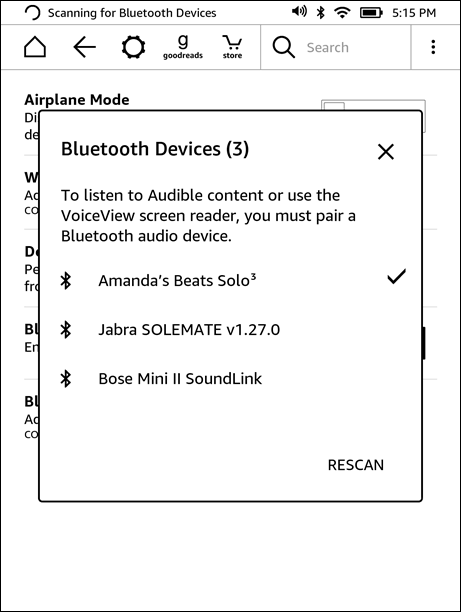
:max_bytes(150000):strip_icc()/kindleaudiobookssearch-e03a0497feeb4b76a7d915eb344ce35a.jpg)
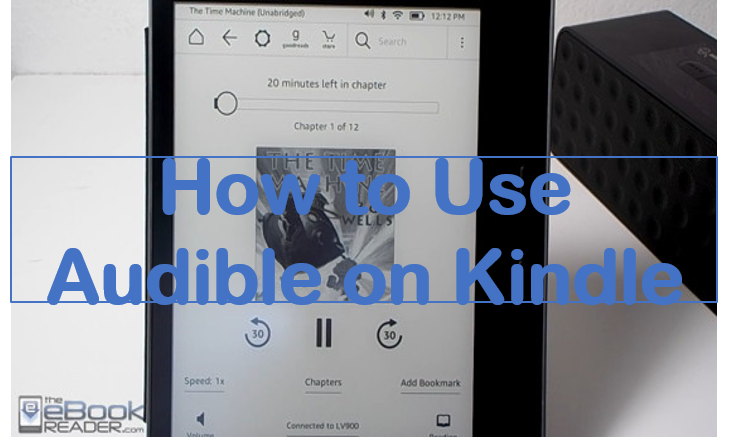

:max_bytes(150000):strip_icc()/002-how-to-use-a-kindle-paperwhite-5224252-30eb2d96606746b586cef86aac258e96.jpg)

