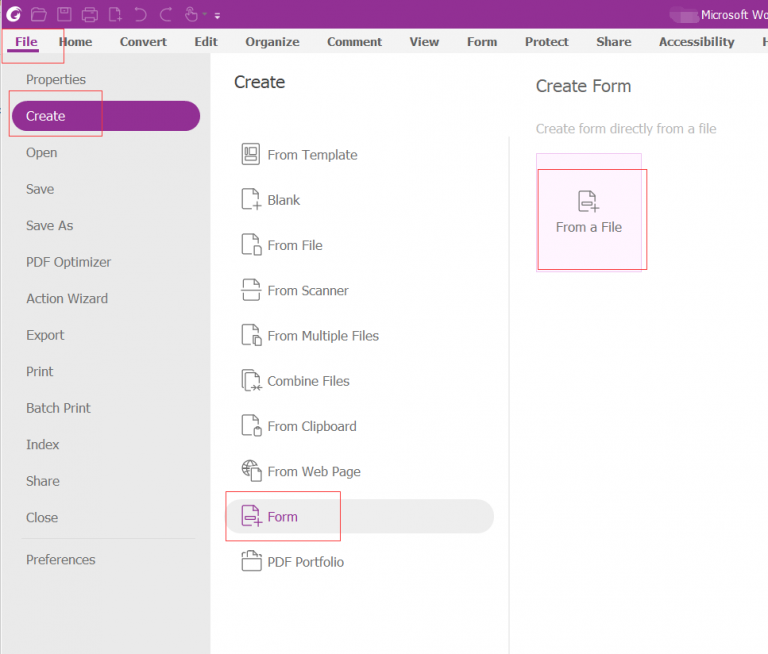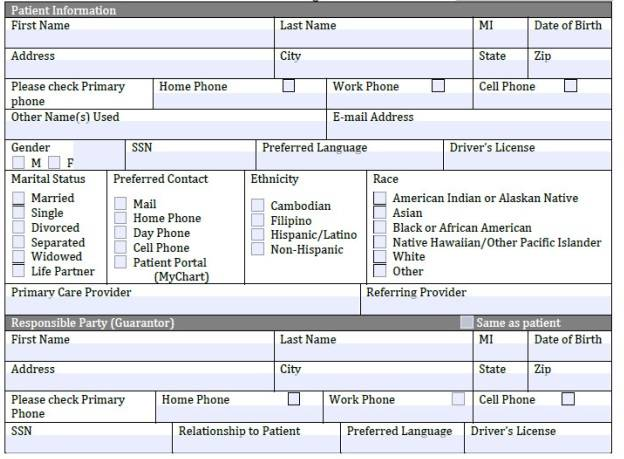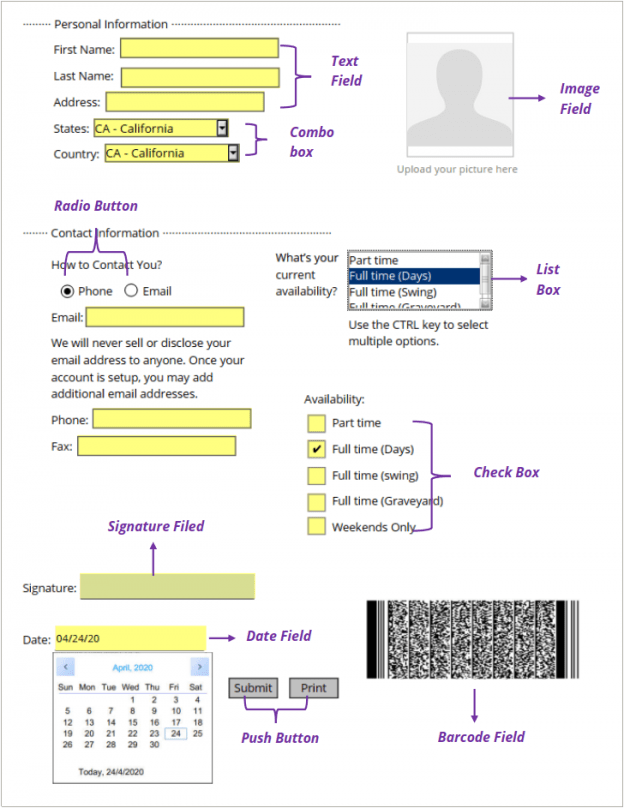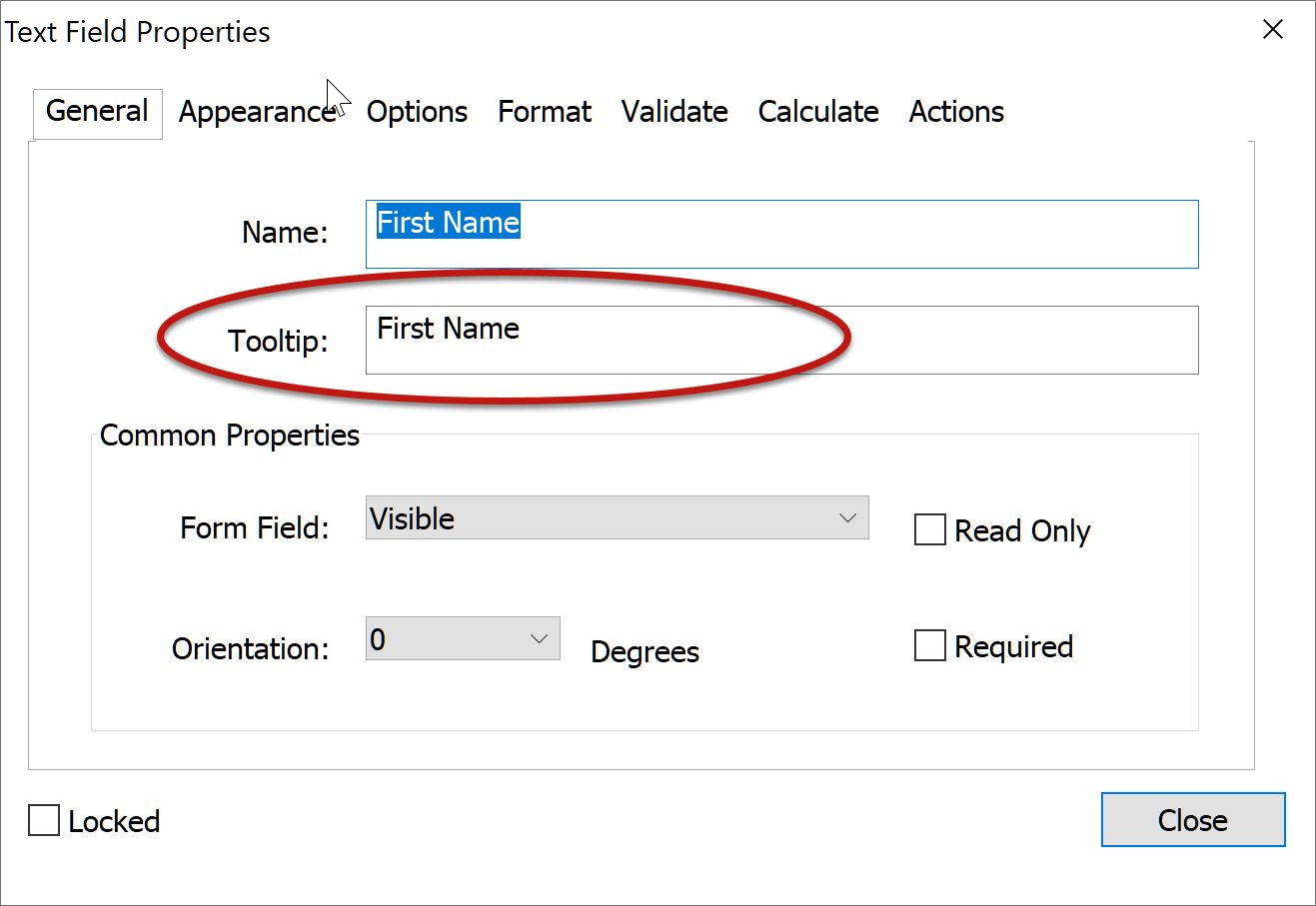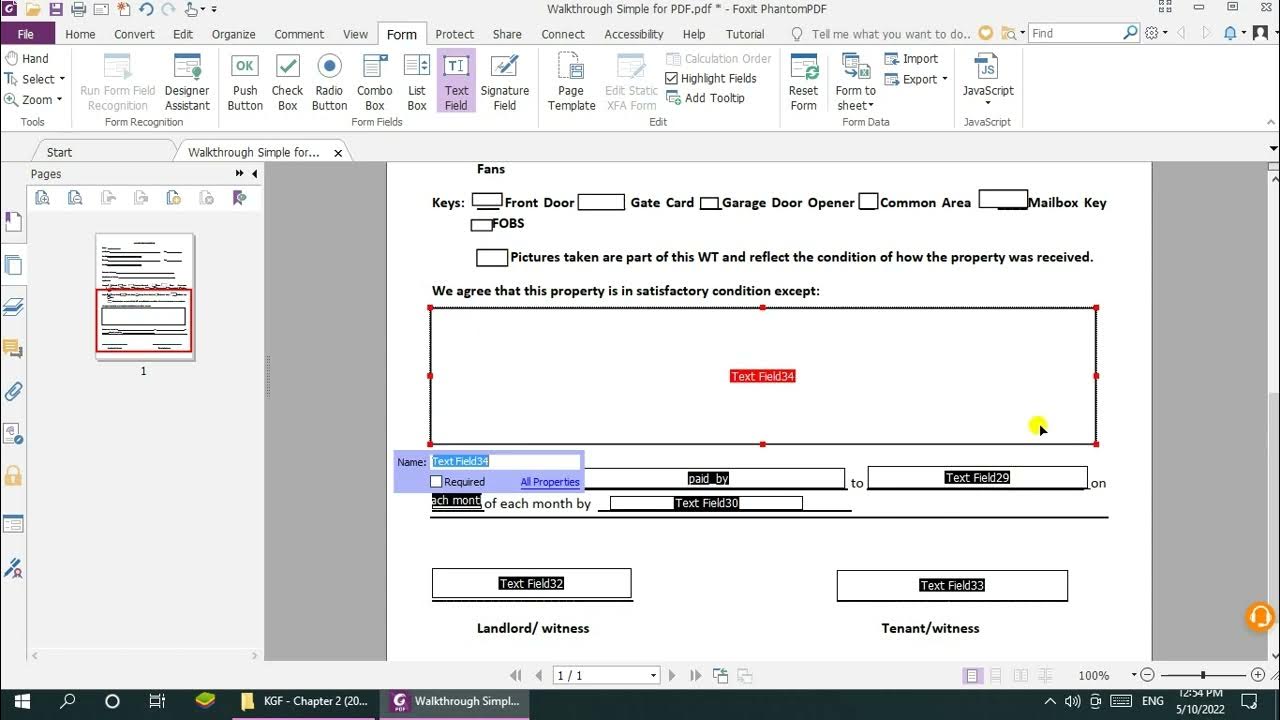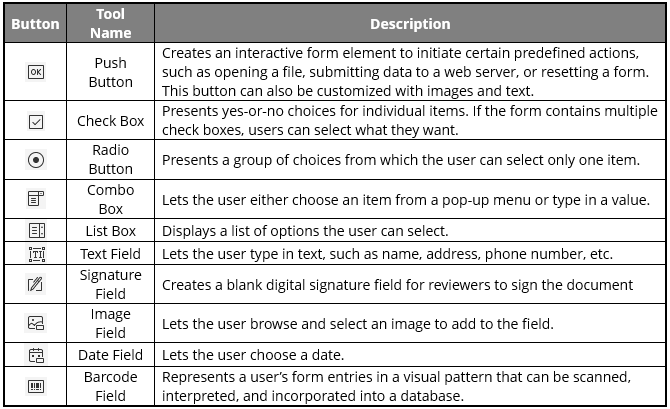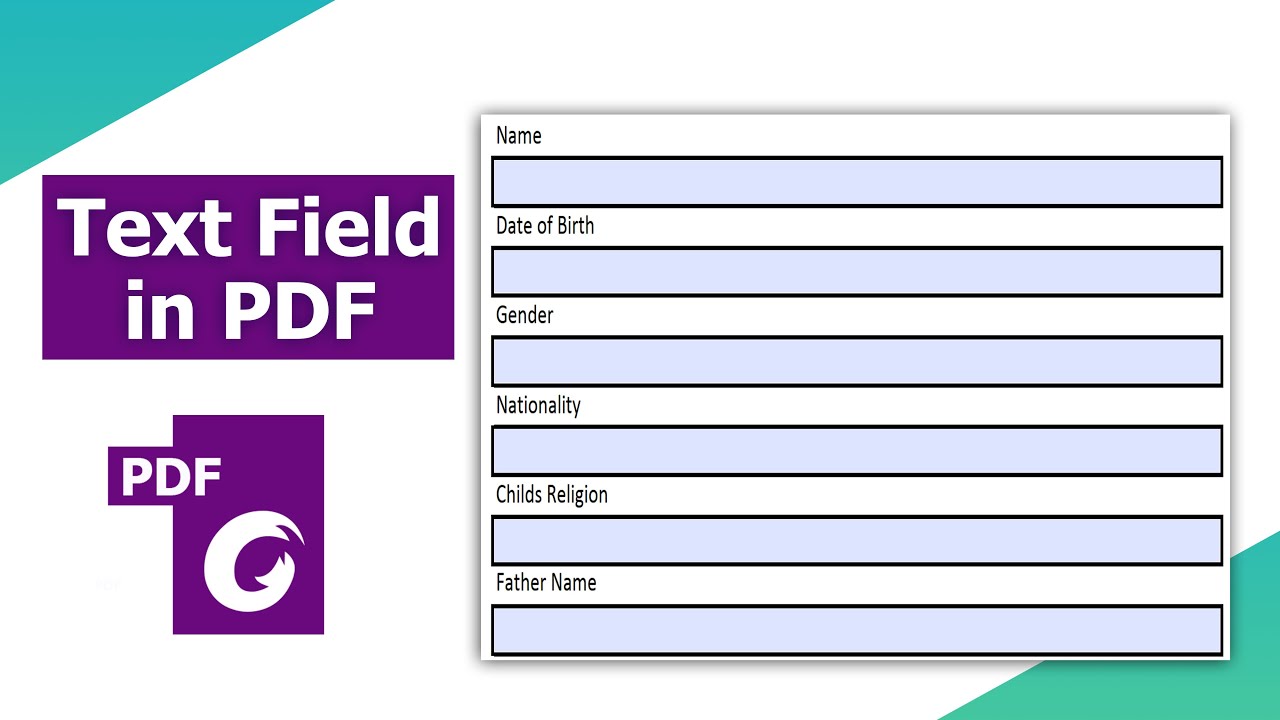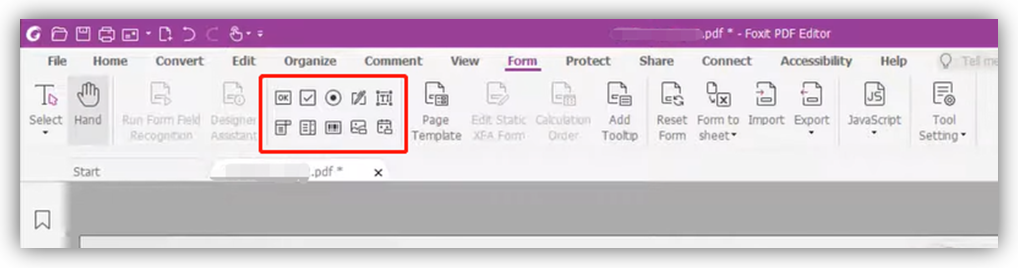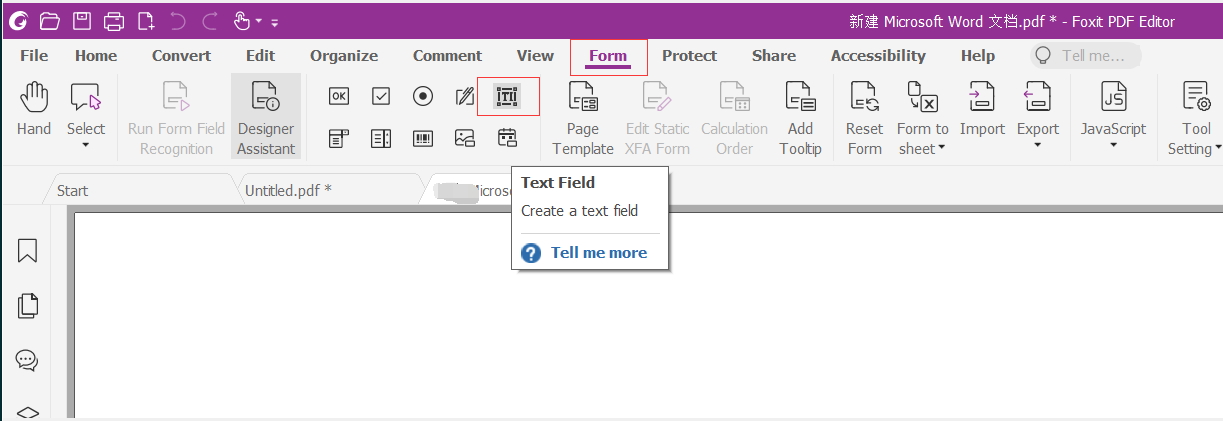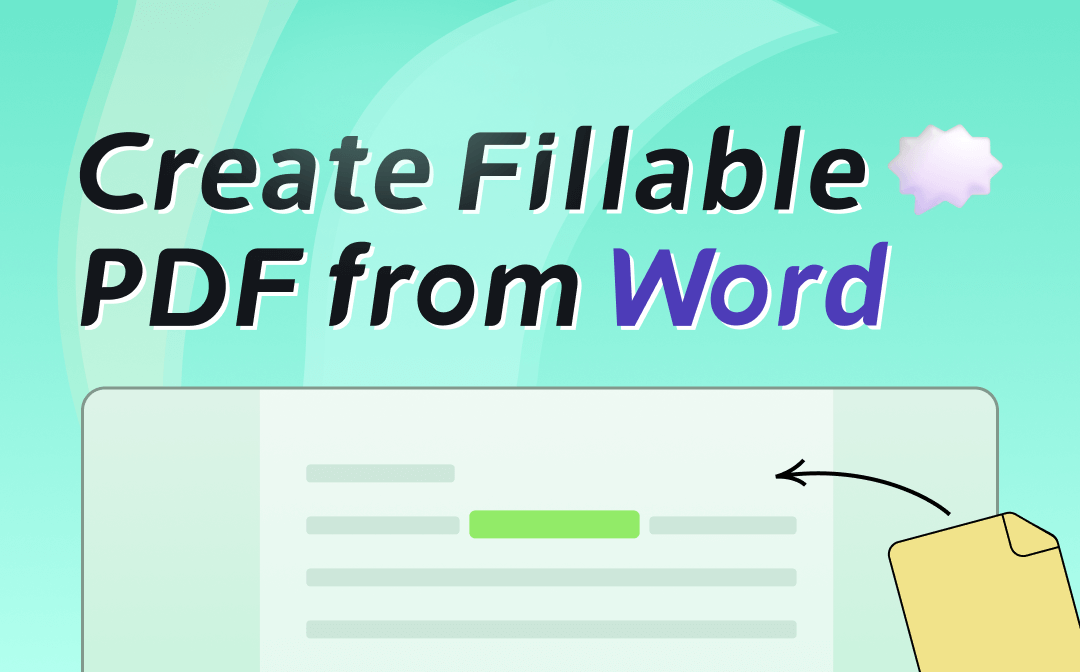How To Make A Fillable Pdf In Foxit
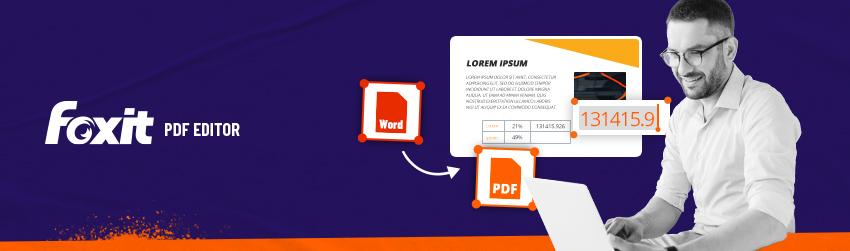
Imagine a world where paperwork doesn't mean wrestling with printers, pens, and scanners. Instead, crucial forms glide effortlessly between parties, filled out digitally with a few clicks, saving trees and precious time. This dream is closer than you think, thanks to the power of fillable PDFs, and Foxit is a key player in making it a reality.
Creating fillable PDFs in Foxit is a skill that can transform your workflow, whether you're a business owner, a teacher, or simply someone who deals with a lot of forms. This article will guide you through the process, step-by-step, making form creation accessible even if you're not a tech whiz.
Understanding the Basics
Before diving in, let's understand what makes a PDF "fillable". A standard PDF is essentially a static image of a document, like a digital photograph. Fillable PDFs, however, contain interactive fields designed to accept user input.
These fields can take many forms, including text boxes, checkboxes, dropdown menus, and even digital signature areas. Foxit PDF Editor provides the tools to add these interactive elements to your documents.
Step 1: Open Your Document
First, open the PDF document you want to make fillable in Foxit PDF Editor. If you're starting from scratch, create a new PDF and add the content you want to include. Consider the layout of your form: Where will users need to enter information?
Step 2: Access the Form Editing Tools
Navigate to the "Form" tab in the Foxit PDF Editor ribbon. This tab houses all the tools you'll need to create your interactive form elements. Look for options like "Add Text Field," "Add Check Box," and "Add Combo Box."
Step 3: Add and Customize Fields
Select the type of field you want to add and click on the document where you want it to appear. A box representing the field will appear, which you can then resize and reposition as needed. Right-clicking on the field allows you to access its properties and customize its behavior.
In the properties window, you can set the field's name, appearance (font, color, border), and validation rules. For example, you can specify that a text field should only accept numbers or require a specific number of characters. Careful customization is key to creating a user-friendly form.
Step 4: Adding Checkboxes and Radio Buttons
For multiple-choice questions, use checkboxes or radio buttons. Checkboxes allow users to select multiple options, while radio buttons limit them to choosing only one. Like text fields, these elements can be customized to suit your design.
Step 5: Incorporating Dropdown Menus
Dropdown menus (also known as combo boxes) are excellent for providing a list of predefined options. To create one, select the "Add Combo Box" tool, place the field on your document, and then enter the list of options in the properties window.
Step 6: Preview and Test Your Form
Before distributing your fillable PDF, it's essential to preview and test it thoroughly. Foxit PDF Editor provides a "Preview" mode that allows you to interact with the form as a user would. Fill out all the fields and ensure that everything works as expected.
Step 7: Save Your Fillable PDF
Once you're satisfied with your form, save it as a standard PDF file. The interactive fields will be preserved, allowing recipients to fill out the form electronically using any PDF reader that supports fillable forms. It's that simple!
The Impact of Fillable PDFs
The adoption of fillable PDFs has had a significant impact across various sectors. Businesses can streamline their data collection processes, reducing paperwork and improving efficiency. Educational institutions can create interactive worksheets and quizzes, enhancing the learning experience.
According to recent reports, the use of digital forms has increased by over 40% in the last five years. This reflects a growing trend towards paperless solutions and a recognition of the benefits of digital document management. Foxit PDF Editor is playing a crucial role in driving this trend.
"Fillable PDFs are not just about convenience; they're about creating a more sustainable and efficient future for document management." - A Foxit Spokesperson
Furthermore, using fillable forms can decrease data entry errors, automate data processing and improve turnaround times in several industries like healthcare and government services.
Beyond the Basics
While the steps outlined above provide a solid foundation, Foxit PDF Editor offers many more advanced features for form creation. Explore options like adding scripts to automate calculations, integrating with databases to pre-populate fields, and setting up digital signature workflows for secure document authentication.
By mastering these advanced techniques, you can create truly dynamic and interactive forms that meet even the most complex requirements. The possibilities are endless.
Creating fillable PDFs in Foxit isn't just about technical skill; it's about creating efficiency and streamlining processes for yourself and others. Embrace the power of digital forms and unlock a world of possibilities.