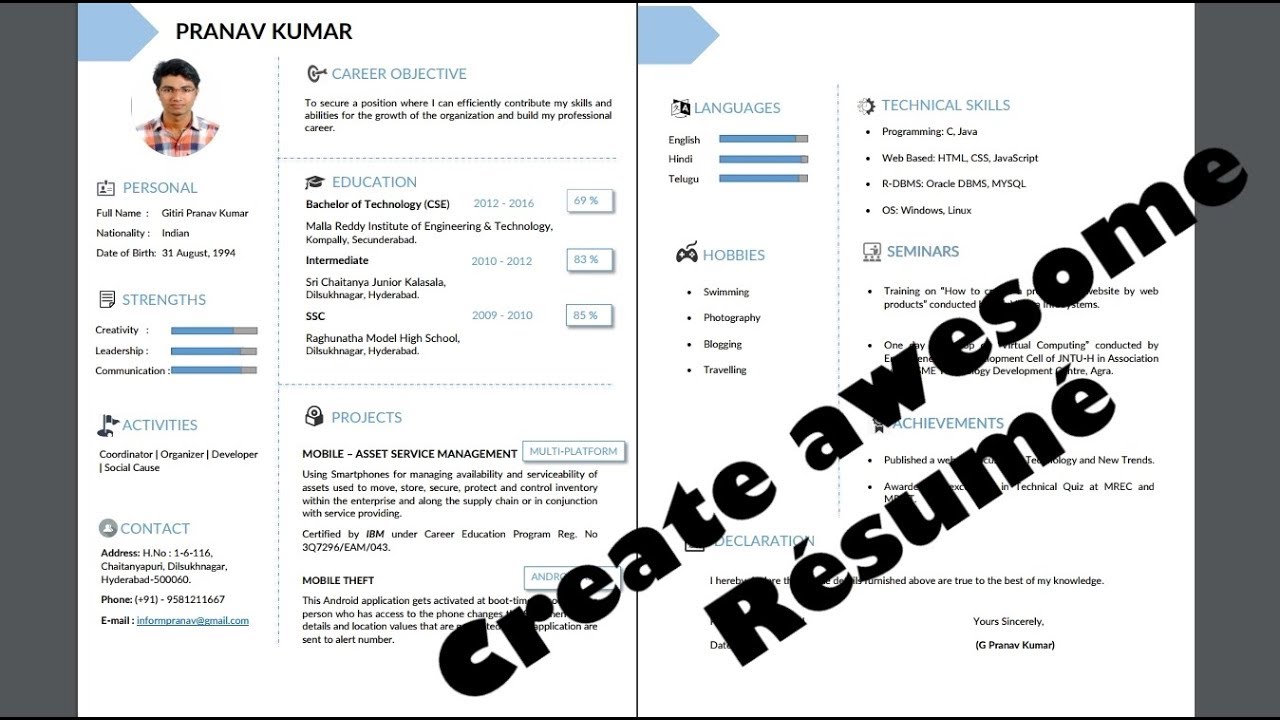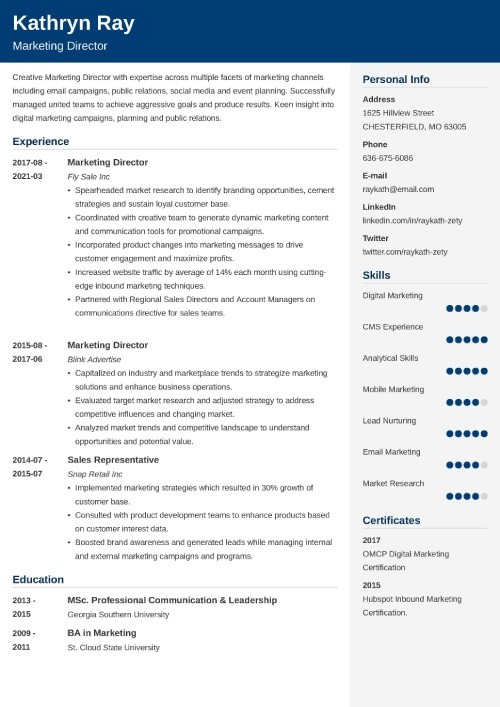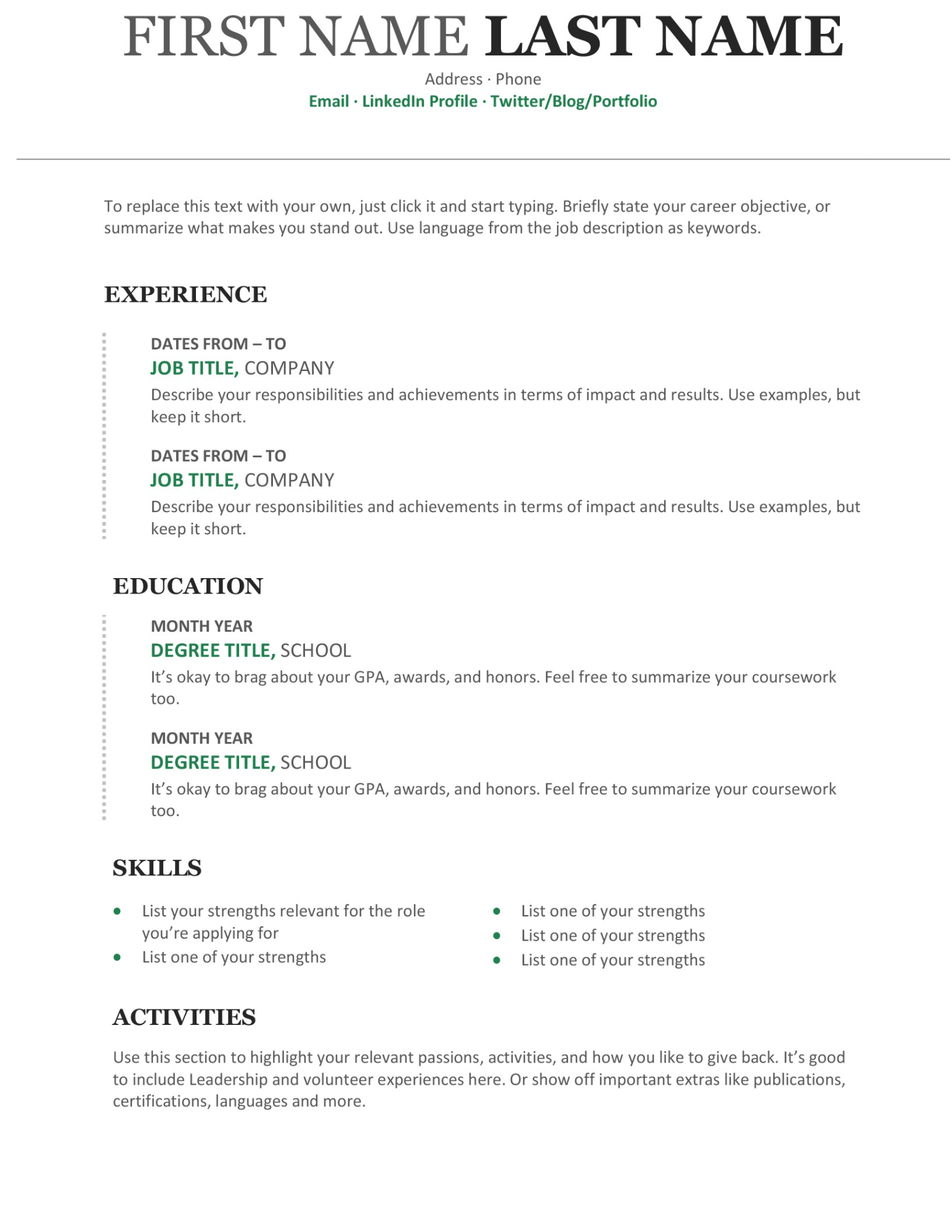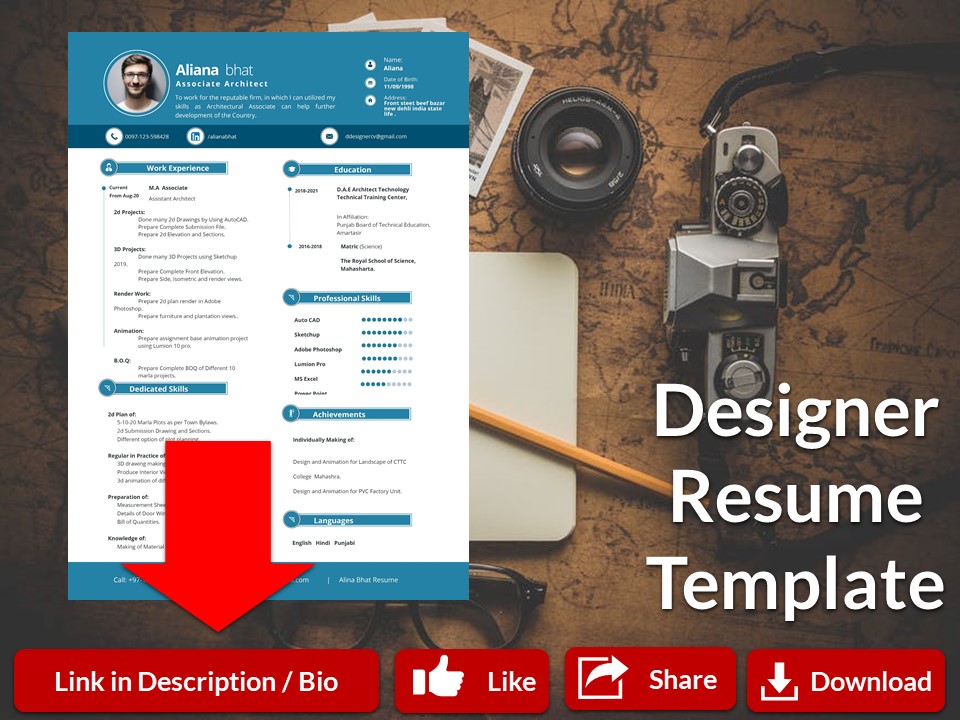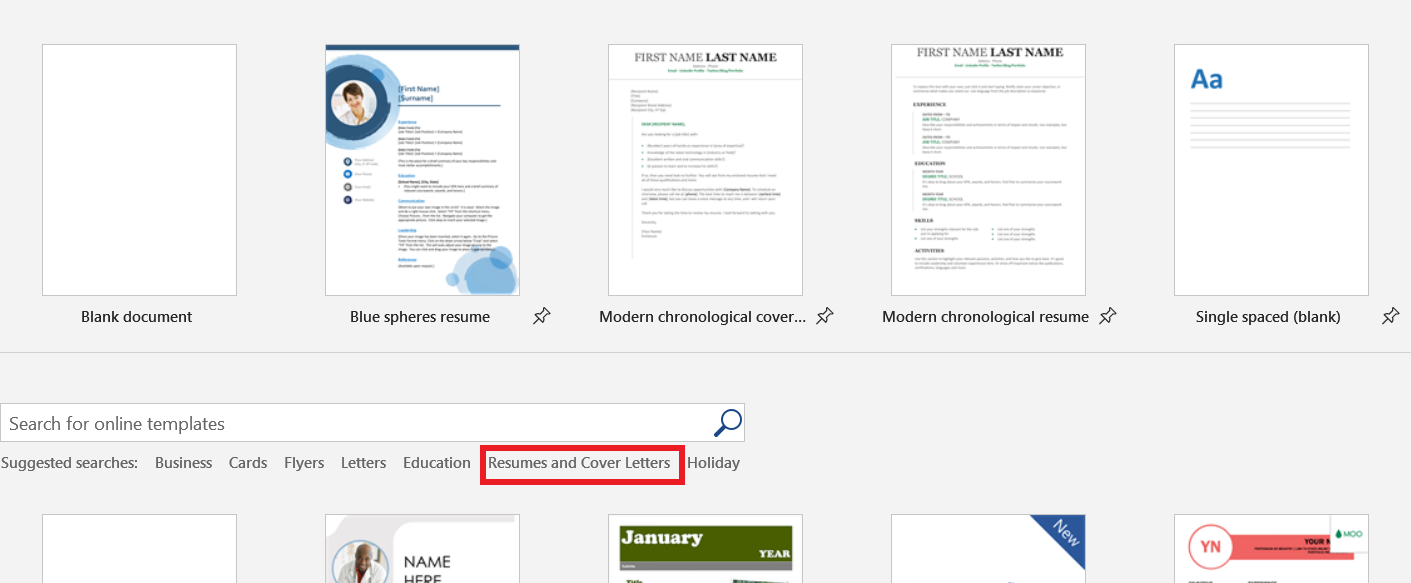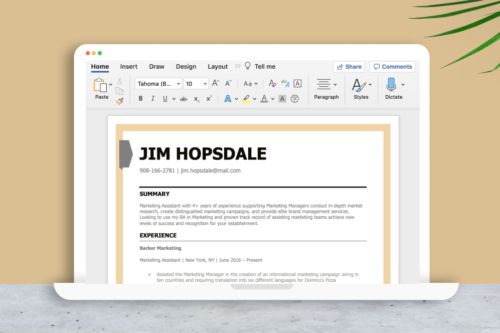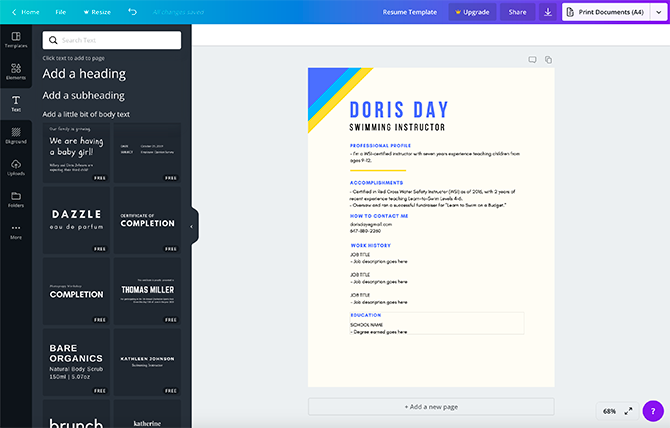How To Make A Resume From Scratch On Word
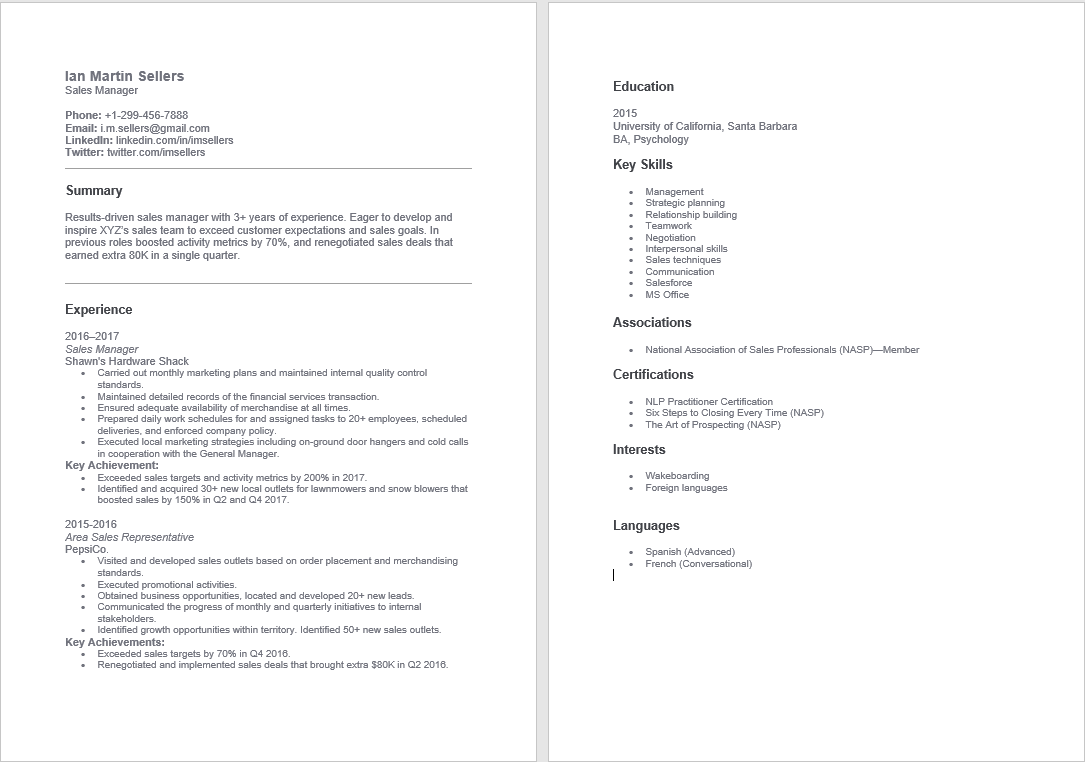
In today's competitive job market, a well-crafted resume is paramount. Many job seekers, especially those starting their careers or transitioning fields, often wonder where to begin. Fortunately, creating a professional-looking resume doesn't require expensive software or professional help.
This article provides a step-by-step guide on how to construct a compelling resume from scratch using Microsoft Word, a widely accessible tool. It outlines the essential elements, formatting tips, and content strategies to help individuals showcase their skills and experience effectively. Understanding how to leverage Word's features is a valuable asset for anyone seeking employment.
Choosing a Template or Starting from Blank
Microsoft Word offers a range of pre-designed resume templates. These templates can be a great starting point, especially for those unfamiliar with resume formatting.
To access these templates, open Word and search for "resume" in the template search bar. Select a template that aligns with your industry and personal style.
Alternatively, you can start with a blank document for complete customization. This option gives you full control over the resume's layout and design.
Structuring Your Resume Sections
A standard resume typically includes the following sections: contact information, summary or objective statement, work experience, education, and skills. Adapt these sections to your unique background and the requirements of the jobs you are targeting.
Contact Information: Include your full name, phone number, email address, and LinkedIn profile URL (optional). Ensure your email address is professional and avoid using outdated or unprofessional addresses.
Summary/Objective: A concise summary or objective statement highlights your key skills and career goals. A summary is best for experienced professionals, while an objective is suitable for entry-level candidates.
Detailing Work Experience and Education
Work Experience: List your previous jobs in reverse chronological order. For each position, include the company name, your job title, dates of employment, and a bulleted list of your responsibilities and accomplishments.
Use action verbs to describe your accomplishments. Quantify your achievements whenever possible to demonstrate the impact of your work.
Education: Include the name of the institution, degree earned, major, and graduation date (or expected graduation date). You can also list relevant coursework, GPA (if above 3.5), and honors.
Adding Skills and Other Sections
Skills: Create a separate section for your technical and soft skills. Tailor this section to the specific requirements of the jobs you are applying for, referencing the job descriptions.
Consider adding other sections like certifications, volunteer experience, projects, or awards to further showcase your qualifications. Make it easier for recruiters to spot the skills needed.
Ensure these sections are relevant to your job search and add value to your resume.
Formatting and Design Tips in Word
Use a clean and professional font such as Times New Roman, Arial, or Calibri. Maintain a consistent font size throughout the document, typically between 10 and 12 points.
Use headings and subheadings to organize the information and make it easy to read. Utilize bullet points to highlight key accomplishments and responsibilities.
Adjust margins and spacing to create a visually appealing and uncluttered layout. Proofread carefully for any grammatical errors or typos before submitting your resume.
Saving and Exporting Your Resume
Save your resume as both a Word document (.docx) and a PDF file (.pdf). The PDF format ensures that your resume will appear as intended on any device or operating system.
Name your resume file professionally, such as "FirstName_LastName_Resume.pdf". This makes it easy for employers to identify your application.
Creating a resume in Microsoft Word offers a cost-effective and accessible solution for job seekers to present their qualifications effectively. By following these steps and tailoring your resume to each specific job application, you can significantly increase your chances of landing an interview.