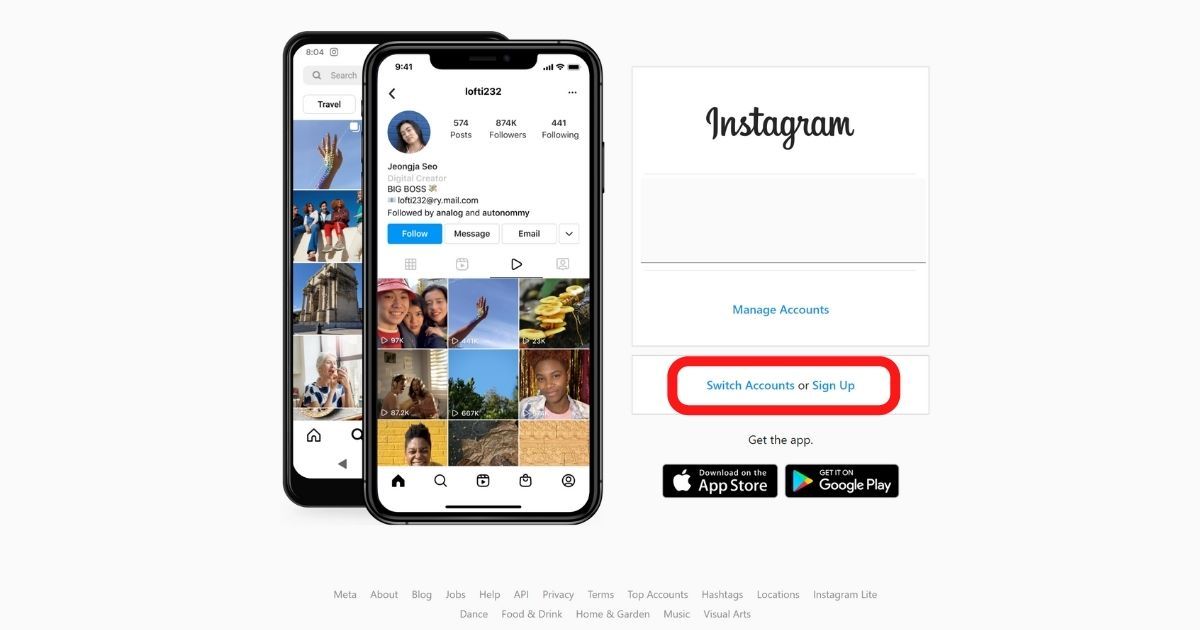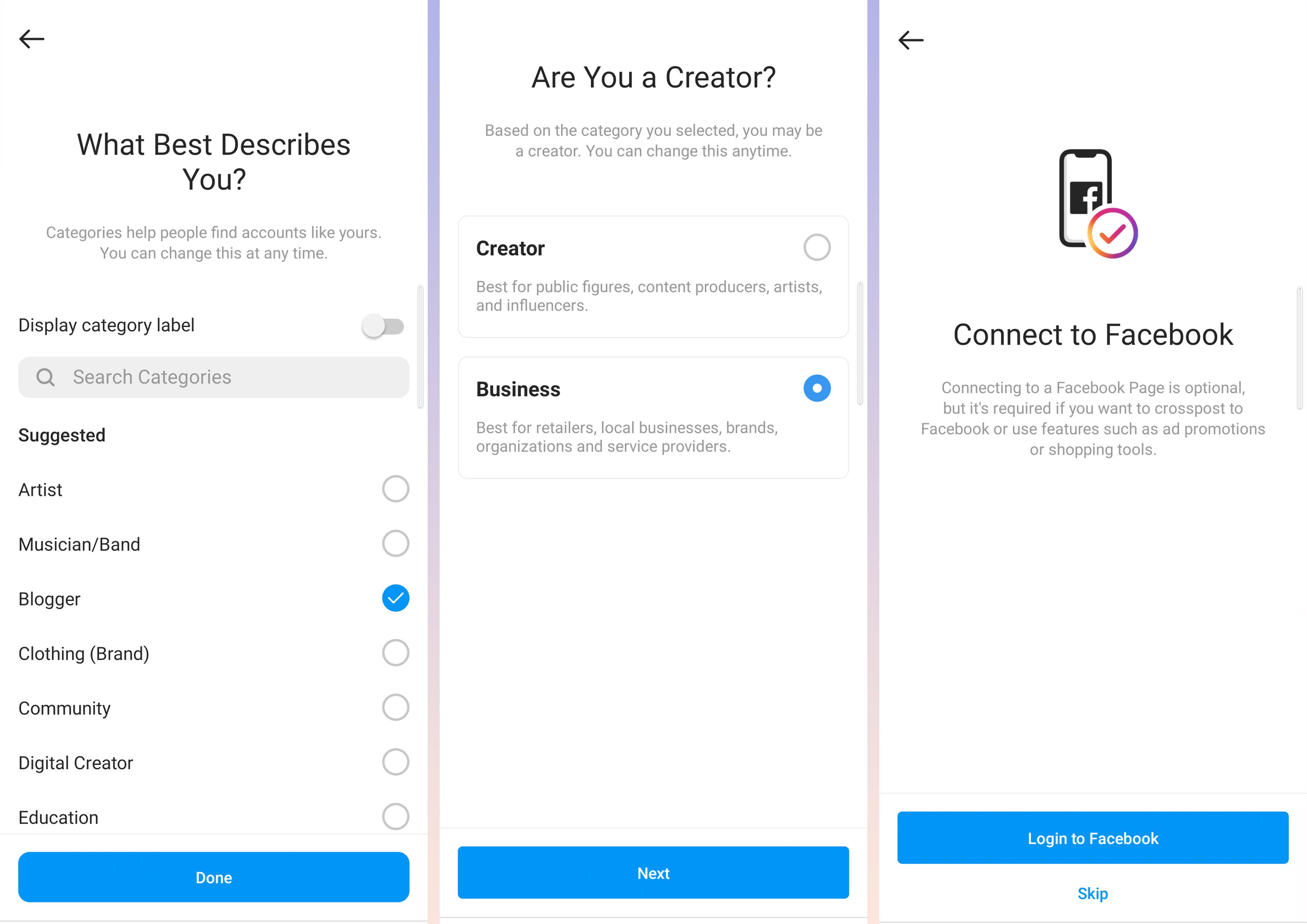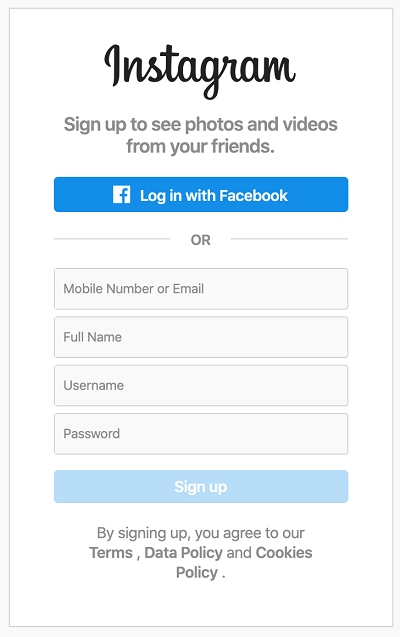How To Make An Account On Instagram

Imagine stepping into a vibrant, bustling marketplace. The air is alive with the chatter of conversations, the dazzling display of artistry, and the welcoming smiles of vendors eager to share their stories. That's the feeling of joining Instagram – a global hub where visual narratives unfold every second.
This guide offers a clear and encouraging pathway to creating your own Instagram account. It will allow you to share your unique perspective with the world and connect with a community that resonates with your interests.
Getting Started: Downloading the App
The first step is downloading the Instagram application. It's readily available for both iOS and Android devices.
Simply head to the App Store (for Apple users) or the Google Play Store (for Android users) and search for "Instagram". Tap the "Install" or "Get" button, and the app will download to your device.
Creating Your Account
Once the app is downloaded, open it.
You'll be presented with two primary options: "Create New Account" or "Log In" if you already have an account. Tap on "Create New Account".
Choosing Your Sign-Up Method
Instagram offers two convenient ways to sign up: using your phone number or your email address. Both are secure and straightforward.
If you choose to sign up with your phone number, you'll receive an SMS code to verify your account. If you opt for email, a confirmation link will be sent to your inbox. Click on the link in your email, or enter the code from your text to proceed.
Crafting Your Profile
Next, you'll be prompted to create a username and password. Choose a username that reflects your personality or brand. It is preferable that it is easy to remember.
Select a strong, unique password that protects your account from unauthorized access.
You will need to enter your name and date of birth. Providing your accurate information helps Instagram tailor your experience and ensure account security.
Profile Picture and Bio
A profile picture is the visual representation of your account. Choose a photo that is clear, welcoming, and representative of who you are or what your brand stands for.
Your bio is a short description of yourself or your brand. Use it to share your interests, values, or a brief overview of what your account is about. Keep it concise and engaging.
Consider adding a link to your website or other social media profiles in your bio to further connect with your audience.
Connecting With Others
Instagram will suggest accounts for you to follow based on your contacts and interests. This is a great way to discover new content and connect with like-minded individuals.
You can also use the search bar to find specific accounts, hashtags, or locations. Start following accounts that resonate with you and explore the world of Instagram.
Privacy Settings
Before you dive into posting, take a moment to review your privacy settings.
You can choose to make your account public, allowing anyone to view your posts, or private, restricting access to only approved followers. To do this, navigate to setting, then privacy and toggle the “Private Account” settings to be on.
Instagram also offers various other privacy controls, such as the ability to block users, mute accounts, and manage comment settings.
Final Thoughts
Creating an Instagram account is more than just joining a social media platform. It's about unlocking a realm of creativity, connection, and community. Embrace the journey, express yourself authentically, and discover the power of visual storytelling.
Welcome to the world of Instagram - Your unique narrative awaits.


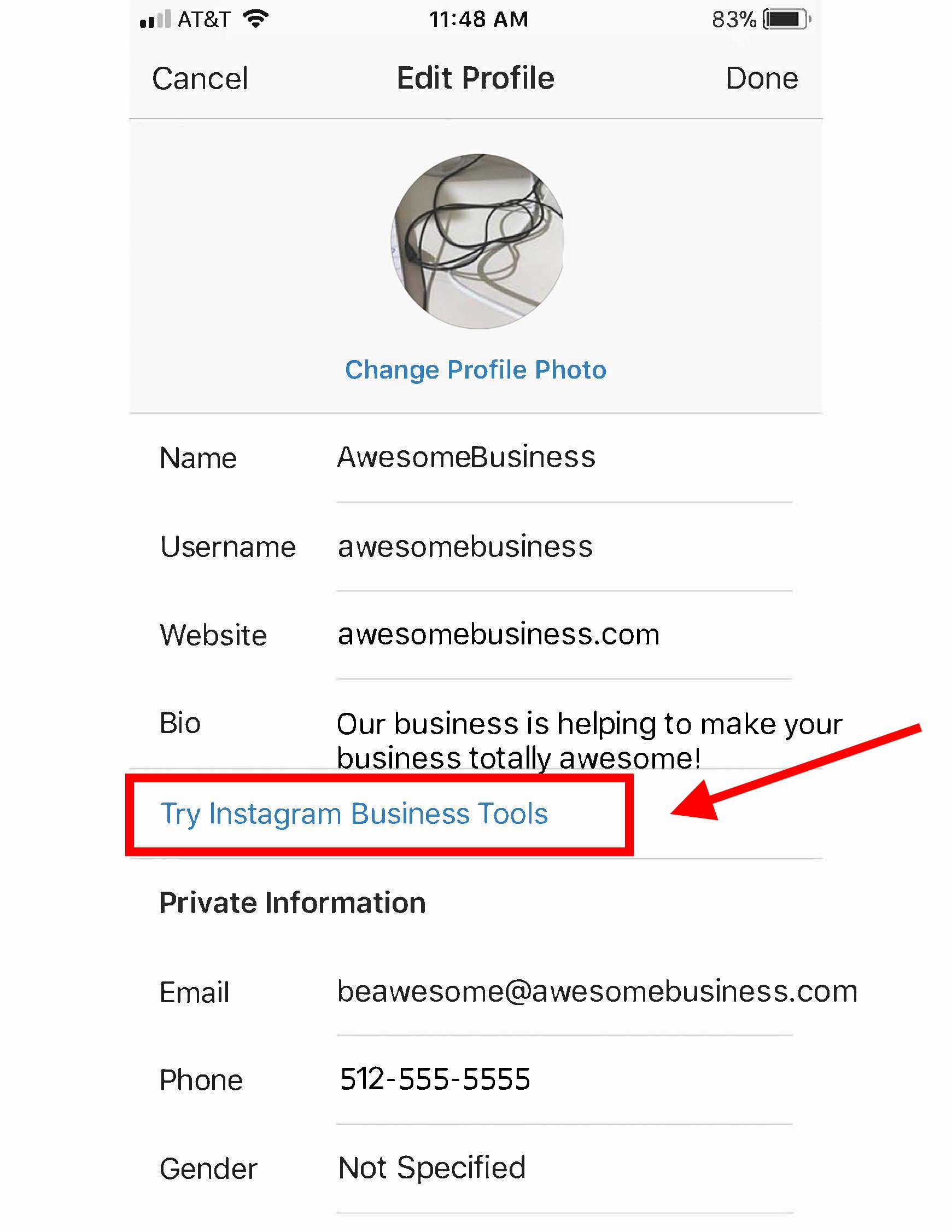

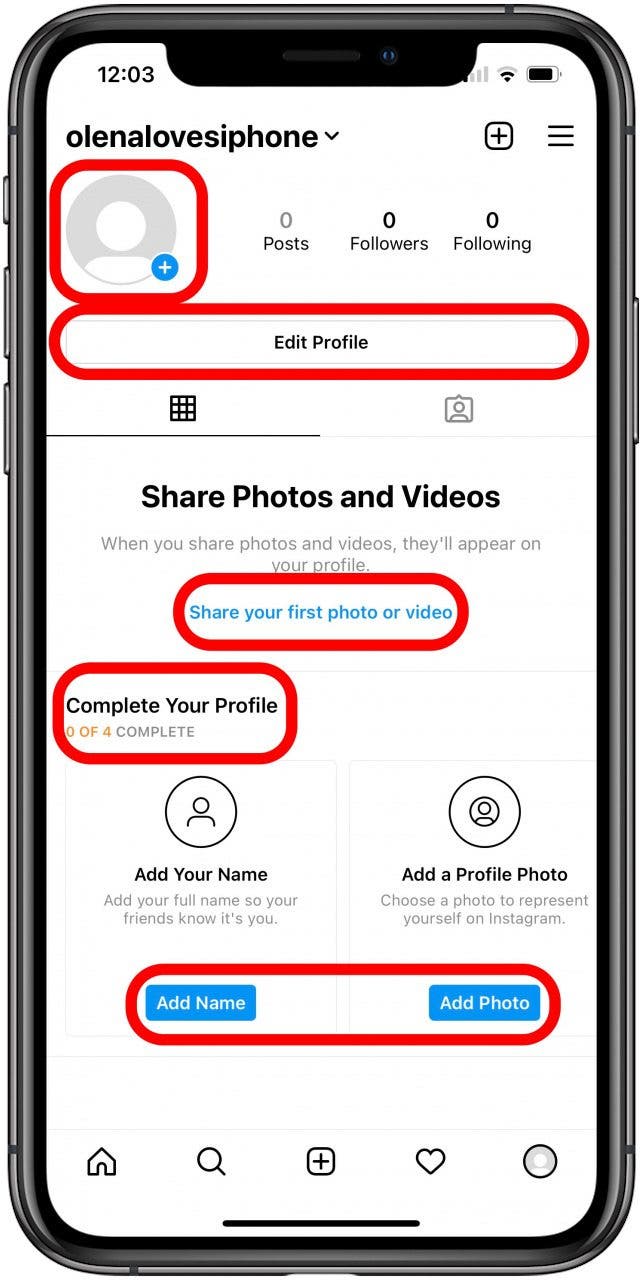





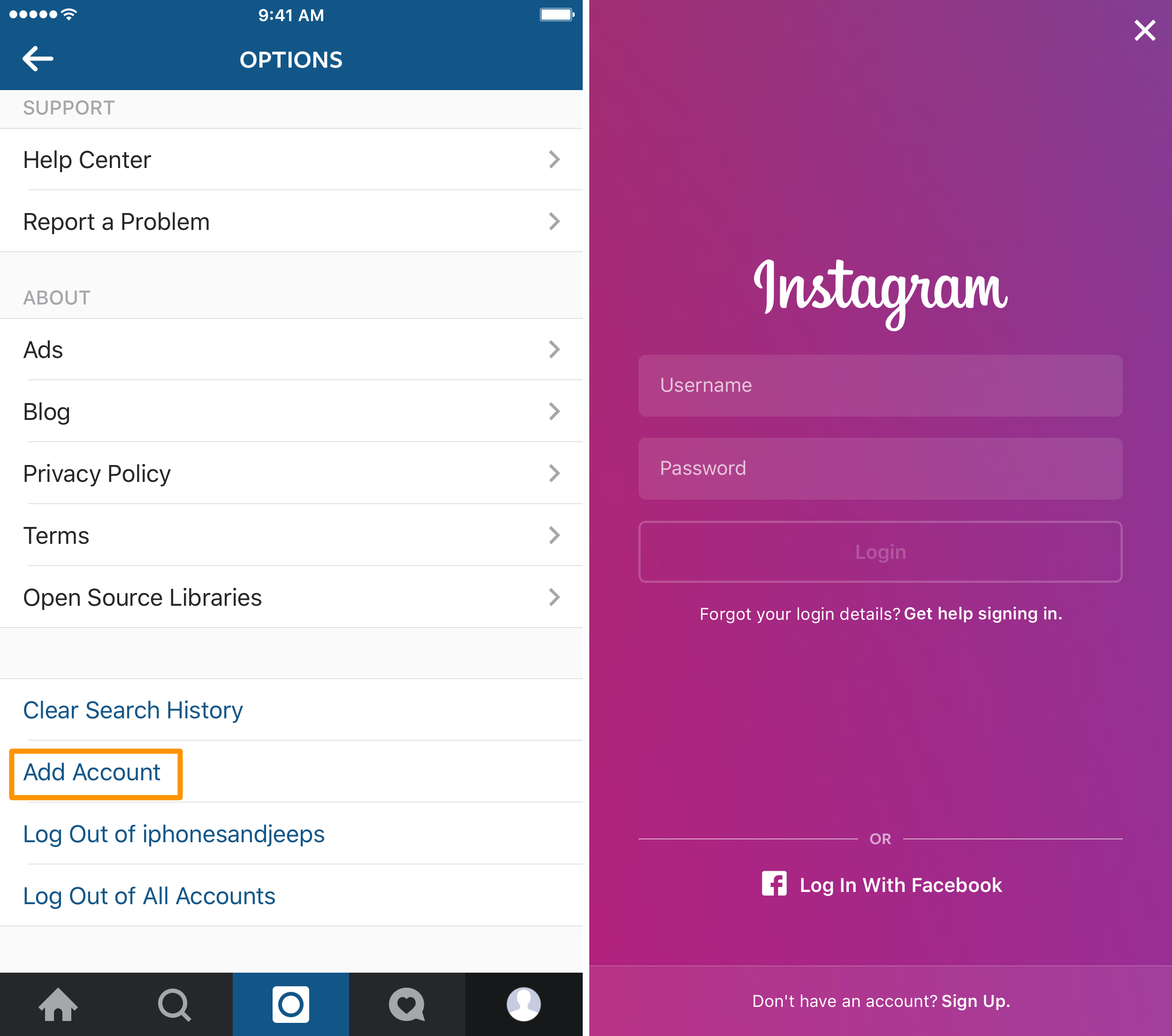
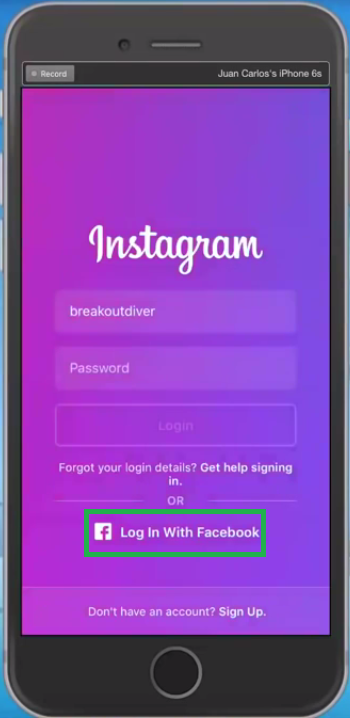


![How To Make An Account On Instagram How To Create A Second Instagram Account With One Email [2020] - YouTube](https://i.ytimg.com/vi/25csk_0WCjA/maxresdefault.jpg)