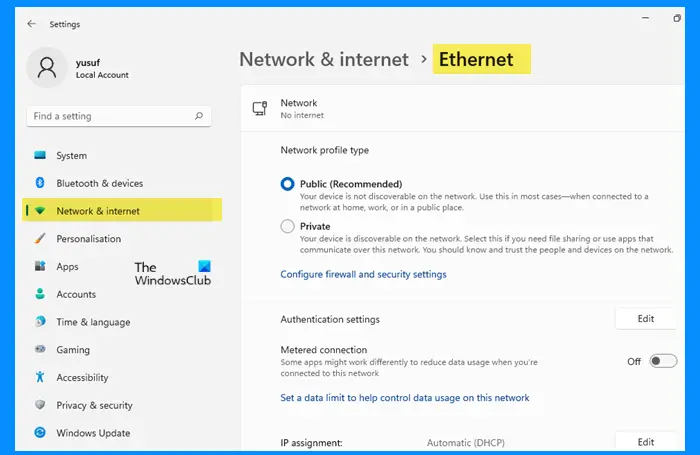How To Make Your Internet Connection Private
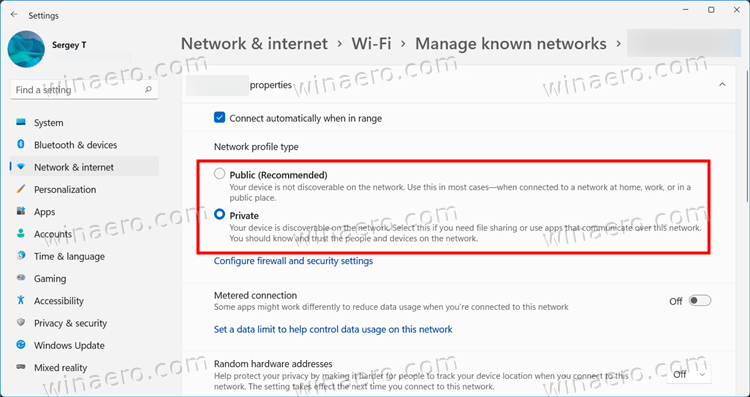
In an era defined by pervasive digital surveillance and increasing cyber threats, the quest for online privacy has become paramount. Every click, search, and transaction leaves a digital footprint, vulnerable to exploitation by corporations, governments, and malicious actors. Understanding how to safeguard your internet connection is no longer a matter of convenience, but a fundamental necessity for protecting personal information and ensuring freedom of expression online.
This article provides actionable strategies for enhancing your online privacy. We delve into practical steps you can take to shield your internet activity from unwanted scrutiny.
Understanding the Basics
Your Internet Service Provider (ISP) acts as a gateway to the internet, logging your IP address and browsing history. This data can be used for targeted advertising or, in some cases, shared with third parties.
Masking Your IP Address
Your IP address is a unique identifier that can be used to pinpoint your location and track your online activity. Masking it is a crucial first step in achieving greater privacy.
A Virtual Private Network (VPN) encrypts your internet traffic and routes it through a server in a location of your choice. This effectively hides your IP address and makes it appear as though you are browsing from a different location. When selecting a VPN, prioritize providers with a strict no-logs policy, meaning they do not record your browsing activity.
Tor (The Onion Router) is a free, open-source network that anonymizes your internet traffic by routing it through a series of relays. While Tor provides a high level of anonymity, it can significantly slow down your internet speed.
Securing Your Browser
Your browser can leak a surprising amount of information about you. Several steps can be taken to harden your browser's security.
Use privacy-focused browsers like Brave or Firefox with privacy-enhancing extensions. These extensions can block trackers, prevent fingerprinting, and manage cookies more effectively.
Regularly clear your browser's cache, cookies, and history. These files can be used to track your online activity over time.
Advanced Privacy Techniques
Beyond the basics, several advanced techniques can further enhance your online privacy.
Consider using a privacy-focused search engine like DuckDuckGo. Unlike Google, DuckDuckGo does not track your searches or personalize results based on your search history.
Configure your Domain Name System (DNS) settings to use a privacy-focused DNS provider like Cloudflare or Quad9. These providers do not log your DNS queries, preventing your ISP from seeing which websites you are visiting.
Two-Factor Authentication (2FA) adds an extra layer of security to your online accounts. It requires you to provide a second form of verification, such as a code sent to your phone, in addition to your password.
Risks and Limitations
While these techniques can significantly enhance your online privacy, it's important to understand their limitations.
No method is foolproof. Even with the most stringent privacy measures, it's possible for determined actors to track your online activity.
Be wary of free VPNs, as they may log your data and sell it to third parties. Always choose a reputable, paid VPN service with a clear privacy policy.
"Privacy is not secrecy. Privacy is the power to protect our information." - Bruce Schneier, Security Technologist
The Future of Online Privacy
The fight for online privacy is an ongoing battle. As technology evolves, new threats and vulnerabilities emerge.
Governments and organizations around the globe are debating regulations regarding data privacy and user rights. Remaining informed about these developments is essential to advocating for policies that prioritize user privacy.
Ultimately, securing your internet connection requires a multi-layered approach. By combining these techniques, you can significantly reduce your digital footprint and regain control over your online privacy. Actively engaging in these practices is essential for navigating the digital landscape with greater security and control.

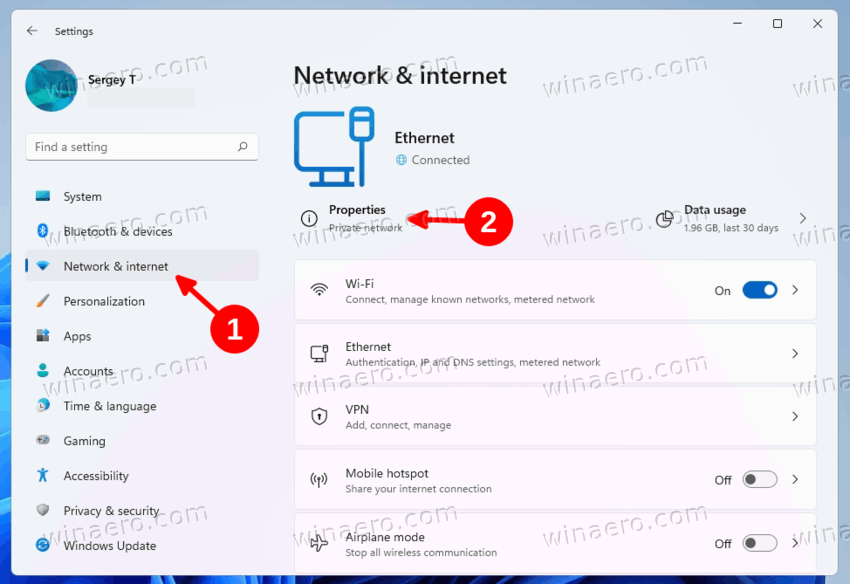
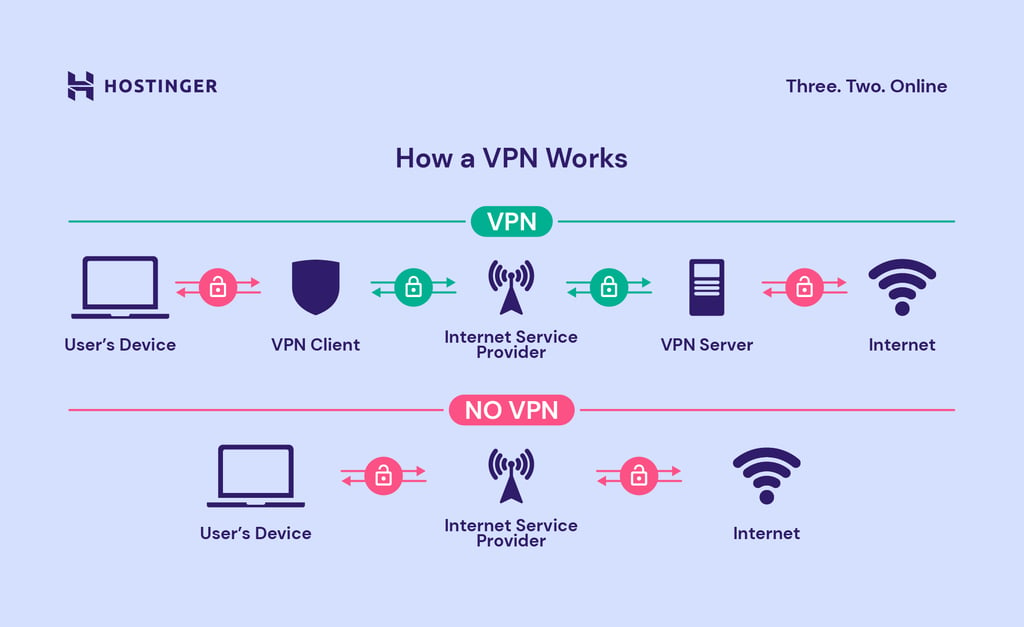
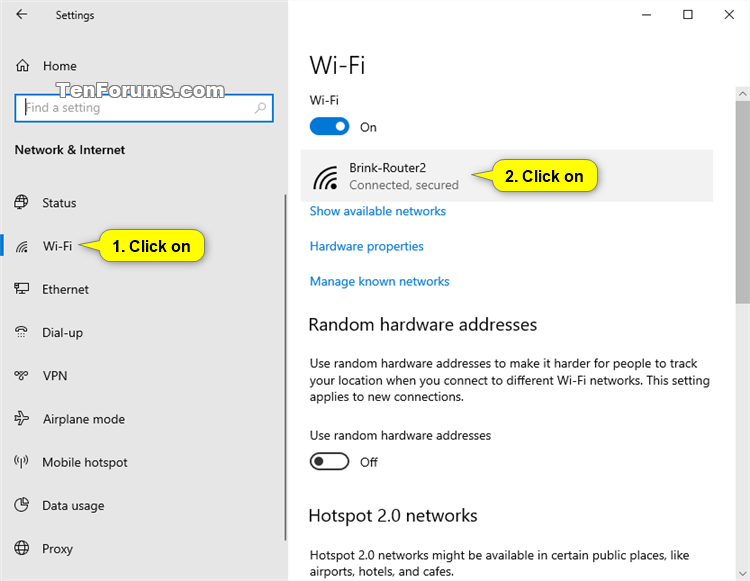
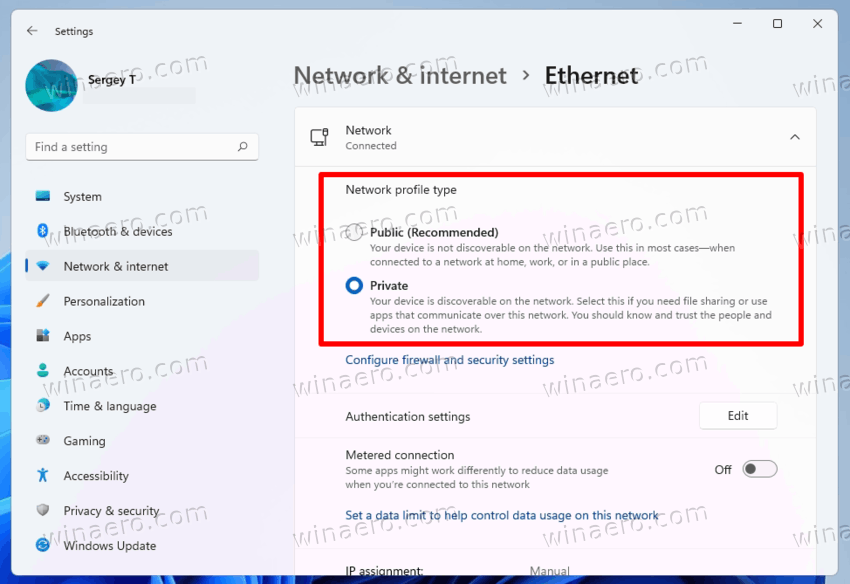
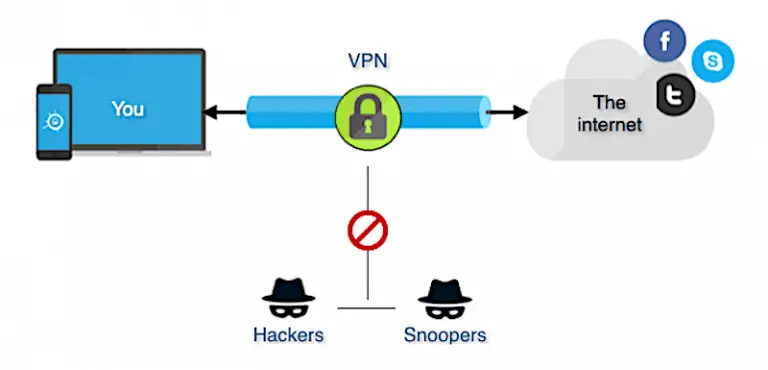

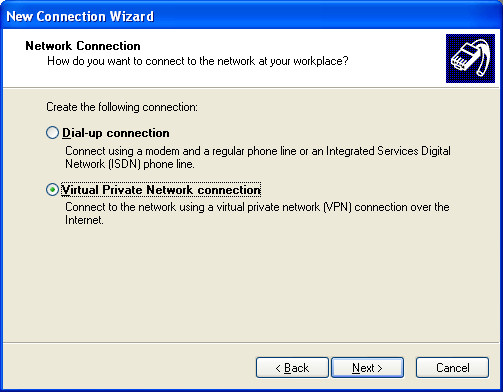
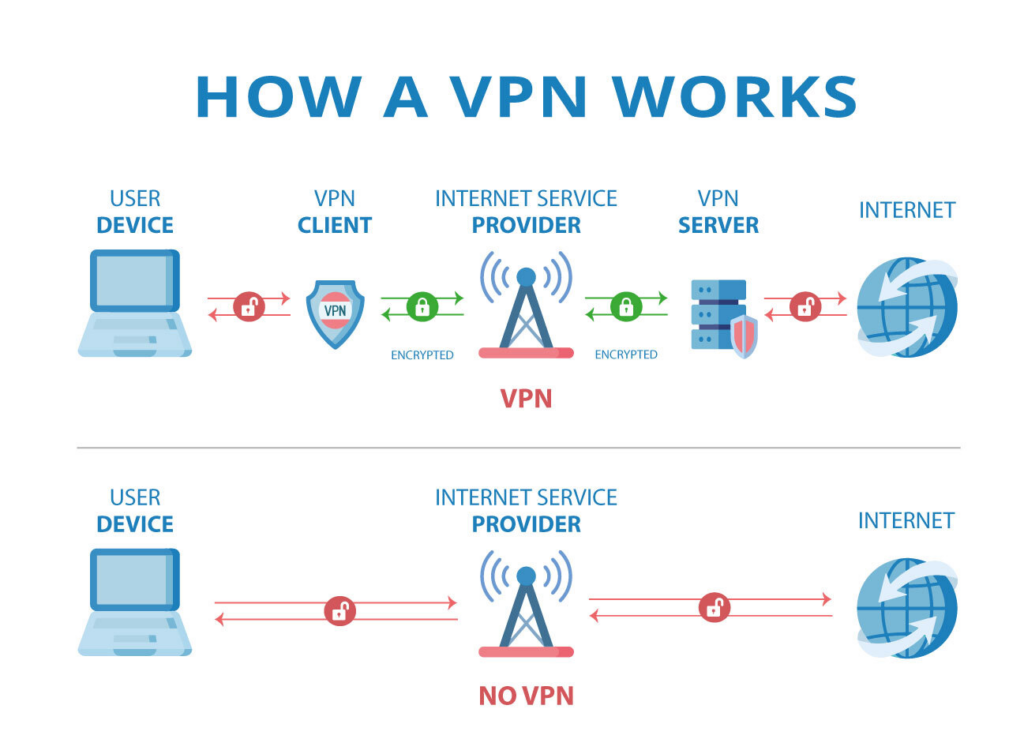

.jpg)



![How To Make Your Internet Connection Private [HowTo] Setup Your Own Virtual Private Network](https://www.ivankristianto.com/uploads/2010/07/VPNExample.png)